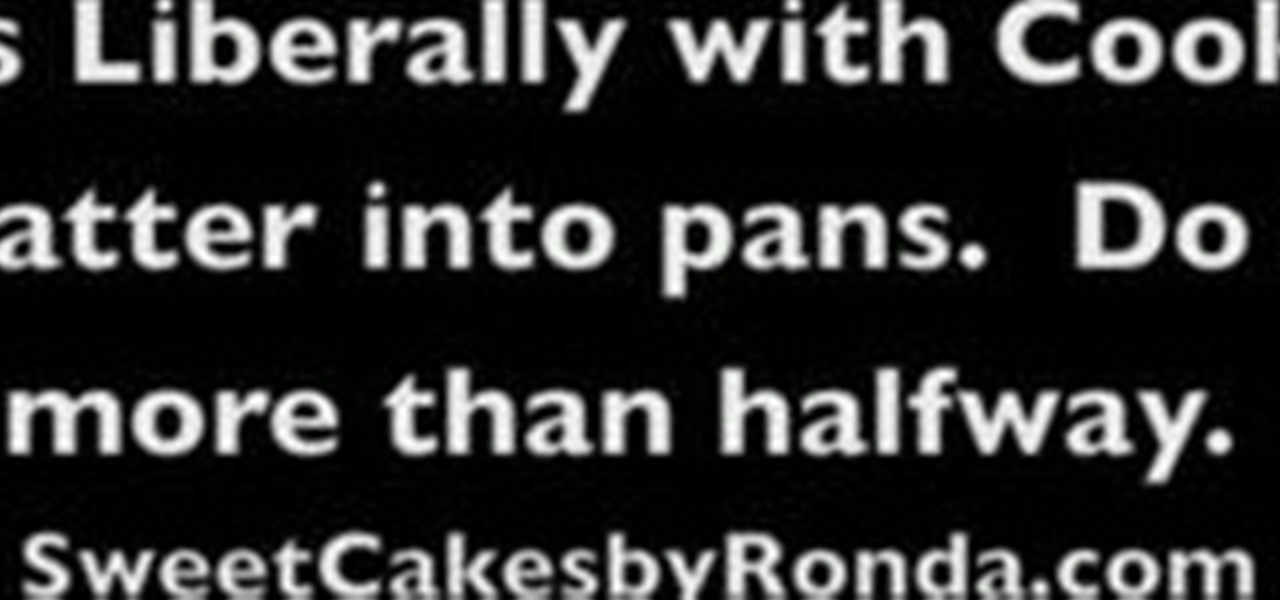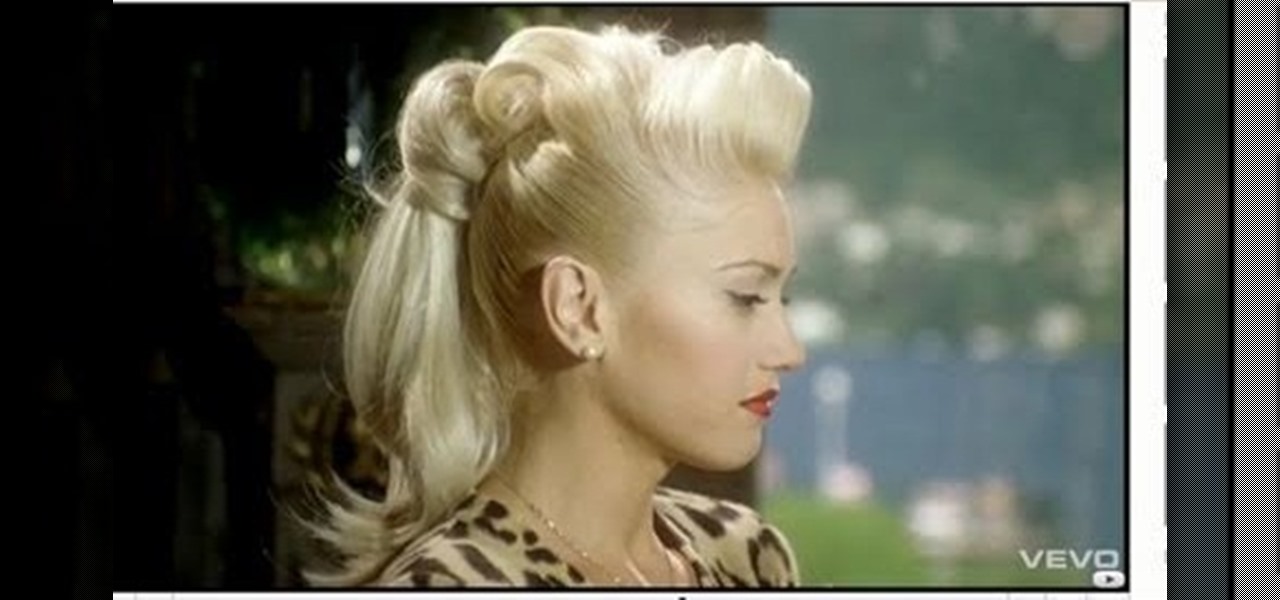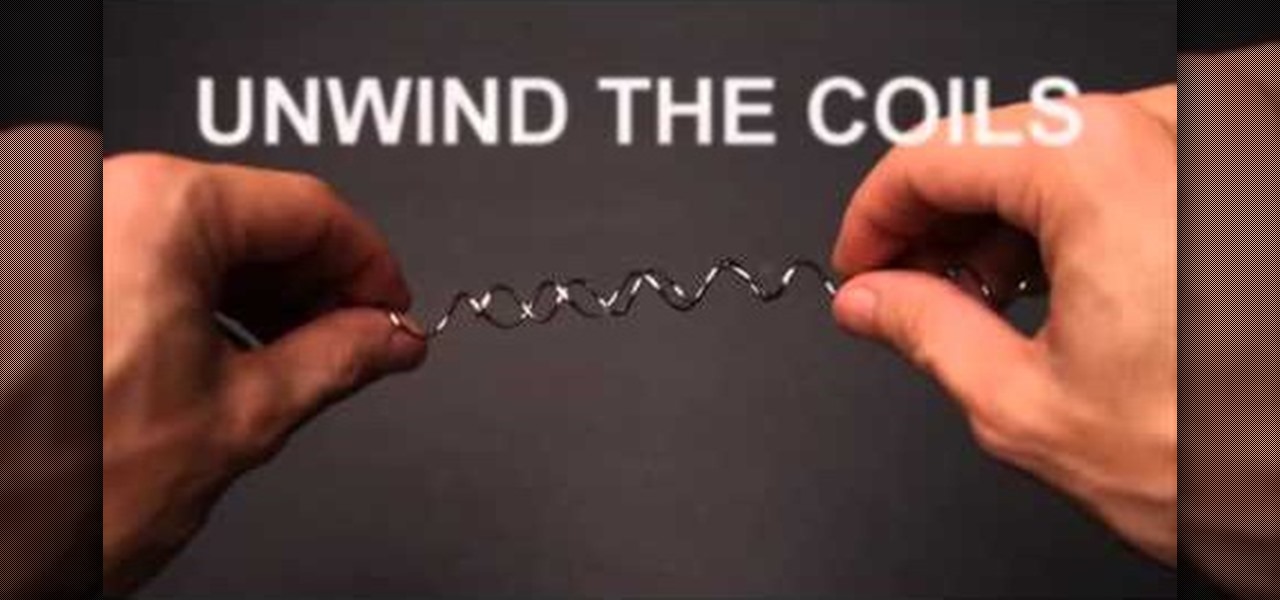StampinMama1 demonstrates how to add ink texture effects to your scrapbook projects. When creating backgrounds for your scrapbook pages, you can use ink to both create texture and create interesting effects on the layout. Press the ink on the paper to use a direct to paper ink application technique. You can create cool effects like waves using this technique. Don't swipe the pad around or smudge it onto the paper. Instead, drag the ink pad in a motion of waves across the page. Start at one ed...

Do you dream of standing on stage in front of millions of fans with a guitar in your hand? You could make this dream come true, if only you could play the guitar! This guitar tutorial series from Robert Renman teaches you the basics of guitar playing along with a few intermediate techniques and songs. You can learn how to play "Superstitious" by Stevie Wonder with this lesson. This is a cool way to play "Superstitious", inspired somewhere between Stevie Wonder and Stevie Ray Vaughan. You can ...

Stroke overlays allow you to put semi-transparent lines over you video while it is playing, creating a cool artistic look. This two-part video tutorial will teach you how to use apply stroke overlays to an image using the Adobe Premiere Pro video editing software. This is a very popular technique for fashion videos, so if you are involved in making those then this video should be very useful to you.

Have you ever spent all night writing a paper only to be short a required page? If you are ready to wrap up on page nine of a ten page essay and simple can't think of anything else to say, check out this tutorial.

Create some cool comic vectored effects! Watch this Illustrator video tutorial to learn how to make some comic styled text. You will learn how to break text down and add gradients. You will also learn how to create a fake 3D effect as well as some stroke options. All of these techniques will come together in the end as we create a comic book cover worthy logo.

The radiator cooling fans on your car are vital to keeping the car cool enough to run and pretty simple to work with. In this video you'll learn how to diagnose problems with and fix the radiator cooling fans in most modern cars. Problems include the fan motor, the fuse, and the control switch

Mac laptops, especially the older PowerBooks, often can become very hot when doing processor intensive tasks like movie rendering, YouTube videos streaming, database lookups, or just gaming. Often just lifting the machine from the surface is enough to cool it down without the need of expensive hardware or software tuning.

If you've already watched our videos on basics of Unity3D, the awesome free 3D game design engine, and want something more meaty to dig into, watch this video series for a guide to making C4KE, a charming little 4-player action / strategy romp designed by the creator of this video for a game design contest.

After Effects contains all manner of cool tools that you can use to create really appealing title effects for your films. This video will show you how to create one quick easy text effect in this powerful software suite by using a camera, null object, 3D text layers, and a particular background, all keyed to the music levels. The result is very cool and sure to impress your audiences.

The Camera tool in After Effects can be used to create or help create all sorts of cool effects. This video will show you how to use it to create some simple 3D text effects for titles. You'll be some other effects and particles as well.

When you think of flower brooches, you probably imagine those dusty, ancient things your grandmother used to wear on her wool cardigan. But brooches can be uber cool - and even street chic - when done in a vintage/Steampunk style.

If you've never heard of Steampunk before, then you're about to be educated. Steampunk is a relatively new hybrid style (and subgenre) of old anachronisms and technology. So, for instance, a steampunk computer is one that's done in an industrial, victorian manner with brass parts.

Dr. Chris Steele guides us through how to find the 5 Cs of a sick child. When you have a child who is running a fever, it's important to remember not to heat up your home and wrap them in a ton of blankets. This is the worst thing you can do because you're increasing the warmth around them, which is going to increase their brain and body temperature. If your child has a fever, remember to cool them. Cool their room, cool a wash cloth to place on them, cool drinks, cool ice cream, and cool bed...

Tatoos are literally the stamp of a cool, progressive, youthful mentality. Whether you only have a few tiny stars stamped onto your ankle or suffered hours at the tatoo parlor for a large dragon to graze on your back and shoulderblades, sometimes the occasion arises when you need to cover up a tatoo.

Ninja stars are pretty cool. They are easy to throw and make fun toys as well as decorations. In this tutorial, learn how to fold your own star using Japanese origami techniques. This star turns out very polished looking but is actually pretty easy to fold. So, grab some paper, flip on this tutorial and start from the beginning. It may take you a few tries to master, but you will have this fun design down in no time.

Just because you are bound to a wheelchair doesn't mean you can't do cool tricks. Follow along with this how-to video as Dr. Ernest W. Johnson, Professor Emeritus of Physical Medicine and Rehabilitation at The Ohio State University, instructs you on how to do a wheelie in a wheelchair. Wheelies are great for going up and down curbs. There are three steps do doing one, lean back, come forward and up. You can even do a 360 left or right wheelie once you master the basic technique.

Would you rather sweat down the road with your legs constantly moving, straining to get you to work, or school, or wherever, or would you rather sail down the road with no work and a loud noise filling your eyes? No work, loud noise? Okay, build a friction drive motorized bicycle.

New techniques may improve a swimming pool workout from Masters coach Nancy Kirkpatrick Reno. Before sticking a toe in the water, consider this advice: * Swim in a pool that's at least 20 to 25 yards long; those pools can usually be found at high schools and some gyms. A 50-meter Olympic-size pool is best, but not everyone has access to that. "If you're going to become a lap swimmer," Kirkpatrick-Reno says, "you can't go any shorter or you'll be constantly turning." An outdoor pool is prefera...

Make a homemade kaleidoscope with paper and beads. Learn how to make a kaleidoscope from a craftsman in this free art video.

Replacing an electric cooling fan requires removing other auto parts first. Learn how to remove and replace the cooling fan in these free auto repair video instructions.

Maya 2009 introduced a lot of cool new UV tools to the already-powerful Maya 3D modeling software. This two-part video will teach you how to use some of these features to cut apart a 3D model of a hand by its UV edges. This technique is perfect for very fast organic UV unwraps, and should improve your skills and speed of modeling dramatically.

Sony Vegas is a cool new video editing program. In this tutorial, you will learn some simple editing techniques in Sony Vegas. You will learn to detach the sound from your movie clip, as well as how to split your movie to remove any unwanted footage. You will learn how to merge both clips and use the fade in and fade out tool to create a smooth transition.

ThreadBanger give us a great recipe to make a unisex bomber hat using just a flannel shirt, white faux fur, a measuring tape, the bomber hat pattern, a sewing machine, and two and a half hours of your creative time. Add pom-poms at the ears to give it extra flavor! Super cool look for both dudes and ladies.

Keeping the incredibly hot parts of a car (including you) cool is vital to the car running well. If the cooling fan on your 1997 Ford Windstar isn't working, you may have a problem with your cooling fan dropping resistor. This video will show you how to find and fix that part.

Did your little boy or girl see "How To Train Your Dragon" and totally fall in love with the the cool graphics and awesome - and, as it turns out, friendly - dragons? Then what better cake to bake for them on their birthday than a "How to Train Your Dragon" cake? Take a look at this cake decorating video to see how to create the mountain portion of the cake.

If you've owned an XBox 360 for very long, chances are you've run into a cooling problem. The stock fans in the console case just aren't powerful enough to cool the processors. This video will show you how to alleviate the cooling problems by installing a Talismoon Whisper Max, a third-party fan upgrade that allow you to cool you XBox at either the default 5 volts or crank it up to 12 volts with a nitro switch when you're playing a 3D game or doing something else that demands a lot of the XBo...

The XBox 360 is expensive and powerful. Does yours not do enough for you, or do you just want to give it a cool new look? Mod it! This three-part video will teach you how to do a pretty intense case mod on an XBox 360 step-by-step, the end result of which is an X-shaped plexiglass window in the side of your XBox. Looks cool, stays cool, all in all, a very cool mod that you should try next time you're feeling bold enough to take a saw to you 360!

In this tutorial, we learn how to bake and frost petits fours with Rhonda. The tools you will need for this include: silicone pans, cake mix, cooking spray, cookie sheet, oven at 350 degrees, pourable fondant recipe, wax paper, cooling rack, bowls, how water, candy thermometer, spoons, knives, and forks. First, spray your pans with cooking spray and fill them with the cake mix up to half way. Now, place the silicone pan onto a cookie shit and bake in the oven for around 7 to 8 minutes. Then, ...

In this video tutorial, viewers learn how to fix an Xbox360 with the towel trick. This technique is for an Xbox360 that has the 3 red flashing lights on the power button and does not function properly. Begin by unplugging all the cables from the Xbox360, except for the power cable. Then turn on the console and wrap it in 3 towels. Leave it to heat up for 25 minutes. Now unwrap the console and turn off the power. Let it cool off for 15-20 minutes. This video will benefit those viewers who have...

Terri Sproul shows how to use a really cool technique to make an embellishment for a card. You first need to find a roll of aluminum that is self adhesive. Work on the back of the aluminum, the side with the adhesive. Use a stamp to lay out your design on the back, by stamping the image on the back. Then you must trace the outside of the image. Use alcohol inks to add color to the aluminum. Then she cuts the image out with her scissors. Then she uses a glue dot to place the piece on a card sh...

The presenter beings the video by describing the screen cast program he is using to record the video. It is giving him some problems but he asks us to bear with him. The video then shows before and after images to demonstrate the effect. The effect is achieved by duplicating the eye color to another layer and then using layer blending options to achieve the desired brightness. The presenter has a website with many other Photoshop technique videos.

Wonder how to become a great DJ? To be a good DJ you need to understand the concepts of mixing tracks, adding cool effects, and of course you need a good sense of rhythm to line up the beats. In this how to video we look at music structure and how by counting bars we can bring the next track in at a better place. This technique gives a better sounding mix. Watch this DJ tutorial and you can learn how to mix your tracks better by knowing when to bring the next track in.

Butcher-block kitchen countertops have traditionally been very popular and these days are often used as companion tops with other materials, such as solid-surface tops. In addition to their aesthetic appearance, they can receive hot pans without damage. You can make up your own butcher-block countertop, or the same technique can be used to create cutting boards, or a top for a roll-around cart. The steps in creating the top are fairly easy, but the project does require some special tools, esp...

This four part Fruity Loops tutorial shows you how to compose a cool hip hop beat from scratch. Learn how to produce a hip hop beat starting with the drums, then adding melody, then strings, and finally the layout all within FL Studio 7. If you want to produce your own hip hop music, this FL Studio tutorial is a good example to learn from.

Pop superstar Gwen Stefani needs little help looking cool. She did, after all, singlehandedly bring back rasta prints and made Japanese Harajuku prints and designs popular in the mainstream.

The cooling fans on Chrysler cars are not particularly well-made, but that doesn't mean you can assume that they are broken the second the cooling system stops working. Watch this video to figure out how to diagnose problems with the cooling fan relay on a Chrysler.

Merrill is quite the artist, but he, like everyone else, must "draw" from inspiration. And he has discovered a new technique from Igor Kazarin's YouTube channel Portrait Drawing.

Tommy Bolan demonstrates some cool metal riffs on the electric guitar. Part 1 of 4 - How to Play cool metal riffs on the guitar with Tommy Bolan.

The Nintendo Dsi is a powerful little machine, packed full of cool features. If you're not familiar with all the things you can do, check out this video and see what other things can be done. From moving or removing icons, making cool sounds, set custom music, upload photos to Facebook and more! Don't just sit there watch this video and expand your knowledge of all the cool things your Dsi can do. Oh, and learn how to do a very important system update too!

Optical illusions are thrilling and abundant, and this one is both cool and novel. All you need are two pieces of twisted metal wires like those show in the video. Slide them together, then untwist to created a really cool illusion.