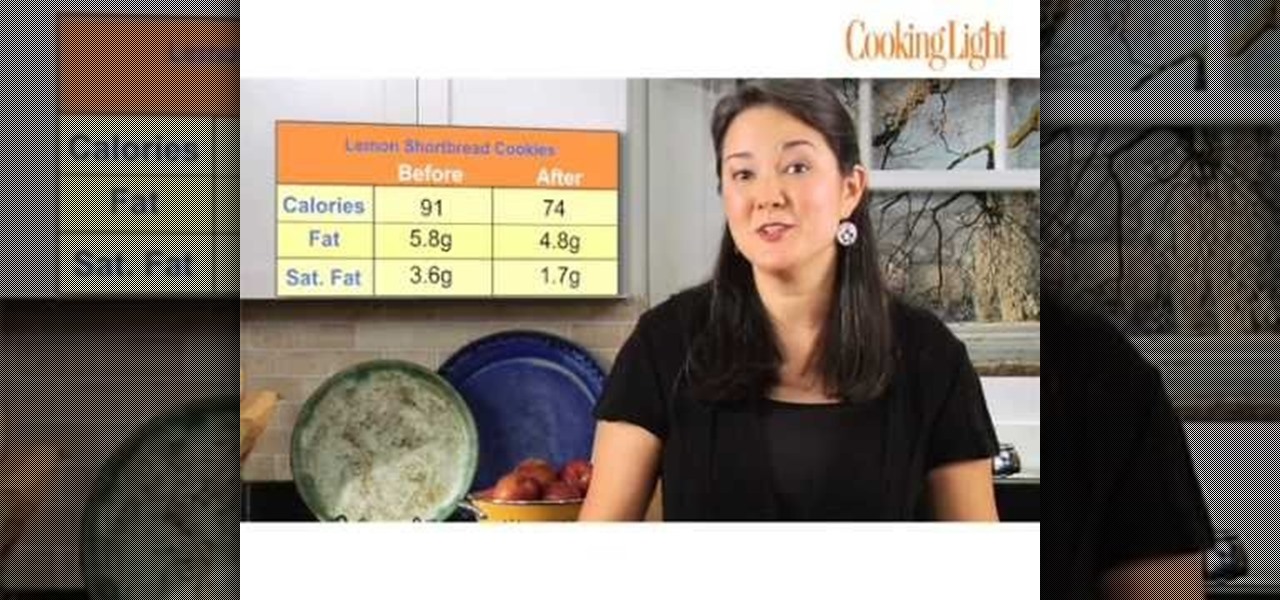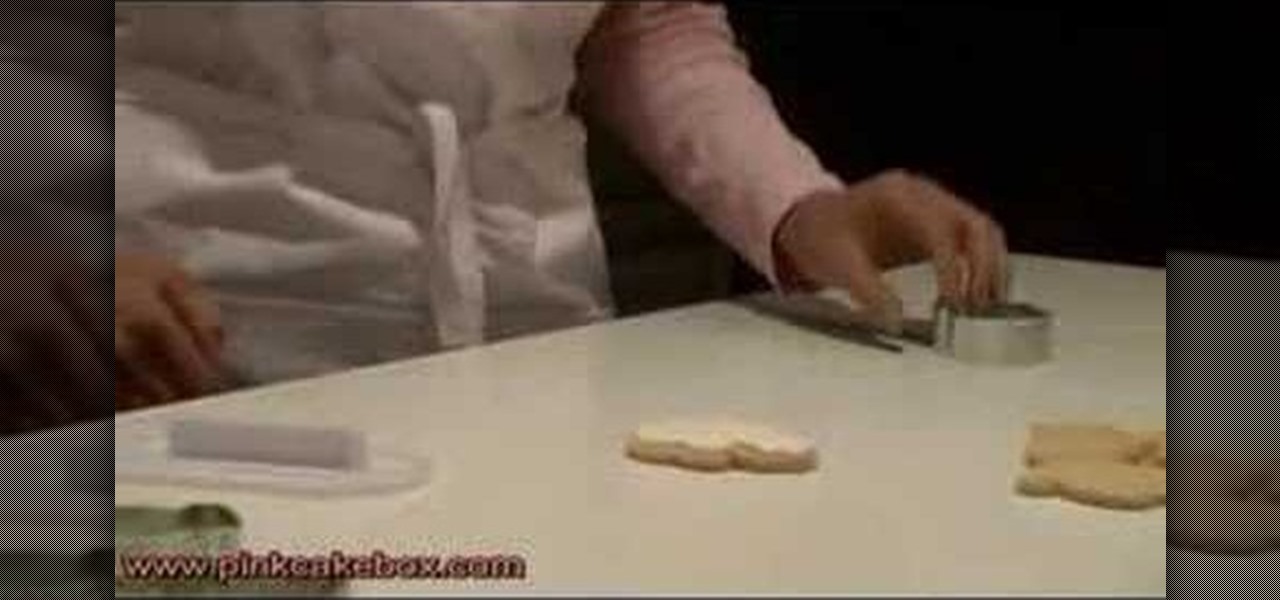In this video we learn how to delete cookies from your hard drive. First, go to your start menu and then your computer. Next, open up your D drive and click on documents and settings. From here, click on what user you are and then click on the cookies box. Once this opens up you will see all the cookies that are listed on your computer. Hold down control + A at the same time and then hit the delete button. Wait for the computer to finish deleting all of these from the hard drive, then you wil...

Cookies are everyone's favorite. Watch this video on how to make quick and easy peanut butter cookies. David of 'The One Pot Chef' takes you step by step to bake those lovely cookies in no time. Margarine, peanut butter, sugar, plain flour and a lightly beaten egg, all mixed to a smooth texture and baked in an oven and its done. Making peanut butter cookies has never been this easy and cheap too. Did I forget to say delicious? Watch it and find out.

Deleting cookies in your Internet browser allows you the freedom to surf privately. Cookies are little chips that store your information for different websites. For example, when you visit your e-mail, a cookie is attached to your browser that remembers your sign in information so you don't have to reenter it every time you navigate away from that page and back. Deleting cookies is a good idea if you are giving or selling your computer to someone else, or if you are on a shared machine. This ...

Cinnamon seems to imbue every nook and cranny of the house during the holiday season. From a light sprinkling on top of hot cocoa to gingersnap cookies, the warm and aromatic spice adds that extra kick of flavor we associate with the holidays.

Despite what this cookie's name may imply, these monster cookies are not in any way related to monsters or to Halloween. Rather, the term "monster cookies" comes from the simple fact that these doughy goodies contain everything you could possibly imagine a cookie to have.

Ask any pastry chef and he/she will tell you that cookie and cake decorating is an art. Instead of paint you have all different types of icing and fondant, and instead of brushes you have your dexterous fingertips. And all these things go toward creating a crowning masterpiece.

It's that time of year again! The air is a whole lot nipper, lights dance around sidewalks as you drive past shopping centers, and the scent of warm gingerbread and sweet cookies fills your nostrils when you enter your home. That's right, it's Christmas, and what better way to celebrate this festive time of year than with cookie making?

In this video tutorial, viewers learn how to clear cache and cookies in Mozilla Firefox. This task is very simple, easy and fast to do. Begin by opening the Mozilla Firefox web browser. Then click on Tools menu on the top of the window and select Options. Now click on the Advanced tab. Under the Network tab in Cache, click on Clear Now. To clear cookies, click on Tools and select Options. Then click on the Privacy tab and click on Clear Now under the Private Data heading. This video will bene...

Want to know to delete browser cookies in Mozilla Firefox? It's quite easy once you know how to go about it. So easy, in fact, that this free video tutorial can present a complete, step-by-step overview of the process in just three minutes' time. For more information, and to get started deleting your own Firefox browser cookies, take a look.

preparedpantry describes the process of covering sugar cookies with fondant.

Learn how to enable JavaScript and cookies in the Opera web browser. 1. Open Opera. 2. Click on tools. 3. Click on "preferences" to open the preferences pane. 4. Select the "advanced" tab. 5. Click on "content" and then check the "enable JavaScript" checkbox. 6. Click "cookies" and then click "accept cookies". 7. Click "ok" to close the preference pane and save the settings. Now you should be able to fully enjoy the web on your favorite browser !

Here Danny Beales shows you how to quickly clear your Firefox cache and cookies. To clear your Firefox cache, do the following: Go to Tools Clear Private Data Select which data you would like to have cleared, and click on Clear Private Data. Your cookies and/or cache has been cleared. Remember to do this from time to time, because it will help speed up your browser's performance as well as keep harmful cookies from tracking your browsing.

Learn how to enable Java script and Cookies in Konqueror in simple steps. First open the respective webpage and go to 'Settings' option and select the last option in it. Now select 'Java and Java Script' option found in the left corner of the page and click in the enable check box in both the tabs. Now go to the 'Cookies' option and check the 'Enable cookies' check box. Press on 'OK' to finish when everything is done.

This video shows you how to easily delete cookies from your browser. First thing you have to do is open the web browser you usually use (the video shows how to delete cookies from Firefox) and go to the Options tab in the upper menu. Then choose the Clear Private Data or Clear Recent History item. In the pop-up window, check Cookies and Cache and then press the Clear Now button. The Clear Private Data/ Clear Recent History window also can be opened by pressing CTRL+SHIFT+DEL. That's it! Good ...

Take the saturated fat out of a shortbread cookie?! What would be left? Cooking Light has accomplished what seems impossible! A low(er) in fat recipe for shortbread cookies. This Cooking Light recipe reduces the fat and calories without sacrificing the taste of these mouth-watering lemon shortbread cookies, perfect for an after-dinner dessert with coffee.

Paula shows how easy it is to bake your own custom fortune cookies. You won't have to order Chinese food to get a bunch of fortune cookies anymore. This cooking how-to video is part of Paula's Best Dishes show hosted by Paula Deen. What happens when America's favorite southern cook opens up her kitchen to family, friends, viewers and the best home cooks in the country? It's anyone's guess! Paula Deen is cooking up something new as she rescues viewer recipes, shares stories and traditions with...

Here is a recipe for heart healthy chewy cinnamon oatmeal cookies made with canola oil. This cookie recipe is a great way to incorporate healthy fats into your family's diet. Watch this cooking how to video to learn how to make these chewy oat and cinnamon cookies.

Bake yummy cookies in minutes with a regular cake mix. You will also need cream cheese, a stick of butter, an egg, vanilla and powdered sugar. These cookies are easy and fancy treats to pack and take anywhere. Or, you can picnic at home!

Make really good chocolate chip cookies with tips from this how-to video on wonderhowto.com. Do you like chocolate? No? Well, try something else besides chocolate chip cookies like bat guano.

Checkerboard patterns are fun whether they are in a game, a racing flag or cookies. When baking these cookies, you will satisfy the person who can't decide if they want a chocolate or vanilla cookie with a cup of coffee.

Jennifer shows how to spice up the background of your video using cookies (aka cucaloris or cucalorus). Cookies are lighting accessories that are cut out shapes that cast a shadow.

Nothing tastes like gooey chocolate chip cookies right from the oven. Learn how to make fresh chocolate chip cookies at home. Ingredients needed are butter, granulated sugar, brown sugar, eggs, vanilla extract, salt, baking powder, baking soda, flour and semisweet chocolate chips.

To make chocolate chip cookies you will need flour, baking soda, salt, butter, white sugar, brown sugar, vanilla extract, eggs, chocolate chips, a small and large mixing bowl, a measuring cup, a stirring spoon, a baking sheet pan, and an oven. First, preheat your oven to 375 degrees. Put 1 1/8 cups of flour, 1/2 teaspoon of baking soda, and 1/2 teaspoon of salt in a small bowl. In a large bowl put one stick of softened butter, 3/8 cup of white sugar, 3/8 cup of brown sugar, and 1/2 teaspoon o...

In this video we learn how to make homemade chocolate chip cookies. First, cream together butter and salt in a mixing bowl. After this, add in flour and pure chocolate with cocoa powder and mix together. Once these are finished mixing together, roll them out onto plastic wrap and place in the fridge for 15 minutes. Then, cut the roll into slices and place on a baking sheet. Bake the cookies in the oven until they are no longer runny in the middle. Eat these after they have cooled and enjoy th...

In this tutorial, we learn how to make no-bake burger cookies. To make these, you will need: Nilla wafers, grasshopper cookies, honey, red icing tube, yellow icing tube, and green icing tube. Now, take two Nilla wafers and sprinkle the icing onto each side, making it look like ketchup, pickles, and mustard. After this, place the grasshopper cookie in the middle and the other wafer on the top. Add a dab of honey to the very top, then spread it with your finger and add on some sesame seeds. Ser...

In this tutorial, we learn how to make fortune cookies from scratch. You will need: 2 large egg whites, 1/2 tsp vanilla extract, 1/2 tsp pure almond extract, 3 tbsp vegetable oil, 8 tbsp flour, 1.5 tsp corn starch, 1/4 tsp salt, 8 tbsp sugar, and 3 tsp water. First, write out your fortunes on small pieces of paper. After this, heat the oven to 300 degrees and grease two baking sheets. From here, combine all of your dry and wet ingredients, then combine them both together. Spoon the batter ont...

Let's just say that this particular Frosty the Snowman won't disappear because it's getting too hot outside. Chances are, this Frosty will go the route of your child's mouth.

What's one way to add interest to your cookies without carving out an entire afternoon devoted to crafting neverending sets of peonie flower fondant flowers? Using cookie texture mats. Texture mats are usually pounded onto fondant and candy clay to create an interesting pattern, but they can be used on buttercream icing as well.

In this Food video tutorial you will learn how to make hazelnut chocolate chip cookies. First you got to toast the hazelnuts by popping them in the oven for about ten minutes. Now take toffee bars and chop them in to small pieces. Pre-heat your oven to 325 degrees. Assemble all the dry parts. First take the chopped oats, add corn powder, salt and baking soda and blend them together. Pour sugar and brown sugar in to the blender add some butter and blend. Now add a few eggs and vanilla extract ...

If your computer or web browser is running slowly, a good place to start clearing space is in your Temporary Internet Files. Temporary Internet files, as well as cookies, are collected every time you visit a site online. These files make it easier for your PC to remember your browsing history, and your log in information for various websites. However, sometimes all of these little files can add up into one big clog on your machine. If your computer isn't running up to par, follow along with t...

This video will show you how to enable JavaScript, accept cookies, and allow pop ups in Microsoft Explorer. The first thing you will need to do is to go to tools on the menu bar, then choose options, and choose the security tab of the new window that will pop up. To enable JavaScript click custom level, scroll all the way down until you see the scripting section, make sure that all three radio buttons are set to enabled, and finally click ok. To enable cookies, go to the privacy tab and make ...

Pam and Connie from Levain bakery show you how to make chocolate chip cookies. Here's Pam and Connie's recipe for the best chocolate chip cookies in the country: Cream your butter and sugar. Add your eggs and mix well. Add the dry ingredients and mix, then add the walnuts and chocolate chips. Empty the contents onto a sheet pan and do a little more mixing by hand. Place small handfuls of dough on a cookie sheet and bake.

Everyone loves reading the fortune inside a fortune cookie after eating chinese food. In this cooking HowTo video Ellen Pruden features a delicious recipe for fortune cookies using heart healthy canola oil. Watch and learn how easy it is to make these cookies at home.

Ever wanted to hack your friends' Facebook accounts? With the Firesheep Mozilla Firefox browser add-on, it's easier than ever. Before you can use Firesheep to sniff account cookies, however, you'll need to download and install it. This clip will teach you everything you'll need to know.

In this clip, you'll learn how to swap between CSS styles with PHP cookies. Whether you're new to the PHP: Hypertext Preprocessor scripting language or are a seasoned web developer merely looking to improve your chops, you're sure to find benefit in this free video programming lesson. For more information, including detailed, step-by-step instructions, take a look

Chocolate coin cookies are one of the many delicious traditional foods associated with Hanukkah. This video will teach you how to back these tasty kosher desserts for your next Hanukkah party or just because they taste really, really dang good.

In this clip, you'll learn how to create cookies with PHP. Whether you're new to the PHP: Hypertext Preprocessor scripting language or are a seasoned web developer merely looking to improve your chops, you're sure to find benefit in this free video programming lesson. For more information, including detailed, step-by-step instructions, take a look.

With Halloween on the way, and the party plans starting soon, why not spice up your party with a new recipe? Try Flaky Franken Fingers, or maybe you've got a sweet tooth? Try the Monster Cookies! This video will show you how to prepare each of the great dishes and instructions for cooking. These recipe's are also great for children!

In this clip, learn how to make ooey gooey chocolate lava cookies with Julie Van Rosendaal and Betty Crocker's kitchen. These treats make the perfect snacks or desserts and you can serve them at any gathering. So, check out this clip and make these yummy treats for your whole family..or just yourself! Mmmm!

If you're having trouble when it comes to browsing the internet, this tutorial may have a possible solution. In the video, you'll find out one of the best ways to make things a bit faster. It involves you deleting the search history, cookies, and temporary files collected when your browse. This video focuses on Internet Explorer 8. So good luck and enjoy!