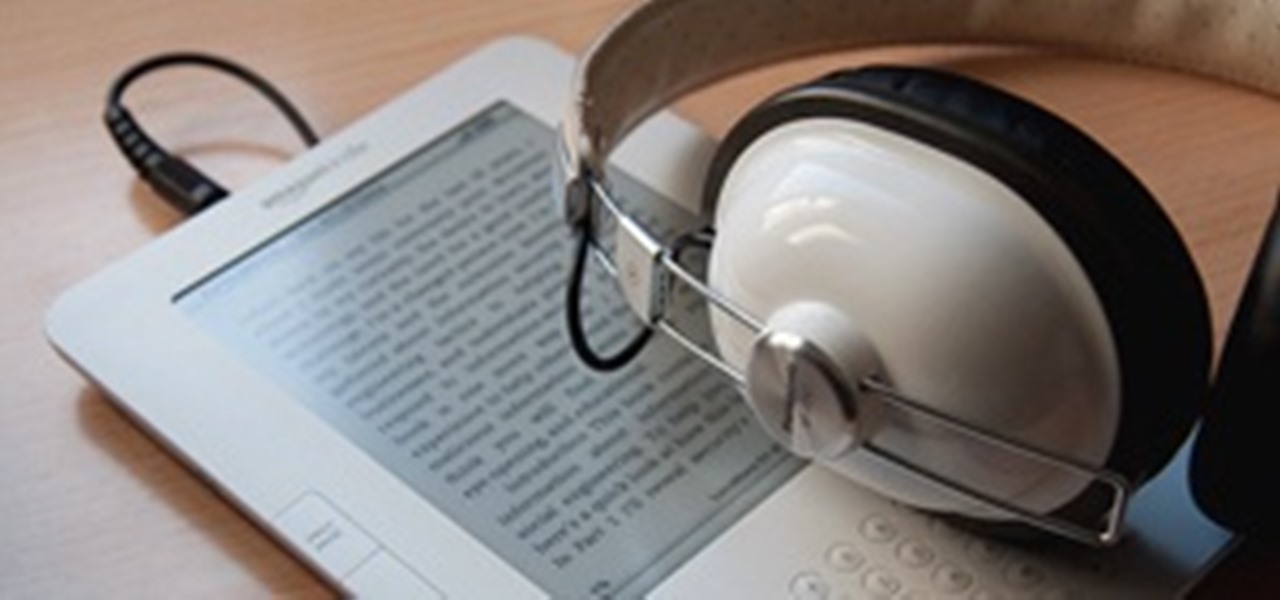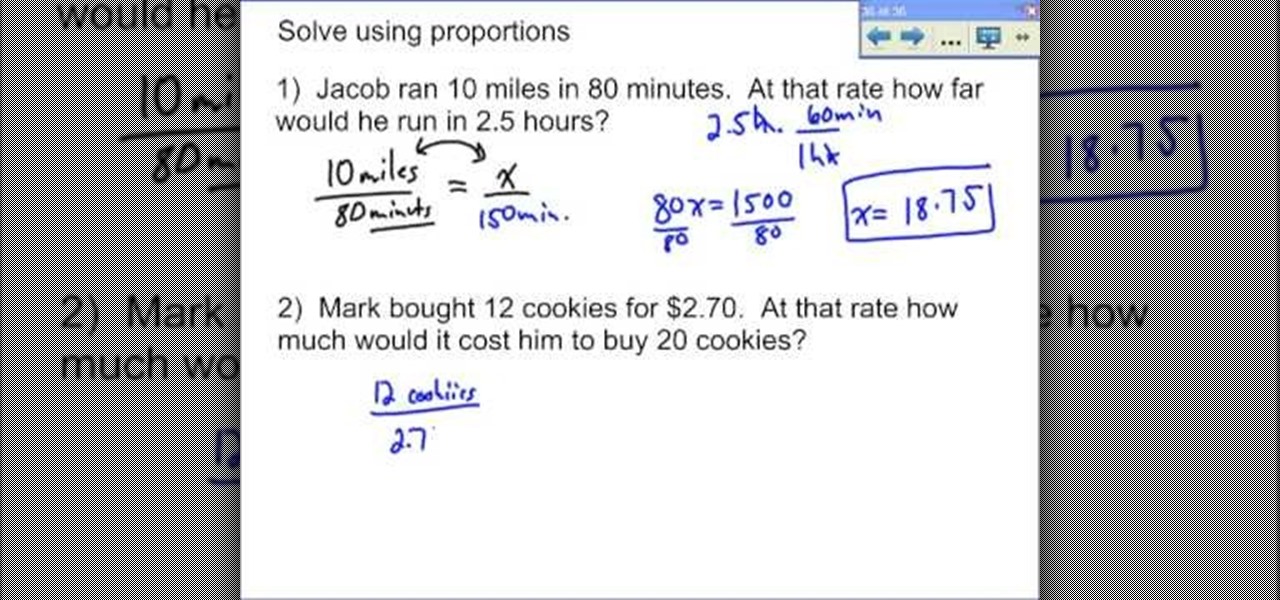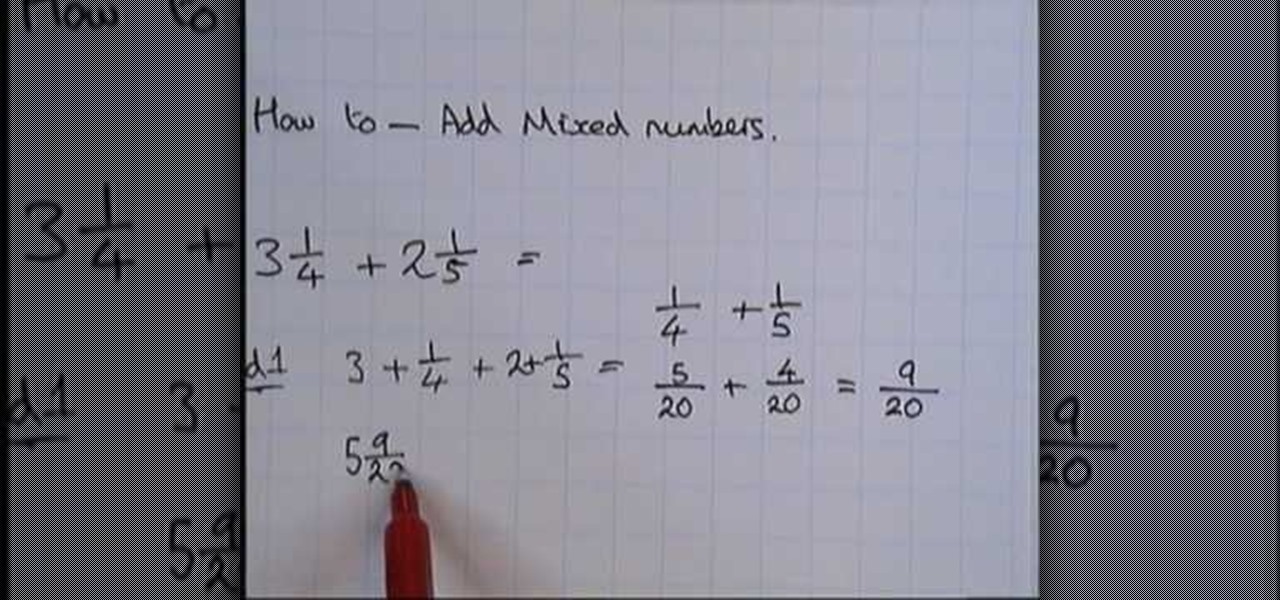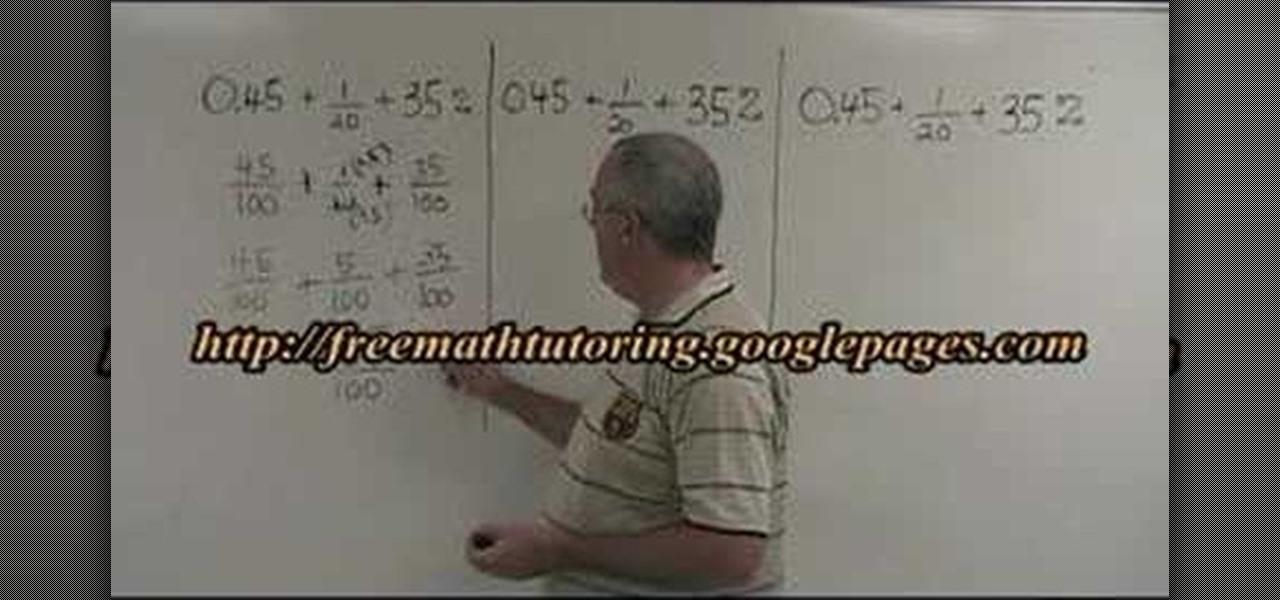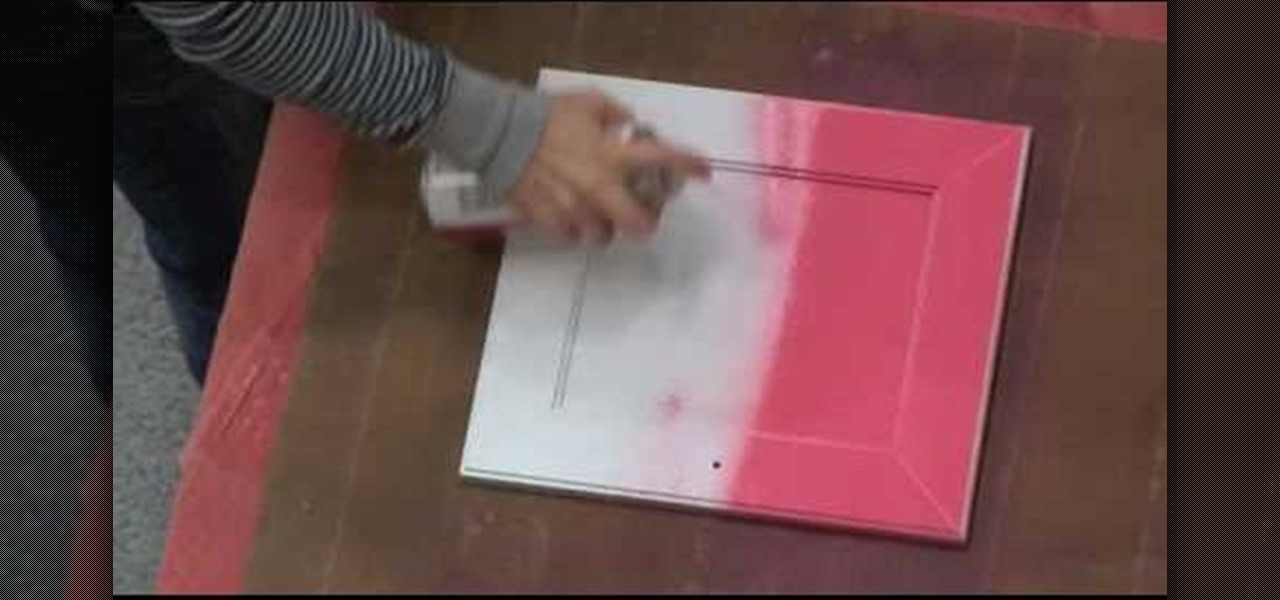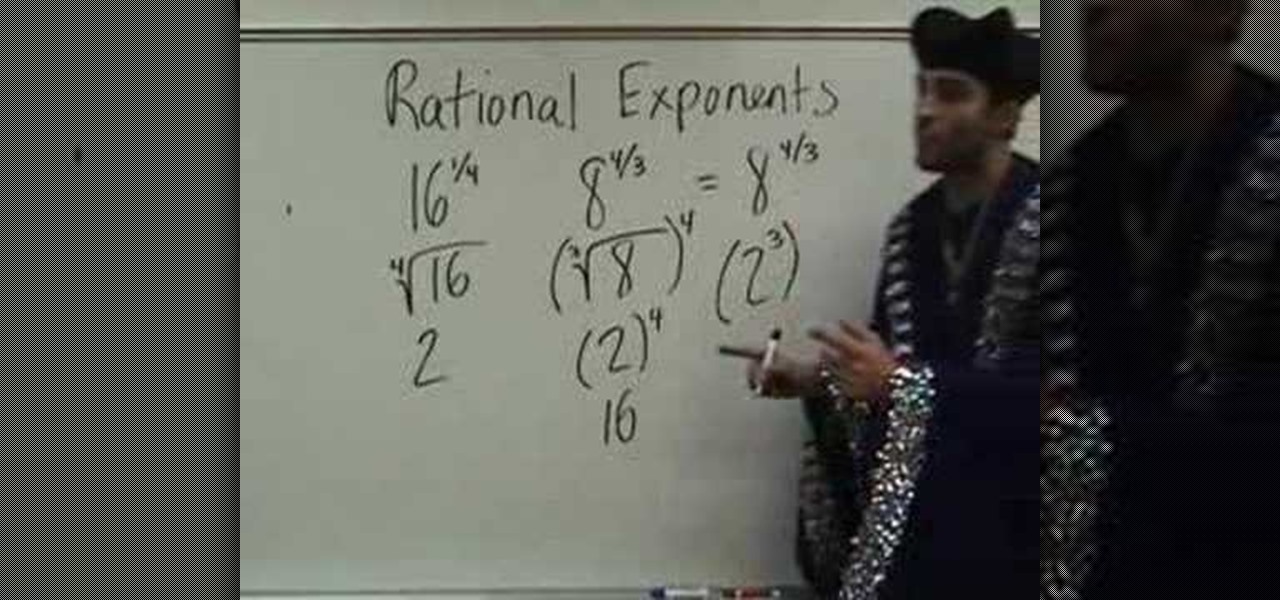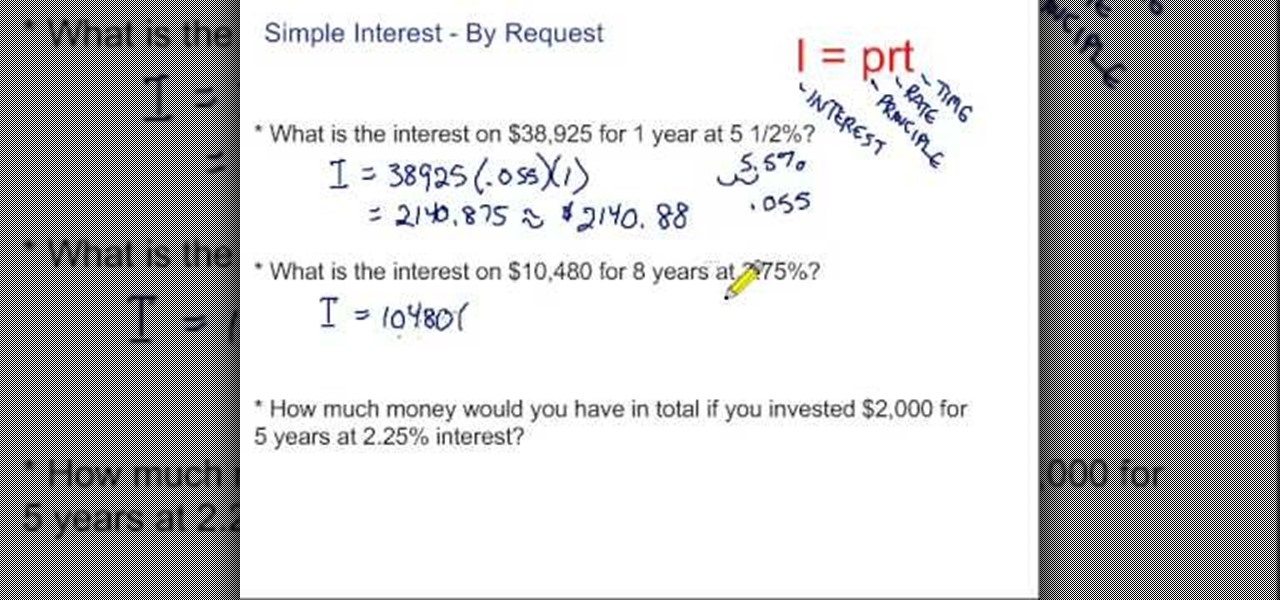The majority of these online converters allow you to record convert and download YouTube videos in all available resolutions. In addition, this great feature you get most of these services for free and convert in real time by streaming data directly from YouTube.
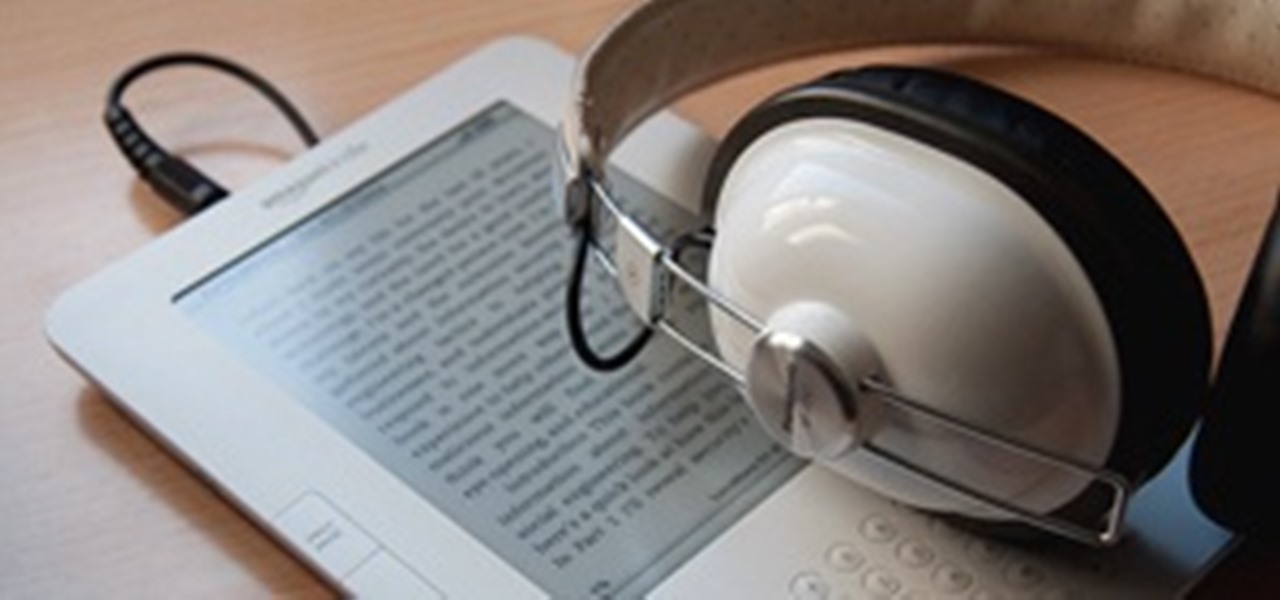
Most of us have what seems to be a never-ending list of articles that we want to read... someday. A new web app called SoundGecko can help you get started on that list by converting your articles with text-to-speech technology so you can listen to them instead.

If you've never done it before, making a podcast can be tricky, with multiple programs to use and multiple file types to deal with. But, this video series helps you through the complete process of creating a podcast, everything including recording, editing, images, exporting, converting, uploading, and finally… sharing. Watch this whole series to learn how to make podcasts using GarageBand, iWeb, iTunes, and Fugu.

Remember those old vinyl records? Remember jumping on the 8-track bandwagon? Switching over to cassette tapes? How much money you spent converting your music collection to compact discs? To MP3s?

Link shortening is the process of cleaning up the URL link which is long and converting it into a short URL. You can use bit.ly to do link shortening. Using bit.ly you can not only shorten the link but also track the users who are using those links. To use this service go to the http://www.bit.ly website. There in the home page you are provided with a text box. Enter your long link in the text box and submit it. Now the website converts the long URL and provides you with a short link which ca...

Apple recently released iOS 4.2 for all devices— iPad, iPhone and iPod Touch— and one of the best features is AirPlay, which lets you stream video directly to AppleTVs. There's only one problem— it will only stream video that meet's Apple's specifications.

Get rid of your water-wasting sprinkler system— but not entirely! Keep your landscape and garden maintained by converting those sprinklers into eco- and pocket-friendly drip irrigation. In this how-to video, Paula Mohadjer from the Cascade Water Alliance explains how you can easily convert your sprinklers into a drip irrigation system.

You can create basic 2D games with Objective C and the frameworks that the Apple iPhone already has, but the cocos2d framework allows developers to make their games much better, with animations, sprites, cool menus, special effects and more! Most game developers for the iPhone start out using cocos2d because it's a powerful tool, and best of all— it's free.

Have a beautiful photo that needs some help? In this video learn how to correct grass and sky color and contrast with a little revolutionary software program called Adobe Photoshop. Transforming brown/yellow grass to bright saturated grass and converting a dull sky to a bright blue wonderfully vivid sky with help take your photo from "just okay" to "superb".

Need rope, but don't have any. This is a great emergency trick for making rope with plastic bags. This video demonstrates a simple method for converting your used plastic bags into rope. It requires only bags and a working set of hands.

Have a million 3-inch reel-to-reel tapes piling up in your garage? Keepsake audio tapes?

If you want to work on some audio attached to a video, then it's possible with two iLife programs on your Mac— iMovie and GarageBand. This video will show you how to strip that audio track from the video, converting it to MP3. You can strip the audio from files such as .MPG, .MOV, .AVI, .MP4, AVCHD, MPEG-2 and H.264.

In this video by Tinkernut, we are taught all about the basics of converting and encoding videos into their various formats. He starts off by covering the video containers. Then he breaks down what is contained in these containers. He goes over the what data per second you need for each way of watching the videos. Then he suggests a couple of programs that help you convert your videos in the appropriate format for watching your videos in the many different ways out there.

In this Education video tutorial you will learn how to solve a word problem that involves proportions. To solve such problems you got to express the scenario in proportions. For example, in the problem, ‘Jacob ran 10 miles in 80 minutes’; this rate can be expressed as 10miles/ 80 minutes. The second part of the problem is to find out ‘at that rate how far would he run in 2.5 hours’? ‘How far’ being a variable, write it as ‘x’ and this can be expressed as x/ 2.5 hours. So, the complete equatio...

In this tutorial, user CollegeTut shows you how to customize the shapes of various fonts and text, essentially creating your own custom fonts, by converting the text of any font to outlines and then editing those outlines (bezier paths/strokes). You can modify the points on the path to create different shapes for the letters in your text, or you can manipulate the strokes of the text. You'll create some cool text effects such as text that looks like it's made of bricks, by converting the stro...

The new version of Microsoft Office has a feature which allows you to batch create PDFs. You can easily convert whole folders or specfic selections of Word, Excel or PowerPoint files into PDF files. You also have the option of converting the files into individual PDFs, or turn them into one large file.

A mixed number is just another way of expressing a fractional number. This video shows two methods by which two mixed numbers may be added.

This video shows the process to solve a mixed equation with decimal, percent and fraction. The presenter explains the process in a way, which is easy to understand. The video is candid and well presented. The video shows three ways to solve the problem. This can be done by converting the equation into fractions or decimals or percents. The video explains all the three ways in detail. The video is very simple and easy to comprehend. This video is a must for people wanting to learn mathematics.

This simple video tutorial teaches you how to change the pivot point position when using Flash. The tutorial handles drawing basic shapes, such as squares and rectangles and converting them to movie clips.

Many professional photographers and artists use various techniques to emphasis a certain color and make it stand out by completely isolating it. In this video, we will use photoshop to leave one color while converting the rest of the picture in to grayscale. After watching this brief tutorial, you too, will have this powerful tool in your arsenal.

In this tutorial on GIMP, the render-flame tool is looked over in detail. GIMP (the GNU Image Manipulation Program) is a free software raster graphics editor. It is primarily employed as an image re-touch and edit tool. It not only offers freeform drawing, but can also accomplish essential image workflow steps such as resizing, editing, & cropping photos, combining multiple images, & converting between different image formats.

Subtracting integers is easy to do after watching this video. In this math tutorial, the narrator explains and illustrates the process of subtracting integers. He explains the rules of converting the plus and minus signs to make addition and subtraction easier to understand. Following the steps explained in this video will make these math problems a breeze.

In this video, learn how the professionals should be converting your 8mm, Super 8, or 16mm film to DVD. With no projector, no projection... just a frame by frame direct shoot. Myths about film transfer are dispelled.

This three part tutorial covers everything from downloading the needed programs, to saving an iso image, to converting the image into a playable file, to moving it to your psp, to explaining the optional settings.

Placing images inside text is nothing new. However, the old way involved converting the text to outlines first and thereby making the text uneditable. In this video you'll learn how to fill your text with an image while maintaining complete edit-ability of the text using Illustrator CS2.

In this video tutorial, viewers learn how to make free custom ring tones for an iPhone. Begin by clicking on the Start menu and select Control Panel. Then click on the Folder Options and deselect "Hide extensions for known file types". Now open iTunes and select the desired song. Right-click on it and select Get Info. Click on the Options tab and make the song lasts only 29 seconds. Then right-click on the song and select Create AAC version and wait for it to finish converting. Now open the c...

One of the Nintendo DSi's advantages over the standard DS is that it has an SD slot, allowing you to put all sorts of files on it, including music. Unfortunately, it doesn't play MP3 files. This video will demonstrate how to transfer the music files from your computer to you DSi by converting them to the appropriate format and thus putting them on an SD card, turning your DSi into a a combination digital music player / portable game console. Now if you want, you can download music to your dsi...

Encryption is the process of converting you data in to other obscure form so that no one can read it. Encryption can also be done using batch files. Batch files are scripting programs in windows which can be used to program small automatic operations. To do this open a notepad to write the batch program. First turn of the echo by inserting the command '@echo off'. Now write the rest of the program as shown in the video. Now save the image as a bat file. Now you can encrypt this batch file. To...

The video demonstrates the way of converting a plain IKEA cabinet for a girl's bedroom using spray paint. The person presenting us the video uses a pink all-purpose spray paint from Rust-Oleum Painter's Touch. The cabinet to be painted is dismantled and placed on a table. The person recommends to shake the paint spray bottle well before using it. First she paints the cabinet body and then the two cabinet doors using the pink spray paint. Once the spraying is complete, she lets it dry well and...

This video shows the method to simplify expressions with different exponents. The video starts with the explanation of 16 raised to the power 1/4. This can be solved by taking the nth or the 4th root of 16 where n stands for the denominator of the fraction. Then the video explains 8 raised to power 4/3. This can be solved in two ways. First one involves taking the cube root of 8 and raising it to the power of 4. The second method involves converting 8 into 2 raised to the power 3 and taking t...

HelpTube1 teaches you how to make HD videos using Camtasia Studio. You need to have Camtasia Studio, QuickTime installed and an AVI file. In Camtasia Studio click Batch Processing, choose MOV, then 30 frames per second, the encoder should be h.264. Quality set to best and key frames Automatic. Size - Dimensions should be 1280x720 HD. For audio you should have mpeg audio, stereo and 48 kHz rate. Click ok and next. You can also include a picture watermark in the next window. Finish this and cho...

This is the video about how to add a rational expression. So to add a rational expression first of all find the common denominator. To find the common denominator, just find the least common multiple (LCM) of the denominators. There are at least a couple ways of doing this. To convert each fraction to the common denominator, you multiply each denominator by what it needs in order to turn it into 6x. For instance, in the x+4/5x, the denominator needs to be multiplied by 6x, since 6xX5x = 30x. ...

This video shows you how to convert temperatures from Fahrenheit(F) to Celsius(C). In the video, the example of 75 degrees F is used. The formula for converting Fahrenheit to Celsius is given by temperature in Celsius= (temperature in Fahrenheit- 32)/1.8. So for 75 degrees F we take 75 in place of temperature in Fahrenheit. Therefore the equation becomes (75-32)/1.8=C . Further 43/1.8=c and finally C= 24. Hence 75 degrees Fahrenheit= 24 degrees Celsius . This conversion is used as Celsius is ...

Learn how to calculate simple interest with step-by-step instructions using the formula I=prt. Simply defined, interest equals principle times rate times time. The video shows various examples of calculating this formula by plugging different variables into the equation. Although, these calculations can seem hard to follow, the way they are presented is straightforward and simple to understand. The video also explains converting percentages to decimals, which is the cornerstone of applying th...

It's believed that most iPods carry the Wolfson Microelectronics WM8975 codec and although it does a great job converting the digital audio on the iPod's drive into analog audio, the iPod's amplifiers don't make the sound loud enough to hear through your headphones. Take a look at this instructional video and learn how to mod your iPod so that it'll bypass the iPod's amplifiers and run the audio out from the Wolfson DAC to your stereo. Keep in mind that this process requires breaking into you...

The video begins with a piece of paper with questions 6 and 7 on from section 1.3. The narrator introduces these two questions as both having to do with graphing on a number line. Starting with question 6, which asks the person to graph -11/4 on a number line, the narrator draws a number line with the numbers up to -5 on the left, up to +5 on the right of 0 in the middle. She starts by showing -3 as an example, and then draws a black dot on the line at the point of the number 3. She then illu...

This video topic was changed. It is now converting muriatic acid to reagent grade hydrochloric acid, HCL).

Heya Everybody, I have a brand new tutorial online - this time covering the topic of Music Video Editing and basic workflow processes like converting footage from a Canon 5D.

In this Computers & Programming video tutorial you will learn how to get widescreen videos on YouTube from normal videos. This can be done in Sony Vegas Movie Studio. Go to project > properties > video. Here you set the template width to 640, height 360, frame rate 30, field order as none, pixel aspect ratio to square, full resolution rendering quality to good and deinterlace method to blend fields. Next you save this template for future use and click apply. One of the quickest ways of conver...

Your iPhone comes packed with a long list of excellent text tones to choose from. Bamboo anyone? Of course, for some of us, stock sounds from 2013 don't cut it anymore. We want customizability, something that's found more on Android than iOS. However, you can add your very own text tones to your iPhone right now, so long as you have a sound file in mind and a computer running iTunes.