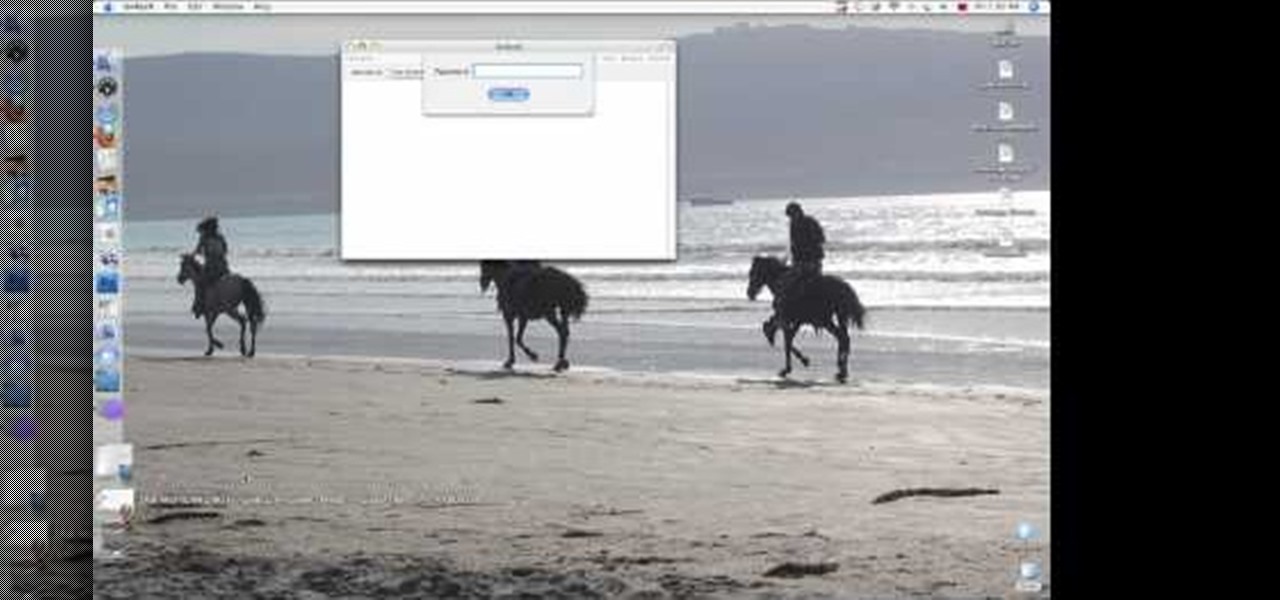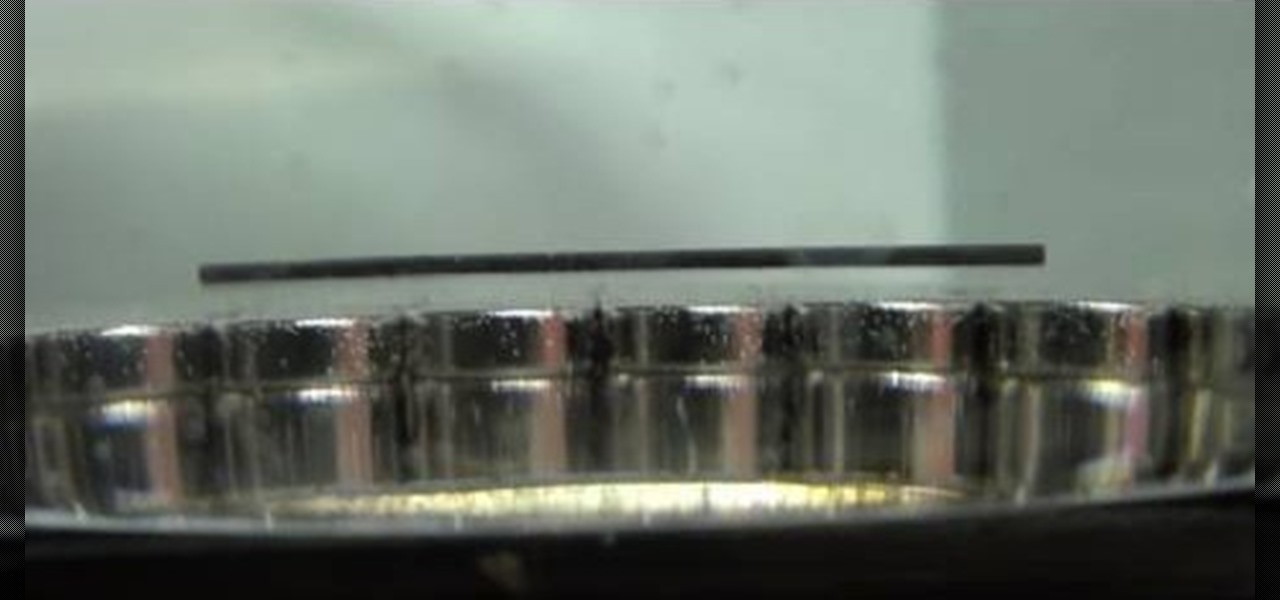Oh how we love open source software. If it wasn't for Open Office, we never would have been able to write that seven-page English paper while on our friend's Microsoft Office-lacking laptop during an impromptu road trip to Mexico. And Ubuntu, an open source secure operating system, offers you similar convenience. A much more intuitive computer operating software than your standard Windows or Mac OS, Ubuntu is great if you know what you're doing.

Comfort food doesn't get better than fish and chips. Crispy on the outside, tender on the inside, deep fried fish dipped in tartar sauce tastes like heaven on earth. And paired with our favorite vegetable, french fries, you can't go wrong.

In this video tutorial, viewers learn how to access every Windows 7 setting at once. Users will need to download the Windows 7 in a Box program provided in the video. Once downloaded, simply click on one of the functions (Functions, Folders, Internet Settings, Programs, Tools and Settings) on top of the window and select the option that you wish to use. This program will organize all the Windows 7 settings into an easy to comprehend layout. This video will benefit those viewers who use a Wind...

Eating well at home is actually rather easy if you pre-plan what you're going to eat, prepare your own food, and control where you get that food. But once you start traveling the food available to you becomes much more limited, mostly to vending machine gummi bears and chips.

The Canon EOS 7D digital SLR is the first Canon EOS camera that can trigger off-camera Speedlites with the cameras build in flash. The integrated Speedlite transmitter is fully compatible with the Wireless E-TTL Flash System. See exactly how all this works and how to use your flash functions.

You want the best quality photos you can get, and the Canon EOS 7D digital SLR camera makes perfecting your pictures easy. There is a range of technologies to enhance image quality. This video shows you the many options you can use.

In this video tutorial, viewers learn how to add the "Show Desktop" button in Windows 7. This task is very fast, easy and simple to do. Users will need to download the freeware from this site: German freeware. Once downloaded, users will then need to extract the file and pin it into the task-bar. Users may also use the keyboard shortcut by pressing the Windows button and M. This video will benefit those viewers who use a Windows 7 computer, and would like to learn how to have a Show Desktop b...

GetConnectedTV shows you how to multitask during phone calls on your Blackberry. You do not have to hang up your Blackberry in order to look up information. This works well if you are using an earpiece, Bluetooth, or the speaker function on your phone. When a call is made to you and you need information, hit your convenience key and it should take you to a home screen where you can look the information up. You can flip through the other applications on the home-screen as well. When you are do...

Get your dose of the coolest Adobe Lightroom tutorials, tips, time-saving shortcuts, photographic inspiration, and undocumented tricks with Matt Kloskowski from Photoshop User TV. Photoshop Lightroom is the leading photo management software solution. See what leading photographers use to manage their photos, and how.

In this tutorial, learn how to make Mediterranean yogurt - Greek, Turkish, Middle Eastern - whatever you want to call it! This yogurt is fantastic and healthy and really easy to make at home. You can use Greek yogurt for tons of things like breakfasts, desserts as well as an ingredient in other recipes. Follow Dede's lead as she walks you through the process of making this special sauce.

In this Photoshop tutorial video from Tasktutorial, the host leads you through the process of creating a speech bubble in Photoshop. As you watch this video and follow along with the host, you will learn how to create a speech bubble, like they use in the comics. You will also learn how to add color and blur effects to it, to give it a more three dimensional feel, as well as how to use the stroke effect to give it that comic book outline when you're done.

Learn how to install safe, dimmable LED lights underneath cabinets in a kitchen or workshop. Step-by-step video instructions of the entire process. Install undercabinet LED lighting.

Have you always wanted to bake awe-inspiring cakes and desserts, but have two left hands when it comes to doing anything with the oven? We feel you, and luckily this tutorial is perfect for you.

This video fully explains how to correctly use the Breville Juice Fountain. The product is 850 watts and has both a high and low setting for your convenience. Everything, except the motor itself, is dishwasher safe. One container collects all the juice, and another container on the opposite side collects all the skin from whatever it is you are juicing. Using a whole apple (with a sticker still on it) as an example, our demonstrator inserts an apple into the top of the machine, pushes down wi...

In this video by Dogmantics, dog trainer Emily Larlham goes over steps on how to teach your dog to love being in a purse.

The words we know and use shape the context in which we think, and changing those words in your internal processes can lead to dramatically different and better results. Watch this video to learn how words of affirmation and encouragement, spoken to yourself and to others, can change your outlook and improve every facet of your life.

This video is led by Eddie from Long Island Boaters Club. As the boating season ends, Eddie explains, it is very important to clean and prepare your boat for storage for the winter. An important part of this process is to power wash the algae growth and barnacle debris that can cover the hull very quickly. After taking the boat out of the water and placing on blocks, he lets it sit for one day. Then using a pressure washer, he removes the algae growth. A scraper is used to remove the actual b...

You know those sugary sweet jelly fruit slices you can get in little packets at every grocery and convenience store? Well, we've found a way for you to enjoy them without busting out of your belt.

How many of your favorite CD's really fit in your tiny car? Are you stick of fumbling with CDs every twelve songs or so? Luckily, there are much easier ways to listen to music in the car today without a radio. In this video, learn how to integrate your iPod into your car and listen to your music on the go. Forget the radio and get more control over your tunes with several different methods - at all costs and convenience levels.

This video shows the method to unlock Blackberry Storm like an old Blackberry. The Blackberry does not come with a top button to lock or unlock your keypad. But you can download one from App World. Just slide your finger across the screen and your Blackberry will be unlock it. You can lock it by setting a convenience key for this purpose. Just go to the download icon and press it. Now, go to App World and browse through the applications. Some of these applications are paid and some are free. ...

Are you looking a man to get a suit tailored, but don't know what size you are? You probably want to go to your local tailor with at least an idea of what you're talking about. Learn how to measure your own waist circumference in just a few easy steps. First you must acquire a bendable tape measure, which can be found in almost any convenience store. Wrap the tape measure around the fullest part of your body, which is usually somewhere around your belly button. When taking the measurement, be...

By utilizing the click and drag features of Xara Xtreme, users can take shapes and duplicate them for quick work (ctrl K). Further by identifying them by colors and other subsets, users can add or delete with just a button push, or (use the add shapes, subtract shapes options.) All this is done in the event for the sake of convenience; eliminating the tediousness of creating shapes one by one, and using them as plot points on a map to create projects within record times.

With so many new games coming out all the time, it is financially impossible to keep up with them all. With this easy to follow guide you can learn to download and burn Xbox 360 games to play on your modern game console. From the convenience of your Mac computer, the narrator takes you through a video tutorial of how to find the website, locate the game you're looking for, download the file and burn it to a disc. In no time you will be ready to play and have also saved quite a bit of money do...

In this do-it-yourself home improvement video, brought to you by Lowe's, home improvement expert, and host Mike Kraft will lead you through the process of replacing and installing a kitchen sink in your home. Mike lists all the tools and materials you will need to complete this project at home, as well as leads you through all the procedures, step by step, to get the job done right. He also provides some useful tips on how to do certain steps, eliminating the chances of creating an unnecessar...

The BlackBerry Storm did not come with a lock/unlock option. Here are some directions on how to download an application to make it possible.

Learn how to make an easy drink that can be supplemented as a workout drink with this tutorial! 1. Buy some carbonated water from any convenience store,such as seltzer water or make your own from carbonated water capsules.

Electric garage doors are a great convenience -- until, of course, they break. The bad news: a dozen things could be to blame. The good news: many are easy to fix yourself. Watch this video to learn how to repair your garage door opener.

With the convenience of internet poker games, everyone wants to play Texas Hold'em online. If you know the rules and good strategy you will have the advantage. The rules of an online Texas Hold'em tournament differ from game to game. Learn the basic structure of most online Texas Hold'em tournaments with this how to video. This lesson is a must have for anyone who wants to start playing Texas Hold'em poker tournaments online. You'll be a pro in no time with this Texas Hold'em tutorial.

Finally! Counting down the days to a paperless (and errand free) banking system. Both no-hassle and eco-friendly, USAA bank has released an iPhone application that allows its customers to deposit their checks via iPhone. The process is simple: photograph both sides of the check, hit send, and void, file or discard the paper trail.

Warning: this video does not demonstrate the actual instructions for making this spooky Halloween LED light up pumpkin that blasts a truck horn. Check out http://blog.makezine.com/archive/2008/10/howto_tuesday_scariest_pu.html for more information and a complete build process. Learn how to make it with the text and image process step by step. Halloween fun!!

If you follow tech, you're probably familiar with Siri, Apple's personal voice assistant, which has been integrated heavily into iOS ever since iOS 5. But you might not have known that Siri is capable of performing some tasks when the iPhone is in a locked state. The default state of iOS is to allow access to Siri from the lock screen, most likely for the convenience of hands-free access to the phone.

9GAG's infographic teaches us all sorts of conveniences and short cuts to daily life, urawaza style. Some aren't complete revelations (the first hanger trick below), but others are pretty cool (if they work!). A few I wouldn't mind trying:

When you need pastry or pie dough in a hurry, frozen puff pastry is the king of supermarket convenience foods. It's incredibly versatile and can be used to make a huge array of hors d'oeuvre, main courses, and desserts. Frequent Fine Cooking contributor and cooking teacher Jessica Bard demonstrates some tricks for getting the best results when working with frozen puff pastry. Work with frozen puff pastry.

The SAW lead is the most recognizable sound in hardstyle and hardcore electronic music, sounding like a swarm of bees attacking with the precision of an honor guard. Watch this video to learn how to program a patch for a SAW (or sawtooth) lead on a MicroKorg.

In a previous Nurd Rage video (here), Dr. Lithium showed you that pyrolytic graphite was diamagnetic, and that it could be stably levitated over magnets. It was repelled by a magnetic field, and this repulsion was strong enough to levitate it. In this science video tutorial, you'll learn how to levitate plain old pencil lead this time.

Beautiful LED sculpture made for the 2008 100% Design exhibition in Earls Court. Curious how it was made? Process images below the video. Previously, 24,000 LED Light-Up-My-Dress.

Josh Franta explains that if your motorcycle is not starting it is likely a bad spark plug. He leads you through the process of replacing the spark plug. Oil residue builds up on the spark plug and blocks the electrodes and prevents the motorcycle from starting.

What's an LED Throwie? Watch this video and find out how to light up your neighborhood using colorful LED's and magnets! Yet another great idea for creating neighborhood art from Graffiti Research Lab.

After years of struggling, it appears BlackBerry has finally figured out how to update its iconic design for modern times. The BlackBerry KEY2 pays homage to past devices such as the Bold 9000 while adapting to modern times with the Android OS. The result is a device that might be the best BlackBerry to date.

This innovative handset makes user convenience its priority. Created with the aim of overcoming the limitations of existing mobile phones, every function is available through a flexible layout of navigation keys. Fixed keypads are a thing of the past with the LG KF600 Venus cell phone.