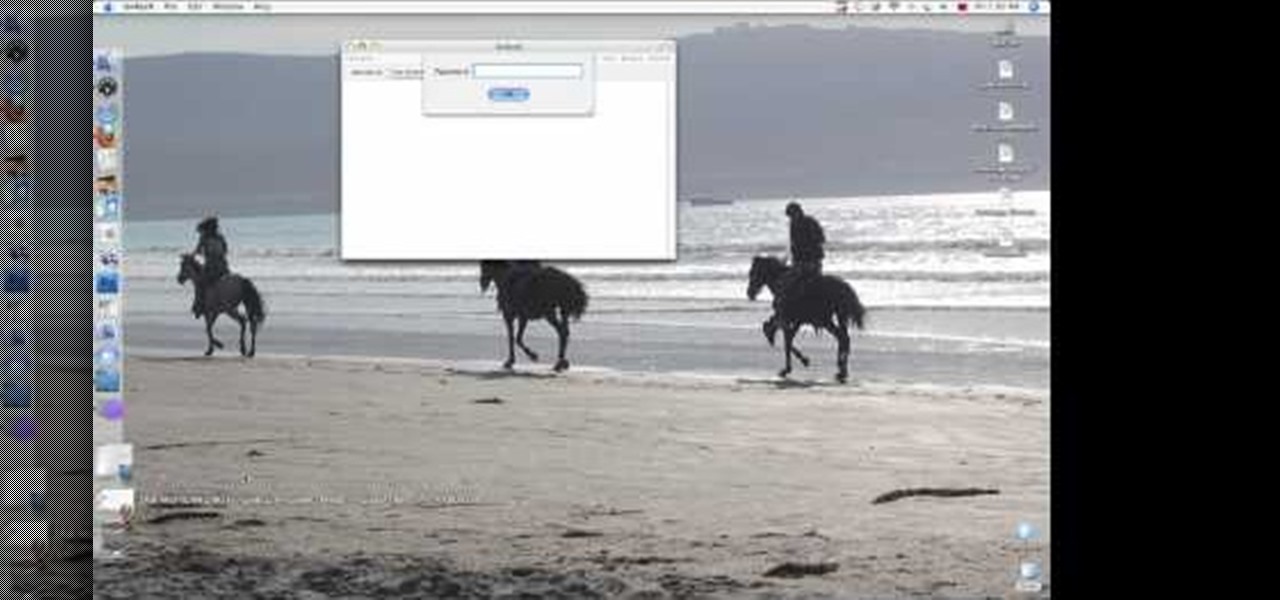You want the best quality photos you can get, and the Canon EOS 7D digital SLR camera makes perfecting your pictures easy. There is a range of technologies to enhance image quality. This video shows you the many options you can use.

In this video tutorial, viewers learn how to add the "Show Desktop" button in Windows 7. This task is very fast, easy and simple to do. Users will need to download the freeware from this site: German freeware. Once downloaded, users will then need to extract the file and pin it into the task-bar. Users may also use the keyboard shortcut by pressing the Windows button and M. This video will benefit those viewers who use a Windows 7 computer, and would like to learn how to have a Show Desktop b...

GetConnectedTV shows you how to multitask during phone calls on your Blackberry. You do not have to hang up your Blackberry in order to look up information. This works well if you are using an earpiece, Bluetooth, or the speaker function on your phone. When a call is made to you and you need information, hit your convenience key and it should take you to a home screen where you can look the information up. You can flip through the other applications on the home-screen as well. When you are do...

The landscape of augmented reality marketing is growing by leaps and bounds nearly every month, with Hollywood and the cosmetics industry leading the way.

Have you always wanted to bake awe-inspiring cakes and desserts, but have two left hands when it comes to doing anything with the oven? We feel you, and luckily this tutorial is perfect for you.

This video fully explains how to correctly use the Breville Juice Fountain. The product is 850 watts and has both a high and low setting for your convenience. Everything, except the motor itself, is dishwasher safe. One container collects all the juice, and another container on the opposite side collects all the skin from whatever it is you are juicing. Using a whole apple (with a sticker still on it) as an example, our demonstrator inserts an apple into the top of the machine, pushes down wi...

In this video by Dogmantics, dog trainer Emily Larlham goes over steps on how to teach your dog to love being in a purse.

You know those sugary sweet jelly fruit slices you can get in little packets at every grocery and convenience store? Well, we've found a way for you to enjoy them without busting out of your belt.

How many of your favorite CD's really fit in your tiny car? Are you stick of fumbling with CDs every twelve songs or so? Luckily, there are much easier ways to listen to music in the car today without a radio. In this video, learn how to integrate your iPod into your car and listen to your music on the go. Forget the radio and get more control over your tunes with several different methods - at all costs and convenience levels.

This video shows the method to unlock Blackberry Storm like an old Blackberry. The Blackberry does not come with a top button to lock or unlock your keypad. But you can download one from App World. Just slide your finger across the screen and your Blackberry will be unlock it. You can lock it by setting a convenience key for this purpose. Just go to the download icon and press it. Now, go to App World and browse through the applications. Some of these applications are paid and some are free. ...

Are you looking a man to get a suit tailored, but don't know what size you are? You probably want to go to your local tailor with at least an idea of what you're talking about. Learn how to measure your own waist circumference in just a few easy steps. First you must acquire a bendable tape measure, which can be found in almost any convenience store. Wrap the tape measure around the fullest part of your body, which is usually somewhere around your belly button. When taking the measurement, be...

By utilizing the click and drag features of Xara Xtreme, users can take shapes and duplicate them for quick work (ctrl K). Further by identifying them by colors and other subsets, users can add or delete with just a button push, or (use the add shapes, subtract shapes options.) All this is done in the event for the sake of convenience; eliminating the tediousness of creating shapes one by one, and using them as plot points on a map to create projects within record times.

With so many new games coming out all the time, it is financially impossible to keep up with them all. With this easy to follow guide you can learn to download and burn Xbox 360 games to play on your modern game console. From the convenience of your Mac computer, the narrator takes you through a video tutorial of how to find the website, locate the game you're looking for, download the file and burn it to a disc. In no time you will be ready to play and have also saved quite a bit of money do...

The BlackBerry Storm did not come with a lock/unlock option. Here are some directions on how to download an application to make it possible.

Learn how to make an easy drink that can be supplemented as a workout drink with this tutorial! 1. Buy some carbonated water from any convenience store,such as seltzer water or make your own from carbonated water capsules.

Electric garage doors are a great convenience -- until, of course, they break. The bad news: a dozen things could be to blame. The good news: many are easy to fix yourself. Watch this video to learn how to repair your garage door opener.

With the convenience of internet poker games, everyone wants to play Texas Hold'em online. If you know the rules and good strategy you will have the advantage. The rules of an online Texas Hold'em tournament differ from game to game. Learn the basic structure of most online Texas Hold'em tournaments with this how to video. This lesson is a must have for anyone who wants to start playing Texas Hold'em poker tournaments online. You'll be a pro in no time with this Texas Hold'em tutorial.

This innovative handset makes user convenience its priority. Created with the aim of overcoming the limitations of existing mobile phones, every function is available through a flexible layout of navigation keys. Fixed keypads are a thing of the past with the LG KF600 Venus cell phone.

The latest cosmetics brand to launch its own augmented reality try-on tool is Cover Girl, which introduced its browser-based experience this week.

In this video tutorial, Chris Pels will show how to create a web service in ASP.NET and then call the service from another ASP.NET web site. First, learn how to create an .asmx component which represents a web service in an ASP.NET web site. When creating the web service learn how to control several aspects of the web service functionality with web service attributes. Next, see how to test the web service in the Visual Studio web service test page. Then learn how ASP.NET allows many .NET data...

This tutorial covers the ABC's of getting started in Web Development. Mike Lively shows you how to get a server, a free HTML editor, and free FTP Software.

Hacking web applications can sometimes be challenging due to the sheer amount of moving parts they possess. At the core of these apps are HTTP requests and parameters, but these things are often concealed from the user, due to security reasons, convenience, or both. However, a tool called Arjun can be used to discover hidden HTTP parameters in web apps.

If you already have speakers that you love, you don't need to ditch them for an expensive wireless set for convenience's sake. With products like Chromecast Audio, you can turn any set of wired headphones or speakers into wireless versions for much less, and stream music or audio to them from pretty much any device connected to the same Wi-Fi network.

Google is one of the most powerful forces on the Internet, and their technology can be the key to helping you find success in whatever your online endeavor might be, from web design to filmmaking. This video is a part of their Google Webmaster Series, offering help to webmasters the world over on how to best utilize Google in their work. This video will show you how to optimize your deep web content, like databases and forms, to be crawled by Google using a few simple tricks.

The browser on your Android-powered cell phone offers numerous features that enhance your overall web experience. Some of the great features include double-tapping to zoom in, searching for text on webpages, sharing websites with friends, and copying and pasting. There's a lot more, so watch this video tip from Google to see how to fully enjoy your web browser.

Create a text box for the web using Adobe Photoshop! Whether you're new to Adobe's popular image editing software or simply looking to pick up a few new tips and tricks, you're sure to benefit from this free video tutorial from TutVids. For more information, including step-by-step instructions on how to create and slice up your own custom text boxes in Photoshop from scratch, watch this web designer's guide.

Right out of the box, iPhone is incredibly easy to use. If you want to get the most out of every feature, you’ve come to the right place. This video tutorial straight from Apple will teach you how to browse the web with Safari on the Apple iPhone 3G. The iPhone redefines what a mobile phone can do.

This video tutorial talks about browser exploitation. Particularly, it talks about tools, like BeEF, that can be used to hack known vulnerabilities within browsers and some cool frameworks that you can use to check the security of your own browser. To get started hacking your own browser, watch this how-to.

This video provides an introduction to building 15mm scale buildings for Warhammer or miniature dioramas. Simulate roofing shingles and with small pieces of cardboard. Create a haunted scene with real spider webs. Preserve tiny spider webs with a protective spray or make miniature spider webs out of milkweed. Build small scale grapevines with toothpicks, wire, and painted leggy moss.

The spider web stitch and the ribbed spider web stitch are both "woven" embroidery stitches, either used as isolated accents or used in clusters. They aren't a line stitch or a filling stitch, and they aren't really a "small" detached stitch that can speckle a background lightly, either. Watch this video from Needle 'n Thread to see how it's done.

Ditch those namby-pamby clichés like skeleton decals and peeled-grape eyeballs. This year, give your guests a real scare.

In this three-part tutorial, learn how to create a web page layout in Dreamweaver CS4 with DIVs. In Dreamweaver CS4, this Dreamweaver expert uses DIV containers with margins and floats to create web page layouts. A demonstration of a basic CSS reset rule is also included.

Do you take your notes on a word processor while browsing the web? Well, stop. There's an easier, less RAM hungry way to take notes by turning the tab of your web browser into a notepad. Whether it's an email address, a line of code, a new how-to, or an idea you don't want to lose, you can easily jot it down without slowing down.

No website will be inaccessible and no web filter will deny you content once you learn the skills presented in this internet hacking video.

Do you like adding garlic to every recipe you make. We'll you are definitely not alone. Learning how to mince garlic will take your love for garlic to the next level. This homemade solution will keep you away from the store bought variety, and will show how to create the perfect minced garlic effortlessly.

In this video tutorial, viewers learn how to record with Web Visuals. Begin by opening the Web Visuals program. In a meeting, users will be able to record the audio, web and video portions of the meeting. In the sidebar under Meetings Features, click on Show More Features and select Recording Controls. Now select Start Recording under the Recording Controls sidebar menu. When the recording window opens, title the recording and choose whether to include the web cam or not in the recording. To ...

There's a million web games spread throughout the internet now, and if you like to play them, you probably want to play them all the time. And if you play one flash game, you probably play another, maybe 10 or 20. But what if you don't have an internet connection one day? What if you can't play those web games anymore? Well, you can, and all you have to do is download them to your computer. Watch to see how to download and play web-based flash games on your computer without web access.

In this how-to video, you will learn how to pick a theme in order to make your own web show. You must decide what your web show is about. It can be about anything. For example, if you liked dogs, you could do a web show about dogs. If you like eating healthy foods, you could do your web show about healthy foods. Clothes can also be a great theme for a web show. Cool and lame music, cats, lunch meats, cooking, sports, and monkeys are also great themes you can try out for your web show. Your sh...

Microsoft ASP.NET is a free technology that allows programmers to create dynamic web applications. ASP.NET can be used to create anything from small, personal websites through to large, enterprise-class web applications. All you need to get started with ASP.NET is the free .NET Framework and the free Visual Web Developer. Using an existing web application, this video tutorial will demonstrate how to use Visual Studio 2008 to debug JavaScript in a web application.

If you want to submit information to a user, you build a website; if you want to receive information from that user, you use a web form. As such, it's crucial that your web forms be well designed. One easy way to design web forms is with CoffeeCup's Web Form Builder.