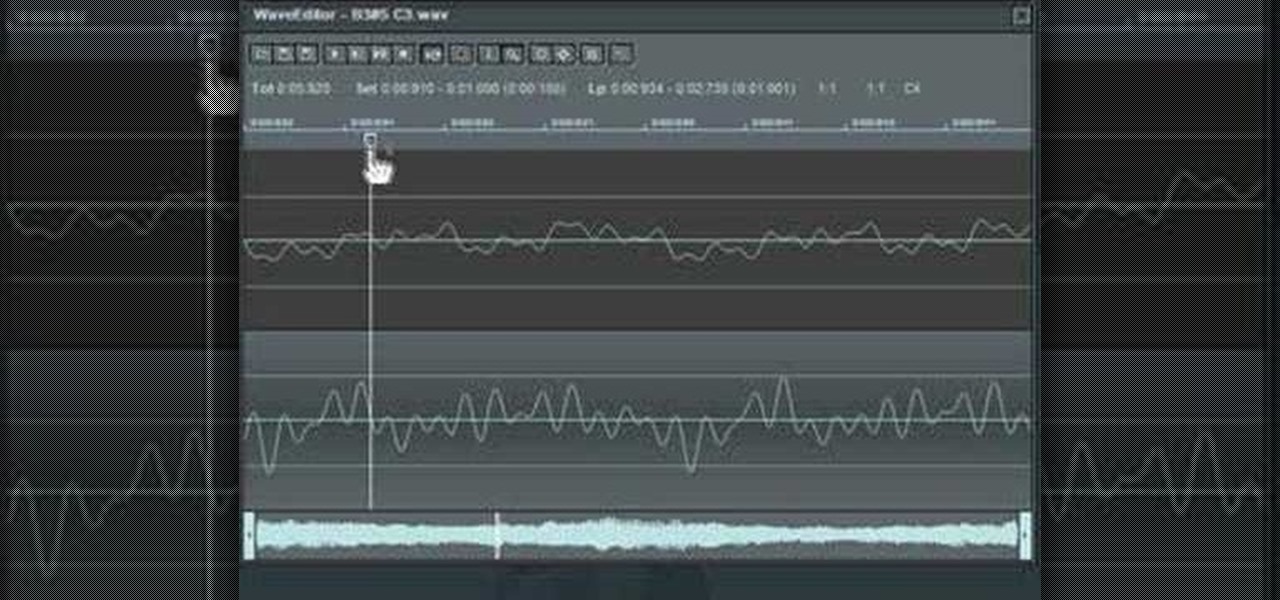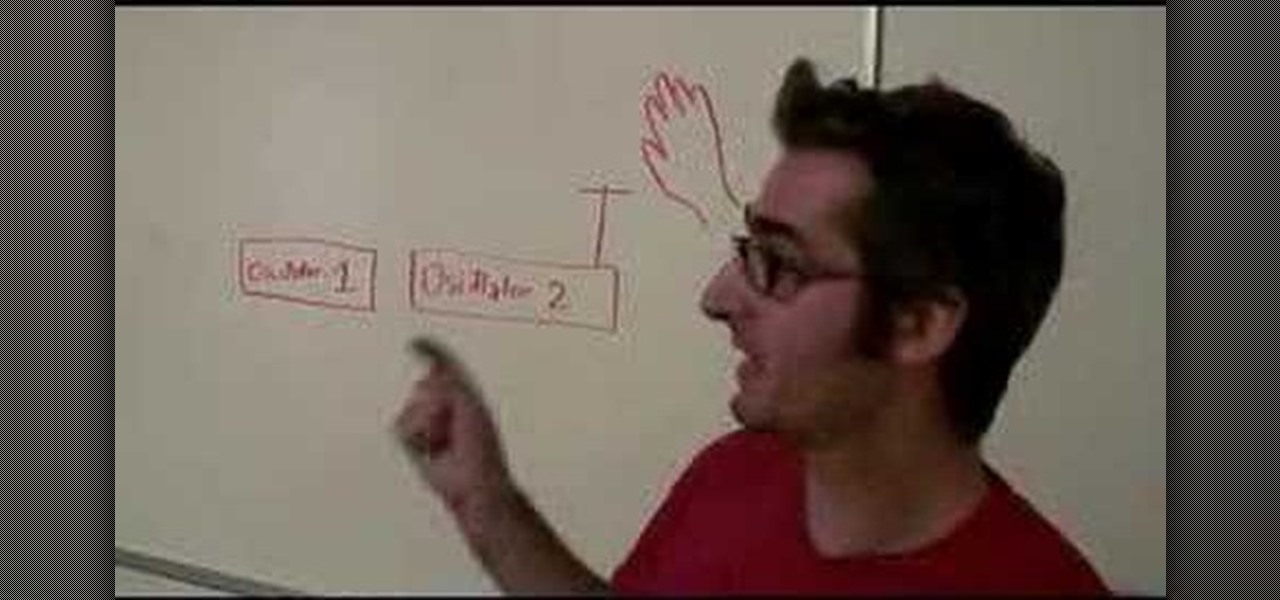With Stoke's Rory Delap terrorising defences with his long throw this season, former Tranmere player Dave Challinor explains the technique required to be 'king of the flingers'. Hand placement and grip is really important to sending that ball sailing. Practice long throw ins like Rory Challinor.

There's a whole lot of brouhaha going on right now about the hidden plug-ins being installed unknowingly in the Mozilla Firefox web browser, with companies like Apple, Microsoft and even Google being named top offenders.
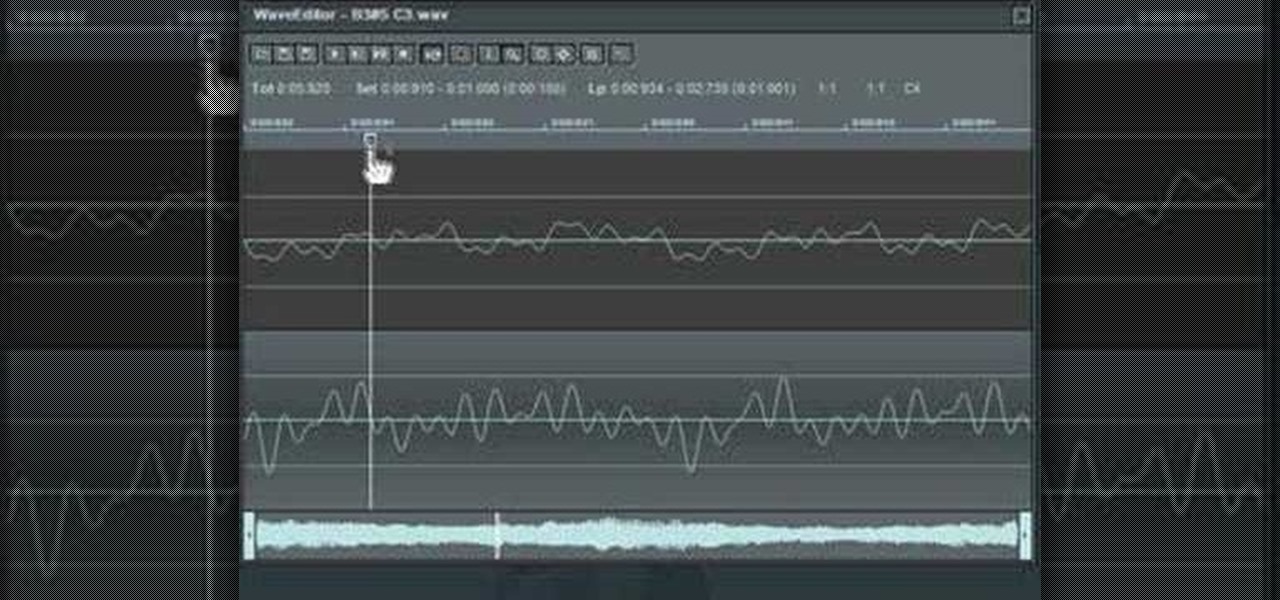
With so many samples floating around the internet its a shame more people don't know how to loop an instrument sample so that it can play a note as long as you want it to play. Well, look know further than this tutorial to learn how to loop instrument samples in FL Studio (Fruity Loops) and expand your mixing knowledge. This works in FL7 and FL8.

In this video, we learn how to construct a wooden Adirondack chair. First, you will build the subframe followed by the back of the hair. After this, you will build the arms of the chair and connect all the different parts together. This is an easy and fun project to do, where you can enjoy your chair after you make it for many years to come. If you go to the website Lowe's Creative Ideas, you can get the blueprint on how to make this chair and what tools you will need to make it. When finishe...

You can play and record a virtual instrument using studio one. You can also add new part to any song you want.

The Trapcode suite is a set of plug-ins for After Effects that allow video artists to create a variety of effects for inclusion in video and film productions. This particular guide demonstrates the power of Trapcode Particular and Trapcode 3D Stroke. Specifically, Wes Ball from OddBall Animation reveals how Trapcode was used in the creation of 'Eye of the Storm' - a music video by Lovett which can be seen here.

If you're going to really have fun with LittleBigPlanet 2, you're going to need to know the ins and out of the game's logic tools. This video tutorial will introduce you to the basic logic tools, including microchips and the logic gates AND, OR, XOR, and NOT.

In this clip, you'll learn the ins and outs of using variables and strings when writing code in Python 2. Whether you're new to the Python Software Foundation's popular general purpose programming language or a seasoned developer looking to better acquaint yourself with the features and functions of Python 2, you're sure to benefit from this free video programming lesson. For more information, including detailed, step-by-step instructions, watch this video guide.

Isn't it amazing how quickly children can learn how to use technology that seems completely incomprehensible to older people? Nowhere is that more evident than in this video. It features a 12-year-old prodigy explaining the ins and outs of using jQuery, the popular Javascript library, in web development. At over an hour in length, this video goes into great detail and should teach you everything you need to get up and running in jQuery.

Unlike cooking Chinese food, martini-making requires more than just throwing in whatever you happen to have lying around your countertop and shaking it up.

Learn how to style a scarf into the ascot knot. Susan Wagner shows you the ins and outs of scarf-tying with her fashionable pink scarf. The practical ascot knot is a basic knot that can be used for scarves.

Learn how to style a scarf into the cowl knot. Susan Wagner shows you the ins and outs of scarf-tying with her fashionable pink scarf. The cowl knot is a basic knot that can be used for scarves. For days when you're wearing a scarf for WARMTH, not just for fun.

Learn how to style a scarf into a hacking knot. Susan Wagner shows you the ins and outs of scarf-tying with her fashionable pink scarf. The hacking knot is a basic knot that can be used for scarves.

Did you know that Boba Fett was actually "the next major villain" after Darth Vader in Star Wars Episode V: The Empire Strikes Back? All the more reason to start your Boba Fett costume. Whether for fun or for film, this is a good thing to make for any Star Wars fan. Watch this nine-part video tutorial to learn how to construct Boba Fett's knee armor from Star Wars.

This video is a tutorial for setting up Native Instruments' Traktor Scratch system. While the setup can seem a bit confusing, with this video's help, you will be able to setup and use your system easily. You should practice setting this system up repeatedly, especially if you intend to use it in live performance, so that setup is quick, and troubleshooting is straight forward rather than a sweaty, nervous mess!

If you want to save money on your electric bill, try building some of these solar panels using solar cells wired in a series. You can save money by using extra glass you or a friend may already own if it isn't being used. Soon you can harness the power of the sun by creating your own solar electricity.

Learn all about Combinator controller instruments within Reason 5. This official video guide from James Bernard of Propellerhead will teach you everything you'll need to know. Whether you're new to Propellerhead's virtual music studio application, Reason, or their newer DAW app, Record, you're sure to find much to take away from this brief video software tutorial.

Want to create a peaceful ocean scene within a video project? This clip will show you how it's done using only stock After Effects CS5 plug-ins.

In this video tutorial from Boy in a Band, you'll learn how to create a psytrance-style acid lead synthesize instrument in Reason. For all of the details, including step-by-step instructions, and to get started creating and using trance-style acid lead synths in your own Reason projects, take a look.

DrawingNow teaches you how to draw musical instruments on a computer. Start by drawing a guitar and then draw all the other instruments on top and near it. Use straight lines for the neck and interior. Use curves on the outside. Make sure to draw simple shapes and add detail later. Also, don't over complicate your drawing. Remember to keep proportions. The trombone is all about curves and circles. Don't be scared if it doesn't come out smaller than the guitar. Finally add drums and you can al...

This tutorial shows you a very basic method to create an effective boffer sword using PVC pipe, a foam noodle, duct tape and some open-cell foam for a stabbing-safe tip. You're also shown a good method for constructing the hilt. This is a great tutorial for anyone looking to make a foam sword for their favorite boffer larp!

When you are camping, it is always nice to have a comfy place to sleep or rest. In this tutorial, learn how to construct a strong but cheap DIY "whoopie sling" for making a hammock. This suspended cocoon will let you enjoy the great outdoors while staying safe, comfortable and off the ground.

What if you've recorded a great jam that feels right but doesn't sound quite right? With GarageBand, it's easy to change real instrument tracks to alter the pitch or timing of the track.

You can attach a microphone to your Mac and record your own voice or any acoustic instrument right to a track in Garageband.

In this Make Magazine podcast Bre Pettis makes a theremin from a kit by Harrison Instruments. A theremin is a super cool musical instrument invented in Russia in 1918.

In this video, we learn how to use Logic Pro: Changing presets in Logic instruments. First, insert the ES2 and add in a preset that you like. You can also use key strokes to step through presets instead of using the mouse to click through all of them. By doing this, you will save time while you are going through presets to audition a bunch of presets to find the one you want. Use the drop down menu within the instrument to find the different presets and then choose one you would like to inser...

Using only vinegar and a few simple materials, it is possible to construct a working battery. This science video tutorial explains how to construct and use a battery like this to power a calculator. A good science project as part of an introductory electricity course. This project can be used as a science fair project or merely for fun. If you've ever wanted to make your own battery, know is the time, this science experiment will show you how.

This automotive video tutorial will show you how to test an instrument cluster on a BMW E38 car. IT will show you how to activate an instrument cluster test on a 1995-2001 BMW 7 Series (E38).

Looking for a musical instrument that will really make you stand out? Check out this video to learn how to make a Harmoni-kazoo... or should it be called a Kazoomonica? With just tape, rubber bands, card stock, and popsicle sticks, you can make your own musical instrument.

If you're looking for how to make the perfect cosplay prop, this tutorial is for you! You can construct your own replica keyblade! You'll need some heavy craft foam to sketch out the keyblade design, and then a sharp craft knife to cut it out. Then cover it and paint!

This clip provides a lesson on how to generate a custom multi-sample instrument within Logic Pro Studio. Whether you're new to computer recording, new to Apple's Logic Pro DAW (digital audio workstation) or just looking to pick up a few new tips and tricks, you're sure to benefit from this free video software tutorial from NextStepAudio. For more information, including detailed, step-by-step instructions, take a look.

In this clip, get some useful tips on how to center reeds on diatonic and chromatic harmonicas. The harmonica is a wonderful, bluesy instrument and in this clip you will get expert advice that will help you keep your instrument in tune at all times. By centering the reed you can ensure a perfect sound every time.

Jew's harp, a single-tone archaic instrument. Siberian (Potkin's) species. Introduction lesson (about Jew's harp, positioning, making simple sounds). This is a basic instrument that you can buy at a novelty store or online. It's cheap and has a distinct sound.

Learn how to add effects to instruments and vocals in this FL Studio audio production tutorial. Make sounds have more depth or tweak them for whatever musical needs and get a basic overview of mixing and mastering in FL Studio.

This tutorial teaches you how to download sheet music from movies, video games, and tv series. Learn to modify the sheet music to transpose the notes to any instrument and print it out. Again if you can get sibelius or finale, it might be better but Noteworthy Composer works fine.

In this tutorial, we learn how to teach your kids about music using GarageBand. GarageBand is a great way to help teach your kids about music and your favorite music! The kid can run the mouse over all the instruments on the stage and they will light up. The kid can play the noise of the instruments so they know how each of them will sound while they are played. You can also have them change in the sounds with different types of instruments. This will keep your child busy and get them interes...

Playing musical instruments isn't just for band geeks anymore! This cool tutorial shows you how to use software instruments in GarageBand '08.

In this clip, entitled "Tips for Droid 2 Dummies," you'll learn the basic ins and outs of using a Google Android phone. Whether you're the proud owner of a Verizon Droid 2 Google Android smartphone or are merely considering picking one up, you're sure to be well served by this video tutorial. For more information, and to get started using these tips and tricks yourself, take a look.

This video explains how installing/re-installing iLok Client, and Driver software, can sometimes be a great troubleshoot for resolving issues with Pro Tools, and the Mac Platform. Whether you're new to Digidesign's Pro Tools 8 or simply looking to pick up a few new tips and tricks, you are certain to benefit from this free software video tutorial. For complete instructions, takea look.

In this clip, learn how to take advantage of Adobe After Effects built-in noise plug-ins to create an outer space environment. Whether you're new to Adobe's popular motion graphics and compositing software or a seasoned video professional just looking to better acquaint yourself with the program and its various features and filters, you're sure to be well served by this video tutorial. For more information, including detailed, step-by-step instructions, watch this free video guide.