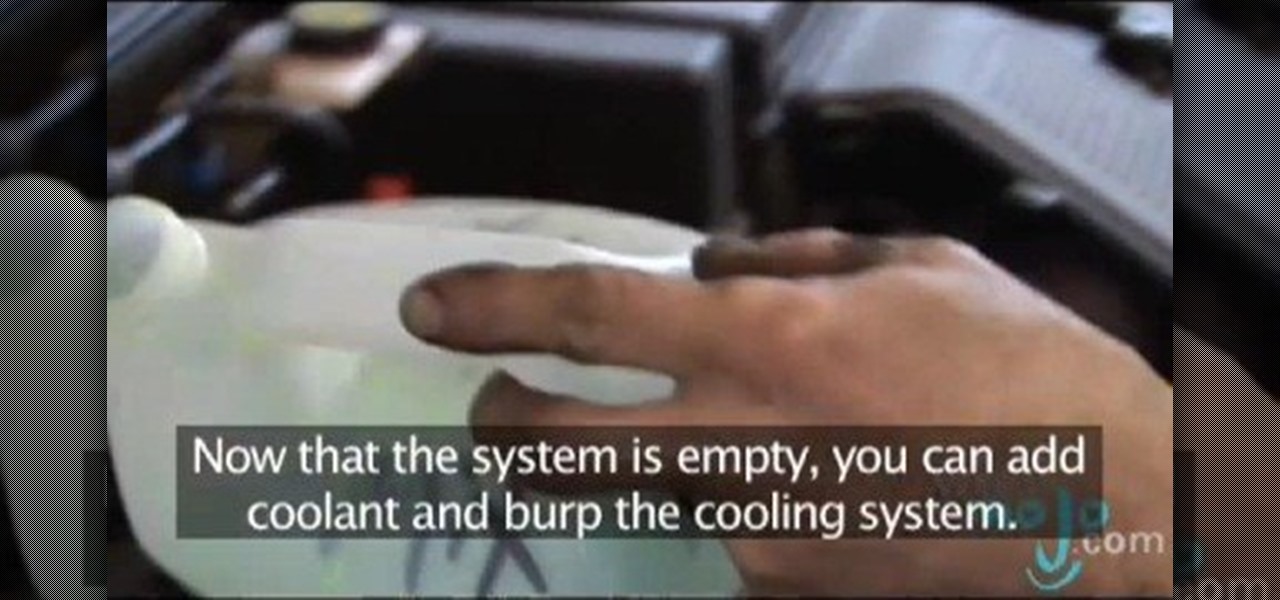Soloing over a large amount of Jazz changes can be tough, with the chord changes sometimes spanning through two or three different keys. One trick to soloing in Jazz to solo over the chord tones of the chords that are being played. You can either use only the 3rd and 7th the chords, as well as using triads and arpeggios. In this amazing video lesson from Jeff Richman from Musician's Institute, you will learn how to apply all these techniques over Jazz changes.

If you are a serious bike rider, chances are you have had or will have a flat tire at a disastrous time during a ride at some point. Knowing how to change out the bad tire and tube (and having a spare to replace them with) can make all the difference in saving your ride. This video will show you how to change the tire tube on you wheel while on the trail quickly and easily, getting you back riding.

Have you ever wished that you had different colored eyes? Or, for that matter, wished that Vanessa Hudgens had different colored eyes? Changing your real eye color is difficult and expensive, but this video tutorial will show you how to change the color of the eyes in photographs using Adobe Photoshop CS4. Make your whole family have blue eyes for your Christmas cards!
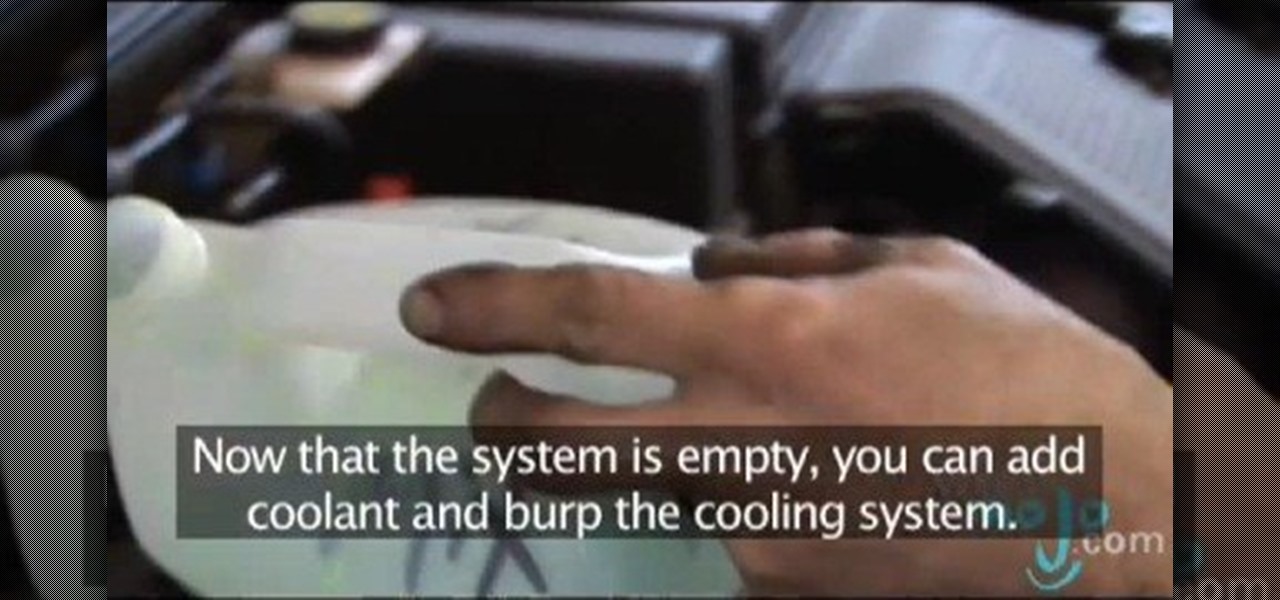
Your radiator fluid is one of the many important aspects of your car. Neglecting your radiator fluid can cause expensive damage to your car and put it in the shop for much longer than you want to deal with! So listen up and find out how to properly change your car's radiator fluid. This video from Watch Mojo will show you how to change your car's radiator fluid.

Here you will see how to change the ringtone on your iPhone Follow these steps to change the ringtone on your iPhone: From the Home Screen tap Settings Sounds. Here you can input all kinds of settings, for example silent mode, vibrate, etc. Tap Ringtone, and tap the ringtone you wish to change. When you are done tap Sounds and change any other settings you wish to.

A video that describes how to install Google Chrome OS onto your PC without changing your current PC configuration. What this means that you can use Chrome OS without changing your current OS (Windows Linux etc) and without making any changes to your dis partition or BIOS. The first section of this video explains how to use a simple USB drive to boot into Google Chrome OS. The second section of this video explains how to install Google Chrome OS onto your computer and launch it using your hos...

Attention first time mothers and fathers! One thing you will need to know when your baby comes to town, is how to change a diaper. A lot of them. This instructional how-to video takes you step by step through the process of changing a diaper and reminds us, that diapering your baby is a great time to spend with your baby.

This motorcycle maintenance tutorial shows you how to change the oil in a Kawasaki Ninja 250 bike. NOTE: the video shows you how to change the oil, but not the oil filter which you should also change when you change the oil in your Ninja 250.

Keep your ride smooth with this basic repair. Learn how change the front coil springs on a 2002 Ford Taurus in this free auto repair video from a master mechanic.

Learn how to perform the giant quarter change in this instructional video which takes you through this simple size changing coin magic trick step by step. You will need a a quarter and a prop giant quarter. Palming is an essential skill for many magic tricks, and creates the illusion of pulling an object out of thin air or changing objects into something else. Watch this video magic tutorial and find out how to perform a quarter change magic trick.

A Motosport repair and maintenance expert gets you pointed on the right road to changing a fork seal with helpful advice and careful preparation.

In this two part video you'll learn how to change a G string on an acoustic guitar. Of course, besides learning how to change the string, Justin explains how to know WHEN to change them.

In this video, we learn how to understand crescendo, diminuendo & other tempo changes. When you are playing piano, you are supposed to play the note until a dynamic change is shown on the music. A sforzando means that you must suddenly play very loudly. This occurs most in a surprise symphony. A crescendo is when you change the volume gradually. As the lines grow on the symbol you will increase the volume or decrease it if it's from larger to smaller. When you play dimiuendo you must not slow...

In this video, Jessica shows us how to change eye color using Photoshop. First, open up Photoshop on your computer. Open up your picture and zoom in on the eyes so you have a great view of it. Then add a new layer or "control +j". Where it says "normal" change that to color. Then select your paintbrush tool and make it a reasonable size for your eye. Click the color palette square and change the color to whichever one you choose. Now, paint over the eye and it will completely change the look!...

Photoshopuniverse will show you how to change a person's hair color in PhotoShop. You can achieve this by using hue and saturation adjustment layers and set to colorize. Set the saturation to about 50%. Go back to the background layer and select the color range select parts of the hair color, select the parts of the hair you want to change and with the eye dropper click it. Once the selection is made invert the selection the color will change. You can now change the hue to make it what you want.

On GetConnectedTV, Darci Larocque, Blackberry Expert, explains how to change fonts on your Blackberry. Have you ever wanted to change your Blackberry font and perhaps make it bigger? From the home screen, scroll to the wrench and hit options. Then, scroll down to the screen and the keyboard. Where it says, "font family" and "font size" you can change it. Hit the space bar and the phrase "the quick brown fox" changes. Press escape and save and you'll see that your font is different.

In this Photoshop tutorial the instructor shows how to change the dark hair color to blond. To get this accomplished you need to use a couple of very special techniques. First use the selective adjustment layer and select the outline of the hair. Now use the selective color option and change cyan and magenta settings to about minus forty. Now changing the other yellow color to achieve saturation and black colors to achieve the effect with shadows. Now next change the colors of black so that t...

In this four part video tutorial, instructions on how to change the strings on a guitar with a Floyd Rose bridge are given. You will need the replacement strings, tuner, clippers, an allen wrench, string cleaner, guitar honey, & guitar polish.

In this three part tutorial, learn how to change your strings on a guitar with a fixed bridge. A strat guitar is used in this example, but this method can be applied to any guitar with a fixed bridge.

Hey folks, learn how to perform one of the fastest (not to mention easiest) card tricks in the world! See how to do the super fast color change card trick. There's no real magic here, just a little sleight of hand, or a lot of it. If you're fast enough, this color change will amaze anyone. Magician or no magician, anyone can do this impressive color changing card trick.

In the first part of this two-part tutorial, Justin goes over how to know when to change your electric guitar strings and of course, how to do it. As you may guess, you'll have to start by removing the existing strings!

Do-it-yourself oil change! Don't Miss: A Beginner's Guide to Easily Changing Oil

When learning Wi-Fi hacking, picking a compatible Wi-Fi network adapter is the first step to learning to crack Wi-Fi passwords.

After opening up its Spark AR platform on Instagram for all creators, Facebook is already expanding the platform's capabilities on its Snapchat killer.

The wait wasn't so long this time. Apple released public beta 3 for iOS 13 on Thursday, July 18, just one day after the release of developer beta 4. For context, Apple took five days to seed public beta 2 after releasing dev beta 3, so it's a pleasant surprise that the latest public beta dropped so soon.

Traditional media institution The New York Times continues to break new ground in its augmented reality news coverage, this time with a 3D volumetric capture of model Ashley Graham.

All those early prototype images Magic Leap is so fond of showing off are great, but they rank a far second when compared to a new set of images just revealed by Microsoft in relation to the HoloLens.

The Google Assistant is great about understanding what you actually mean, so you don't have to issue exact commands like you do with Amazon Alexa, for instance. But even though it's a master of colloquial speech, it could still be better, and that's where shortcuts come into play.

Sleep lets our body processes rest and restores us for the next day, so a bad night's sleep can ruin the following twenty-four hours and even make us feel sick. Now, new research published in the journal Sleep cements the idea that loss of sleep actually leaves us vulnerable to sickness.

The words "leftover champagne" cause us to shudder slightly because, frankly, we are loathe to leave bubbly in the bottle. But in the event that we do have some left over, we put it to use in two egg-cellent ways: baked eggs and scrambled eggs.

The increased sophistication of smartphones and apps have allowed us the luxury to never leave our homes. Everything from coffee to food to dry cleaning can be delivered straight to your door without ever leaving your couch, which can can be a godsend during the winter months when you'd rather not risk leaving your warm bed. But during the summer, you gotta ditch the comforter and go enjoy outdoors.

The smartphone has become one of the basic reasons for sore eyes. If you are addicted to your beloved smartphone, there is a fair possibility that your eyes will be paying off its expensive price. If you use your smartphone, tablet, laptop or any other similar gadget consistently, you may experience tired, dried, itchy eyes and also severe headache. Your vision can also become blurred by the time, which it means it is affecting your eyesight. However, you can lower down your eye strain by mak...

If you've seen ParaNorman or Fantastic Mr. Fox, then you have some kind of idea of what stop-motion animation is. Basically, these artists make objects, or small figures, appear to be moving on their own by manipulating and repositioning them in the smallest increments, then capturing each frame after doing so. When all the frames are compiled together, the final product is something spectacular like The Nightmare Before Christmas, which took roughly 109,440 frames in all.

There are two types of tablet users in the world—those who like their quick settings up top, and those who want them on the bottom. I fall into the latter category, and there are a couple of reasons for it.

Changing the oil to any vehicle is one of the most important and key parts for having a functioning vehicle. For some cars, changing the oil can be super easy, but for some it can be a real challenge. So to help you out and your wallet, here's a tutorial on how to change the oil and filter to a 2008 R56 MINI Cooper S. So good luck and enjoy!

As you might guess, one of the domains in which Microsoft Excel really excels is business math. Brush up on the stuff for your next or current job with this how-to. In this tutorial from everyone's favorite digital spreadsheet guru, YouTube's ExcelIsFun, the 29th installment in his "Excel Business Math" series of free video lessons, you'll learn how to solve for rate, amount of change and rate of change.

In this how-to video, you will learn how to change the password to your hotmail e-mail account. This will be useful if someone knows your password or it is not unique enough to be safe. First, go to your web browser and log in to your hotmail account. Once you are in, go to the options bar and click more options. Next, go to view and edit your personal information. Click on change next to your password. Enter your old password and then enter your new password twice. Click save to change the p...

Magicinwords teaches viewers how to change their facebook network! First, you will want to log onto Facebook.com. When signed in, go to the settings tab on the right of the screen. Under this, click on 'account settings'. Under account settings choose the tab that reads 'networks'. Here, you can click 'change your region' and then you can update it. Be sure this is right though, you can only change your regional network twice every 60 days. Under this same tab, you can also join any other net...

This how to video shows you how to change the voice in the VoiceOver Utility program on a Mac. This will be useful if you want a voice that is more realistic or more understandable. First, open the program and choose the speech pane. On voices, click the drop down menu to choose which of the voices you want to use. At the side of this, you can change the rate, pitch, volume, and intonation. To change the voice settings with just the keyboard, press control option and command together. Use the...

In this how-to video, you will learn how to change the font size with Microsoft Word 2007. First, open the program and type in a sentence or two. Now, move your cursor to where the font name is. To the right of this should be a drop down menu with numbers. These are the sizes of the font. Highlight the text. Now, click and change the number to change the size of the text. The larger the number, the bigger the font will become. This video shows you just how easy it is to change the font with t...