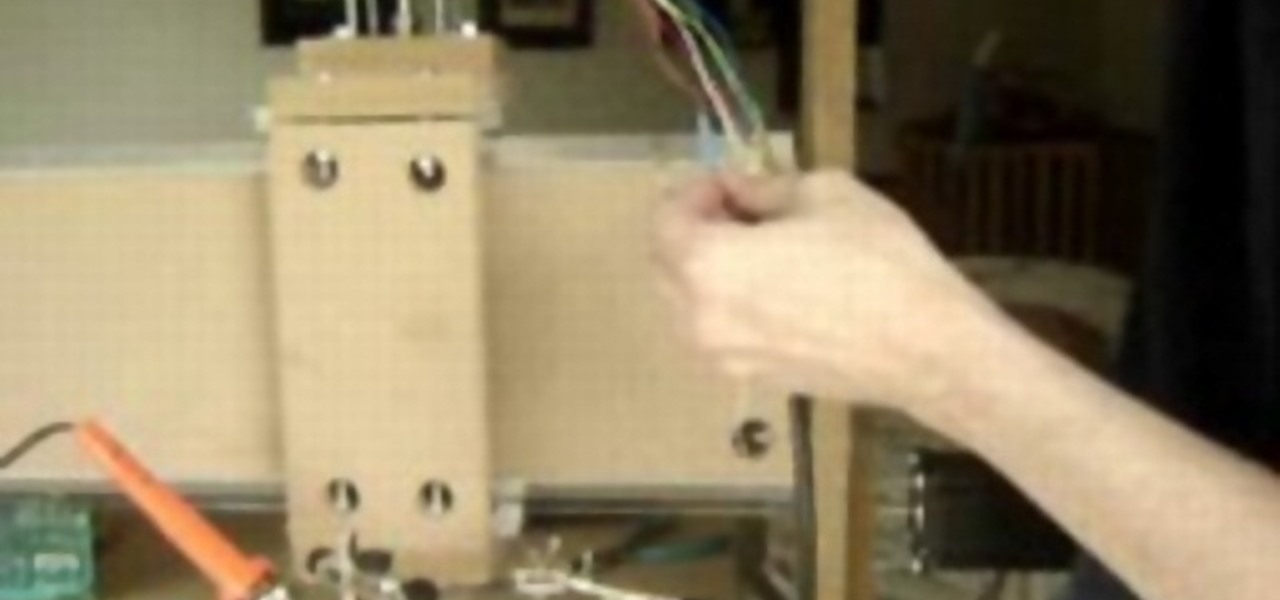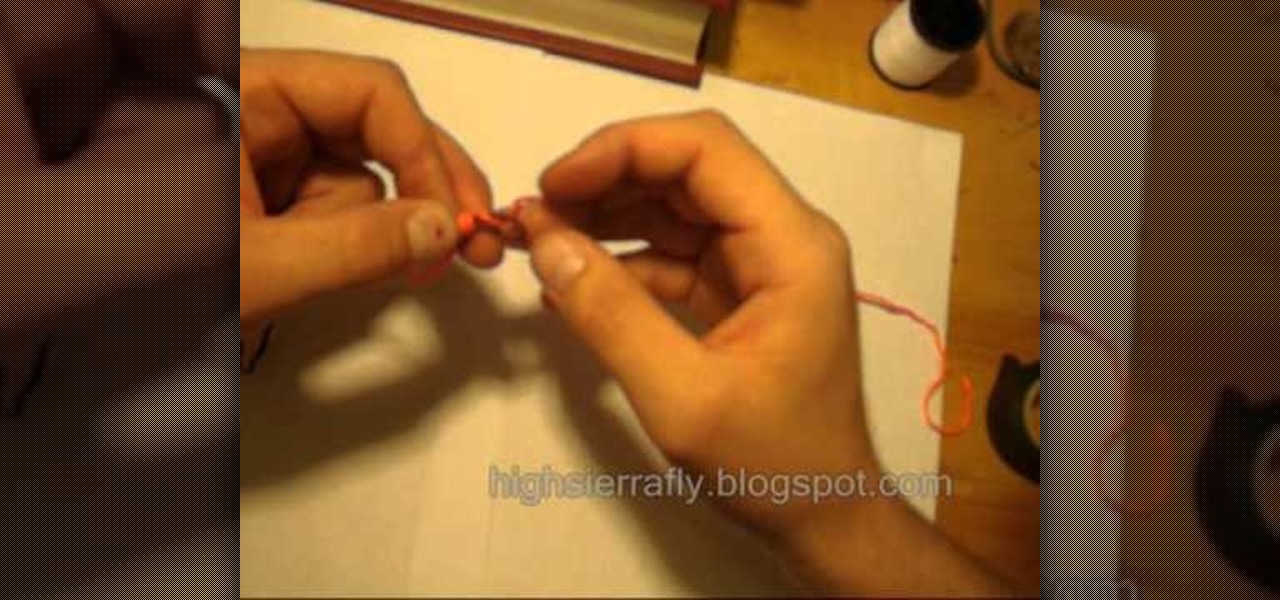This video shows you two methods to connect to XBox Live using a laptop. For the first method, go to your start menu and open up your control panel. In the control panel window find the area marked Network and Internet and select the option View network status and tasks. In this new window, select Change adapter settings in the left hand pane. You will be presented with another window that has your network connections listed. Right click on your Wireless Network Connection and select properti...

In this video, we learn how to connect to Xbox Live with a laptop & Ethernet cable. First, connect your computer to your Xbox using an Ethernet cord. After it's connected, you will have to change the wireless network setting to 'shared'. To do this, go to the start menu and then go to 'my network places'. Now, go to 'view network connections' and then you need to highlight the connections. After this, right click and then bridge the connections. From here, right click and go to 'properties' g...

This video will show you how to connect to XBox Live through a laptop or PC’s Wi-Fi. Connect your XBox Ethernet cable and the other end of the cable you connect it to the Ethernet port of your laptop. On Vista and XP, open control panel and go to Network Connections. Right click on any one of the ‘LAN or High-Speed Internet’ icons and select ‘Bridge Connections’. After a little while bridge connection will be enabled. Close the window and go to your Xbox. Ensure all connections are in place, ...

Repairs Universe demonstrates how to replace the battery on a Microsoft Zune HD. First, use a tri-ring screwdriver to remove the four screws on the back of the Zune. Then, remove the back cover. Next, remove the bottom cover by using your fingers to gently push it off. Then, use a T-5 screwdriver to remove the four screws on the back of the Zune. Release three ribbon cables from their pop connections with a safe pry tool. Use the pry tool to also release the battery from the Zune. Lift the mo...

This video tutorial shows how to open a port for torrent downloading on your computer. Click Start menu, type cmd command in Search area. In cmd window type ipconfig and press Enter. Remember or write down your IP adress. Type exit and press Enter to close cmd window.

In this video series you will learn how to install a subwoofer amplifier in the trunk of a 97-03 BMW 5 series/M5 (E39). This first video starts by removing the stock wiring and getting to the factory ground and LOC, then you'll start the connections and wiring for the ground for the new amp, then you'll mount the new amp and set up the connections at the amp, the next video covers the final amp connections, then mounting the enclosure, and finally tuning the amp.

Syncing your bluetooth earpiece to your BlackBerry device can be tricky. But pairing your bluetooth enables BlackBerry with your earpiece is actually quite easy. Best Buy has answers. The Best Buy Mobile team explains how to connect a Bluetooth earpiece to your mobile device. See how to access connections set-up on your Blackberry and also see how to wear a Bluetooth headset.

K'NEX is one of the most popular construction toys on the market, right next to Lincoln Logs and LEGOs, but what makes K'NEX stand out is the fact that children can build mechanically derived toys. Instead of blocks or little logs, kids use interconnecting plastic rods and connectors, which give them tons of contraptions to build and play with. Today, K NEX has even more possibilities with wheels, pulleys, panels and flexi-rods to make amusement park roller coasters, airplanes, animals, bikes...

K'NEX is one of the most popular construction toys on the market, right next to Lincoln Logs and LEGOs, but what makes K'NEX stand out is the fact that children can build mechanically derived toys. Instead of blocks or little logs, kids use interconnecting plastic rods and connectors, which give them tons of contraptions to build and play with. Today, K NEX has even more possibilities with wheels, pulleys, panels and flexi-rods to make amusement park roller coasters, airplanes, animals, bikes...

An attacker can create three, five, or even ten new Netcat connections to a compromised MacBook with one command. Performing complex post-exploitation attacks might otherwise be difficult from a single shell without this essential trick.

In this tutorial, we learn how to make a DIY. XBOX 360 Wi-Fi adapter. First, go to your network connection properties on your laptop or netbook. From here, you will disconnect from any connection you have going. Then, select both connections and right click 'bridge connections'. Once finished, reconnect to your Wi-Fi network. Now, you can take one end of your cable and connect it to your computer and then your XBox. From here, you should be able to connect to XBox Live and play any game you'd...

Step1. Determine the type of job you want. Make sure that you have a detailed and complete profile on ‘linkedin’. You must also have a number of connections. Then decide which job you are looking for and the typical functions and titles. Also choose which type of industry you would like to work in and also choose what locations. You also need to write down specific names of organizations that you want to work for and who are they.

Televisions are an amazing innovation that allow for endless hours of entertainment and information dissemination, but sometimes you just want them off! Make a TV remote jammer as a joke, to get a few hours of quite or just for fun.

This video shows you how to set up XBox Live using a laptop and Ethernet cable. The materials you will need are an Ethernet cable, an Xbox 360, and a laptop or desktop computer. First, you will need to connect your computer to your wireless network. Next, you must connect your computer to your Xbox 360 using your Ethernet cable. Power up your computer, go to the start menu and select network. In the window that appears, select the Network and Sharing Center located below the address bar. A ne...

This is a video games tutorial where you will learn how to connect to XBox Live with your laptop for Vista and XP using a wireless network. Go to the Control Panel -> Network and Internet Connections -> Network Connections. Click on XBox Live. Once you have connected your Ethernet card to your Xbox and you are connected to XBox Live, you have to bridge your wireless connection to your Ethernet connection. Give the connection a name you want, plug the Ethernet cord into the Xbox and laptop and...

First of all what you need to do is open up your network connections. Then you need to highlight your wireless connection and your local area connection. After doing this you need to bridge both of the connections by right clicking on either connection and choosing the option of bridging them. Then all you have to do is connect the Ethernet cord to your Xbox and to your laptop and you should be connected once your turn your Xbox back on. By following the steps shown in this video you'll be ab...

Street artist wackojacko54321 teaches you how to draw "wild style" graffiti. There is no definite technique or way of drawing wild style. Wackojacko54321's interpretation involves starting with a simple piece with connecting letters (of which he provides an example) and possibly arrows. Add more basic arrows and connections to unify the piece more. Connection points of the arrows are important. Attach them to the ends/corners of letters or other letters/connections. Spice it up with more adva...

Freelance web developer and Internet marketer David Frosdick offers some tips and tricks in this video tutorial on how to secure your Gmail account.

Teaching the basics of soldering, you should be able to learn how to fix broken headphones. There should be two wires protected by a covering, one which is a silvery metal and an orange wire which is your copper wire. Taking the plate for your speakers, there should be two connections where the wires belong. Using your soldering material, melt some onto your soldering gun and apply it to the two sites of the connection on your speaker plate. Place your wires on the correct areas and carefully...

In this Computers and Programming video tutorial you will learn how to delete temporary internet files in Internet Explorer 8. The video is from FreeComputerRepair. Click on Start -> control panel ->network and internet connections -> internet options. Now the internet properties dialog box opens up. Here you go down to browsing history and click ‘Delete’ button. This will open up the Delete Browsing History window. Here you check all the data that you want to delete. If you don’t want to del...

Netcat is a featured networking utility which reads and writes data across network connections, using the TCP/IP protocol.

This is a short tutorial on how to use your iPhone as a remote control for your eeePC. First download touchpad from installer.app, as well as install VNSea if you don't have it.

A CNC router machine is probably the most useful tool a hobbyist can own, but the price for a CNC machine on the market is way more than the average hobbyist is willing to spend. You can build your own CNC with very basic tools, little knowledge of machinery, mechanics, or electronics, but be warned, these machines are inherently dangerous, so wear the proper protection and use common sense. At the very least, read the instructions and precautions on every tool you use.

A CNC router machine is probably the most useful tool a hobbyist can own, but the price for a CNC machine on the market is way more than the average hobbyist is willing to spend. You can build your own CNC with very basic tools, little knowledge of machinery, mechanics, or electronics, but be warned, these machines are inherently dangerous, so wear the proper protection and use common sense. At the very least, read the instructions and precautions on every tool you use.

Check out this instructional RV video to learn how to maintain the LP gas system on your recreational vehicle. Open up the compartment and you will see your LP tank. There is a gauge that tells you how much is inside the tank, there is also a fill station where you fill it up, always make sure the cap is returned after filling it up, so no debris gets inside. There is also a pressure release valve so when you are filling it, the pressure can escape through there so you can get the proper amou...

The $35 Raspberry Pi is an amazingly useful single-board computer (SBC) with a good balance of price, performance, and connectivity options. But for some projects, it just isn't enough. Whether you need more computing power, a smaller size, or better machine-learning capabilities, there are other options available.

Remote Desktop gives you access to your Windows 8 PC or device from wherever you are to run your applications and access your files remotely.

This video by repairs universe shows viewers how to replace the battery in the 2nd Generation iPod Touch. The tools you will need for this project include safe-open pry tools and a small phillips head screwdriver. To begin, remove the screen by releasing several clips that hold it to the frame using the safe-open pry tool. Run the tool between the case and the glass along all edges. Gently pull glass off and pry off the digitizer. Next, remove the small screw in the upper corner, lift up the ...

First of all you need to know that there are different types of Martingale Fit. In this tutorial you are first shown a running Martingale Fit. It is attached around the neck by wrapping it. You have to make sure to wrap it around the neck in such a way that it fits to come exactly in the middle of the horse’s chest. Here you have to make the connections. Now you have to go underneath the legs and attach it to the girth. You shall notice two rings hanging over from the chest. You have to attac...

Tying It All Together presents a video on the Etyszkiety knot, a decorative Polish knot worn by mounted brands. This knot also has connections to other cultures, where it is called the prosperity or the prolong knot.

Ouch! Is your baby's bottom red and sore? Say goodbye to diaper rash with these tried-and-true remedies.

K'NEX is one of the most popular construction toys on the market, right next to Lincoln Logs and LEGOs, but what makes K'NEX stand out is the fact that children can build mechanically derived toys. Instead of blocks or little logs, kids use interconnecting plastic rods and connectors, which give them tons of contraptions to build and play with. Today, K NEX has even more possibilities with wheels, pulleys, panels and flexi-rods to make amusement park roller coasters, airplanes, animals, bikes...

If you've ever gone bass fishing then you know how important it is for your line to be sturdy and strong. Make sure your line is in tip top shape next time by forming this Modified Albright or Alberto knot.

Finger tutting is one of the coolest techniques for giving lightshows at raves or spicing up a hip-hop routine. This video will tech you a cool finger tut combo that involves a lot of back-and-forth and diagonal finger connections. If you don't have strong, flexible fingers, move on. You'll need them here.

Gaming consoles are capable of a lot more than power ups these days. Even a small console like a PSP can operate like a small computer, enabling you to browse the internet through WiFi connections. This video will give step-by-step instructions on how to get internet on your PSP.

The future is now, which means you can do crazy things like connect to the world wide web through your Xbox 360 and PS3. Cool, right? Definitely. But before you start surfing the Internet you'll need to adjust the settings on both your computer and gaming console. This instructional video tutorial demonstrates the process and offers helpful user tips in setting up an Internet connection on your video game system using Microsoft Windows XP.

Follow the steps outlined in this video to learn how to connect to XBox Live using a laptop running Windows XP. The first step is to connect the XBox with the laptop by using an Ethernet cable. When they are connected you have to click on Start and select 'Connect To' and then 'Show all connections'. Select both the Wireless Area connection and the Local area connection icons by highlighting both of them. To do so hold the Ctrl button until they are both highlighted. At this point right click...

Love free streaming music but hate the annoying ads that come with it? There might just be a solution to that. Use this video to learn how to remove the ads from Spotify. Just follow along and set the Proxy to the following:

Netstat (network statistics) is a command-line tool that displays network connections (both incoming and outgoing), routing tables, and a number of network interface statistics. It is available on Unix, Unix-like, and Windows NT-based operating systems. This video tutorial presents a basic introduction to working with the netstat tool. Determine whether you've been hacked with this how-to.

Ensure smooth connections on your cello with a loose bow hand. This how-to video demonstrates how to utilize a loose bow hold on the cello and includes exercises for loose finger motion.