
How To: Use the Webtop feature on the Motorola Droid Bionic
This four part segment from Motorola provides a ton of information and serves as a guide on Webtop for the Droid Bionic.


This four part segment from Motorola provides a ton of information and serves as a guide on Webtop for the Droid Bionic.

The front camera on the Droid Bionic from Motorola is a perfect match for the Google Talk application provided with the Android smartphone. Using the Verizon Wireless 4G connection, you can stream video and voice to friends and family members on the go. This guide by Motorola demonstrates how to video chat on the Bionic.

Pokemon's Darkrai is one of the most coveted levels of the game. With this tutorial, learn how to find Darkrai in a few easy steps, as well as secure a Membership Pass and a Mystery Gift in Pokemon Platinum. So grab your Nintendo DS and follow along!

In this video tutorial, viewers learn how to read Google email offline. Begin by logging onto your Google account. Then click on Settings and select the Labs tab. In the Offline headline, click on Enable. To not grab all your emails, go to the Offline tab and select which messages will be synchronized with your computer, based on labels and time frame. This video will benefit those viewers who use Google mail, and would like to learn how to read their emails offline in case their internet con...

It's been done for ages, but for most of us, "regift" entered our vocabulary after the 98th episode of Seinfeld—"The Label Maker." In this episode, Elaine calls Dr. Whatley (played by Bryan Cranston) a "regifter" after he gives Jerry a label maker—the same label maker that Elaine gave Whatley.

Imagine… Xbox LIVE via your Android phone. Amazing… if you can figure out how to do it. But don't worry, this video is here to save the day! Watch and learn how to tether your Android cell phone's internet to your Xbox LIVE using the help of Windows 7. After watching this, you'll have no problem connecting to Xbox LIVE via your Android phone's internet.

In this how-to video, you will learn how to replace a hard drive in a 2008 Macbook Pro. Make sure you use the proper anti-static precautions before replacing the device. You will need a T6 screwdriver and a Phillips screwdriver. Make sure you transfer your data from the old drive to the new one before installing. Shut down the computer, close the lid and turn the laptop over. Remove the battery cover and battery. The hard drive is held by a plastic retaining bar. Loosen the screw holding the ...

If you want to keep listening to music on your Android smartphone or tablet using the Spotify app, take a look at this video guide from Cnet on how to use Spotify in offline mode. This will let you keep listening to music while in an elevator or when you lose a data connection.

If you have a subscription with Verizon Wireless to use the mobile hotspot feature on the Motorola Droid Bionic Android smartphone, you can provide internet access to any nearby device with a WiFi connection by accessing the mobile hotspot application on your Bionic. This guide from Motorola will walk you through the process, but be careful because the hotspot feature will drain your battery!

If you want to connect your Mac notebook or desktop to a wireless network, you'll need to set up the wifi connection on your computer first. Take a look at this walkthrough to find out how to find and connect to available wireless networks in OS X. This is a great skill to know if you own an Apple laptop and need to connect to the Wi-Fi networks at different locations.

Using the Wii Options menu, it is possible to upgrade your Wii software to the latest version released from Nintendo for the gaming console. You will need to have an active internet connection to download the update first, so make sure that the Wii is connected to your home network. Be sure to check for upgrades every so often so that you have the latest features!

As long as your Nintendo 3DS is connected to an internet connection, you can access the eShop on the gaming device at any time and download or purchase games, apps, or movie trailers straight to your handheld. This tutorial will show you how to access and use the eShop, including adding funds to your account with a Nintendo 3DS prepaid card or with a Visa or Mastercard.

This guide walks you through the replacing of a coolant temp sensor on a Volkswagon by showing you step-by-step instructions using a 2.8L Volkswagon Passat with a 6 cylinder engine. Start by removing the plastic engine cover, disconnecting the electrical connection, and removing a large hose so that you can gain access to the air duct.

If you're a MetroPCS user and would like to tether your phone to your PCS to use it as a modem, this video will show you how it's done. First of all, hit the subtitles button to make sure you're getting the instructions in english. Next, you'l want to go here to get the Samsun PC Studio link tool which will let the connection be made. Enjoy!

The Nokia N900 smartphone suffers from a lack of quality games due to Nokia's restrictive OS, but fortunately you can get WebOS games from the Palm Pre loaded onto it pretty easily by following the steps outlined in this video tutorial.

Learn how to use the push-button wireless network connection tool on a BlackBerry Pearl 3G. This clip will show you how it's done. Whether you're the proud owner of a BlackBerry smartphone or are merely considering picking one up, you're sure to be well served by this video guide. For detailed information, including step-by-step instructions, take a look.

Ever wish there were a way to upload a video to YouTube without making it available to anyone with an Internet connection? While you might know about the option to make your uploaded clips private, limiting their viewing to 25 users of your choosing, you might not know about the newly introduced "Unlisted" status, which allows your videos to be viewed by only those people who know the video's direct URL. For more information, watch this free video guide from Tekzilla.

Downloading iTunes is free, and it just takes a few minutes. If you have a Mac, iTunes is already on your computer. If you have a PC, all you need to download iTunes is a high speed internet connection.

This video will show you how to tether your Samsung Messager 2, (the MetroPCS phone) to your PC to use as a modem for internet access. This will allow you to use your cell phone as your internet connection point, meaning you'll connect to the net for the cost of your cell phone's data plan. You will need your Samsung USB cable, a PC with Windows 2000 or higher, all current drivers for your phone and PC, and you will also need to head here to get the Samsung PC Studio program. This is part 1 o...

If your iPad, iPhone 4 or iPod Touch is already on a tethered jailbreak, this is the tutorial on the new Redsn0w release for all you experienced users. An untethered jailbreak is a type of jailbreak where the device does not require rebooting with a connection to an external jailbreak tool to power up the iDevice. Jailbreaking allows users to get root access to the command line of the operating system, to download otherwise unaccessible extensions and themes, or install non-Apple operating sy...

Someone has just smashed the side mirror off your perfect Nissan Altima that you parked on that busy road you know you shouldn't have parked on anyway, so now it's up to you to repair it— unless you want to pay an overpriced mechanic, who will charge you for parts, labor, and whatever else he thinks he deserves. If you're up for repairing your side view mirror by your lonesome, for cheap, then this video by Richpin will show you the exact steps required to fix your Nissan Altima's side mirror...

Make sure you're getting the best experience from your Blu-ray movies on your PS3 by optimizing your PlayStation 3's audio, video and display settings. Scott Lowe for IGN, shows you step-by-step, the exact process for an enhanced Blu-ray experience.

It's good to know the IP address of your computer. With this information, you can track your computers usage online, and will also know how to change it if you want to surf unnoticed. This tutorial will show you exactly how to find the IP address of your PC, so you will never be lost again. There are a number of programs that require your IP address, for example if you are setting up an external device like an XBox live to your Internet connection, you will need to make sure the IP address is...

In this soaring demonstration, deaf percussionist Evelyn Glennie leads the audience through an exploration of music not as notes on a page, but as an expression of the human experience. Playing with sensitivity and nuance informed by a soul-deep understanding of and connection to music, she talks about a music that is more than sound waves perceived by the human ear. She illustrates a richer picture that begins with listening to yourself, and includes emotion and intent as well as the complex...

Congratulations, iOS device owners! You can officially view Flash content on the web using the Skyfire web browser. This video will walk you through how the Skyfire browser works and how it converts Flash content to HTML5 content, allowing you to view it on your Apple iPhone, iPad or iPod Touch running iOS. It's about time.

This video tutorial will teach you how to use the Nintendo Wii Shop Channel to download and play your favorite console games on your Nintendo Wii. To follow along, you'll need either a WiFi Internet connection or Wii Lan adapter.
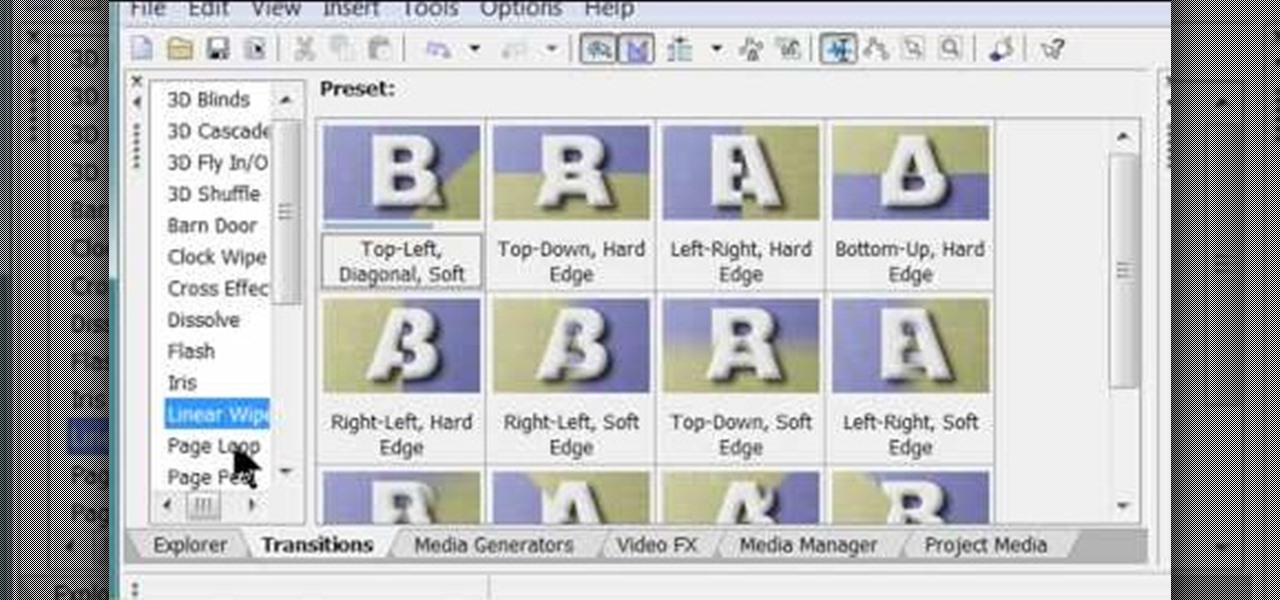
Software manufacterers always advise you to read the instruction manual first before attempting to do anything on a new program. But who has the time to obsess over ever little boring detail in a 300-page tome when just playing around the controls on your own gets you attuned to the program immediately?

Solo camping is a scary and exciting prospect. Alone in the woods at night, no one can hear you scream. But for those who crave solitude and love the wilderness, there can be no greater thrill, no greater connection to the primitive part of yourself. In this nine-part video, we learn all kinds of useful survival and camping skills by watching our host Colhane experience a three-day solo camping trip in the Brazlilian bush. You will learn how to cook, how to make fire, how to prepare a campsit...

Chris Davis with the Educational Technology Center shows us a few easy steps to putting YouTube videos in our Microsoft PowerPoint 2007 presentations. To start you'll need to have an active internet connection and you should have the developer tab in PowerPoint active. To do this go to the Office menu, PowerPoint options, popular and click show developer tab. Locate the hammer looking more control option button and scroll down to Shockwave Flash Object and click it. This allows you to draw a ...

Peggy Erbison shares her knowledge of palmistry in this video. The heart line starts under the pinky and moves across and up towards the middle and index finger. The next line she talks about is the head line. This line is the center line that explains how your thinking is. The line that rounds out and wraps around the base of the thumb is the life line. This line connects to the head line at the beginning. These are the 3 main lines on the palm. Contrary to popular belief, the life line does...

New to Ubuntu Linux? This computer operating system could be a bit tricky for beginners, but fret not, help is here. Check out this video tutorial on how to install cool themes on Ubuntu Linux.

XSS Shell is a cross-site scripting backdoor into the victim's browser which enables an attacker to issue commands and receive responses. During a normal XSS attack an attacker only has one chance to control a victim's browser; however, the XSS Shell keeps the connection between the attacker and the victim open to allow the attacker to continuously manipulate the victim's browser. XSS Shell works by setting up an XSS Channel, an AJAX application embedded into the victim's browser, that can ob...

This video shows how to change the NAT type on a PS3. Go to connection settings>network settings>internet connection settings>OK>custom>wired connection>auto detect>manual. Choose an IP address that is different from your router, any other consoles, etc. Click right>automatic>do not use>enable. Press x to save settings, and test your connection. In this example, NAT type is 2. Now go to your PC and open IE. In the address bar, input router IP address, username and password. Go to Firewall Rul...

One of the coolest feature of the 3G iPhone is the high speed, always on, Internet connection. Having a constant connection to the Internet is pretty much a must have for any dot com mogul. The main problem with the iPhone is the screen is too small to do any serious Web surfing. Yes, it’s great for Twitter or checking up on emails but blogging from it is an exercise in frustration. Fortunately, there is a way to extend that 3G connection onto your laptop by turning your iPhone into a wireles...

First off, don't be frustrated. YOU CAN DO IT! Contrary to the message in the image above, it's NOT over. It's just beginning. And when it comes to solving the New York Times crossword puzzle, the old cliche does apply: practice makes perfect.

Anyone can set up their own wireless network. All you need is a little know-how. You will need a computer with wireless capability, a high-speed modem, a wireless router, and a broadband internet connection. Don't get tied to the wall; a wireless connection will allow you to move the computer freely around your home and still get an internet connection. Watch this video tutorial and learn how to hook up a wireless network at home.

Paying for internet WiFi? That's SO 2010. If you have one internet connection on your iPhone 3G then you can share that connection with just about any other device, such as the iPad, iPhone, iPod, laptop, XBOX 360, and PS3.

You will need a jailbroken iPhone to make this work (won't work for iPod Touches, sorry). When you get the MyWi app from Cydia, you can turn your iPhone into a mobile hotspot using the 3G network. You can even set up your new hotspot to have a password and protect it. This connection will be a little slow, and is dependent on your reception as well. But now you can take an Internet connection with you wherever you and your iPhone go!

Systm is the Do It Yourself show designed for the common geek who wants to quickly and easily learn how to dive into the latest and hottest tech projects. We will help you avoid pitfalls and get your project up and running fast.

If you need to replace or remove the battery, sim card, or SD card from your new Droid Bionic by Motorola, take a look at this walkthrough on how to remove the back of the case and gain access to all three pieces of the Android smartphone. Yes, you heard right. The Verizon Wireless phone does use a sim card because of its 4G connection.