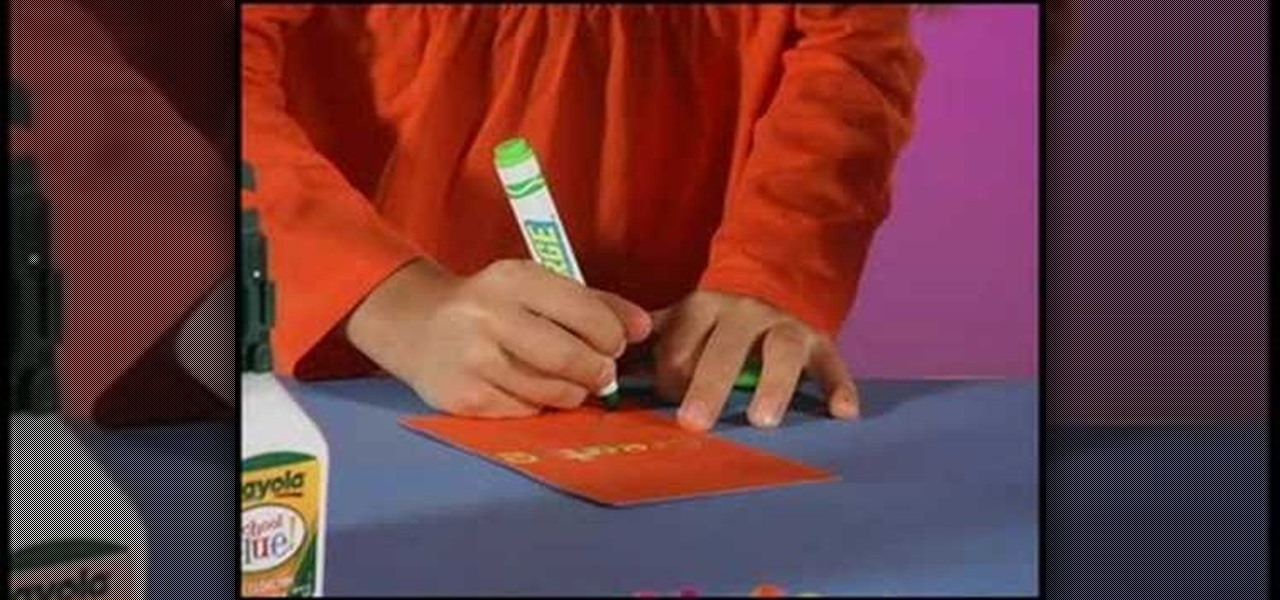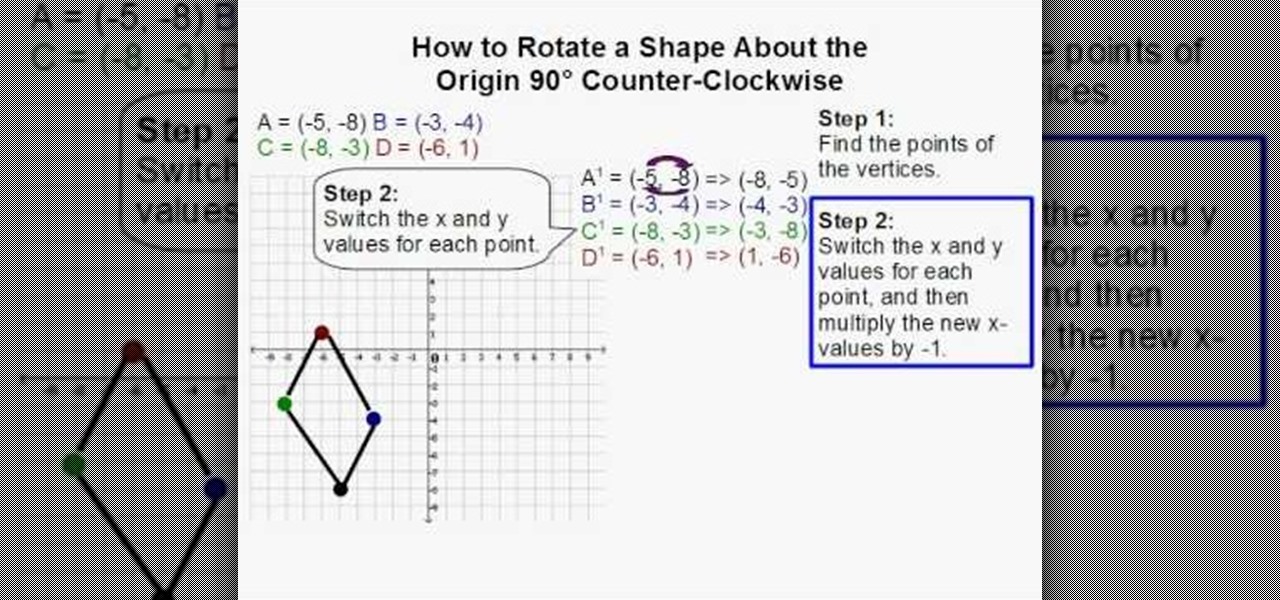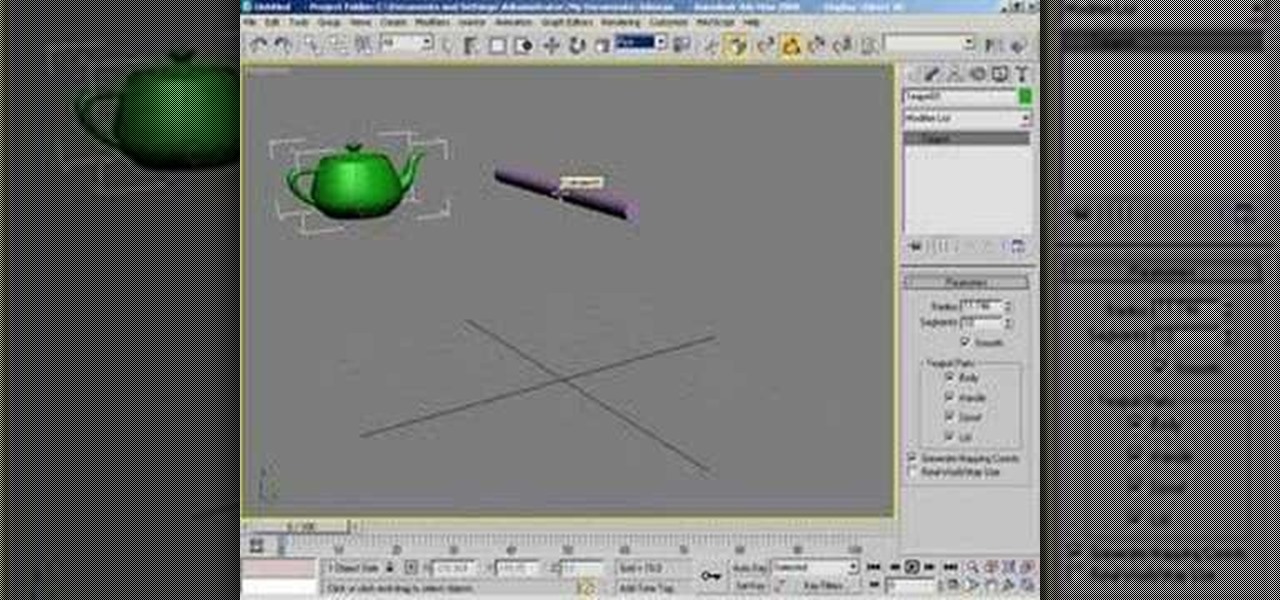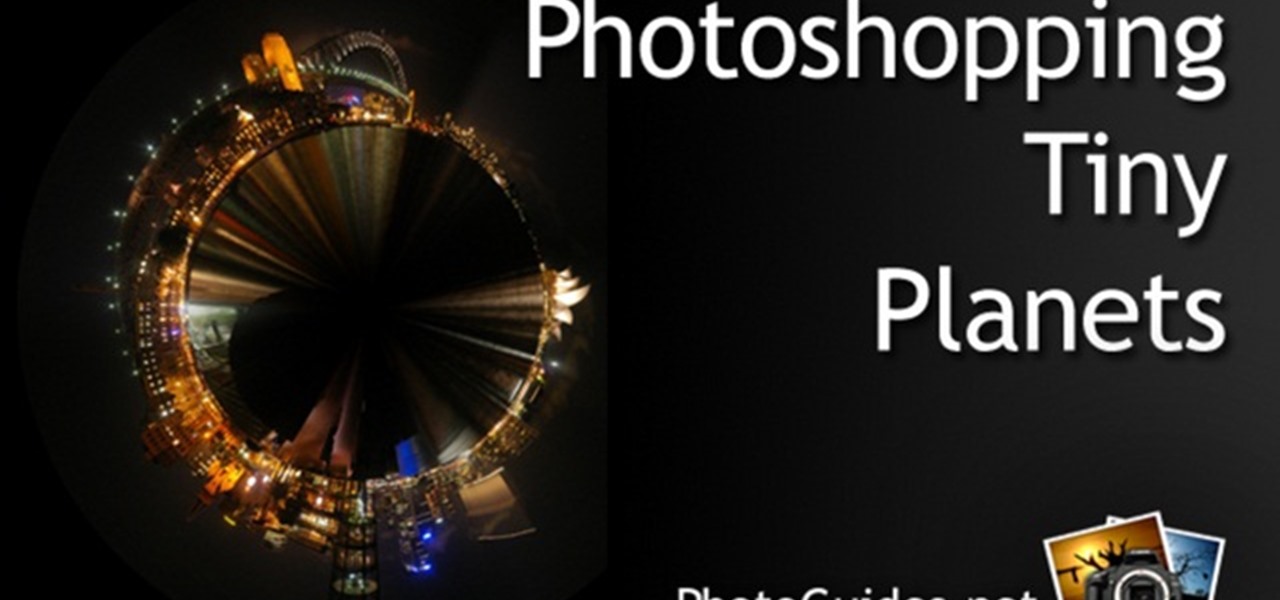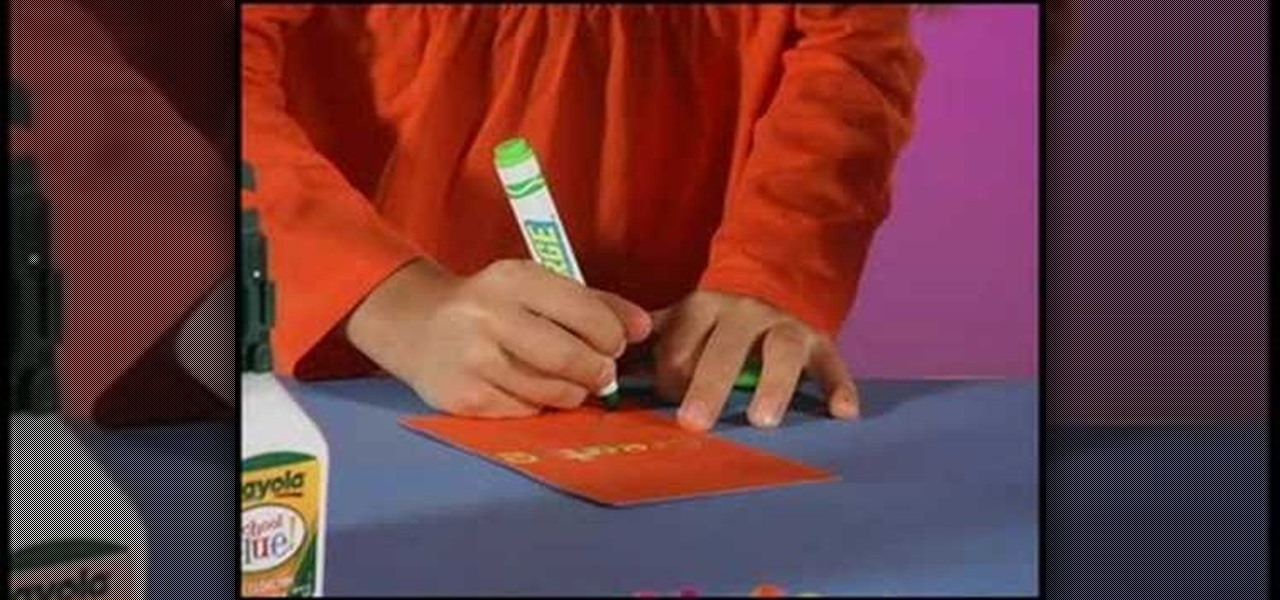
Create a rotating 4-sided pencil holder that tells what's up at your desk. Is it a homework zone? An art zone? Are you Homework FREE? Learn how you and your kids can make a cool pencil holder that announces what is going on in your room with this arts and crafts tutorial. You will need Crayola Color Surge paper and markers, a recycled juice container, scissors, and washable glue. With this how to video you will be able to make a labeled rotating pencil holder with your kids.

Unusual magnetic phenomena observations are found here. First, we see a rotating and revolving ball magnet in a pyrex bowl. The revolving was expected; the rotating was not. Is this the same phenomenon as the Earth rotating around it's axis as it revolves around the Sun?

If you have video footage that was recorded upside down, you can use Windows Movie Maker to rotate it 180 degrees using the Mirror Horizontal and Mirror Vertical video effects. This instructional video walks you through step by step to show you how it is done!

Remove unnecessary content and orient your images in the proper direction using the crop and rotate tools in Adobe Photoshop Elements. This very basic tutorial shows you how do some easy and quick fixes to draw out what you want from your PSE projects.

This tutorial shows you first how to create an object using Adobe Flash CS3, and then you're shown how you can use ActionScript code to make them spin and rotate. You can even cause the spinning to speed up using the right code!

Take advantage of your straight hair and turn it into a seductively soft and sleek hairstyle that will drive the men crazy! With the InStyle rotating hair iron straightener, you could have this look in no time. If you don't have the InStyler, use something similar, just shoot for the same sleek and sexy hairstyle that Zhareena's showing you.

In this clip, you'll learn how to rotate or create a custom reflection of an image when doing design work in Adobe Illustrator CS4 or CS5. Whether you're new to Adobe's popular vector graphics editing software or a seasoned professional just looking to better acquaint yourself with the program and its various features and filters, you're sure to be well served by this video tutorial. For more information, including detailed, step-by-step instructions, watch this free video guide.

Learn how to create a rotating 3D text animation within Photoshop CS5 Extended! Whether you're new to Adobe's popular image editing software or simply looking to pick up a few new tips and tricks, you're sure to benefit from this free video tutorial, which presents a complete step-by-step guide on how to create professional-caliber 3D text header animations in Photoshop.

This video demonstrates using Xara Xtreme to align and stitch two images. This is useful for putting together panoramic images. The presenter instructs us to look for similar points in the two photos. Once the points are found see how the images line up. In this case one of the images needs to be rotated. To find the correct rotation the presenter will make one of the images 50% transparent. With the image somewhat transparent he can rotate and position until the images match up perfectly.

Davitily thinks that you can learn to rotate the images quite easily. In this video Davitily explains the process of rotating a geometrical shape about the origin. This rotation is counter-clockwise. Davitily explains the various steps involved in this process. Two steps are explained in this process. The explanation is very simple and done in a very interesting manner. This video is the perfect choice for people wanting to learn the rotation of shapes. This video is a must for people interes...

Transforms are a fundamental part of 3D graphics. It's important to know this well before moving on to making perfect 3D models with 3ds Max. So, check out this video tutorial to see how to move, rotate, and scale objects in Autodesk's 3D Studio Max, the graphic digital modeling and rendering 3D software program for film, television, and games.

Watch this tutorial to learn how easy it is to use iPhoto '08 to rotate, straighten and crop your pictures.

Doug from Sierra Snowboard demonstrates how to ride switch on a snowboard. As you approach riding switch, do not think about riding backwards. Rather, consider using the strength in your riding to riding with a new foot forward. Take a stance where you can drive from one end of the board to the other. Roll your upper leg out to prevent tucking of the knees. Keep your hips square to the board and do not over rotate them from one end of the board to the other. Rotate your torso and move towards...

This video will teach you how to make a cocktail called a Flaming Blue Lamborghini. The alcohols are: Barcardi 151, Kahlua, Galiano and Blue Curacao. He uses a martini glass and pours in half an ounce of Bacardi and lights it. The glass is rotated while he adds Kahlua, Galiano and Blue Curacao. All the while, the drink is still flaming. While he continues to rotate the glass, he pours milk into it and the flame turns red and rises while a woman sips the drink with a straw. If you really want ...

If you've got a desktop computer, I can almost guarantee that you've got a widescreen monitor set up in landscape mode. It's how just about everyone uses their monitor these days, including myself. Except that it's not always the best way of working.

Controlling the screen rotation on your Samsung Galaxy Note 2 is one of the easiest things you can do. Just slide down the Notification tray and you have instant access to the Screen Rotation toggle in the Quick Settings menu. If you want your screen orientation to automatically rotate when you move from vertical to horizontal positions, just make sure it's turned on. To lock the current orientation, turn it off.

Xbox gaming has come a long way since its inception over a decade ago. What was once simply a bulky gaming console has transformed into legitimate entertainment hub for the home, thanks to the latest Metro-friendly update to the Xbox 360. Now there's newly-designed Music and Video apps, Internet Explorer, and best of all—Xbox SmartGlass.

This video presentation details how to control and reduce a slice in golf. Materials required include a golf club, golf balls, and optionally a tee. Ideally a wood would be involved in this practice. How to control the slice is somewhat of a misnomer since the intent of the process is to remove the slice since it can be an unwanted thing. A slice is when a golf club is swung and the club remains 'open', this is when it is facing toward the right as the swing is coming through, this imparts a ...

Learn how to do face down dumbbell rotate and press on an incline bench. Presented by Real Jock Gay Fitness Health & Life.

This tutorial shows you how to rotate a texture in the Unreal Editor.

Learn how to pick your rotation or rotate an object around another object in 3D Studio Max.

In this video tutorial, viewers learn how to decode a combination lock. Users will need a feeler gauge strip with a modified tip. Begin by sliding the feeler gauge strip in between the wheel and body of the lock. Then start rotating the wheel. When the wheel has resistance, notch the wheel in the right place. Then rotate the wheel counter clockwise three clicks. Do the same for the rest of the numbers on the lock. This video will benefit those viewers who have a combination lock, and would li...

This video shows us the method to rotate a video clip using iMovie HD. Go to iMoviePlugins and download Turn Clip from it. Also make sure you have iMovie HD installed. Now add the video clip to the timeline. Go to the editing tab and choose Video FX and CFX enhancements. Choose Turn Clip from the resulting window. Now set the rotation angle. This can be configured to 90 degrees or 180 degrees. Click on 'Apply' and the software will render the rotation on the timeline. When everything is done,...

Toyota USA shows you how to operate the headlights of the 2010 Prius. Follow this guide to operate the headlights on the 2010 Prius: To turn on the headlights, use the switch on the end of the left hand stalk. Rotate it once to turn on the parking lights, twice to turn on the headlights. The fog lights are switched on my rotating the inner control ring. If your model comes with LED headlamps, you can turn on the headlamp washers by pushing the button located to the left of the steering wheel.

Okay, solving a Rubik's Cube one-handed in 15 seconds is pretty impressive. If you find solving a Rubik's Cube with two hands to be lacking in challenge and flair, try doing solves using only one hand. There is a technique to it, and this video will teach it to you. Basically, you just turn R and U a lot and rotate the cube.

In this clip, learn how to perform the "ferris wheel" with your Zippo lighter. You will learn how to toss an unlit Zippo into the air and spin it, and then catch it lit. You will fully rotate your lighter just like a ferris wheel and look totally rad, from now on, everytime you light a cigarette.

The video covers how to ice a cake. According to the video it is best to start by refrigerating the cake. You will need a 16" pastry bag with an icing tip on it. The tip should have a cerated edge on one side and a smooth edge on the other. Set the cake on a rotating plate. Rotate it and put a layer of icing all the way around the cake and then fill in the center. Once the cake is covered use a spatula and smooth out the icing. Then set the second cake on top of the first and put the icing on...

In order to stump drunk people with a cork trick, you will need the following: 2 corks per person. Tuck the cork between the thumbs and forefingers. The rules are that you have to switch out the corks without using any other fingers, besides the thumbs and forefingers, and the exchange must be simultaneous.

Imagine your own time-lapsed footage in a 360 degree pan. You don't need an expensive Hollywood-style pan mount to get this effect. You can easily do this rotating pan mount on the cheap, with something you would never suspect— a kitchen timer.

In this video, we learn how do perform basic turns while snowboarding. To start out, increase the pressure onto your front foot while on the board Then, rotate your upper body in the direction you are turning. When the board starts to go downhill, transfer your weight from the heel to a flat base on the board. The snowboard will turn away, place pressure on your toe and bend your ankles. Place more pressure on your feet, then rotate your upper body in the direction you are turning. Keep doing...

Walagers helps us learn how to make graffiti in Photoshop. First, go to "Select" and click on "Color Range". Use the eye dropper tool to select the color of the background, then press delete. Next, press "alt" and double click on the background layer to convert it to a normal layer. Using the brush tool, select the type of brush you want and the brush's size. Brushes can be downloaded from Brusheezy.com. Use the eyedropper tool to select part of the graffiti. It is recommended to use the same...

It is a tutorial that how to make an ice text effect on Photoshop. First create a new layer select paint bucket tool switch black color and paint the layer now create an other layer, choose type tool then switch the white color and create a text "ice text" after go to layer pallet merge the layers after that again create another layer select paint bucket tool and select black color now select ice text layer then go to image menu rotate canvas click clock wise then go to filter choose crystall...

From task tutorial.com that how to create an envelope icon on illustrator. First draw a rectangle change the angle to 90 degrees then select gray color, select pen tool draw a shape and then go to layer select duplicate then rotate the shape using left mouse button by selecting the rotate tool. Now using down arrow key move the shape to down ,choose select tool and resize the shape then select the path go to gradient and change it angle to 90 degrees. Finally select the layer and go to effect...

Get those shoulders ready to exercise. Learn how to do exercises and stretches for your workout routine in this fitness video. Take action: always stretch slowly, using a stretching device, rotate shoulder down to target deltoids, cross arm over chest and pull on elbow, holding for 15 to 30 seconds, and then rotate arms to loosen shoulders. Tom Clifford, the instructor of this how-to video, has a degree in physical education, fitness and health from Eastern Michigan University, where he ran t...

Auto rotation is generally useful, but it gets annoying when you trigger it accidentally. In past Android versions, you could lock rotation into portrait mode as a workaround, but you'd have to disable this every time you wanted to put your phone in landscape mode. Luckily, Android Pie has a great fix for this.

The iPhone's pinch-to-zoom feature lets you easily enlarge photos to focus in on one particular area a little better, but after you've zoomed in to a certain degree, the image quickly snaps back and prevents you from zooming in any further. This is mostly meant to keep you from zooming in too far and getting lost, but a lot of times, the max zoom level just isn't close enough.

Need some help figuring out how to rotate and crop images in Adobe Photoshop CS5? It's easy. And this clip will show you precisely how it's done. Whether you're new to Adobe's popular raster graphics editor or a seasoned designer looking to better acquaint yourself with the new features and functions of the latest iteration of the application, you're sure to benefit from this free software tutorial. For more information, watch this video guide.

In this video, we learn how to add rotating banner ads to Wordpress Thesis theme. First, go to your Wordpress admin, then go to the thesis option. Now, click on custom file editor. After this, selection "custom_function.php", then go to the FTP path and open "launch.php". Now a notepad will open, copy the code inside where it says banner ad and past that into your Wordpress multimedia box. now, go to the drop down menu and click view custom code. Now you should be able to see banner ads on yo...

In this video, we learn how to create tiny planets in Photoshop. First, unlock your background layer and create a line in the middle of the image. Now, select the bottom that is underneath the line and drag it down to the bottom of the canvas. After this, make your image into a square by resizing the image with your tools. After this, you will need to rotate the image 180 degrees, then select "polar coordinates" in the distort tools. After this, you can rotate your canvas back around 180 degr...