
How To: Fold a complex origami snake dragon
What exactly is a snake dragon? Well, as you can see by this origami project, it's a hybrid dragon snake with a slithering, long tail and the head and wings of a dragon.


What exactly is a snake dragon? Well, as you can see by this origami project, it's a hybrid dragon snake with a slithering, long tail and the head and wings of a dragon.
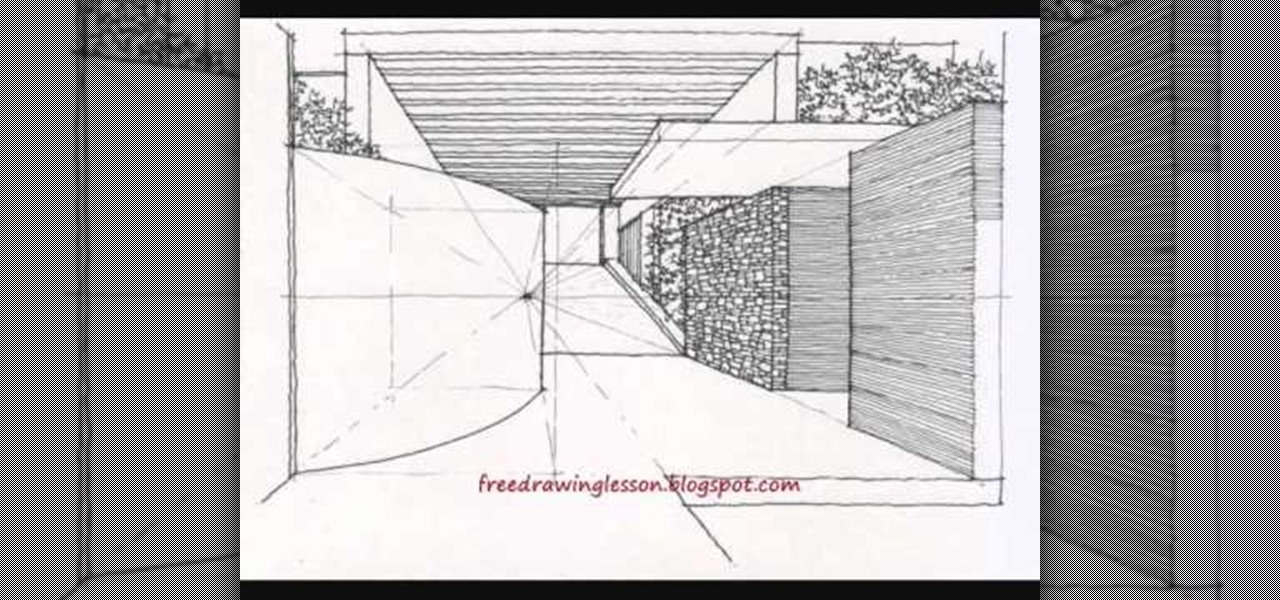
If you need to refine your building draftsmanship for architecture school or simply because you enjoy the streamlined aesthetics of modern architecture, then this tutorial is a perfect way to practice and hone the art of architectural drawing.
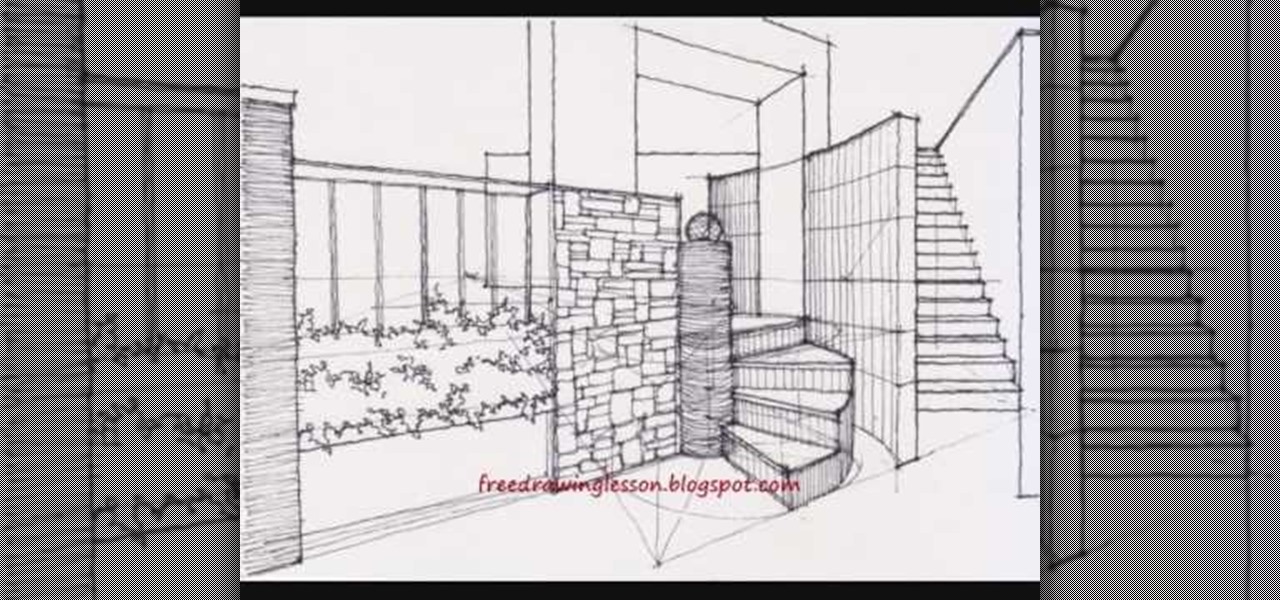
Are you a fantastically talented artist who's tired of scribbling the same circles and squares over and over again? Sprinkle some hot sauce into your drawing affairs by combining the two. Watch this tutorial to learn how to draw spiral staircases, which are much harder than normal linear staircases to complete but also much more fascinating aesthetically.

While basic origami allows for the usage of only one sheet of paper, modular origami increases up to many sheets of paper allowing for increasingly complex shapes. This video tutorial shows how to use the Japanese art of modular origami to create a dodecahedron. Start watching and start folding!
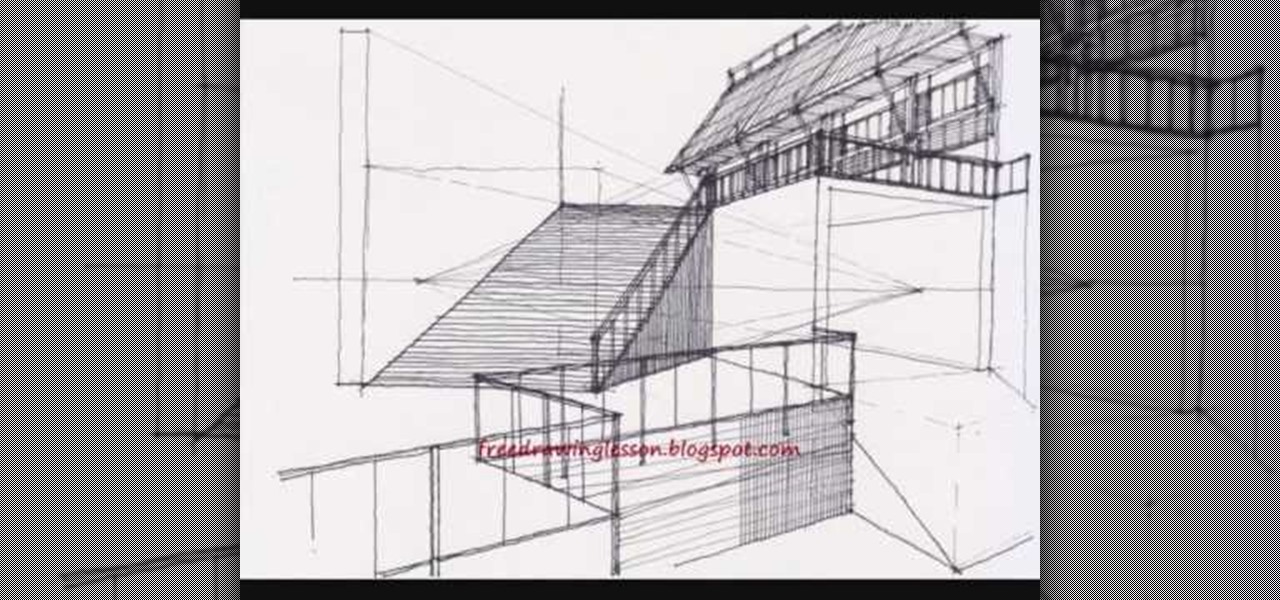
Complex levels are a lot less, well, complex than they sound when you pay attention to this helpful drawing tutorial. The definition of complex levels is basically creating a three dimensional quality to your work with multiple planes and sometimes ground levels.
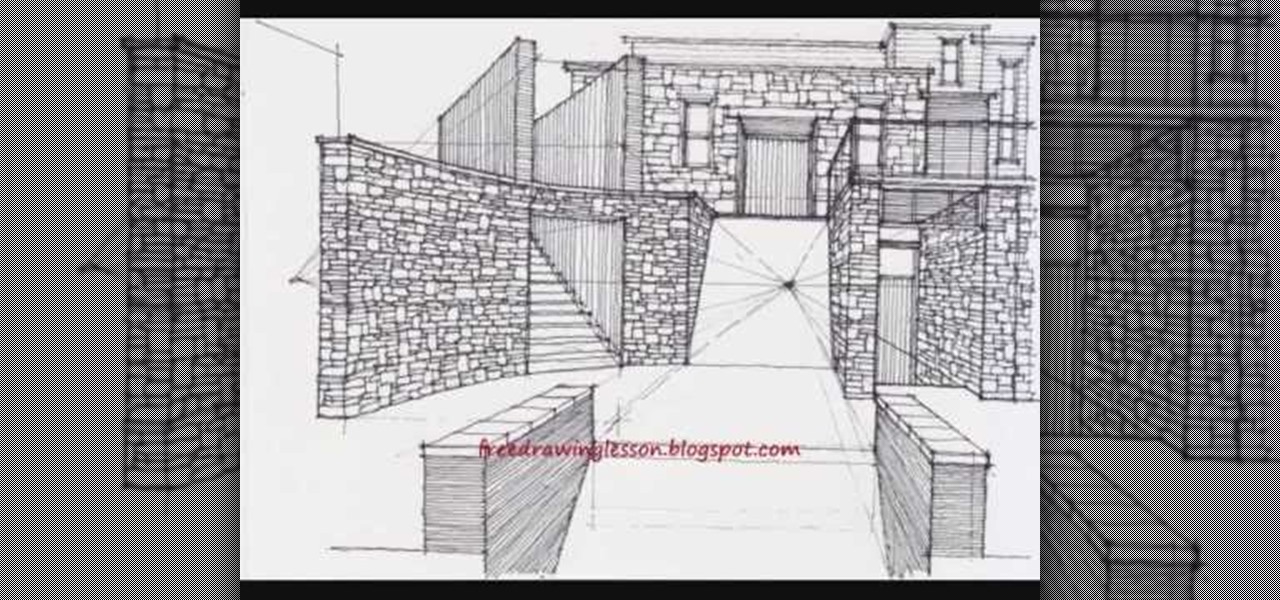
Tired of hatching out the same boring triangles and squares? Want to bring your treasured shapes out of Flatland and into the third dimension? Then this tutorial is the answer to all your (drawing) problems.
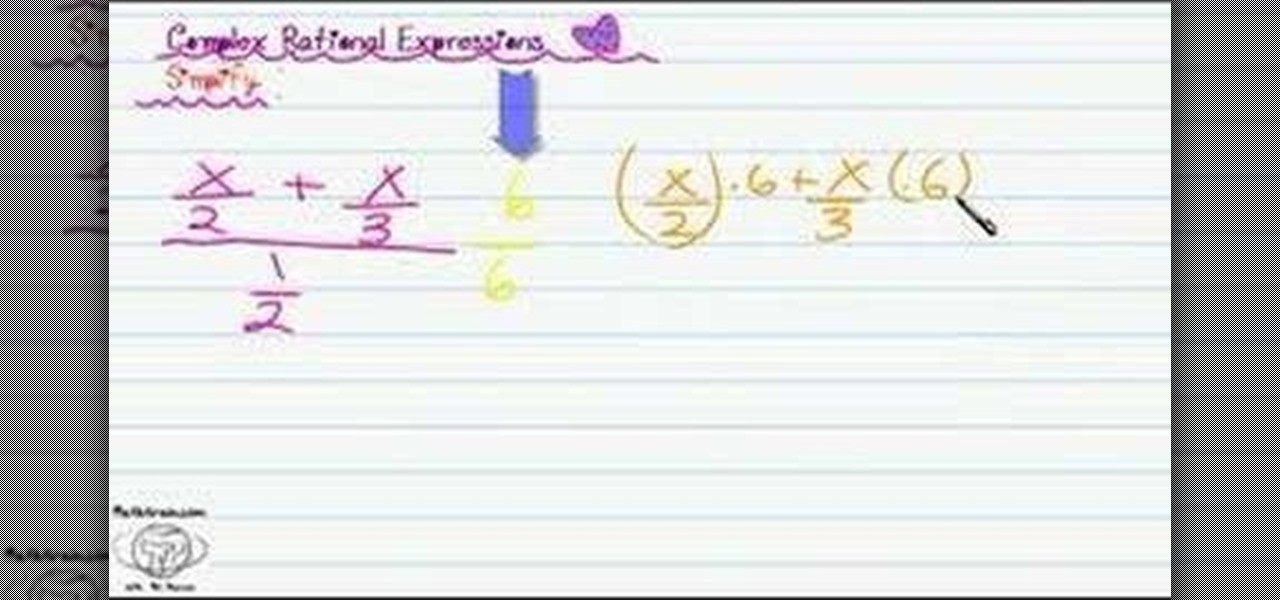
Penelope, and eighth-grader, shows us how to simplify a complex rational expression in this algebraic problem. What better way to learn than from students still learning it, fresh in their heads?

In order to color complex street drawings with markers, you will need the following: markers in assorted colors and a street sketch.
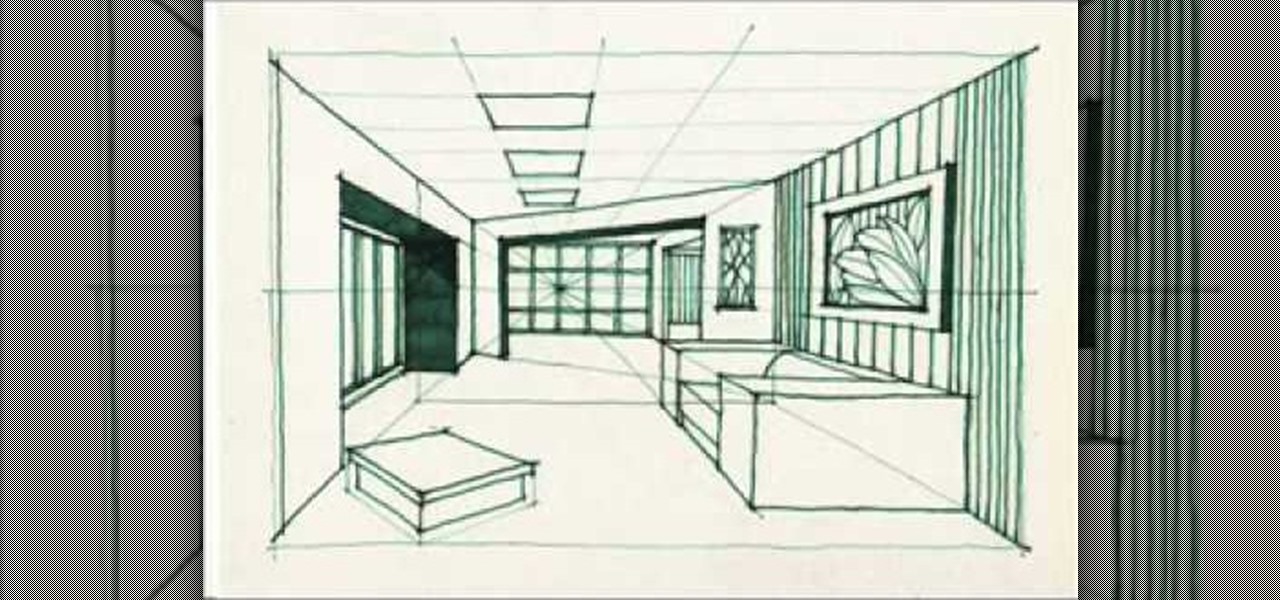
Miandza teaches you how to draw a complex room. You will start with two rectangles, one smaller than the other. Also draw 3 perspective lines - one horizontal and two diagonal, meeting in the middle. After that, start creating objects and pieces of furniture. Also add walls, doors and windows, according to the perspective lines. Use a darker pencil when you're sure of the things you are drawing. Now you start working on details. Don't forget about the floor and ceiling and add details and obj...

Back in the '80s, I was just a kid with a LEGO hobby. I remember building castles and floating boats, spaceships and monster trucks, even a working LEGO train powered by battery, lights and all.

There are several types of chords including major, minor, suspended and dominant. Watch this experienced musician as he explains the basic essentials of music theory such as understanding notes and beats in this free online video series.

If you're new to DreamCoder for Oracle, one of the things you may want to know how to do is to is write complex SQL queries. Happily, this tutorial will walk you, step by step, through the process. To learn how to use the DreamCoder for Oracle Query Builder, press play!

No more repetitive, boring games of fetch with your dog. Solution: Build a machine that will take care of it for you. Problem solved. Previously, No-Fail Robot Catcher Astounds.

The Javorek complex - what is it? It's an exercise for your shoulders. Men's Health gives you a perfect demonstration of how the "Javorek complex" is supposed to be done. This is an all-round shoulder exercise.

In this episode, Aharon shares some tips for simplifying and working with 3D compositions. You will also get a look at some cool tools designed to easily distribute and arrange layers in 3D space, and that help in creating complex 3D shapes.

This is a 3 part series produced by modo community member Paul Hartsuyker. The series was created in response to a challenge presented to the modo community to model a complex folded die cut package. Follow along with this modo tutorial and learn how to create advanced package designs like this die cut package. Create a complex folded die cut package in modo 203 - Part 1 of 3.

Create and edit complex gradients with the new Gradient tool in Illustrator CS4, which has undergone a complete makeover. There’s a new reverse gradient button, and gradient widgets that allow users to edit applied gradients visually. There are also new transparency options. Cheryl Graham explores these new features of the Gradient tool in Illustrator CS4 and takes viewers through a quick design project, creating the ringed planet of Saturn. Create & edit complex gradients in Illustrator CS4.

This Revit Architecture 2009 video tutorial covers how to import geometry from Rhino via Autocad. Really this technique will work for any program that can output a .sat. Even if the program cannot, Rhino imports many formats (such as .step or .iges) which you can then export as a .sat for Autocad. The basic logic in this tutorial is to create a tower which has geometry too complex to build in Revit. We then pass it through Autocad to export a closed solid .dwg. As of now Rhino only exports .d...

In this video tutorial, you'll learn how to create rich 3D projects with the PlaneSplace plugin within Adobe After Effects. For all of the particulars, and to get started using PlaneSpace in your own After Effects projects, take a look! Create complex 3D projects with PlaneSpace for Adobe After Effects.

Its about bloody time.

In this series of expert videos, you will learn more about complex regional pain syndrome and how to treat it with physical therapy. Our expert discusses the different treatment methods for CRP syndrome and shows you how to use different exercises for treatment of this syndrome. You’ll see toe exercises, hip rotation exercises, wrist exercises, and posture exercises that will help the treatment of various aches and pains. You will also find video clips of our expert demonstrating finger exerc...

Need a little help with your math homework? No problem, the Math Centre offers students video tutorials that will provide as a reference guide for self-study. Students get self-study resources targeted to the needs of individual courses, and teachers gain generic mathematics support and study materials for use with students.

Homopolar motors tend to be typecast as simplistic in nature, and that's true for the most part. The bare minimum requirements are a battery, conductor, and magnetic field, but when it comes to Valentine's Day, they're nothing short of complex.

The Lesser Evils side quest is accessible immediately after completing the factory hostage mission at the start of Deus Ex: Human Revolution. This Giant Bomb tutorial will take you through the mission, which involves breaking into an apartment building complex and hacking into a computer to uncover the location of a video.

LittleBigPlanet 2 has expanded the prodigious level editor from the first game into a powerful and complex new form, and you probably need some tutorials to learn about it's many features. This video will teach you about some of the game's advanced logic features, including toggle, counters, timers, random, direction splitter, direction combiner, selector, sequencer, and controllinator.

One of the coolest parts of DC Universe Online is it's tremendously complex super hero character creation system. The system i pretty daunting at first, but this video will guide you through making an awesome character that will be the envy of your guildmates online.

Measure twice cut once applies to filmmaking as well as construction or any other complex process really, and that's why preproduction is they key to actually finishing your film on time and budget. This video will help you with several preproduction tasks, including storyboarding, making a shot list, lining / timing your script, and scheduling the actual production of the film.

Pre-production is a much less complex process for an indie film than a big-budget one that needs stars and permits and such, but it's still vital to shooting a good film in a timely fashion. This video will walk you through Ryan from Film Riot's entire pre-production process, including script breakdowns, free casting calls, budgeting, getting a crew and locations.

Beyblade is a fun game from Japan that is very similar to Spinjas but much more complex. If you're new to the game or just ant some expert advice watch this video to learn about the four mains types of Beyblade (attack, defense, stamina, balance) and how they can each be used to play better Beyblade.

Studying chemistry is a complex but potentially lucrative activity. If you're studying ionic compounds and need some help understanding how they work, look no further. THis video will explain how the two types of ions: anions and cations, and energy combine to create an ionic compound.

THis video from accredited 3D art instructor Andrew Klein covers how to create symmetrical and asymmetrical blendshapes using the 3D sculpting program Zbrush. This is a fairly complex process, utilizing transpose masking features, move brush, smart resym, and morph target tools to accomplish its goal of creating a really cool animated 3D mask.

Layered soap is an effect used in everything from the simplest two-colored soaps to complex rainbow-hued and even checkerboard patterned soaps. Layering soap is actually a beginner's soapmaking method, so learn how to do this aesthetically interesting technique by watching this video.

Why shell out your entire paycheck for some measly pieces of paper? Become your own paper craftsman - and save a few bucks - by watching this video on how to make your own origami double tissue paper.

In this advanced level tutorial, learn how to tween with Actionscript 3.0 in Flash CS4. This video starts out slow with a simple fade-in animation and later gets more complex. Subjects covered in this tutorial include: Tween class, creating tweens, timers, timer events, tween events, using event listeners, functions, and more.

Whether you're new to Adobe InDesign or a seasoned graphic arts professional after a general overview of CS5's most vital new features, you're sure to be well served by this official video tutorial from the folks at Adobe TV. In it, you'll see how the all-new Layers panel lets you manage objects in complex documents with more control in InDesign CS5.

One of the advantages of an iPad over, say, an iPhone is that you've ample space with which to display and manipulate complex documents. As such, it's a natural fit for Apple's popular spreadsheet application, Numbers. In this video guide from Apple, you'll learn how work with tables, charts, formulas, photos and graphics using the Numbers app on your own iPad.

In this video tutorial on Adobe Photoshop CS3, we will cover using channels to cleanly cut out complex hair selections of both brunette and blonde hair on a studio style background and an outdoor scene. You will learn a lot about how to select things in Photoshop using the techniques displayed in this video, which will aid you in selecting many different things, not just hair.

Depth of Field (DoF) is easy to understand, but it is often extremely poorly explained. It's all about selective focus. For consumers with conveniently small camcorders, you only have two options: get your subject away from the background and then (1) zoom in or (2) get the subject close to the camera. No 35mm lens adapters, no secret techniques, no complex math: That's it!

This lesson explains a very complex left foot clave pattern for drums that was performed by Heracio Hernandez at Modern Drummer festival 1998. The instruction is very detailed.

Watch this video and see how easy it is to make this paper toy. It looks like an origami flower, but it is a tad more complex. Have fun playing with it.