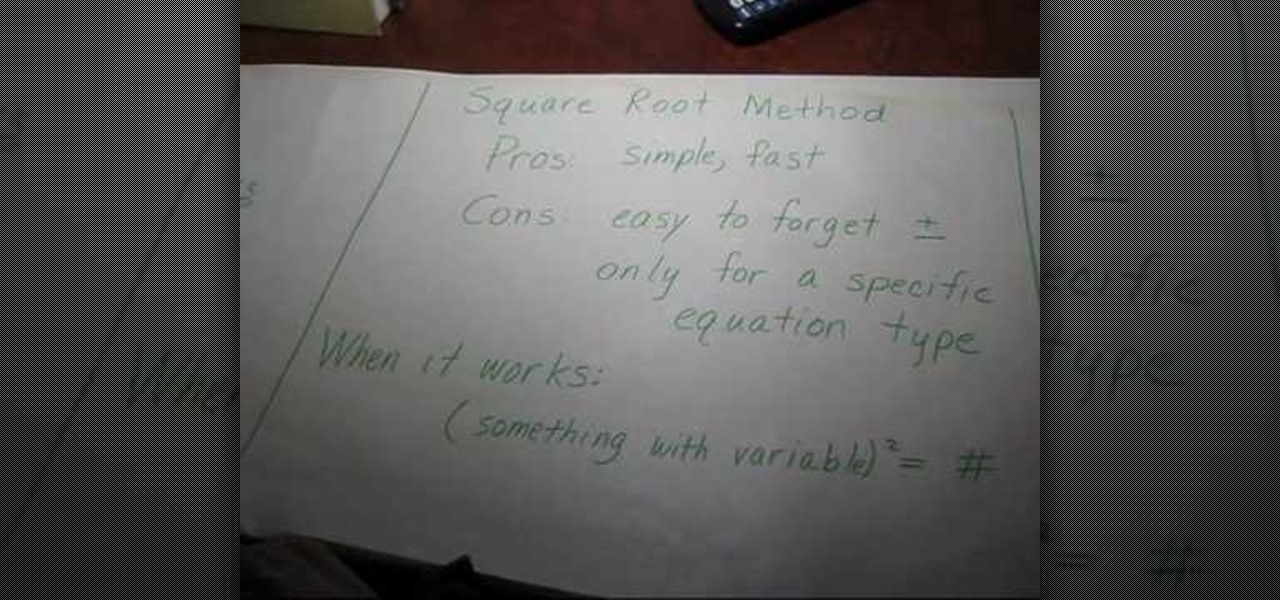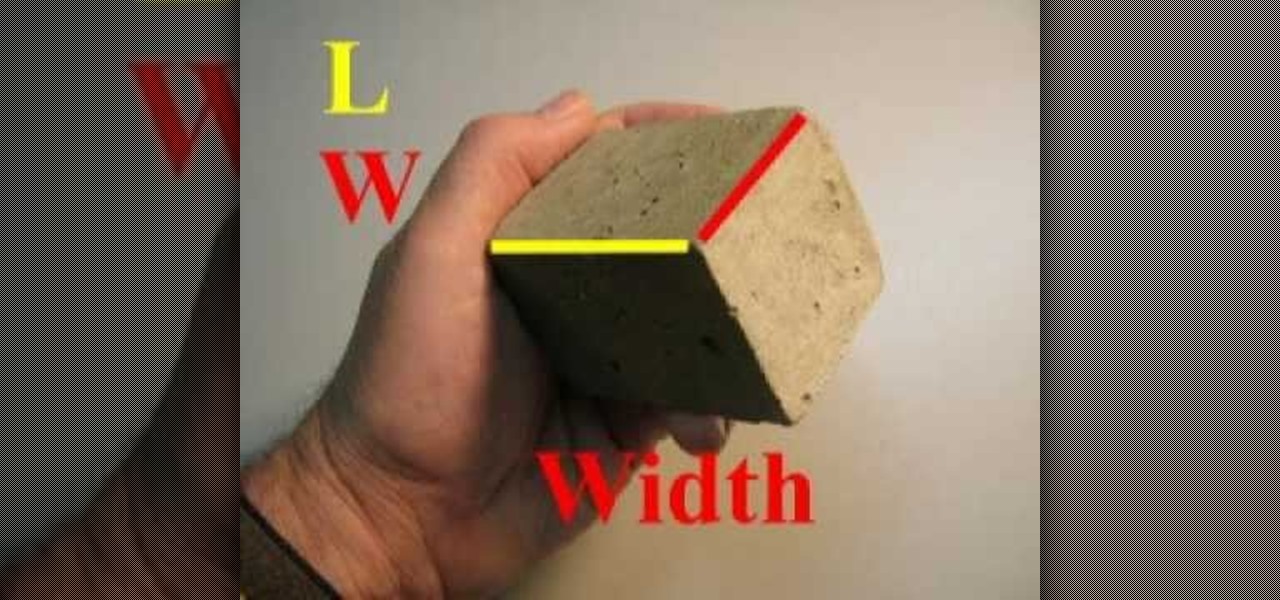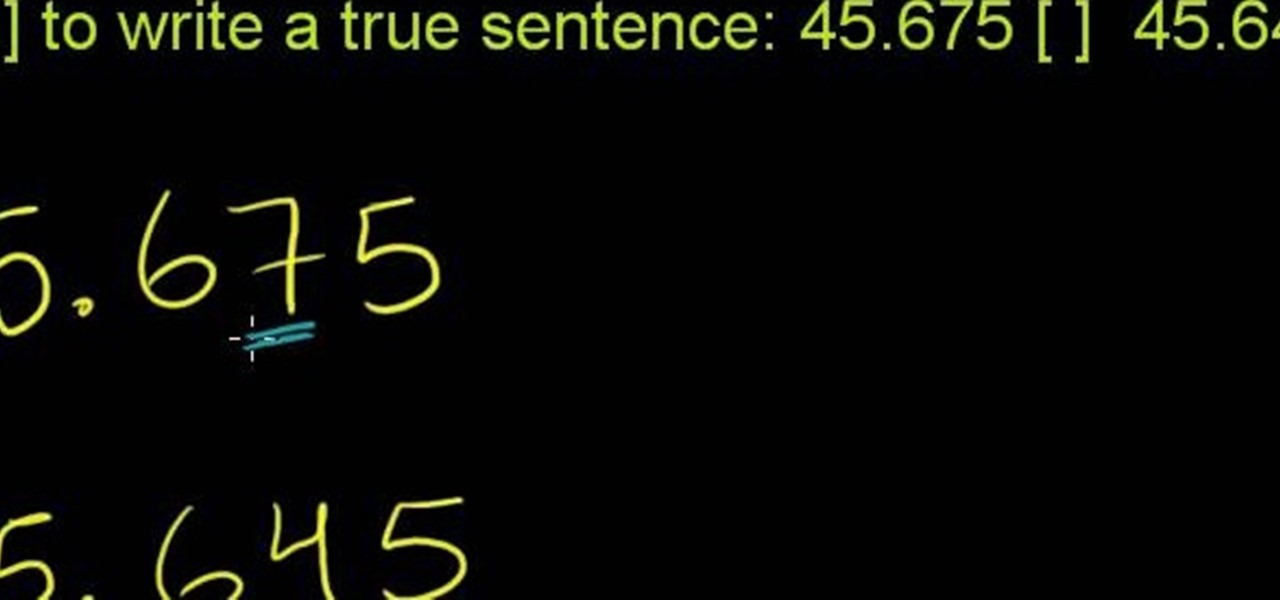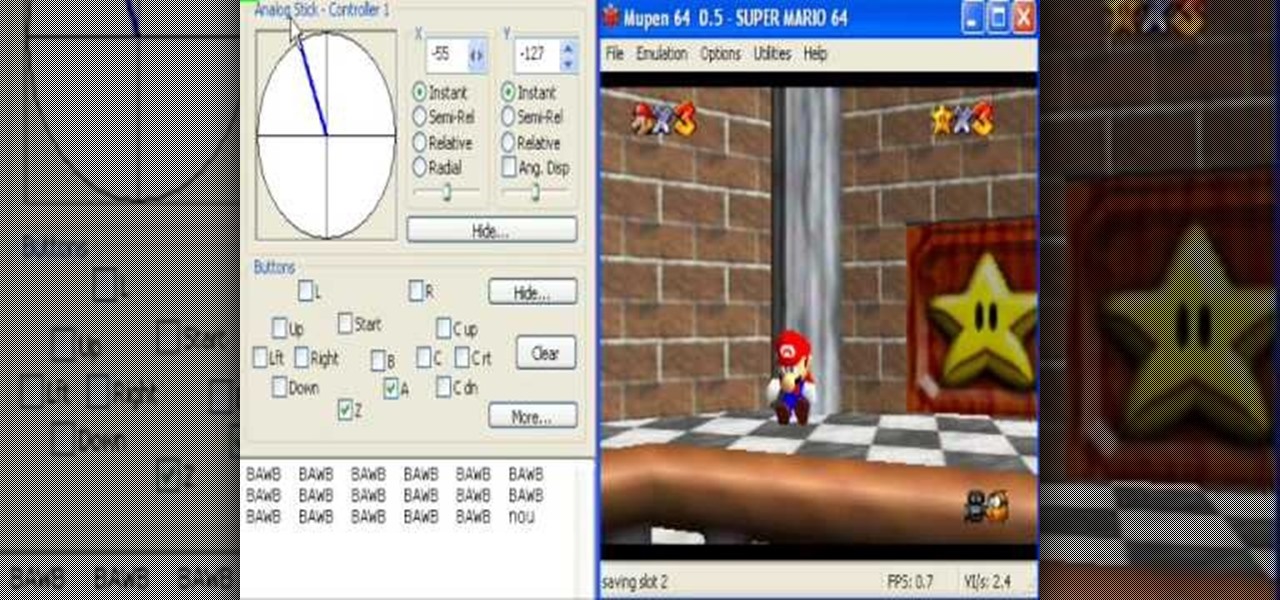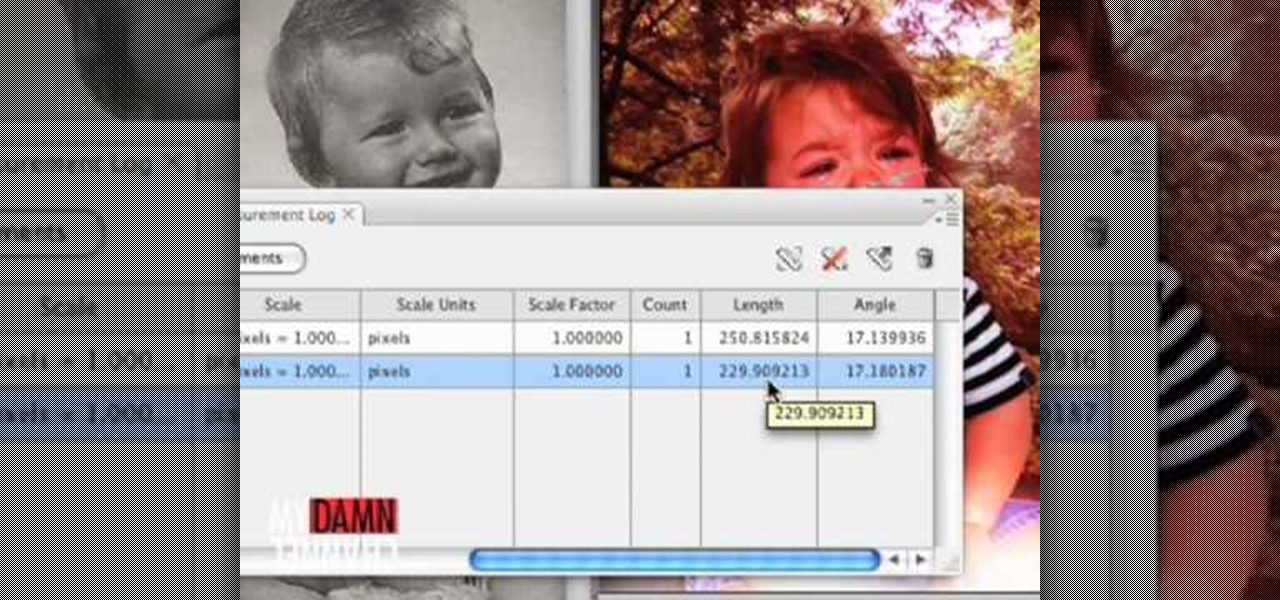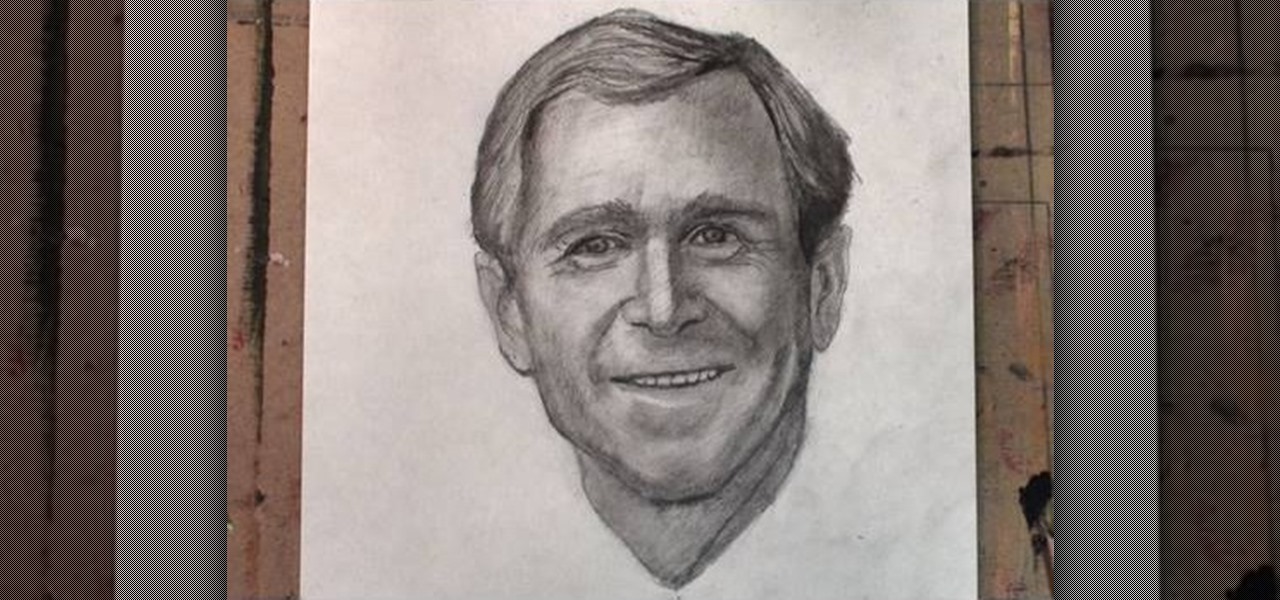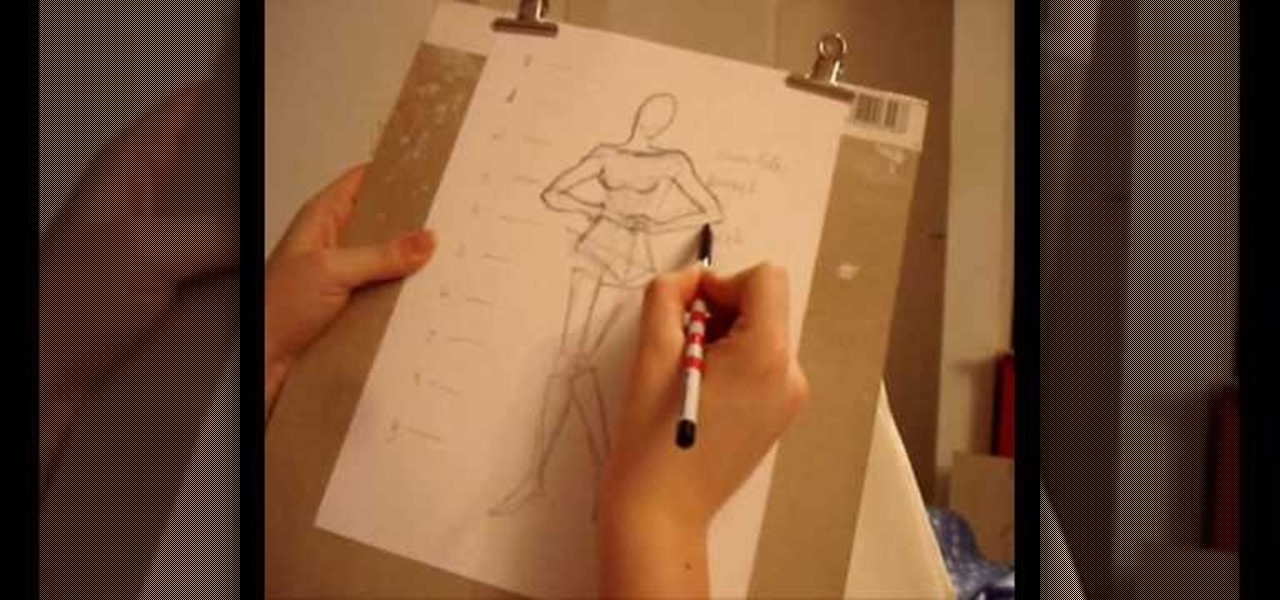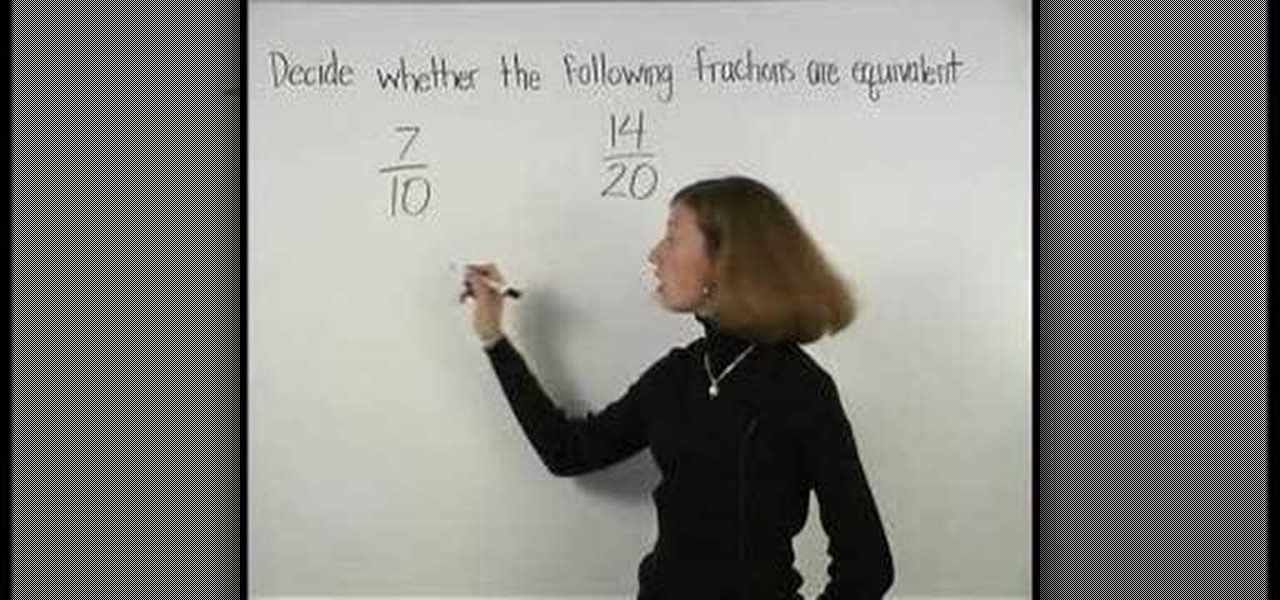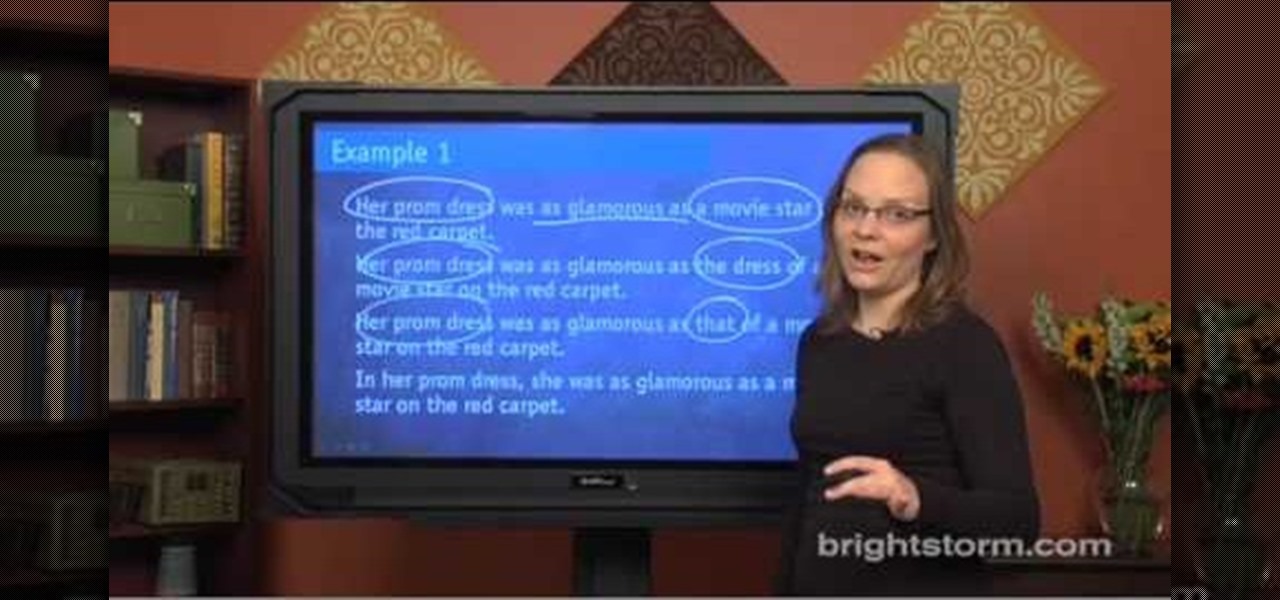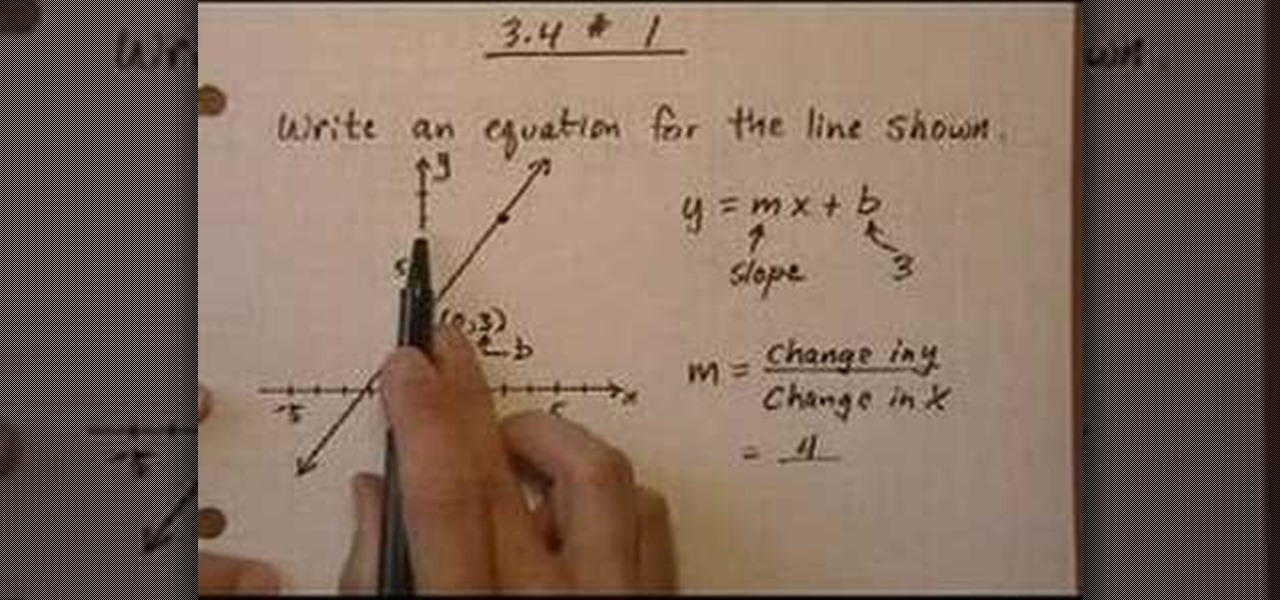Whether you're interested in learning Microsoft Excel from the bottom up or just looking to pick up a few tips and tricks, you've come to the right place. In this tutorial from everyone's favorite digital spreadsheet guru, ExcelIsFun, the 45th installment in his "Highline Excel Class" series of free video Excel lessons, you'll learn how to perform debt analysis with the following input variables: % Down Payment, APR, Years, Points, Extra Fee. See how to calculate Amount to Borrow, Monthly Pay...
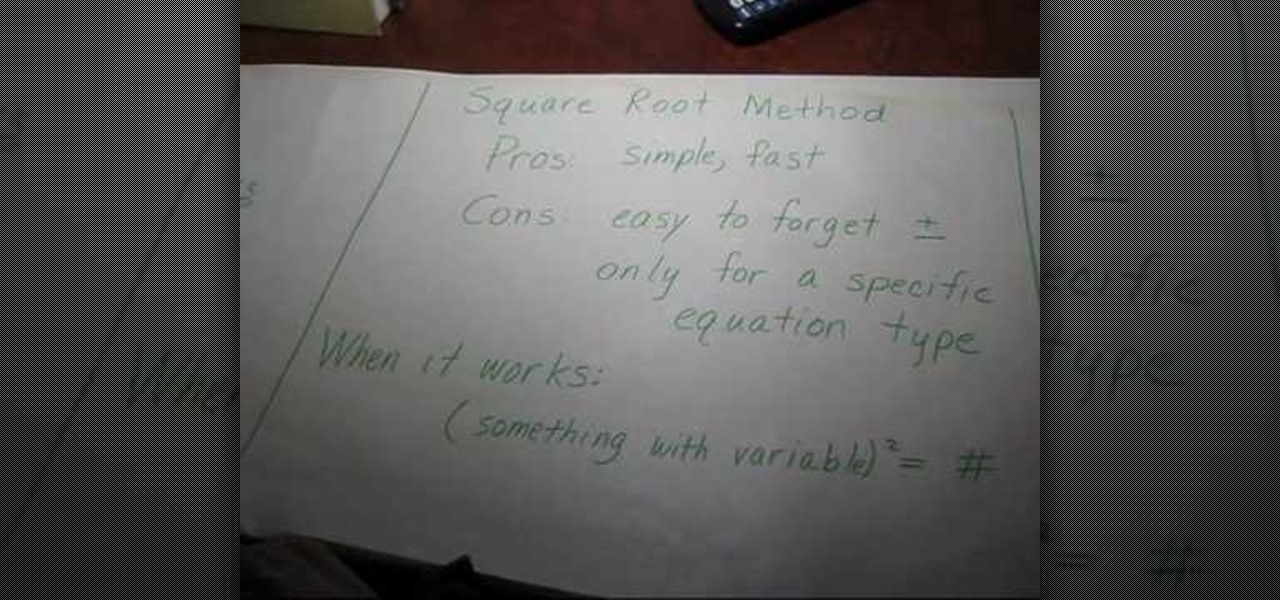
In this video the instructor shows the different methods of solving quadratic equations. There are many methods to solve quadratic equations each with its pros and cons, each method suitable for a particular situation. The first method to solve quadratic equation is factoring. The advantage of using this method is that it is quick and easy. But the problem is not all equations can be factored very easily. This method requires a lot of practice and intuition. Use this method when the discrimin...
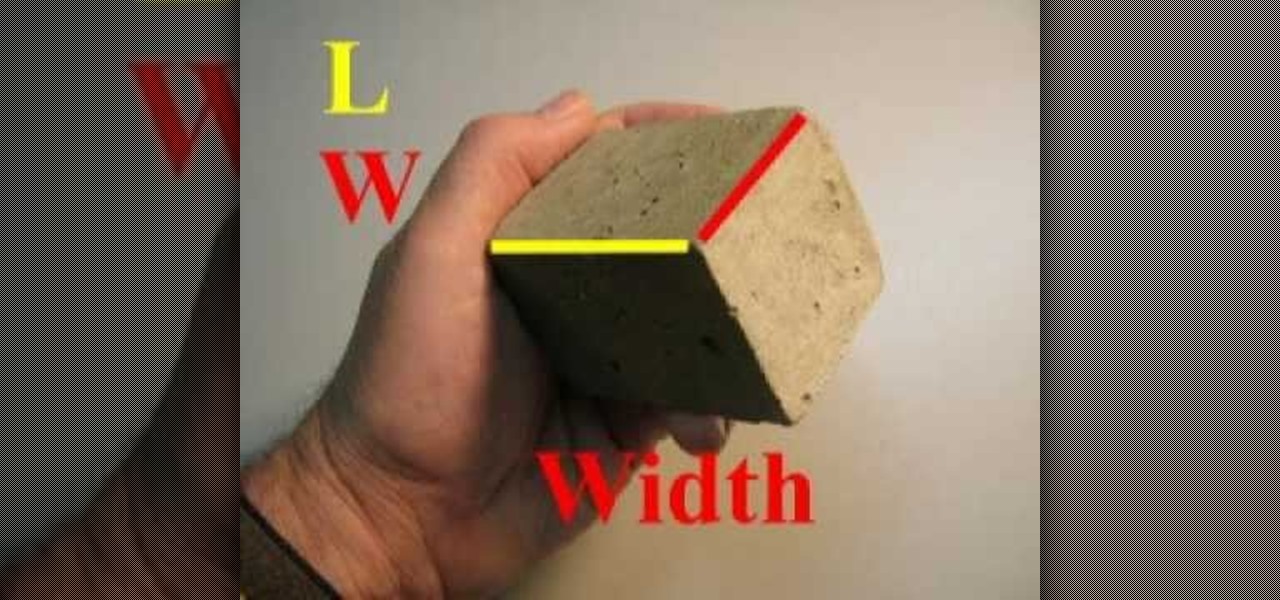
This science video explains the relationship between buoyancy and density using hot air balloons, fish and cruise ships as examples of objects using buoyant force. This video tutorial also includes instructions for calculating the density of a rectangular prism and a liquid. If you like science experiments, you can't miss this one.

Want to get the best price when shopping online? With Google Product Search, it's easier than ever. Don't know how to use it? No problem. This video guide presents a complete, step-by-step overview of the process. For details, and to get started using Google Product Search yourself, take a look.
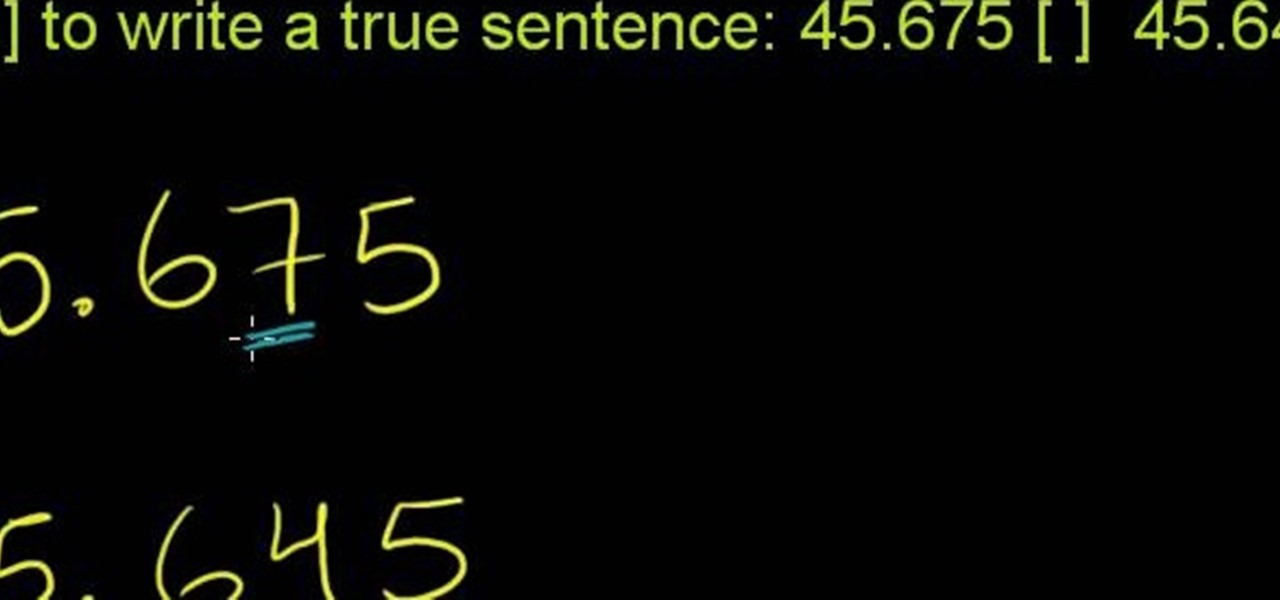
From Ramanujan to calculus co-creator Gottfried Leibniz, many of the world's best and brightest mathematical minds have belonged to autodidacts. And, thanks to the Internet, it's easier than ever to follow in their footsteps. With this installment from Internet pedagogical superstar Salman Khan's series of free math tutorials, you'll learn how to solve inequalities involving decimal numbers.

Need help choosing the right club for a particular shot? This video will teach you how to compare and evaluate golf club shafts for stiffness and flexibility. When considering golf shaft stiffness, the thinner the diameter of the wall of the shaft, the more flexible the shaft is going to be. Find out about common weights of golf club shafts with this free video golfing lesson.

This seven-part video tutorial will take you through the steps necessary to dissecting a sheep brain so we can learn and compare it to a human brain. You'll learn about the different kinds of memory in the brain, and that's not all. So, for this science anatomy of the brain dissection project, go down to the local slaughterhouse and get yourself a brain. Abattoirs are a great place for brains. Dissect a sheep brain to compare to a human brain - Part 1 of 7.
This website is one of my personal favorites. You can easily shop and compare electricity rates for different companies. I love their display and how organized their searches are! I hope you find it resourceful.

As a doctor, sometimes it will be necessary to perform a neurological examination of your patient to rule out any neurological disorders. Your objective is to identify abnormalities in the nervous system, to differentiate peripheral from central nervous system lesions, and to establish internal consistency. This is a great video less that outlines the complete neurological exam procedure. It's great for medical students or doctors, and even nursing students can learn a thing or two.

Whether your training to be a doctor or a nurse, there is no doubt that this video lesson will help you better understand the procedure for musculoskeletal examinations. Musculoskeletal exams rely exclusively on inspection and palpation and tests using a combination of those techniques. The main purpose of this exam is to identify in your patient any signs of musculoskeletal disease, by way of pain, redness, swelling, warmth, deformity, and loss of function. Watch this video to see the entire...

In this how to video, you will learn how to use Google Earth. First, download the program. Type in a city and state in the form. In the lower left, check street view to turn it on. Click the magnifying glass to zoom in. Some cities have 3d buildings. When you get really close, you will see cameras indicating street view images. If you get even closer, you will see spheres of the actual street view images. Click on it and the photo to get into the photo. In the upper right, you see controls to...

Nothing can compare to the sweet & salty combination of white chocolate and peanut butter. In this baking tutorial, chef Rachel Allen shows us step by step how to bake a great dessert for your next holiday or after-dinner treat. Heat up your white chocolate Blondie, add a scoop of vanilla ice cream and you have the perfect dish to satisfy any sweet tooth!

Super Mario 64 is one of the most influential games of all time and a favorite of TAS aficionados the world over. This video will teach you a cool TAS trick that will allow you to skip the Dire, Dire Docks level and improve your competition time substantially.

Here's my interpretation of Gustav Stickley's No. 603 tabouret. This little round table works great in almost any decor.

Master your tennis serve: the kick serve. Be sure to click on all the video chapters to view the entire tutorial.

Dia de los Muertos is the much more meaningful Mexican holiday that many Americans compare with Halloween because of it's nefarious imagery and it's inclusion of delicious sugar skulls. In this video you'll learn how to combine the two by dressing as a Dia de los Muertos sugar skull for Halloween.

These days it seems like budgets are on everybody's minds. Big or small, financial planning is an essential part of daily life following the latest recession. In this tutorial you will learn how to create budget resources, using MS Project 2007, that you can assign to your project to compare you actual hours and costs against your budget.

In this video tutorial, learn how to add your Playstation 3 activities to your Facebook newsfeed. By doing this, you can share three things on Facebook: Your Playstation trophy information, purchase information, and game event information... all while you compare yourself to those friends on Facebook that are signed up as well. Get your PS3 on Facebook and let the world know how you're kicking Playstation's ass.

Donnie Hoyle sizes himself up against some old memories. Size yourself up too by learning how to not suck at Photoshop and use the measurement log. The measurement log in Photoshop allows you to click and drag from point to point and take the measurements of things. In this example, you learn to use the measurement log to compare similarities and differences in the faces of a dad and his son.

In Aperture, you can easily select multiple images to view them side by side. this convenient feature makes it easy to compare images and to make changes to a group of images simultaneously.

To help you compare and manage groups of similar shots or of images shot in a rapid sequence, Aperture provides stacks, an organizational tool that allows you to group related images.

In addition to stacks, Aperture also provides a special stack mode that lets you easily compare all of the images in a stack to determine which one you want to be the pick.

The safety-net trio of Undo, History, and Revert protect the intrepid image editor from unexpected disasters. But they also let you toggle operations, compare before-and-after images, and move back and forth through time. Whether you're new to Adobe's popular raster graphics editing software or a seasoned professional just looking to better acquaint yourself with the program and its various features and filters, you're sure to be well served by this video tutorial. For more information, inclu...

Are you looking for a way to make your Microsoft Excel formulas simpler, faster and more efficient? If so, you're in the right place. With this free video lesson from everyone's favorite digital spreadsheet guru, YouTube's ExcelsFun, the 2nd installment in his "Excel Formula Efficiency" series, you'll learn how to compare alternative formulas to see which is faster.

If you use Microsoft Excel on a regular basis, odds are you work with numbers. Put those numbers to work. Statistical analysis allows you to find patterns, trends and probabilities within your data. In this MS Excel tutorial from everyone's favorite Excel guru, YouTube's ExcelsFun, the 15th installment in his "Excel Statistics" series of free video lessons, you'll learn how to use create a frequency distribution, relative frequency distribution, percent frequency distribution and pie chart wi...

Instead of using Photoshop, why not give Apple's Aperture a try? Aperture is designed more for post-production work for professional photographers, letting you cull through shoots, enhance images, manage massive libraries, and deliver stunning photos.

In order to access blocked videos and websites, you will need to set up a proxy service in the U.S., if you are trying to use Hulu. Go to a list site.

Commemorate the worst president in history by drawing his face to a lifelike representation and then having a dart throwing contest with your homeboys at the bar! This drawing tutorial, which teaches you how to sketch the face of George W. Bush, or W, is an excellent way to hone your targeting and aiming skills.

Consider a normal and ideal height for a girl in 5feet 8inches in height. The book of Andrew Loomis is a good guide for drawing realistic human figures. It explains the body proportions, techniques, drawing the parts, human movements, and poses of the body.

Have you ever taken a photograph indoors and found that all the colors turned out wrong? Everything may have looked far too yellow or far too blue. It was not the fault of your camera. Instead, you probably forgot to set the white balance. What is white balance? Lets find out.

In this video, we learn how to practice balancing chemical equations. First, take a look at the first and second part of the equation. Write out how many atoms each of the elements has in it. Compare each of the sides to see what the difference is between them. Then, find the multiple of each of the elements until they are equal to each other. After you find this, continue to do this for all of the different elements in the equation. This will give you a balanced chemical equation when you ar...

In this tutorial, Shawn Powers shows us hot to update ISOs with Zsync. First, download and install this, then type in "i" and enter in the c file. Then, enter the http address where the zsync file lives, and press enter. After this, it will download the file and compare it to your 'c' file. You can also use a desktop CD as a seed and use the change for an alternate CD if you prefer. When finished, exit out of the program and you will be done. This will save you bandwidth and only take a few s...

Which frozen burgers are the best to serve for Dad? In this episode of Freezer Burns you will get the lowdown on all the brands of frozen patties. There's nothing tastier than a fresh burger, but frozen ones are often more convenient and last longer. In this video, compare three of the most popular brands so that you can make the tastiest, juiciest and healthiest choice for your papa. All three burgers are put through the Dad Test so you can be sure you pick the right one.

If you use Microsoft Excel on a regular basis, odds are you work with numbers. Put those numbers to work. Statistical analysis allows you to find patterns, trends and probabilities within your data. In this MS Excel tutorial from everyone's favorite Excel guru, YouTube's ExcelsFun, the 47th installment in his "Excel Statistics" series of free video lessons, you'll learn how to use the NORMSINV function for critical values and the NORSDIST function for p-values. Compare building confidence int...

In the video Robert Steinken, who is a hair stylist tells that choosing a hair color is a very important task. Firstly it is important to go to a professional stylist who knows the products well. There are a lot of hair products in the market and each has a different effect on the hair. In the salon the professional can show you a color chart and show little pieces of hair which were colored to compare with your present hair color. They can tell what will happen once the product is applied on...

In this video the instructor teaches about equivalent fractions. When given a problem to determine if two fractions are equivalent fractions the first thing to do is write them in the lowest terms. A fraction is said to be in the lowest terms if the greatest common divisor of both numerator and denominator is one. So cancel the common factors in the numerator and the denominator till you arrive at the lowest form and finally compare them to determine if they are equivalent. An equivalent frac...

The "better deviled egg is renamed the "angel" egg. Boil as many eggs as you want to prepare. The ingredients you will need besides the eggs are: pickles (dilled are preferred) and humus. Take the hard-boiled egg and cut it lengthwise. Remove the yolk. Take a tablespoon of your humus and fill the egg white. Chop your dill pickle and put on top of the humus. That is how you make an "angel" egg.

This tutorial is about using logical comparisons in a sentence. We should compare only equivalent concepts. Don't compare something to a group its part of without including 'other' or 'else'. Be clear about what you are comparing. The comparisons must be between apples to apples (i.e. between objects or things of same group). If they are not then you fix the problem by:-1. Repeating the apples. 2. Using 's or that or those. 3. Reworking the sentence. To demonstrate this take the following exa...

This is the video about how to Find the equation of a line. The equation of a line with a defined slope m can also be written as follows: y = mx + b where m is the slope of the line and b is the y intercept of the graph of the line. The above form is called the slope intercept form of a line. Step1 Set m to a fixed value (m = 1) and change b (b = 1, 2, 3, 4, -1, -2, -3, -4). Compare each value of b to the y-intercept of the line obtained. Step2 Set b to a fixed value (b = 1) and change m (m =...

Just like wine, some beer gets better with age. Learn how to properly store and age beer for optimal flavor.