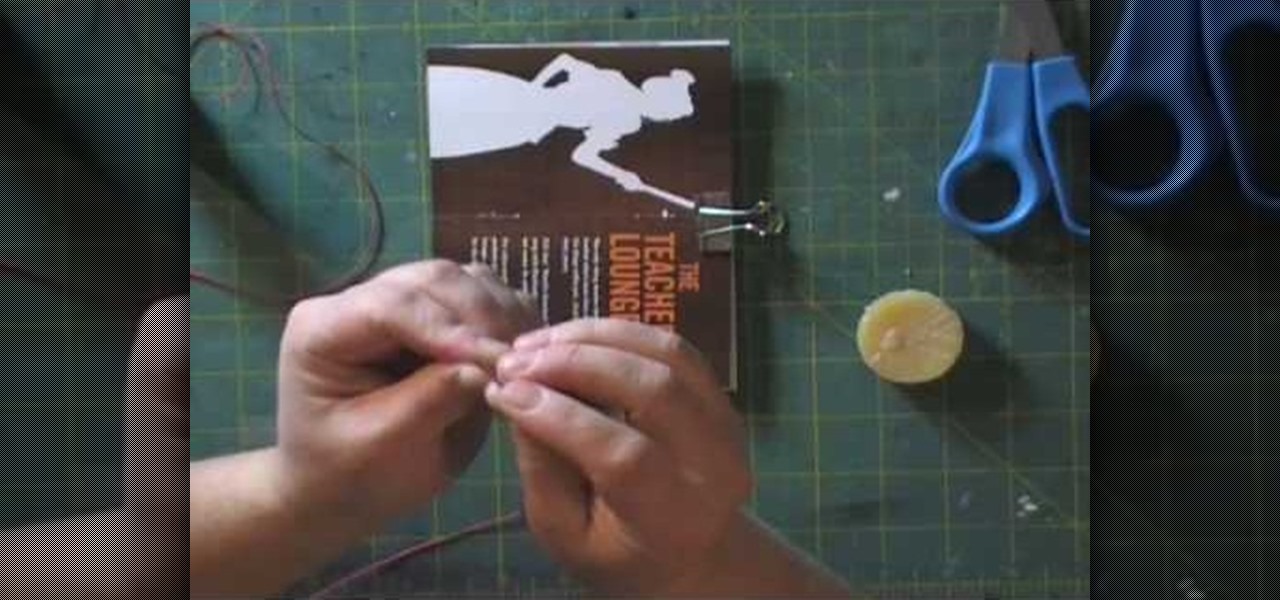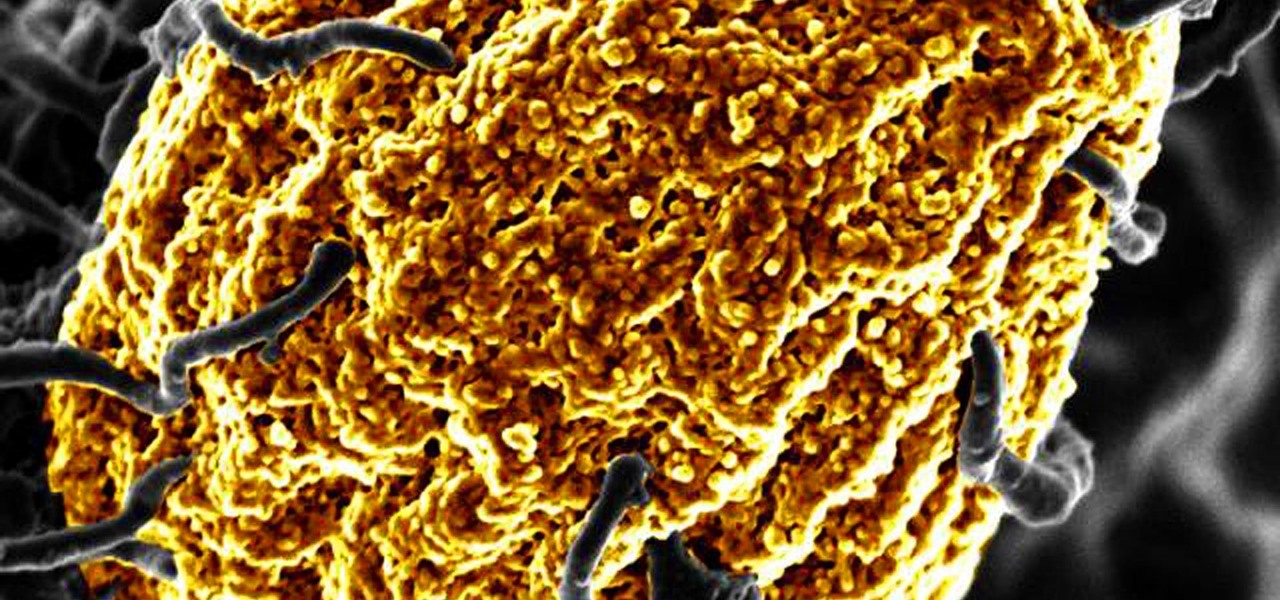Developers in the augmented reality space are sitting on the bleeding edge of a hot technology. With the intense interest, especially in the tech circles, there are a large number of people working on potential solutions and uses for the technology. There is also a lot of time, money and effort being put in the tools and infrastructure for the technology. For better of for worse this also means constant changes.

An innovative new wound dressing has been developed by a research team at Lodz University of Technology in Poland that uses crustacean shells to create a bandage that packs an antimicrobial punch — and even more potential to help solve a global problem.

The Easter Bunny is about to get his first experience with mixed reality. Virtual Reality Los Angeles (VRLA) will host its third annual expo in April, and this year's attendees will get to experience a fun Easter egg hunt sponsored by AfterNow and VRLA, in partnership with mixed reality king, the Microsoft HoloLens.

Despite all the tragic stories you hear on the news, you'll probably never be involved in a shooting. But you never know. Nobody thinks it’s going to happen to them – until it does. Be prepared to survive a shooting rampage, just in case.

The hype for HBO's Game of Thrones reached proportions as epic as the series itself this week with the latest release of the final season's official trailer, but it's a Snapchat promotion that will truly make fans at SXSW bend the knee.

Update 10/23: The hits just keep on coming. We're now seeing reports of a "smearing" effect when scrolling through apps on the Pixel XL 2. We'll expand on that at the bottom of this article, but it's still worth reading the background information on issues with LG's new POLED displays.

In this automotive maintenance tutorial Steve shows you how to bleed the brake lines on a Honda 919 / Hornet 900 motorcycle. If you have a Honda 919 bike you need to bleed the brakes on but haven't known how, watch this tutorial and learn how.

Learn how to play the song "Watch Me Bleed" By Scary Kids Scaring Kids on the piano or keyboard with this step by step tutorial. This video teaches you each part slowly so it is easy to follow and play. Watch this lesson and you'll be playing "Watch Me Bleed" in no time.

Learn how to play "Keep Bleeding" by Leona Lewis on the guitar. Chords (with capo on 3rd): C, Am, F, G

Getting a tattoo will never be a walk in the park, but it can be less painful if you take a few simple precautions.

Dr. Keith Eddleman explains in this video tutorial on how a woman can really tell when she is going into labor. Sometimes, it's hard for a first-time mom to naturally know when she's going into the process.

Second Class Boy Scouts work on building their outdoor survival and camping skills. Compass work, nature observation, camp tools, and swimming are areas where new skills are mastered and demonstrated. A second class scout, having completed all the requirements, should be able to lead a hike, care for his own equipment, set up a campsite, and perform basic first aid.

Accidents happen at work. This first aid how-to video demonstrates how to access and treat a nose bleed after a work related accident. Start by establishing what happened and making sure the patient can breathe properly. Inspect the area and apply an ice pack. These first aid tips are sure to keep your workers happy and healthy.

To make a journal made of junk you're going to need a couple of things. First an unbleached linen thread because it doesn't bleed out into your work, you'll need a candle, a binder clip and a stack of papers. The papers you need to fold down the middle and put in four evenly spaced holes down its spine so that it looks like a book. Use the clip to hold the papers together while you measure the thread. The thread needs to be three times the height of your book. Wax this thread using the candle...

Need to color correct your photos and you're not sure how? In this video, the basics of RGB and CMYK colors are discussed as well as how to use them to color correct everything from everyday snapshots to portrait photographs. By using the eyedropper and the info palette to read the colors in the photos, you can then color correct. Based on the CMYK read out of the color sample targets, you can then adjust the color channels using a curves adjustment to achieve the kind of colors you'd like. A...

Your cats nails are always growing, and they can easily grow too long, which can cause problems. Indoor cats can catch their nail on the carpet, resulting in bleeding or possibly injuring the actual toe. Toenails that are too long can always result in an infection. Learn how to care for your pet with help from VetVid. See how to trim the nails on your cat with this video tutorial.

When the camera has trouble auto focusing the first step to take is to clean the contacts on the lens. If it continues then the contacts on the camera may need cleaning. When you clean the contacts in the camera you have to be extremely careful because they are inside the shutter chamber and there are a lot of small parts that can be easily broken in there. Face the camera down at all times during the cleaning procedure. Take the battery out of the camera and remove the lens. Put the rear cap...

Warts can be embarrassing – as well as contagious. Help minimize the chance you'll spread them to other parts of your body, or other people.

There are signs you're having a baby even before you miss a period. You Will Need: * A knowledge of physical symptoms

A childhood visit from the tooth fairy is one thing, but having a permanent tooth knocked out is another, distinctly less enjoyable affair. Act fast and it could be a temporary one. Learn how to deal with a knocked out tooth.

Shaving legs is a long tradition. It's easy to do and becomes second nature in time. Shaving your legs is a basic beauty routine that once adopted can easily become second nature. You need to start slow, shaving the first few times in a bathtub is usually a good idea. That way you don't have water from the shower falling into your eyes and you can really focus on what you're doing. Buy a nice razor, one that has a swivel head to get those hard to reach places like the ankles and knees, and st...

Wound infections don't usually enter the blood and become systemic, spreading the infection throughout our bodies, and there's a good reason for that: Our bodies actively work to prevent it, according to research that discovered a new use for a protein first discovered decades ago.

This is about how to make a rabbit become less wary of you and more trustful with you also. I myself have a Dutch that was released by its previous owner, then I rescued it. She never wants to be took out of her cage, but now she doesn't mind as long as I'm gentle and nice.

In this video, we learn how to use a Stila Jewel Palette to make a shimmery eye look. First, you will need to brush a nude color onto the lid, then grab a shimmer gray color and brush it onto the outer edge of the eye and into the inner corner of the eye. Next, grab a gold color and brush it onto the middle of the eye and nowhere else. Then, take the black color again and brush it into the crease of the eye and on the sides to create a contrast. After this, take the purple color and brush it ...

Have you ever wished that you had different colored eyes? Or, for that matter, wished that Vanessa Hudgens had different colored eyes? Changing your real eye color is difficult and expensive, but this video tutorial will show you how to change the color of the eyes in photographs using Adobe Photoshop CS4. Make your whole family have blue eyes for your Christmas cards!

Watch this fine art video tutorial to learn how to Draw a glass of water with illustration markers, colored pencils & oil paint.

Watch this fine art video tutorial to learn how to blend colored pencils with a paintbrush. "Today, I am going to demonstrate a new artistic technique. I am going to merge the best qualities of two artistic mediums; oil painting and color pencil. What you are now watching is a time lapse of me building up layers of illustration marker and color pencil over a pencil drawing.

Pixel Perfect is the "perfect" show to help you with your Photoshop skills. Be amazed and learn as master digital artist Bert Monroy takes a stylus and a digital pad and treats it as Monet and Picasso do with oil and canvas. Learn the tips and tricks you need to whip those digital pictures into shape with Adobe Photoshop and Illustrator. In this episode, Ben shows you how to use color correction in Photoshop.

Whites are the hardest color to keep looking bright and new after just a few months' time. Your sweat and oils quickly become stains, and colors from other clothes will eventually bleed into the fabric, discoloring your bright whites into something merely whitish. But before you reach for the bleach, the ultimate chemical cleaner, try some a few of these safer, less-toxic DIY solutions out instead.

In this video, a veterinarian and his assistant show you how to trim a dog's nails safely and quickly. To begin, you need to have a nail clipper, which you can buy at any pet store. Also, it is a good idea to have a product called Quick Stop, which you can use to stop the bleeding if you cut the dog's nails too short. Before you begin, try to have another person hold the dog's head away from you so it can't see what you're doing. Begin clipping the dog's nails just above the pink area, also c...

Coloring your fondant is actually a very simple process. Like coloring water or your cookies, coloring fondant involves adding a few drops of food coloring and then blending, blending, blending.

Color selection is an important part of art. Learn how to plan the colors for your next work of art in this free art lesson series from an art instructor.

In this tutorial, we learn how to apply flesh coat number 08 to a reborn baby doll. Start out by adding thinners and paint to your mixing tray. Then, grab your small brush and add in the flesh colored paint to the tray. Add in just enough to color the water just completely. Now, brush this color onto a white sponge until you have the right color. Next, brush this flesh color onto the limbs of the baby doll. After this, use your sponge to dab the paint onto the vinyl evenly. Repeat this for al...

Change object colors via ActionScript in Flash 8

In this two-part video tutorial, you'll learn how to use Magic Bullet Colorista to color grade and color correct your digital video when using Final Cut Pro Studio. Whether you're new to Adobe's popular motion graphics and compositing software or a seasoned video professional just looking to better acquaint yourself with the program and its various features and filters, you're sure to be well served by this video tutorial. For more information, including detailed, step-by-step instructions, w...

If you've seen Sin City, what you probably remember most is the way color isolation was used throughout the film to reveal single colors in otherwise black-and-white scenes. This video will show you how to create the same effect for your own film in After Effects. Using this beautiful bunch of roses an an example, you will learn how to apply color isolation to film and maybe, just maybe, give Robert Rodriguez a run for his money.

Mr. O shows his audience in this video how to make oobleck, a slime-like substance which has a variety of unique properties. For this project, you will need a mixing bowl, food coloring, corn starch, a measuring cup, and water. First, color the water with food coloring to a color which is much darker than the color you would like. You will need the correct ratio of water to cornstarch, in a 1 to 2 ratio. Add some water to the bowl and add the cornstarch, then add the rest of the water. Finall...

In this how to video, you will learn how to draw an angel. First, draw the circles for the body and head. Add a leg and arm, as it will be drawn from a side view. Draw a rectangular shape for the harp and a circle for the halo. Lastly, draw the cloud below the body and wings. From here, you can fill in a detailed outline over the basic shapes drawn. This includes the fluff lines of the cloud, the feather lines of the wings, the mouth and hair of the angel, and the strings inside the harp. Onc...

This video will discuss how to implement color changes in Photoshop editing. This step by step approach will tutor the novice Photoshop user how to utilize the various tools and applications to achieve, colorization in photos, swap select and hue, colors and backgrounds of photos, describes layering using saturation and blend techniques. This video tutorial will describe and demonstrate the correct settings and tool usage for easy application of each editing and color manipulation.

Watch this fine art video tutorial to learn how to illustrate with markers and colored pencils. "This video shows my process for making an illustration (non tradigital). I use illustration markers (usually prismacolor) and color pencils (usually prisma once again) and a wax blending stick. I make my illustrations in two steps: