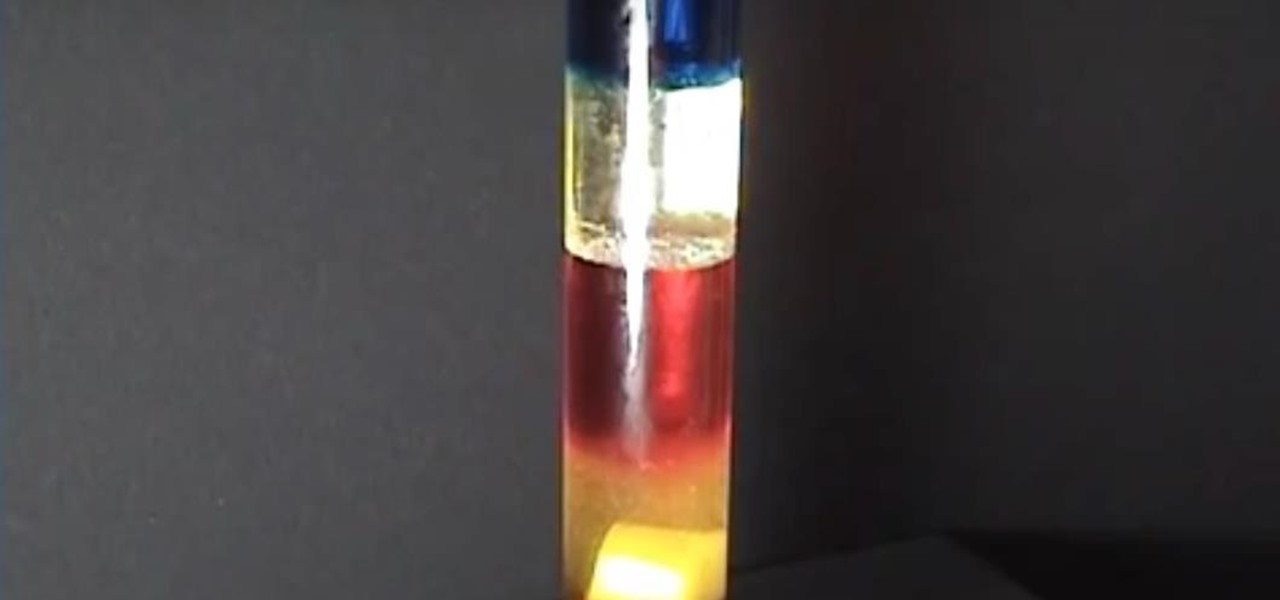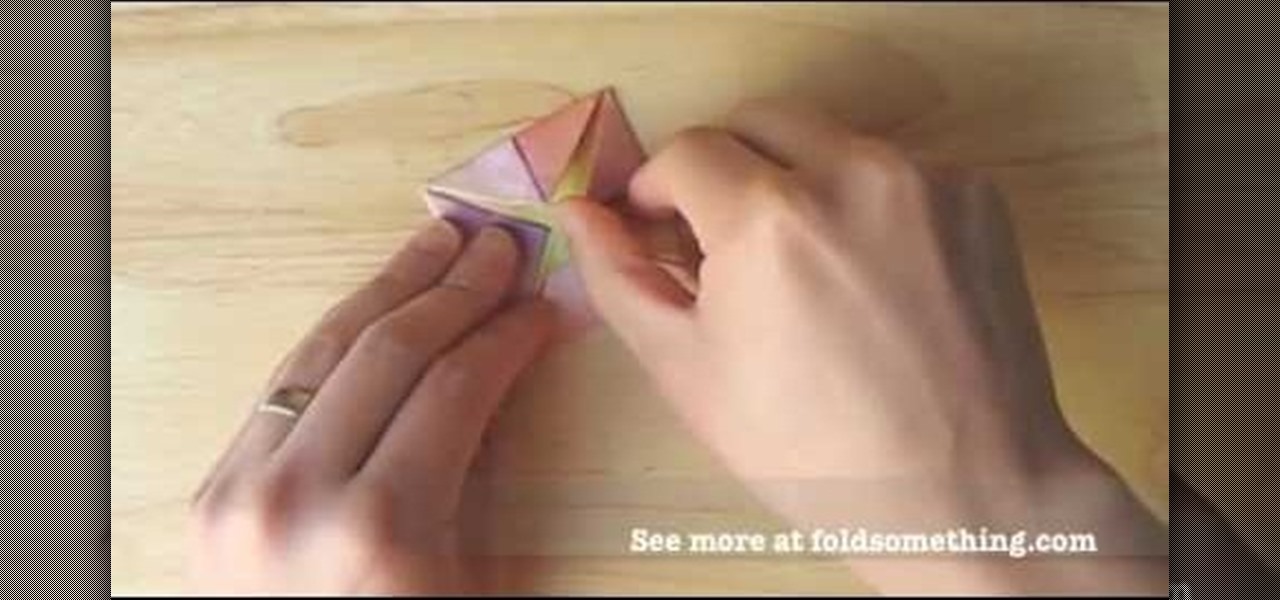A great craft for a rainy day! This project is very simple and only requires some construction paper in various colors (brown, pink, red, orange, purple, yellow and blue), glue, scissors and brown marker. You can add glitter or stickers to the 'frosting' if you want.

Has white balance always been a problem in your photographs? Getting the perfect color in your photos is tricky business, even on digital cameras. This video will give you the ultimate information on customizing the white balance and color temperature for your film, video footage and pictures. Ritwika teaches how to obtain accurate color balance using various custom white balance techniques.

Petrilude demonstrates in this makeup how-to video a look using neon and glitter. He used MAC pigments and cosmetics, but similar colors and formulas will create comparable results. Follow along with the steps in this video makeup lesson and learn how to create an electric and colorful eye makeup look.

Do you want to know how to create multicolored text in Xara3D? Watch this video and be guided through the process. You can actually see the application window as the presenter shows the process. First, he guides you through the steps of bringing up the color options, selecting the text to be changed, and then changing it. In addition to that, he shows how to make text fatter or thinner by using the extrusions menu. Last, he shows the use of the bevel menu. So, to make your text more interesti...

Here are instructions on how to create a rainbow manicure 1. Apply a base coat to nails to protect them

Get some tips on using colored pencils for your art drawings. This video tutorial will show you how to use use colored pencils in a nature journal. If you're new to drawing with pencils, like the Prismacolor Watercolor pencils, Lyra, Prismacolor, and Crayola pencils, this will help you out.

Instead of damaging hair with bleach and crazy color, small colored extensions give the same effect without the commitment. Use them for a night out or even as part of a Halloween costume. Check out this video hair styling tutorial and learn how to apply colored hair extension.

Give your Best Friend a gift from the heart this year for her birthday or for Christmas by making her a friendship bracelet! Start by taking eight piece of string or yarn. Then take two strings, loop one around the other and pull it up to the top to make a single knot at the top of the string. Then take the first one and another string and do the same thing. Watch the rest of the video to get the perfect friendship bracelet!

This nail look is definitely not for the tame. Not only does this video show you how to do cheetah print nails, but neon-colored, '80s inspired cheetah print nails.

Free Drawing Lessons has this video on how to draw rooms using colored art markers. This is the process to draw rooms using imaginary box and art markers - interior perspective.

In this tutorial, we learn how to make a dual-colored line friendship bracelet. Start by creating knots in the strings going from left to right. After you have covered all of the strings on the bracelet, you can start to braid. Make sure the strings are clipped at the top to keep them in place. When you start to braid, take the two to strings on the left, and braid them in with the others going from left to right. Then you can continue to do this process until you reach the end of the strings...

Here's a simple home science experiment to demonstrate to kids the different weight and viscosity of various liquids. The liquids near the bottom are more dense while the liquids on top are less dense. This can also be used to determine the relative density of solid objects. Place them in the container and see where they float.

In this clip, you'll learn how to change the colors of the default iOS tab bar. Whether you're new to the Objective-C operating language and Xcode IDE or are a seasoned developer merely looking to pick up a few new tips and tricks, you're certain to be well served by this tutorial. For more information, including a complete overview and detailed, step-by-step instructions, watch this free video Objective-C programming lesson for iPhone & iPod Touch developers.

A nautical eye look created by combining yellow, blues and greens. This tutorial shows how using different products create a masterful glow.

In this video tutorial, viewers learn how to draw with colored pencils. Begin by sketching out the shape to now how it will fit. Then sketch in the placement and angle of the main features. Now add more loose detail to the main features. Use an eraser to gently remove the heavy pencil marks, leaving out the faint outline. Using a brown pencil, begin lightly sketching the form. This video will benefit those viewers who are interested in art and drawing, and would like to learn how to draw with...

When most of us are snowed in, typical activities include movie marathons, hot chocolate, and complaining about being bored. Maybe, if we're feeling ambitious, we'll build a snowman.

Pasta is a ridiculously versatile food. You can have it with almost any kind of meat, vegetable, or sauce that you could imagine, and unless you throw in something totally bizarre, it usually tastes good. If you're really feeling fancy, you can even make dessert pasta.

These little babies are meant to be tossed into the fireplace, adding some color to your festive holiday hearth. However, you can do whatever you want with them... Get creative. WonderHowTo sure loves explosives.

Crayola Colored Pencils are made with thick, soft leads, so they won't break easily under pressure. The smooth colors are perfect for color mixing and blending, as well as practicing more detailed techniques. Crayola Colored Pencils come in a variety of specialty types and sizes, so there's a colored pencil that's perfect for every young artist's needs.

This three-part video talks about manga coloring. If you have Adobe Photoshop and you love manga comics… and you love to draw… watch to see how to create colored anime or manga skin in Photoshop. Watch all three parts for the complete instructions, showing you which brushes to use, the razor tool, blur tool, burn tool, and dodge tool, among other things. You're manga and anime characters will have perfect skin color after learning all of these coloring steps in PS.

Using your favorite pencil, you can sketch the picture of a bird (like a red-breasted robin) and then use markers to color it in. The tutorial shows you the steps, starting from a blank piece of paper, to draw a multicolored bird.

Learn how you can do this beautiful science experiment that your kids will love with this tutorial. All you need for this experiment is two colors of food coloring, milk and dish soap. Follow the steps in this tutorial and you can create crazy, psychedelic designs in milk for hours.

Running colors in the wash is always frustrating. This how to video is a quick tip to stop running colors once and for all.Doing your laundry is much easier than people think, and by taking these extra steps you'll be much happier with your laundry.

This modo video tutorial presents an overview of glass shader settings. Whether you're new to Luxology's popular 3D computer graphics application or are a seasoned digital artist merely on the lookout for new tips and tricks, you're sure to be well served by this free video modo tutorial from the folks at CG Cookie. For more information, including step-by-step instructions, take a look! Create colored & frosted glass shaders in modo.

Just follow these eight steps to draw the monkey head: Step 1: First, we need to draw a big circle.

In this video tutorial you will learn to make your color images look like hand colored black and white images in Photoshop. Learn to use the Poster Edges filter to enhance the effect. This trick renders a specific area of your image to stand out. Create "hand-colored" effects in Photoshop.

Learn to get winter rainbow multi color eye shades in your makeup look with this makeup video tutorial.

The video describes an easy at home process for making smoke bombs. The items you will need are as follows:

If you want to make part of an image black and white and keep another part colored (similar to a Sin City effect) then this Photoshop tutorial will help you out. This is a quick and dirty version that gets the job done but isn't very accurate.

Watch this video to learn how to color with gamsol and prisma colored pencils for drawings and stamps.

This is a cool trick to make different color flames and candles. Enjoy the video. Make a colored fire and candles.

Let it snow, let it snow, let it snow! So you can make some awesome stuff with it. Yes, snow is icy cold and a pain to shovel, but it's also what classic holiday memories are made of. Build a snowman or a snow penguin. Or if you're feeling ambitious, build a huge snow cave you can hang out in with your friends.

This tutorial will show you how to make your hair module materials multi-colored. There are also some tips on setting up lights to help sell the hairy look. Whether you're new to MAXON's popular 3D modeling application or are just looking to get better acquainted with Cinema 4D and its various features and functions, you're sure to enjoy this free video software tutorial. For more information, and to get started creating rainbow-colored hair in your own Cinema 4D projects, watch this 3D model...

This is a fun and versatile tutorial—choose your favorite colors of yarn, then follow along to learn how to crochet a multi-colored pansy. This lesson has been specifically designed for left-handed crochet artists. Check out Crochet Geek's full guide by Teresa Richardson for more help.

Since its invention in 1974, the Rubik's Cube has become a favorite pastime among geeks, puzzle lovers, and other similarly unique individuals. It is currently available in four basic flavors; Rubik's Mini, Rubik's Cube, Rubiks Revenge, and Professor's Cube. This video tutorial will cover the basic terminology and notation used in solutions for each.

Have you ever wished that you had different colored eyes? Or, for that matter, wished that Vanessa Hudgens had different colored eyes? Changing your real eye color is difficult and expensive, but this video tutorial will show you how to change the color of the eyes in photographs using Adobe Photoshop CS4. Make your whole family have blue eyes for your Christmas cards!

SCRABBLE. To some it's just a game, but to me it's life or death. Well, not really, but it feels that way anyway. On a normal weekend, a game becomes much like Jon Thomas' "friendly game of death Scrabble."

To make a lotus out of a single sheet of paper, use a colored, square paper sheet with a different center color (optional). With the colored side facing outwards, fold the sheet diagonally in half creating a center crease. Open up and repeat the step with the other corner to obtain a center point. Carefully fold the 4 corners towards the center point to form a smaller square. Repeat the same procedure with this square. Flip over and repeat the same procedure over again. The next step is optio...

On November 18, 1928, a star was born. His name: Mickey Mouse. Walt Disney's most famous character appeared before that date, but November 18 is known as Mickey Mouse Day because that's when he appeared in "Steamboat Willie," the first cartoon to feature synchronized sound. That short animated film is now in the public domain as of January 1, 2024.