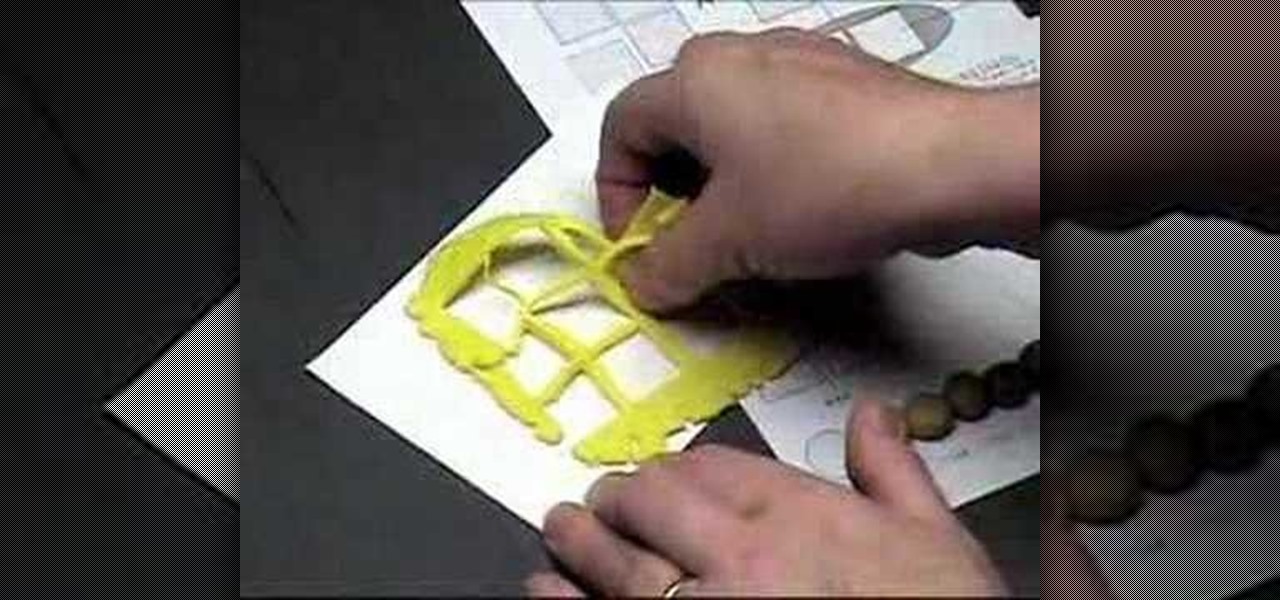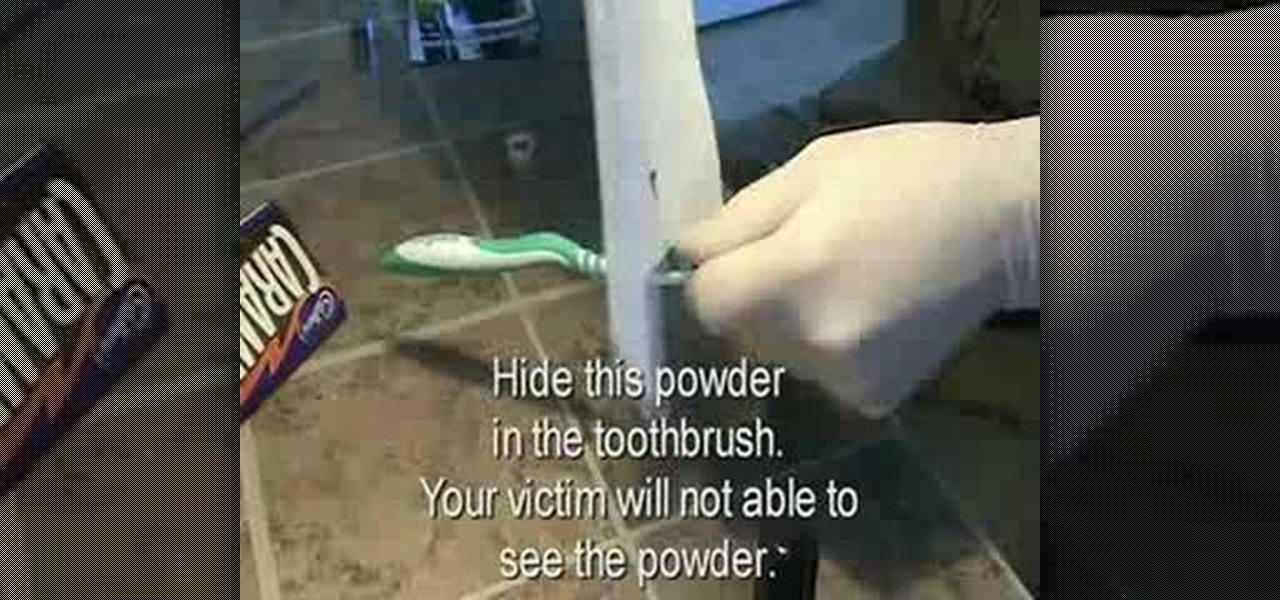Collin of MAKE is back with another inspiring project. You may remember his analog light organ. Well, he's decided to upgrade and make his light organ a digital one. One thing to watch out for is the amount of heat emitted by high-powered LEDs, but as long as you find a way to dissipate the heat, this will work out just fine. Watch, and don't forget to read the thorough instructions before building this!

This video teaches the secrets of making rainbow-colored cupcakes with food coloring. Video: .

Using separate knitted squares in five different colors, this tutorial shows you how to lay out each square on the floor of your craft room in preparation for creating a seven by seven granny square blanket. End the tutorial with a beautiful and colorful blanket!

Learn how to use cheap colored hairspray that you can buy at WalMart to dye your hair. Secret tip - use a blow dryer to distribute it evenly!

Interested in editing footage shot on a Canon DSLR in FCP Studio? You've come to the right place. Whether you're new to Adobe's popular motion graphics and compositing software or a seasoned video professional just looking to better acquaint yourself with the program and its various features and filters, you're sure to be well served by this video tutorial. For more information, including detailed, step-by-step instructions, watch this free video guide.

Coloring your fondant is actually a very simple process. Like coloring water or your cookies, coloring fondant involves adding a few drops of food coloring and then blending, blending, blending.

This video shows you how to simulate hand coloring in Photoshop. The first step in the process of simulating hand coloring is to turn the image you have chosen into black and white. Following turning the pictures coloring to black and white you must bring up the hue color control panel. The final task includes selecting the object to color within your image as well as picking the color in hue that you wish to use. The coloring must be done manually by the users control of the mouse.

This will show you how to take negative afterimages to another level. By introducing a negative color photo and then immediately incorporating a black and white version of the same photo, you will perceive the black and white photo in full color (the way the color photo was meant to look). This can be done with any color photo, along with any photo editing program, like Adobe Photoshop.

Color scales are important to learning the subtle changes and variations in colors that result from mixing. Polymer clay is an excellent medium to create these color scales, and the beads don't need to remain prototypes of colors, but can be used in jewelry. Watch this video crafting tutorial and learn how to make a color scale out of polymer clay beads.

We realize that celebrities change their hair color a lot, and oftentimes without consideration as to their skin tone. But that's because they're frequently gearing up for movie role that require a certain shade of hair color.

Remember when you were five and you had a blue crayon and a yellow crayon but all you really wanted was a green crayon? Just as you would mix colors in coloring and any other artistic medium, you sometimes need to mix icing colors in cake decorating.

Warhammer is a fantastic fantasy miniature war game that pits your army against your opponents army in bloody combat. When you buy the figurines for the first time, they will be unpainted, which leaves it up to you, the player, to give your own unique custom paint job to your figures! If you're just getting started, the first type of color that's the hardest is the flesh color. In this video series you will learn how to paint a basic white skin type onto Chaos Marauders.

Makeup artists often throw around terms like "cool undertones" and "warm neutrals," but when it comes to buying a foundation, most women select one by swiping it on and then wiping it off.

In this tutorial, learn a new technique that will help you color comics much faster while still allowing for a lot of color variation. This method saves a lot of time and allows you to get your art out to the masses faster.

In this video, Jessica shows us how to change eye color using Photoshop. First, open up Photoshop on your computer. Open up your picture and zoom in on the eyes so you have a great view of it. Then add a new layer or "control +j". Where it says "normal" change that to color. Then select your paintbrush tool and make it a reasonable size for your eye. Click the color palette square and change the color to whichever one you choose. Now, paint over the eye and it will completely change the look!...

This how-to video is about how to color correct photos using Photoshop levels.

Photoshop is a place where we can edit the image in different styles. One of the features is adjustment layer of a photo that is also called as filter correction. It is an easy step to color filtering of a photo. Open a picture in a Photoshop, and select add layer option that present at the right bottom of the screen, then a pop up menu appears. Select filters from the options available, then dialogue box appears consisting of sub options filters and colors. then select the main color from fi...

If you have a photograph with an extreme red eye problem, then you will have to take steps above and beyond using the built-in red eye reduction tool in Adobe Photoshop. In extreme cases, red eye will actually contain colors outside of the red spectrum of light. Since the red eye tool only works on this spectrum of light, you will have to manually fix extreme red eye by working on tools that are effective across all different wavelengths of light. The most effective tool at your disposal in t...

Hey folks, learn how to perform one of the fastest (not to mention easiest) card tricks in the world! See how to do the super fast color change card trick. There's no real magic here, just a little sleight of hand, or a lot of it. If you're fast enough, this color change will amaze anyone. Magician or no magician, anyone can do this impressive color changing card trick.

Watch this instructional drawing video to draw and color a cartoon. Use a calligraphy pen to draw think lines and thin lines with a single pen. This allows you to draw expressions quickly and decisively. With a clean brush, dampen the paper where you want to add color. Mix marker colors with water to mix a quick watercolor palette.

This video tutorial offers tips on various illustration techniques. Illustrate with watercolor and colored pencil in black and white for practical purposes. When drawing professional illustrations, there is not a lot of room for mistakes. Use water color, ink and colored pencil to begin fleshing out your drawings with light layers or paint and ink.

This 7 part Houdini 9 tutorial series is about how to transfer color using dynamics is a great place to start to understand Houdini's dynamics in a significant way. Part one covers painting setup, two establishing a paint source, three creating paint, four defining paint colors with a solver, five painting with dynamics, six reviews how it works, seven setting up for render output. Learn to paint and transfer color with dynamics in Houdini 9 and get more control over your work in this tutorial.

Increase the realism of your video footage with camera movement and color correction. In this video tutorial, Adobe After Effects is used to add realistic camera wiggle and shake to video footage from Call of Duty: Black Ops, simulating a handheld camera. In addition, the video tutorial also goes over some basic curve adjustment for color correction to give the video footage a unique look.

An aurora effect or color burst effect can blend several different colors in an airy, attractive background. You can make your background reflect, as well. And a benefit of this style is that it's very lightweight and usually does not take up much memory to load.

Have you ever screwed up a painting before? Beyond repair? Well, it might be able to be saved after all, at least, thanks to these tips from Merrill Kazanjian.

If you've proven yourself beautifully adept at making snug and cozy granny squares (usually used as coasters), then why not add some spice to your crafting by adding different colors to the mix?

If you've seen the 2005 film Sin City, you most likely remember how most of the film was black and white, but some objects were rendered in livid color. This video will teach you how to create the same effect yourself using After Effects! The creator of this two-part video works with a photo of a fetching young woman and her red blouse, which retains it's color as he turns the rest of the image black and white.

Learn how to sculpt colored pencils out of polymer clay with this free video art lesson. While this tutorial is best suited for those with some familiarity of polymer clay sculpture, novice sculpters should be able to follow along given a little effort. For specifics, including step-by-step instructions, and to get started making your own polymer-clar colored pencils, watch this sculpture tutorial.

Monocolor scarves, berets, and mittens may be worn by those high up in the fashion world for their modern, all-flattering chic quality, but for those of us who actually like to have fun, adding more color to our lives is often preferred.

Photoshopuniverse will show you how to change a person's hair color in PhotoShop. You can achieve this by using hue and saturation adjustment layers and set to colorize. Set the saturation to about 50%. Go back to the background layer and select the color range select parts of the hair color, select the parts of the hair you want to change and with the eye dropper click it. Once the selection is made invert the selection the color will change. You can now change the hue to make it what you want.

Correct the midtones (the coloring) of your photos with this easy to follow guide on using the Photoshop program. Make the true colors shine through and brighten those washed out photos with just a few simple steps. He shows you how to make the improper colors show themselves with just a few clicks of the mouse and then how to fix them with ease. Don't waste precious money having a professional retouch your photos when you can do it from the comfort of your own home by calibrating the color o...

This video describes Resistor Color Codes and how to read them. It relates Resistor Color Codes to scientific numbers and engineering notation.

In this video tutorial we are going to take a look at how we can change the color of an object that is in a photograph in two different ways using Photoshop. We will also convert a black and white photo and color it.

This how to will teach you how to single out one color with Adobe's Photoshop CS5. This technique will work with other versions of PS as well. With this trick, you'll be able to create some fantastic effects, make colors pop, or simply highlight something you want to show off. It's not hard to do, and a useful things to know if you're planning on putting your Photoshop skills to use in a professional manner. Now you can remove all but one color in Photoshop.

It's not hard at all to spice up your blah cupcakes, and it doesn't require a culinary arts certificate to create a cupcake that's delicious as well as beautiful. But don't just take our word for it.

Brushing your teeth is pretty mundane. Why not enliven the experience for a friend or enemy by pranking them into thinking that their mouth is gushing blood? This video will teach you how to use food coloring and an oven to set up the Bloody Toothbrush Prank. All you do is cook the food coloring into it's powdered essence, apply the powder sneakily your victim's toothbrush, and wait until they brush.

In this two-part video tutorial, you'll see what it takes to color grade and correct footage with Magic Bullet Colorista in After Effects. Whether you're new to Adobe's compositing software or a seasoned video professional just looking to better acquaint yourself with the program and its various features and filters, you're sure to be well served by this video tutorial. For more information, including detailed, step-by-step instructions, watch this free video guide.

Can't decide between two new nail colors you snagged at a Sephora sale on Essie nail lacquers? We understand it's sometimes difficult to choose a color when both look so tempting.

Instead of using Photoshop, why not give Apple's Aperture a try? Aperture is designed more for post-production work for professional photographers, letting you cull through shoots, enhance images, manage massive libraries, and deliver stunning photos.

If you're a fashion designer using Adobe's Photoshop CS5, you already know you can do a host of amazing things. One of the things you'll likely wan to do over and over again is check out your creations in different colors. This quick how to demonstrates what you need to do to go from red to yellow, green to blue, mauve to black and back again. Check it out!