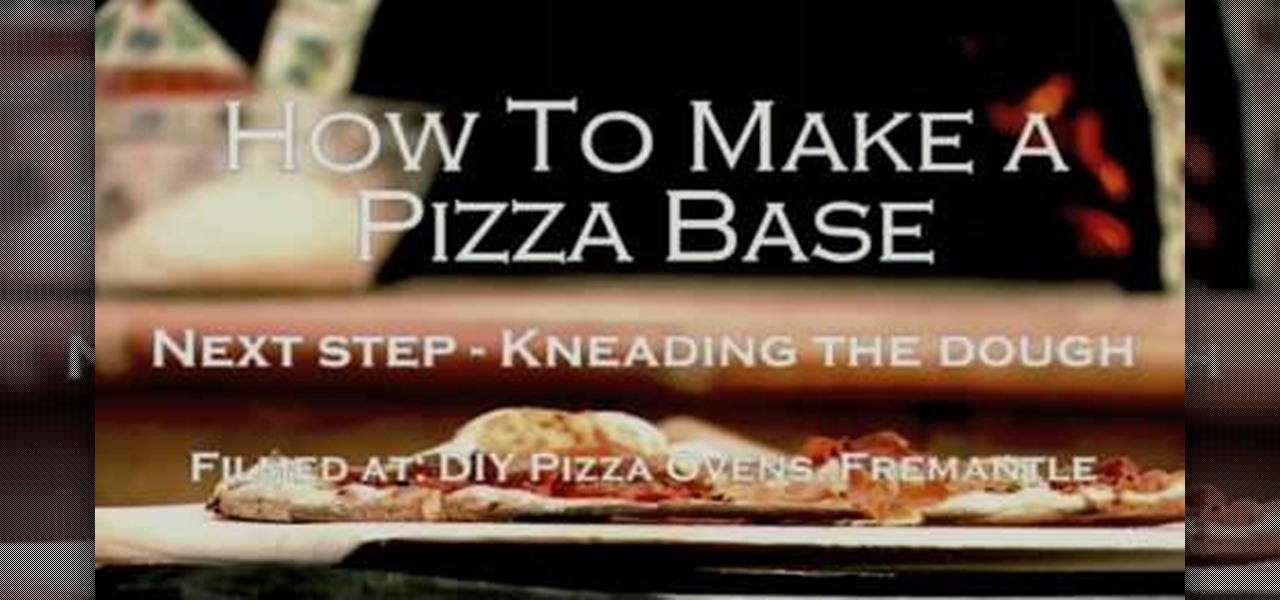If you have missed the chance of shooting a lightning, you might want to add one in the photo later. In this video tutorial you will learn to create lightning effects for clouds in Photoshop. You won't believe how realistic the effect could be til you see this video!

By far the most significant development for AR in the coming months and years — the development that will drive AR adoption — will be our reliance upon the AR cloud.

With limited storage options available on the Nexus 5, cloud storage can definitely come in handy. But sometimes, with the seemingly endless options of cloud services for us to choose from, our online data can get a bit disorganized.

A few days ago, CloudOn released their free mobile app that brought Microsoft Office directly to your Apple iPad. The cloud-based service effectively runs Office on their end, allowing you to use apps like Word and PowerPoint to edit your documents, which you would house in Dropbox. But after overwhelming demand, they removed the free app yesterday from the iTunes App Store.

We have no control on the weather yet it is a part of our lives which influence what we do, what we eat, what we wear and many times where we live. How did people predict the weather before there was the Internet, television, radio or the weatherperson with all of their gadgets?

Noted poet T.S. Elliot once wrote that "April is the cruelest month." But Magic Leap might argue that March is the most miserable, as the Ides of March brought more legal woes to augmented reality startup. Elsewhere, its closely-held branding secrets have been spilled by way of the US Patent and Trademark Office (USPTO).

Augmented reality already seemed like the ideal technology to advertise for a movie based on the premise of being sucked into a video game world the first time around. For the sequel, how about two times the immersion?

After three years and change, no one seems to be able to knock Pokémon GO off its augmented reality throne. Zombies, dinosaurs, and ghosts have all met defeat at the hands of the pocket monsters. Heck, not even the world's most popular wizard and Pokémon GO's developer can replicate the original's success.

While IKEA is collaborating with Apple for its ARKit furniture app, Marxent is ready to help the rest of the interior decorating and home improvement crowd with their apps.

From all the demos we've seen, we know for sure that the marketing world is going to change drastically thanks to Apple's ARKit.

The Nexus Player is one of the most robust set-top streaming devices on the market. This is mainly due to the fact that the base software it runs is a direct fork of Android, which is a very powerful operating system itself.

First of all open an image which shows many different lights in a night background. Now make a new layer now set the color of background to black by first and the foreground color set to white. Click the background for the bottom of the left bar and then pressing 'd'’. Next select the 'gradient' tool. Make sure to select the style from the foreground to background. Select the 'mode' to 'normal' and ‘opacity’ to '100%'. Now drag the top right hand corner to the bottom of the left hand corner. ...

In this how to video, you will learn how to draw an angel. First, draw the circles for the body and head. Add a leg and arm, as it will be drawn from a side view. Draw a rectangular shape for the harp and a circle for the halo. Lastly, draw the cloud below the body and wings. From here, you can fill in a detailed outline over the basic shapes drawn. This includes the fluff lines of the cloud, the feather lines of the wings, the mouth and hair of the angel, and the strings inside the harp. Onc...

They say it is always darkest before the dawn. If that's the case, then perhaps there's a light ahead for Magic Leap after more unfavorable news in the form of executive departures.

Setting up a new Android phone can be a pain. Although Google has some automated features, it does not restore everything. When it comes to transferring certain types of data like files and SMS logs, it's even trickier. By following our steps, you can be sure that you all your data will follow you to your new device.

Sure you can make Christmas punch this year, but that's just plain boring! Go even more traditional with Wassail! A fantastic alcoholic drink that was primarily consumed in the 14th. century by Anglo Saxtons. In this video you will learn how to make the Wassail with a fantastic recipe!

In this video tutorial by photoshopuniverse, from Free Photoshop Video Tutorials, shows you how to automate the process of resizing images using Photoshop, primarily for sending over the internet. The guide takes you through the step by step process of creating a new action to record the process of resizing an image. Using this recorded action, you will learn how to go about applying that action to an entire folder, which will resize all the images contained in that folder.

In this five-part tutorial, learn how to make the perfect pizza crust with chef, Mark Gill, the executive chef at Little Creatures Fremantle WA. In each of these five short & informative videos learn how to start by mixing the ingredients by hand, how to knead the dough, shape the dough balls then pizza base, and finally, how to toss the pizza like the professionals! Make the perfect pizza dough for your pizza from today forward!

Amazon Web Services (AWS) offers over 200 services, including networking, computing, storage, analytics, blockchain, mobile, and developer tools. Not surprisingly, numerous companies rely on AWS's massive infrastructure. Instead of building their own server farms, they rent space and computing power from AWS's secure and robust system.

After dipping its toes into the AR cloud arena last year, Ubiquity6 is now jumping in with both feet this year.

While Apple and Google have paved the way for developers to create web-based AR experiences through their respective mobile toolkits, an open source option has entered the space.

The Files app was first introduced to the iPhone with the release of iOS 11. In the two years since its unveiling, we've enjoyed a more desktop-class experience since there's finally a decent file manager for mobile devices. That said, there was always one major issue with the Files app, an issue iOS 13 solves for good.

It appears that the floodgates of consumer-grade augmented reality smartglasses from China are now open, with Mad Gaze being the latest company to rush its product through.

When it comes to web-based augmented reality, 8th Wall has emerged as one of the leading platform providers, and the company just cranked up its capabilities another notch for AR marketers.

While the next-generation HoloLens does not have a launch date yet, we now have a better idea of how big a leap the device will take in terms of depth sensor performance.

While numerous startups are competing to convert the AR Cloud from a pie-in-the-sky to a reality, Wikitude is thinking smaller with the latest edition of its augmented reality SDK.

Intel's driverless division will be managed by Israel-based Mobileye, as the chip giant emerges from relative obscurity in the driverless space to become a major supplier after completing its $15.3-billion purchase of Mobileye this week.

Smartglass maker ThirdEye Gen, Inc. has introduced an augmented reality solution for enterprises that includes their X1 Smartglass and a suite of software applications that enable completely hands-free computing.

According The Venture Reality Fund, the introductions of Facebook's camera platform and Apple's ARKit catalyzed increased activity among companies developing consumer applications.

Google might be taking the lead on artificial intelligence in smartphones with their latest announcement, MobileNets. MobileNets is a series of TensorFlow vision models built for mobile devices, described by Google as "mobile-first."

While the numbers may not always seem to agree, the message remains the same: augmented reality is a growth segment. This week's edition of Market Reality starts with two new reports outlining the expected good fortunes for the industry and concludes with an example of a company capitalizing on their own growth.

At the WinHEC Shenzen 2016 Keynote, Microsoft showed off a system running Windows 10 smoothly on an ARM processor. This could be great news for developers of mixed reality software.

This year's I/O was all about bringing Android into the future and onto new devices. On top of announcing the upcoming "L" release of its mobile OS, Google showcased Android Wear, Android Auto, and Android TV.

For $100 each year (unless you used Faisal's workaround to save yourself twenty bucks), Amazon Prime membership gives you access to all the best that Amazon has to offer. From free 2-day shipping to Prime Instant Video, there's a lot to like about the service.

This clip offers a look at how to create non-photorealistic cumulus clouds in Blender. These techniques are taken from a Siggraph 2009 paper titled “Painting with Objects,” created by Isaac Botkin. Whether you're new to the Blender Foundation's popular open-source 3D computer graphics application or are a seasoned digital artist merely on the lookout for new tips and tricks, you're sure to be well served by this free video software tutorial from the folks at CG Cookie. For more information, i...

This video by photoshopuniverse shows you how to make any photo seem as it was taken in a studio. Take the working photo and add a new layer over it and fill it in black as shown. Add a newer layer over that and add the filter> render> clouds effect. Increase the opacity of the cloud layer and merge it with the black layer as shown. Add the splatter effect and the sprayed stoke effect as shown onto the merged layer and add a hue and saturation adjustment layer and colorize it as desired. Go t...

If you don't want to be something scary or creepy for Halloween, how about going as a cute little kitty cat instead? This is primarily for children, and shows you how to make your child up to look like a cat. Meow!

This is a tutorial in Adobe Photoshop CS2 demonstrating primarily the use of the quickmask tool to make precise selections of organic shapes. Other topics covered include adjustment layers and layer masks. So watch and learn how to enhance photos using quickmasks, layer masks and adjustment layers in Photoshop CS2.

The augmented reality cloud will probably be one of the most important pieces of digital real estate in the next few years, and China has no intention of being left out of the virtual land grab.

In 2018, augmented reality went from the vague promise of interesting things in the near future to tangible developments in software and hardware, proving that immersive computing is indeed the future.