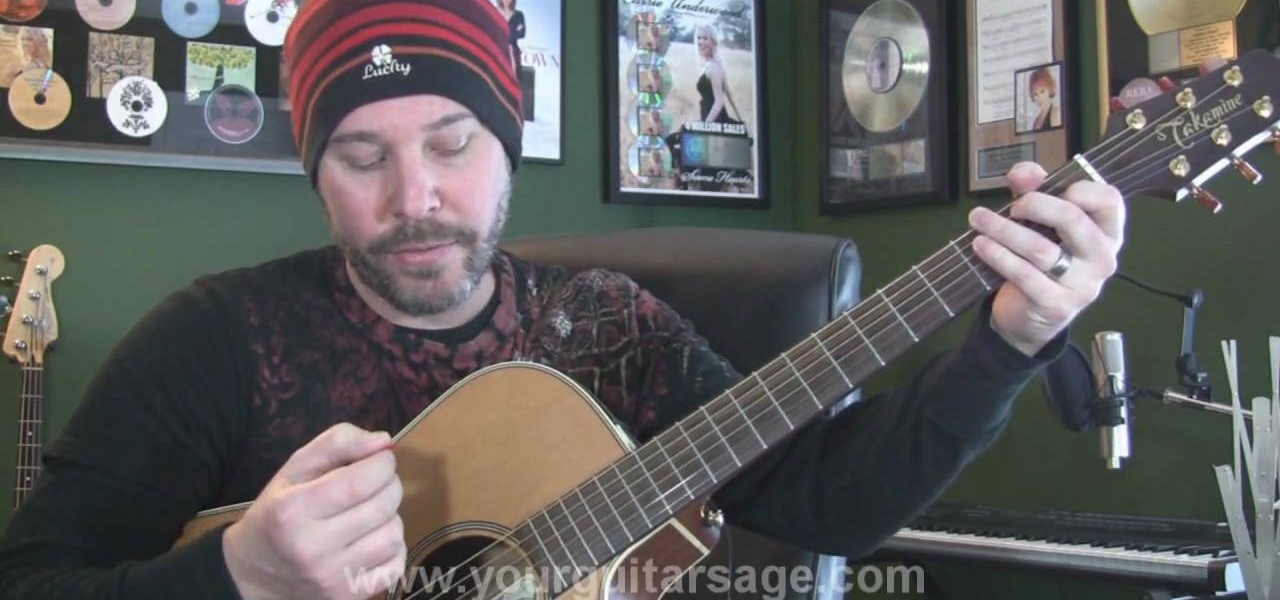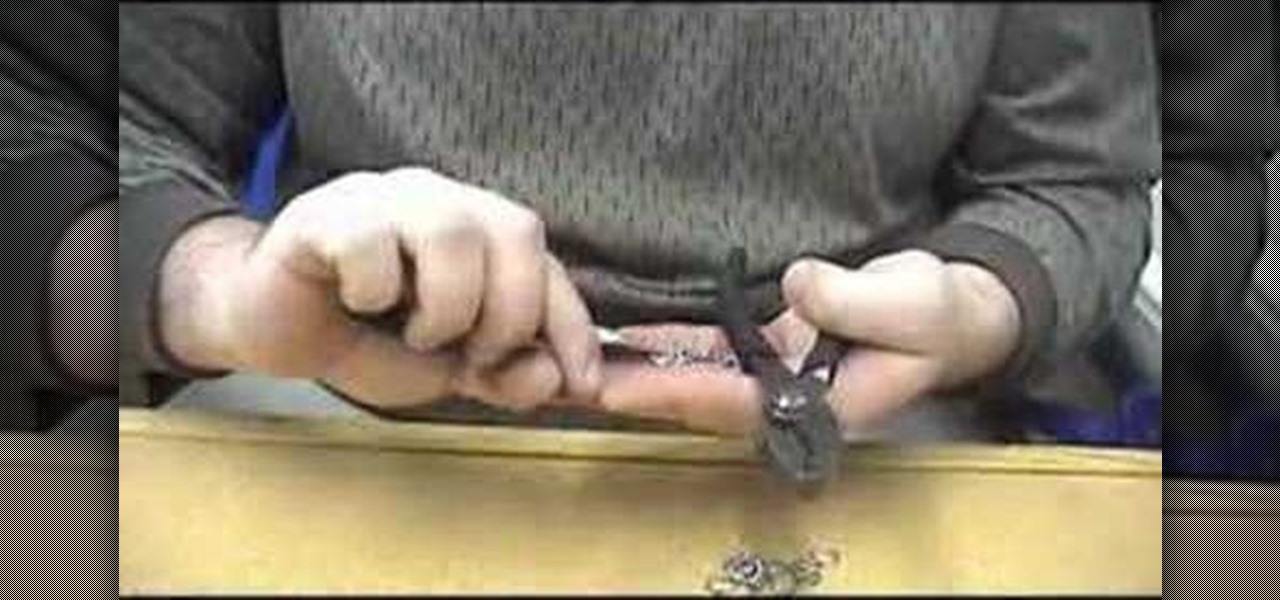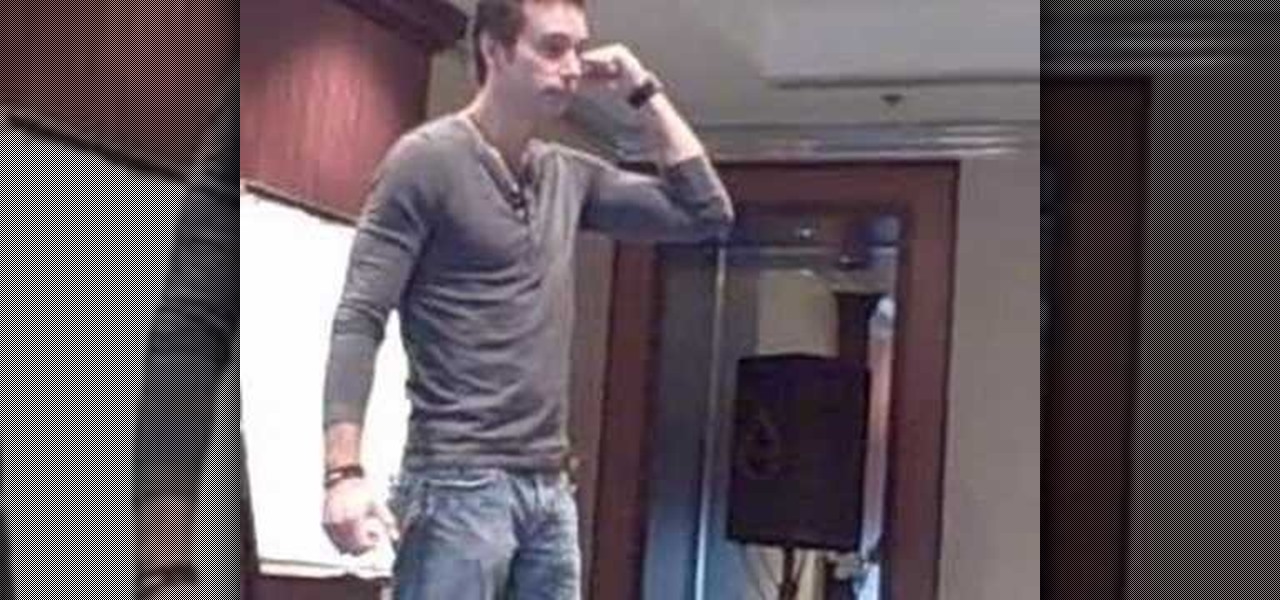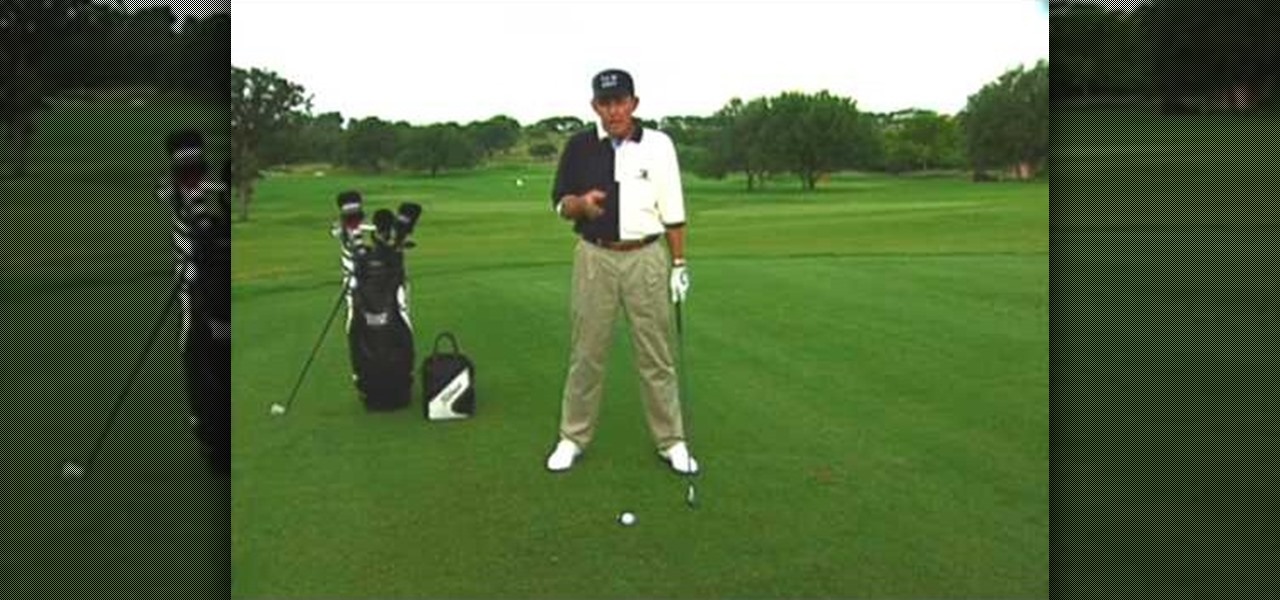When the doors on your car get older they often stop closing as well as they once did. If you've checked the striker plate and that seems fine, you may need to replace your door hinge pins. This video will show you how to do just that.

Make lovely fans and circular knits by learning the 2 tog decrease crochet pattern, the opposite of the 2 tog increase pattern. Whereas the 2 tog increase pattern helps fan a stitch out and even bring about ruffles, the 2 tog decrease pattern brings the fan in, closing the fan to a small point.
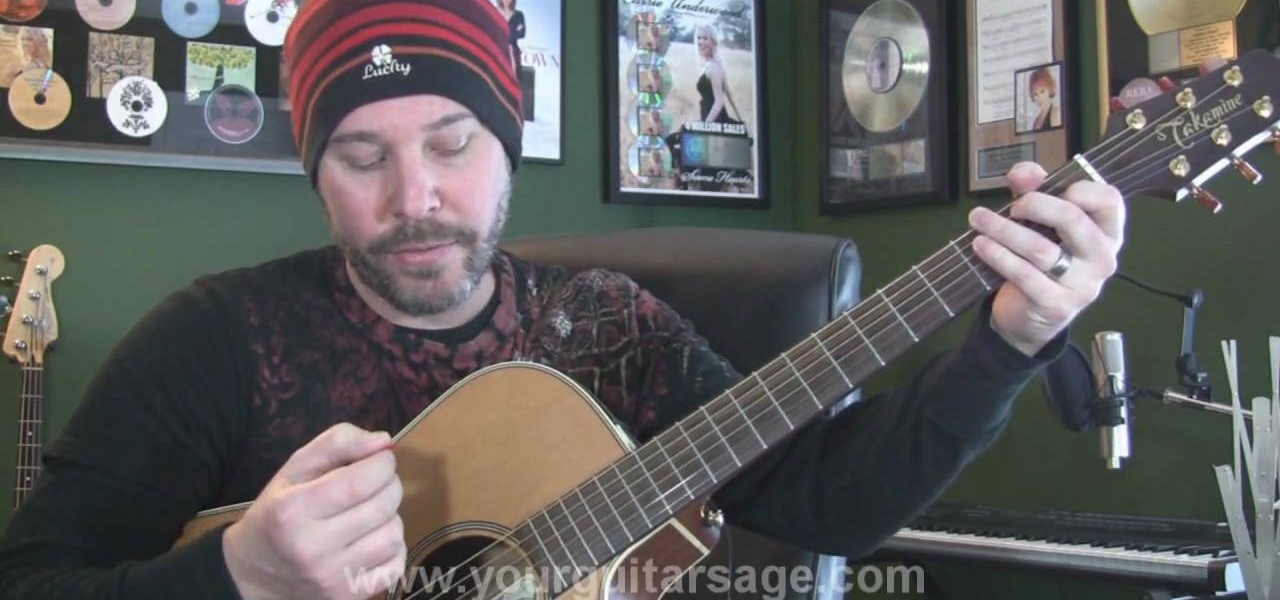
Long before My Chemical Romance made "Desolation Row" a hit, a legendary and music-changing artist named Bob Dylan sang it loud and proud as the closing track on his 6th studio release in 1965, Highway 61 Revisited. In this video tutorial, learn how to play My Chemical Romance's version of "Desolation Row" on acoustic guitar with help from Your Guitar Sage.

A sticking bifold door can really cramp your style, and access to your linen closet or pantry. To fix the problem, you'll have to take the door off the hinges, and take a sander to it. Phillips Woodworking shows you how to sand down the sticking part, and cover it up with some paint. Your door will be opening and closing like new!

Looking at homes is the fun part. But before you go house hunting, make sure you have your financial ducks in a row.

This medical how-to video demonstrates how-to suture an open wound. Follow along and learn the step by step process of closing open skin. Note that suturing should be performed by a medical professional.

This instructional metalsmithing video demonstrates the basics of making chainmail. Making traditional chainmail is a long and involved process. First, you must spin the wire into a spool. Then you have to cut the coil into individual rings. Embark on the long process of closing and linking the metal rings.

In this tutorial, we learn how to solder jump rings. This will give the rings more strength if you are doing a chain or a bracelet, and it won't break on thread. You will need a flame, wick candle with a number four tip, and something to light the torch. Start out by closing the gap in your jump ring until it's aligned and there is no gap left. Then light the fire for your solder and use it to cover over the jump ring. Once a few seconds have passed, you will be finished with the soldering of...

In this tutorial, we learn how to create space to score in basketball. In order to create space, you will need to understand the role of the defensive player. Put yourself in their shoes thinking about what they are trying to do as you're playing. As an offensive player, you want to keep them more than an arm's length away from you by closing the gap between you. This will cause the defender to change their stance in order to stand in front of you. After this, you will be able to run around t...

In this video tutorial, viewers learn how to install RAM into an Apple iBook G4 laptop. Begin by turning off the laptop and closing it. Flip the laptop to the backside. Turn the lock and remove the back cover. Flip the laptop over and open it. Press on the keyboard notch (between esc and F1) and remove the keyboard. Then remove the Air Port Extreme card and unscrew the 4 screws underneath it. Remove the cover and carefully press down on the 2 latches that hold the RAM card. Now replace the RA...

With the advancement of technology nowadays, cars are able to do things better than before. One area is the use of a key. Instead of supplying just a regular key to unlock and lock doors, they now have intelligent keys that make opening and closing much easoer. THey also make starting the car easier as well. So in this tutorial, you'll find out how to use one on a 2010 Nissan Murano LE AWD. Good luck and enjoy!

Threading is a process of hair removal using thread. Using about a foot of thread tie a knot making the thread into a circle. Hold the portion of the thread with the knot in your hand and with the other hand twist the thread together until you have about one inch of twisted thread. When starting the removal process the hair should be touching the twisted portion of thread. When you open your right hand the twisted portion of the thread should move forward thus pulling the hair from the follic...

This video teaches you how to focus on your abs with breathing exercises. If you can do this exercise in small increments throughout the day you will lose inches and see dramatic results. She first tells you to places your hands on your stomach. Then breath in through you nose, pushing your chest up and out. Exhale through your mouth, pulling your belly button in toward your spine. Your shoulders should come forward and your hips should come forward a little bit, like the closing of a clam-sh...

Computers malfunction all the time in the form of freezing, crashing or by just not responding. This can happen due to various software reasons behind the comprehension of an average PC user. But by following some simple steps you can restore your computer some times. Your computer might not responding if there are lot of programs running simultaneously. This causes the available memory to be used up and there by causing your computer to not respond. In such case you can use you computer effe...

In this video tutorial, viewers learn how to re-size an image or video in Sony Vegas. Begin by opening the image or video that you want to re-size in Sony Vegas and drag it into the time line. Then click on Event/Pan Crop on the right side of the clip in the time line. Now re-size/rotate the video/image by dragging in and out. Finish by simply closing the window. This video will benefit those viewers who create videos using Sony Vegas and would like to learn how to make their video image smal...

In this video tutorial, viewers learn how to make a Halloween lanterns. Users will need to visit this website: jennadeangeles/] and download the Halloween template. The materials required for this project are: download template, vellum, poster, rubber stamps, metal ruler, glue and orange card stock. Begin by cutting out the lantern with the openings as well. Now stamp the vellum with some black acrylic paint. Finish by closing the lantern with glue. This video i...

This video demonstrates how to edit a video using Pinnacle's "Studio B2" software. Once the video has been uploaded to the program, you can edit it in a number of ways using the "smartmovie" feature. For example, the program will automatically add fade transitions and special effects to your video from a list of presets which fit your movie type (e.g.: music video). You can also add music which you can chose from your own source, or some provided by the software. The software allows you to ad...

This short video shows how you can make up a frog shape with your hands. In order to make a frog by using your hands start by opening your hands in front of you, palms down. Then you have to cross your little fingers on each other. Repeat the same crossing of the next finger on both hands, The next step is to fold your middle fingers over the two smaller fingers you had crossed before. Finally move the thumb and the pointer fingers in a circle shape to form the mouth of the frog. By opening a...

Bboy Remedy gives a step-by-step lesson on performing baby windmills while break-dancing. He insists that one should put on a good jacket before trying these steps to avoid getting one's back burnt from friction. The secret to performing good baby windmills, according to Bboy, is that one should always keep one's feet crossed and that one should roll on one's head. In closing Bboy cautions that baby windmills are rather difficult to perfect and that one should be persevering and patient.

This video shows the process of making animations in the image program Photoshop. It shows users how to open up and navigate the animation dialogue box in Photoshop by adding frames with variations on the image to be animated, with attention to using as many frames as needed to ensure a "clean" looking animation (one that is not jumpy but rather has smooth transitions). In closing, the instructor shows its viewers which options to select on the animation settings (particularly noteworthy is t...

This video shows you how to easily turn JavaScript on in Firefox. The first thing you have to do is open Firefox, click the Tools tab in the upper menu and then choose Options. After this, you have to select the Content tab. Then, simply check the "Enable JavaScript" box. Remember to click the OK button in the window. Next, you only have to restart Firefox by closing and re-opening it. You can now enjoy the benefits of JavaScript! Good Luck!

You can create a multiple user accounts and enable fast user switching. To do this go to system preferences and open accounts. Now authenticate yourself by clicking the lock icon to be able to make changes. Now click + button

Use tough skin spray adhesive, under wrap or pre-wrap, athletic tape to wrap an ankle. Position ankle in 90 degrees of dorsal flexion. Spray the adhesive to insure tight taping. Heel and lace pads are placed over tendons. Pre-wrap is applied, the goal here is to apply anchors so adhesive from tough skin will adhere to tape. Three layers are applied working towards the calf. Apply heel lock tape from the calf towards the heel, applying tension as you cross the bend in the ankle. The correct lo...

David Wygant discusses how to get a woman to fantasize about you. Don't look exclusively for the visual clues. The verbal clues are key, so listen to a woman when she talks. Women are about sharing their feelings and emotions. You don't have to agree with a woman but you should share your own opinions. If you listen to a woman, you will have an easy close. You will become the guy that she talks about. If you meet a woman the traditional way, drunk and in a bar, you are essentially a telemarke...

You don’t need to be handy to clean your patio screen door. Cleaning can be done quickly and easily in a few simple steps.

Even though you're not applying for the job, your well-written letter of reference will help someone who is.

Spread the word: It's easy to reduce energy consumption! By sharing these tips, you'll help friends and family use less energy and save money.

Learn how to play "Light On" by David Cook, an acoustic guitar tutorial. Follow along with this demonstration, tabs and lyrics here:

This detailed video series shows you everything you need to do to install an LED lighting gauge cluster in your Volkswagen MK4 (Jetta, Gulf, or GTI). Part 1 starts with disconnecting the battery, Part 2 has you remove the interior cluster, Part 3 you disassemble the instrument cluster, Part 4 covers LED ring installations, Part 5 goes over the interface removal, Part 6 covers the gauge face installation, Part 7 is 6 videos long (video 7 to 12) covering preparation for installing the cluster, ...

There is no shortage of defenses against cross-site scripting (XSS) since it is so prevalent on the web today. Filters are one of the most common implementations used to prevent this type of attack, usually configured as a blacklist of known bad expressions or based on regex evaluation. But there is hope with a wide variety of techniques that can be used to defeat these filters.

Realizing there's no voice to guide you while using your iPhone to navigate can be problematic, causing serious headaches from getting lost to unscheduled pit stops or worse. And while this problem can hit Apple Maps like other navigation apps out there, there are a number of fixes you can try to get navigation audio working again.

Learn how to teach your team about lay-ups and closing steps with the help of this full court lay-up team drill.

Apple has been aggressively smashing bugs with its last few updates to iOS 10, so it seems like all of the major work is done. With the iPhone 7 release date approaching fast, it's a good sign that the only remaining hurdles are relatively minor and cosmetic tweaks (though they still need to add the song lyrics they showed off a few months ago).

Welcome back! In the last training session we covered how to write and execute scripts. But today we'll be getting back to the code!

You find and update all of your apps using the iOS App Store, and if you have updates scheduled automatically, it could be working hard on a daily basis. With all of that work, it can lose its footing from time to time and cause things not to work as they should.

Video: . A fun loving character from an art site called DeviantART. This is widely used in comments across the Deviant art forums and comments.

This is an instructional video on how to hit a golf ball out of thick rough. The major issue that most people have with hitting the ball out of the rough is that they end up smothering the ball when they swing. This is caused by the grass catching on the shaft and closing the club face. They way to fix this is, at address you need to open the club face a slight amount. When you swing the club will catch and your club face will be positioned perfectly and the ball will shoot out of the rough l...

In this video tutorial, viewers learn how to use the hand rollover to cure a hook shot in golf. A reason why people hit hook shots is because when they come to impact, they roll their hands too early and too much. Therefore closing the club face and causing the ball to go left. To correct this, when you're coming to impact, rotate into a position where the back of the left hand is facing the target. This will square the club face. This video will benefit those viewers who enjoy playing golf a...

Golf Link with Chuck Cook demonstrates how to use the punch drill to cure a hook shot in golf. A common cause to closing the golf club face and making the ball hook is the release of the head of the club early on the downswing. This is called casting the head of the club which makes the head of the club arrive at the point of impact before your hands. At the moment of impact you want the back of your left hand flat and the back of your right hand bent so that you can compress the ball. Use th...

The pictures we upload online are something we tend to think of as self-expression, but these very images can carry code to steal our passwords and data. Profile pictures, avatars, and image galleries are used all over the internet. While all images carry digital picture data — and many also carry metadata regarding camera or photo edits — it's far less expected that an image might actually be hiding malicious code.