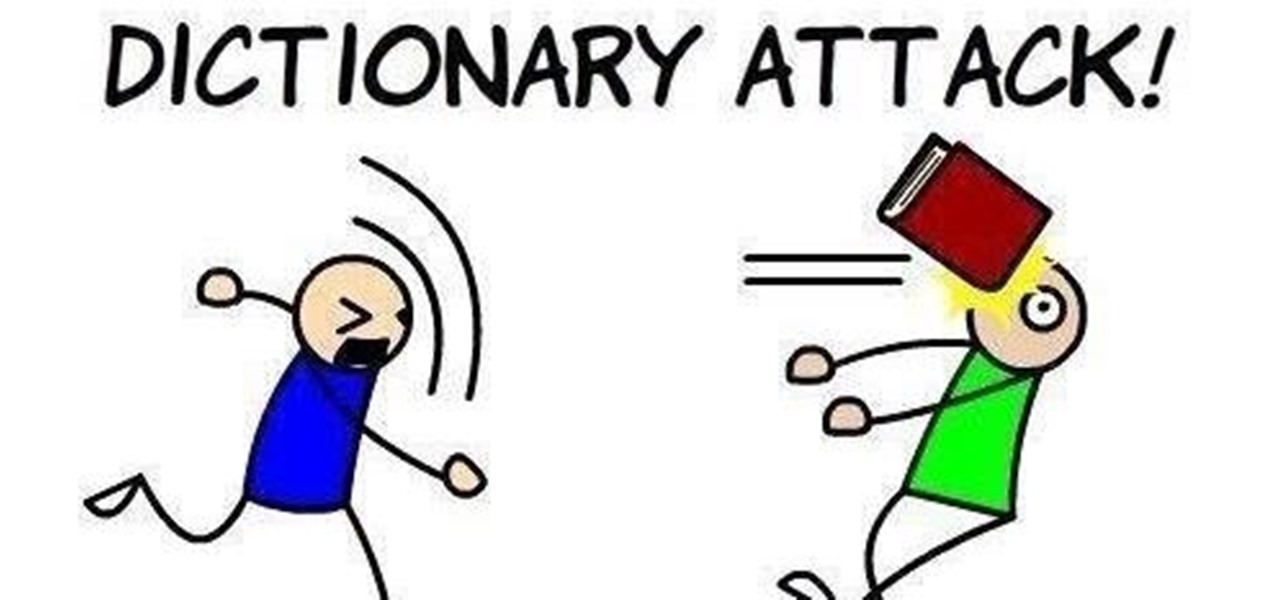Proxies can be quicker to use than a VPN for specific applications, like web browsers or torrent clients. Both services will hide your true IP address, but a VPN is slowed down because it encrypts all data through a VPN network, while a proxy just acts as a middleman for fetching and returning requests from a server on your behalf. When speed is needed, go proxy.

Architects are natural candidates to be early adopters of mixed reality. Their trade consists of not only designing buildings and spaces, but also presenting those designs to clients, who then decide that their vision is worth spending thousands (if not millions or billions) of dollars to build in reality.

Whether scheduling meetings, events, tasks, or even keeping tabs on the weather, a good digital calendar can help you stay on top of your game in ways that a normal calendar could never do. Indeed, there are many calendars to choose from, but Google Calendar is one of the best due to Google's excellent cloud service, feature-rich web-client, and their easy-to-use Android and iOS applications.

You need a good microphone on your computer in order to make audio recordings, voice chat, or use speech recognition. However, not every computer comes with a built-in mic, and not every built-in mic works great.

As you already know, Hong Hong has been rocked in recent weeks by protests against their Beijing overlords. Promised free and fair elections, Beijing has reneged on this promise and is now telling Hong Kongians (that's what they're called, aren't they?) that they will only be able to vote on Beijing-selected candidates. All that is interesting from a political perspective, but from a technological perspective, the more intriguing story is how the protesters are communicating. Faced with their...

Video chatting over the Internet is an inexpensive way to keep in touch with your family and friends. This video will show you how to set up web video chat.

How to Use Your Mac as a Server: Turn your Mac Mini into a server! Yes, that's right, with a little know-how and a little spunk, you can turn an inexpensive Mac Mini computer into a server to provide services over you network. You won't even need the Mac OS X Server, just the Mac OS X Client, so there is no extra software to buy, just the Mac Mini and it's operating system.

Hello everybody. I'm back with Part-2 of this series. In this part we will be programming in C our server and i will be explaining one more "key concept" so everybody got a better understanding on this.

Welcome back everyone! It's been awhile hasn't it? Sorry for being so quiet, but my CCNA courses have really picked up recently. In the last article we covered how to import modules and how we can use them. In this article, we'll actually be covering a module that is essential to the hacking aspect of Python, sockets.

Hello fellow Nullbytiens, today we will be talking about IRC again (if you haven't read OTW's post about head over there now)and more specifically about using 1 nickname with multiple devices or IRC clients.

I saw many people asking for a Tutorial about writing their own Remote Administration Tool, so I now introduce you in a basic kind of RAT. This program is not for real use, but for learning how you could write this kind of tool. It will be basicly coded and not very refined. I used Python 3, so you have to install it if you want to use this program unchanged. Also this RAT is for Windows and almost all features won't work under Linux.

You probably use your smartphone to mostly surf the web, play games, and communicate with others, but there's so much more it can do. Thanks to integrated features and third-party apps, you can seamlessly control things around your home, including your TV, tablet, Bluetooth speakers, and even lighting fixtures.

Welcome back, my hacker apprentices! I recently began a new series on digital forensics to show aspiring hackers what the forensic investigator can do and see while investigating a cyber attack. This is the second installment in that series and will focus upon network forensics. In other words, what can a network forensic investigator learn about the attacker during an investigation and how.

Get your numbering straight with Adobe's InDesign and this helpful tutorial, showing you what you need to know. It's essential when creating a project for yourself or a client, to get your numbering right the first time. There is no second chance. So, check out the steps and see how to turn this sometimes tricky task into a much easier one. InDesign offers a lot of options, and if you're going to master all it's tricks, watch this how-to to learn one of the most simple and essential tricks.

As you already know, Sketchup is a very cool program which allows you to design a myriad of things. But, did you know you can then animate those images? You can, and this tutorial will walk you through the steps to show you how. This is a very valuable thing to know if you're presenting something to a class, or client and want to show them the developmental stages of the project. So check out this video, get designing and put those pictures into motion!

MocoSpace is a newly emerging social network, aimed and designed primarily for users of smartphones and other mobile devices. This tutorial shows you how to use the Ubot software to work with and monitor activity for your clients and customers on MocoSpace.

MocoSpace is a relatively young social networking site, primarily designed for people who have mobile phones or smartphones. Make sure you can stay connected to all your prospective customers and clients by using the advertising tools and opportunities that MocoSpace offers!

If you think about it, your face is just another canvas, with makeup being the paint. You add highlights here to bring parts you want to emphasize forward, bronzer there to create fake shadows, and draw on patches of color (lips) or lines (eyes) to make things either pop or recess.

If you're a graphic designer, you've probably dealt with clients who sent you the wrong files, like JPG and BMP "source" files. You need to the EPS vector files, but they don't know what that is, and they don't care. They want that image or logo they sent you blown up to poster size for a billboard or something.

Today, BitTorrent Inc. released the SDK for uTorrent Apps, which will allow software developers from around the world to create Apps for uTorrent, the popular bittorrent client. This video will show you how to download the SDK, install it on your computer, make an app, view that app in a browser, and then package the app and view it within uTorrent without compromising uTorrent's famous lightness. This is a big day for bittorrent fans around the world; download the SDK and start making uTorre...

This clip demonstrates some rehabilitation exercises that you can use for clients who have suffered from an amputation. Whether you're toying with the idea of opening up your own rehabilitative Pilates studio or merely need some help tackling a certain pedagogical or administrative problem, you're certain to be well served by this free video tutorial from the folks at Balanced Body Pilates. For more (and more comprehensive) information, take a look.

Cellular telephones? So 20th century! With this techy tutorial, you'll learn how to install Skype on your laptop and use it to make phone calls to your friends over the Internet – all without long distance rates! For more information, including step-by-step instructions on how to install the Skype VOIP (Voice Over IP) client on your own computer, watch this free video how-to!

There are a couple of limitations that Microsoft put in to Windows 7 upgrades that can prevent users from upgrading and ultimately force them to do a clean install. First limitation is that they won't let you to upgrade Windows 7 if you run Windows 7 release candidate that was released earlier this year, which they won't let you to upgrade to a download Windows edition. If you are running Windows vista ultimate you cannot upgrade windows 7 professional. We have to buy an ultimate edition then...

New to the Ubuntu Linux distribution and interested in setting up an address book for to keep track of your contacts? In this how-to, you'll learn how to make maximum use of the address book built into the Evolution email client. Take a look!

If you're new to Ubuntu Linux and, for whatever reason, not so very keen on Ubuntu's default email client, Evolution, then you might like to try Mozilla Thunderbird. In this tutorial, you'll how learn how to go about setting up an email account in Thunderbird. Take a look.

If you're new to the Mac OS X operating system, one of the first things you might like to do is set up an email client. In this how-to, Gary Rosenzweig looks at how to set up the Apple Mail application to receive and send email from a standard ISP email account.

Watch this software tutorial video to learn how to better install Yahoo Messenger so it will behave how you want it to behave. Yahoo's IM Client can be difficult, but this how-to video offers tips that will help you install it so it won't be.

In this video, Massagenerd demonstrates various techniques that can be used to massage the leg and foot regions while the client is sitting on a chair. Watch and learn.

Want to know how to set PDFs up so that they can be digitally signed? In this Adobe acrobat tutorial you'll see how to set up a PDF to accept a digital signature. You all also see how to create your own digital signature for signing and a strategy to work with your clients so that you know who is signing those documents.

With the announcement of Google Glass Enterprise Edition last week, a literal behemoth entered the arena of companies serving augmented reality solutions to business customers. While Google Glass, with the backing of Alphabet, has the potential to be a disruptor, the field already has a number of players who have been in the game.
Hello Strangers, This is my first article for null-byte and its about staying anonymous on the Internet. But the question is why would you want to stay anonymous online?

Hi there again, aspiring hackers (and veterans as well)! I'm going to explain how to perform a dictionary attack on a WPA/WPA2 protected network with Wifite. Please note that this doesn't work with WPA Enterprise For that end, you'd have to use an Evil Twin to get the "Enterprise" auth attempt, and then crack it.

Welcome back, my fledgling hackers! Sometimes, for a variety of reasons, we can only get a command shell on our target system. For instance, with Metasploit, it's not always possible to get the all powerful Meterpreter on our target system. In other cases, we may be able to connect to a command shell via Netcat or Cryptcat.

Welcome back, my budding hackers! We've spent a lot of time learning to compromise Windows systems, and we've successfully compromised them with Metasploit, cracked their passwords, and hacked their Wi-Fi. However, very little time was spent developing ways to extract the information from the system once inside.

Welcome back, my budding hackers! One of the keys to becoming a professional and successful hacker is to think creatively. There is always a way to get into any network or system, if you think creatively. In previous tutorials, I have demonstrated ways to crack passwords on both Linux and Windows systems, but in this case, I will show you a way to get the sysadmin password by intercepting it from a Remote Desktop session.

How to Henna Your Hair Tutorial Pt.2 Please Dont forget to Watch Pt. 1

Video: . How to Henna Your Hair Tutorial #1

It uses JavaMail API, NetBeans IDE 7.0.1 First download the JavaMail API as shown in beginning of the video then follow the video to send email dynamically from your Gmail account. No need to open your inbox.

In this web design tutorial we will show you how to protect yourself from losing your work just in case the program malfunctions, computer crashes or you accidentally forget to save document and so on. I highly recommend you utilize this Web Design Tutorial especially if you are working on large websites for clients.

lakercoolman shows us how to set up our gmail account with this quick tutorial. Basically outlook express is a program that helps us to organize our email with added features such as contacts, to do lists and calender entries. Its an offline email client that allows us to work offline and also lets us set up exchange servers aswell. Ohter email servers such as hotmail and yahoo charge for thios service but the advantage of gmail is that IMAP or POP access is free. in ofer to set up, navigate ...