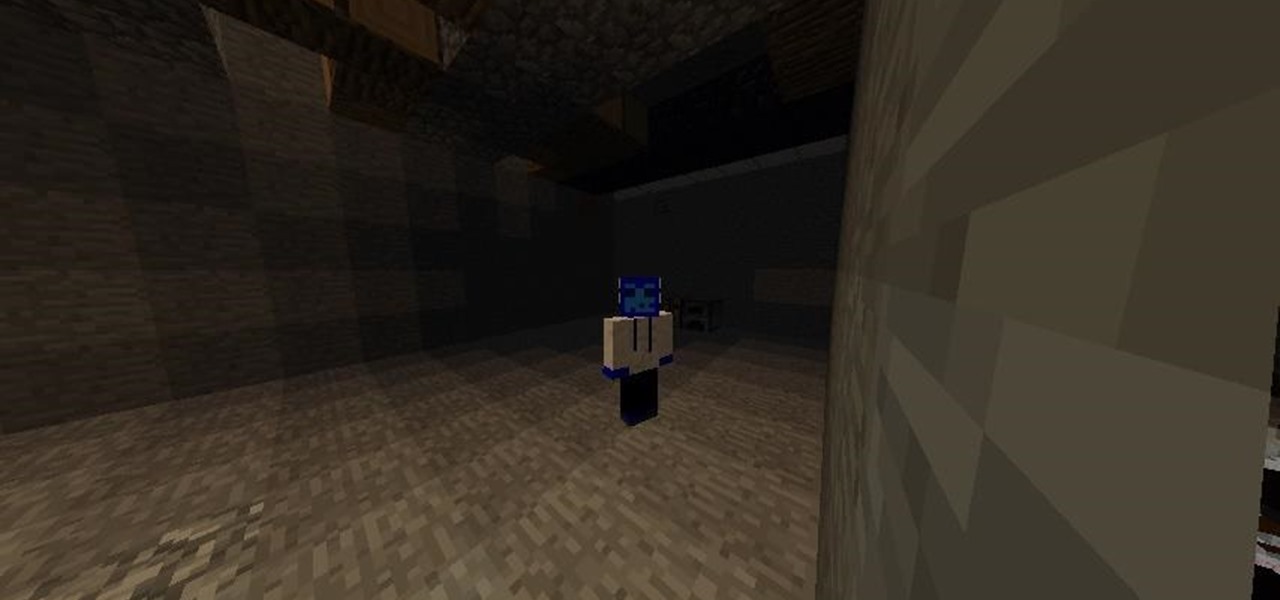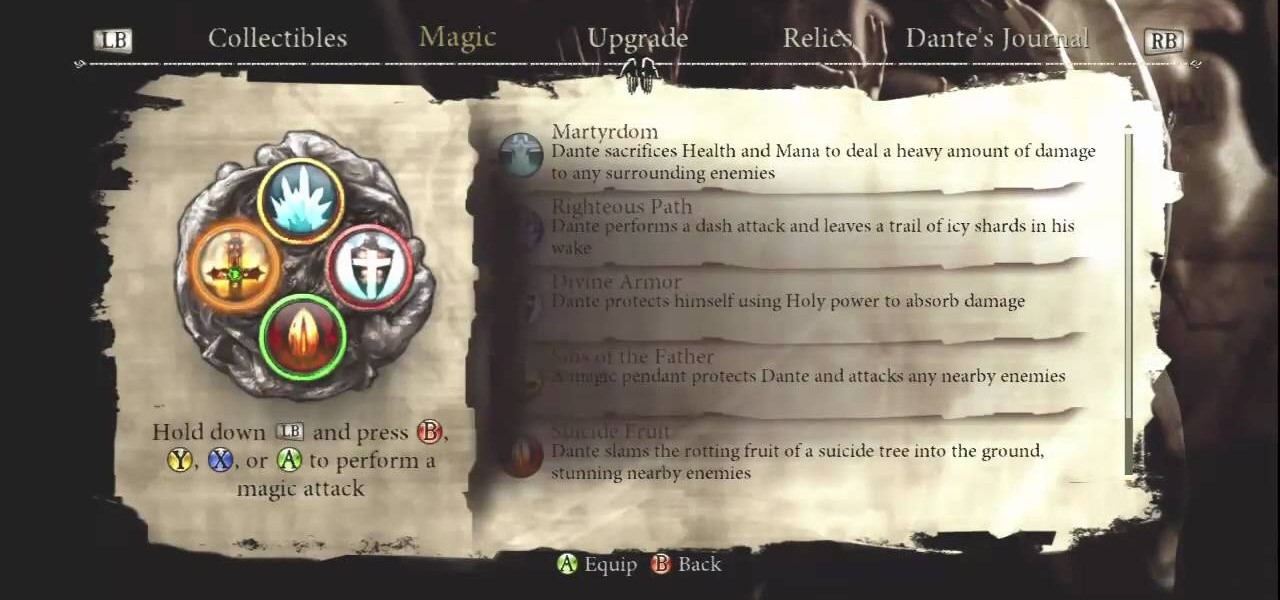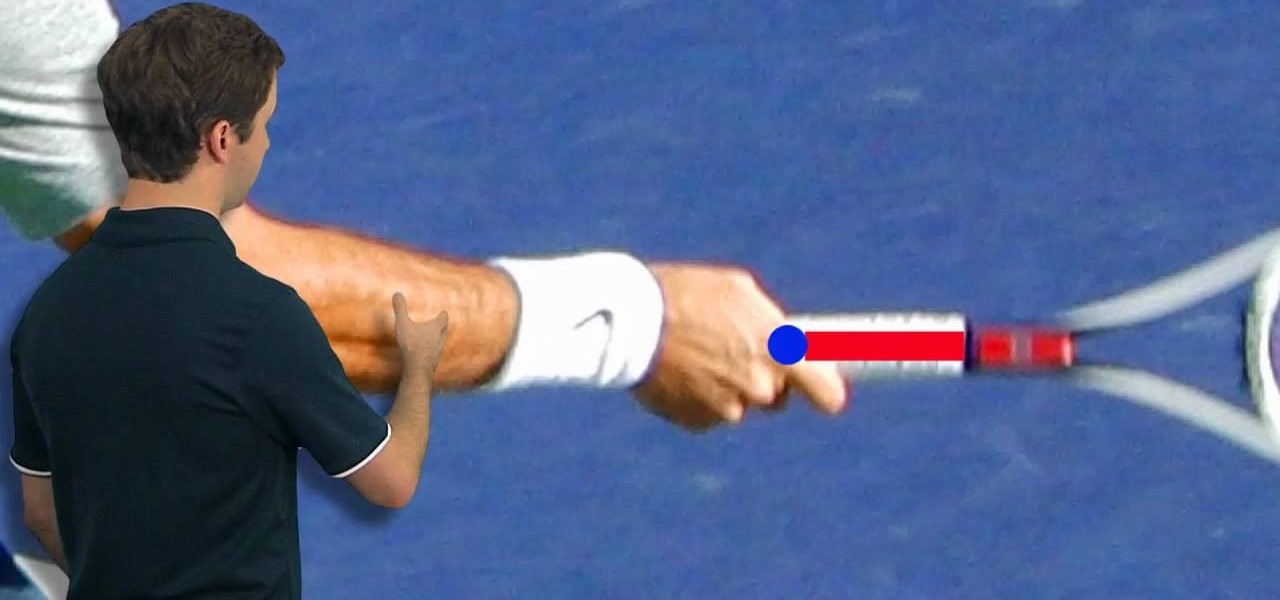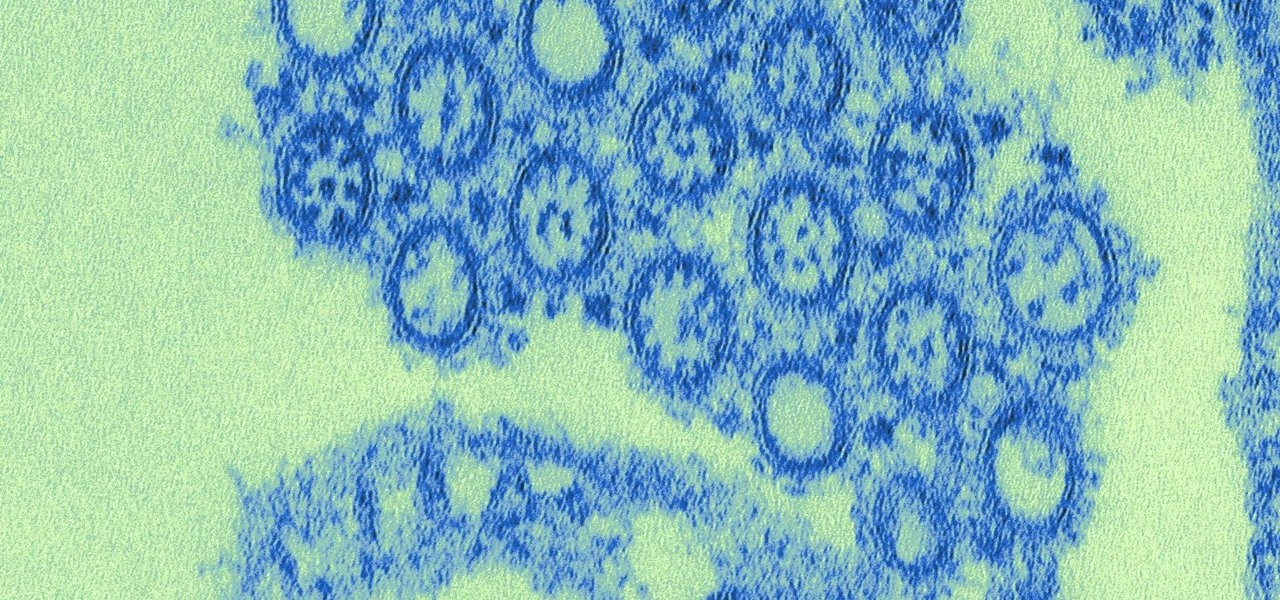Here is a simple technique to resize multiple pictures in Photoshop by creating an action, to adjust the image size. The only requirement is for the pictures to more or less the same size. First we go to windows and select action then we open up an image to determine the appropriate size that we require. Then click on the create new action and, give it a name then hit record now go to image the image size resize the image and then save and hit ok .You can see that its still recording your act...

Everyone dreams of hitting the high notes as a singer, right? With all of the competition out there today, it makes sense that artists would want to 'out-belt' the others.

To do fading in flash, first drag an image onto your main window. Shrink it down so it fits on the window, then right click your image and hit copy frames, then come out to frame 15 and hit paste frames. Right click in the middle of the set of frames and hit "Create motion Tween" Go to the first frame and click on what you want to fade. Go to the color tab and then select alpha. If its not on 0, drag it down to 0. Now go to frame 15 and make sure its on 100. Now if you drag from left to right...

Everyone shanks the ball sometimes in golf and most wonder why they do and how to prevent it. There are two reasons that you shank the ball. One reason people shank is because they are trying to keep the hands behind the ball and it creates such an angle that the only place you can hit the ball is in the shank of the club. Some people also flip the club over at the last second and that creates an angle that causes the shank to hit the ball too. What you want to do is tuck the left arm in and ...

In this video tutorial, viewers learn how to hit better 40 to 60 yard wedge shots. Typically, people tend to life their left hard too far away from their body when they hit a back swing. The left arm should be close and tucked close to your body. This will allow users with their distance control and accuracy. A drill that will help users with this technique to put a glove under the left arm. The objective is to not left the glove fall. This video will benefit those viewers who enjoy playing g...

In this Sports video you will learn how to hit shots from the corner in racquetball. When your opponent hits a shot into one of the corners, the common mistake that a lot of players do is to run into the corner in order to dog out the ball. If you do this, the ball can jam you to ‘short arm’ the shot. Don’t crowd yourself into the corner eliminating your full extension. The video demonstrates how by staying a few feet from the corner, the player was able to extend his arm fully to take a full...

Kevin Battersby of battersbygolf.com explains how to hit a golf ball straighter with the golf club.

In this video Phil teaches us how to use a good ball position when using irons and woods. He starts by saying you are going to want to the ball to be in different positions with different clubs because its going to make a difference. Starting with an iron it is important that you strike at a lower arc or descending hit. Its important that you're not too far forward because it will make it more difficult to hit the ball. Now when you're using a driver its different because the ball is up on a ...

This video demonstrates how to tenderize the skirt steak. For this, the first thing to do is to place the skirt steak on the cutting board. Now with the help of the point side of the meat mallet, start hitting the steak to tenderize it. Once you have thoroughly hit the meat with the mallet for a few minutes, you can stop. What happens here is when you hit the meat with the meat mallet it causes the meat fibers to break up and this makes it more tender. This is the simple process involved in t...

This quick video guide will show you how to expand your virtual memory. Do the following steps to expand your virtual memory: Go to Start, select My Computer, then Properties. Click the Advanced tab, and under Performance hit Settings. Go to Advanced Settings, and under Virtual Memory hit Change. Change your Virtual Memory size here. Hit Set, OK. Restart computer for the new settings to take effect.

Golf champion Bob Broman gives tips on how to make a third shot on a par five with the green being slightly upward. The pin is on the back part of the green on an upward angle at about 90 yards. He explains hitting a lower shot using a pitching or sand wedge. He uses the pitching wedge with a stance further from the tee and hits lower in the air in order to get the ball to the upper part of the green, which in turn will allow the ball to roll closer to the pin or hole. He keeps his elbows ben...

This video teaches you how to hit the ball straight using proper golf stance. Golf tips magazine presents Joe Durant, one of the best PGA Golf hitters in the league. He first tells us the problems with bad posture in amateur golfers. He shows us the bad posture and then demonstrates why it goes wrong. Secondly, he shows us good posture. He bends his back slightly with a slight bounce in his legs. After following the instructions he says, you will be well on your way to hitting like a pro!

This video shows you how to easily update your Motorola Droid using near-future updates. The first thing you have to do is to download the Update from: Motorola Droid , unzip it to your PC, rename the folder to 'update' and copy it to your Droid root folder. Then, turn your phone off. Next, you have to press the power button and do not let it go until the screen shows you a triangle with a "!" in it. Next, hold the volume up button and then the camera button. Hit the right D-pad button once a...

Attention guys! Get out your pens & pencils to take notes... David Wygant, self-proclaimed king of getting girls, takes us on one of his many girl-getting adventures. In this video, learn how to pick up a celebrity if the chance ever presents itself. In this field study? Michelle Rodriguez, star of James Cameron's Avatar and the hit TV show, Lost. Watch as an average guy makes an attempt to hit on a girl way out of his league.

Hitting draws and fades successfully when golfing comes from making a few changes to your downswing. This video shows you the difference... see how to change your downswing to hit fades and draws in golf.

Any dope can play “Heart and Soul.” Now you can be one of them. Use your pointer finger to hit the 2nd F key up from the middle C briskly three times, then hit it once more before moving down to play keys E, then D, then F three times, briskly. Then F once more, before bouncing down and playing keys E then D.

Sand traps are one of the most infuriating parts of a golf course, with only water traps taking the lead as most annoying. But, with the help of professional golfer Dan Davis of Thousand Hills, sand traps will no longer be a problem for you. Check out the video to get some pro tips on hitting that golfball out of the sand and back on to the green.

Andy Steinle breaks down the basics of a golf swing. The grip, posture, the swing itself, and keeping the head down are the four keys to a great swing. Watch this video golf tutorial and learn how to keep good form while swinging a golf club and how to hit a golf ball 250 yards.

This tutorial golf video will show you how to hit a stinger shot. This is a shot invented by Tiger Woods for tricky situations where the wind is in your face. It essentially will turn your driver into a threewood, which is handy for hard situations.

All golfers have one thing in common: they like to hit the golf ball long and straight. If you would like to hit the ball longer, you must first understand the sources of power in the golf swing and how to apply that power efficiently.

These two drills will help you improve your draw technique. Learn how to perform them in order to practice how low you hit the cue ball and the speed at which you hit it.

Watch for these 8 common mistakes made when hitting a baseball and how to correct your batting. The first of these mistakes is overstriding.

Tired of hitting that refresh button every time you want to update a webpage? Watch this video to learn how to make Firefox do that for you.

Use the hit the cone drill in order work on your passing in soccer by yourself.

The fade is the most reliable golf shot shape to use under pressure - Colin Montgomerie swears by it. He reckons if you set up to shape the golf ball left-to-right in the air you'll have a far greater chance of hitting the fairway than if you simply aim straight.

Shawn Clement, Director of the Richmond Hill Golf Learning Centre, and CPGA Pro, shows you how to hit the hybrid clubs. He discusses and compares them to your regular irons and demonstrates their best use.

Is this what happens when lightning hits sand? It turns out that when lightning hits sand, it makes little holes in it. Sadly, this picture was part of an internet hoax that circulated in 2013.

Have you ever been called a "noob" or "eZ" after some person kills you? have you ever said "you hack" or "you suck" after getting your butt kicked by another player? this wont ever have to happen again. It is actually possible to be very good at PvP in Minecraft, and you can also be good at it. Now, it is your turn to win in every battle you fight in Minecraft PvP.

This video will show you how to get the "Poetry in motion" and "Masterpiece" achievements. When you enter the Fraud Circle towards the end of the game, you will be faced with ten challenges on ten levels. The fourth challenge (the save point is Malebolge 4) requires you to stay in the air for eight seconds. Instead of doing this, keep hitting the two demons until you get a 666 hit combo and the "Poetry in Motion" achievement. This can be done easier with the "Coin Of Plutus" and "Wings Of Fur...

The ukelele is a great little instrument that is easy to learn, sounds good, and is portable. How much better could it be? They work especially well for covering pop songs, since they're very simple and catchy, which is the essence of the ukelele. This video will teach you how to play a medley of the songs "If I Were a Boy" by Beyoncé, "Locked Up" by Akon, and "In My Head" by Jason Derulo on ukelele.

Welcome to a tennis lesson from FuzzyYellowBalls, the the best place to learn how to play tennis online. Our free video tennis lessons teach you how to play the game in a new way that combines technical analysis, visual learning, and step-by-step progressions.

Welcome to a tennis lesson from FuzzyYellowBalls, the the best place to learn how to play tennis online. Our free video tennis lessons teach you how to play the game in a new way that combines technical analysis, visual learning, and step-by-step progressions.

Welcome to a tennis lesson from FuzzyYellowBalls, the the best place to learn how to play tennis online. Our free video tennis lessons teach you how to play the game in a new way that combines technical analysis, visual learning, and step-by-step progressions.

This is an instructional video on hitting a forehand corner drive in squash. 1. Make sure when you are moving into the back corners

Here is a quick how-to video showing how to teach this very cool canine freestyle trick; hurdles. A clicker is quite hard to hold during this exercise and it clicks right under the dog which can make them confused. If possible, you can get a friend to help mark the behavior. Check out this video pet care tutorial and learn how to train a dog to do a hurdle freestyle trick.

The video shows you how to calculate capital budgeting with a Texas Instruments BA2+ financial calculator. Capital budgeting will help you determine cash flows for given investments for a certain number of years in the future, thus helping you determine if the investment is worthwhile. The buttons you will use are the CF (cashflows) button, the NPV (net present value) button, and the IRR (internal rate of return) button. The video uses the example of a $10,000 investment that will return $5,0...

Learn one of the world's most popular games. It's actually good exercise, too! Step 1: Decide who goes first

Apple Pay can be used at retail stores, restaurants, markets, and millions of other locations in the US and abroad. It's used to buy everything from clothing to groceries and vending machine snacks, so it's important to ensure that the cards in your Wallet are always up to date with the correct billing and shipping addresses.

Growing evidence suggests that neurodegenerative diseases like Parkinson's may develop in part due to environmental factors, including infections that can cause inflammation in the nervous system. New research from investigators from Jude Children's Research Hospital and Thomas Jefferson University has strengthened that connection.

The camera on the Amazon Fire Phone is simple and easy-to-use, with a 13-megapixel rear shooter with optical image stabilization, but there are a couple of features that makes this camera stand out from others.