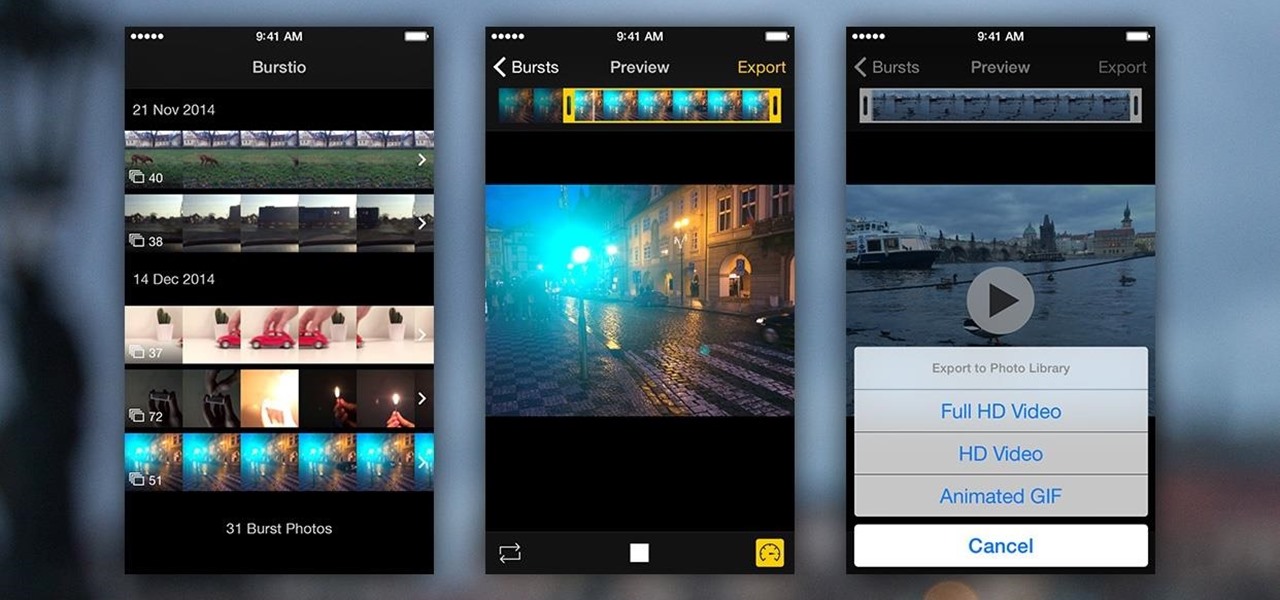Get moving! Learn how to walk, run and jump your way through LittleBigPlanet. LittleBigPlanet exclusively for the PLAYSTATION 3. It lets you PLAY alone, or with friends, in a world of infinite possibilities. Run, jump, grab and swing your way thru imaginative levels and mini-games. If you're feeling creative, you can CREATE your own levels, enemies, obstacles and even storyline. Once done, SHARE them with our online community of thousands of User Generated Levels from around the world for

Stick it to them! Learn how to resize, rotate, and stamp your sticker collection in LittleBigPlanet.

Get some clothes on! Dress up or Dress down, learn how to express your own SackFashion for Little Big Planet on PS3.

Cheryl Cole is a very pretty lady, so she could wear any makeup look - or none at all - and still look fabulous. The hostess/singer looks especially beautiful in her new music video for "Promise This," in which she rocks a hardcore rock'n'roll inspired look with smoked out black cat eyes, contoured cheeks, and a nude mouth.

Detailed video on how to make Chicken Adobo. All ingredients are included, with helpful tips on where to find them. Well presented video that walks you step by step thru the process. All cooking times and when to add what ingredients are clearly posted. Many person comments from the chef on his technique. The chicken is Marinated overnight, then boiled for 15 minutes, then taken out. At that point the garlic is strained from the sauce and placed back in the frying pan with oil and sautéed unt...

Steal Kim Kardashian's look for your next big outing with this two-part tutorial on how to put together this beautiful celebrity's makeup look. In part one, our host CMichelle, shows us how to prime our face and apply the shadow. The second half speedily goes through how to line the lids.

There are some really helpful people in the Rails community, but you'd be hard-pressed to find anyone who helps bunny and green coders more than Ryan Bates. While this tutorial is geared towards intermediate Rails users, beginners are certain to walk away with something as well. In this video tutorial, Ryan and Miles K. Forrest provide a walkthrough of scaffold_resource. If you're even a little bit interested in learning more about Ruby on Rails, you'd be well served to take a look!

Would you like to see well beyond your high beams at night? Or see thru dust and light fog when you're behind the wheel and there's no where to pull off? We found an easy way to do it: FLIR's PathfindIR.

This prank will take place at any local fast food drive thru, and will require more than one person to complete. You have 2 people following a car wearing gorilla suits when the drive thru attendant hands the bag of food to the customer, you have the first person run up and snatch the bag only to run off and dive into the bushes. You have the 2nd person still waiting behind the car and since the fast food establishment has no other choice, but to re-do the order while the 2nd person in the go...

If you're a medical student, you'll learn a lot from this video lesson on examining your patient's eyes. If the patient is having trouble seeing, like double vision, blurred vision, pain or any other problem, a proper eye examination is detrimental to properly diagnosing and treating him/her. You can also determine and potential problems which may arise bases on your family history. Watch to see the complete procedure outlined, which is great for any med student or doctor. Even nurses can ben...

This video will show you how to translate webpages using Google Toolbar. To quickly translate a web page using Google Toolbar, simply do the following: Click on the 'Translate' button in the toolbar. Select the language into which you wish to translate the page, and it will be translated within seconds. If you want to go back to viewing the page in its original language, simply click on 'Show Original'.

Check out iPhone app, LEGO Photo. It converts any photo to look like it's built from Legos. Best of all, it's free. I used a photo of a dinosaur I submitted to a previous challenge in Giveaway Tuesdays. See the original here.
Do you think drive-thru restaurants should be closed?

Looks good enough to eat. Artist Olle Hemmendorff was asked to interpret the Nike Air Max 90 for an exhibit.

It's a done deal. KitKat is the shit, and everyone wants in on it. Unfortunately, the Samsung Galaxy S3 won't see any of Android 4.4's features incorporated into TouchWiz for some time, as we're still on a 4.1 version. Still, we can throw a few of KitKat's features onto the device ourselves, like the home launcher and new keyboard. And now, we can even get a feel for its smarter phone app.

Systm is the Do It Yourself show designed for the common geek who wants to quickly and easily learn how to dive into the latest and hottest tech projects. We will help you avoid pitfalls and get your project up and running fast.

This skit is very simple. Find an icy lake, like unimaginably cold ice water. Set up an airtube (water trampoline) with a platform above it. Have one cast member stand up on the platform ready to jump on one end while another cast member sits on the other end... naked of course... ready to be launched into the freezing cold water.

Yankee ingenuity is a trait we hold in the highest regard here at Wonderhowto. So imagine our delight in sharing Afrigadget, whose tagline is: "solving everyday problems with African ingenuity".

Square dancing, a fun American pastime! Learn square dance steps with this instructional animation. Fun fact about square dancing: 19 U.S. States deem it their official dance. Square dance is a folk dance with roots in Europe, eventually spreading to the states & becoming more of an iconic dance there. Square dancing consists of 4 couples arranged in a square formation. This square dance lesson is clear and to the point. Search "square dance instructional animation" on Wonderhowto for more sq...

To ensure that High Quality videos from YouTube always play in the highest quality available, simply follow these steps:

Systm is the Do-It-Yourself show designed for the common geek who wants to quickly and easily learn how to dive into the latest and hottest tech projects. They will help you avoid pitfalls and get your project up and running fast. In this DIY episode, see how to build a firewall from a junk PC to protect networks.

So as soon as I started going to Farmers Markets I decided it was really important to explore as many different ones as I could . Just how no two types of tomatoes are the same, neither are farmers markets! They each hold their own unique style and offerings. Here are my Top 5 so far. Now as mother goose says get to market, to market!

In this Computers & Programming video tutorial you will learn how to install HP printer drivers in Windows XP. Go to www.hp.com and click on ‘support and drivers’. Choose ‘download drivers and software’, enter your product name and click GO. On the next page click on the specific product link then choose the operating system on the following page. Next choose the basic driver and click on ‘download only’. Then double click on the icon on your desktop and click ‘run’. If you ha...

In this video you will learn how to remove or block friends in your Facebook account. Just follow these simple and quick instructions: First, launch your browser and go to the Facebook page. Now log into your account and go to your friend's Facebook page. Scroll down to the bottom of the page and click on the "Remove from Friends" link. A warning will pop-up and you will have to click "Remove from Friends" again to complete the process. To block the person, just click on the "Report/Block the...

A Facebook page formatted specifically for non-profits can be created in a matter of minutes with this video tutorial from John Haydon. The first step you need to take is to search for any page. In this tutorial, Haydon searches for the page "Facebook Pages/Public Profiles" to use as the example. On the bottom left (of any Facebook page), you will notice that there is a link for "Create a Page for My Business." Click on that link, which allows you to begin the page creation process. Non-profi...

You can add USB ports to your PS3 at home. Put two new ports onto the back of your PS3 for a total of six ports to get even more out of your machine. You will need a basic knowledge of circuitry and some electrician equipment to do this the right way. This video will show you how to add USB ports to your PS3. Keep in mind that this video does not show you how to reassemble it so be sure to keep track of your work.

Systm is the Do It Yourself show designed for the common geek who wants to quickly and easily learn how to dive into the latest and hottest tech projects. We will help you avoid pitfalls and get your project up and running fast.

How to Use Your Mac as a Server: Turn your Mac Mini into a server! Yes, that's right, with a little know-how and a little spunk, you can turn an inexpensive Mac Mini computer into a server to provide services over you network. You won't even need the Mac OS X Server, just the Mac OS X Client, so there is no extra software to buy, just the Mac Mini and it's operating system.

In this how-to video, you will learn how to send an update to the fans on your Facebook fan page. First, go to your fan page. Go to the top and press edit page. Now, click send an update to fans. Now, click edit to change who will receive this update. This includes sending it according to gender or location. Enter the subject and message of the fan page. Click send to complete the process. This update will be shown in the sub category in the messages page called updates. Click it to read the ...

So, you want to cause a little mischief, do you? Here are six super-easy pranks to help you make the most out of April Fool's Day (or pretty much any other day of the year). There's something here for everyone—TV fiends, magic trick lovers, fruitoholics, and even spam companies.

To start with you have to write the author's name, with the last name entered first followed by first name and then the period. Title of the article should be in quotation marks. Do not use italic format. Title of the actual journal must be written. After this there is a series of numbers the volume number, issue, year, pages number separated by a colon. Don’t write 'p' for pages as the number itself is a standard for it. Write the period and also the dates.

In this video, we learn how to tag people in pages in status updates. To do this, you need to open up your browser and log into www.facebook.com. Once you get to your profile, you will see a box that says "what's on your mind?". Type whatever you want to into this box, and to tag someone all you do is write "@" followed by their name, and their profile should pop up. Click on their picture and the text will now show a blue hyper-text when you post it. Now when people see your status, they can...

To create custom HTML elements to your facebook fan page or business page, first create a new fan page, and then click on the "boxes" tab. Now, right on the top of the page there's a grey bar, click on the button that says "fbml". Search for the application called "static fbml" and add it to your page. Go back to the homepage of your fan page, and click on "edit page" Find the fbml application and click edit. You'll now have a section where you can put html codes in to create custom web pages...

Wow... look at those cash..Congratulations to the designers of the new Philippine Peso currency. Although only a small portion printed are in circulation I finally saw them thru a friend.They really look nice.. And so good to look at..Except for one major thing. The value didn't change. New look same value. For which I don't know how this could help alleviate the growing hunger of the Filipino people.I just wish our economy grows sooner.

This video shows how to make a Google Custom Search Engine. A Custom Search Engine safely searches only the sites you want, and gives you relevant results. To set it up go to the Google home page and sign in. If you don’t have a Google account, you can easily set one up by following the directions. Sign in, then enter in your browser “www.google.com.coop/cse”.

Jim Reppond of Coldwell Banker Bain demonstrates the way of getting postlets into Facebook. He says that by adding the postlets in your Facebook page, one can click on the link and directly go the postlets page if they are interested. He asks you to then go to the postlets page and log in using your username and password. Once inside, you can click on the 'My Postlets' tab to see your active postlets. Then chose the postlet you want to add to Facebook and click on the respective 'HOST' button...

Systm is the Do It Yourself show designed for the common geek who wants to quickly and easily learn how to dive into the latest and hottest tech projects. We will help you avoid pitfalls and get your project up and running fast. Search Systm on WonderHowTo for more DIY episodes from this Revision3 show.

Systm is the Do-It-Yourself show designed for the common geek who wants to quickly and easily learn how to dive into the latest and hottest tech projects. They will help you avoid pitfalls and get your project up and running fast. In this DIY episode, see how to broadcast live online.

In this tutorial, we learn how to get started on Twitter. First, log onto Twitter, then click on the "join" button towards the bottom. On the next page, enter in your username you want, as well as a password and your email address. After this information is entered, click on the sign up button. next, you will be able to enter in your other social networking emails, so you can see if your friends from there are using Twitter. For the next step, you will be brought to your home page, where you ...

Burst mode on iOS was introduced together with iPhone 5s. It is great, but there was something missing. Do you always swipe thru burst photos to animate them? Did you want to send them to your friends all together? That's where Burstio comes in.