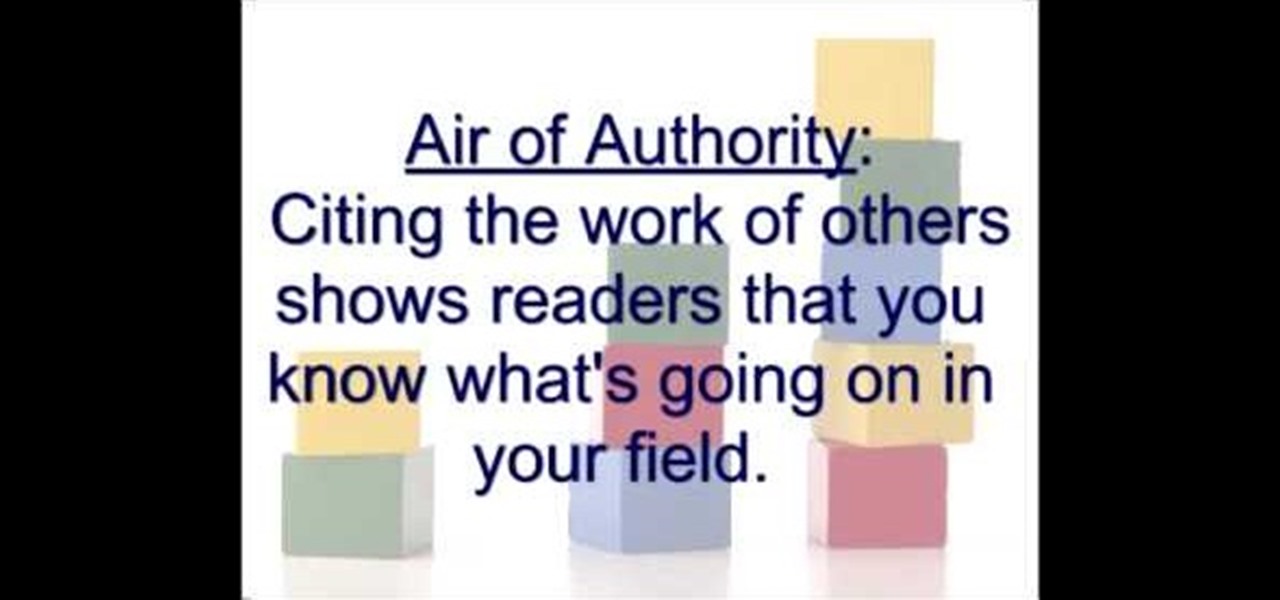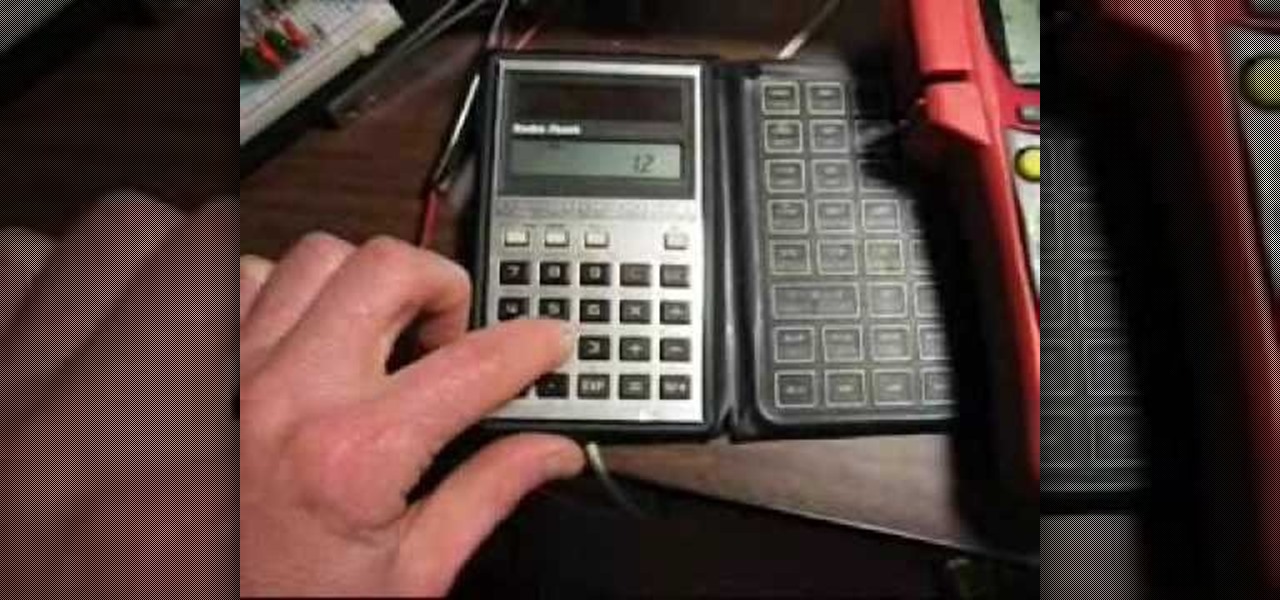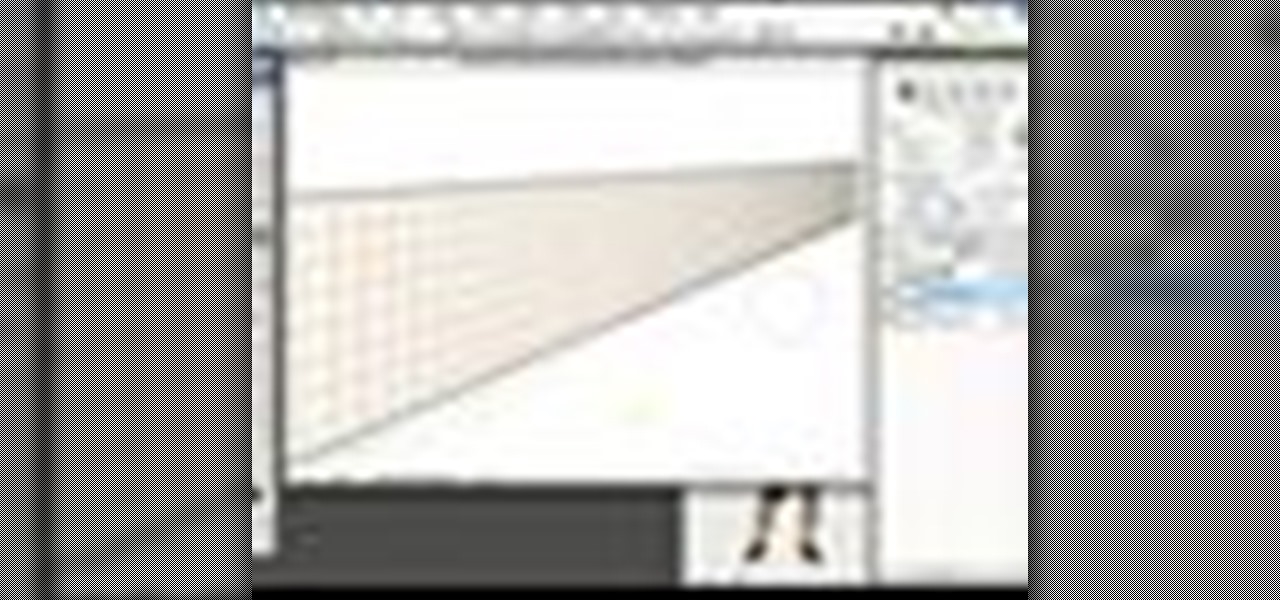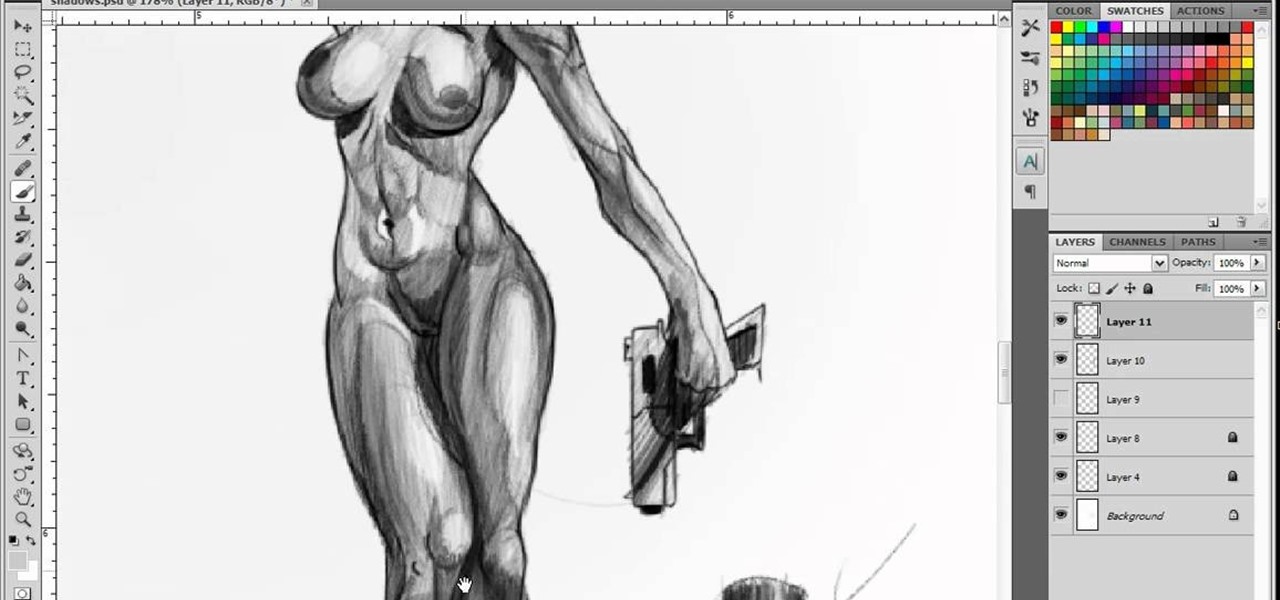Peaches are a great source of Vitamin A and C, as well as fiber. Not a fan of fruit? Make a low sugar peach pie to receive the benefits of this beautiful fruit. In this video, learn how to correctly say the word "peach" in Polish with the correct pronunciation.

Fruit is a must-have in any healthy diet. Not only is fruit a great source of fiber, but is great for your skin and is a natural diuretic... that will flush you of toxins stored in your body. Learn how to say "fruit" in Polish with help from this video.

There are many health benefits when eating strawberries. They are an excellent source of Vitamin c, manganese, dietary fiber, and iodine. Learn the words of your favorite fruits & vegetables with help from these short Learn Polish videos. In this language instructional, learn how to pronounce & say the word "strawberry".

Purplesn0w and Purplera1n are both very powerful tools for jailbreaking an iPhone, and this video will show you how to use them! Before you begin, it's important to know that this tutorial will only work if you have 3.0 firmware. If not, download it, or check out another video that covers 3.0.1.

This is my first How-To on Null-Byte, so I hope it's not too complicated written, because I am not a native english speaker. I don't use pictures, but this Tutorial is a good supplement for my updated Tutorial here.

Welcome back, my neophyte hackers! Digital forensics is one of the fields often overlooked by aspiring hackers. In a rush to exploit every and any system they can, they often ignore learning digital forensics—the field that may lead to them being traced.

After you have registered to this site,sign in then to start missions. Basic Missions

Can't play your DVD movies on your brand new Windows 8 system? That's because Microsoft decided to omit Windows Media Center from Windows 8 this time, instead making it available as an extra download—and it's not free anymore. At least, it won't be next year.

Spammers are the bane of every email user. No matter what you do, junk mail always breaks through the spam filters. And some of the best ones seem to come from legit companies, and that's because they aren't legit companies— they're spammers masquerading as legit companies.

In this Education video tutorial you will learn how to cite your sources in different citation styles. What does your professor mean when he or she says, "Don't forget to cite your sources"? Most citation styles require that you include intext citations, which may be footnotes or parenthetical citations. A footnote directs the reader to the bottom of the page for the source of the quotation or idea. A parenthetical note directs the reader to the bibliography at the end of the paper to see the...

In this tutorial, we learn how to add watermark using Camtasia Studio 6. First, go to the "add" tab and then click "import media". Now, click "add in timeline" and edit it to how you like it. Next, go to the produce tab and click "produce video as". Click "add/edit reset" and choose which one you like, then click "edit" and "next" until you see the watermark tab. Now click "add watermark" and click "options" when you are done. Click the folder to find your watermark and choose how you want it...

In this tutorial, Brian from TruTricks shows us how to delete a cache in a Mac or any Apple computer. This should be performed at least once every week. First, go down to the menu bar and click on "finder". Click on "Macintosh HD", "Library" ant then "Cache". Now, right click on "cache" and then select "delete" from the drop-down menu. Next, click on "users" and then click on your name, then click on "library", "Cache" and right click and select "Delete". Now, go to your trash can and empty y...

Both Biedermeier and post-impressionist artists painted and sculpted in 19th century Vienna. Learn about a few famous artists with this free art history video series.

Ted from Red Digital, and Michael from PlasterCITY, shows how to take a 4k source file, edit in real time, and make dailies in Final Cut Pro.

This video will show you how to make a stop motion film using an editing program called Windows Movie Maker. Find a place to film your stop motion movie. Preferably a well lit area where the light source is constant. Set your camera on a tripod and position at the angle you prefer. Place the object you want to use in your film outside of the camera's view, and take a picture. Move your object slightly into the camera's view and take another picture. Repeat this many times, until your object i...

Pixel Perfect is the "perfect" show to help you with your Photoshop skills. Be amazed and learn as master digital artist Bert Monroy takes a stylus and a digital pad and treats it as Monet and Picasso do with oil and canvas. Learn the tips and tricks you need to whip those digital pictures into shape with Adobe Photoshop and Illustrator. In this episode, Ben shows you how to dive into new features of Photoshop CS4.

Make a cane from a tree! Learn how to create a walking cane from a tree in this free woodworking video from a wood crafts expert.

Pastel paintings lessons can help you learn how to paint still life objects and use color effectively. Learn how to paint with pastels in this free video series of pastel painting lessons.

During a penetration test, one of the most important aspects of engaging a target is information gathering. The more information you have coming into an attack, the more likely the attack is to succeed. In this article, I'll be looking at SpiderFoot, a modular cross-platform OSINT (open-source intelligence) gathering tool.

About a year ago, Abode decided to discontinue support for Flash on the Android platform. With its security concerns, it's understandable why some people would want to disable Flash on their devices, but there are still some things you can't do without it. Amazon Instant Videos is one thing you can't do, giving you nothing but a "Flash Player is not installed" warning.

In this clip, you'll learn how to add a new data source when using the Mail Merge tool within MS Word 2007. Whether you're new to Microsoft's popular word processing application or a seasoned professional merely looking to pick up a few new tips and tricks, you're sure to benefit from this video tutorial. For complete instructions, and to get started creating new data sources yourself, take a look.

In this clip, you will learn how to create a simple constant current source so that all of your appliances are always running on the same current. This clip will explain exactly what this means and why you need to use it as well as how to set it up. Using the LM317LZ 100ma adjustible voltage regulator and one resistor, you can make a constant current source. With the LM317 1.5 amp version, you can make one with higher currents.

New to Photoshop CS3? Very special guest Russell Preston Brown aka Dr. Brown shows off the new Clone Source panel in Photoshop CS3. See how this creative genius takes the Clone Source feature to a whole new level.

First open up the Camtasia studio and click on the link make a recording. It will open up the Camtasia recorder but before you start the recording you need to click on the tools, options and make sure the "save as AVI" is selected in file menu. Then click on video tab and select the "manual" in "video configuration", 30 in frame rate and click ok. Now download and install the software called "free sizer". Now we need to set the recording area to 1280x720. To do that, right click on the maximi...

In this Computers & Programming video tutorial you will learn how to create a virtual machine for free using the virtual box in Mac. Open the virtual box and click on new. Click next, put in a name for the virtual machine and click next. In the next window, it gives a recommended memory, increase it slightly with the slider and click next. Click next in the subsequent 4 windows that come up and finally click ‘finish’ and click ‘finish’ again on the next window. In the next window click CD/DVD...

Learn how to detect zombies, avoid them, and use weapons like guns, bows, and swords to kill them in this free parody video about defending yourself against zombie attacks.

Belly dancing is more than simply physical movements set to music. Learn spiritual belly dance in this free dance video series.

The Odissi is an Indian classical dance style that emerged over 2000 years ago. Learn about Odissi dance steps, costumes and music in this free dance lesson video series from a professional Indian dancer.

Clay pottery is a fun and creative art form that can be done with slabs of clay and not only on a spinning wheel. This free video clip series will show you several tips on how to construct a slab planter and open a world of design ideas for you.

Windmills are perfect subjects for watercolor paintings. Learn each step in detail to creating a beautiful watercolor windmill in this free instructional painting video series.

Carve the face of a wax sculpture with the professional artist in this free sculpting video, covering how to sculpt eyes, lips, ears, and the nose.

Looking for easy salmon recipes? Learn how to make a delicious poached salmon and kasha dish in this free recipe video cooking series taught by expert chef Emory Davis.

Make delicious Eggs Florentine and Eggs Benedict in you very own kitchen with this free online video cooking series that gives you tips, tricks and more from an expert chef!

Learn how to apply your own stage makeup including foundation, fake eyelashes, eye shadow, bronzer, blush, lipstick and more with expert makeup tips in this free online theater production video series.

Learn how to bend circuits, disassemble toy cases, unscrew circuit boards and test a circuit bend in this free video series that will help you understand how and when to utilize this unique way of making music.

If you have owned a lot of hard drives, you probably have experienced the clicking of death that indicates that your hard drive is having serious problems. This video will explain why the click of death happens and show you some processes you can try to fix the problem yourself.

This little tutorial will show you how to put/add music on your Nintendo DSI. This is fairly simple once you get the hang of it.

In this tutorial, we learn how to run a command prompt as administrator (Vista or 7). First, you will click on the start menu, then search for the term "prompt". Launch the command prompt, then a window will pop up with a black window. Type something in to see if it tells you the operation needs elevation. Now, click the start menu and type in "prompt" again. Then, click on the command link, right click, then click "run as administrator". Now, the new window will pop up that says "administrat...

Using a primary light source is easy enough, but adding a secondary light source can sometimes be a tricky technique in Adobe Photoshop. This tutorial goes over several lighting principles to create a second, dimmer light source for your artwork.