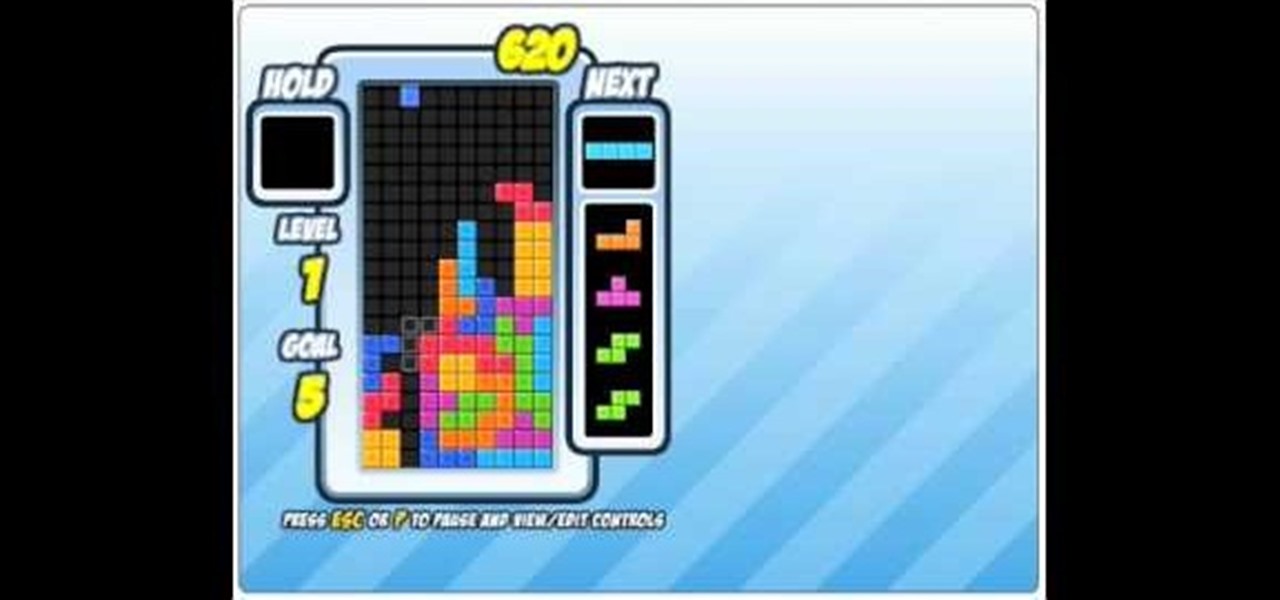General Pipe Cleaners Easy Rooter is the right machine for clearing heavy stoppages and tree roots. This video gives you a general overview of the opearting instructions and safety procedures for using hte Easy Rooter. It is not a complte list of all the recommended safety procedures and will not provide specific instructions for every application. For more on the General Pipe Cleaners Easy Rooter tool, watch this video tutorial. Use the General Pipe Cleaners Easy Rooter.

Replacing a thermostat on a car or truck can be a taunting task. Let this guide be your repair manual as you are walked through the process of clearing the radiator hoses, adjusting clamps, sanding off grit, and more. Soon your Ford will have a brand new thermostat installed and you will have avoided expensive autoshop bills.

We will be setting up a portable radio in the mountains. It will be established in a clearing with available rocks for setup. The equipment we will be using is a Yaso radio with microphone and headphone, coaxial cable, slight line and weight, 13.5 battery pack, 2o and 40 meter antenna, pen and paper to record contacts.

Killzone 2 is the latest iteration of one of the Playstation 3's only reputable exclusive series. It's a great shooter, and has many guns that are well-balanced and each offer distinct advantages. If you want to master the game, you'd better know how to use each one properly. This video will teach you everything you need to know about the ISA M327 grenade launcher, a rapid-fire close-range highly-explosive weapon great for clearing an area.

Aspirin masks are not something new, but many people are not aware of this amazing mask and the potential it has for clearing you skin!

First off, don't be frustrated. YOU CAN DO IT! Contrary to the message in the image above, it's NOT over. It's just beginning. And when it comes to solving the New York Times crossword puzzle, the old cliche does apply: practice makes perfect.

Acne sucks - or, more correctly, acne oozes. Which is why it's so important to take care of your skin with oil-reducing, calming products. Most anti-acne medications you can buy are severely drying and irritating, meaning they can cause the adverse effect of making your skin compensate by producing even more oil.

This three part tutorial shows you how to pait a EVH Kramer 5150. You'll paint and design, doing it all for less than $350.00. It covers all the steps from primer, taping, painting, clearing coating, and assembly. After watching this you'll have your very own Van Halen replica electric guitar to jam out with.

Lowe's presents a video that can give you a few tips on removing wallpaper from a room. First off you do not want anything to be in the way so clearing the room out is a must. This video shows you a abundance of products that can help you with the task. Also it shows some safety precautions to take before you take on this task. This video will show you a few different methods that can help you when giving a room a new look.

Many say that this hack for Bejeweled Blitz doesn't work, but it does. The key to getting it to work is merely clearing your cache and restarting your browser and computer. Then, cheat away...

Just a really quick overview of Googles new browser, Chrome, and some of its features. you can get it at Google.com/chrome This goes over Opera, Firefox and Safari differences. Chrome automatically adds favorites to your tab. The incognito setting lets you browse in a porn-mode without any cookies, history or cache clearing.

In this video, we learn how to delete browsing history, cache, and cookies. First, go to your internet browser and click on "tools". After this, go to the internet options, then go to "delete". After this, you will see different sections of things you can delete on your computer, with brief descriptions underneath all of them. If you want to delete it all, click on the bottom on the bottom of the window, then it will start to load and when finished you can exit out of the window. After this, ...

In this video David Rivers shows that the conversation look of Excel 2010 has greatly improved. Tracking and managing related emails, saves your inbox space to enable you to manage large number of emails effectively. By default, the conversations are arranged by date. Email interactions will have an arrow displayed. You can easily expand and collapse the conversation. The major improvement is the function of ignoring or clearing up conversation with just a few clicks. The future conversations...

In Terraria, you have to be able to fend for yourself, by chopping wood, clearing space, and constructing your own shelter. If you want to make it through your first night in Terraria, watch this video. Don't let the slimes get you!

The T-Spin is the most famous move in Tetris, and with the burgeoning popularity of Tetris Friends it has become a part of the popular consciousness once again. This video will teach you how to do T-Spins step-by-step and clear those deep pits that always stopped you from clearing the board before.

There are a plethora of reasons why you should practice yoga, from easier breathing to increased flexibility to clearing your mind. But there's another super important reason you should take up the art of the pretzel-limbed: It helps build strength all throughout your body, which means you'll be less likely to pull a muscle or throw out your back in real life.

Going to be a nurse? Then follow along with this how-to video to learn how to prime IV tubing for a patient. Priming IV tubing is also called clearing the IV tubing. Watch, learn and practice this technique in your nursing labs.

A clogged drain is easy to fix with the right plumbing fittings. Ask the Builder host, Tim Carter, shares clogged drain tips that make clearing a clogged drain easy. Following Tim's clogged drain tips will prevent future clogged bathtub drains, clogged kitchen drains, clogged sink drains, or any other clogged drains in your home plumbing.

Things are really heating up now with that the Russians are putting on the pressure in Battlefield Bad Company 2. This time your helicopter gets hit by an RPG and you need to put it down and make your way through the clearing in the jungle. Destroy all the M-Com Stations, and nobody can die. Watch this video walkthrough to learn how to complete the No One Gets Left Behind mission in Bad Company 2 on the PS3.

Awakening the sixth chakra – known as the third eye – also awakens your sixth sense, and unlocks psychic potential. In this tutorial, learn how to harness your spirituality and get in touch with your third eye.

Ouch! Is your baby's bottom red and sore? Say goodbye to diaper rash with these tried-and-true remedies.

In this video, we learn how to sit cross-legged for meditation. Meditation in this pose will cause you to be far more relaxed and calm then if you were in an uncomfortable position. If your rear end hurts while you are sitting down, try putting padding underneath you so you are completely comfortable. Make sure your feet are tucked into your body and your back is aligned with your head straight in the air. Once you are comfortable, you can put your hands at your sides on each of the legs. The...

If your computer or web browser is running slowly, a good place to start clearing space is in your Temporary Internet Files. Temporary Internet files, as well as cookies, are collected every time you visit a site online. These files make it easier for your PC to remember your browsing history, and your log in information for various websites. However, sometimes all of these little files can add up into one big clog on your machine. If your computer isn't running up to par, follow along with t...

This video will show you how you can increase the speed that your Microsoft Windows Vista runs by using several different methods. You can disable the transparency function and go to a basic mode. Clearing disc space will also make your computer run faster. You can just run a disk clean up. Finally you will want to do a disk defragment your computer. If your computer is running a little slower than you’d like then try doing these three things and you should gain a little speed.

This video will show you how to restore you iPod touch or iPhone to the original version. This will erase everything off you device and return it to the factory settings. This is a useful tool if you have made a mistake on jail breaking or for whatever reason you might have. You will have to download firmware and then attach your phone to your computer. This tutorial will take you step by step through the process of downloading and what to select to achieve this goal that you would like. Just...

This video details the procedure for unclogging a drain without the use of drain clearing chemicals. This procedure is intended to be used in the event of a drain being clogged with hair. A tool for this task would be a wire hanger, modified to have the bottom removed, and two ends fashioned into hooks. For this example, a drain with an unscrew-able top-cover is used. To begin, unscrew the top cover to reveal the washer and the drain. Remove the rubber washer to fully reveal the drain. Once t...

This is a tutorial on how to clear your Skype call history and chat history. The option for clearing call and chat history is difficult to find in Skype. To begin, click on Tools and select Options from the Menu. In the pop up box, click on the Privacy button. By showing Advanced Options, you will be able to access the button which enables you to clear your call and chat history. Please note that when you click the Clear History button, you will not only delete your call and chat history, but...

HelpVids user mel_bone teaches you how to cut, copy and paste to the clipboard in Microsoft Word 2007. Select the first paragraph by either triple clicking on it or selecting it with your mouse. Click "Copy" in the top ribbon or press "ctrl + c". Then use "Paste" or "ctrl + v". To cut a paragraph, select it and click "Cut" or press "ctrl + x". Using the paste options, you can only paste the text, without its formatting. By clicking the small icon next to the Clipboard tab, you will open the p...

This video, filmed by Douglo95Producings, explains how to delete your internet browsing tracks. It is clearly described and easy to follow, for everyone. The video and sound quality, are very good, giving the viewer an easier to follow step by step guide. He gives answers to the people who ask questions and answers all the things you need to know on this action. He explains how long it will take, and what you are doing very well so the viewer gets an idea on what he is watching. The viewer wo...

This video shows you how to easily delete cookies from your browser. First thing you have to do is open the web browser you usually use (the video shows how to delete cookies from Firefox) and go to the Options tab in the upper menu. Then choose the Clear Private Data or Clear Recent History item. In the pop-up window, check Cookies and Cache and then press the Clear Now button. The Clear Private Data/ Clear Recent History window also can be opened by pressing CTRL+SHIFT+DEL. That's it! Good ...

Everyone wants to keep their hands warm, but here we are shown how to keep them warm with style as we are shown how Anna Saccone accessorizes, matches, and makes the warm winter dressing fashionable and exciting. From style of top to the type of footwear, Anna keeps the winter dressing trendy and tells where to buy the clothing while including clearing up some misconceptions when purchasing certain clothing online. Once Anna shows how well she can cover the basics of winter dressing, she adds...

Unlike other slow methods of clearing up acne, this method of getting rid of pimples is supposed to work almost instantly! By simply using a mixture of baking soda and water and stirring until it forms a paste, you should apply the mixture to your face or other areas, which are prone to developing pimples. After leaving the solution of your skin for about an hour, rinse off the solution. The result should be skin that is clean and acne free.

Lymphatic drainage helps to detoxify your body, which has several functions: Removing free radicals, clearing up your skin, and giving your more energy and immunity to diseases and sickness. Sounds pretty good, right?

Bored? With only a single deck of cards, keep yourself entertained with this single-person game of strategy.

Grow some of your own food by starting a vegetable garden. You'll eat better and save money. You Will Need

Personification of the Infinite Consciousness. Lord of Hosts. Master of the Universe. These are just three of the hundred-odd titles of the Hindu god Ganesha. Luckily, drawing the Hindu deity Ganesha isn't so complicated.

Among its many new features, Android P returns the spirit of lock screen widgets to users by presenting the current temperature and weather conditions underneath the clock. It isn't flashy, but it's a fun and useful addition that, unfortunately, does not always work. If your lock screen weather isn't showing up, you might want to try these steps to fix it.

This tutorial shows how to set Internet Explorer to always show the latest version of web pages by changing the cache settings. Produced with Camtasia by Bill Myers

Deciding what to remove from your iPhone in order to free up space isn't the easiest thing in the world. You've got to decide which apps, videos, and photos are worth keeping, even though in a perfect world, you couldn't have to part with any of them.

Welcome back, my budding hackers! Previous to this tutorial, we've focused mostly on hacking the target system. If we're successful in owning the target system, we'll then want to make certain that the system administrator doesn't know we were there, and that he or she cannot track us.