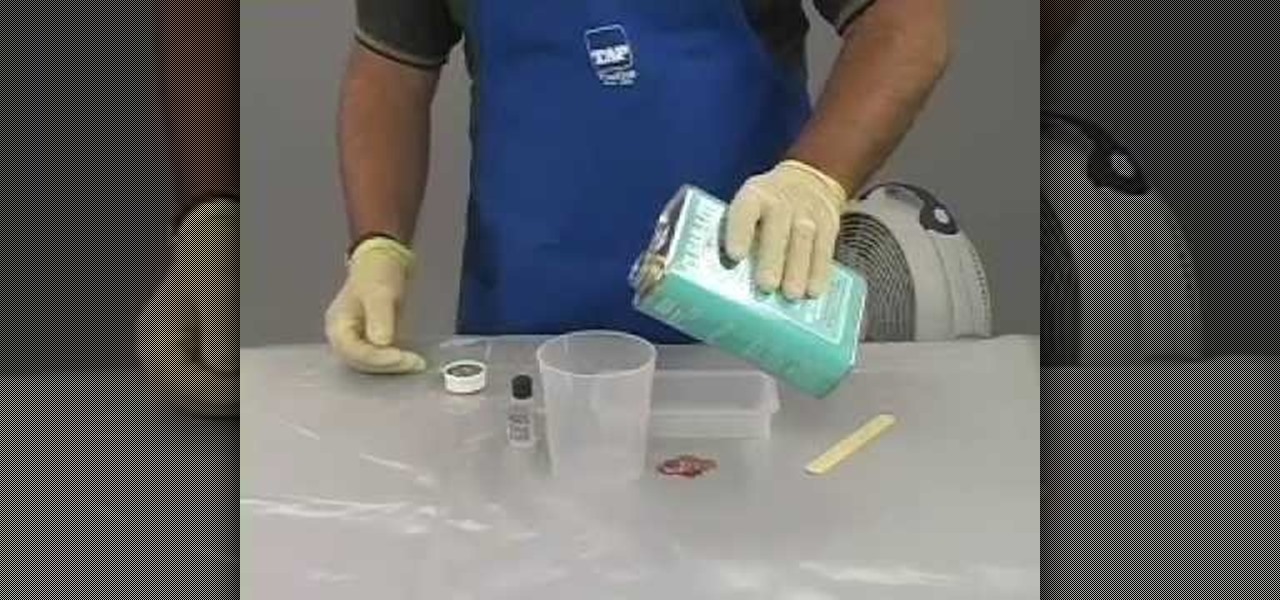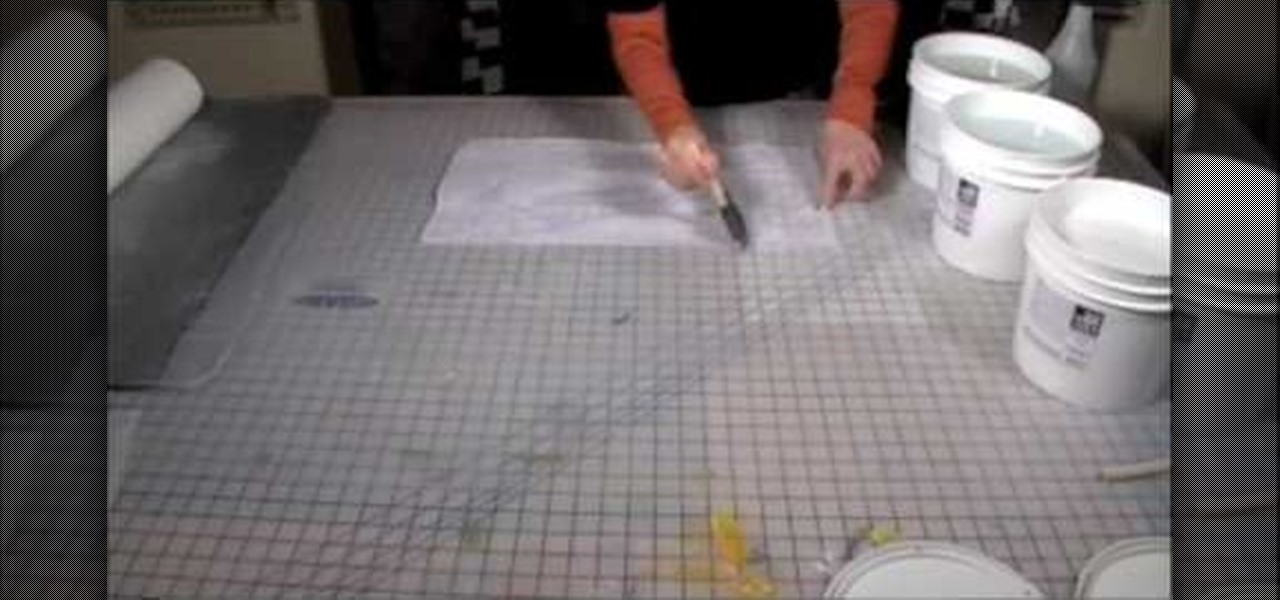In this video, we learn how to make easy custom ornaments from clear bulb ornaments. First, you will need to grab your clear ornament, then grab some glitter glue and pour it into the middle of the bulb. Continue to fill in different colors into the bulb, then wipe off the top and shake it so the colors cover the entire bulb. The more you shake it, the more the colors will mix. After this has dried, place the clips back into the middle of the bulb, then you can hang this on your tree. This is...

In this video, we learn how to reset your browser history in Mozilla Firefox. First, open up Firefox, then go to the options menu. When you're on here, go to the privacy tab and then click on the options that will dump out the history that has been saved. You can also change your settings if you want to remove your search history and clear your cookies. At the bottom, check if you want it to clear private data. After this, press on the "ok" button and everything will be saved. When you are do...

In this tutorial, we learn how to clear the check engine light on your dashboard. This could be caused from an over-boost from the turbo charger that the engine does not recognize. The solution is to grab a tuner device and plug it into the car. Wait for it to power up, then go to the main menu. After this, go to "read dtc's", then find the trouble codes. It will show you what unknown codes are coming up, then you can clear them by pressing the "s" key. Now your light should turn off and you ...

In this next tutorial, you'll be get some advice about reciprocating saws and chainsaws, and which is better to use in certain situations. Each saw has their own advantages when clearing out certain trees or debris on your land, but using the wrong can can damage the plants and yourself. There are many advantages for both, but in no way is a reciprocating saw a replacement to the chainsaw. So sit back and enjoy!

Dina Prioste wants you to clear your mind by using simple mantra meditation, and show us how to in this video tutorial. This is a great exercise to use if you have creative block and need help relaxing and clearing your mind. First, begin sitting comfortably on a pillow or folded blankets. Bring your left hand inside your right hand with your palms facing up and your thumbs gently touching. Now close your eyes and sit up tall while breathing through the nose. Begin to observe the sound of you...

Protect your privacy. With this free video tutorial, you'll learn a method for clearing your Google search history in the Mozilla Firefox web browser. Note, however, that this only works locally and therefore will only prevent those who share the same computer as you from seeing your search history.

In this video from thingstoknow we learn how to unclog your garbage disposal and sink. If your sink is clogged and you have a garbage disposal, turn on the disposal first, then turn on the water, and hold the plug down. This will force the water into the line and you'll feel the water backing up against the plug. This force will clear the clog within the line. When it clears pull the drain plug and you have successfully cleared your clog. It is important to not turn on the disposal switch whi...

This video is a step by step guide to clear cache for Internet Explorer version 7.0. On your Internet Explorer browser version 7.0, go to tools. Click Internet options. Go to general tab, then click browsing history and hit delete. Window will pop up. Click delete on temporary files and click yes to confirm. Click delete on cookies and click yes to confirm. Click delete on history and click yes to confirm. Click x to close the window and the current Internet Explorer window. Pull up a new Int...

This short video tutorial will teach you how to clean your browser's cache in Internet Explorer. Follow these quick steps to clear your cache of cookies and make it run faster: Open Internet Explorer. Type "About:Blank" and click the "Go" button. Click on "Tools", "Internet Options", "Delete" and "Yes". Click "OK" and then "Close". Your cache is now clean of cookies and your computer should be faster.

Bored? With only a single deck of cards, keep yourself entertained with this single-person game of strategy.

This video segment will show you how to cast embedments in clear polyester resin.

A middle school has 1200 students. Of these, 25% are in the eighth grade. Yesterday, 95% of all eighth graders were present. How many eighth-grade students were absent yesterday?

In this video, we learn how to clear browser cookies and cache in Internet Explorer 6. First, log onto Internet Explorer, then click on the tools menu. After this, click internet options, then go to the general tab. Next, click the delete button underneath browsing history, then select "delete files". A warning box will now pop up, click "yes" and your browsing history will be deleted. To delete your cookies, click on the button for "delete cookies", then click "yes". After this, your cookies...

In this video tutorial, viewers learn how to clear their cookies in Mozilla Firefox. Begin by opening the web browser. Then click on Tools from the top menu and select Options. In the Options window, click on the Content tab and deselect "Block pop-up windows". Click OK. Now click on Tools and go to Options once again. Click on the Privacy tab and click on Clear Now under Private Data. Make sure that Cookies and Cache are checked and click OK when finished. This video will benefit those viewe...

Want to clear the search history from your Google account? Well follow these simple instructions and return your history to the original settings! First log into your Google History Account at google.com/history. Next scroll down and locate "Remove Items" on the left hand side tool bar. Click on this. Next locate "Clear entire Web History" towards the top right of the screen. Then the final step is to click "Clear History". Follow through the tutorial video to get rid of all of the annoying s...

When you accidentally close out of an important tab on your iPhone, Safari's "Recently Closed Tabs" list really comes in handy. However, when it comes time to clear the list, things get a bit complicated. There's no "Delete" or "Erase" button on this page, but don't let that fool you — there are three easy ways to clear your recently closed tabs list.

I thought eventually that my ex's Instagram account would magically clear from my "Suggested" search history. It's been six months now, and I'm sorry, babe, but enough is enough. It's time to clear out your very cute face. (On Instagram, of course.)

Learning to highlight transferable skills on your resume is good for recent college graduates or if you are new to a job field because it shows that you have good characteristics that can be applied to your new job. For example, showing your communication skills is very important. Research planning is also critical. Show that you set goals for yourself and that you have clear ideas. Also, giving examples of when you used teamwork in past work experience in your life or in your career is benef...

If you're wondering what FoWsc stands for in Guild Wars and what it's all about, here's your lesson. Dooom Box teaches us everything we need to know when it comes to Fissure of Wo Speed Clear: The basics, the parts, the teams, and more.

In this video, Dooom Box shows us how to farm raptors quickly an easily using a warrior necro. Clear the raptor cave in under a minute in hard mode using a WARRIOR! Farm.

In this tutorial, we learn how to clear the ARP cache. First, go the command prompt on your computer and type in "C:/>netsh interface ip delete arpcache Ok". Press 'enter' on your keyboard and then it should be cleared out. If you want to view your ARP cache, type in the command "C:/>arp -a". If this fails, then you will need to use Microsoft Windows to repair the network connection. If this doesn't work, talk to the person that manages your connection. If successful, this will help make your...

Man Woman Film demonstrates how to apply yellow eyeshadow to achieve a crystal clear look. First, define and extend the eyebrows with an eyebrow pencil. Then, use a white makeup stick to highlight under the brow arch. Next, use a liquid yellow eyeshadow to paint on yellow eyeshadow to the lids. Use scotch tape to mask off a defining slant on the outer edge of the eye. Apply powdered makeup over the liquid eyeshadow above and below the eye. Apply silver eyeshadow underneath the brow arch. Outl...

With this useful video, you will learn some tips and tricks about how to delete your web browser history, passwords, cookies, also cache form data and temporary internet files.

Want a perfectly clear ice cube for your beverages? While it doesn't change much besides the look, it can impress your house guests.

All stuffed up and wanting to breathe – but without the chemicals? Here's how to get relief fast! Learn how to clear up a stuffed nose with this home remedy.

As Eric Hughes writes in his "A Cypherpunk's Manifesto," privacy, otherwise known as the power to selectively reveal oneself to the world, is necessary for a free and open society. One way to protect your privacy is through clear your Google search bar history (not to be confused with your Google Search History, which you may also want to disable). This tutorial will teach how to do just that. Take a look.

This instructional quilting video is perfect for those who have never used a rotary cutter. There are two main types of rotary cutters to choose from. You will also need a clear plastic cutting mat and a self healing mat on which to rest the fabric. The clear plastic guide and the mat below allow you to make straight, geometric slices of fabric.

This tutorial shows how to set Internet Explorer to always show the latest version of web pages by changing the cache settings. Produced with Camtasia by Bill Myers

This is a quick tutorial on how to get that automotive finish for your projects. Learn how to buff out the clear coat with this airbrush technique.

This Black Friday, there are a lot of smartphone deals. Whether you're picking up a new phone or already have one, one of the first purchases you'll want to make is a protective case. And just like nearly every other item, there's plenty of money to be saved on some great phone covers.

The "Up Next" feature in Apple Music helps you control which songs you want to listen in the order that you want. However, this list can become messy fast, quickly becoming a collection of songs you never wanted to listen to in the first place. Luckily, Apple has built a way for you to clear Up Next, it's just not very obvious.

Deciding what to remove from your iPhone in order to free up space isn't the easiest thing in the world. You've got to decide which apps, videos, and photos are worth keeping, even though in a perfect world, you couldn't have to part with any of them.

This video will explain to you, that you can use baking soda to maintain the PH level in your swimming pool, and will also help to keep the water crystal clear.

In this video, we learn how to digitally print on uncommon surfaces. First, you will want to apply the gloss evenly with a sponge brush. Use clear so that when it's printed you will almost be able to see through it. This will come out really crystal clear and look amazing. Take the top sheet off and set it aside to dry. Grab the underneath part and then cover this with the gloss as well. Doing this step beforehand will help the pre-coat look even better for when you are printing. Once you are...

In this video, we learn how to delete browsing history, cache, and cookies. First, go to your internet browser and click on "tools". After this, go to the internet options, then go to "delete". After this, you will see different sections of things you can delete on your computer, with brief descriptions underneath all of them. If you want to delete it all, click on the bottom on the bottom of the window, then it will start to load and when finished you can exit out of the window. After this, ...

In this video, we learn how to apply gold leaf to your nails. First, paint your nails with a dark purple color over the entire nail, then let it dry. After this, apply a clear coat of nail polish and cut out small pieces of gold leaf from a large sheet. Once you have these broken apart, grab them with a toothpick and drop them down onto the nail in the spot you want them to be. You can place around two leaves on each nail. do this for each leaf, then apply the clear coast of nail polish over ...

In order to clear the cell content in Excel, using a macro, you will first need to have a table. If you don't already have a spreadsheet, you will need to create one with random numbers. Next, highlight some numbers, by clicking one box and dragging in order to select a number of boxes. Click Alt + F11.

In this Family video tutorial you will learn how to make slow motion discovery bottles with your kids. Shelley Lovett from ChildCareLand presents this video. For this you will need small size empty water bottles, clear corn syrup, confetti and rubber cement to seal the bottles. Fill up to quarter of the bottle with confetti, then pour in the clear corn syrup and fill up the bottle. Then put the cap and seal it. The confetti is all at the bottom of the bottle. So, turn the bottle upside down a...

In this video Erin Bried shows how to unclog a slow drain without calling a plumber. First put 1/2 cup of baking soda down the drain. Then pour 1/2 cup of white vinegar in the drain. The two ingredients react when put in the drain together. After about 15 minutes have gone by take some boiling hot water and pour it down the drain. Once the water has run out of the bowl you can test the drain to see if it is clear by running some tap water into the sink. The water should run out of the sink ju...

Doom Box explains how to do a hero setup for Guild Wars called "Discordway", so that you can clear hard mode the easy way.