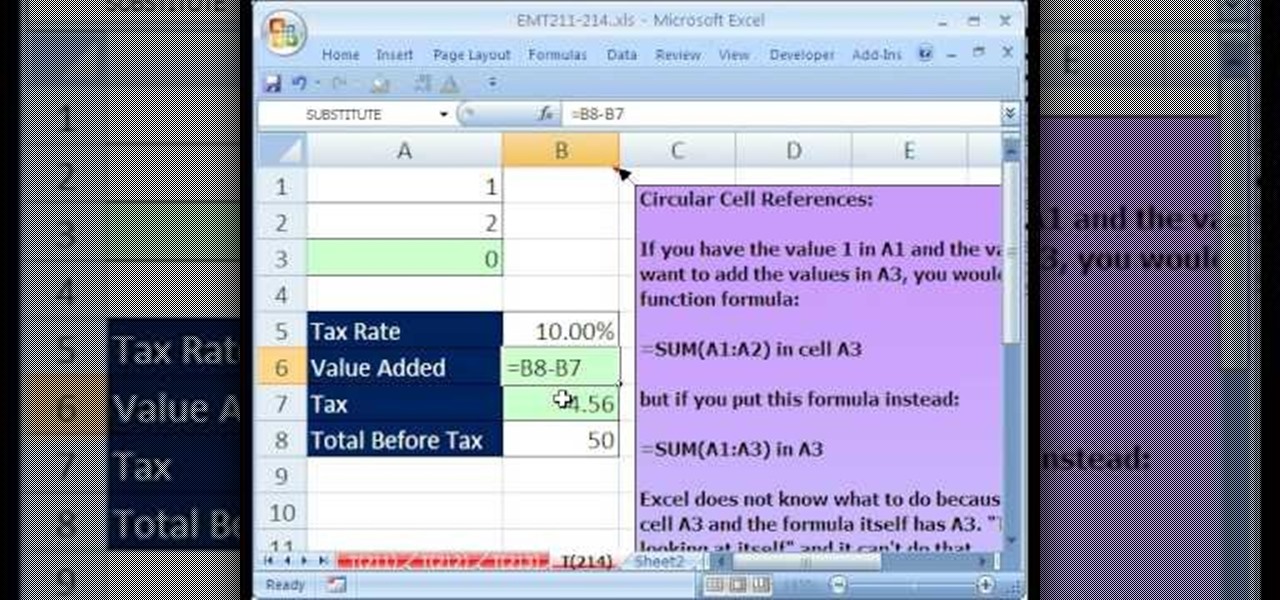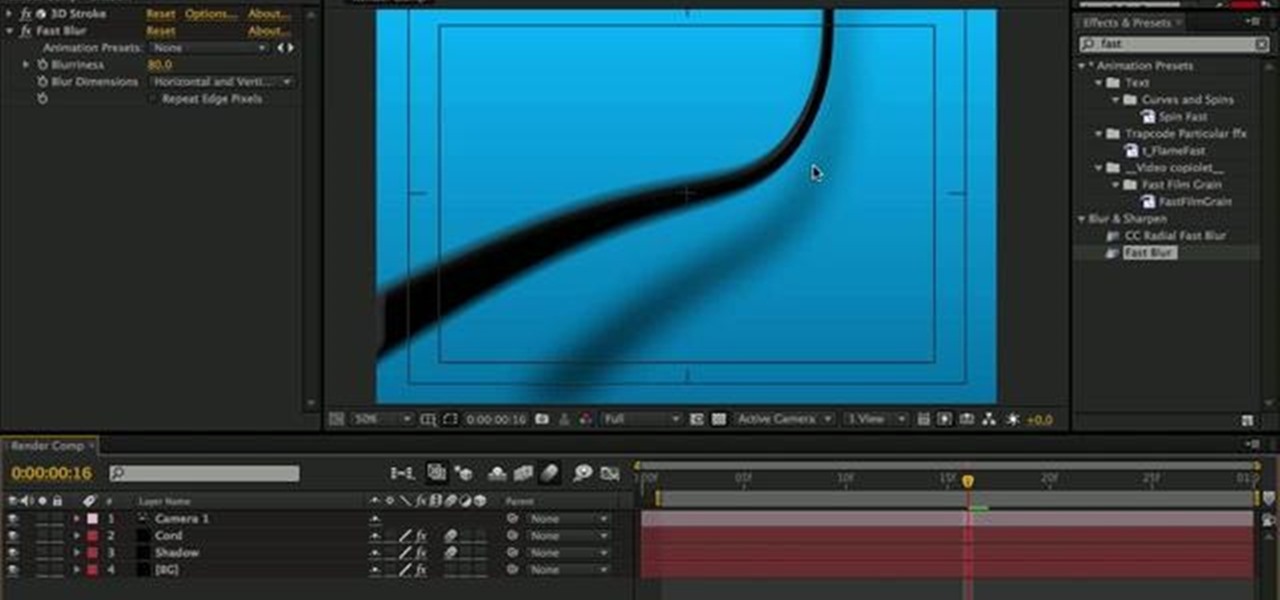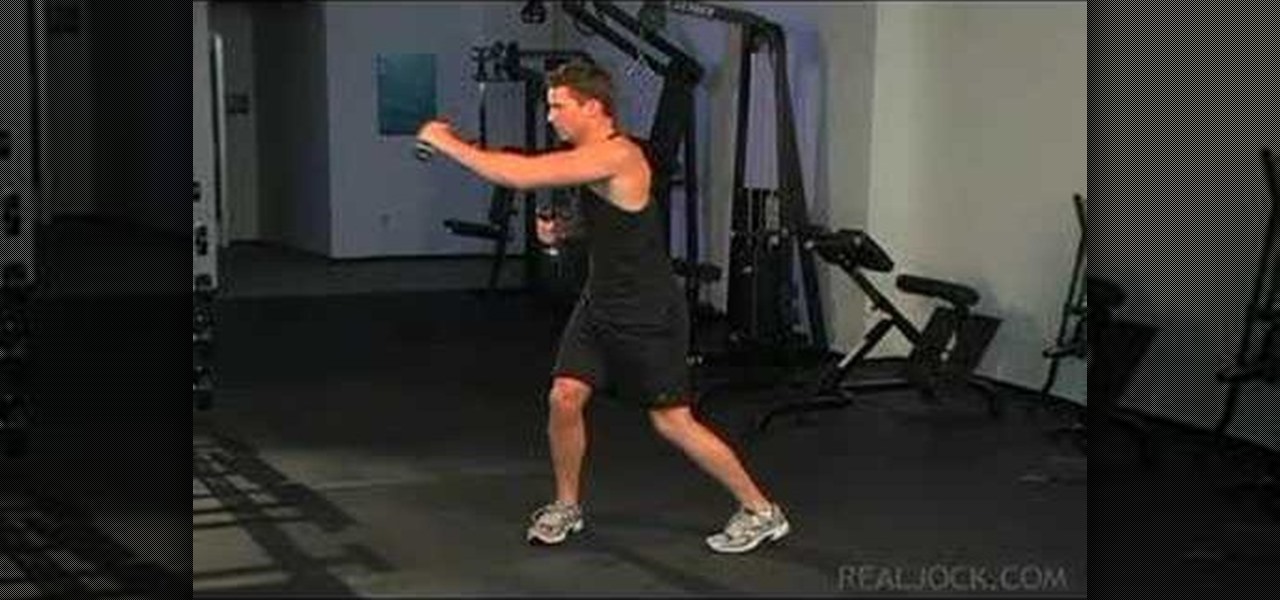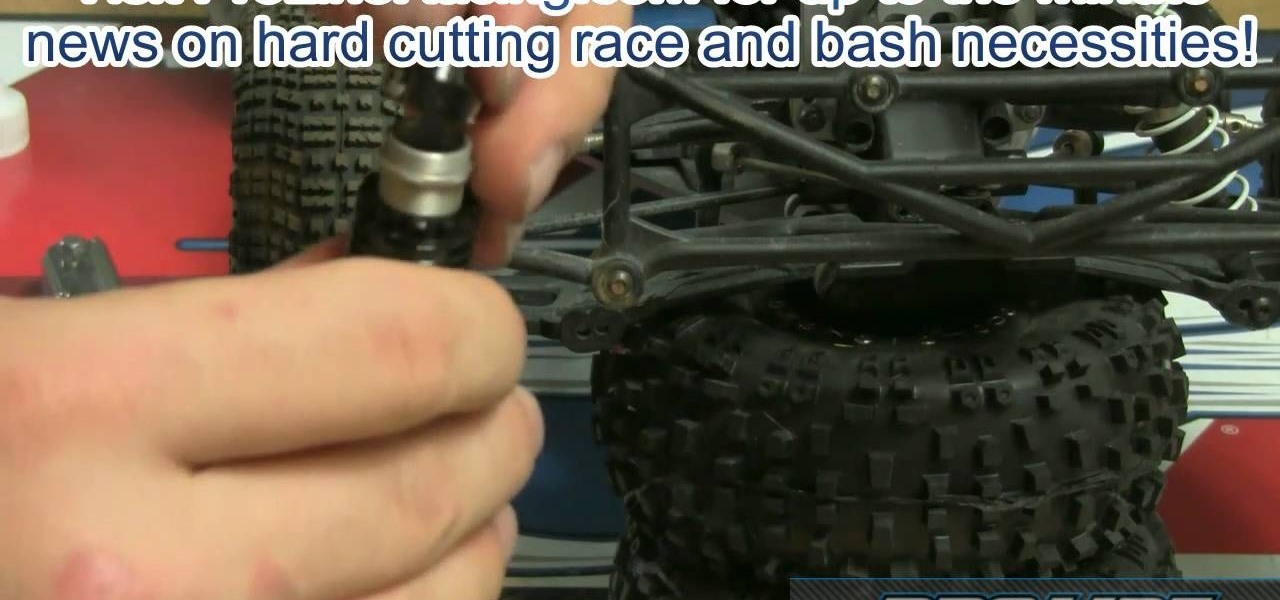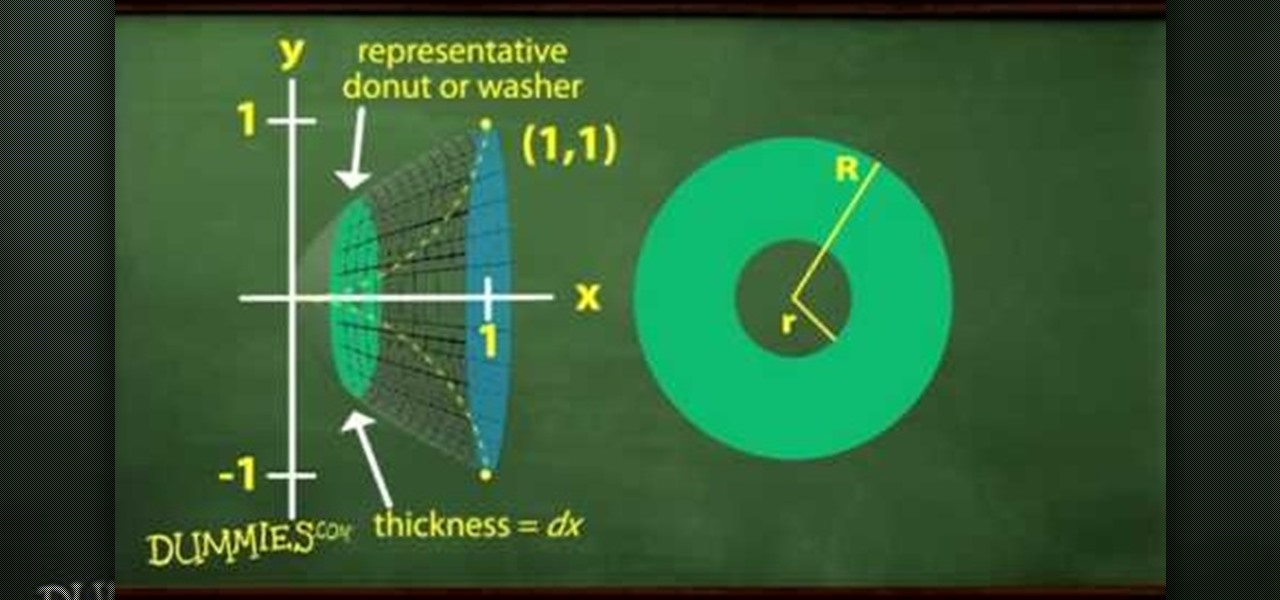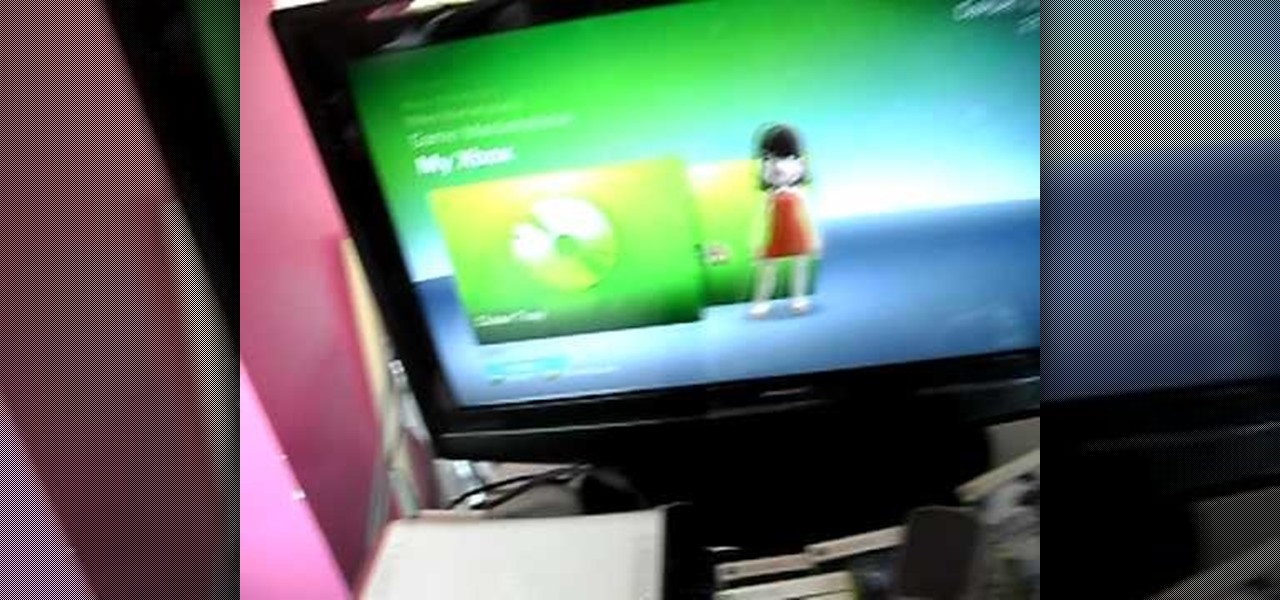This is a dry land tutorial on backstroke swimming technique. Learn proper form for your stroke, broke down to entry and exit positions of stroke. This is an incredibly well detailed breakdown by Dr Rein Haljand.

Freestyle stroke is broken down into dry land exercises that encourage muscle memory of the points in a stroke where maximum strength is necessary. Dr Rein Haljand demonstrates positions to achieve streamline and balance pressure from elbow and hand.

A variety of equine massage strokes can be used on different parts of the horse's body. Learn more about types of equine massage strokes with tips from a certified equine sports massage practitioner in this free horse care video.

In this video, you will learn how to write the letter U in calligraphy copperplate. Capital U: Take the calligraphy pen with black ink and scaled calligraphy paper. Make a narrow, looped curve to start the "U". After the loop, make a broad brush stroke down. Narrow the brush on the up stroke and broaden again on the down stroke. Narrow the brush on the final upstroke.

This how-to video is about how to create a simple text effect in Photoshop.

Kayaking is a great way to stay in shape and engage with the outdoors. This video tutorial demonstrates proper kayaking methods and offers a few helpful tips. When paddling a kayak, keep your strokes close to the side of the vessel. Make sure to use your legs to balance the kayak. Finally, adjust your core to get more out of each kayak stroke.

In this video the tutors explain about the concepts of Circular Velocity and Acceleration. She explains the concepts using a real world small experiments. She shows that the equation to calculate circular velocity is v = (2 * Pi * r) / T, where r is the radius of the circle the object moves in, and T being its time period. Now she takes the values from the experiment and calculates the velocity of the other tutor who is the object that runs around in the circle for the experiment. She even co...

Check out this simple instructional drum video on how to use the Moeller stroke on the drums. This video tutorial explains the Moeller stroke as well as provides a few exercises to practice this technique. Improve your drum playing skills by learning a few tips from this drum playing video by watching this instructor guide you along the way.

Dom Famularo's infectious smile and drumming talents make him one of the most sought-after drummers and clincians in the world. In this three-part installment from his video series dedicated to a wide variety of topics–from drum strokes to styles–, Dom demonstrates the free stroke, or rebound, technique on the drums.

Why style only one bun when you can do three? Check out this video for an interesting, novel way to create a bun that's very elegant. Instead of one bun, you'll learn how to create a circular round of three buns that flows together to look like one multidimensional bun.

Looking for a Variable-ND filter without having to spend $300? There's a way that you can actually make your own for as little as $10-$20 using some cheap circular polarization filters! Instead of getting a picture tutorial, in this video, you will get a fully commentated walkthrough of the process that he uses to remove the lenses and more to create his own filter!

New to Microsoft Excel? Looking for a tip? How about a tip so mind-blowingly useful as to qualify as a magic trick? You're in luck. In this MS Excel tutorial from ExcelIsFun, the 214th installment in their series of digital spreadsheet magic tricks, you'll learn how to deal with a circular reference warning in a formula.

Learn how to do a dumbbell freestyle swim stroke drop set. Presented by Real Jock Gay Fitness Health & Life.

Circular breathing will enable you to play your didgeridoo continuously. In this movie we'll show you how easy it is by breaking the process down in to small simple steps.

This how to video will show you how to do draw strokes for kayak angling. This is helpful if you are pulling up to or away from a dock. First, reach out from the hip. The more vertical the paddle is, the more lateral pull you will be able to exert. Now, paddle to the hip. Release the pressure off the blade by slicing out behind you or doing a T stroke. A common problem is pulling in and making the boat turn. This means you are not pulling towards your hip. The type of boat determines the type...

In this tutorial, user CollegeTut shows you how to customize the shapes of various fonts and text, essentially creating your own custom fonts, by converting the text of any font to outlines and then editing those outlines (bezier paths/strokes). You can modify the points on the path to create different shapes for the letters in your text, or you can manipulate the strokes of the text. You'll create some cool text effects such as text that looks like it's made of bricks, by converting the stro...

After Effects is one of the best digital motion graphics software programs out there. Learn it. Now.

The techniques of Swedish massage are increasingly popular. Swedish massage entails mostly gliding strokes, a lot of gliding strokes. Learn the art of giving Swedish massage in this free health how-to video.

Learn how to do alternate dumbbell swims and dumbbell cross punches. Presented by Real Jock Gay Fitness Health & Life.

In this video, we learn how to knit a hat on circular needles. First, use a stitch marker to mark the beginning of the round and make sure no stitches are twisted around. Now, join the two ends by knitting your stitch and using both of the loose ends at once. You will now start knitting and going around. You can make as many knits as you want and do any types you would like, making sure you go in the circular motion around the brim of your hat. You can style this as you prefer, then enjoy whe...

In this video tutorial, we learn how to arrange art around a circular grid when designing a CD cover in Adobe Photoshop CS5. Whether you're new to Adobe's popular raster graphics editor or a seasoned designer looking to better acquaint yourself with the new features and functions of the latest iteration of the application, you're sure to benefit from this free software tutorial. For more information, watch this video guide.

To do that, first select the pen tool, choose yellow stroke color and draw the path as showing in the video then deselect and choose pen tool again, pink color in stroke and draw the path again. Now you need to select the blend tool and click on both paths. Now go to object, blend and choose blend options. Now select the specified steps, put the value of 25 there and click on ok. Now open the blend in layer window and select the paths. Now set color to white

Upgrade the shocks on your RC vehicle to new aftermarket parts with this informative video. This video details how to install the Universal Shock Mounting kit with Proline Power Strokes. Tools needed for this install are a 5.5 driver and a 2.0 hex.

This quick After Effects video tip will show you how to stroke a bitmap using Keylight and Solid Composite. Whether you're new to Adobe's popular vector editor or a seasoned graphic arts professional just looking to better acquaint yourself with the program and its various features and filters, you're sure to be well served by this video tutorial. For more information, including detailed, step-by-step instructions, watch this free video guide.

Looking to add to your bag of tricks? In this installment from his series of free Adobe Photoshop tutorials, Justin Seeley shows you how to create a double-stroke layer style on your text. For detailed, step-by-step instructions, and to get started using this eye-catching text effect yourself, watch this video lesson.

Charles Sedlak teaches you about three strokes and Arpeggio techniques for playing Flamenco. Learn how to play these chords, single note at a time. The strings will love you for this.

Violin Lesson #30 -- Martelé Bowing. Todd Ehle teaches the bow stroke martelé and has some new ideas from Paul Rolland.

Lowe's teaches how to Use a Circular Saw and a Miter Box. You'll need to learn how to use a circular saw for this approach Learn how to guide the blade to make smooth cuts in your wood. You will also learn how to use a miter box to cut small wood pieces easily. Once you have mastered your wood cutting techniques you'll be able to put together some crafts at your home. This video help you to simplify projects around the home.

From the people who brought you the Dummies instructional book series, brings you the same non-intimidating guides in video form. This is Mathematics for Dummies. Just watch this video tutorial to learn how to find the volume of a solid with a circular cross-section, For Dummies.

A common XBox problem is a malfunction that causes a circular groove in your CDs and games. In this tutorial, learn how to fix that horrible circular scratch at home, and hopefully play your game normally again. This fix could save you a bunch of money, since Microsoft won't replace any damaged discs. This video will show you an easy way to fix this annoying problem.

This video shows you how to cast off on a circular knitting machine. For this demonstration, we will use the circular knitting machine by Innovations. Once you've mastered the secrets of the machine, you can pull it out of the closet whenever you have some urgent holiday scarves to knit.

Learn to shift stitches from one circular needle to the other when knitting in the round with two circular needles. Taught by Cat Bordhi.

Tired of text that walks the line? See how to create a circular text effect when working in Motion 3. Whether you're new to the Apple's popular motion graphics editor/compositing application or simply wish to get better acquainted with the program, you're sure to find value in this tutorial. For more information, including step-by-step instructions, take a look.

Tim Carter helps you get more out of your circular saws and make better cuts with these helpful tips and tricks. Very informative video shows a better way to avoid splitnering a curve your cuts.

Web Design Tutorial for Xara Web Designer to help you learn how to apply line strokes to objects. Our web design tutorials are geared toward complete beginners although each web design tutorial will go deeper into helping you understand how to use the Xara Web Designer software. Line strokes a beneficial because it allow you to give objects in your web design space a unique look. In this web design tutorial I will experiment and show you some of the different variations of patterns that can b...

The freestyle, also known as the front crawl, is the fastest style in swimming today. This informative video details the proper form and technique of this very popular stroke, viewed from multiple angles above and below the water, while discussing the physical mechanics behind its effectiveness.

This short tutorial presents a guide on how to change the stroke and fill colors in most versions of Adobe Illustrator. Whether you're new to Adobe's popular vector editor or a seasoned graphic arts professional just looking to better acquaint yourself with the program and its various features and filters, you're sure to be well served by this video tutorial. For more information, including detailed, step-by-step instructions, watch this free video guide.

This video tutorial by Tasktutorial shows you how to create a simple swatch in illustrator. Select the star tool, draw a star and select the path and scale it down as shown. Change the fill color to white, the stroke color to black and the stroke weight to 2 points as indicated. Select the rectangle tool and draw a background for the star, bring to back, change the fill color to blue and de-select the stroke as directed. Align the shapes using the align tool and select both paths and bring in...

Russell Brown technique returns again, but this time with a few new Photoshop CS3 tricks. Learn how to speed up the process of extracting backgrounds from images in this classically frightening monster tutorial. See how to use the stroke extract tool to remove monsters from backgrounds in Photoshop.

Dom Famularo's infectious smile and drumming talents make him one of the most sought-after drummers and clincians in the world. In this installment from his video series dedicated to a wide variety of topics–from drum strokes to styles–, Dom demonstrates the half stroke.