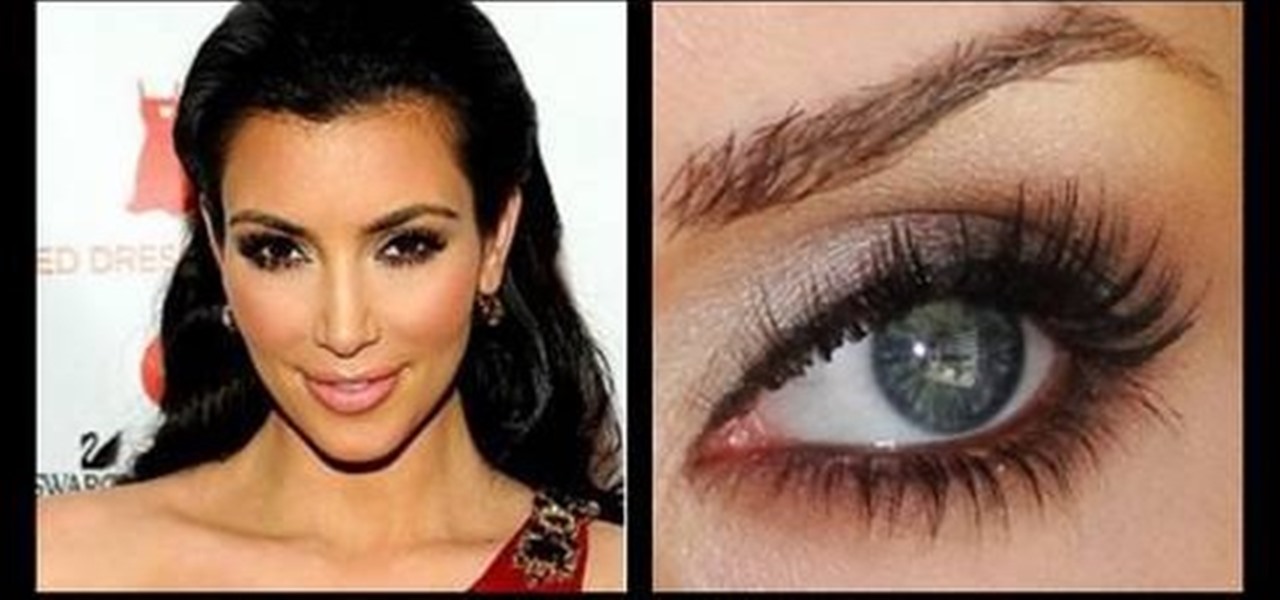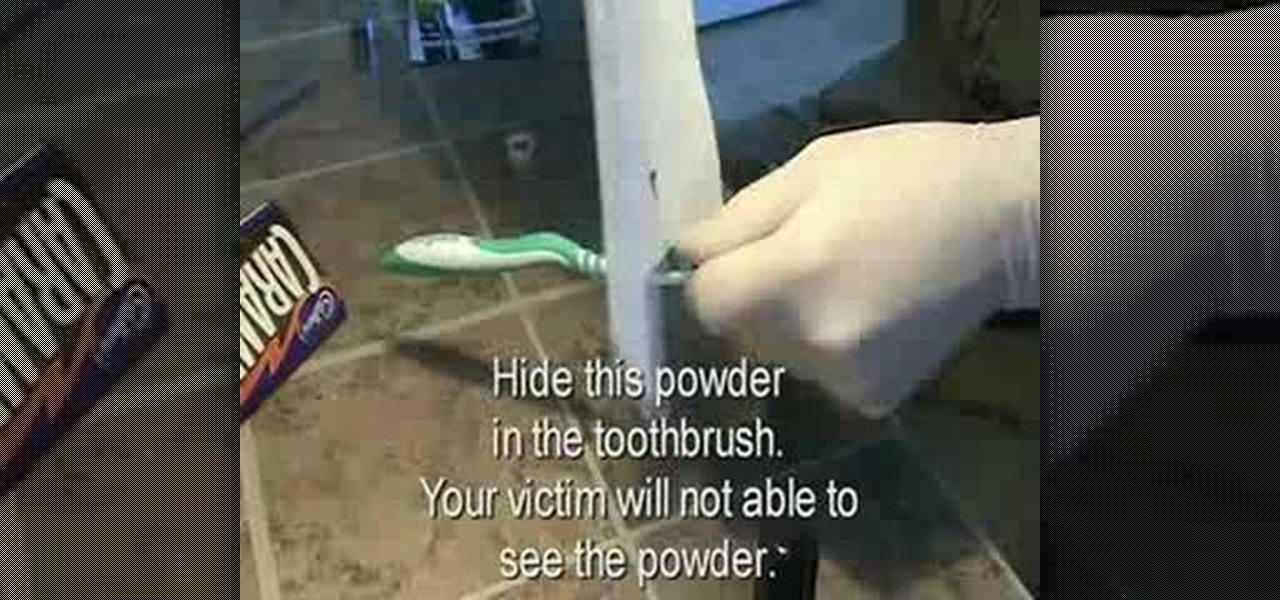This video shows you how to simulate hand coloring in Photoshop. The first step in the process of simulating hand coloring is to turn the image you have chosen into black and white. Following turning the pictures coloring to black and white you must bring up the hue color control panel. The final task includes selecting the object to color within your image as well as picking the color in hue that you wish to use. The coloring must be done manually by the users control of the mouse.

If you're using Adobe's Photoshop CS5 and want to change the color of someone's dress in a photo, this tutorial will show you how to do it. This how to is detailed, and shows a step by step guide for going from red to green, blue to yellow, basically any change you want to make! Photoshop is a powerful photo editing tool and with this trick you can choose the color of people's clothing instead of being stuck with what they were actually wearing.

In this video, we learn how to apply eyeshadow and eyeliner in Adobe Photoshop. First, load your picture in and zoom in on the eye. After you do this, you will need to click on layer one and then click on the color picker. Next, choose the color you want for the eye and paint it onto the lids using a small brush and zooming in on the eye even further. After you brush the color onto the entire eye, you can choose black for the eyeliner and use a smaller brush. Paint the liner onto the bottom a...

In this video tutorial, learn the several methods to get black & white images from color originals in Photoshop. The first method is the simple desaturate by going to image > adjustments > desaturate and it will wipe out the color from your image. The second non-destructive way of doing this is going into the layers palette, adding a new adjustment layer, choosing hue and saturation and dragging the saturation slide all the way down to minus (-) 100. The next method is going to the channels p...

It is a tutorial that how to make an ice text effect on Photoshop. First create a new layer select paint bucket tool switch black color and paint the layer now create an other layer, choose type tool then switch the white color and create a text "ice text" after go to layer pallet merge the layers after that again create another layer select paint bucket tool and select black color now select ice text layer then go to image menu rotate canvas click clock wise then go to filter choose crystall...

Jordan explains how to change the color of your eyes and keep them looking realistic using Photoshop. You can choose to enhance an existing eye color or change it completely after watching this beginner Adobe Photoshop tutorial.

This photoshop tutorial demonstrated by Howard from tutcast.com, teaches you how to do amazing glow effects for your work and projects. Everything you need to know from the background you choose to use to editing out the leftovers. You can use any image that you choose to. Start out with the pen tool located on the toolbar on the most left of the screen. Create the initial layer for the glow by clicking now on the new layer icon located on the bottom right. Next, define brush by pressing the ...

Do you want your house to look dull or colorful? If the latter, then be sure to check out this video to learn how to best utilize the color theory.

In this tutorial, we learn how to use color, texture, and style in your home. When choosing a paint color for your walls, first make sure the color is something you don't mind seeing everyday. After this, choose furniture that has different textures on it. Use a combination of different flooring materials to create contrast in each of the rooms. Use plants and paintings for decoration, but have them in popping colors to make the room come together. Use area rugs on floors, this can bring the ...

In this video, we learn how to repaint your car in Photoshop CS4. First, open up Photoshop and open up the car you want to change. Now go to image, adjustments, then hue/saturation. After this, choose a yellow hue and click on different areas to change the colors that you are seeing. You can choose a different color if your vehicle is blue, brown, black, etc. After this, move the bar on the hue lever and you can change the entire color of the car. You can change it from purple to pink to neon...

The color picker component in Adobe Flash Creative Suite 3 will let visitors to your website choose their own color from a pre-selected palette and apply it to your specially indicated dynamic objects. Useful for paper-doll programs or other similar applications!

Choosing which paint is right for your room, is easier than it is today than in the past. Instead of just using paint swatches to help determine what color your room should be, buying paint samples from the store is a great way to see quick results. There are some other methods, too, when trying to select the right wall color for your room, so check out the video to find out more. Enjoy!

This how to video shows you how to create wallpaper for your computer desktop. Open Photoshop and create a new file. Change the dimensions to the size of your desktop. Click okay and go to edit and fill. Choose color and select black. Click okay to fill the screen with black. Duplicate the layer. Once this is done, go to filter, render, and lens flare. Make sure the lens flare is in the center. Edit the settings to your liking. Click okay to add the effect on to the image. Go to filter, disto...

JakeWright.net shows viewers how to make and avatar for the internet. In order to do this, you need to first go to Yahoo.com. Here at Yahoo you should go to Yahoo Avatars. Here you can customize everything about you. You can choose your hairstyle, color, eye color and your clothes color! You can also even change extra things such as accessories and the background of your avatar. You can also change the size of everything you pick! There are so many various options that you can choose from. On...

Add shimmer and color to your wood furniture with a Deep Red Mahogany Finish. Watch as The Wood Whisper's Marc Spagnuolo shows you how to apply this look to anything wood in your home. First Marc tells you about narrowing down whether or not you have to mask the wood or enhance the wood. After you figure that out you must choose how to color your wood. There are stains, oils, dyes and more! Marc chooses both a Merlot General Finishes Water Based Dye and Brown Mahogany General Finishes Gel Sta...

In this video, you will learn how to wear a bold flower print skirt in three different ways for going to school, a job interview or going out to a club.

Sure, buying a quilt is fun, but making your own is much cooler! Learn how to design and sew your own quilt by watching this informative video.

You don’t have to be a slave to fashion to pick the right shoes for your outfit. Follow these tips for a put-together look.

Joyyan King, Fashion editor and Marsha Welcher shows you how to create a tie dye t-shirt for yourself. A white cotton t-shirt dress is chosen and taken to the work table. Cotton holds the dye well hence it is ideal to go for a cotton dress for tie and dye. Lay out the dress over a table covered with news paper then pinch the center of the dress and twist it to screw it around, the tighter it is twisted the more better the designs would be. After twisting tight it would look like a flower, the...

Interested in taking professional-caliber portraits but aren't sure what sort of backgorunds to buy? When choosing a background, your biggest consideration should, of course, be the backdrop's primary application: browns and blues, for example, are great colors for standard portraits. For more information on selecting your first photo backdrops, watch this free photographer's guide.

Customizing Window Vista's glass borders is relatively simple. In order to expand the borders, right click and choose properties, then choose appearance. Scroll down and click on 'open classic appearance properties'. Under Windows Aero, choose advanced settings, and click on desktop and choose border padding. You can then increase the size to your choosing and click 'ok' and 'apply'. After a few short seconds, you will notice that your borders are fatter than they were before! You can also us...

This video shows three ways to change the color of an object in Photoshop. The first method is of hue and saturation. Go to 'Image' & 'Adjustments' and choose 'Hue/Saturation' or press Ctrl+U as shortcut. Go to Edit and choose the color you want to change. As you select the color, a grey bar appears in between the rainbow bars at the bottom representing the color you want to change and the feathering which it will cause. You can change it by sliding it outwards. Slide the 'Hue' slider to chan...

In this video tutorial, viewers learn how to perform the color changing Popsicle stick trick. Users will need to color one side of the stick with six colors and the other side with one color. The color should be the third color on the Popsicle stick. When asking the person to pick a number, it will force them to choose your color. When flipping the Popsicle stick, keep it at the same side and create the illusion of flipping. Make it seem like your flipping over the stick. This video will bene...

For that, first, click insert, select any shape from the given options. Take drawing tools from format option. In that, we can choose from the most used colors , like, black, blue and red. Also we have options like, fill color. In that, theme color can be used for different type of colors. Also there are options for gradient colors, color effects. We can make 3D effects of the shape we inserted 3D options in format option. In text wrapping option, we have edit wrap points.

Match the color of objects on Photoshop. Take a picture of your self of one shirt that the shirt is on different color mean while choose the black tea shirt because it the traditionally one of the harder colors, change the image mode to the lab color for both images then use eyedropper tool and expose the info pallet select the neutral part of the image i.e. red. Hold down shift then we can see the icon changes then add contrast to it by hue saturation present in the layer pallet.

Here is a bird how-to video that offers tips on attracting and feeding orioles. Orioles like hummingbirds are attracted to a specific color. When choosing an oriole feeder you want to pick one that is orange. Follow along as the owner of a birding store gives you more great tips on choosing a feeder and food material for a orioles.

Studying to be a nurse? Then here is a nursing how-to video that teaches you how to the basics of port-a-caths. Every nurse should know the basics of this technique, follow along and see how easy it is to identify and choose the port-a-cath for a patient. These medical tips are sure to help you pass your nursing exam with flying colors.

Studying to be a nurse? Then here is a nursing how-to video that teaches you how to choose and put on sterile gloves. Every nurse should know the basics of this technique, follow along and see how easy it is to read the directions on the packaging for donning sterile gloves. These medical tips are sure to help you pass your nursing exam with flying colors.

Kim Kardashian is one celebrity who knows how to work what she's got (and it doesn't hurt that she's utterly gorgeous, either). With darker, bronzy skin, perfect, sharp cheekbones, and gorgeous, huge eyes, she always chooses to highlight these features when she's on the red carpet.

Painting a room is pretty easy stuff: just add a layer or two of primer if your wall color is extremely dark or has crack and bumps, and then load on a few layers of paint.

Let TutVid teach you how to make metallic text is Adobe Illustrator CS3. This video shows you how to do it step by step. You only need basic knowledge of Adobe Illustrator CS3 to do this.

If you want your photos to look like they came straight out of a movie scene, the best method is to use split toning. Many Hollywood producers use this effect to recreate the cinematic look of cameras before the digital film era, which is why most people associate split toning with a cinematic feel.

In Android 10, Google is letting you adjust the accent colors to give your phone a bit of flair. When combined with the new system-wide dark mode, you are looking at eight different color combinations. That is seven more than we had in the previous version and seven additional ways to help your phone stand out.

Microsoft has been listening to user feedback, and they've finally done something about one of the most common minor gripes with Windows 10. As of build 10525, there's now an option for changing the title bar color in apps, so you won't have to use this old workaround to personalize your window coloring anymore.

Facebook has always been notoriously difficult to customize. Personally, I think this is an improvement over MySpace's totally open platform (some people should not use code), but users should still have the option to change a few things if they want. While you'll never be able to choose your own background image or add an obnoxious number of aWeSoMe quiz results to your profile, there are a few browser plugins that let you at least change the color scheme.

Michael talks through the coloring options for different types of hair pointing out that the darker the hair is the less color you can see of course, so it's key how you choose a color and how you use it when coloring dark hair.

Kuler is a beta Adobe application at labs.adobe.com. It allows you to choose color schemes using rules or completely at random, then export the colors as an Adobe Swatch Exchange file for use in all of the Creative Suite applications. In this video tutorial you will learn how to create color schemes using Kuler.

Brushing your teeth is pretty mundane. Why not enliven the experience for a friend or enemy by pranking them into thinking that their mouth is gushing blood? This video will teach you how to use food coloring and an oven to set up the Bloody Toothbrush Prank. All you do is cook the food coloring into it's powdered essence, apply the powder sneakily your victim's toothbrush, and wait until they brush.

Can't decide between two new nail colors you snagged at a Sephora sale on Essie nail lacquers? We understand it's sometimes difficult to choose a color when both look so tempting.

This is a fun and versatile tutorial—choose your favorite colors of yarn, then follow along to learn how to crochet a multi-colored pansy. This lesson has been specifically designed for left-handed crochet artists. Check out Crochet Geek's full guide by Teresa Richardson for more help.