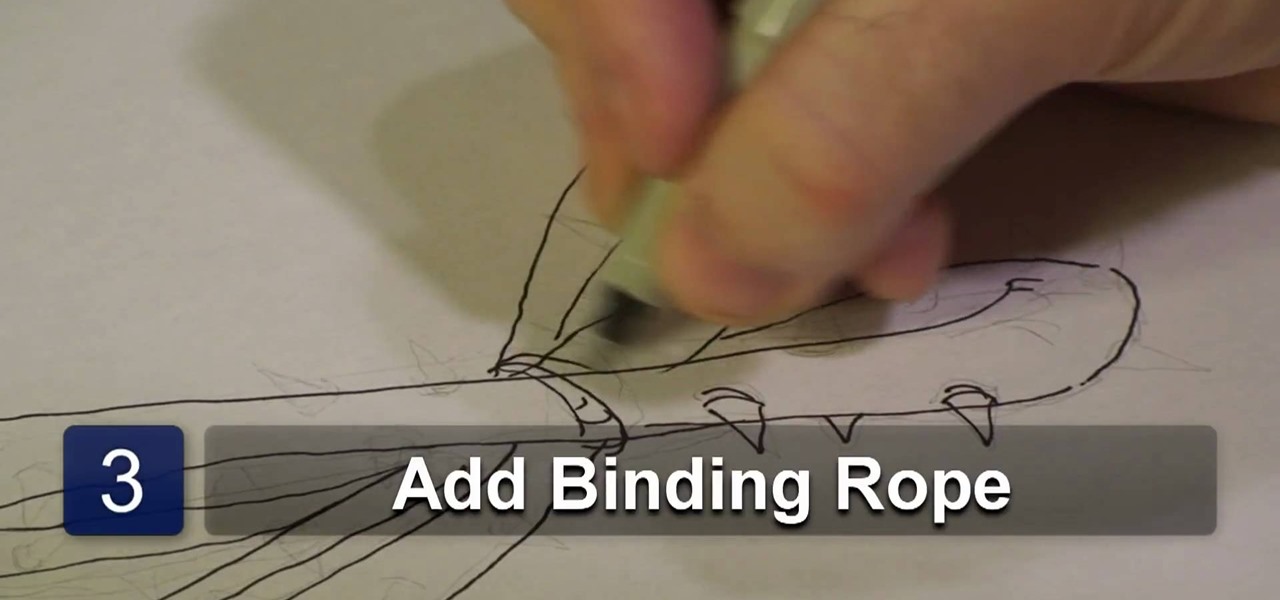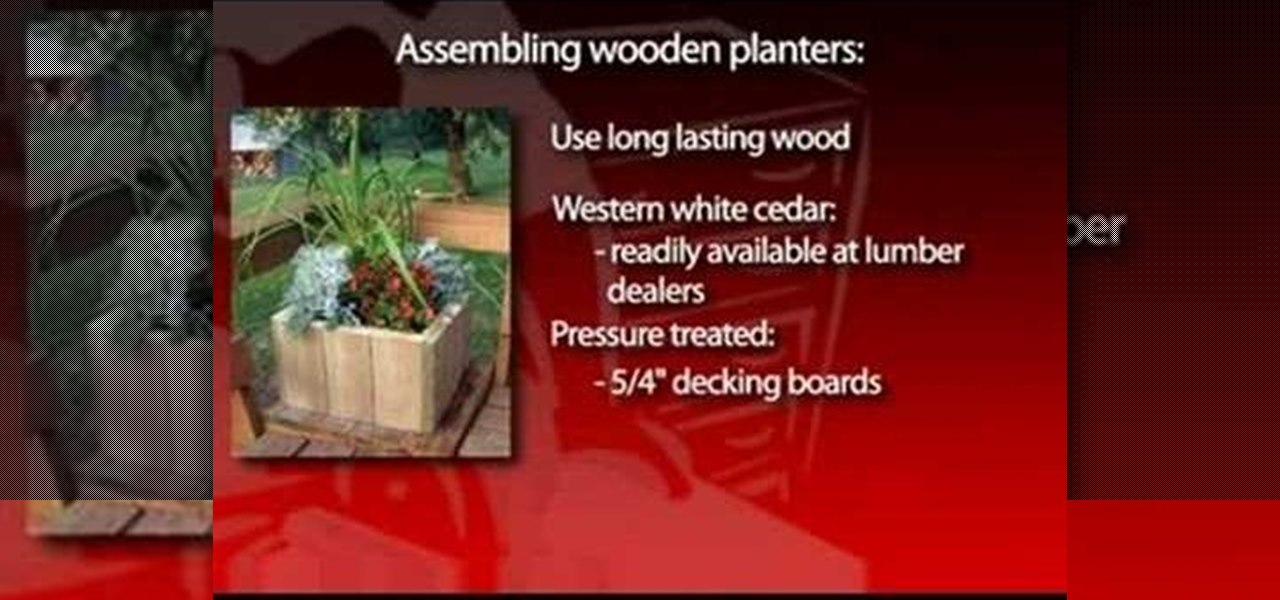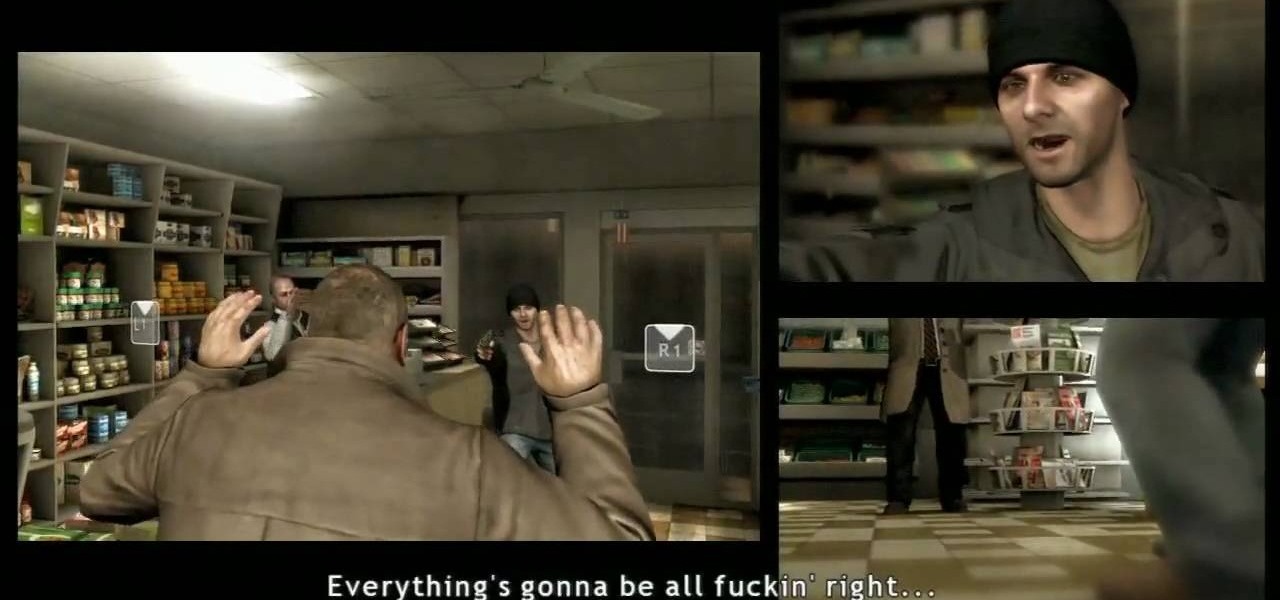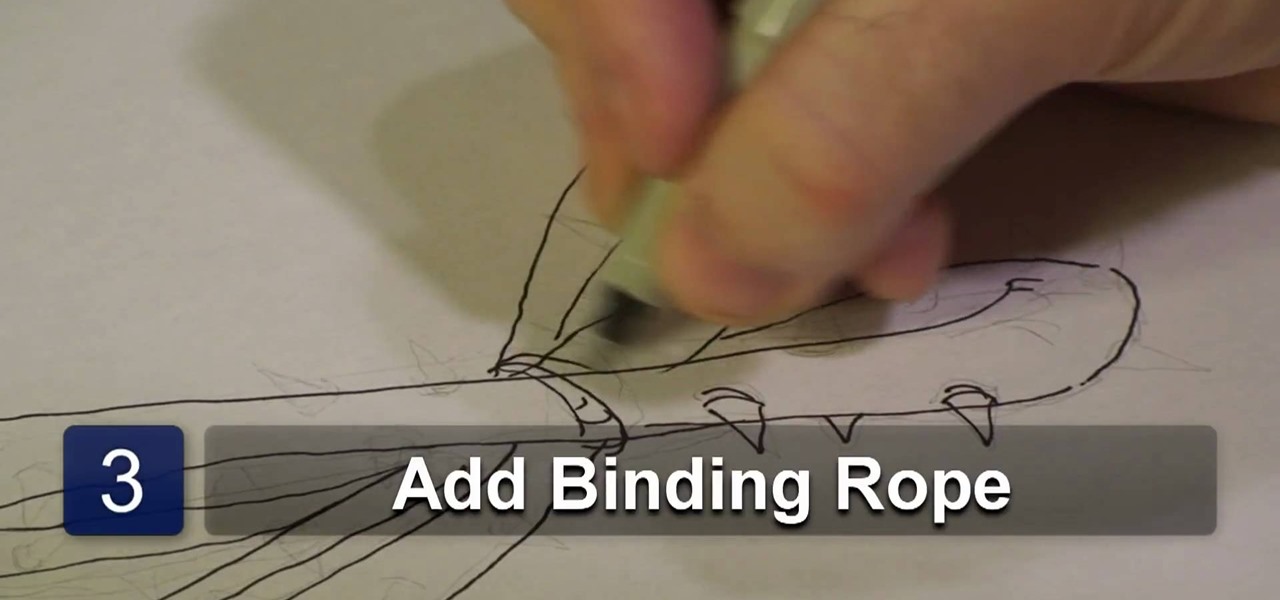
In this video tutorial, viewers learn how to draw a crown of thorns. Users will need a sheet of paper and a drawing utensil. Begin by drawing 4 semi circles. Then link the 4 circles together to form 2 vein-like thorn weeds. Now add detail by adding a rope to bind the thorns together. Then add barbs along the thorns and some more detail to give it realistic look. This video will benefit those viewers who enjoy drawing and art, and would like to learn how to draw a corn of thorns to utilize in ...

So you're not a wee little kid in elementary school anymore and you miss handing out those heart sticker-closed envelopes featuring cute messages of Valentine's greetings (and hoping that your crush will notice you drew in an extra heart on his card). How do you celebrate Valentine's Day then?

Drop veils are the sheerest veils offered. They drop over your head. There is no comb and no gathering at all. They are attached with hat pin. The veil is draped over the head and if you had a head piece the veil is draped over that as well. Then you take the hat pin and you just weed it in and out between the hair and the veil several times. Now after the ceremony all you have to do is remove the pin and the veil is removed without ruining the hair. To measure for the drop veils take a piece...

In this video you will learn how to get your potato plant growing using a 5 gallon bucket. Start by taking your 5 gallon bucket and drilling a series of small holes at the bottom for draining. Next line the bottom of your bucket with about 2 inches of rocks to help with drainage and top with a layer of weed block and a couple inches of soil. Now your bucket is ready to add a budded potato. To make your potatoes bud out simply leave them in a bag and place them in the dark for about a month un...

If you've programmed a few Windows Mobile applications, you might need to perform some troubleshooting and debug the program to weed out all the problems. You can do this with AppVerifier. Marty Larson demonstrates installing, configuring and using the "AppVerifier" Application Verifier tool to debug Windows Mobile applications.

Grassvalleyflorist teaches you how to make a fall themed flower bouquet. For this you will need some fountain grass, autumn leaves, English laurel, redwood, oregano and another weed that looks good. Layer all of these together, on top of each other. You can also add some pine cones. Wire in the stems allows the whole thing to stay together. Use ribbons or florist wire. Cut the ends so that the bouquet is not very long. You can also make a bow out of a big piece of material or ribbon. The best...

Planters or organized beds with planter borders can not only provide mowing definition, but contain the flowers and hopefully keep out weeds that may grow into them from surrounding areas. Backyard planters can be big or small, permanent or portable. The simplest planters consist of edging for flower or vegetable beds. In the past, many used recycled railroad ties for this, and they still add a distinctive rustic appeal to garden beds. In recent years, however, pressure-treated landscaping ti...

Some of us root for the villain when you're watching even the sweetest movie, like Disney's Sleeping Beauty. For girls, or boys in drag, that don't want to look like a princess, this how-to video demonstrates a makeup look that evokes Maleficent, the witch from Sleeping Beauty. The cosmetics used are MAC's New Weed Fluidline, Bitter Eye Shadow, Femme Noir Eye Shadow, Shadowy Lady Eye Shadow, Rose Blanc Eye Shadow, Fig. 1 Eye Shadow, Foxy Lady & Smolder Eye Kohls, Photogravure Technakohl Liner...

If you have a beautiful Annual flower bed or a formal bed with lawn on one side you'll want a clean edge between the two. It not only looks nice but keeps weeds from encroaching into the bed helping reduce maintenance. There are several ways to create a nice edge to your beds. You can use a shovel, digging a line bit by bit but that gets hard on the back. Available materials for edging include, plastic edging and metal strips and wooden edging pieces. The wooden edges can be linked together b...

A rose by any other name may smell as sweet, but one annoying invasive weed may hold the answer to treating the superbug MRSA. Researchers from Emory University have found that the red berries of the Brazilian peppertree contain a compound that turns off a gene vital to the drug-resistance process.

Watermelon is not only a refreshing treat but is full of nutrients and energy. Prepare for a summer you will never forget by starting a watermelon patch today. From seeding to watching your plants grow, this is a fun project for the whole family.

Does your Activity page on Instagram feel cluttered? You're not alone. Instagram lumps all alerts into one long, chaotic timeline, so if you want to see comments or likes, you have to weed through everything else including shares from other users, memories, recommendations, and new follows. Instagram knows its a mess, and the company plans to add notification filters to sort things out.

When it comes to fence-building, nobody knows better than Lowe's. And if you're thinking about fencing an area of your home, either for privacy, decoration or busywork, this video series will inform you on everything you need to know. Learn how to choose and plan out your fence, whether it be wood, aluminum or vinyl, then see how to start laying it out and digging the posts. Then move on to the actual installation.

Clearweed is a member of the nettle family and it comes up all over the country. The easiest way to identify the plant is by the little white flowers that grow along its stem. There really isn't anything wrong with the plant but it is a weed that covers up other stuff in the garden. An interesting point about it is that it pollinates by the wind. So when the wind blows the seeds of the plant are blown about. You will typically find it growing in clusters because it is blown by the wind. Four ...

This video shows the viewer how to correctly use acid stain to stain a floor. In the video the acid stain is applied to a floor using in a spray. This is done using a device similar to one used to apply weed killer to plants; another suggestion would be with a watering can that has an adjustable nozzle. Basically the acid stain can be applied with any device that can be used to apply the acid in a thin and even layer. This stops the acid from staining the floor in an uneven manner and helps t...

In this series of expert videos, you will learn more about lawnmower maintenance. You will learn how to start your lawn mower as well as clean it and keep it free of dirt, rust, and grass clippings. Get tips on changing the oil and air filter on your lawnmower. Learn how to mix two-stroke fuel for your mower. Watch as our expert removes gas, foam filters, and dirty spark plugs from a lawnmower. When changing the blades of your lawnmower, use precautionary measures demonstrated in these videos...

This video explains how to delete cookies in Windows XP, Mozilla Firefox, Internet Explorer and Opera. To delete cookies in Mozilla Firefox, choose the "tools" option from the tool bar, then choose "options", then choose "privacy". Many options will be given under the "privacy" menu, but make sure to choose the following options- "accept cookies from site" and "accept third party cookies", then choose the option "I close Firefox option" under "keep until" then choose "ok" to delete the cookie...

Thinking of selling your car on the internet? Make sure you don’t get taken for a ride. You Will Need

Glass art incorporates many different types of glass including beveled glass, rippled glass, water glass, and many more. See samples of these and many other types of glass in this free video series.

This is a really cool visual effect card trick that is performed on two spectators. Spectator number one is asked to choose a card. The card is then placed into the deck ( halves ) and the deck is combined into one. The trick is holding the cards apart with your pinky so the chosen cards position is still visible to you. You continue to hold the break by moving your thumb into the break, you cut the bottom half, in half and place that on top. Repeat the procedure with the break half, and plac...

This how-to video is about how to color correct photos using Photoshop levels.

Internet memes are simply everywhere these days. While they've been popular since the '90s, memes, as we know them now, are much different these days. You used to need a computer to make viral images that spread from one random user to the next, but thanks to modern technology, you can quickly create a meme right on your Android phone — you just need the right app.

Dating can sometimes be a cruel and embarrassing game. You could be having a great time with someone, only for the situation to turn awkward and uncomfortable when a little bit of information is released, especially when that information is your use of medicinal or recreational marijuana.

Customizing Window Vista's glass borders is relatively simple. In order to expand the borders, right click and choose properties, then choose appearance. Scroll down and click on 'open classic appearance properties'. Under Windows Aero, choose advanced settings, and click on desktop and choose border padding. You can then increase the size to your choosing and click 'ok' and 'apply'. After a few short seconds, you will notice that your borders are fatter than they were before! You can also us...

This how-to video is about how to create a simple text effect in Photoshop.

In this handbag fashion video series, learn how to choose the best handbag from fashion expert and handbag designer Lindsay Colbus. Lindsay will teach you how to choose the best handbag for you and will give you examples of good and bad handbags. She will teach you how to match a handbag to your outfits, how to choose an evening handbag, how to choose a day handbag, how to choose a trendy handbag, how to choose a casual chic handbag, how to choose a clutch handbag, and how to choose a handbag...

If you're a man and subscribe to podcasts or YouTube channels that cater to masculine interests, then you've almost certainly encountered sponsorships from Manscaped. And that means I don't have to explain what the company is selling you (for the uninitiated, it's a company dedicated to helping you trim your body hair—most notably, your nether regions, in addition to other areas).

This how-to video is about how to add a color tint to photos in Photoshop.

Learn how to choose ladies underwear. There’s a lot more to picking a pair of panties than thinking they look cute in the store. This video outlines all the different factors in choosing the perfect panties.

The customizable perks in Call of Duty Black Ops multiplayer make the whole experience much bigger and more dynamic, and choosing the right one for a given map or game type can be the difference between pwnage and utter shame. This video discusses a number of the perks and the situations in which you should use them.

Drywall is all over America, and that means wall anchors are also pretty ubiquitous as a means of keeping our pictures and shelves from destroying these fragile walls. This video explains the different types of wall anchors you have to choose from and how to install them yourself.

Cosplay is a fine art these days, and if you want to get into it, deciding which of the thousands of characters you have to choose from to cosplay as can be tough. Making a good costume is hard work, so you want to make sure you choose the right character for you before you invest your time and money. This video features several regular cosplayers giving you all sorts of tips and advice for picking your character based on body type, personality, and other factors.

You're not going to be good at Parkour and freerunning if you are wearing the wrong type of shoes. This sport depends totally on your feet, so make sure they are outfitted in the best soles possible. In this tutorial, learn how to choose your shoes so that you get the highest jumps, the slickest runs and the coolest tricks.

This video demonstrates how to suggest a friend to join your Facebook page. First you find the fan page by typing the name in the search bar at the top of the page. Choose the right result. Then click on suggest friends on the left hand side the page, just under the picture. A box will pop up with all of your friends listed. You can then choose which friends that you would like to suggest to become a fan of the Facebook page. Existing fans will be grayed out so you cannot choose them again. C...

This video shows you how to do a mathematical representation on computing the nCr function using a TI-89 calculator. You can write the nCr notation in different forms. It can be simplified from nCr to C(n,r). The symbol can either be read "n choose r" or "n taken r at a time" which are from it's probability applications. On the example to find "26 choose 17", go to the Home screen of the TI-89 calculator and then go 2nd 5 which is Math. Go choose probability and then to nCr to type in (26,17)...

Gus and Geoff show you how to get the achievement of Negotiator Bronze Trophy in Heavy Rain. You will be playing as Scott Shelby. Your goal is to convince the store robber to leave without resorting to violence. Take the left aisle; in the center aisle there is a bag of chips on the floor that will cause too much noise. Raise your hands, and don't tackle the robber. Choose "name" and tell the robber your name and ask for his. Choose "reason" and tell the robber that "It isn't worth it.". Choo...

Download the software from Imgburn. Choose mode, build, advanced, bootable disk. Go to allbootdisk to get a bootable image of your operating system. Choose from Windows 95 through Vista. Download the diskette image. Name and save to desktop. Choose volume and label. Click ok. Make the output burn to image file. Name the file and save it to the desktop. Download Sun Virtualbox. Test the image by choosing settings, storage, add device. Choose media manager. Select make primary slave. After test...

In this tutorial, Zephyr Clarke-Dolberg gives us advice on choosing the right dog for you. For a lot of people, they don't think about what dogs they choose before they buy them. Make sure you choose a dog that is either high or low energy, depending on what type of energy level you have. You also need to think about how much the dog sheds, and if you have any allergies. Also, pay attention to the age of the dog and if you have the energy to walk the dog all the time. Next, you need to choose...

This photoshop tutorial demonstrated by Howard from tutcast.com, teaches you how to do amazing glow effects for your work and projects. Everything you need to know from the background you choose to use to editing out the leftovers. You can use any image that you choose to. Start out with the pen tool located on the toolbar on the most left of the screen. Create the initial layer for the glow by clicking now on the new layer icon located on the bottom right. Next, define brush by pressing the ...

This is a video games tutorial where you will learn how to connect your Nintendo Wii to the Internet wirelessly. Select ‘Wii’ and then ‘Wii settings’ menu and choose ‘internet’ and ‘connection settings’. You have three settings to choose from. Choose any one and then select ‘wireless connection’ -> ‘Nintendo Wi-Fi USB connection’. Install the Nintendo Wi-Fi USB connector software on your PC and then insert the Nintendo Wi-Fi USB connector into your PC. Choose ‘next’ to continue. Use the regis...