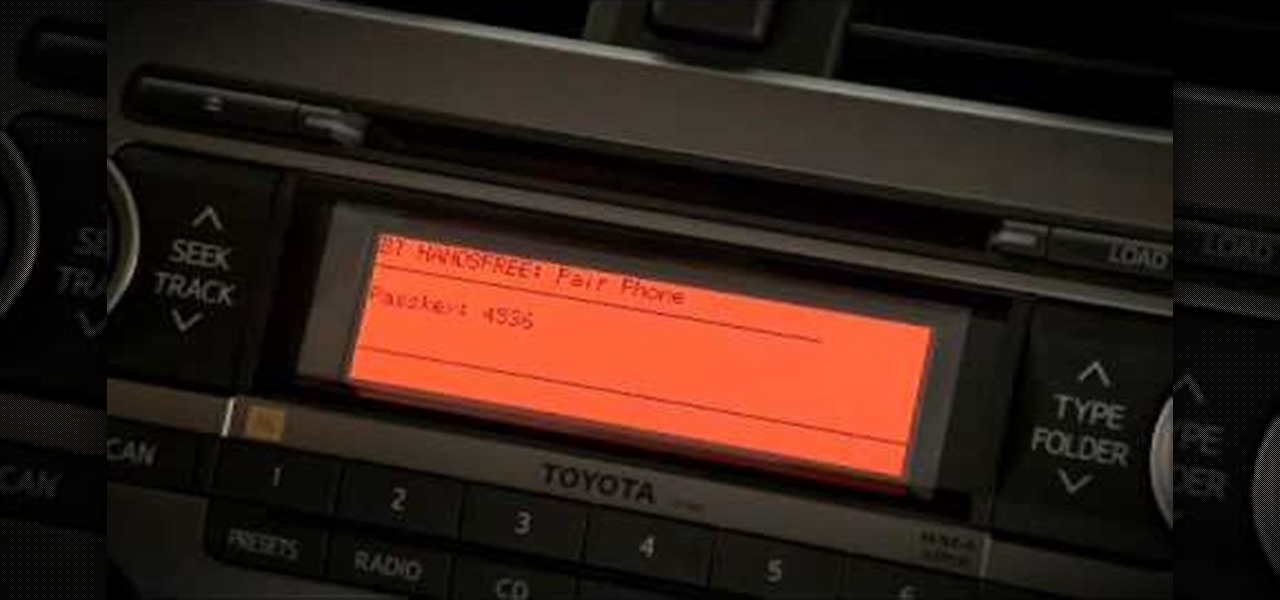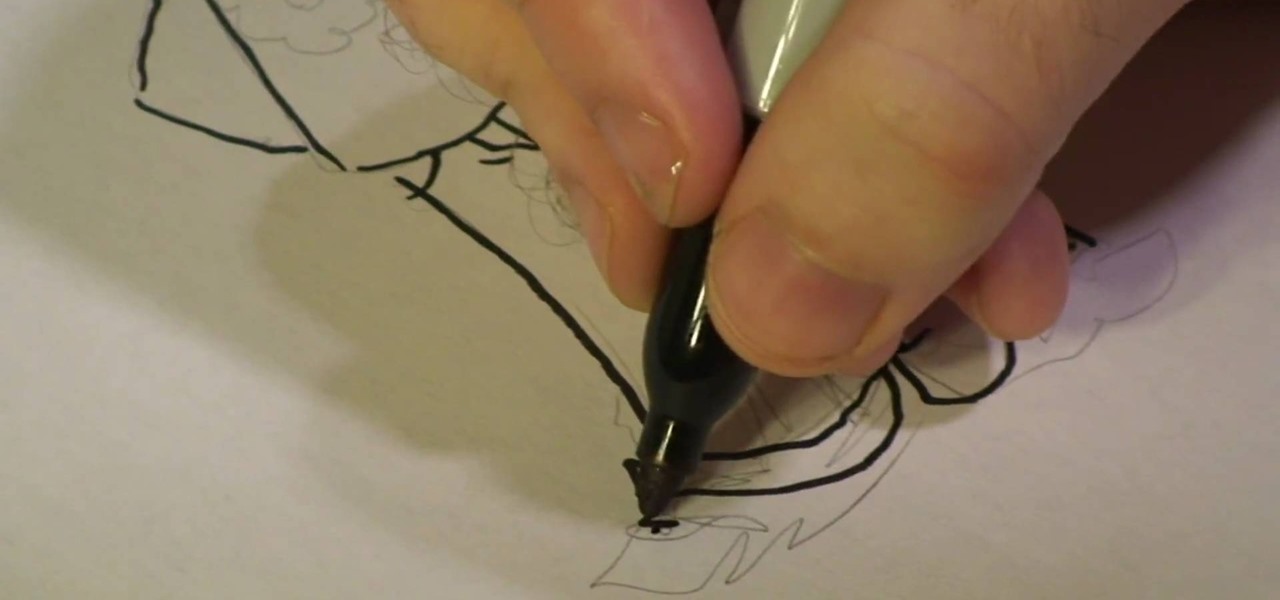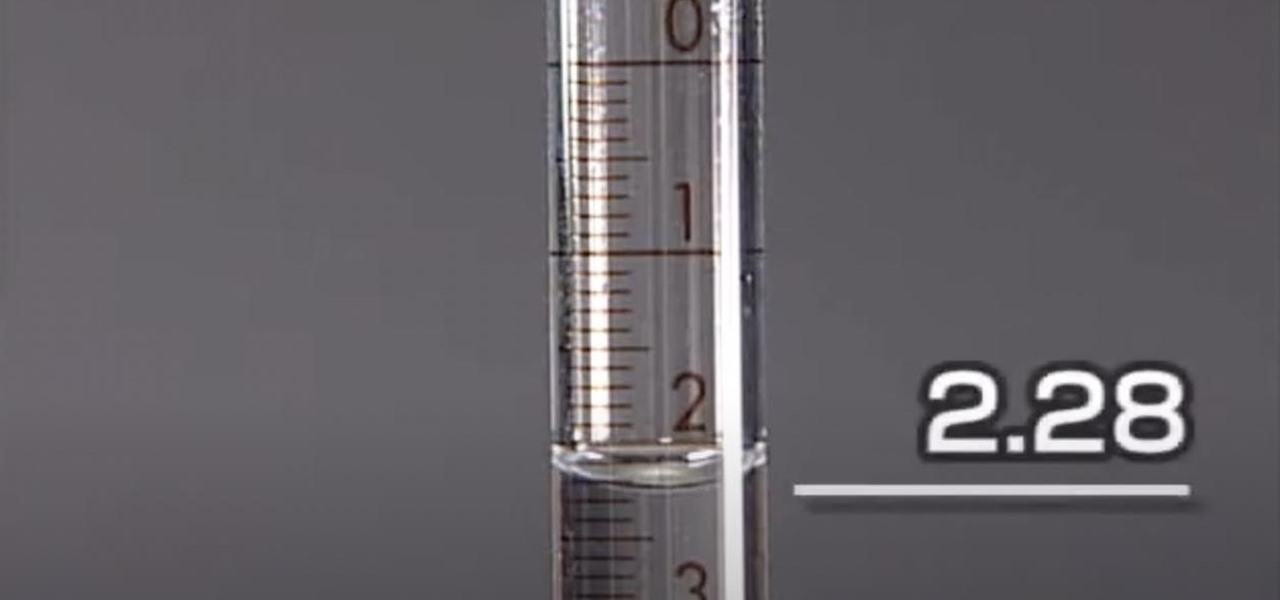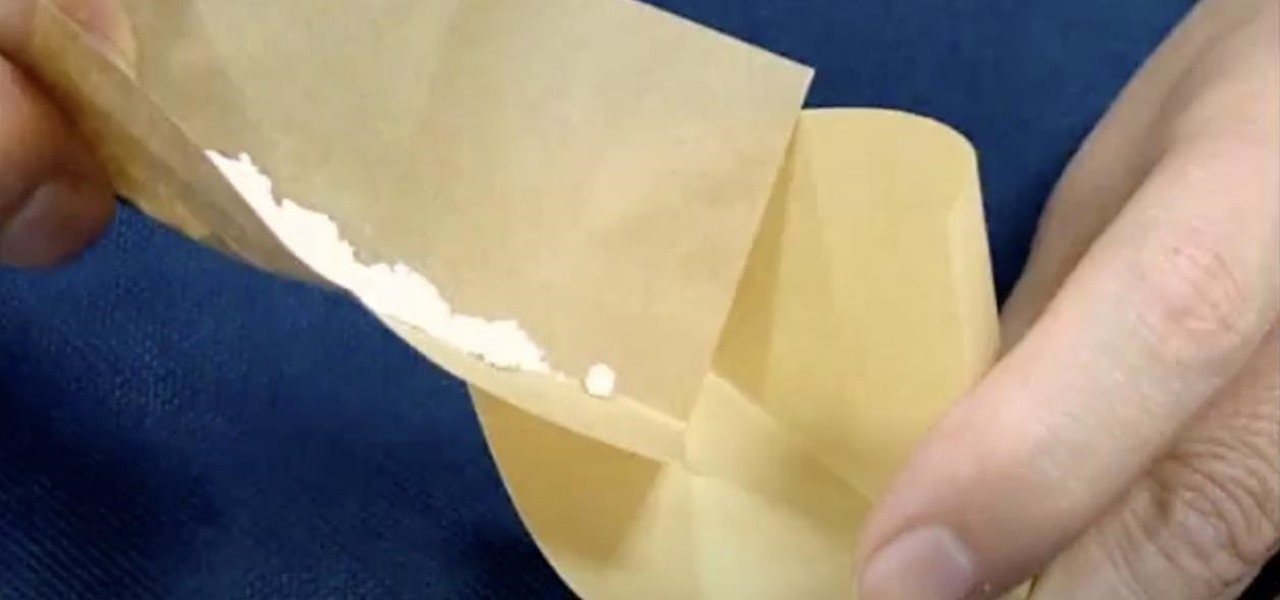Have a laptop and a TV? Want to use your laptop on the bigger screen? Well, here's how. This video offers the viewers a detailed step by step explanation on how to connect their laptop to their TV and to use their TV as their new laptop screen. More specifically, this video offers the method for anyone with an S video cable and HDMI connection. The instructions are clear and precise, and viewers should have no problem connecting their devices after this.
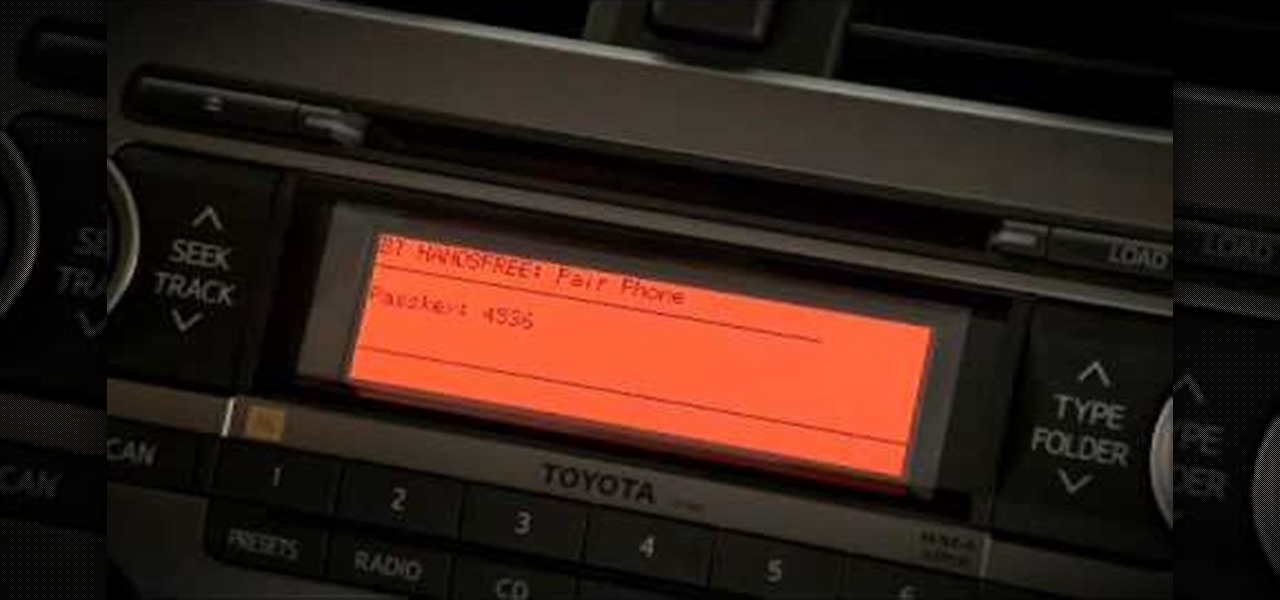
This instructional video demonstrates how to pair a Bluetooth-enabled cell phone with a 2010 Toyota 4Runner that does not have a navigational system. In a series of simple steps, the 2-minute video covers the precise process of pairing one's phone with the vehicle. Then, it finishes by showing how the voice-activated system in the 4Runner can be used to make a phone call. This short, step-by-step tutorial is perfect for anybody with a Toyota 4Runner who is having difficulty getting a cell pho...

Beechbum06 shows viewers how to do winged eyeliner. She uses a slanted eyeliner blush and a pot of gel liner. Using a slanted liner brush really helps to create the winged look because the brush is thin and is more precise than a pencil would be. After watching this video, the viewer would learn an alternate way of applying eye liner. The viewer also becomes aware of alternate types of eyeliner to use rather than the typical pencil or liquid liner.

Professional furniture makers have used pocket hole joinery for years... and for good reason. It's a simple way to achieve a strong, permanent joining of two pieces of wood.

Handling a 15 pound watermelon is no easy task. This video offers a demonstration on how to create a beautiful centerpiece for your table using basic strategies and handling techniques on your watermelon.

Learn how to create a green screen effect using Boris Continuum Complete's Chroma Key filter in Apple Final Cut Studio. BCC Chroma Key is used for compositing camera footage shot using a blue, green, or orange screen as a backdrop over a new background video or a still image from a separate file. BCC Chroma Key is also included as part of Boris FX 9.2 and Boris RED 4.3. If you have access to this powerful plug-in for Final Cut Pro, watch and learn how to use it for precise chroma keying.

Grandmaster Alexandra Kosteniuk shows you how to play chess in this chess video tutorial, but wait, where's Alexandra? For this chess master class, guest star GM Laurent Fressinet from France will be filling in to show you how to play one of his games from Warsaw (2005), Fressinet vs Postny.

In this video, Chad West shows you some more precise color correction methods and explains a little bit about the dodge, burn and sponge tools. Those of you who already know your way around Photoshop should probably not waste your time watching this video. It's meant for beginners.

There are plenty of good reasons to always make sure your knife is as sharp as it can be. Obviously a honed blade cuts better, but you're also less likely to hurt yourself with it. And have you ever tried to slice a tomato with a dull knife? You may as well just skip the extra step and crush it with your hands.

Studio one single window interface now eliminates multiple windows and complex menus enabling to focus on music in an easy way. The important music creation and production tools are instantly accessible. Studio one directly opens into the start page by default. Here we can find the recent files that enable to easily choose the ongoing productions. The default page also helps to open tutorials and demo songs. We can create songs on the song page using hot keys to access various panels. For exa...

Google Maps lets you set home and work locations for quick access to navigation. In fact, these two locations are so central to the Maps experience that if you don't have both saved, the app can be a little naggy about it. But if you work from home, there's just one address to use, so what are you supposed to do?

You probably already know that your digital pictures have quite a bit of information embedded in them. What you might not know is just how much personal information is included in that metadata, including your camera information, and in some cases, even the precise GPS coordinates of where you took the picture.

As fun as Twitter is, it can also quickly turn scary. Anonymous, aggressive, and troll accounts can attack you for your tweets and stalk your every move. While you could make your profile private and block users, there are lesser-known privacy and security features that you can switch to improve your safety online.

Folding a towel might not seem that hard, but there are those out there hay have never done. Those are the type of people that throw their clean clothes directly on the ground, right next to their dirty clothes. They've never heard of "folding". But eventually, they'll need to acquire the skill. And the perfect start… towels. This video shows you the precise steps to folding a towel the correct way. Watch and learn. And put your clothes away!

Feeling someone's forehead when they are sick is an outdated way to check for a fever. Follow along with this video and learn how to take an accurate reading so you know whether or not to seek medical help.

Michael, a graphic designer, teaches us how to draw a cartoon girl's clothing. He draws this image in some light shaded pencil. He draws her hair, ear and the basic outline of her face. He then draws her basic build which is her chest, her arms and her legs. He uses a marker to highlight his strokes. He uses clean, precise, straight strokes and when drawing cartoon figures, this type of drawing technique is highly recommended. After drawing the girl, you can go ahead and decorate her clothing!

This tutorial teaches you how to warm up your cello playing for an audition. By working the "pulling" muscles of your left hand you will create stronger more precise fingers, like "core training" for your hand. When you add these variations you will wake up and warm up your brain, open up new connections by challenging the coordination between your left and right hands. Watch this how to video and you will improve your cello playing with these warm up exercises.

The ability for apps and devices to determine the precise location of physical and virtual objects in space is a key component of augmented reality experiences, and the latest advancements in Bluetooth technology may have a hand in facilitating such location services in the near future.

Watch as Chef Chris Smith gives you tips on choosing and using a meat thermometer to get the precise temperature when cooking meat and poultry. It is important to get the internal temperature of meat to make sure that the meat is cooked, and to make sure that the meat is not over cookend

When it comes to fence-building, nobody knows better than Lowe's. And if you're thinking about fencing an area of your home, either for privacy, decoration or busywork, this video series will inform you on everything you need to know. Learn how to choose and plan out your fence, whether it be wood, aluminum or vinyl, then see how to start laying it out and digging the posts. Then move on to the actual installation.

Find out how everything in a chemistry lab works, from pipettes to burners to recrystallization to storage. You'll get precise instructions on how to work and perform certain scientific duties in the chem lab, whether it's chemical or just ordinary high school science.

Facebook today has unleashed a new way to creep...er...keep in touch with "friends" using the official Facebook apps on Android and iOS.

This video explains how to delete cookies in Windows XP, Mozilla Firefox, Internet Explorer and Opera. To delete cookies in Mozilla Firefox, choose the "tools" option from the tool bar, then choose "options", then choose "privacy". Many options will be given under the "privacy" menu, but make sure to choose the following options- "accept cookies from site" and "accept third party cookies", then choose the option "I close Firefox option" under "keep until" then choose "ok" to delete the cookie...

Glass art incorporates many different types of glass including beveled glass, rippled glass, water glass, and many more. See samples of these and many other types of glass in this free video series.

This is a really cool visual effect card trick that is performed on two spectators. Spectator number one is asked to choose a card. The card is then placed into the deck ( halves ) and the deck is combined into one. The trick is holding the cards apart with your pinky so the chosen cards position is still visible to you. You continue to hold the break by moving your thumb into the break, you cut the bottom half, in half and place that on top. Repeat the procedure with the break half, and plac...

This how-to video is about how to color correct photos using Photoshop levels.

Watch this fine art video tutorial to learn how to Draw a glass of water with illustration markers, colored pencils & oil paint.

Here's my interpretation of Gustav Stickley's No. 603 tabouret. This little round table works great in almost any decor.

Find out how everything in a chemistry lab works, from pipettes to burners to recrystallization to storage. You'll get precise instructions on how to work and perform certain scientific duties in the chem lab, whether it's chemical or just ordinary high school science.

Customizing Window Vista's glass borders is relatively simple. In order to expand the borders, right click and choose properties, then choose appearance. Scroll down and click on 'open classic appearance properties'. Under Windows Aero, choose advanced settings, and click on desktop and choose border padding. You can then increase the size to your choosing and click 'ok' and 'apply'. After a few short seconds, you will notice that your borders are fatter than they were before! You can also us...

This how-to video is about how to create a simple text effect in Photoshop.

In this handbag fashion video series, learn how to choose the best handbag from fashion expert and handbag designer Lindsay Colbus. Lindsay will teach you how to choose the best handbag for you and will give you examples of good and bad handbags. She will teach you how to match a handbag to your outfits, how to choose an evening handbag, how to choose a day handbag, how to choose a trendy handbag, how to choose a casual chic handbag, how to choose a clutch handbag, and how to choose a handbag...

Cancer cells do a pretty good job of flying under the radar of our immune system. They don't raise the alarm bells signaling they are a foreign invader the way viruses do. That might be something scientists can change, though.

This how-to video is about how to add a color tint to photos in Photoshop.

This video shows you how easy it is to use system restore on Windows XP and Vista to bring your computer back to life. System restore takes your computer back in time to a point before it had errors or problems. Go to the start menu, all programs, accessories folder, system tools, and system restore.

Learn how to choose ladies underwear. There’s a lot more to picking a pair of panties than thinking they look cute in the store. This video outlines all the different factors in choosing the perfect panties.

The customizable perks in Call of Duty Black Ops multiplayer make the whole experience much bigger and more dynamic, and choosing the right one for a given map or game type can be the difference between pwnage and utter shame. This video discusses a number of the perks and the situations in which you should use them.

Drywall is all over America, and that means wall anchors are also pretty ubiquitous as a means of keeping our pictures and shelves from destroying these fragile walls. This video explains the different types of wall anchors you have to choose from and how to install them yourself.

Cosplay is a fine art these days, and if you want to get into it, deciding which of the thousands of characters you have to choose from to cosplay as can be tough. Making a good costume is hard work, so you want to make sure you choose the right character for you before you invest your time and money. This video features several regular cosplayers giving you all sorts of tips and advice for picking your character based on body type, personality, and other factors.

You're not going to be good at Parkour and freerunning if you are wearing the wrong type of shoes. This sport depends totally on your feet, so make sure they are outfitted in the best soles possible. In this tutorial, learn how to choose your shoes so that you get the highest jumps, the slickest runs and the coolest tricks.