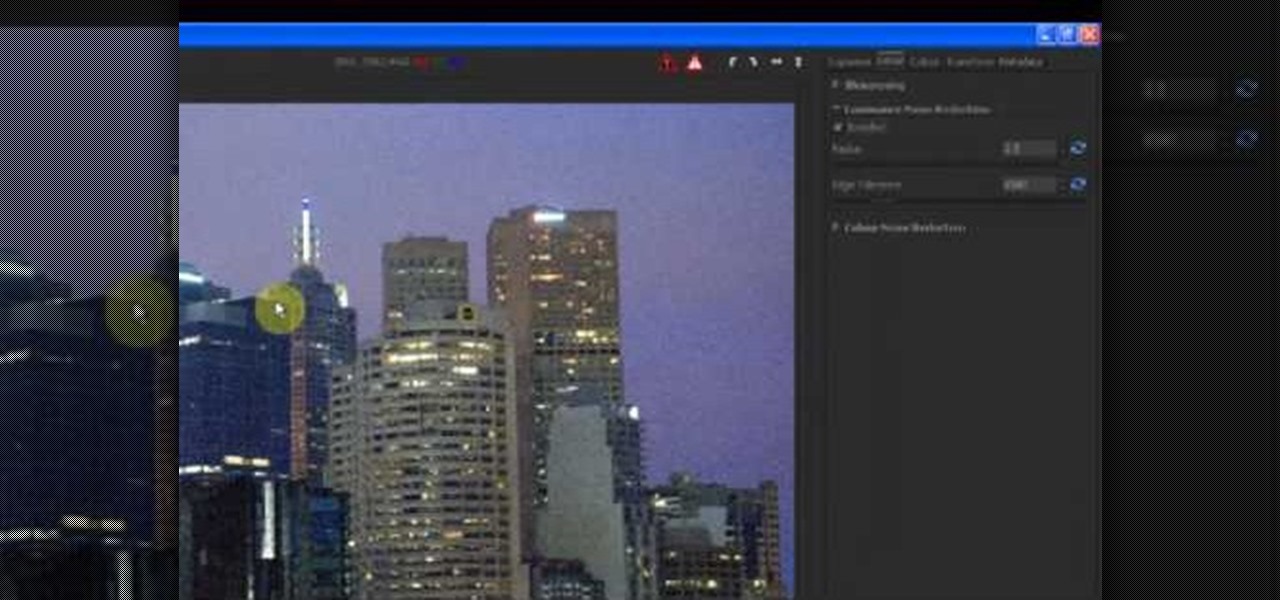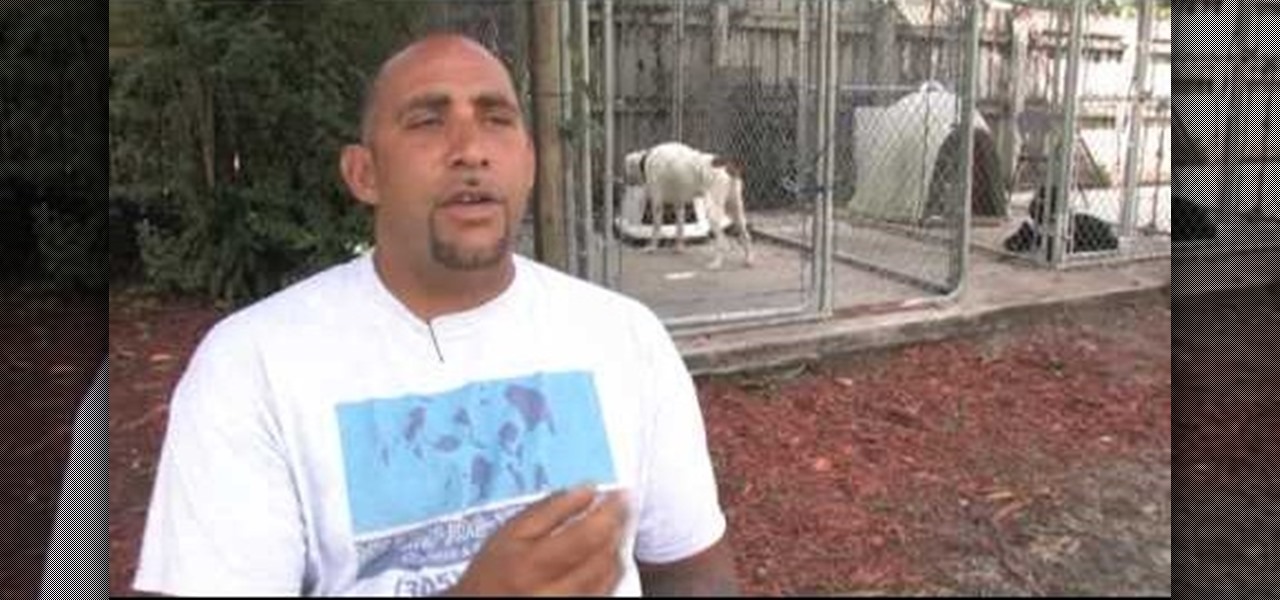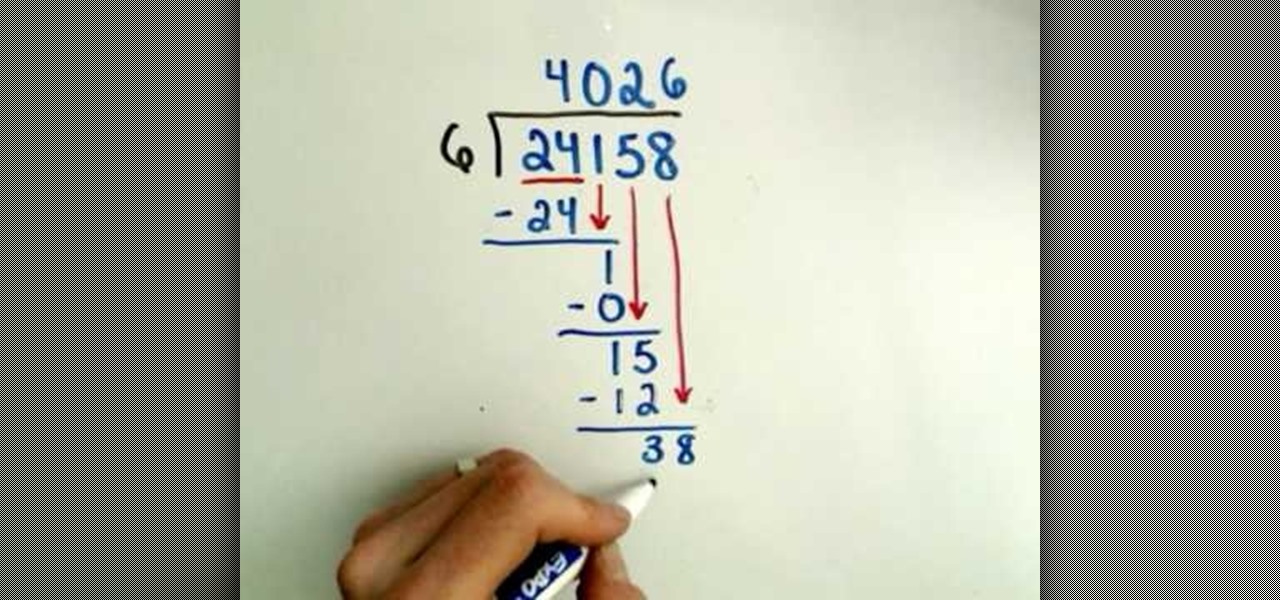In this tutorial, we learn how to remove a program from your startup menu in Windows XP. First, hold down the start key on your keyboard, then hit 'r'. After this, type in 'msconfig' into the box that appears. Click 'ok' and then go to the start up tab. Find the applications that you don't want to start on your computer when you restart or turn it on. Check the check mark next to the ones that you want and remove it for the ones that you don't. When you're finished and have all the correct bo...

In this video we learn how to perform knee replacement surgery. The knee joint is accessed with an incision. Then, a number of different surgical tools will be used to perform the procedure. The part of the knee joint is removed first with surgical saws. Then, the artificial joint is put back into the area. Once this part is secured with screws, an insert will be joined in with it to keep it in place. The artificial joint is checked for the last time, then sutures are used to closed the joint...
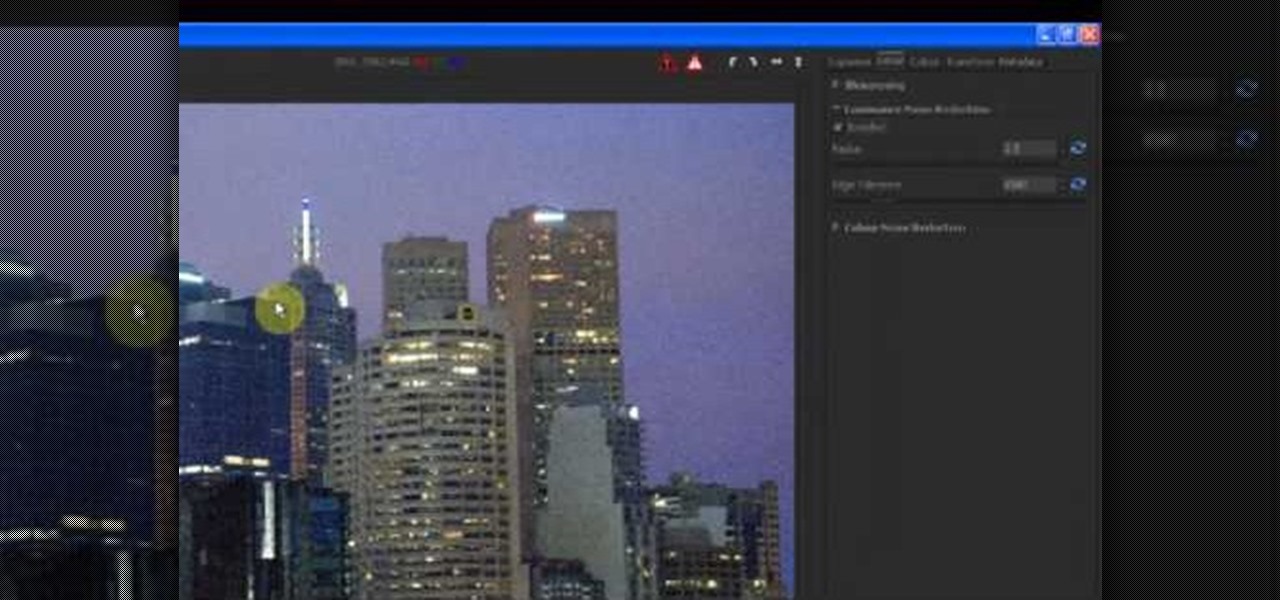
In this tutorial, we learn how to reduce noise in RAW Therapee. First, open up your photo in the software that you want to reduce the noise on. Then, open up the detailed view of the photo and click on then click on the detail button. Through here, you can sharpen the image or you can change the noise reduction for the color and luminance. Click on the drop down menu for the luminance and then enable to checked section. Then, move the edge tolerance to its maximum to see the full effect on th...

In this video tutorial, viewers learn how to disable User Account Control in a Windows Vista computer. Begin by clicking on the Start menu and select the Control Panel. Then type in "user account" in the search box and click on "Turn User Account Control on or off" under User Accounts. Now deselect the checked box and click OK. Finish by clicking on Restart when the Microsoft Windows window pops up to reboot the system for the changes to take effect. This video will benefit those viewers who ...

In this tutorial, we learn how to export in HD in iMovie '09. First, open up your iMovie, then go into "share", then "YouTube". If the HD is not checked, you will need to check it and then click "next" and "publish". That is the quickest way to export to YouTube. To do this from iDVD, click on the "share", then "iDVD" and then it will go to iDVD and you can export it in HD. You can do this for any of your movies by simply clicking on the share menu, and making sure your settings are changed t...

In this tutorial, we learn how to stop bleeding with pressure and gauze. If someone around you gets hurt and is bleeding, the very first thing you will want to do is put pressure on the area that is bleeding. If you don't have gauze, use a shirt or a towel. Do not touch the blood directly, as this can cause disease and other complications. Push down on the area firmly with your entire hand and take the victim to a hospital to get checked out, if the wound is large enough. If it's a smaller cu...

In this tutorial, we learn how to check the engine light. The check engine light comes on when the engine control module recognizes that your car emissions are not running properly. All of the systems work together with sensors to make sure everything is running correctly. Some problems can be severe while some won't affect the way to car drives at all. When you take your car into a mechanic shop, they will hook it up to a computer which will pin point what the area the problem is in. So make...

This next tutorial, focuses on an appliance that is one of the easiest to maintain, but is always neglected. Say hello to your furnace and air conditioner. Although there are parts that need to be checked by a professional, this can easily be done by anyone in the home.

In this tutorial, we learn how to care for kid's eyes. First, make sure you get an eye exam for your children at a young age. This should occur while they are in pre-school. This can help track any problems with the eyes and see if they are developing correctly. Make sure to have the eyes checked out by a professional every year after the initial visit to the eye doctor. If you don't have insurance, there are many places out there that participate in programs for free eye exams. Next, make su...

In this tutorial, Zephyr Clarke-Dolberg tells us how to handle a stray dog that you find and want to help. Shelters are always a good option for dogs you find on the street, if you cannot keep it. If you decide you can keep your dog, you should make sure to sanitize yourself until you can take it into the vet to get checked out. The vet will also check to see if it has a microchip, so you know if it has an owner. If you can't keep the dog, you can foster it for a couple of weeks, then a human...

In this next maintenance tutorial, you'll be finding out two things on how to improve the performance of your car. One is how to check the car's tire pressure. During a time where gas is expensive, tire pressure can help you save money and time at the pump. It's easy to do and can be checked in a matter of minutes. The other bit of information is more of a question. Which is better for tires? Nitrogen or oxygen. You may be surprised by the answer. So check out the tutorial above on how to che...

It can be a pain driving in a hot car during a scorching hot summer day. So the best thing to do, and one of the most obvious, would be to turn on the A/C. But if you haven't had the A/C checked or worked on in some time, it may not be performing to it's fullest capabilities. So in this tutorial, you'll find out how to check the A/C pressures on your car. Good luck and enjoy!

If you own a vehicle in the Saturn S-series, chances are you may have run into some problems with your car. Just like with any car, there are things that need to be checked or replaced in order for them to work properly. One of those things may be the engine's coolant tempature sensor. This is an issue, especially when you're trying to make sure your car doesn't get overheated. So check out this tutorial on how to replace one today. Enjoy!

In this video, we learn how to connect an Apple wireless keyboard to the iPad. This is great if you need to write something that requires a lot of typing. First, go to "system preferences" then click on "Bluetooth". Once you're in this, make sure the "discoverable" check box is not checked, then highlight your keyboard. In the bottom left hand corner click the minus sign, then click "remove". Now, on your iPad click "settings" then "general" then tap "Bluetooth". Almost right away you should ...

In this how to video, you will learn how to re-size an image for printing using Photoshop. First, open the image you want to re-size in the program. Next, go to image and select image size. From here, you will see the current size of the image. You can change the units of the sizing. The resolution is the number of dots printed per inch. De-select re-sample to change the resolution of the image only when printing. 300 is the standard resolution. When you re-size the image, make sure constrain...

In this Software video tutorial you will learn how to make DVDs from AVI files with Windows DVD Maker. You will need a codec for this, which can be found at www.divx.com. Download the free version. While installing, when the prompt for component selection comes up, keep only ‘divx codec’ checked and uncheck the other components and install the codec. Now insert a DVD in to the drive and open up windows DVD maker. Select the movie you want to record, give a title and click next. Select the...

In this how-to video, you will learn how to dress for a rectangular body shape. This means straight up and down without much of a waist. This means you should emphasize your waist at all times. Try a checked top, as the horizontal pattern will give the illusion of curves while an empire line will add shape at the bust. You can further emphasize this with chunky knits and textures. This will help emphasize this. Also, floaty dresses should be used. Cinched waists, flowing skirts, and plunging ...

Maximefcom teaches viewers how to play FLAC files in Windows Media Player. First, you will need to open up your web browser. Next, go to the site Xiph. here you should click on the section 'Downloads' to the left. Click on the file that says 'Ogg Codecs for Windows'. Download this, run it and install it. When it is installed, make sure FLAC files are checked. Now, find the FLAC files on your computer that you are trying to play. Make sure it will open in Window Media Player and then play it. ...

This video talks about protected mode for internet explorer 7 and Windows Vista. The person tells you that protected mode helps protect your computer from types of spyware. It is not the best solution and they tell you one should not rely on this alone. By default protected mode is on. You want to make sure it hasn't accidentally been disabled. To check your settings, double click on the area on the bottom of the screen that says protected mode. The security tab will pop open. Look to see if ...

This video tutorial from pirateskool presents how to enable screen share function in iChat application in Leopard operating system.Firstly, you need to ensure Screen Sharing function is enabled. From menu dock on your desktop, choose System Preferences option.In the opened window select Sharing. Make sure Screen Sharing is checked.Now you can close system preferences window.To establish screen sharing you need another user, who has Leopard operating system and iChat communication application....

In this video tutorial, viewers learn how to use a green screen in iMovie. Begin by opening iMovie and click on Preferences. In the General tab, make sure the Show Advanced Tools is checked. Now film your video with your green screen. Then import the video(s) onto your computer from your camera. In iMovie, click on File, go to Import and select Movies. Place the video(s) in your project. Drag the green screen clip onto the project clip. When the menu pops up, select Green Screen. This video w...

Be warned before hand that by making changes your router settings that you know nothing about can damage your router. Start off by opening your internet browser and then in the address bar either type 192. 168. 1. 1 or www.routerlogin.com. A prompt will come up in which you have to fill in "admin" in the first box and "password" in the second one. Look for the "Advanced" option and under it will be "WAN", click it. Now change your "NAT filtering" to "open". Make sure that "Disable SPI Firewal...

YouTube user Hacker of None teaches you how to hack Mushroom Madness using Cheat Engine. Start the game from Kongregate website and then run Cheat Engine. Search for your browser, which may be Firefox, Chrome or Internet Explorer, in the Process List and then click Open. Change the Value Type to Array of bytes and make sure the Hex box is checked. Then simply enter the values provided in the video to access the hacks. These give you one hit kills, unlimited ammo or no money will be needed. En...

This silent video clip shows step by step how you can easily draw a cartoon scarecrow right rom scratch. First you sketch in the outline. Then you can go over the initial lines with a marker pen or similar. The design even includes some vegetables from the farm! Once you've got the whole thing drawn, you can start coloring in or painting your scarecrow. This design shows him in a checked flannel shirt and blue dungarees, but you can ring the changes if you like. You can add detail - like pock...

The video demonstrates the solving of radical equations in algebra. The first thing to be done is to keep the radical number on one side and the other numbers on the other side. The radical is then changed to a rational number by squaring, cubing etc. Once the roots are removed, it becomes a simple equation which can be solved by keeping the unknown number on one side and the rest of the numbers on the other side. The value, thus arrived at, is checked by putting the value of the unknown numb...

ClearTechInfo presents a how-to video on clearing Internet Explorer 8's browser history. Computer users are reminded that the only silly question is the question not asked. In the video, the viewer is shown that by clicking the button marked "Safety" in Internet Explorer 8 the "delete browser history" option is revealed. As long as each option is clicked, the history for the computer user is deleted. The browser history, cookies, cache, and passwords can all be deleted with the click of the b...

This video tells about the screen resolution of your monitor. In this video it is said that we can check our screen resolution by opening the site www.whatismyscreenresolution.com .While you get into that site our screen resolution will be displayed in the screen. But the screen resolution can be checked easily by clicking the right button of the mouse in the desktop and then selecting the properties button. In the small window that appears click on the settings tab. In that window we can see...

Going to be a nurse? Then one important part of your nursing responsibilities involves doing a daily check of the code blue cart or crash cart. The crash cart is checked every shift for emergency items and function. In this how-to video we review the nurse’s responsibility to test the defibrillator oxygen tank, most hospitals change tanks at 500 or 1000 psi. Follow along an see how simple it is to do a daily check of the code blue cart.

First of all you have to understand that if you don't have a rudder in you kayak, still you need not worry. The rudder is far from being any essential piece of the kayak. However if you still decide to want one then you can add one later. Rudder is placed on the side of the kayak. When you want to lower it then you have to pull the chord to move it down from its stored position. You have to control the rudder with foot pedals. The main purpose of the rudder in a kayak is not to turn a kayak. ...

Steps to Configure Your Modem/Router are: 1. Open Network connection and click properties

1. Select the cell for which the dropdown menu is to be applied. 2. once the cell is selected goto DATA menu select VALIDATION.Data validation dialog box will be displayed.

TubeTutorials teaches viewers how to legally put free ring tones on their iPhone 3GS! First, go to start menu and click on computer. Click on organize, layout and make sure menu bar is checked. Click on tools and go to folder option go on view and uncheck 'hide extensions for known file types' and click 'apply'. Now open iTunes and pick a song you want. First, right click the song click get info. Go to options and click start time and stop time. Copy the stop time and change the stop time and...

Craig Madox from TubeTutorials shows how to create and put ringtones on your iPhone 3G. If you already own the song, you shouldn't have to pay for it again as a ringtone!

This is a video that is describing how to connect your xbox360 to the internet using a laptop. First what their showing is going to the start menu, and then to the right of it, click on control panels. A little page will pop up, and you click on network and internet. It takes you to another page and then you click network and sharing. It will take you to another page, where you see three computers, and to the very left of that page there it says "tasks" look in the columns under tasks and cli...

Kevin demonstrates multiple methods to clean dirty coins.In the first method he takes some coke in a glass and hangs a dirty coin in it with the help of a string. This coke technique takes a few hours.In another faster technique which takes only 20 to 30 minutes he takes table salt and food vinegar. He takes the table salt and dissolves it in vinegar in a bowl. When most of it is dissolved he drops a dirty coin in it and waits about 20 minutes.Another method is to rub toothpaste on the coin f...

This video tutorial from Britec09 presents how to backup and restore Window 7 registry.First, press Start button and enter regedit command into Start Search area.Registry editor window will open, click File-Export.This option works on all Windows operating systems.Type file name - registrybackup and click Save. You can save it wherever you want, but in this video it was saved to Desktop.Next step is to reboot to Windows DVD. Insert you Windows DVD and reboot computer.Press any key to boot fro...

gjtfreak demonstrates a new free tip for the iPhone 3G on how to get free ringtones on a Windows Vista environment in this video. Firstly go into the start menu open control panel option and from that open folder option. Click on view and find a box that says hide extensions for known file types and unclick that box click apply and then OK. Secondly open up iTunes and pick the song you want to use and go into the preferences column at the top left of the iTunes window. Make sure that the ring...

In this video, you will learn how to record using Apple Logic Pro 9. First, open the program and save the session. Make sure your audio interface is set before recording. Go to global settings and navigate to audio. Click on the general tab and change the audio settings. Wave files are the industry standard. Make sure 24-bit recording is checked. Software monitoring will allow you to monitor the audio. Save this and change the project settings. You can adjust the sample rate of your recording...

This video shows us how to understand the basic arithmetic for doing long division. Whenever you are about to perform the division operation, the number which is to be divided is called as the dividend and the number which divides the dividend is called as divisor. So while performing a very long division, usually the dividend is put under a bar and the divisor is put upfront. So while dividing the dividend, the divisor is made to check whether it can divide the numbers involved in the divide...

Basic instructions on how to troubleshoot the heater blower motor of a Saturn S-series. The heater blower motor is located behind the glove compartment of your vehicle. Disconnect the negative and positive power supply. (The black wire is usually the negative.) Using a multimeter set on the Ohm scale, use the positive lead and test the black wire. To check the purple wire for current, use your ignition key and turn it to the run setting, turn the heater power to full power and set the multime...