
How To: Get the Wii Opera Browser / homebrew channel for free
Want to get the Wii Opera Browser for free? This will not work with a USB, only a SD-card. Steps according to corradostyler94 listed below.


Want to get the Wii Opera Browser for free? This will not work with a USB, only a SD-card. Steps according to corradostyler94 listed below.

In this video, learn how to view private MySpace profile pictures. The process is easy & quick. In no time you will surfing MySpace freely with no privacy preferences to stop you.
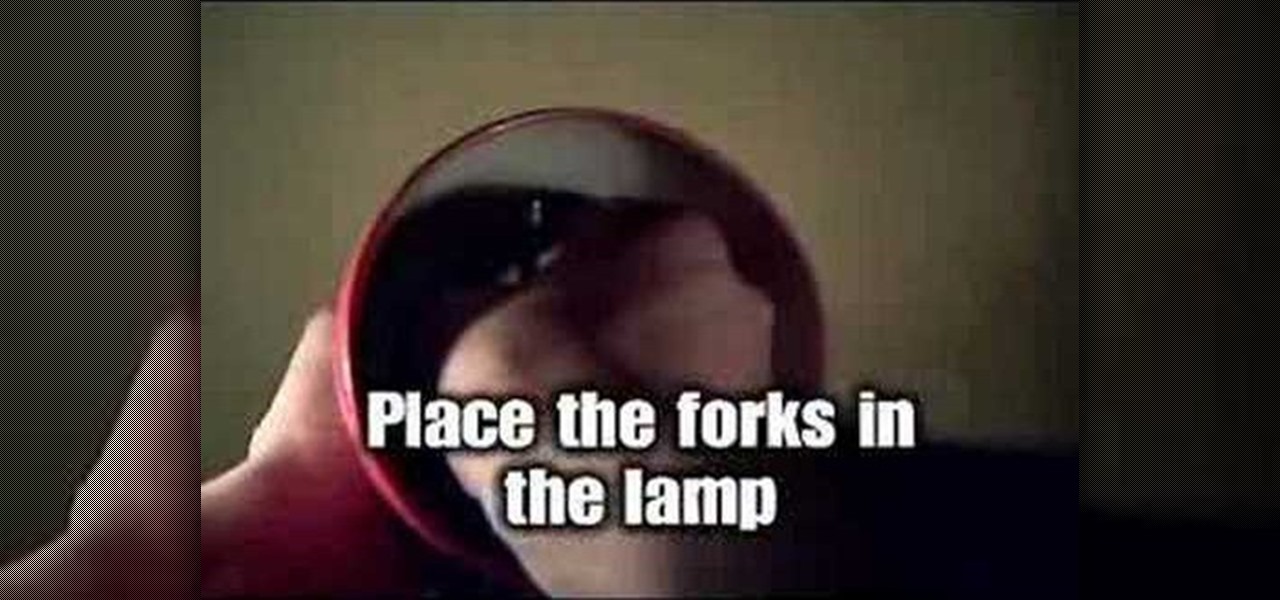
Hack into a TV to get more channels! Make this DIY antenna that will get you at least a dozen more channels. You need a fork, shoelace and an old metal desk lamp. This is way better and far cheaper than the ones you buy in the store.

What sets a podcast apart from another MP3 file is that you enclose it in an RSS feed. RSS is Really Simple Syndication and it’s used to set up your channel so your listeners can subscribe to your content and have it automatically downloaded to their computer and portable MP3 players.

This video describe another great feature of FL Studio: Channel States, and covers how to use them in the mixer.

This is a video demonstration on how to tether your iPhone 3G to a Mac laptop to use the 3G network for surfing the web on the laptop. This is against AT&T's policy so try at your own risk. This is in place of the NetShare app that keeps getting removed by Apple or ATT. This let's you connect your computer to the 3G wireless network by using a proxy on your jailbroken iPhone.

Watch this video and learn how to create a perfect pair of Valentine's day earrings using Swarovski's heart channels.

This Video demonstrates how to install multi channel (4,8,16) power supply for security camera and CCTV installation.

Tutorial on how to use a proxy to hide your IP address when surfing the web. This tutorial covers use with the Firefox browser although Internet Explorer (IE) is exceptionally similar.

This two-part video is designed for people who are very familiar with CINEMA 4D. When you're using CINEMA 4D, you can setup channels for export to compositing applications, but sometimes a material change is more efficient and easier. In this first part, you will learn how to set up a material tag on any shape that contains a CAP or a ROUNDING feature. In the second part you'll create some quick buffers (a trick which is especially useful when creating some alpha channels from animated MoGrap...

Bert uses examples to explain the difference between layer masks and alpha channels. Both work the same way, but for a totally different purpose.

In this Computers & Programming video tutorial you will learn how to unblock MySpace (or any other site) at school or work or anywhere else. This is really very easy and simple to do and takes practically no time. It is like going directly to the original site. For this, you first go to the site Cool MySpace. Once on this site, simply type in the address of the website you want to go to in the surf box. For example, http://www.myspace.com and then click on 'start surfing'. That's it! You are ...

In this how-to video, surfer and author, James MacLaren provides a brief introductory overview of the physics of noseriding. James MacLaren is well known in his ability to surf.

If you've gone anywhere near a television in the US in the last 48 hours, you've probably seen some of the reports of Hurricane Florence and its devastating wind and rain making its way toward the Carolina coast.
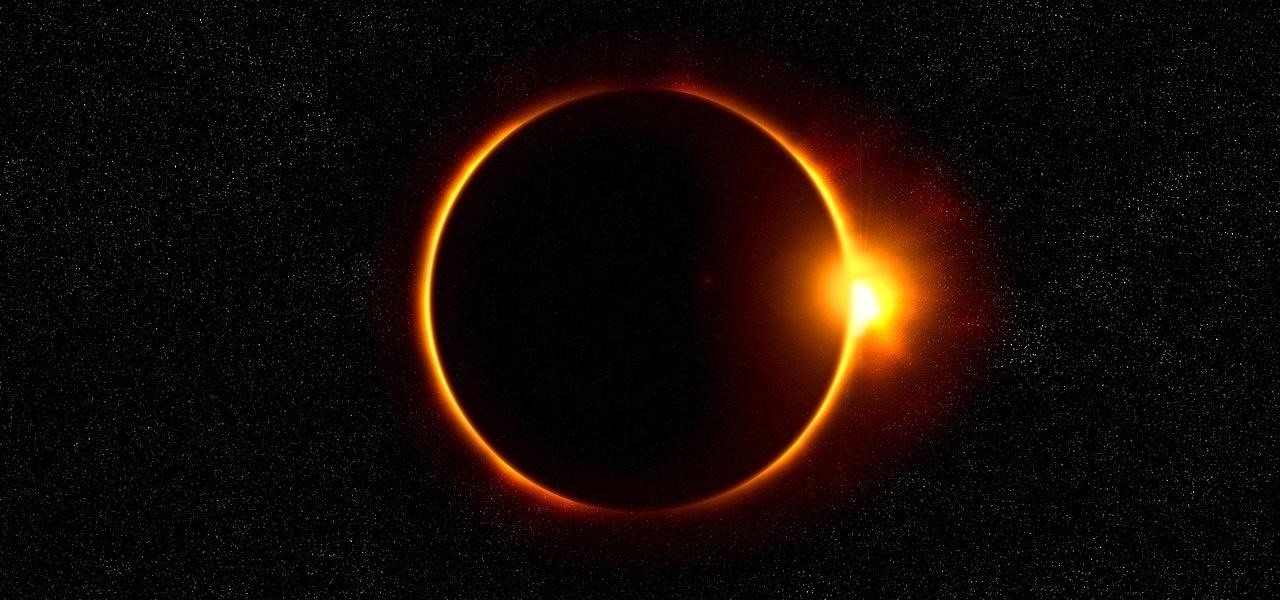
On August 21, a total solar eclipse will be able to be seen across the country for the first time since June 8, 1918, and it's going to be incredible. Retired NASA astrophysicist Fred Espenak spoke to ABC News about what to expect and said:

We've all been there. Channel surfing lazily whilst reclining on the sofa—then all of a sudden, the remote stops working. Out of frustration, you hold the remote up higher, press the buttons harder, or maybe a even give it a good smack hoping that will fix it. Right around this time, you start to wonder if your trusty old remote has finally called it quits or if it's just a dead battery.

This post is brought to you by the Smithsonian Channel. Video: .

Whether you're on the john or sitting quietly on the bus to work, there's always time for a little video. And thanks to my favorite high school procrastination site, I'm going to be turning that little into a lot.

Now having white nails is a big problem for most of us girls , and if you love your nail too much and polish it regularly, you are bound to suffer from nail yellowing even more !

The transistor is the most basic and important part of electronics, allowing small changes in voltage to turn things on and off. On, off. 0, 1. There's electronics. The grandaddy of them all is the N channel MOSFET, the most important transistor. This video will teach you how the MOSFET works and how to build some example circuits. This video is an absolute must-watch if you are interested in electronics at all.

This Dwarf Fortress 2010 video will show you how to design a basic, effective fort, and also explain how channeling and farming work.
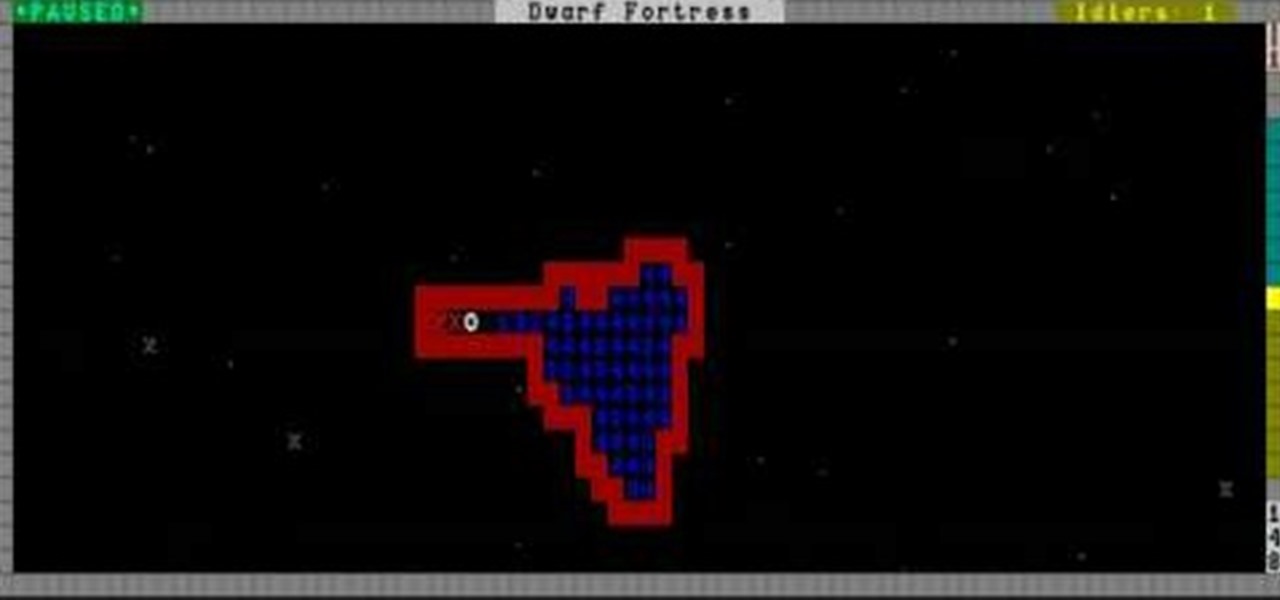
Water and magma can both destroy even a sturdy dwarf fortress very quickly. This video is all about liquid safety, teaching you how to channel water and magma using u-tubes and other tools without flooding your fortress and killing your dwarves.

In this video from theXBox360GameReview we learn how start and join an Xbox Live party. Once signed into Xbox live, scroll to the friends channel, and select the friend you want to have your party with and press Y. Now that you have a party going, you can play some Halo wars. If you want more friends to join the party go to your friends list using the guide button and tap X to select who you want to invite. If you want everyone in the party join in, select Party and choose Invite Party to gam...
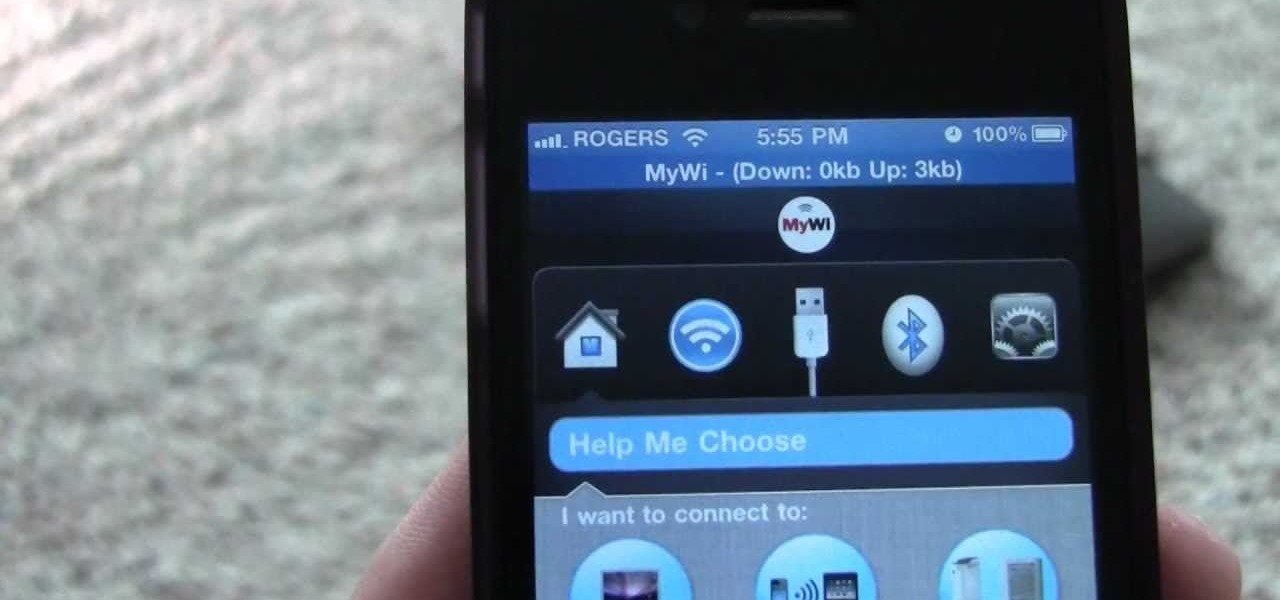
You can use your iPhone as a Wi-Fi hotspot to tether your Asus Transformer to it. Watch this video to learn how to set up wireless tethering on your jailbroken iPhone, and then surf the web with your Asus Transformer tablet.

Surf the web on your HTC HD7! This clip will teach you how to use the phone's built-in web browser. Whether you're the proud owner of an HTC HD7 Windows Phone 7 smartphone or are merely toying with the idea of picking one up in the near future, you're sure to be well served by this official video guide from the folks at T-Mobile.

New owner of a Samsung Galaxy? Thinking of picking one up? In this Galaxy owner's guide, you'll learn how to get around this Google Android phone's user interface (UI for short) to do things like send and read messages, make and receive calls and surf the web using the phone's web browser.

In this clip, you'll learn how to surf the web on a Windows PC running MS Windows 95. It's easy. So easy, in fact, that this video tutorial can present a complete, step-by-step overview of the process in just over four minutes. For more information, including detailed, step-by-step instructions, take a look.

Interested in using Google Chrome but concerned about protecting your privacy while surfing the web? Meet Iron Browser, a secure but otherwise identical clone of the Google Chrome web browser. This clip from Britec will teach you where to find it, how to install it and how to get started using it.

Here's a lesson on how to use the subdivision (sub division) and subsurf (sub surf) tools in most versions of Blender. Whether you're new to the Blender Foundation's popular 3D modeling program or a seasoned graphic artist just interested in better acquainting yourself with the application, you're sure to be well served by this free video tutorial. For more information, including detailed instructions, take a look.

Romantic hair never fails to make you look your most gorgeous, whether you're grabbing a hot dog at Pink's or attending your sister's wedding.

Surfing around the Internet for a lesson on how to install Steam games? Steam is an online game platform with over 1,100 PC games including F.E.A.R., Call of Duty, and Dragon Age. In this tutorial, learn how to install these Steam games for your enjoyment.

No Wi-Fi? No problem. All you need is a Bluetooth-enabled phone and laptop to surf the Web from anywhere.

In this Facebook tutorial you will learn how to how to hack Facebook chat in order to browse other pages while still chatting. In just a few moments, you'll be on the road to surfing the interweb & chatting simultaneously.

Apple's web browser, Safari, stores information like web history, Google's search history and cookies from websites. There may be certain instances where you want to keep this information private–for example, if you're on a public computer or have borrowed a computer from a friend, you may want to keep that information to yourself. For a step-by-step guide to using the private browsing feature in Safari, watch this OS X video tutorial.

Do you have a Sciphone? With its internet capabilities, you can check your email or surf the web. Take a look at this instructional video and learn how to set up your internet on the Sciphone 168. In order to set it up you need to contact your service provider for information such as an IP address, etc.

This is a kitewing sailing complete instructional video. This kite is set up to fly on snow and ice. Kites can be used to kite surf, windsurf, and kiteboard on sand, dirt or water. This is not a standard kite like that in windsurfing or kiteboarding, but closer to the hang gliding style.

This instructional video will show you how to properly wash and keep your wetsuit nice and clean. This helps for scuba divers, snorkelers and if you surf, boogie, or bodyboard.

Just weeks after being acquired by comedian turned producer Byron Allen for $300 million, The Weather Channel has tapped augmented reality studio The Future Group to integrate immersive augmented reality experiences into its broadcast content.

When most people first become aware of Kodi (formerly known as XBMC), they hear about its ability to stream illegal content. But the real Kodi community knows that it's much more than just a haven for pirated material — it's an all-in-one media player that addresses the majority of home theater needs, particularly for those that decided to cut the cord.

This Is for the Script Kiddies: This tutorial is about a script written for the How to Conduct a Simple Man-in-the-Middle Attack written by the one and only OTW.