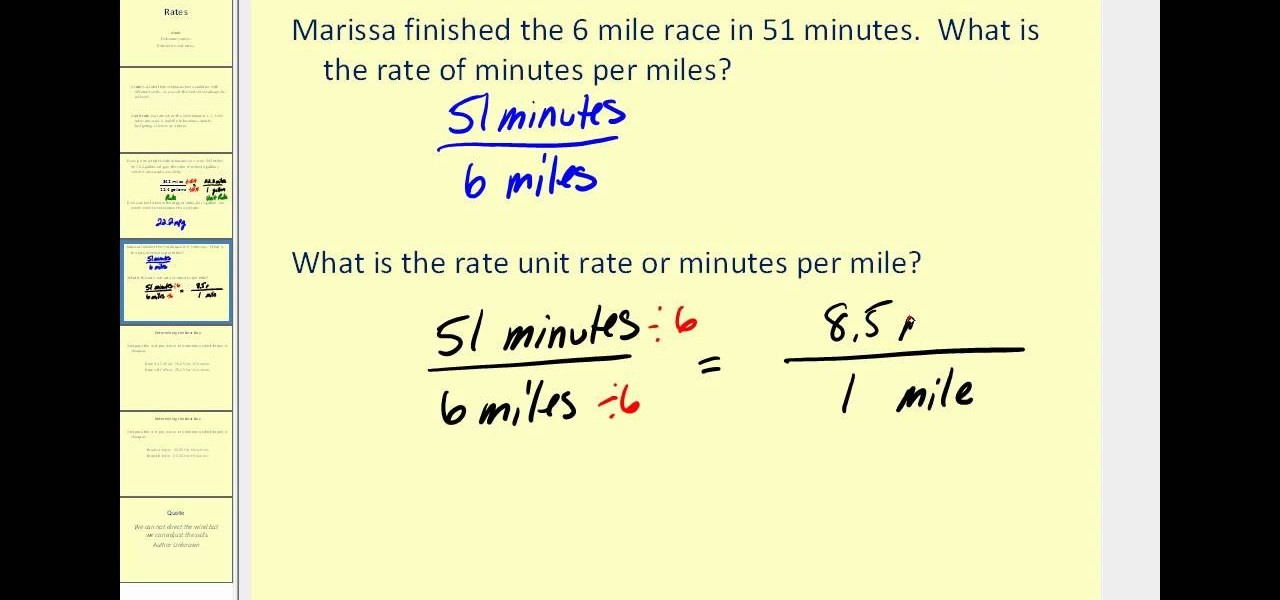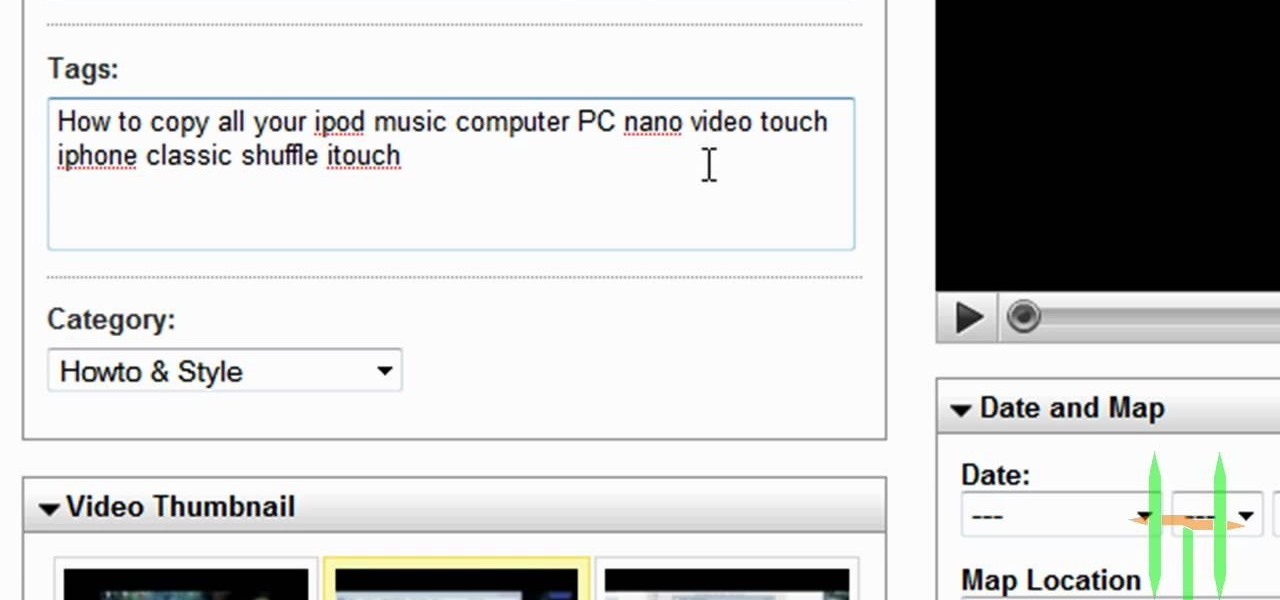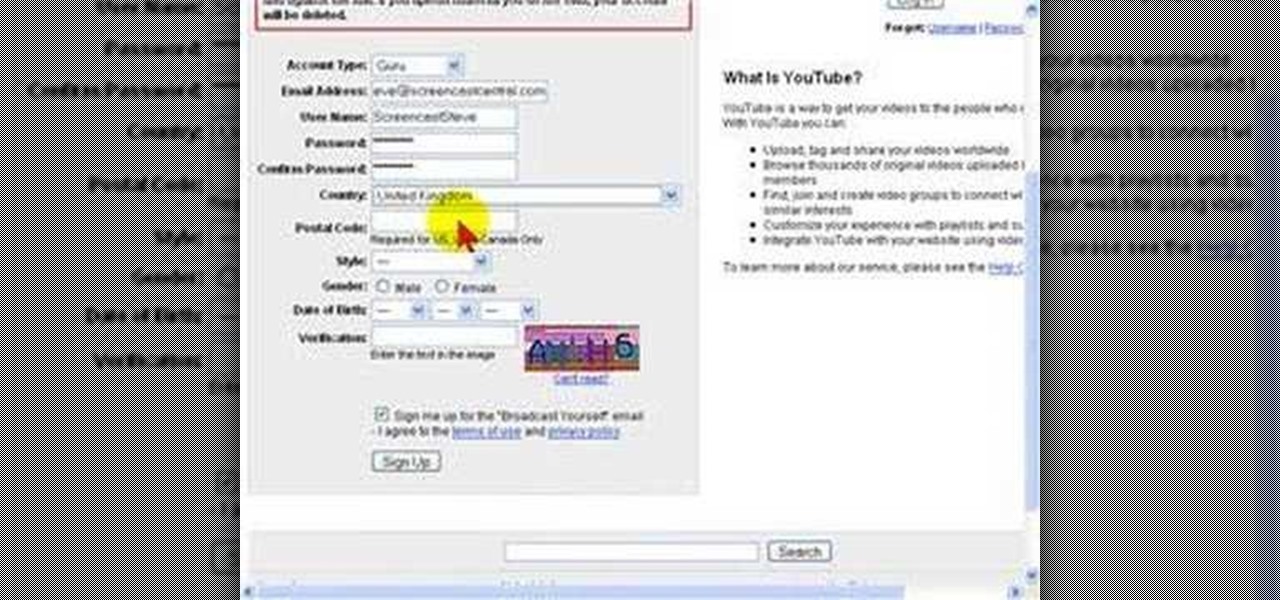An interesting new use-case for the Microsoft HoloLens appeared in a YouTube video from Washington-based DataMesh last month. In it, you can see the HoloLens working in conjunction with the Microsoft Surface Studio, Surface Dial, and Surface Pen for 3D model detailing and visualization in real time.

YouTube has gotten so big over the years that it is now viewed by more 18-49 year-olds than any cable network in the United States. But even though online video platforms continue to gain ground on traditional TV stations, there's one aspect to the viewing experience that live TV still does better—it lets you tune into a channel, then just sit back and watch indefinitely.

If you've ever used the YouTube mobile app for Android or iOS, you've probably noticed a cool little multitasking feature it has. While watching any video, you can simply swipe down on your screen to shrink the video down to a thumbnail view, which then allows you to browse the rest of YouTube while the original video keeps playing.

A growing trend for many artists (most recently Kanye West) is to offer exclusive or experimental tracks on music streaming sites like SoundCloud or YouTube before releasing them anywhere else. On rare occasions, some of these great songs never make their way onto an official album, which can be disappointing for die-hard fans who need to download every song available from their favorite artist or band.

How to make a multicolored macrame leaf earrings. You can change the color of the earrings in one color or in different colors of your choice.

The new Nexus S from Google comes preloaded with Android 2.3 (Gingerbread), which itself includes the latest iteration of Google's official YouTube app.

Create a fully editable, customizable background for your YouTube channel. This tutorial shows how to use custom graphics and a custom layout to distinguish your YouTube channel without sacrificing any usability or readability. You'll need a YouTube Partner Account to apply these templates.

Everyone in the world uses tablets these days, so it's no wonder that the Samsung Galaxy Tab has different languages built right in. To change your language on the Android tablet, all you need to do is navigate to the Settings menu.

People are really into customizing their Youtube channel pages these days. Despite this, most people's Youtube channel backgrounds are poor-quality images, poorly sized, and don't look very appealing. This video will show you how to make cool Youtube background for Youtube channels using Photoshop, creating something visually appealing that won't send viewers running and screaming from you channel page clawing at their bleeding eyes.

Are you sick of waiting for those darned YouTube videos to load so you can 'finally' watch them? Buffering takes forever sometimes, but it doesn't have to. You can skip the whole buffer process completely in YouTube if you'd like. This video will show you how… using YouTube's HTML5 Beta player.

Mr. Blake is showing us how he uses various features of Screenflow and iMovie 09 for making YouTube videos. He takes us through features of Screenflow which not only includes recording a video but also lets us customize the video wherein you can edit giving various effects to the video with the size or the scale, make changes in the audio, give click effect, change passive things, covered action, add text or other things which also includes media. He also mentions and shows us how to use the ...

When Google finally gave us a dark theme for YouTube, it was a bit disappointing. They didn't use a pure black background, reducing some of the battery savings you'd get with an OLED panel. But with the help of another app, we can fix this, and not only get a real dark mode, but other colors as well.

It's the end of an era. Facebook's WhatsApp just announced that older Android devices equipped with the Gingerbread operating system will no longer be able to use the messaging app as of February 1, 2020.

Google dropped its opposition to T-Mobile's Binge On service due to some favorable policy changes at the magenta carrier. From now on, YouTube and Google Play Movies will happily work with the feature. Binge On rolled out late last year, allowing many customers to receive unlimited video streaming at 480p. That's not a great offer if you care about video quality, but it's nice if you want to save money.

What Is a Rate? A rate is a comparison of two quantities that have different units. An example is 90 miles/3 hours, which is read as 90 miles per 3 hours.

Last week, Google updated the YouTube layout to be more in tune with other Google properties. One thing that's different is the new, more Google+ look of your YouTube homepage. Though some may like the change, some definitely do not. Also new is the "Guide" on the left side when you're watching a YouTube video. for you folks looking to get back to the normal YouTube layout, it's as easy as copying and pasting some code into your browser.

Today's word is "pause". This is both a noun and a verb. As a verb, it means to stop an action temporarily.

Learn how to save youtube's FLV files and turn them into editable AVI, wmv files that you can edit with movie maker or your favorite video editing software. You can use this to create video responses to your favorite youtube personalities by cutting direct video quotes from their video.

Disable YouTube comments & keep your head from exploding. This clip will show you how to use a Greasemonkey script to automatically hide YouTube comments. It's simple! So simple, in fact, that this home-computing how-to can present a complete, step-by-step overview of the process in just over a minute and a half. For more information, including complete, step-by-step instructions, take a look.

In this tutorial, we learn how to delete your YouTube account. First, log into your account on YouTube, then delete all your videos. Next, click on "account" at the top of the screen. Next, click on "manage account", then find where it says "delete account" and click on that. After this, you must type a reason why you are deleting your account and click on "save". Now, you will be shown a message from YouTube on deleting your account and you will be set! This is the only way to delete you acc...

In this video tutorial, viewers learn how to create high definition videos in iMovie. Begin by importing the video into the program. Click on Share and select Export using Quick Time. Set the Export to Movie to Quick Time Movie and then click on Options. Under Video, select Settings. Change the Compression Type to MPEG--4 Video, leave the frame rater at Current, Key frames to Automatic and Quality to the Best. Click OK and then click on Size under Video. Set the Dimensions to 1280 x 720 HD. T...

There are many instances where a zipper on a bag, purse, coat, etc. will fail to function or jam. It may be that the zipper needs replacement, but oftentimes it can be fixed using a simple technique. YouTube user MediaMason shows how many zipper problems result from a simple change in the slider's structure, as well as how to fix this. He identifies the zipper (the "teeth") and the slider (the pulley). Normally, when the slider is pulled through the zipper, it closes the zipper together. Some...

In this video tutorial, you will see how to use Tooble, free from tooble.tv, to get videos from YouTube into iTunes, then onto your iPod, iTouch, or iPhone. Unfortunately, there's no Windows version for you, it's just for Mac. But don't let that discourage you, there developing one as we speak. So soon you too will be able to get YouTube movies on your iPod.

Not keeping up with the latest viral YouTube videos? Not to worry. If you're using the Google Chrome browser, just use the YouTube Feed Google Chrome Extension. It'll keep you up to date and fully subscribed to all your favorite YouTube channels.

Want to know how to create a brand new group on YouTube? Let this video be your guide. It's easy and this clip presents a complete, step-by-step overview of the process. For more information, including detailed instructions, and to get started creating your own YouTube groups, take a look.

In this tutorial, we learn how to add the YouTube button to the toolbar. First, log onto your internet browser and then add the button that says YouTube on it, so there is an icon that shows up on your toolbar. After you do this, you will be able to search for things without being inside of the YouTube website. To test this out, simply type in something you want to see on YouTube in the left hand text box, then click on the YouTube icon. After you do this, the website will pop up showing the ...

Searching YouTube is tough, because there's a plethora of content, so sometimes i's best to do an advanced search. This is not to be confused with the "search options" available during a YouTube search query, because those are limited to key features of YouTube, but not specific search terms. Much like Google, you can search YouTube via search operators. Many of the same search operators that work on Google work on YouTube also. Filter your results the way you want, not the way they want. You...

Have you caught the 3D bug? It seems ever since Avatar was released in theatres, everyone has gone YouTube crazy... Including YouTube! In this video presented by How to and More, learn how to make your YouTube videos in 3D!

Falsely suspended on YouTube? Get you account back within a month. When your account is suspended on YouTube, all your videos will still be intact. Search "reopen account" without quotes in YouTube. Open the first video that is displayed. The video will show you link to contact YouTube. To get things straight, visit the link as stated in the video. You will get an email from YouTube explaining your penalties which are usually copyright claims. Click on each penalty and you'll be given a set o...

Looking to change your YouTube Favorites to an mp3 to carry them with you everywhere? In this video, learn how to do so with the help of a download from dvdvideosoft.com, and this tutorial. Instructions for are listed below as listed by videomaker, vakama380:

YouTube is the latest craze to hit the web, allowing users to upload and distribute their own videos. YouTube now boasts more than 100 Million Video Views per day.

YouTube Hack! Youtube now uses a new gdata format and doesn't require a developer key. It also added a whole bunch more variables you can attach to the query string making things possible that weren't before.

For a while, YouTube Red original content was a joke, lagging behind other services like Netflix and Hulu in terms of quality, so breaking down the paywall didn't seem necessary. However, with series like Cobra Kai turning heads, it's a good time to start using Red. Luckily, Android users can get all of this content for free, and without rooting.

YouTube is nothing without its creators — the people who make the content worth visiting the site again and again. Many of us have favorite channels and creators we return to, but it can be difficult to keep track of all the new videos they make, as the alternative is to be plagued by unwanted notifications.

YouTube is a giant platform — over 300 hours of video are uploaded every minute. It can be difficult to keep track of your favorite videos in such a chaotic sea of content. Difficult, but certainly not impossible.

Today at the Unite '16 conference in Los Angeles, Unity's Timoni West and Amir Ebrahimi showed off its new virtual reality authoring and world editor, EditorVR, using the HTC Vive. Coming in December to Unity is a version of its editor that works inside a VR headset, which will change the way developers interact with the worlds they build—even if they aren't building for VR.

It looks as though Samsung will continue to tone down the look of TouchWiz, according to a leaked look at the newest "Grace" user interface for the upcoming Galaxy Note 7. HDblog, who acquired the leaked UI, shows off the beta version of the new skin in their video below.

The Galaxy S5's screen is truly a feat of modern technology. It uses what is known as an AMOLED display—an acronym for Active-Matrix Organic Light-Emmitting Diode. In short, this technology means that every individual pixel on your phone's screen emits its own light. This is a break from the traditional LCD technology that requires a backlight for any pixels to be visible.

Looking for a way to keep up with your favorite YouTube channels via RSS? This clip will show you how it's done. It's easy! So easy, in fact, that this handy home-computing how-to from the folks at Tekzilla can present a complete overview of the process in about two minutes' time. For more information, including detailed, step-by-step instructions, take a look.

Apple and AT&T can keep changing the baseband and the firmware on the iPhone as much as they want and hackers are gonna stay ahead of them, especially now that jailbreaking is legal. This new video will show you how to unlock a jailbroken iPhone 3G or 3GS with iOS version 3.1.3 or 4.0.1 and basebands 5.12.01, 5.13.04, 5.11.07, and 4.28.08. Now you can use it on any carrier, breaking free of AT&T's crappy network for good.