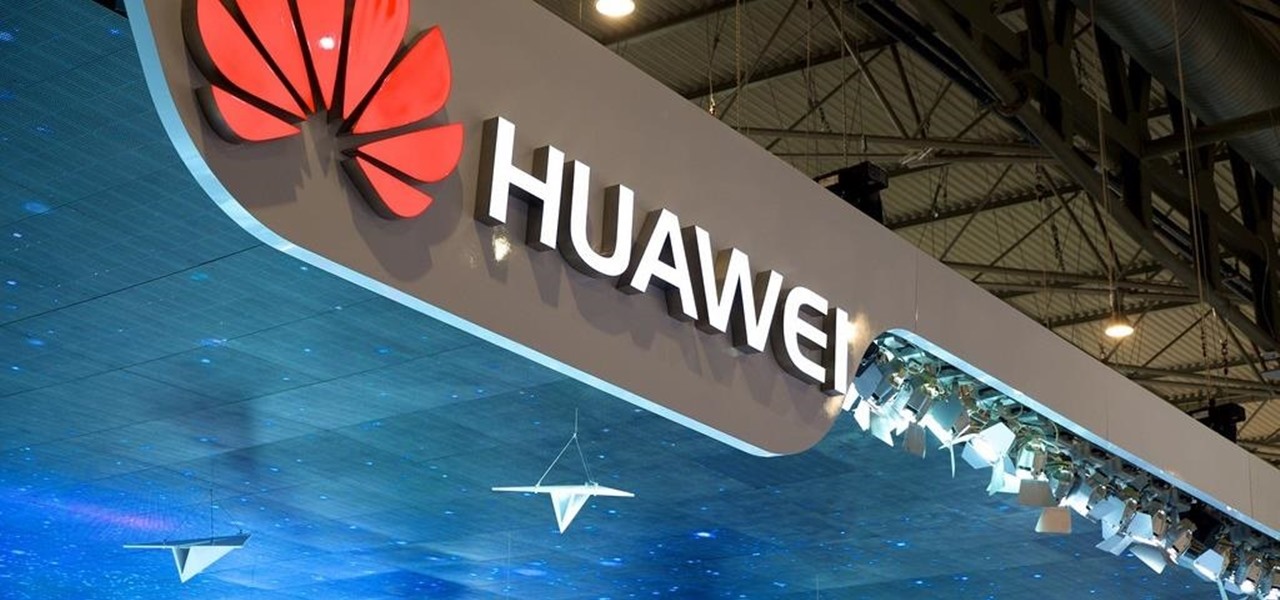With an iPhone that includes a digital eSIM option aside its standard Nano-SIM card, you can have two cellular service accounts. One can be your primary line with your main wireless carrier, and the other can be from your main carrier or another provider. The eSIM account can be prepaid or postpaid as well as data-only, which is great for traveling. But which wireless providers support eSIM?

In case you hadn't heard, Google is now a legit cell service provider. Google Fi has its pluses and minuses, but the biggest upside is in the pricing. Depending on how much data you typically use, there's a good chance you could save a lot of money without sacrificing coverage by switching to Fi.

The world finally received its first official look at the iPhone XR, XS, and XS Max, Apple's 2018 suite of smartphones, on Wednesday, Sept. 12. If you're someone looking to get their hands on one, two, or three of these new iPhones as soon as possible, you'll need to know all of the important dates so you don't end up missing out to others ahead of the line.

Using a passcode on your Apple Watch is a good way to keep other people out of your data, but what happens when you see that "Wrong Passcode" screen yourself? You can, of course, try again in a minute, but if you've forgotten it for good, there's still a way to get back into your Apple Watch.

As our cells age, they eventually mature and die. As they die, they alert nearby cells to grow and multiply to replace them. Using a special imaging process that combines video and microscopy, scientists have observed the cellular communication between dying and neighboring cells for the first time, and think they may be able to use their new-found information against cancer cells, whose damaged genomes let them escape the normal dying process.

You can pinch yourself, but you're not dreaming. Sprint is actually offering a year of (mostly) free, unlimited service for anyone who switches to the carrier. The only stipulation is that you must bring your phone with you, and it has to be one of the 27 eligible devices.

For most Android phones, the system clock is set using a protocol called NITZ, which relies on a connection with your carrier to ensure that the time stays in sync. The trouble here is that this feature won't work when you're outside of cellular range, and a lot of times, the carriers themselves have technical difficulties that can result in your phone's clock being minutes or even hours out of sync.

In this video the author shows about the different parts of a biological cell. He intends to explain the parts of a cell by using a diagram and incrementally building different parts of the cell explaining them along the way. he starts with drawing the cellular membrane which is the boundary or outer cover of the cell. Now he starts with drawing the DNA which are also called as he genes of the cell. Now he draws and shows other parts of cell called eukaryotes, chromatin and also nucleus which...

You can use MMS and Tethering on the iPhone 3GS. So first go to the settings and there you have to click on general and then go to network. there you can see Cellular data network, VPN, internet tethering etc.

The presenter of this tutorial demonstrates how to unlock an iPhone 3G or 3GS using blacksn0w firmware 3.1.2, so you can use it with any mobile carrier company that you want. The tutorial includes 3 main steps: (1) click on the black icon that was added by Blacksn0w software, (2) install "snow", (3) insert your SIM card, and wait. After a minute or so, the presenter shows that that his mobile carrier company is presented as the current carrier and cellular/Wi-Fi supplier.

Check out this video to learn how to get MMS on iPhone 3G for T-Mobile on 3.0 firmware. This works on T-Mobile's Network only!

This video tutorial shows how to get MMS on iPhone 3G for Tmobile on 3.0 or 3.0.1. Not that this works on T-Mobile's Network ONLY

If you have a limited mobile data plan on your iPhone, you know how tricky it can be to stay within your given allotment. Large app installs and updates, 4K resolution videos, and photo backups can waste precious data resources in no time. And apps like Apple News, Facebook, Mail, and Netflix eat data like it's candy. But you can nip the problem in the bud by restricting data hogs from your cellular network.

When it comes to iOS beta updates, developers get their updates first, and once they do, public testers play the waiting game. Sometimes Apple releases the public version three hours later. Other times it waits 24 hours. It's a roll of the dice almost every time. As for iOS 13.4 public beta 2, it's the latter case, coming exactly one after developer beta 2.

Mobile gaming has exploded, with roughly $70 billion in revenue in 2019. This gave rise to the so-called gaming phone, headlined by names like Razer and ASUS. While the Galaxy S20, S20+, and S20 Ultra are being marketed as everyman devices, make no mistake — these are unstoppable mobile gaming machines.

Since the Razer Phone's announcement in 2017, we've seen a new subgroup of phones emerge. Gaming phones are now a thing, leading to companies like ASUS creating phones that are thoroughly optimized for the mobile gaming experience. And with their second iteration, they perfected it.

Ever since the announcement of the Razer Phone, a wave of gaming smartphones started to hit the market. With ASUS being such a big name in gaming, it made sense for them to throw their hat in the ring. The result is the ROG Phone. And with this first try, ASUS has topped the rest, creating a gaming phone others should try to emulate.

Apple released the third beta of iOS 12 for developers on Tuesday, July 3. The update comes exactly two weeks after the release of the second developer beta, which introduced a variety of fixes as well as new issues, and just one week after the release of the public beta. Public beta testers received this iOS 12 update on Thursday, July 5, labeled as public beta 2.

When you don't want somebody you're calling to know the real phone number associated with your iPhone, whether it's for privacy reasons, to avoid being called back, or to prevent being ignored, there are multiple things you can do to block it on their caller ID.

One of the best parts of being an Android user is the countless awesome features. Many of these features are well-known and user-facing, like custom icon packs and launchers, but some get lost in the shuffle. Back at Google I/O 2016, Android Instant Apps were introduced to developers and enthusiasts. Since then, the feature has seen a wider rollout, but few users are aware of it.

Signal Private Messenger is famous for its end-to-end encryption, but you can't even use the messaging app without having a real phone number attached to it. Luckily, there is a way around this limitation, so you can use Signal even if you don't have a valid SIM card in your smartphone.

5G is showing up more and more in the news, as an increasing number of companies jump on the bandwagon. AT&T made a splash earlier this year with their embarrassing "5G Evolution" debacle, and the other three major wireless carriers soon followed suit, detailing their own vague plans for 5G. Today we find another company has joined the fray, just not a cellular one — Apple has officially been approved to test 5G networks.

Huawei is making a fresh attempt at launching into the US market to challenge Apple and Samsung's monopoly on premium smartphones. In its latest attempt to break into America, Huawei is trying to get its Chinese mobile chipset accredited by AT&T.

Amazon is running a pre-sale deal on a few unlocked smartphones by BLU and Motorola, which will be released on July 12, 2016. The 8 GB BLU R1 HD is on sale for just $49.99, and the 16 GB version is available for $59.99, for a savings of $50 off either phone. You can also grab the 16 GB Motorola Moto G4 for $149.99, or the 32 GB variant for $179.99, again a $50 discount on each.

Earlier this year, Apple announced Continuity, a feature for Yosemite and iOS 8 that lets you connect your iOS devices to your Mac in order to access apps, receive phone calls, send text messages, and more while seamlessly switching between the two.

When you're actively using your phone, a certain amount of battery drain is to be expected. But, if your device is just sitting in your pocket draining its battery, that's when you need to take action.

Looking to make your Google Nexus One or HTC Evo smartphone even better? Unlock your phone's full computational potential while following in a tried-and-true geek tradition: Install Linux on it! This video guide presents a complete, step-by-step walkthrough of the process. For more information, and to get started installing the Ubuntu Linux distribution on your own Android smart phone (without blowing out your phone's Android installation), take a look!

It is well documented that what you say and do online is tracked. Yes, private organizations do their best to protect your data from hackers, but those protections don't extend to themselves, advertisers, and law enforcement.

You've probably heard of RCS messaging. The new standard has been promoted by Google as their answer to iMessage and is the backbone behind the new "Chat" features in Android Messages. With RCS, Android phones will now enjoy enhanced messaging like iPhone users have had for years — but is it really the same?

With new iPhone models out, you'll have updated cameras to try out, a faster processor, and new colors to choose from. The only thing that could stop you from picking one up yourself is, well, your current iPhone. Here's how to check if you're eligible to upgrade to iPhone 11, iPhone 11 Pro, iPhone 11 Pro Max, or any other iPhone still being sold.

As a former repair tech, I've heard the same reasons over and over as to why people opt not to purchase phone insurance. Some cite the cost—why pay extra every month for insurance when you're careful with your phone? Deductibles are expensive, so why not just spend that money on a repair instead of getting a refurbished phone as a replacement?

This video will show you how to tether your Samsung Messager 2, (the MetroPCS phone) to your PC to use as a modem for internet access. This will allow you to use your cell phone as your internet connection point, meaning you'll connect to the net for the cost of your cell phone's data plan. You will need your Samsung USB cable, a PC with Windows 2000 or higher, all current drivers for your phone and PC, and you will also need to head here to get the Samsung PC Studio program. This is part 1 o...

Windows Phone 7 is just beyond the horizon, and is poised to be the finest mobile phone for gaming yet released. If you want to get a head start on making your own games for the Windows phone, watch this video for a walkthrough of making a shuffleboard game in Silverlight that will work on Windows Phone 7.

This video series come straight from Google. It's about their new web-based product called Google Voice, which provides you with one phone number for all of your phones (landline, cell phone, etc.), giving you full online control of your telephone experience. Google Voice also allows you to make free domestic calls anywhere in the United States and Canada, gives you a cool voicemail account that's just like an email account, and many enhanced calling features.

Looking to make your HTC Evo 4G smartphone even better? Unlock your phone's full computational potential by installing Linux on it! This video guide presents a complete, step-by-step walkthrough of the process. For more information, and to get started installing the Ubuntu Linux distribution on your own Android smart phone (without blowing out your phone's Android installation), take a look!

Introduced to Apple Podcasts back in iOS 11.2, whenever one episode of a show ends on your iPhone the next one begins right away for an uninterrupted experience. While the continuous playback feature for each show or station is incredibly useful for lengthy commutes, long drives, or to catch up on what you've missed, it may not be ideal for other situations.

While our smartphones are many things, one of their primary functions is to make calls. Many of us try to avoid ever having to make calls, but there are situations when it's a must, such as wishing your grandma happy Birthday or calling 911 — and in those times you want stellar call quality.

Performance and stability improvements, as well as new features, are just some reasons to install iOS 12, but new changes mean new battery health challenges. It can be difficult to boost battery life while taking advantage of everything this update has to offer. Luckily, there are plenty of ways to avoid unnecessary battery drain when using iOS 12 on your iPhone.

These days, it seems new phones get announced every other week. We've grown accustomed to glossing over the specs, looking at some press renders, then moving on to check out the next phone. If you had done this in September 2008, you might have overlooked what would become one of the most important phones of all time.

When it comes to media players, few are more capable than VLC. With its extensive codec support, VLC is able to play almost any video file. Partly due to its open-source nature, features are constantly added. This trend has continued with a new update that added native Chromecast support.