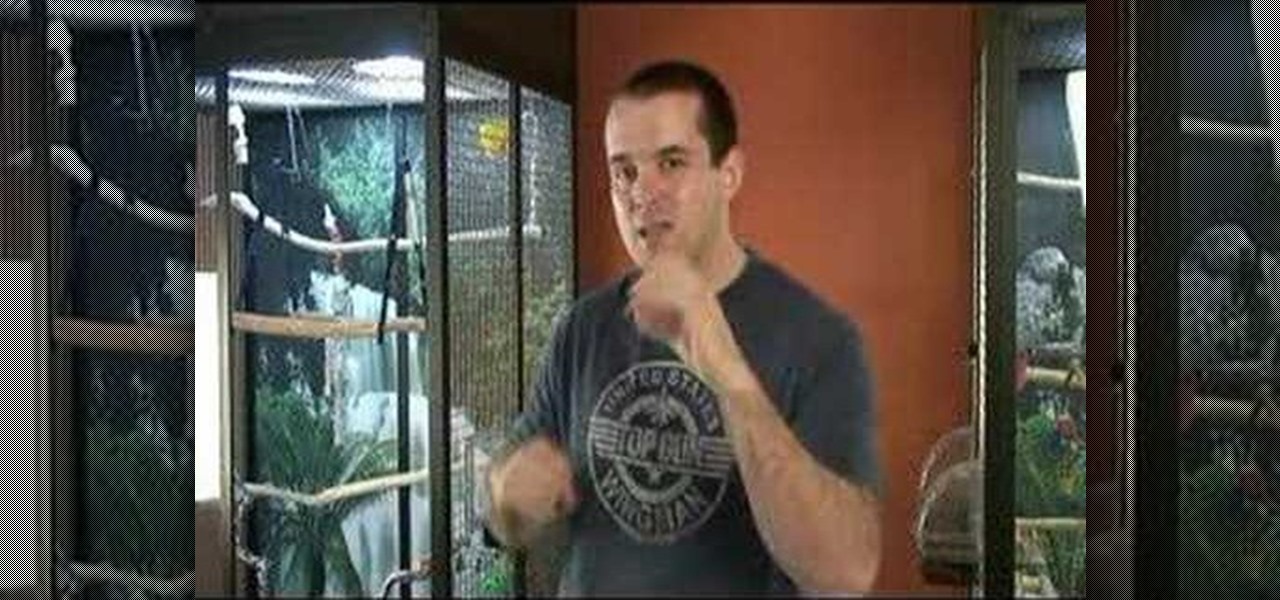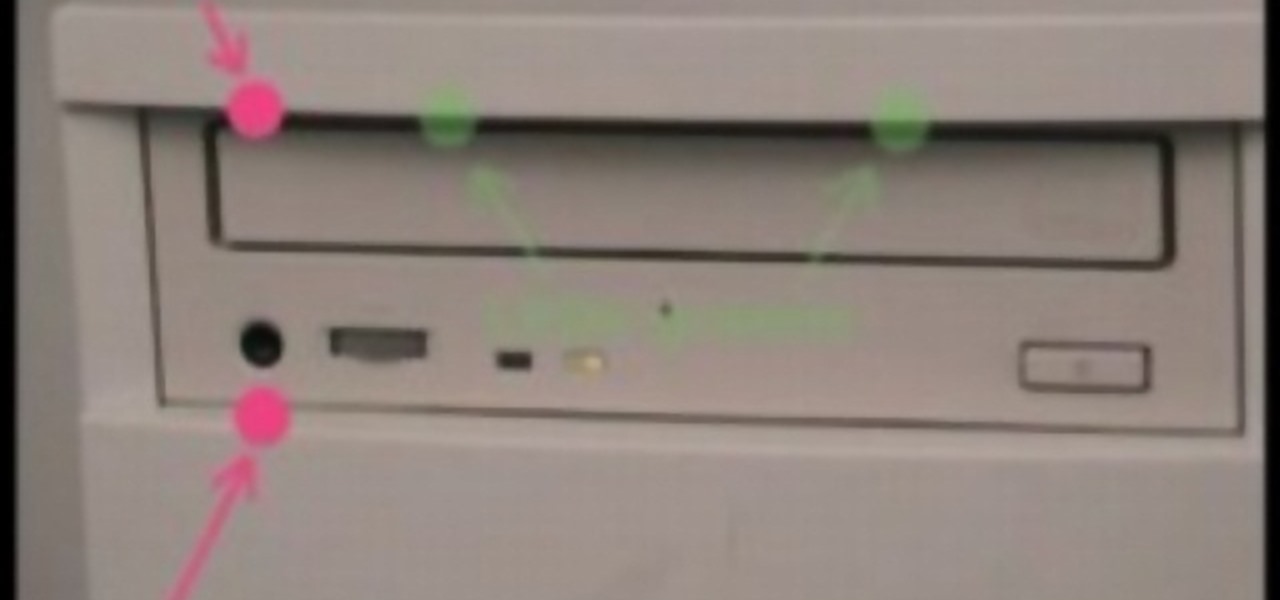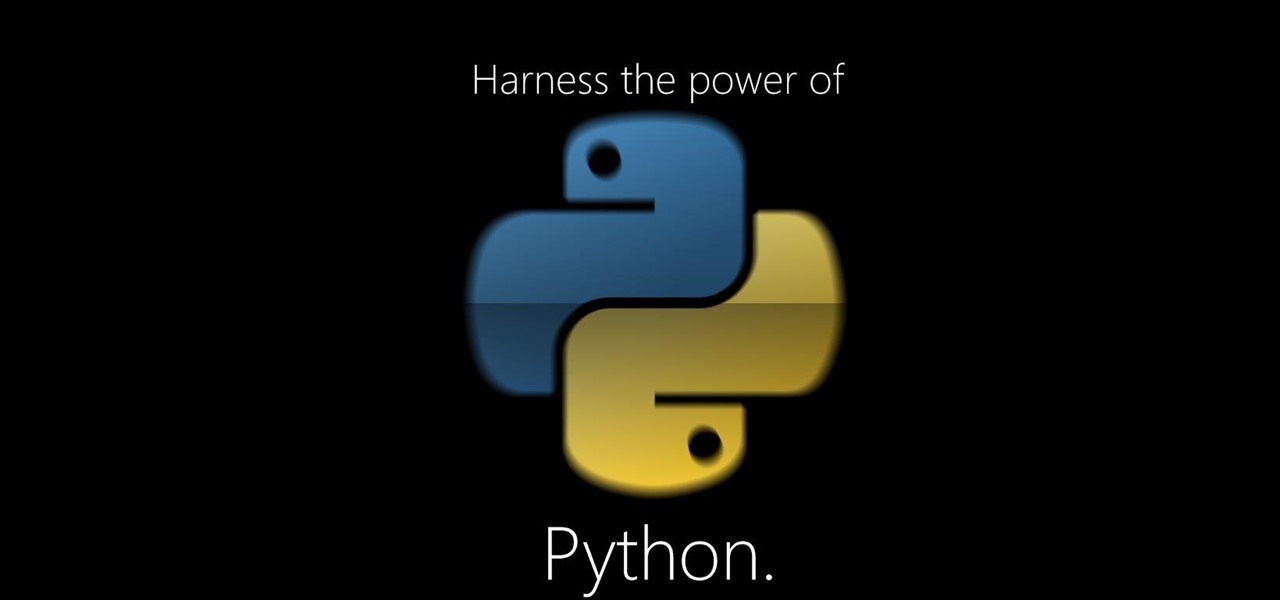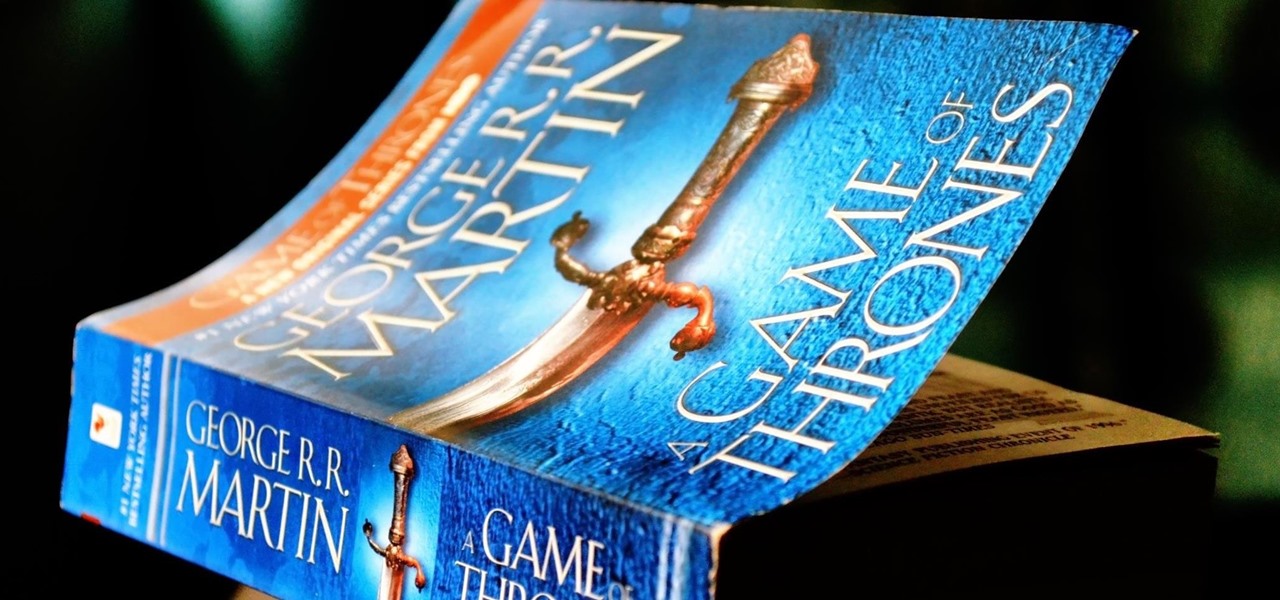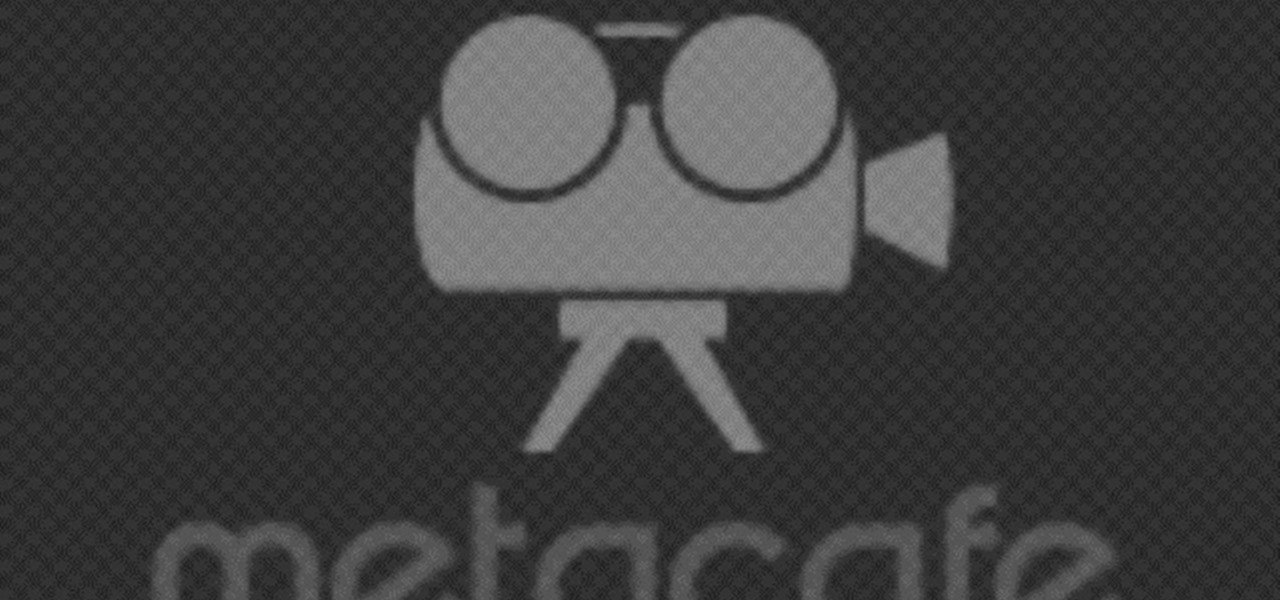Virtual CD technology allows you to copy CDs and DVDs to your hard drive so that you can play them without a disk. Learn about ISO files and how to use a virtual drive program like Daemon tools to create and open them.

This how-to video shows you a very simple method to remove scratches on your DVDs and CDs! The magic fixer is toothpaste. Don't throw out any of your favorite movies, records, or software. Watch this video tutorial and learn how to rescue and repair scratched CDs.

In this tutorial, we learn how to upgrade a 32-bit Windows to 64-bit. Chances are, it should be able to run as a 64-bit, depending on the processor. If you change the settings in BIOS, you can change it up so you can upgrade the computer. If your computer is still not working, use the backup CD to reinstall the previous software back onto the computer. If you do not have a backup CD, you can try to download the original CD back onto the computer. You will lose all your personal information th...

This video teaches the secrets of properly burning an ISO file to a CD-R or DVD-R on a Mac. First download the CD burning software from internet and open it. Now click 'Copy' and browse for the disk image. Find the required file and click 'Open' to open it. To see the data on the file click 'Mount' and check them. Click 'Burn' finally, wait for it to complete and start using your CD.

In this video, Steven Marin shows us an interesting method to recycle old CDs to make beautiful flower arrangements along with other recycled materials. In order to make the flowers, you need to take your old CDs and heat them up in a toaster oven. As demonstrated in the video, the CDs are very hot when they are taken out and should be handled with care. They are easily molded into the interesting flower shape by pressing them down over the neck of a bottle or by holding them in a cloth and s...

Thanks to the steady increase in quality of smartphone cameras, it's easier than ever to take amazing photos or video without thinking twice. If you've been to a concert in the last five years, you undoubtedly know what I mean. But it turns out that using your camera as a new set of eyes might actually be ruining your ability to remember events on your own, rather than helping you to hold on to the good times.

Bird speech CDs may not be as effective as intended as the repetition may actually bore the bird. Cockatiels are receptive to learning, but need to be approached correctly. This video tutorial covers some simple basics of how to train a cockatiel to talk by following the "heightened state of emotion" principle which can teach cockatiels to talk faster, using any training CD properly.

Is the printed publication doomed to follow the dinosaurs? Not so fast. This video demonstrates how easy it is to recycle your favorite issue of Wired into a DVD or CD sleeve. Save a CD and a tree! Now it's all just a matter of how long CDs and DVDs are going to last....

Learn how to build a mini hovercraft. With a few items found in almost any desk or tool drawer, you can make your very own mini hovercraft capable of gliding over any flat surface.

Sometimes you want to burn to a CD-R multiple times to make the best use of the available space on the disc. In Mac OS X Leopard, you can create what's known as a multi-session disc and burn to a CD-R multiple times. For more, and to learn how to create your own multi-session discs, watch this video tutorial from Apple.

Sometimes it can be annoying to have to put in a cd in the dark. No worries, this tutorial video will help you to illuminate that CD port with a few LED lights.

What can you make from an empty CD holder? Check out this how-to video to make something amazing from those old plastic crappers... see how to recycle a plastic CD spindle into various uses. With this disc box, you can make a flashlight or torch, a food container, a string, yarn, or wire holder, and a tissue box.

In this week's GreenerBusiness Podcast, we show you how to find new purpose in an old one foot piece of bamboo and a CD case. Who wants wires cluttering their iPod area? No one. Use that bamboo for a dock! And see how many possibilities they are for a simple CD case to be more than a simple CD case.

If you ever run out of cd cases, or those plastic baggie. Have no fear because this tutorial teaches you how to make a CD cover using only A4 size paper in less than a minute.

Want to give your home-brewed DVDs and CDs a more professional look? You can do it easily simply by adding labels! This CNET video teaches you how to print labels on DVDs and CDs.

Need to back up the (non-MP3) files on your CD in a device that can store more than 20 songs at once? Aggregate all the songs on your CDs and make use of bigger storage space (not to mention get rid of electronic clutter) by moving all these music files onto a USB flash drive.

Dave Andrews gives a simple overview of how to take a cassette tape and convert it to a CD using Audacity. First you will need a cassette tape player, like a boom box, with a microphone jack. Then you'll want to download the free program called Audacity. To begin recording music from the cassette tape simply press the record button on the audacity application while you press the play button on the boom box. You'll want to make sure the audio cable is connected from the boom box to the PC. Fin...

You may already know about SONAR 7's capabilities for music and audio editing, but did you know how can also make CD's right in SONAR 7? SONAR 7 now includes integrated CD ripping and burning functionality. See how to import, rip and burn CDs in SONAR 7 in this video tutorial.

Interested in running Linux but are afraid of accidentally formatting your primary hard drive? One solution is to bypass your hard drive altogether and run your Linux distribution live from a CD. This three-part video tutorial series will show you how to do just that using Ubuntu.

MP3 CDs are a convenient, economical way of taking a substantial part of your music library with you on the road. In this tutorial, Gary Rosenzweig from MacMost.com looks at how to use iTunes to make an MP3 CD that will fit hundreds of songs on to a single CD and play back in most modern CD players.

MrfixitRick and his assistant Rowan try four "Will It Spin?" experiments in an attempt to see if different objects spin with the rotating magnetic field of the Tesla CD Turbine.

Instructional 'Do It Yourself' video on how to craft a sweet moustache. Try out some of these bold facial hair styles to celebrate Movember. Movember (the month formerly known as November) is a charity event held during November each year.

With significant advancements in the treatment and prevention of HIV, you'd think the stigma surrounding the deadly virus and AIDS, the syndrome the infection causes in the body, would have lessened. Unfortunately, a new project looking at conversations on Grindr — a social networking app for gay, bi, curious, and queer men — has shown that this stigma is very much present.

Recently I've been looking around our wonderful community and I've seen some absolutely hands-down fantastic python scripting articles. But, in the end, these series weren't very extensive. I've been wanting to do a series on teaching python for a while now, and I don't mean just the basics, I mean to make an extensive series that takes it all the way from "Hello, World!" to popular third party modules, and everything in between!

It's a rare person who enjoys swallowing pills—and equally rare to find those who can toss a pill back easily and effortlessly without gulps of water and coughs. The transition from liquid medicine to pills, tablets, and capsules can be a rough one, and some of us still struggle well into our adult lives. Yet the reason your pills are getting caught in your throat may not be the medication's fault—it's all in how you swallow.

We've all heard the cliches: always look at the glass as half full; a smile can change your entire day; and there's always a silver lining.

From parents and other family members to friends and peers, personalities are built by environment. Though people are important in the development of our own individual personality, there are other, different influences, including what you choose to read. The books you take the time to enjoy can make you nicer and more understanding, or leave you overall unchanged.

Decisions are rarely easy to make, and there are countless ways to mull your options over. You can sleep on it, pluck flower petals, make a list of pros and cons, or even follow the advice of a psychic. Yet to make the best decision possible, you might want to consider holding off until a certain time of the day—or even until you feel specific emotions. The state you find yourself in has significant impact on each decision you make.

An open bottle of wine can be dangerous. You intend to enjoy—nay, savor—a single glass, but then two episodes of Top Chef later, that sucker is empty. Now you have to go to work the next day with a wine hangover. What happened? Turns out there are some unconscious reasons you might be chugging more wine than you wanted. Never fear. Along with clenching your fists to make better food choices, there are some tricks you can use to moderate your wine intake. Researchers at Cornell University disc...

In this tutorial, we learn how to burn .iso image files to a CD in Windows XP. To start, you will need to first burn the image with Image Burn 2.1. Decide if you are going to use a CD, DVD, or multiple CDS. If you don't already have Image Burn 2.1, you can download it from this site: download.imgburn.com/SetupImgBurn_2.4.1.Â0.exe. Once it's installed, you can make a copy of your image and then verify it when it's finished. It will go through the burning process, which will take from 2 minute...

This is a video tutorial in the Computers & Programming category where you are going to learn how to reformat your computer. Make sure you back up all important files on a flash drive or CD. Take your operating system CD in to your CD drive and boot up your computer. When the PC comes on, it will ask you to boot from the CD. Press any key to do so. Press 'enter' when windows set up loading is completed. Then type in 1 to format the C drive. Then when the windows prompt comes up, type in "form...

In this tutorial, we learn how to eject a CD from a Mac computer through a terminal. Now, go to the finder and click on the applications folder. Scroll down to the bottom and open up utilities, then the terminal. Once you are inside this new screen, type in "drutil tray eject". Now, when you press return the icons will disappear and your disc will pop out of your computer. This will work most of the time and help your computer eject the CD without you having to restart your computer and losin...

In this video tutorial, viewers learn how to burn CD with the program, CD Burner XP. Begin by downloading the program. Once downloaded, open the saved file and follow the procedure to install the program. Once installed, open the program. Then drag the desired files into the bottom window of the program to burn onto the disc. Users may also add the files by clicking on the Add button. Now insert a blank disc into the hard drive. Finish by clicking on Burn to start the disc burning. This video...

In this video tutorial, viewers learn how to make CD and DVD images in Ubuntu. This task is very easy, fast and simple to do. Begin by right-clicking on the disc icon of the computer and select Copy Disc. When the CD/DVD Options window opens, click on Properties. Now name the disc, select a save folder and choose ISO image for the image type. When finished configuring, click on Apply and wait for the disc to finish copying. This video will benefit those viewers who use a Ubuntu computer, and ...

This video tutorial is in the Arts & Crafts which will show you how to make a dangling picture frame. You will need pictures that you want to frame, old CD cases, a drill with a very thin drill bit and fishing line. Remove all paper from inside the CD cases, cut the pictures to the size of the CD case and place two pictures inside one case back to back. Next you drill a small hole at the top and the bottom of the case in the center. String one CD case with another with the fishing line. You c...

In order to clean a DVD or a CD with alcohol, you will need the following: a CD or a DVD, alcohol, and cotton balls.

Looking for somewhere to hide your things so that no thieves will take them? Why not try hide them inside that old Hanson or Backstreet Boys CD? If you have out of date CDs that you are no longer listening to, check out this tutorial. In this video you will learn how to use ordinary CDs and turn them into mini-safes for your valuables. These are easy to make and are great for security. So, whether you are hiding things from your parents, siblings, roommates or strangers, have a look at this s...

In this Software video tutorial you will learn how to Use Daemon Tools Lite to make a virtual CD. By making a virtual CD of a game, you can play the game without the CD. Do a Google search for daemon tools, click the first link, go to downloads, download and install the program. Then you can go to thepiratebay.com, search for a game and download it. Then you launch Daemon Tools Lite, find the file you downloaded and click ‘Play’ and it will play it. You can alternately drag and drop the f...

Mac users might be unwilling to ever trade in their beloved computers for a PC, but they might still want or even need to run certain Windows applications. Thanks to Boot Camp, you can install and run Windows on your Mac.

This video is a tutorial that demonstrates how to download, install and use the program Virtual Clone Drive to mount .cue/.bin/.cue files, and have them operate just like a normal CD or DVD without having to burn them to a disk. Once you have downloaded and installed your virtual cd/dvd software, you can select the number of virtual drives you would like to have, and load, (or mount) your .ISO, .bin, or .cue files into the virtual rom program, then run the program contained in the file from y...