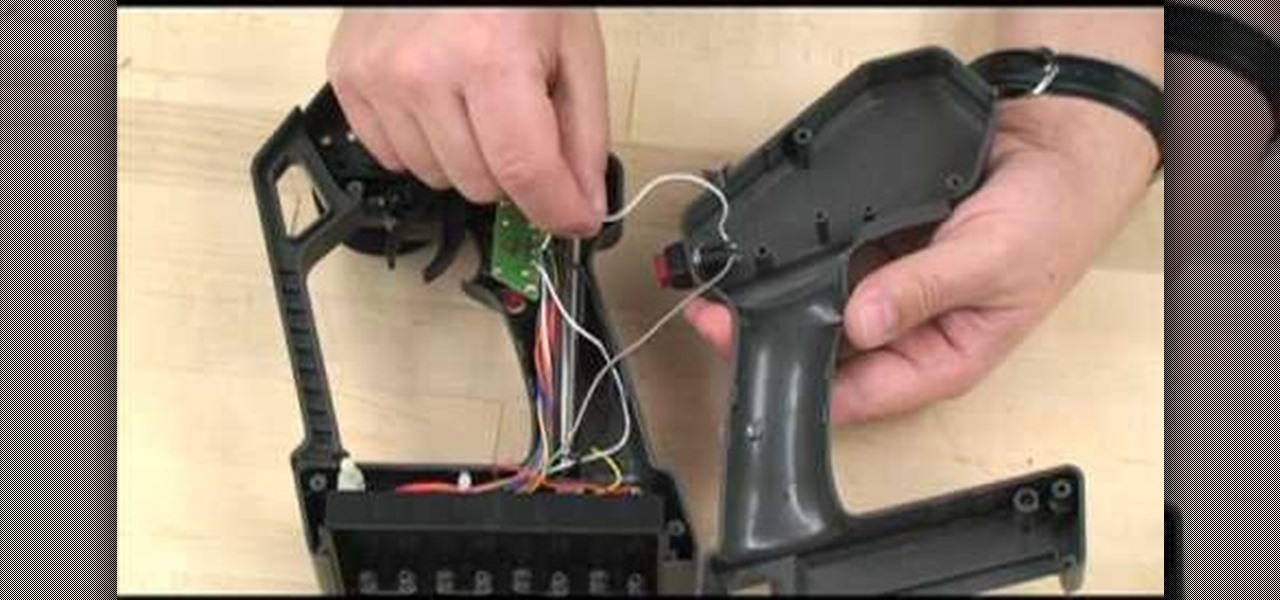This video is on how to easily solder bullet plugs that are commonly found on remote controlled brushless (BL) motors. Your radio controlled vehicle will be the best around, if you know how to solder.

Model Airplane News Editor Gerry Yarrish shows how to install RC airplane control surface hinges. You'll need an Xacto knife, hinge installation tools, and hinge glue. It's a pretty basic procedure. Watch this video tutorial and learn how to attach hinges onto a remote control airplane.

RC Car Action Magazine Editor Peter Vieira shows us how to easily thread an antenna with some WD-40. The threading can be tricky, but a little bit of lubrication cane make it go smoother. Watch this video tutorial and learn how to thread an antenna on a remote control car.

Matt Boyd shows you how simple it is to drain a gas engine on an RC car. Fuel belongs in a fuel cannister, not in the vehicle while it's being stored. It will extend the life of the RC engine. Watch this video tutorial and learn how to drain gasoline from the engine of a remote control vehicle.

RC Car Action Magazine Editor Kevin Hetmanski shows you how to put thread lock on your wheel nuts. Thread lock will keep the nut from loosening. Watch this video tutorial and learn how to secure nuts with thread lock on a remote control car.

RC Car Action Magazine Editor Paul Onorato shows us how to cut wheel wells in lexan bodies. Scissors can mar and warp the edge of the lexan plastic body, try an Xacto knife instead. Watch this video tutorial and learn how to cut the wheel wells from the lexan body for a remote control car.

RC Car Action Magazine Editor Kevin Hetmanski shows us how to add decals to your RC vehicle. Decals add a little personalization and decoration to a remote control car. Watch this video tutorial and learn how to affix stickers onto the plastic body of an RC car.

RC Car Action Magazine Editor Paul Onorato shows how to properly oil your RC engine air filter. An un-oiled filter will decrease the life of the engine on the remote control car. Watch this video tutorial and learn how to oil the engine air filter on an RC vehicle.

RC Car Action Paul Onorato shows you a simple tip on keeping a tab on your suspension setup. Clean a cap and write the oil and piston used in the shock. Easy, and no more confusion! Watch this video tutorial and learn how to keep track of the maintenance of the shocks on a remote control car.

Radio Control Helicopter Magazine Editor Klaus Ronge shows how to get a helicopter body ready for paint. Paint will add a personalized touch to the remote control helicopter, but does take some prep work. Watch this video tutorial and learn how to get an RC helicopter body ready for paint.

This video is on how to test an RC (radio controlled) nitro engine for air leaks and also gas tanks for leaks. You need to take care of your radio controlled vehicle just as you would your real car.

This video will show you how to build shocks for your RC vehicle. It's pretty simple, if you know anything about shocks for radio controlled vehicles. If you don't, well, then maybe you should just go buy an RC instead of making one.

This gem, an extensive cinematography video tutorial on Motion Control systems by Mark Roberts Motion Control. In some ways this video is an advertisement for the systems they create, but there is a lot of useful knowledge shared that transfers to planning, shooting, and compositing with lesser tools. This instructional video explains what motion control is and the features of the Milo Motion control system rig. A ton of fantastic commercial and music video creative work is shown, with shot b...

This video is for those who are either at an advanced skill level or have practiced video number two in this series a few times.

If you're tired of replacing the batteries on your remote control and you would rather have the TV remote charge by itself, grab a few solar cells, rechargable batteries, and a few extra odds and ends. With this mod to your remote, you can let light charge your remote and never buy another battery for it again!

Vanessa from Tekzilla Daily gives us a very helpful video guide on how to edit or tweak icons in the system tray on Windows 7. Typing "notification area" in the search box of the Start Menu calls up the Notification Area control panel. This control panel shows the different processes and programs that are on the system tray. It is where you can edit the settings for each process or icon, with options of "always appear, never appear or show up only when needed". You can also control the basic ...

Right out of the box, iPhone is incredibly easy to use. If you want to get the most out of every feature, you’ve come to the right place. This video tutorial straight from Apple will teach you how to use Voice Control on the Apple iPhone 3G. The iPhone redefines what a mobile phone can do.

Learn how to build a remote controlled beer keg. Not only can you deliver beer to friends, but you can control the drinker's access to it. It's sort of like a remote control bartender!

Microsoft ASP.NET is a free technology that allows programmers to create dynamic web applications. ASP.NET can be used to create anything from small, personal websites through to large, enterprise-class web applications. All you need to get started with ASP.NET is the free .NET Framework and the free Visual Web Developer. Generally, the DataPager control is used with the ListView control. The ListView control is data driven. First create a ListView control and provide it some data. Next drop ...

Controlling the cue ball in a game of billiards is very important for standard and safety shots. Get expert tips and advice on pool tables, cues, and skills in this free video.

In this video tutorial, Chris Pels will demonstrate how to create a custom user control in ASP.NET that can be used throughout a web site or across many web sites. Start out by learning the basics of creating a user control that will be used in multiple pages including validation, controlling formatting using style elements, and loading/saving data for the user interface elements. Throughout the video considerations for building user controls that can be easily maintained and used across mult...

In this video tutorial, Chris Pels will show how to use a control adaptor to provide different renderings for an ASP.NET server control without actually changing the control itself. In this video, an ASP.NET BulletList control will be adapted to display each list item horizontally using div elements instead of the traditional ul elements. First, see how to create a class that inherits WebControlAdaptor and then implements the code to render the new list format. Next, learn how to map the new ...

In this video, we learn how to use steering wheel controls in the 2010 Prius. The Prius has steering wheel mounted controls that come with touch tracer display. When you press these, the display produces the duplicate on the panel to see what you are doing. This is located in the driver's line of sight. You will find radio, volume, and radio channel controls on the left hand side. You will also find voice activation and phone on the left hand side. The switches on the right hand side will hel...

If you think that card counting is only a thing in the movies then think again. You too can try a couple of methods to help you count cards. Like anything, the more you work on it the better you will be.

Kip Kay, from Make Magazine, shows you how to take your radio controlled vehicle and turn it into a spy car, by mounting a camera onto it. Follow Kip, as he shows you how to remove the body from your radio controlled car, mount the camera inside the chassis using the triPod mounting screw hole on your video camera, and put it all back together. In just few short steps you, too, can have your very own radio controlled spy car.

The winter holidays are right around the corner and that can only mean one thing—dessert. Leave it to the French pastry chefs to come up with something totally unique, like this glittery, chocolate Slinky by Amaury Guichon of Jean Philippe Patisserie inside the ARIA Resort and Casino in Las Vegas.

In this tutorial, we learn how to operate dynamic radar cruise control in the 2010 Prius. This supplements the conventional cruise control with a vehicle to vehicle cruise control. The radar system sees the car ahead and is less effected by bad weather conditions. The driver can select short, medium, or long driving distances. When cruising at a set speed that is faster than the car ahead, the vehicle will slow down to the speed of that car. A warning will be sounded to tell the driver to tak...

Recently purchased a brand new digital SLR? Learn how to use your camera's functions properly by watching this tutorial on how to use your picture control settings on your Nikon digital SLR.

In this Windows 7 tutorial video, host Rich from PC Mech shows you how to create control panel shortcuts on your desktop in Windows 7. You will learn how to use the "drag and drop" method to quickly create shortcuts to various applications you may use quite often in "Control Panel", so that you may access them more quickly, without having to go into the Control Panel menu and drill down through menus and sub menus to find the applications you're looking for.

ToyotaUSA shows us a quick video detailing cruise control on the 2010 Toyota 4Runner. Cruise control is standard on all 4Runner models. Behind the lower right side of the steering wheel there are switches for the cruise control. To activate it, press the on/off button at the end of the stock. A green icon will be illuminated on the instrument panel. Accelerate or decelerate to desired speed and push the stock down to set it to that speed. To increase the cruise control speed, move the stock u...

New user to Windows 7? Microsoft has put out a series of video tutorials explaining how to maximize your Windows 7 experience. Follow along with this computer lesson and learn how to:

If you call yourself a hobbyist or a kid at heart, you know that remote-controlled vehicles are more than just fun. If you're a serious R/C man, you'll know all about doing everything to your model truck or car, like fixing wheels, vamping the pinion gears, waterproofing, troubleshooting, electronic diagnostics, setting up, programming and finally... racing. As much as you know about these remote-controlled vehicles, it will never be enough, you'll always be looking for more...

In this video tutorial, you'll be shown how you can easily add a little elegance to your ASP.NET user interface by using the rounded corners controls, which ships as part of the Microsoft Ajax control toolkit. For more information, as well as to get started using the rounded corners control with your own ASP.NET applications, take a look.

Microsoft ASP.NET is a free technology that allows programmers to create dynamic web applications. ASP.NET can be used to create anything from small, personal websites through to large, enterprise-class web applications. All you need to get started with ASP.NET is the free .NET Framework and the free Visual Web Developer. You'll learn how to create extender controls with the Ajax control toolkit utilizing the ASP.NET Ajax extensions.

Parental controls let you manage, monitor, and control how much time your kids spend on their Mac, the websites they visit, and the people they email and chat with. Parental controls are set up and managed in system preferences. Before setting up your parental controls, you'll need to create an account for your child. In this video tutorial, you'll learn how to configure and use the parental controls that are built into the Leopard operating system. Watch this video tutorial for more.

The tempo of a golf swing is one of the most important parts of a golf game. Watch and learn as this golf expert shows you some vital tips on how to improve your swing quickly in this free video clip series.

This is an easy way to fix your Micro Mosquito from spinning out of control. This fix is for fixing counterclockwise over rotation. Watch this hobby how-to video and learn how to repair the counterclockwise rotation on a mosquito remote control helicopter.

RC Car Action Magazine Editor Peter Vieira shows us how to convert your Traxxas TQ3 for rear steer. This will open up new driving and maneuvering possibilities. Watch this video tutorial and learn how to install rear steer into a remote control vehicle.

RC Car Action Magazine Editor Peter Vieira show how to properly bend your antenna tube. All you need is a lighter (ask mom and dad first!). Watch this video tutorial and learn how to bend an antenna tube on a remote control car.

This video is on how to install an electric fan onto a ESC (Electric Speed Control) for cooling of your radio controlled vehicle's motor. With a little soldering know-how, you can do this task easy, and quickly.