
How To: Make a Cricut spinner pinwheel card
In order to make the Spinner Pinwheel Card with your Cricut, you will need the follow: the Cricut Wild Card cartridge, card stock, ribbon, brads, printed/patterned paper, adhesive, and an ink pad.


In order to make the Spinner Pinwheel Card with your Cricut, you will need the follow: the Cricut Wild Card cartridge, card stock, ribbon, brads, printed/patterned paper, adhesive, and an ink pad.

Michelle Phan presents this tutorial video on caring for your skin with champagne. You can use less than a sip of your champagne as a detoxifying cleanser/ toner.
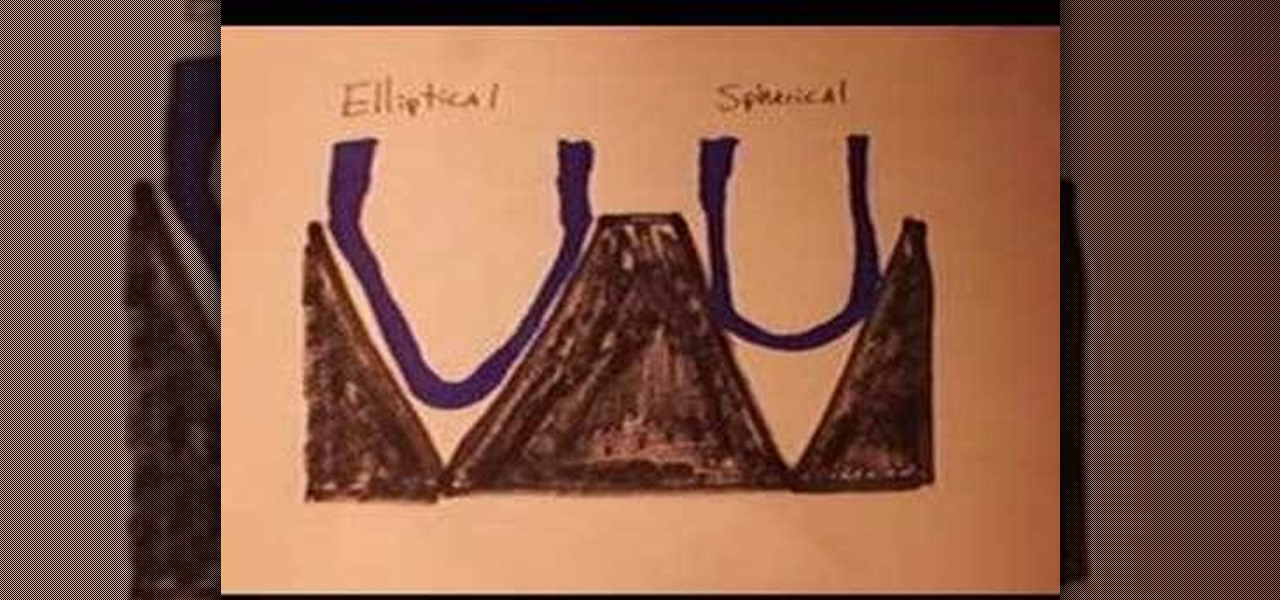
Here, we talk about the difference between Elliptical & Spherical needles and what's best for us DJs & why. Also, we look at a few Cartridges.
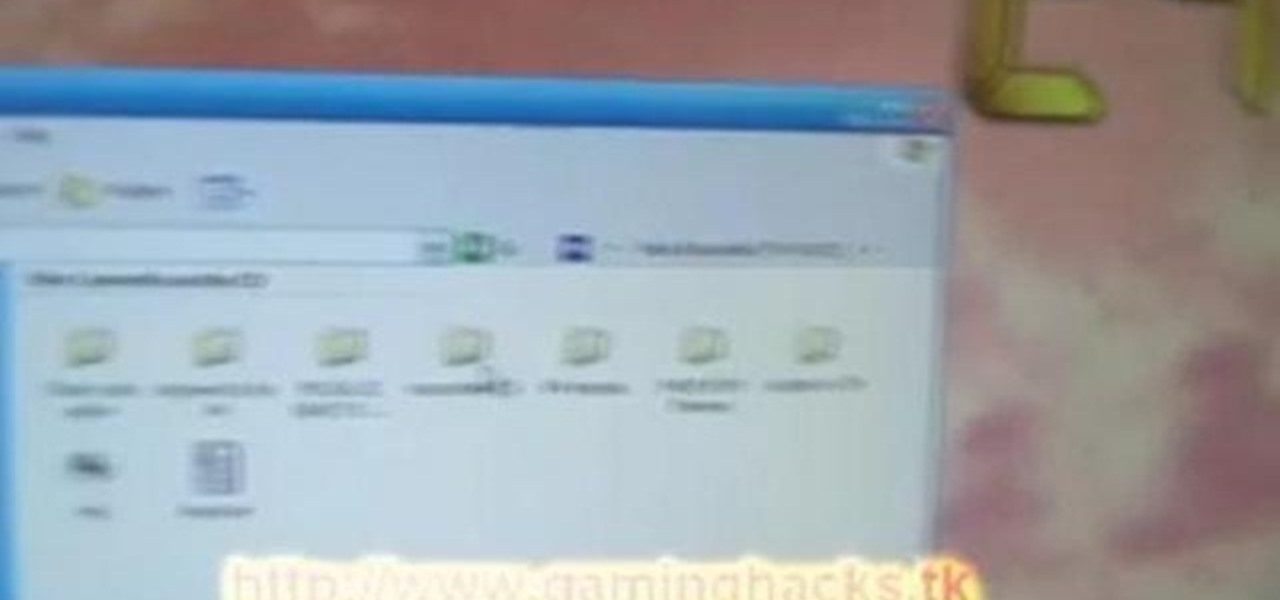
R4DS is a cartridge-based system that fits right into SLOT-! on a NIntedo DS. Here's how to install R4DS and be able to support ROMS, multimedia files, and homebrew games on your Nintendo DS.

It's funny how unevenly the real world keeps pace with science fiction. Smartphones have capabilities that Gene Roddenberry never imagine a portable device could have, but guns still use tiny powder cartridges to launch hunks of metal at things. The phasers, ray guns, and blasters of Star Wars, Star Trek, and other sci-fi works have yet to appear. Don't let that hold you back! This video will show you how to make a cool retro ray gun prop that you can use with a Halloween costume or in a film...

Convert the CO2 Cartridge Rifle into this awesome Cardboard Rocket Rifle! Shoots cardboard rockets 500 feet away!

The queen of cute cards CardCrazy09, shows viewers how to make an adorable tri-fold card using products from Die Cuts with a View (Pet Stacks) and products from the Cricut personal die cutting machine and the Gypsy portable design studio. CardCrazy09 demonstrates how she used two cartridges from the Cricut in her design, the Doodle Charms and Paper Pups cartridges. She also shows how using the Gypsy Portable Design Studio allows card making gurus to size their designs to scale. CardCrazy09 sp...

In this tutorial, we learn how to fight acne and clear up skin. First, you need to make sure you are extra cautious with your foundation, to make sure it's not clogging up your pores. To help you fight acne, you need to make sure you wipe off all your makeup at the end of the day. Use acne wipes and normal wipes to use on your back, chest, and face. This will unclog your pores and rid it of acne as well. You must also use toner on your skin and put moisturizer on it as well. Use clay face mas...

Is your face starting to look oilier than the Louisiana coast? We feel you. With temperatures and the humidity soaring, summer often means more sweat and more oil to clog your pores, which in turn means more acne for all, especially if you're acne-prone.

Create dramatic mask like look makeup using red, white and black color, inspired by the pantomime. Use toner to remove excess oil/grease from the face. Cover up the entire face with clown white grease paint, set the paint with white eyeshadow. Paint the outline of your face using a thick paint brush using black cake eyeliner. Remove any excess white paint outside the black line using makeup wipes. Powder eyes with white matte eyeshadow, then blend in black eyeshadow to create smoky eyes. Use ...

Why ever would you want to throw a cowboy-themed party for your little cowboy? Two words: John Wayne. The epitome of wild West cool and the exemplar of the "strong and silent" type, John Wayne made the cowboy badass. So give your boy the coolest party in the world by creating a cowboy theme.

Some things are too good to keep bottled up. Give your guests a taste of what's to come at your Fourth of July party, BBQ, or slammin' block party by making your invitation look like a hamburger. Who can resists free food, right?

You can learn to make birthday cards yourself using every day paper dolls cartridge, by watching the detailed instructions given by Mary. In this video, she uses the cutouts of a fisherman to make the card. Firstly, the outline of the body of the fisherman is cut out, followed by his head, dress, and hair, hat, fishing basket, the fishing rod, fish and other accessories, all of 4 inches. These cutouts are then affixed onto the birthday card. Some additional details are outlined, such as creas...

If you own the paper cutting craft device, the Cricut, you can make Happy Howlidays Christmas cards by using the Cricut Paper Pups cartridge. The Cricut machine is for crafters who want to cut out paper and graphics for scrapbooking and card making. The card shown will have a dog on the front and your choice of colors for paper. Red or green paper would work well since this is a Christmas card. You can also use the basic Christmas shapes with you Cricut machine and add those to the card as we...

Using a fingerprint scanner to keep intruders out of your phone might not be as secure as you think. Two researchers from Michigan State University, Kai Cao and Anil K. Jain, developed a relatively cheap and effective way to beat fingerprint readers, and successfully tested their method on a Samsung Galaxy S6 and Huawei Honor 7.

This 3 part tutorial teaches you paint, toner coat and glaze techniques to refinish cabinets. These techniques breathe new life into old or outdated woodwork and cabinets. Watch this woodworking how to video and you will learn to refinish your cabinets with glaze in no time.

Have a little kiddo obsessed with slimy, swamp-dwelling amphibians? Then throwing a frog-themed birthday bash is perfect for the little fellow. Make sure your frog theme stays unified all the way through from the beginning to the candle blowout by creating these frog invitations.

In order to make the side step Christmas card, using Cricut, you will need the following: card stock, cutter/trimmer, adhesive, rhinestone, ribbon, and a bone folder.
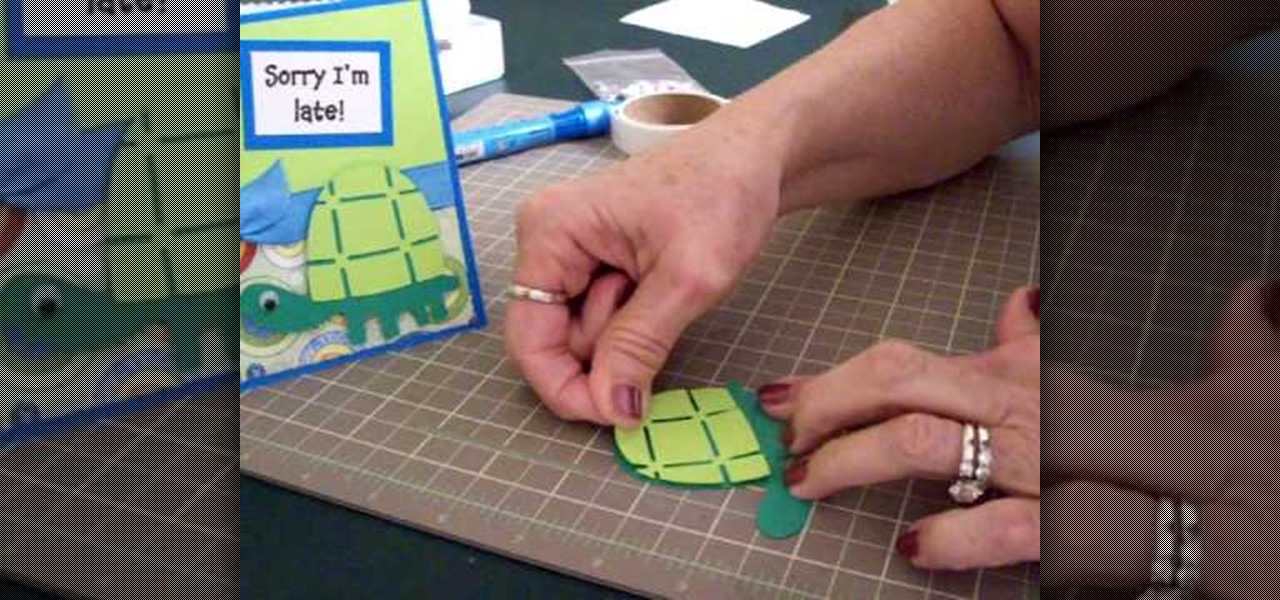
In this tutorial, we learn how to make a Cricut belated birthday card. First, cut the turtle out using the Walk in my Garden cartridge. After you cut this out, add in details to the shell using different colors. After you put the turtle together, place it on a blue card stock that has a pattern over the bottom of it. Next, place a ribbon around the middle of the card. On the top, place a message in a framed piece of card stock that says "Sorry I'm Late!". After you make this, fill out the car...

Once you get started with the concept of "stair step" cards - it is hard to stop! It would be fun to try a double set of stairs, add another row for five letter words and cut letters into the bridging circles. Cut the extra panels for the front and emboss them with the Divine Swirls 'Cuttlebug' folder. Then use the Stardust 'Stickles' on the swirls to really make them pop! The extra letters from the name cutout were perfect for the envelope. Emboss the envelope with the Birthday Candle 'Cuttl...
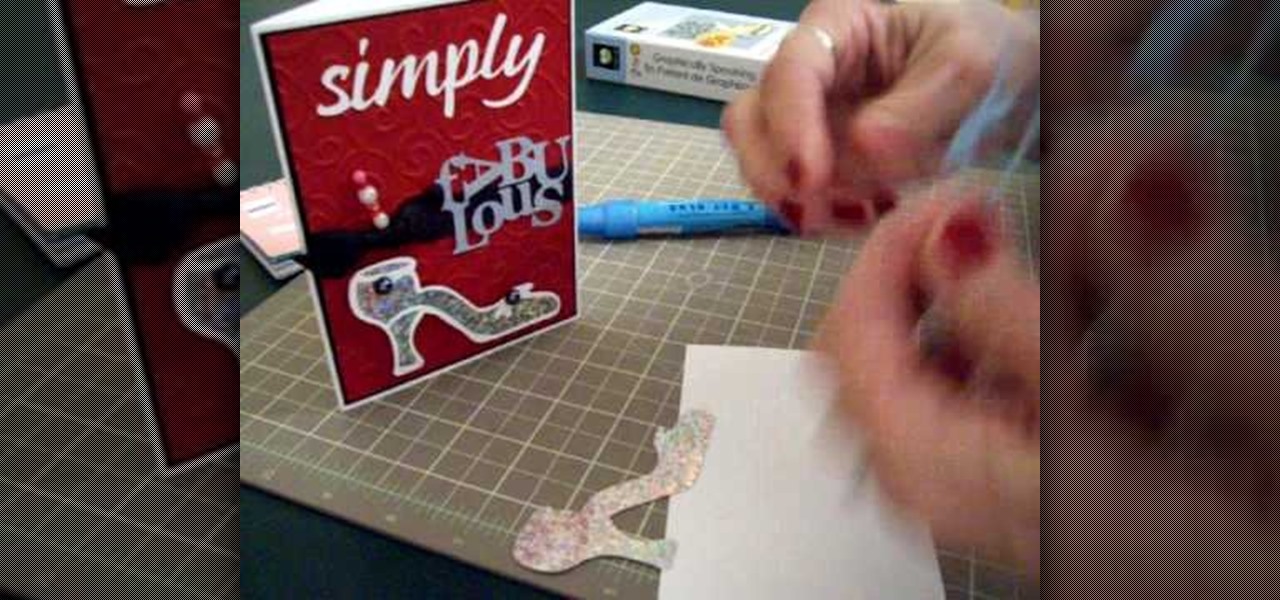
Mary demonstrates how to make a card using graphically speaking cartridge, in this video. She cuts out the outline of a heeled shoe and the image of the shoe in silver, both measuring 2 inches. Then the words fabulous and simply are cut out, both measuring 1.5 inches. The outline of the shoe is then glued onto the silver cutout of the shoe. The high heeled shoe is then pasted onto the card along with some decoration. A pin studded with beads is affixed onto a black bow with green ribbons and ...

Mary, from Cardztv, with her love for owls, shows you how to make a Christmas card with an owl on it, in this video. She shows you how to use plastic stamps to create this cute card, along with the Cricut machine from Provo Craft. In this particular video, she uses the Winter Wonderland cartridge for the Cricut machine. She shows you how to make each individual embellishment that's used to create the card. Mary's tutorials make card making easy.

The truth is we really don't like handmade presents. Yes, grandma, we thank you for your reindeer sweater whose nose lights up, but to be honest, nothing beats an iPad.

Times are tight right now, but that doesn't mean you can't have a holly jolly Christmas! Rather than purchasing a bunch of pricey Christmas greeting cards, why not make some personalized ones yourself?

In this tutorial we learn how to repair a ceramic disc tap. You will need: adjustable spanner, flathead screwdriver, Allen key, and ceramic disc to do this. To start, you will prepare the sink by turning the water off. Then, remove the tap head using the tools that you grabbed. Once off, grab the cartridge from the inside using the wrench. Once you reinstall the disc tap you will replace all the parts back on top of the handle. When you're finished, turn the water back on and then see if the ...

In this video, we learn how to make a jingle bell card using Cricut Storybook. you will need the Cricut Storybook cartridge and Cuttlebug Music Notes folder to do this card. First, you will take a cut out of the word "jingle" that has a bell attached to the bottom of it. You can find this in your Cricut crafting books. Next, apply a checkered green paper over a forest green card stock. Next, grab a holiday embossed white paper and apply a ribbon to it, then glue this onto the checkered paper....
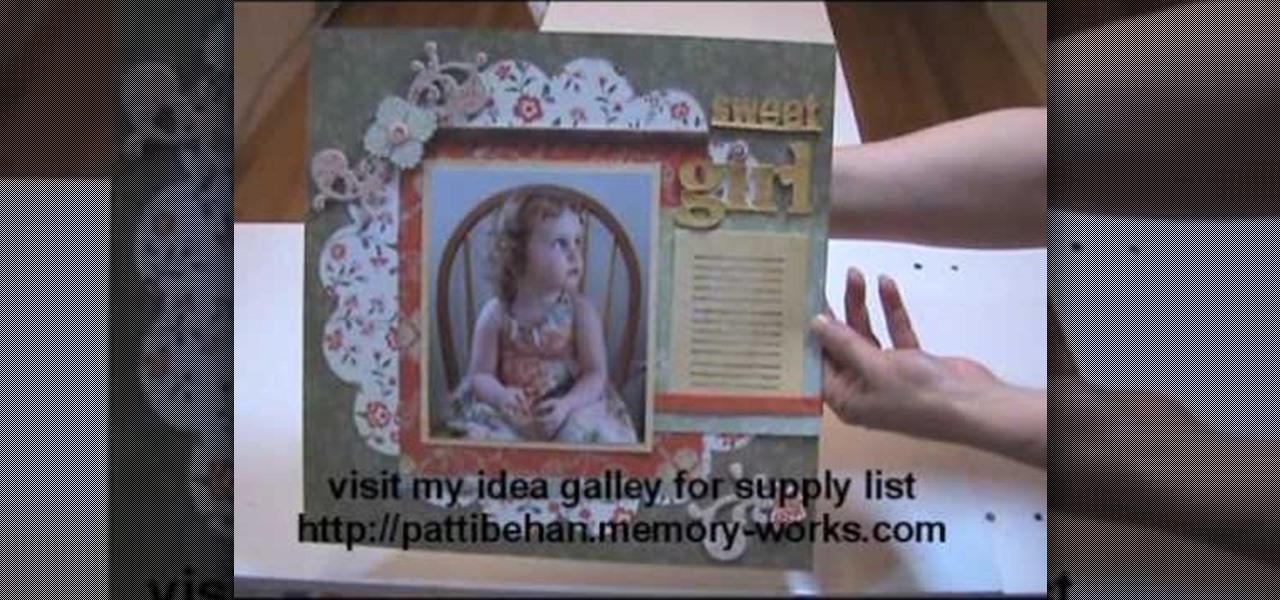
In this video, we learn how to use your Cricut to save money on scrapbook paper. First, place the mini monogram cartridge into your Cricut machine. Then, place your paper onto the 12x12 cutting mat. Now, load your paper into the machine, then press the scalloped circle and the fit to page buttons. Then, press cut and let the machine do all the work. Once it's finished, unload your paper from the machine and remove the outside portion of the image. Now, adhere it to the white piece of scrapboo...

In order to make a Cricut "biker boy" birthday card for a young boy, you will need the following: Everyday Paper Dolls cartridge, adhesive, and card stock.

In order to make a thank you card for Christmas gifts, you will need the following: Winter Woodland cartridge, glimmer misty, pop dots, adhesive, gingham ribbon, and pattern paper.

In this tutorial, we learn how to use the feature keys for your Cricut machine. There are six feature keys on every cartridge. The first is the shadow feature key that create a matte to highlight your letter. The shadow blackout key creates a solid matte that doesn't cut out the holes in between the letters. The charm feature key puts a charm top on the top of letters. The sign feature key puts letters inside of a small sign post, making it one inch from top to bottom. The slotted feature key...

Cardcrazy09 teaches you how to make a Halloween mini tag album using Cricut. The album itself is made using different types of double sided cardboard. They're stuck together using a metal spiral. Each of the elements use different types of cartridges for Cricut. Simply cut all of them and stick them in place on each page. You can also add photos to give it a more familiar look. Multiple tags are inserted in little cardboard pockets. There is also a demonstration of the Cricut Gipsy, a useful ...

Cardcrazy09 teaches you how to create a popsicle birthday card using Cricut. You'll need the Doodlecharms cartridge for this. Start with a white piece of card stock, then apply an orange piece on top, slightly smaller than the one below. On top of that add a smaller piece of card stock with circles on it. This is the base for the card, you are ready to move on to the next pieces. You cut a small piece of orange card stock and then on top of that glue a smaller piece with the text message. Glu...

Use your Cricut machine and the cartridge "Beyond Birthdays" to create Dad an original Father's Day card or Birthday card. Making cards on the Cricut machine is great because you can use scrap paper and different shapes and really make it your own while spending almost nothing. And it takes less time to make a professional looking card on the Cricut machine than it does to sit down and draw a homemade card. Dad will love the card and you will love saving money and having the satisfaction of m...

Cardcrazy09 teaches you how to make a thank you card using Cricut. You will need the Walk in my garden cartridge for this. The card itself is a Martha Stewart piece of double sided cardboard. You will need different types of punches to create the white decorative part and the text card. That will be printed with black text. The flowers and the pot are created using Cricut. The pot is placed on top of the flowers and each of them are individually stuck onto the card. Also make sure to add a so...

Mary, from Cardstv, shows you how to make a Christmas Card, using the fantastic Cricut machine by Provo Craft. She shows you how to use the "Very Merry Tags" Cricut cartridge to create a cute Christmas card with a Gingerbread man on the front of the card. Mary also shows you short cuts for your card embellishments. Giving you a variety of ways to create different cards makes this video a must to see. Enjoy make Christmas cards with Mary, just has she has enjoyed showing you this video.
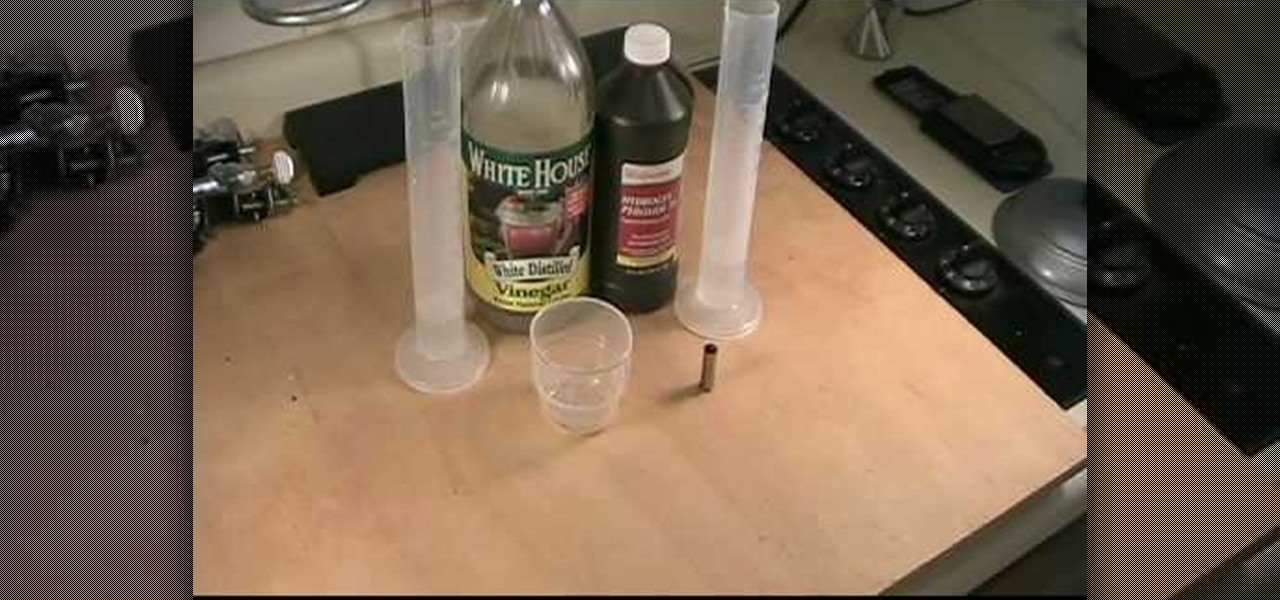
Learn how to find latent finger prints on brass surfaces, such as fired cartridge cases. Called the Acidified Peroxide method, using only white distilled vinegar and hydrogen peroxide that you can find at your local drugstore, you can uncover fingerprints that is usually impossible to see using other methods. After mixing the vinegar and hydrogen peroxide the solution should start turning a greenish color around the brass object after 5 to 10 minutes. After you see the green color throw away ...

Want to mix and scratch like a professional DJ? To be a good DJ you need to understand the concepts of mixing tracks, adding cool effects, and of course you need a good sense of rhythm to line up the beats. This how to video explains how you can set the tone arm on your vinyl turntable. Remember all cartridges have different weight settings so look at the box or go on the web to make sure the weight of your tone arm. Watch this DJ tutorial and you can learn how to set the tone arm on a vinyl ...

Dermatologists and aestheticians looking to make a quick buck (or several hundred of them) will tell you that the best facial exoliation and brightening treatments can only be done via the doctor's office with specialty (read: pricey) enzymes, but the truth is that for short term skin bliss, you already have all the tools you need in your kitchen.

A bad phonograph cartridge can damage your records. Learn how to change a DJ phono cartridge in this free record player maintenance lesson from an experienced disc jockey.

A blue hedgehog runs at high-speed through fantasy environments collecting rings. Sounds a bit loony, but I’m of course taking about the Sonic adventure series that was made popular on the Sega Genesis. The days of cartridge 16-bit gaming has long been eclipsed, but nostalgia can get the better of the old generation of gamers. Many of you probably don’t even own a working Genesis anymore, but don’t hop on eBay for a used console just yet!