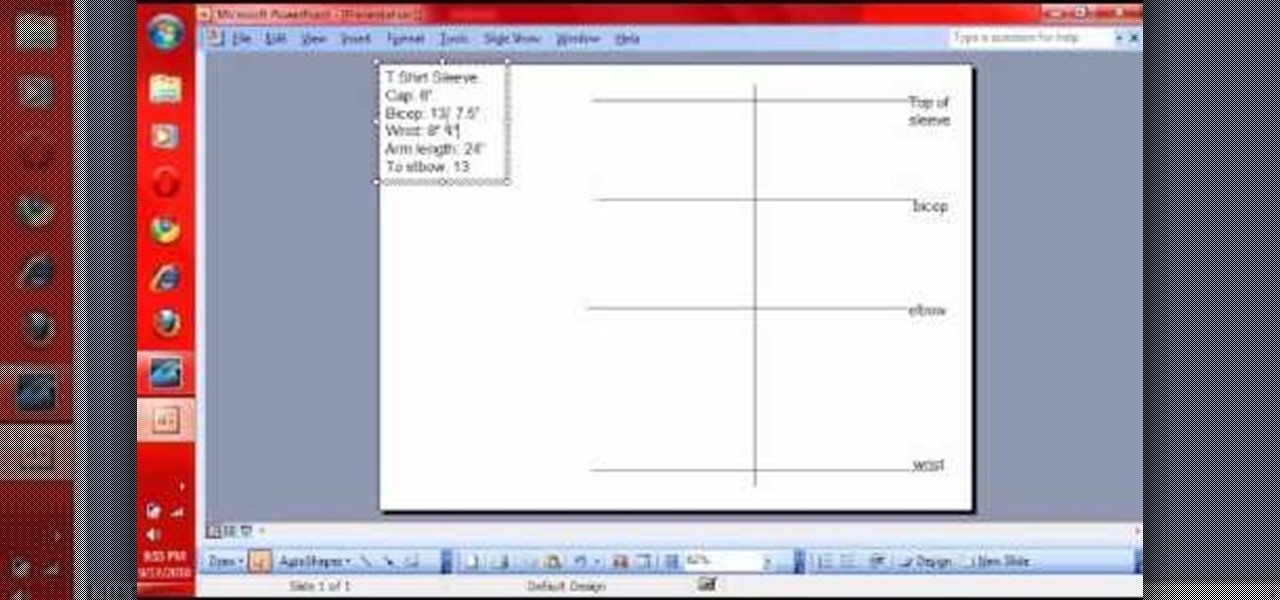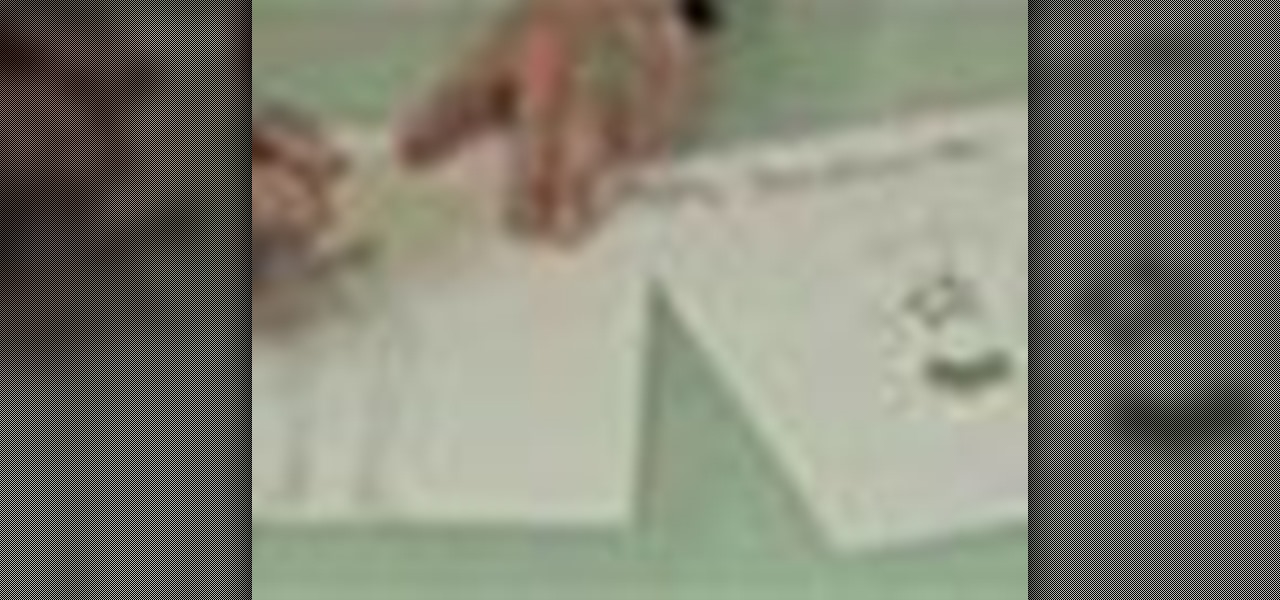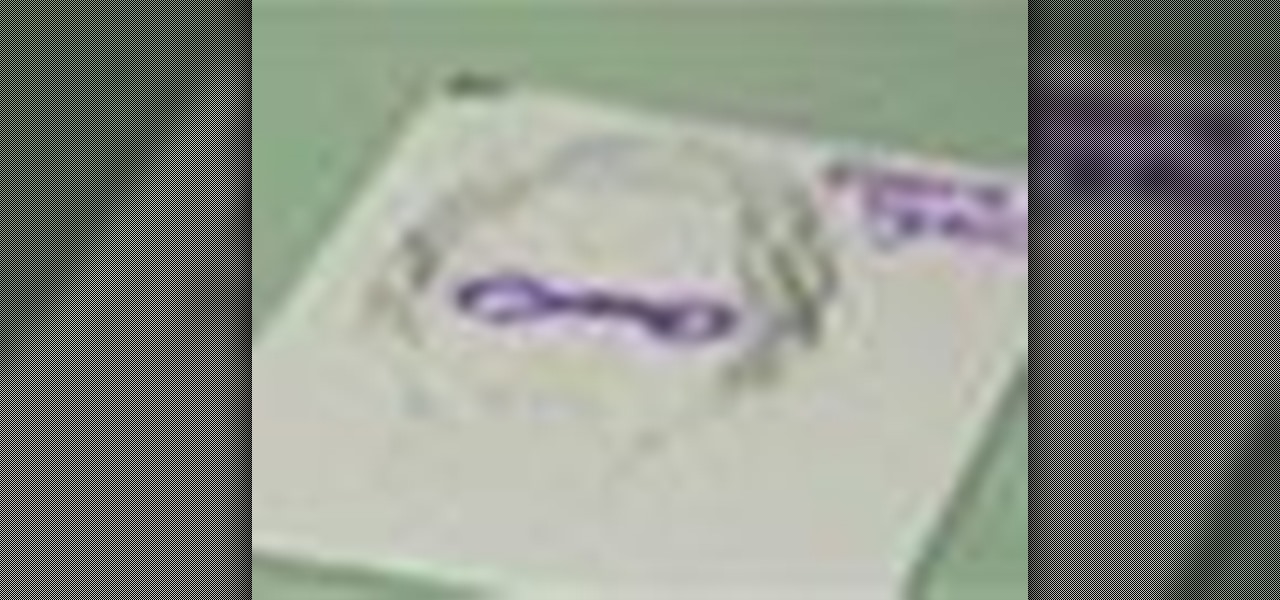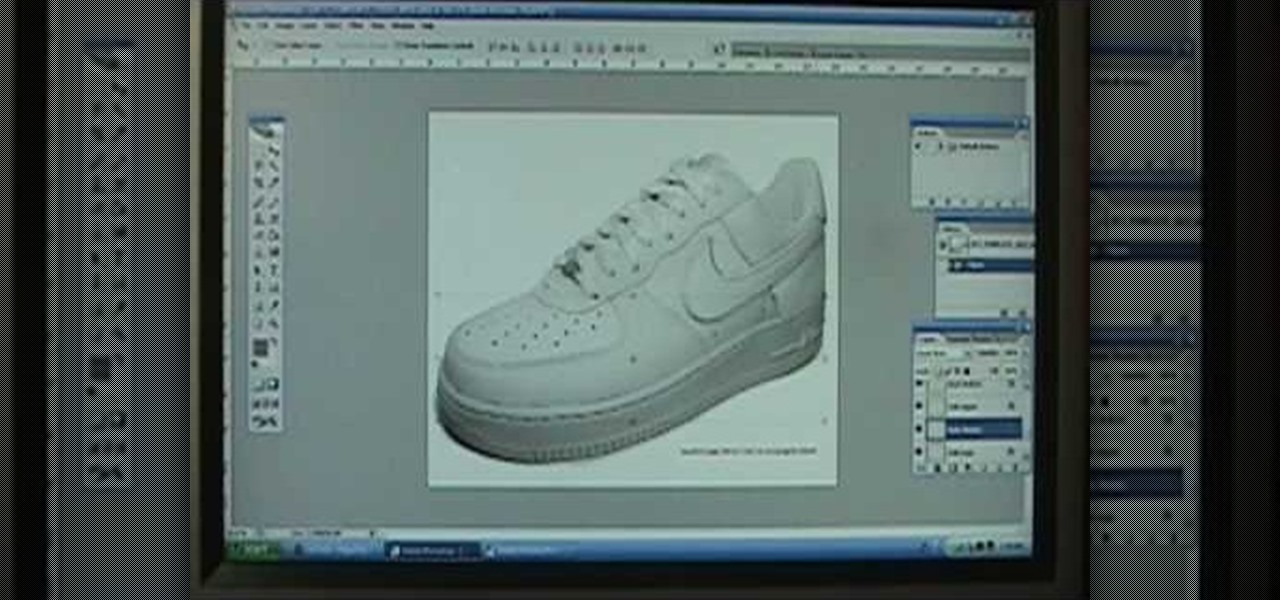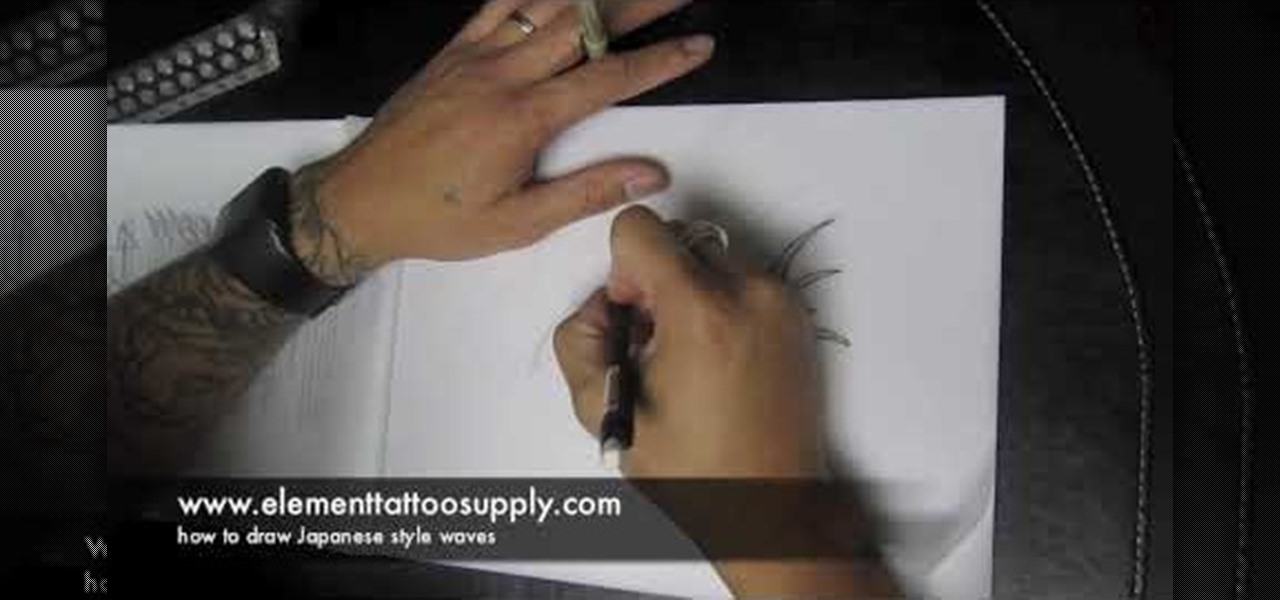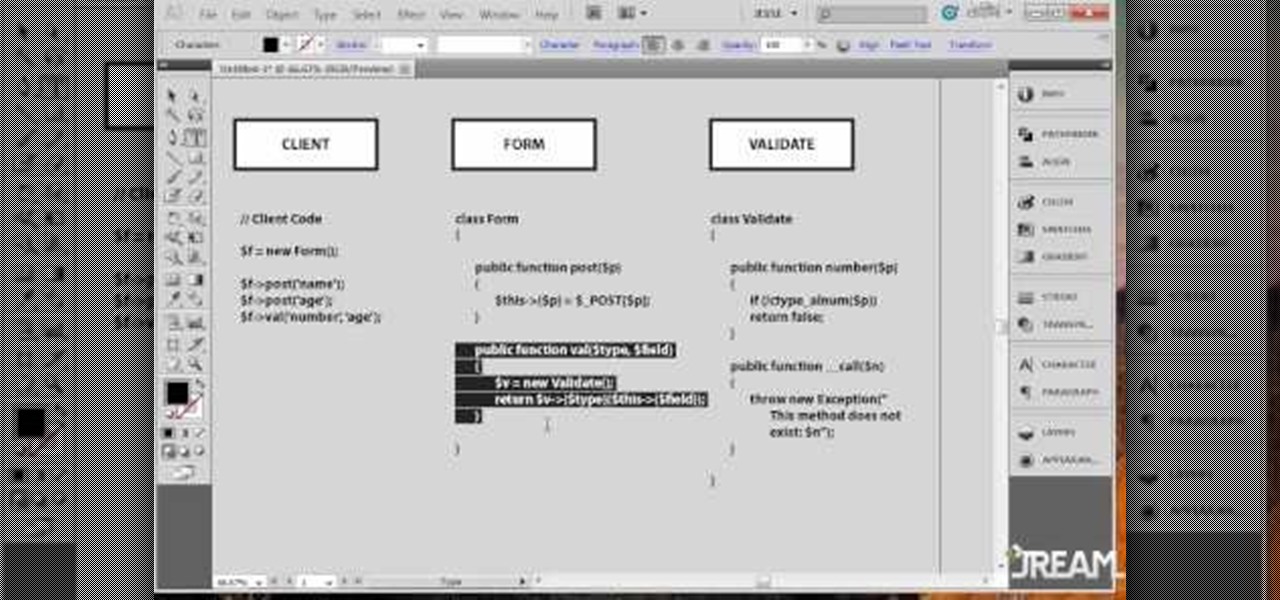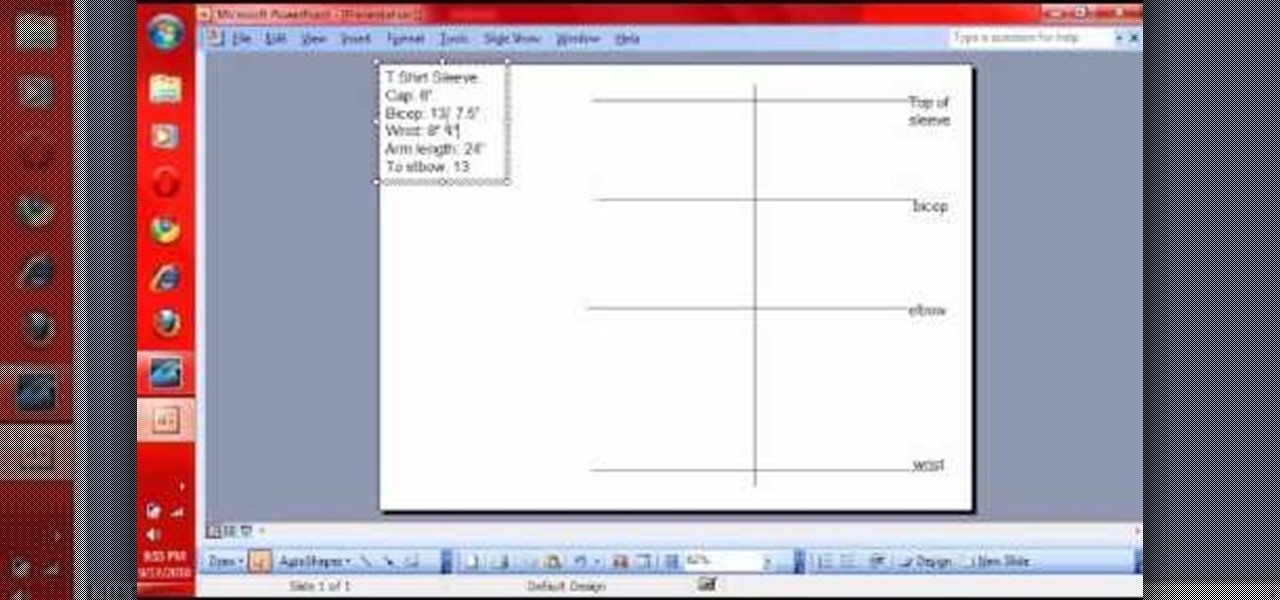
Ever wondered how to make a tee shirt? With a little cloth, some thread, a sewing machine and some direction, it's as easy as baking a cake. If you want to start designing your own cool T-shirts with your favorite fabrics, watch and learn!

Interested in learning how to code and create a modern website from scratch? Let this eight-part video tutorial series be your guide. It's easy and this series presents a complete, step-by-step overview of the process. For more information, including detailed instructions, and to get started creating and coding your own website groups, take a look.

If you've downloaded Autodesk Inventor and are kind of confused how everything is supposed to work, you're in luck! In this great video series you will learn all the steps how to do some of the basic functions of Inventor, including: Extruding the bass, shelling the brick, adding nubs and more!

If you are a serious XBox 360 owner, you probably use it all the time. Why not customize it a little and really make it your own? This video will show you how to cut custom designs into the case of your XBox 360 and fill it in with plexiglass, leaving you with a very cool-looking custom XBox 360.

In this video tutorial, viewers learn how to make their own rub-on. This allows users to transfer any designs onto card stock. Users will need to first print the design onto a sheet of acetate. Simply place the acetate paper over the card stock. Then use any kind of tool and simply rub it over the design on the acetate. The transferred design will be lighter in color than the original. Make sure that you if you want to use letters or numbers, print it backwards. This video will benefit those ...

In this how-to video, you will learn how to design and create four of your own Lego light sabers. All you need is six different pieces as seen in the video for the first design. Now connect them vertically, one at a time. All you need is six different pieces as seen in the video for the second design. Now connect them vertically, one at a time. All you need is seven different pieces as seen in the video for the third design. Now connect them vertically, one at a time. For the last design, you...

The art of floral arrangement is a fun and valuable skill. Dana Plazyk of Flowers by Design lends useful tips and tricks on making simple flower arrangements.

Check out this tutorial video from Sessions Online Schools of Art & Design's "Dreamweaver I" course. This is part of Sessions' Web Design certificate programs.

Check out this video on color theory: analyzing color. It is important to understand color relationships and harmonies when designing everything from brand advertising, websites, video games, fine art, clothing and interior decoration. Tutorial video from Sessions Online Schools of Art & Design's "Color Theory" course. Part of Sessions' Graphic, Web, Digital Arts, Marketing, and Multimedia Arts Design certificate programs.

This software tutorial shows you just how easy it is to design a great looking logo in Adobe Illustrator. As with any other software package, it's all about getting to know the interface; and then from there it's all about developing your design skills. As with most others, I started out designing logos in Photoshop because that's the only program that was available to me. But Illustrator offers one advantage when it comes to designing logos, and that's one of being 100% vector. You want a lo...

Learn how to use Adobe Photoshop CS5's retooled 3D design features. Whether you're new to Adobe's popular image editing software or a seasoned graphic design professional just looking to better acquaint yourself with the unique features of Photoshop CS5, you're sure to find something of value in this free video tutorial from Justin Seeley.

The queen of cute cards CardCrazy09, shows viewers how to make an adorable tri-fold card using products from Die Cuts with a View (Pet Stacks) and products from the Cricut personal die cutting machine and the Gypsy portable design studio. CardCrazy09 demonstrates how she used two cartridges from the Cricut in her design, the Doodle Charms and Paper Pups cartridges. She also shows how using the Gypsy Portable Design Studio allows card making gurus to size their designs to scale. CardCrazy09 sp...

This video shows us how to create an amazing 3D design using a single sheet of paper. You will need: cutter printed template of the 3D design. Procedure: Download the template using this link. Print the template. Cut all the solid lines on the template. Fold all the broken lines on the template as shown. Arrange the paper in such a way that it looks like the 3D design shown on the video. Follow these steps and you will have your very own amazing 3D paper design!

Check out this tutorial on using motion tweening on a path in Flash. This is a basic tool for creating animations.

This is a tutorial video from Sessions Online Schools of Art & Design's "Photoshop Basics" course. This video is part of Sessions' Graphic, Web, Multimedia Arts, Digital Arts, and Marketing Design certificate programs. You are distorting layers using the transform tool. Use the line tool to check the work. GO Edit: Transform - Distort.

This two part Photoshop CS3 tutorial shows you how to design a flush mount two page spread. Great for anyone wanting to create a photo album, or design project. Also great for professional photographs or graphic designers that need to create two page layouts for catalogs etc. Learn how to design a two page flush mount album design with basic background design elements in Photoshop CS3.

This Photoshop CS3 tutorial covers the benefits of designing your albums with smart objects. Learn how to use Photoshop smart objects in a flush mount album design scenario. Using smart objects makes it easy to replace images with other images without ruining the layers and layout of the album itself. Perfect for picky clients!

Take a lesson in architecture from renowned architect Doug Patt by watching this video tutorial. If you want to learn about drawing and designing, without going to school, Doug's just the teacher. Watch to see how to design and draw like an architect.

Watch this step by step fashion design tutorial on how to bleach shirt designs. Print out a design onto durable paper and cut out the individual pieces. Iron the shapes in place atop the t-shirt. Place a protective lining on the inside of the shirt. Fill an empty spray bottle with bleach and spray your design lightly from about two feet away. The areas where you placed paper shapes and letters will not soak up the bleach.

Are you a chat fanatic? Do you have a website with chat functionality built in? Have you seen other people with chat emoticons that you don't have? It's possible they designed their own emoticons and you can too! This Photoshop tutorial will show you how to design custom emoticons easily in Photoshop.

This video sewing tutorial shows a clear and complete demonstration of how to correctly sew a lap zipper. Included are tips and materials needed. Watch and learn how to attach a lap zipper with the help of the Fashion Design department at OTIS College of Art and Design.

If you're trying to do nail art yourself, learn tips for making nail art designs and patterns with this free video series from a professional nail artist.

How to sew a bound buttonhole, including making your own patterns and designs; get professional tips and advice on methods and techniques for sewing your own bedroom accessories in this free instructional video.

Stylish hats are big in contemporary fashion circles, and illustrating hats can keep fashion designers busy. Learn to draw hats from a designer in this free fashion illustration video.

Bra and lingerie top fashion designs represent a lucrative arena for many clothing designers. Draw a variety of lingerie top fashion designs with tips from a fashion expert in this free fashion design video series.

Designing panties and lingerie takes a talented fashion designer who knows sexy, comfort and materials well. Learn to design panties and lingerie bottoms from a designer in this free fashion design video series.

Designing bathing suits is a great way to be creative and have fun with fashion design. Learn how to draw two piece bathing suit designs with tips from a fashion expert in this free fashion design video series.

Skirts are an essential part of any women's wardrobe or high fashion show. Learn how to draw fashion skirt designs with tips from a fashion expert in this free fashion design video series.

Draw designs for different styles of eyeglasses. Learn about frame designs for eyeglasses in this free fashion video from a graduate student.

Sunglasses add flair to fashion designs, giving croquis the right attitude or feel. Learn to design sunglasses for fashion croquis from a designer in this free fashion illustration video series.

Tips for fashion design and illustration, including flare legs, jumpsuits, skirts, skinny legs, and city shorts. Design fashion for pants and bottoms in this fashion illustration video series with a fashion designer.

Want to be a fashion illustrator like your favorite clothing designers? Learn to draw fashion sketches in this free video on fashion design and illustration.

Intricate designs are very common in mehendi for the dulhan, because it's her special day and she would most definitely want to amaze everyone around her.

Custom leather sneakers like Dunks and Air Force Ones are becoming popular canvases for painters lately, who transform the white slab-sides of the kicks into awesome artworks. This video will show you how to design a custom shoe in Photoshop, working out the kinks before you put paint to shoe and wind up ruining a $120 dollars pair because you painted something you didn't want on it.

In this video tutorial, viewers learn how to draw Japanese waves for a tattoo. In this video, viewers observe different ideas and elements for wave designs. Viewers learn different techniques. To draw a design for a tattoo, viewers should sketch out their image and experiment different designs. The materials used in the video include: tracing paper, pencil and a Micron 08 pen. This video will benefit those viewers who enjoy sketching images, art and would like to learn how to design tattoos.

Learn how to make a beautiful & easy star-designed Christmas cake in two-part cake decorating tutorial with Women's Weekly cookery editor, Sue McMahon. You will need a square fruit cake, apricot glaze or jam, marzipan, white & blue sugarpaste or frosting, and non-toxic edible cake glue. Impress your Christmas guests with this exceptional looking cake next holiday season.

Looking for a stylish design for your web site's menu? You can use Antenna web design studio to create buttons that change color when the cursor rolls over them, a nice way to let people know where they are on your site.

If you've already watched our videos on basics of Unity3D, the awesome free 3D game design engine, and want something more meaty to dig into, watch this video series for a guide to making C4KE, a charming little 4-player action / strategy romp designed by the creator of this video for a game design contest.

When you're working with PHP OOD (Object Oriented Design)you want to create objets that are singular and serve a specific role. This tutorial shows you how to easily couple and decouple things when designing - and when you should and should do it too.

This tutorial shows you how to replicate the Rangoli design onto a piece of glass using glass paint. You will also need a few stencils and a pen to trace your design onto. Great for dressing up windows and mirrors!