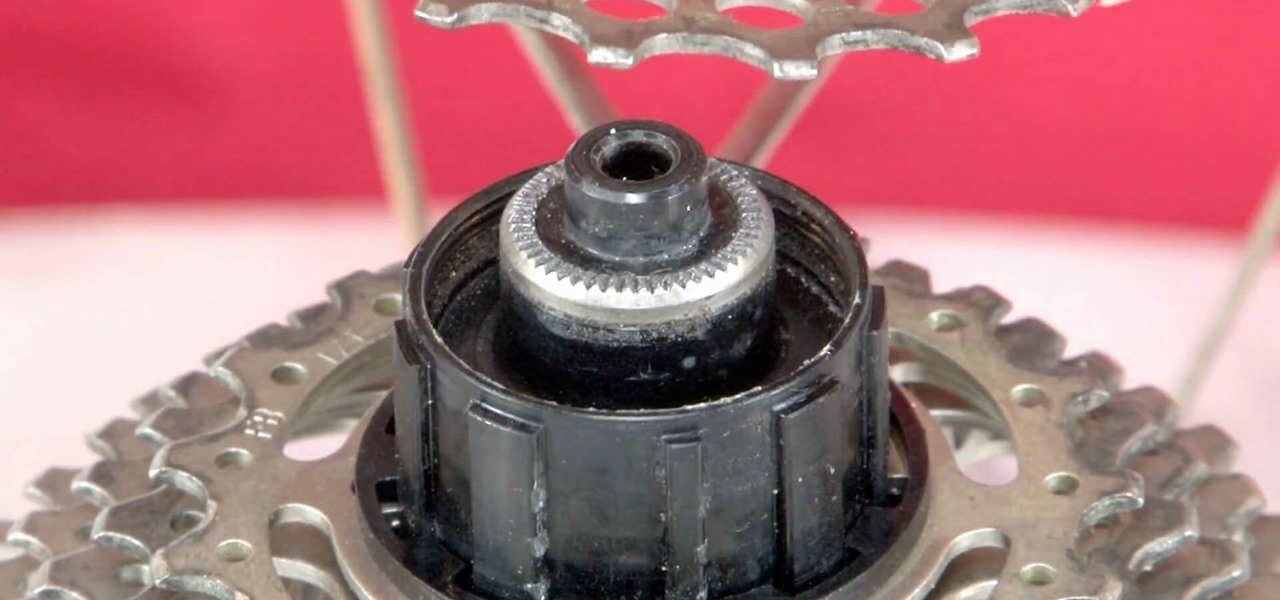Yes, in this world today, there is this thing called a Rubik's Cube, and in this world with a Rubik's Cube is something else called a Rubik's Clock. The first video here will show you how to easily solve this so-called Rubiks Clock through detailed instructions. You drop from six sides of puzzle fun to two sides, but that doesn't mean its not a challenge. The second video is merely an alternative solution to the puzzle.

Learn how to tune a snare drum with Free Drum Lessons easy step-by-step guide. Free Drum Lessons is your #1 source of all your drum tuning needs. If you are struggling to tune your drums then this drum tuning video is perfect for you!

Wondering how all of these videos of people's screens get made? Here's a video of someone's screen with the answer. Learn how to download and install CamStudio to capture video of your screen without using a camera, and then start making videos!

Need to capture an image from your desktop? Learn how to use the snipping tool in Windows Vista, and you can grab an image from anywhere on your computer screen.

This tutorial shows you how to add flag bases to capture the flag maps in Unreal Tournament 3 Editor.

Don Schechter demonstrates how to capture your footage from your camera to your computer and log it for easy access later on for Final Cut Pro. Logging clips allows you to organize your footage without having to waste hard drive space.

This tutorial by Israel offers some great tips and tricks on how to capture fireworks on video. Two of the key things to remember are to turn off your auto-focus and manually set the gain.

If your focusing screen gets too dirty, the quality of your picture will suffer. This tutorial shows you a quick demonstration on how you can quickly and easily clean your focusing screen without cleaning it. Watch out for static charge!

Once your Thanksgiving dinner table is set with beautiful gourds, autumnal leaves, and candles and your turkey, green bean casserole, and pies are out of the oven, it's time to mess everything up. While a beautiful dinner presentation is great and all, unless you plan on having your guests rip off drumsticks from the turkey caveman-style you'll probably want to carve the bird.

Making Jello cakes or desserts is really fun, but removing them from the cake mold is really not. Jello has a reputation for being slippery, but it also gets easily sticky and difficult to work with without total ruin.

Have a passion for metal working and metalsmithing? Want to get into the art without having to go to an expensive shop to set up a forge? Well this video has all the tips and tricks you will need! In it, you will learn what parts you will need and what steps you will need to take to create your own backyard forge easily!

In this tutorial, we learn how to capture audio when shooting video. First, you will need to choose the location and survey the environment. Make sure you can control the noise outside. You will also need to close the gap between what you are recording and where the microphone is at. The closer you are to the camera, the better audio you will get. You also need to choose a great microphone for your camera. You can use a large microphone on top of your camera or have one that goes overhead and...

When shooting action shots such as runners, bikers, cars, or sports shots, a cool effect that you will see in a lot of professional photography where the person is nice and clear, but the background is blurred to give the intention of being in motion and having a lot of speed. A slow shutter speed is a part of it to capture the image while still showing motion in the photo. In this video you will get tips on how to create the panning effect that will create the desired effect.

Think you still need to purchase all your games at the store? If you have two differently colored duct tapes, then you can actually craft your own chessboard or checkerboard easily.

Origami roses totally pwn (slang for "own," FYI) real roses. Know why? While we'd never turn down a beautiful bouquet of red roses, the pretty flowers also wilt and then kick the bucket within a week, which makes us very sad indeed.

In this video, we learn how to film skateboarding. First, get a camera that fits your price range and you will be ready to start filming. Next, use a long lens so you capture the best shots of people on their boards and in motion. Next, make sure you capture the lines that the skateboarder is skating on. Use different angles to get the best shot possible. You want to get close to the action, so you will need a fish eye lens. Use your skateboard to follow the skater around. Using these simple ...

If you have a problem with your drywall tape being exposed or possibly cracking, it could have happened for many reasons. But no matter what that reason may be, it's an ugly sight to see.

If you're looking for a joint that is sturdy and highly used even to this day, then this video is going to show you one. This video tutorial is going to show you how to make a hand cut half blind dovetail easily. It's going to take a few tools and the right pieces of wood. It's an easy tutorial to follow, so good luck and enjoy!

If you have a set of windows in your home that are always facing the sun, then that can be a problem. Not only can it damage any furniture that may be in the way, but it can raise the tempature in your room causing you to use more energy to cool it down.

In this video tutorial, viewers learn how to import, manage and export 16:9 footage in Adobe Final Cut Pro. Begin by opening the Log and Capture.Then configure the Logging, Clip Settings and Control Settings. For the Control Settings, set the Device Control as Fire Wire NTSC and the Capture/Input as DV NTSC 48 kHz Anamorphic. Then scroll through the sequence setting of the footage and check Anamorphic. To export, click on File and select Export. Click in Options set the the size to Compressor...

Chef Julie Hasson teaches the secrets of baking biscuits easily and quickly. An excellent summary is given below. First add unbleached flour with some sugar, salt, yeast, baking soda and powder in a mixer and mix it well. Now take some warm soya malt and add some apple cider to it. After sometime pour it into the mixer and mix it to make the dough. Now place the dough on a silicon mat and roll it well with a roller. Use a biscuit cutter to cut the dough and place it in a tray. Apply some soya...

Get creative and make your own writing accessories! In this two-part book binding tutorial, learn how to make a simple leatherbound soft booklet to either take notes in, draw in, or just carry around as an adorable school accessory. In part one, learn how to prepare for the sewing of the page signatures, and in part two, how to sew the actual signatures is gone over. Good luck with your project!

Smash glow? What the heck is that? That's exactly what you'll find out… watch this science video tutorial from Nurd Rage on how to make smash-glow crystals (triboluminescent crystals) with Dr. Lithium.

Jordan shows us a simple way to remove the red eye created by the flash of a camera using Adobe Photoshop. No matter where the red eye came from, you can remove it easily from any picture after watching this Photoshop tutorial. There are many ways to remove red eye and some are dirtier than others, but this method will give you a nice natural looking pupil in the end.

The Droid 3 smartphone from Verizon has a great camera perfect for taking beautiful photos. If you want to learn how to perfect your on-the-go photography, take a look at this tutorial from Verizon Wireless that features instructions on all the different settings in the Camera app on the Android device.

If you're running a Mac and have always wanted to be able to get the videos of your gameplay from your PlayStation 3 or Xbox 360 onto your computer to share with the world without video taping a tv screen, then check out this video! In it you'll learn how to capture your gameplay using an HD PVR and EyeTV3!

Taylor Momsen, who plays Dan Humphrey's rebellious sister, Jenny, on "Gossip Girl," may be in the same cast as some of New York's most attractive mainstream beauties, but she's not just an average pretty face.

Samsung put some of the industry's most advanced camera tech in the Galaxy S20 series. However, their image processing still lags behind the Google Camera app found on Pixel phones, so the end result is good but not great. Luckily, you can install a mod to pair that beastly hardware with arguably the best camera software.

If reaching up to access Camera controls like the flash, HDR, and timer wasn't bad enough, it's gotten a lot more tedious on recent iPhones like the X, XS, and 11 series thanks to their tall displays. If you have a jailbroken iPhone, however, you can easily fix this issue using a free tweak.

Google Camera, the default shooting app on Nexus devices, is finally getting a feature we've been anticipating for years. As evidenced by a recent APK teardown done by Android Police, the beginnings of a new RAW capture mode have already been baked into the latest version of the app, which indicates that Google Camera will soon have the ability to store an unprocessed copy of the exact image your camera sensor captures.

If you're experiencing issues with an app or custom ROM and would like to report your problem to the developer, there's no better way to do it than by capturing a logcat. Android keeps track of all the commands that have been executed by various apps and services, which means that when something goes wrong, the error is clearly shown in this so-called logcat.

In this video I will give a quick tutorial on how to: CAPTURE A PHOTO OF YOUR IPHONE SCREEN

Video: . Steel wool fire Photography

Thanks to modern "smart phones" and the internet, media by the people, for the people is finally a reality. Here's how to use your phone to be a mobile journalist.

Obsidian is a very useful component in any Minecrafter's toolbox, but if you want to easily create a ton of it at once, why not build an obsidian generator so that you can easily get obsidian ore? This video guide will show you exactly what steps to take to build an obsidian generator in Minecraft.

In this video, we learn how to create a memorable birth video. You will first need to buy a video camera or use a digital camera that takes movies as well. Make sure it has a microphone so you capture all the action. Make sure you have a large memory card to capture everything as well. Also, purchase a triPod that will allow you to take photos of the family and you will get steady pictures. Make the movie into different acts, but make sure to be with your wife during the process. Take lots of...

If you need to replace the spokes on your rear wheel, change the gearing, replace certain parts, or just clean it, this video is going to show you how to do just that.

Interested in centering icons within the MS Windows 7 taskbar without third-party software? It can be done! And quite easily. So easily, in fact, that this home computing how-to can present a complete, step-by-step overview of the process in about five minutes. For complete instructions, and to get started using this Win 7 trick yourself, take a look.

Many homeowners may not realize it, but primer bulbs are important for getting an engine cold started. Many people tend not to use it, but when it comes time and the machine doesn't start, then they it's important to have a primer bulb ready. Since they're plastic, they can wear out easily or even crack.

If you, for some reason, damaged the pad on your orbital sander, it's not the end of the world. The pad can easily be replace by just locating and removing the screws on the sander. Once that's done you can easily screw a new one in without much of a fuss.