
How To: Create a new particle system in Unreal Tournament 3
This tutorial shows you how to create a new particle system in the Unreal Tournament 3 Editor.


This tutorial shows you how to create a new particle system in the Unreal Tournament 3 Editor.

Physics can be a real mind bender, but this educational video will show you how to wrap your head around Heisenberg's uncertainty principle. And no, that's not the same Heisenberg that's in Breaking Bad. We're talking about the famous German theoretical physicist Werner Heisenberg, someone whose work you'd be more likely to see in Fringe.

This clip demonstrates how to create a simple scene of blowing leaves. This technique makes good use of alpha mapped leaves, particle systems and a particle instance modifier to achieve the result. Whether you're new to the Blender Foundation's popular open-source 3D computer graphics application or are a seasoned digital artist merely on the lookout for new tips and tricks, you're sure to be well served by this free video software tutorial from the folks at CG Cookie. For more information, i...
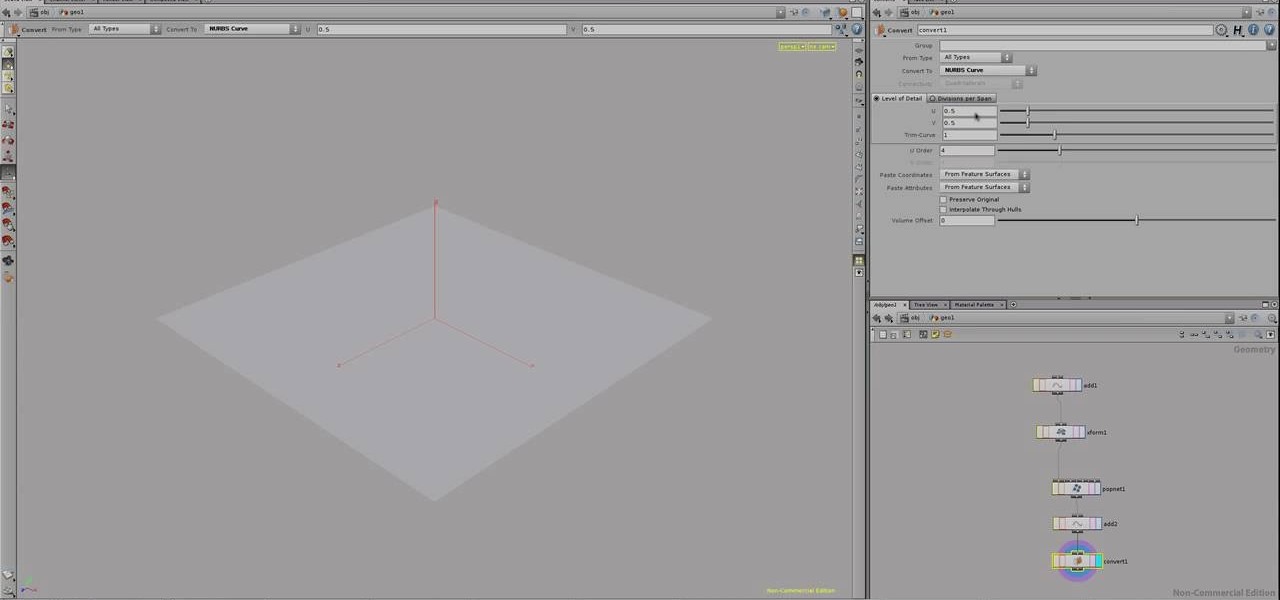
Trying to animate a 3-D object, like a roll of paper towels, unspooling? This tutorial shows you how to use Houdini 10 so you can turn particles or points on your grid into surface geometry so you can turn it into the right kind of animation.
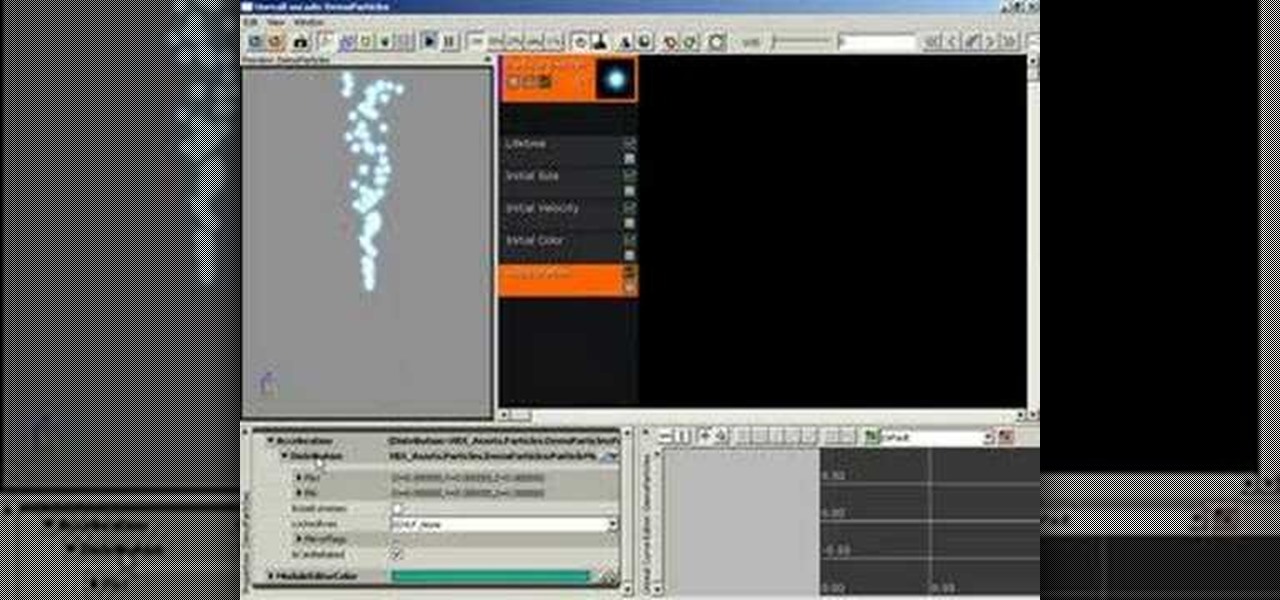
This tutorial shows you how to make gravity have an effect on particles in the Unreal Tournament 3 Editor (UT3).

This tutorial shows you how to add a particle system into your levels in Unreal Tournament 3's Editor.

Changing the duration of a particleIllusion composition doesn't necessarily mean that your particles will abruptly stop. It's all about how your emitter is set up. This tutorial will show you how to change the frame rate and keep your particles flowing.

When it comes to augmented reality apps, visually immersive experiences are plentiful, but audio experiences are somewhat underrepresented. A new app for iPhones and iPads seeks to shift the AR paradigm toward the latter.

Want to know why the sky is blue during the daytime and red during the evening and morning? A simple experiment is all that is needed.
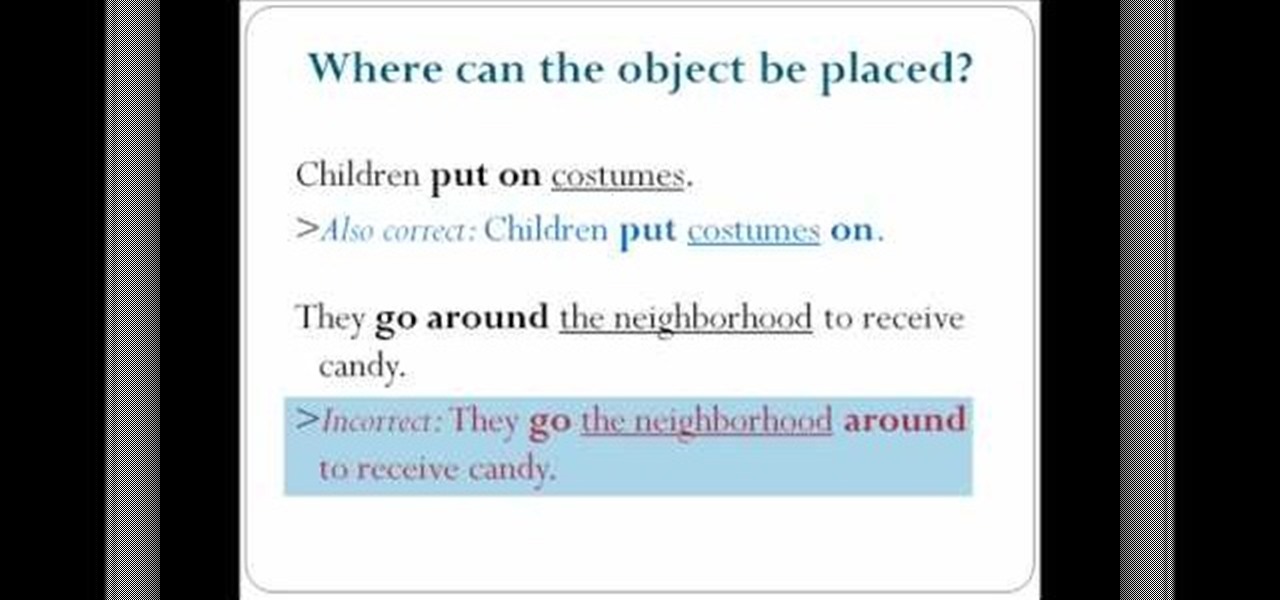
In this video, we learn how to speak English by changing the structure of phrasal verbs. Phrasal verbs can be transitive or intransitive, which means followed or not followed by an object. Transitive phrasal verbs can be separable or inseparable, which means the object can come between the verb and a particle. With a phrasal verb that is separable, pronouns as direct object must be placed between the verb and its particle. Examples of this include: children put on costumes, children put costu...

Check out this masterclass on Houdini 9.5 and how to rebuild the fire simulator. Houdini's Fluid Tools offer a powerful simulation environment for visual effects artists. Senior Mathematician Jeff Lait introduces you to the basic building blocks for generating fluids and low level tools that make it easier to control the simulations.

Created by Houdini Product Specialist Stephen Tucker, this crash course series focuses on the concept of Smooth Particle Hydronamics and how they work within Houdini. The following videos on Particle Fluids continue working with fluid dynamics in Houdini 9.5 and assume that the viewer is relatively familiar with how dynamic simulations work, or have been following along through the series. The basics are still covered including creating water from an object but also include more conceptual si...

In this 41 minute tutorial, learn how to build a spherical glass mesh with softbody physical properties (and filled with round particles) that enable it to bounce without breaking in Cinema 4D. Nick from Greyscale Gorilla shows how.

This tutorial goes over a few of the advanced features offered in the special effects and video editing software WAX 2.0. Specifically, you'll learn how to add particle effects (like snow) and create a picture warp for transitions to add to your films and projects.

In this tutorial, create concave objects in Cinema 4D such that particle objects behave and interact realistically with the concave object. The automatic setting for objects is configured in a way that simplifies calculation and speeds up rendering time. By changing the automatic setting within Cinema 4D, the physical properties of concave and curved objects are calculated more thoroughly and are rendered more realistically.

Muzzle flashes are basically firing and explosive effects that come out of the pistol or barrel of a gun. These firing effects can be created on Sony Vegas using a masking technique.
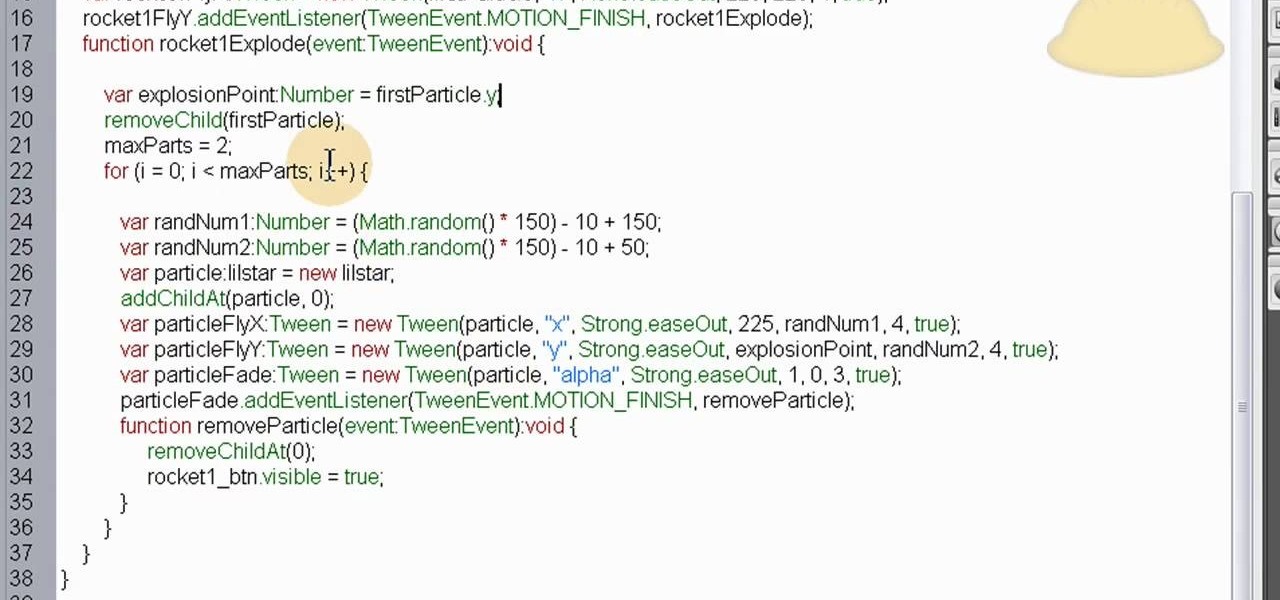
This is a custom particle effect, coded using ActionScript 3, that will recreate the effect of a rocket and fireworks explosion. The effect is also randomized, so you'll never get the same animation twice. This tutorial shows you how to code this effect using Fireworks.

If you've damaged the external hose to your vacuum cleaner, you might want to replace it soon. Not only can small dust particles creep out from the hose, but it can be very hard to suck up anything else from the floor.

This tutorial shows how it is possible to animate billboards' textures in Blender's (246) new particle system. Whether you're new to the Blender Foundation's popular 3D modeling program or a seasoned graphic artist just interested in better acquainting yourself with the application, you're sure to be well served by this free video tutorial. For more information, including detailed instructions, take a look!

Using HDRI Lighting and Particles in Cinema 4D, Nick from Greyscale Gorilla gives a great tutorial on creating a black and white balloon animation. These tools give a very slick and organic look to your projects.

Welcome back to this series on making physical objects come to life on HoloLens with Vuforia. Now that we've set up Vuforia and readied our ImageTarget and camera system, we can see our work come to life. Because in the end, is that not one of the main driving forces when developing—that Frankenstein-like sensation of bringing something to life that was not there before?

If you like to use your Nikon Coolpix S200 outdoors or in dirty places, you may have encountered this problem. If dirt, sand, or other particles get in your lens they can prevent it from opening, and thus prevent you from taking pictures. Watch this video for a guide to cleaning the lens and repairing the problem.

A camera's lens can be plagued with dust particles over time, and without a proper cleaning, your photographs will need a digital manicure before they'll please the eye. If you don't want to turn to Photoshop, then a little lens maintenance will do your photos good. Cleaning a camera lens is as easy as using a a few strips of Scotch or Sellotape, which are cellulose-based, translucent tapes.

This video editing software tutorial shows you how to create animated smoke in After Effects. You will learn how to create authentic smoke for any special effects purpose such as fires and action sequences. See how you can use After Effects CS3 filters to create animated smoke. The tutorial is best viewed full screen and you will need Particle Playground plug-in.

This Houdini 9 tutorial teaches you how to work with the shelf tools. There are shelves for all the areas of Houdini from modeling to dynamics, to animating and particles. This particular tutorial shows you how to use the viewport and shelf tools to model within Houdini 9 and work with surface operations (SOPS).
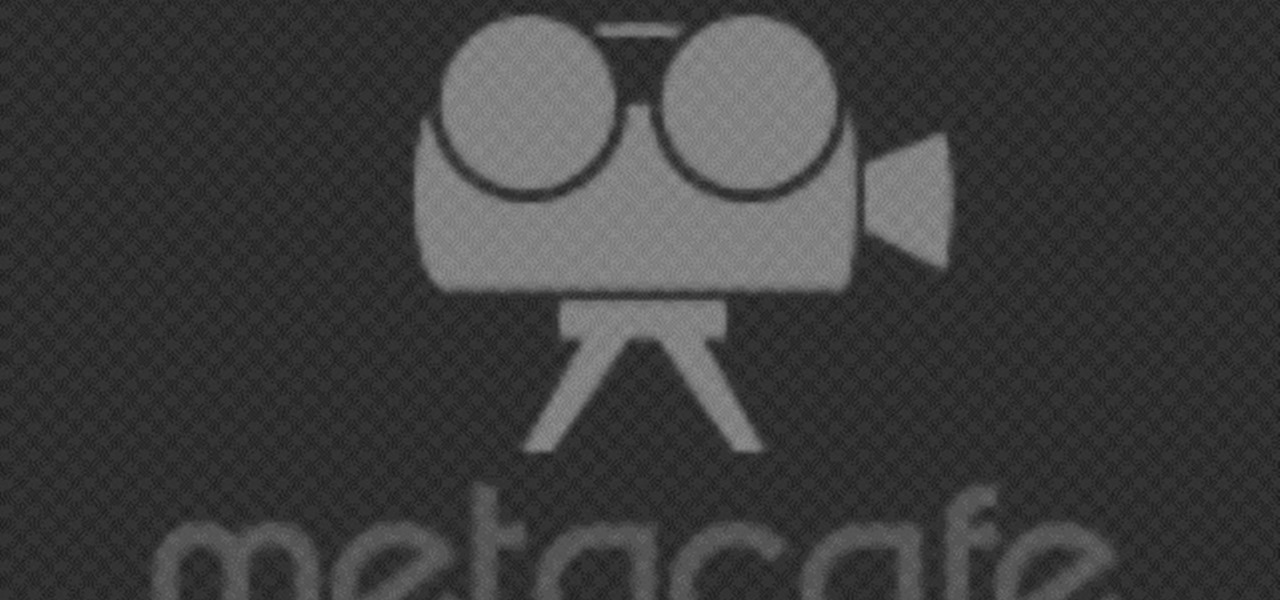
Extract Iron particles from Your Total cereal. Talk about your recommended daily allowance of iron. You won't believe it!

This video explains electricity as the flow of atomic particles called electrons. Animations demonstrate electron flow. Batteries are described as chemical devices designed to create electron flow. Terms covered in video include Volts, current and Amperes

The mushroom cloud is one of the iconic images of the 20th century, calling to mind destruction, progress, and arguably the single most important event of the century. This video will show you how to create a 3D model of one using 3D Studio MAX 4 or higher. This can then be used in all kinds of video games and movies that you might be making.
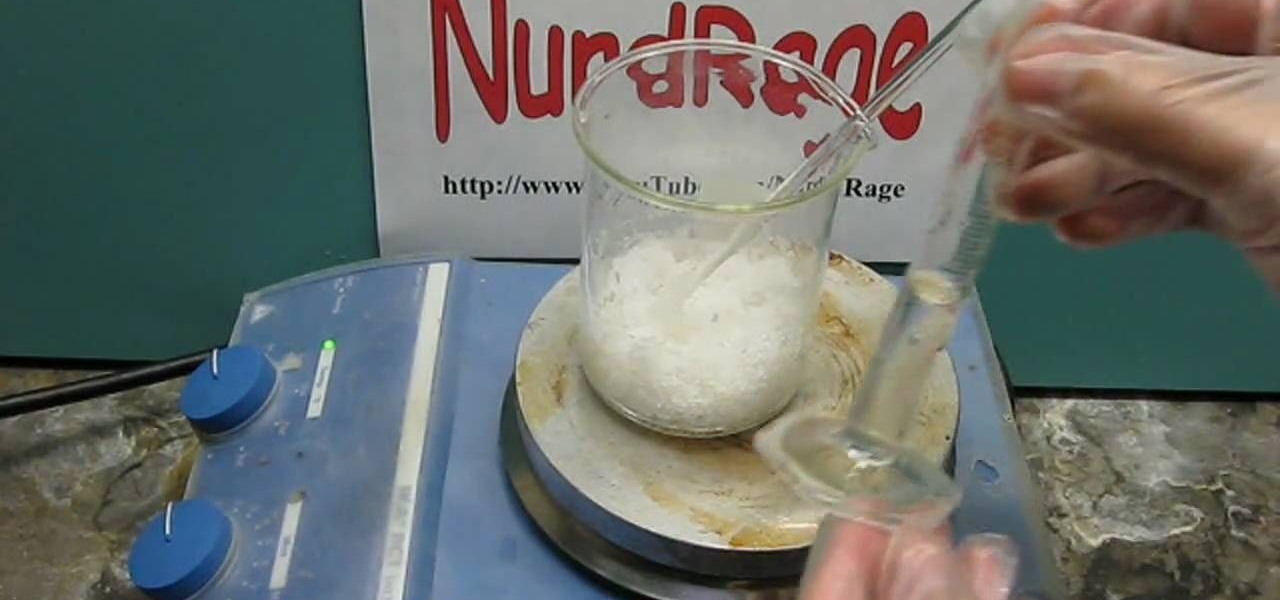
There's a few reasons why you might want to purify chemicals by recrystallization, but the best one could be luminescence glow-in-the-dark dust.
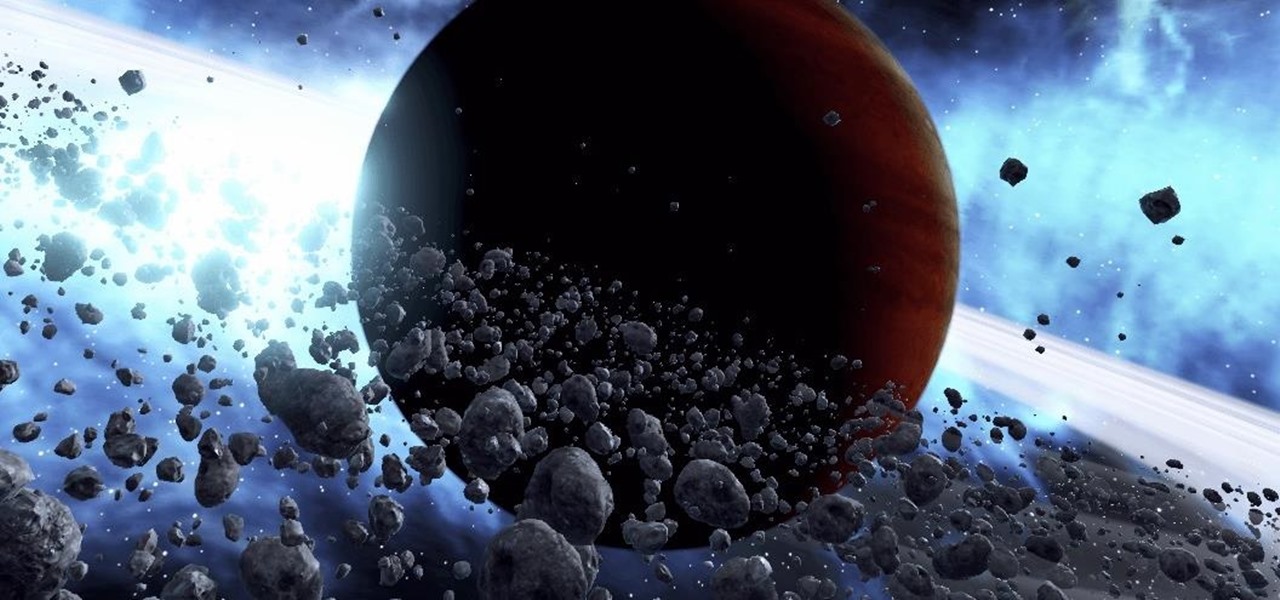
Unity 5.6 was just released on March 31, and it will be the last entry in the Unity 5 cycle. With all of the new features, it looks like Unity 5 is going out with a bang.

Joyce Kuo of Nijie Technology released a video showing a group fighting it out Dragon Ball Z-style in a restaurant, but instead of Goku, Piccolo or Vegeta, we have two horse-headed young ladies shooting fire and other elements at each other.
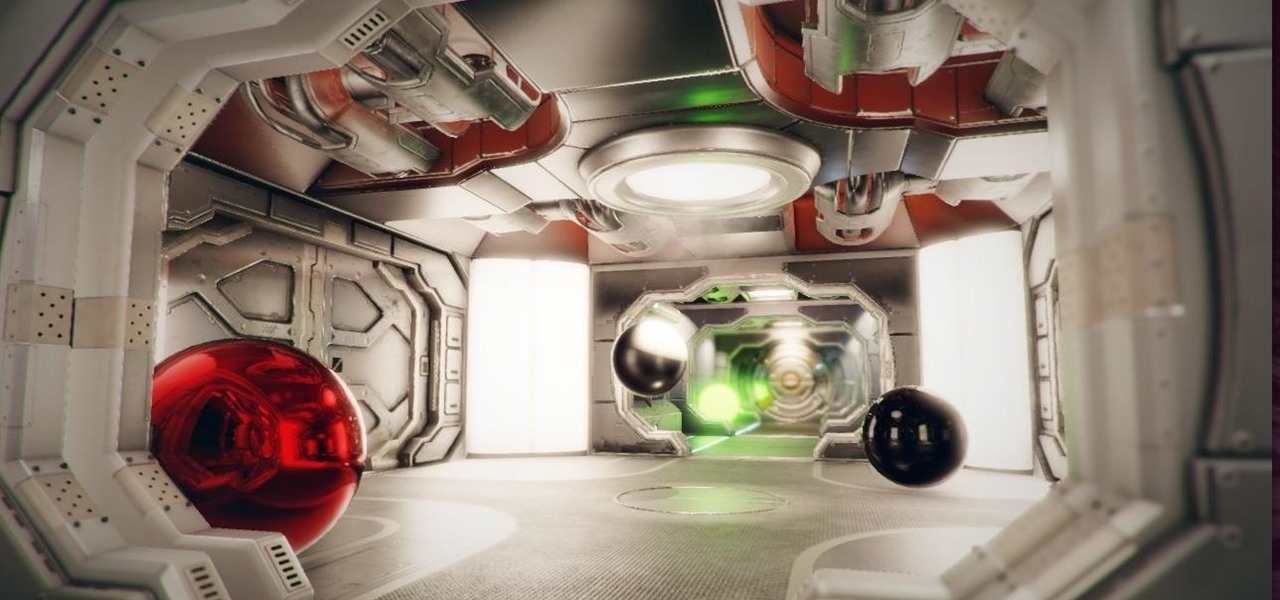
Unity released the Beta 5.6 on December 13 with a bunch of new upgrades in the works, including support for Vulkan, better instancing options, and more improvements to particles—to name just a few that are potentially relevant to the mixed reality community. And today, December 15, Unity has just released the EditorVR that we reported on a few weeks ago as a part of their "Experimental" builds.

If you or anyone in your family suffers from allergies, there are some simple ways to make your home more hospitable.

In this software tutorial you will learn how to create an island terrain in Unity 3D game engine. PART 1 covers creating a new project and exploring the interface.

Your vacuum's HEPA filter traps fine particles which may rigger allergy and asthma symptoms. Keep your home safe for your child by keeping it allergen-free. Watch this video to learn how.

Learn how to point snap in Maya in this tutorial. Point snapping allows you to point to any vertex, particle or point.
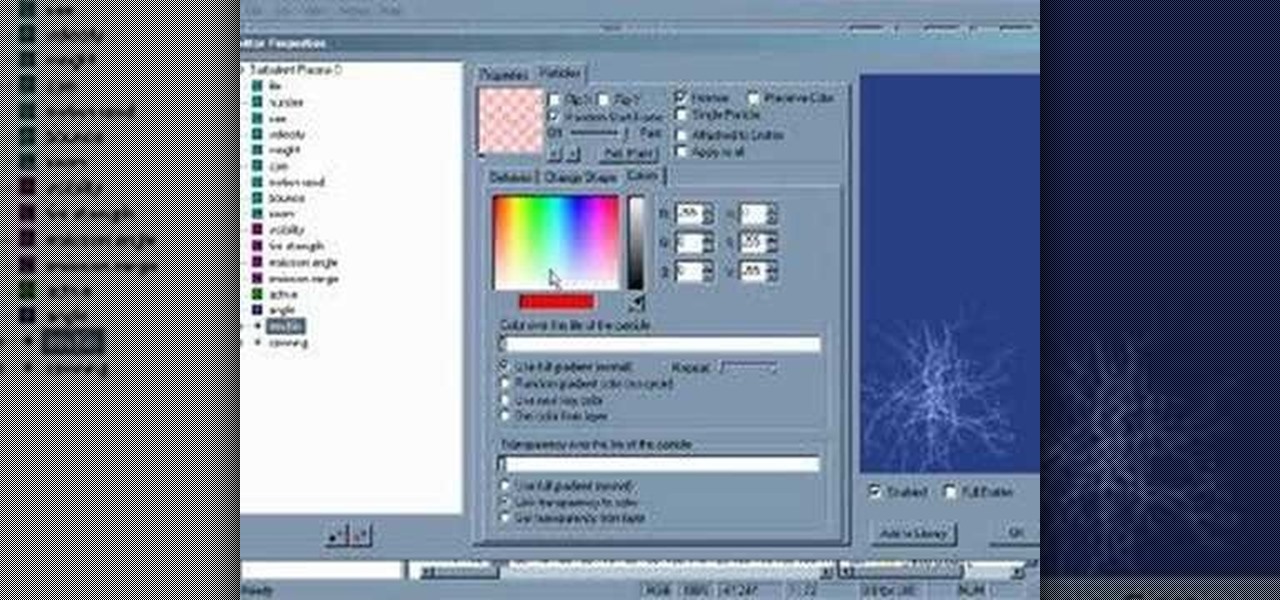
This tutorial is in the? tutorials map that comes with particleIllusion, but now available here! Check it out and learn the basics of how to use this particle generating plug-in software for After Effects, Sony Vegas and more.
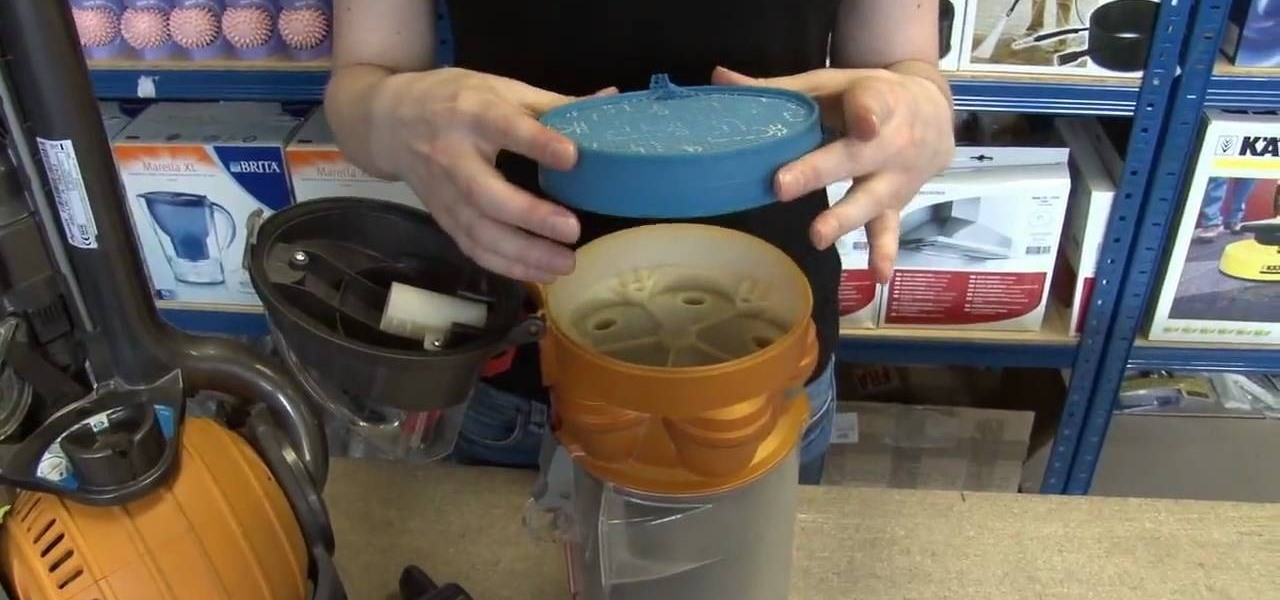
If you own a Dyson DC25 and haven't replaced or cleaned the filters, then check out this video. It's important to clean the filter on your vacuum cleaner because not only does it help to keep dust and other particles out of your motor, it also makes sure that none of that stuff is spwed back out onto your floor.

Making titles in After Effects is fun, relatively easy, and sure to make your film make a better first impression. This video will show you how to make a cool light ray text swipe effect with particles, like the one in the thumbnail. This isn't too hard as far as our After Effects titles tutorials, so try it out!

There is not limit to the amount of cool title effects that you can create for you film using After Effects. This video will show you how to create a cool digital futuristic title effect by making use of a plane of particles animated based on your audio levels with the Fractal Field options.