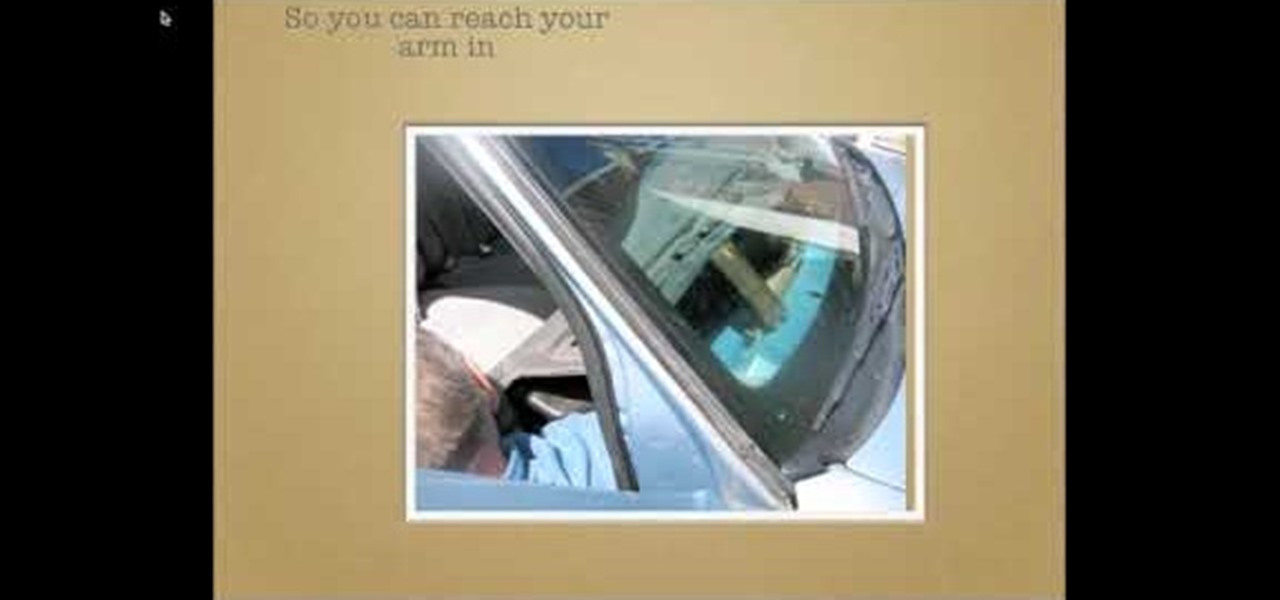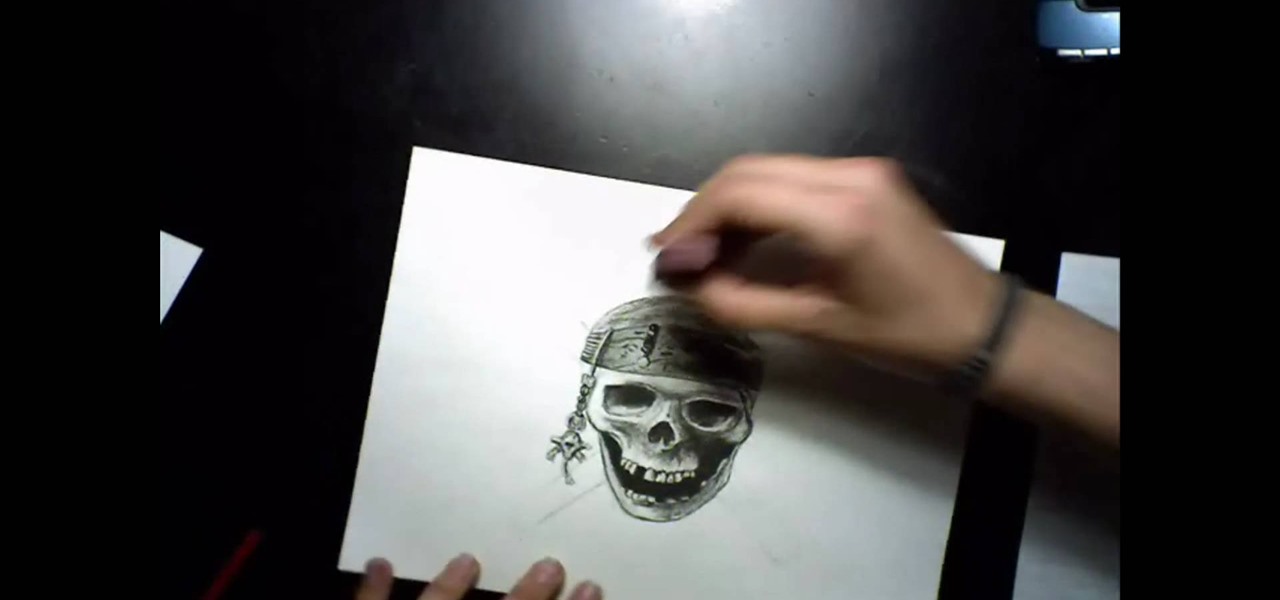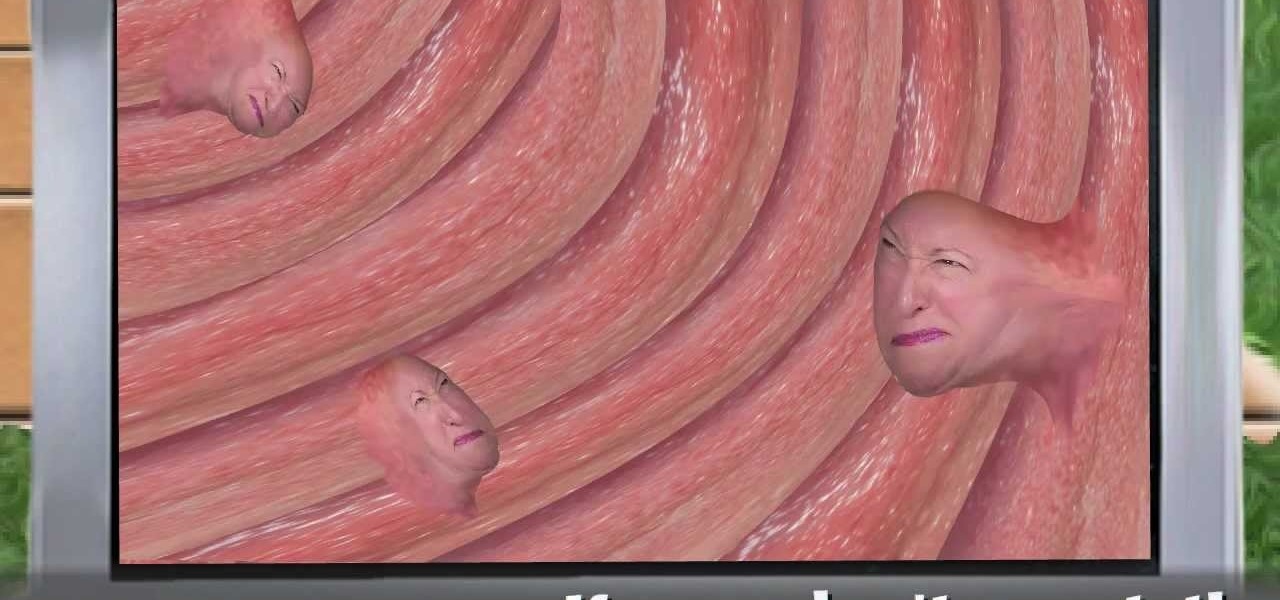In this tutorial, we learn how to apply a silver smoky makeup look for a hooded eye. Start out with a silver color brushed all over the eyelid. After this, brush a darker color in the crease of the eye, blending in the outer corner of the eye. From here, blend this up towards the brow bone. Place black on the outer corner of the eye to deepen the area, then blend out. After this, apply a light shimmer underneath the brow for a highlight and blend with the bottom colors. Apply the silver color...

In this tutorial, we learn how to blend a homemade smoothie. You will first need to grab some frozen fruits of your choice and place them into a blender. Some good fruits to use include: strawberries, pineapples, papaya, and blueberries. After this, add in strawberry ice cream to the blender and two fresh bananas. Add in 1 c of mango juice, then place the top on the blender. Blend this on high until all of the ingredients have combined together. You may need to stir during the middle of the p...

In this tutorial, we learn how to do an Arabian peacock makeup look. First, add primer to the eyes, then apply yellow shadow on the inner crease of the eye. Then, take a lime green color and apply it next to the yellow, blending in on the edge. After this, apply a turquoise eyeshadow and pack it in to eliminate fall out. Blend this outward, blending with the other colors. Apply a piece of tape on the outer corner of the eye to create a cat eye. After this, apply a dark purple to the crease of...

In this Food video tutorial you will learn how to make hazelnut chocolate chip cookies. First you got to toast the hazelnuts by popping them in the oven for about ten minutes. Now take toffee bars and chop them in to small pieces. Pre-heat your oven to 325 degrees. Assemble all the dry parts. First take the chopped oats, add corn powder, salt and baking soda and blend them together. Pour sugar and brown sugar in to the blender add some butter and blend. Now add a few eggs and vanilla extract ...

Modernmom shows viewers how to cover up those annoying dark circles under our eyes. First she takes concealer and applies it where its darkest under the eye and blends outward towards where it gets lighter (From inner corner of eye to outer) using her ring finger to blend it in. She then recommends not to put a powder over the concealer because powder can get into the creases under the eyes, especially if your in a hurry applying it. The key point in this video is blending, its really importa...

Learn how to blend shapes and colors in Illustrator with this tutorial. Open Illustrator and put the circle with color which you want. Put the square on the color you want. Select the object, go the title bar select the object and then select the blend. You will be shown the result on the screen. Select the square and circle where you place the object by click and drag method. Go to the object and select the blend and choose the blend options. Change in specific steps which you want in the sc...

After a long dry spell, Katy Perry has officially breathed new life into multicolored hair extensions. Once only the playthings of prepubescent girls who thought it made them look all cool and rebellious like, extensions are now favored by several A-list stars.

In this video tutorial, we learn how to to use the Auto-Blend Layers tool in Adobe Photoshop CS5. Whether you're new to Adobe's popular raster graphics editor or a seasoned designer looking to better acquaint yourself with the new features and functions of the latest iteration of the application, you're sure to benefit from this free software tutorial. For more information, watch this video guide.

In this video tutorial, we learn how to use and work with the various layer blend modes available Adobe Photoshop CS5. Whether you're new to Adobe's popular raster graphics editor or a seasoned designer looking to better acquaint yourself with the new features and functions of the latest iteration of the application, you're sure to benefit from this free software tutorial. For more information, watch this video guide.

If the air conditioning on your car doesn't work and the condenser does work, you may have a broken blend actuator door motor. It's hard to get to, but there's a way to do it without removing the dash board, and this video will show you how to do it.

This video tutorial by photoshopuniverse teaches you how to blend two images seamlessly using Photoshop. For this you need two or more images that need to be blended together. Using the move tool in Photoshop move one image over to the other image. Open the layers window and make a layer mask as shown and select the gradient tool making sure the colors are white on black and connect the two images as shown. Using the brush and the opacity at 50% reveal the parts of the image that need to be c...

Photoshopuniverse teaches you how to enhance the colors of photos using Adobe Photoshop. You get a photo and duplicate that layer. Set the blending mode to Soft Light. You repeat that step, only the blend mode should be Lighten. The shadows are now darker. You can change the blend mode opacities to 60%-70%, but both layers should have about the same opacity. Also make sure that the white values are not to white and that details, like faces, are still OK to see.

Chef John from Food wishes shows the steps to make almond arugula pesto. An excellent summary is given below. Take a bowl of salted water and boil it. Add the arugula leaves (try to find bigger leaves for strong aroma) to the water and let it boil. Transfer the leaves to ice water and squeeze it out to get it ready. Use a blender and add some cloves, raw almond, olive oil and the leaves into it. Blend it for about two minutes, but do not over blend it. Transfer the blend to a bowl. Finally ad...

Chances are you've seen and/or read about how to do a smoky eye in all its wonderful variations thousands of times. And by now you're probably getting sick and tired of watching the same "blend, blend, blend" instructions time after time.

Looking for an easy way to quickly cycle between After Effects 38 different blending modes? Look no further. Whether you're new to Adobe's popular motion graphics and compositing software or a seasoned video professional just looking to better acquaint yourself with the program and its various features and filters, you're sure to be well served by this video tutorial. For more information, including detailed, step-by-step instructions, watch this free video guide.

In this tutorial, we learn how to create a cool blend text effect in Illustrator. First, open up Illustrator and draw a path, then change the color to black. After this, click on the line and type in your desired text. Increase the font size to 36 points, then select the red color. After this, copy your path and select the duplicate button. Now, move the duplicated path and change the background color to yellow. Now, scale the path and resize, then place on to of the red path. When finished, ...

In this video, draw a totally tough pirate skull with burning flames coming out of it. This will make a cool tag or tattoo and this tutorial will show you exactly how to draw it.

Looking for a primer on how to blend two separate surfaces in AutoCad 2011? Whether you're new to Autodesk's popular 3D drafting application or a seasoned professional just looking to better acquaint yourself with the newest iteration of the program, you're sure to be well served by this video tutorial. For more information, including step-by-step instructions, watch this free video guide.

First of all you have to arrange for materials like ink blending tool, ink blending foam, some tags to be used as practice surface and a distress ink pad. The tutor advises that you must not use a blending tool like a stamp and never make a lot of impressions using it on any surface. Instead of stamping the ink on the surface like a stamp you have to be careful while using it. Use a blending tool in such a way that the whole ink goes slowly onto the tag. Start by working the blending tool on ...

In order to add a nice contrast punch to an image using Photoshop, go to your adjustment layer and click on the black and white adjustment layer. Then go to your "blend modes" and change it to "overlay". If you find that the effect is too harsh you can adjust your opacity settings or you can switch your blend mode to "soft lights". In "overlay" using the black and white adjustment panel you can change your settings to meet your preference. If you are using a previous version of Photoshop that...

This how-to video is about how to make homemade ginger and garlic paste. This video is provided by Anuja and Hetal, and they explains us the simpler method of preparing ginger and garlic paste which is used in most of the Indian dishes.

The first thing to do to prepare to apply your drag queen makeup look is to pin back all your hair so it is not in your face. Make sure your face is clean before applying make up. Begin by applying pear soap to your eyebrows with a small brush. Brush on your neutral powder. Paint over your eyebrows so it looks like they are not there. Apply powder to blend in. Use eye-shadow to trace just above your eyeball. Use an eyebrow pencil to draw new eyebrows that have a higher arc than your natural o...

November is officially Movember, a month that brings light to men's health issues, especially prostate cancer. "Mo" is the Australian slang for mustache, which is appropriate because during November the quest of Movember is to have guys lay off the shaving for a month and grow mustaches to spread awareness.

This medical how-to video demonstrates a bilateral lymph node dissection in a patient with endometrial cancer using the da Vinci system with the HD optical system. The HD optical system allows surgeons to perform more precise anatomical dissections with enhanced dexterity. Watch and learn how a dissection of a lymph nodes is performed on a patient. This surgical video is intended for medical students.

This medical how-to video details a robotic assisted hysterectomy in a patient with early stage endometrial/uterine cancer. Anatomy of the pelvis and the technique of a robotic hysterectomy is demonstrated. Watch and learn the surgical techniques used to performed a robotic hysterectomy on a patient using a da Vinci System. This surgical video is intended for medical students.

Tim Carter demonstrates how to blend or mix paint colors to get the perfect color for your job. Great video shows how blending paint colors really is easy and useful on any paint job.

We all want to spic and span our kitchen countertops, our tile floors, and our bathrooms. But for the most part we can bet you've been unwittingly using storebought detergent cleaners or bleach. While these cleaners are in fact excellent at removing grime and buffing your dirty floors to a Midas touch perfection, they also come filled to the brim with known cancer-causing agents, synthetic chemicals, and other gnarly, hard to pronounce crap.

Eating healthy does not mean crunching on cardboard 24/7, even if that's what your kids think. While it's always easy to reach for a neat package of Cheetos and toss that into your kid's lunchbox for school, doing so means you're giving them a hefy serving of artificial coloring (some of which has been linked to cancer), artificial flavoring, and high fructose corn syrup.

To anyone who has grown tomatoes, the vertical metal cages that they grow in are a familiar sight. This video is here to tell you why you should throw away all of your cages. No, it isn't telling you that tomatoes cause cancer or anything. What it does describe is a technique for growing tomatoes without cages by allowing them to grow laterally, which makes them very strong and will ultimately lead to massive yields for each plant. Forget everything you thought you knew about tomato growing, ...

Time for your colonoscopy? Got a friend turning fifty? Take a "wild ride on a flying scope" with this digestive ditty sure to make your toes and bowels move! The divine Ms. Butt Meddler, known for her cheeky and probing insight, will bring you laughter and the intestinal fortitude you need for your own personal periscopic procedure with this charming bowel ballad.

In this video, we learn how to look like Megan Fox. After you apply your foundation, apply bronzer all over your face and on your neck, then blend. From here, apply a smoky black on the lids and make sure you don't go past the crease. Blend this color all over the lid with a fluffy brush, then apply eyeliner on the waterline of the lids. Apply a white color under the brows after this for a highlight. Then, apply a nude color under the eyebrow and blend with the other colors. From here, add on...

In this clip, you'll learn how to put layers and blend modes to creative use when using Adobe Photoshop CS5. Whether you're new to Adobe's popular raster graphics editor or a seasoned designer looking to better acquaint yourself with the new features and functions of the latest iteration of the application, you're sure to benefit from this free software tutorial. For more information, watch this video guide.

Chef Merlin teaches us how to make multiple delicious smoothies in this video. To make a tropicolada, add ice, 3/8 tsp coconut cream, 3 tbsp yogurt, fresh pineapple (however much you would like) and pieces of a banana. Then, put the top on and blend this until everything is combined. For the next smoothie, add in milk and ice to the bottom of the blender, then add in yogurt, honey, and a banana. Now, place the cap on and blend this until well combined! For the last smoothie, combine vanilla y...

It's hard sometimes to get perfectly matching hair extensions for your color of hair, but even if you can't get those perfectly colored hair extensions, this video will give you some tips to making those extensions blend in with your natural hair color and hairstyle.

In this video, we learn how to get a spring makeup look with greens and whites. Start by applying a highlight underneath the eyebrow, brushing it on slowly, then blending down. Next, apply a white eyeshadow to the inner corner of the eye, into the middle of the eyelid. Follow this by applying a neon yellow color to the middle of the eyelid, then slightly blending the two colors together on the edges. After this, apply a dark green shadow to the outer edge of the eyelid and blend with the neon...

In this video, we learn how to apply ice princess pink shades with your makeup. First, apply a white cream pencil to the inner eyelid and underneath the eyebrow, then blend in. Next, take a white cream color and brush it on the inside of the lid and around the entire eyelid. Now, take a glitter pink shadow and brush it onto the middle of the eyelid. After this, take a bright pink shadow and brush it on the outer corner of the eye, blending it in with the middle pink. Now, take a lavender eyes...

In this video, we learn how to make Trinidad hot pepper sauce. First, cut up any hot peppers that you can find and remove the seeds from the middle of them. After this, place the peppers (you want about 8) into the blender with 1/2 of a garlic and 3 green onions. Also add in a handful of cilantro, then cover with vinegar. Place the top onto the blender, then blend it until you get a liquid consistency and everything is well blended together. When this is finished blending, pour into a couple ...

In this tutorial, we learn how to apply a smoky eye look with pink lip gloss. To begin, apply a primer underneath your eye and throughout your entire eyelid. After this, apply a blue shimmer eyeshadow to the entire eyelid over your primer coat. After this, blend a pink color onto the crease of the eye and around the upper lid. Next, apply a light blue eyeshadow to the inner crease of the eye, blending it out towards the outer corner. When finished, use a brush to blend a dark blue on the outs...

If you're interested in doing more with your graffiti, this tutorial can be one way out of many. In this video tutorial, you'll find out how to blend colors with your graffiti markers. It can make for a more colorful and interesting piece of work that is sure to stand out. So good luck and enjoy!

The only thing that can get in the way of your creativity being used in Photoshop is yourself. The software has so many different tools that can be used to add color to a lifeless photograph or remove unwanted imperfections such as moles and body fat. Another thing it can do is blend images together. And that's exactly what this tutorial is about. Find out how to blend and merge faces together using Photoshop. Enjoy!