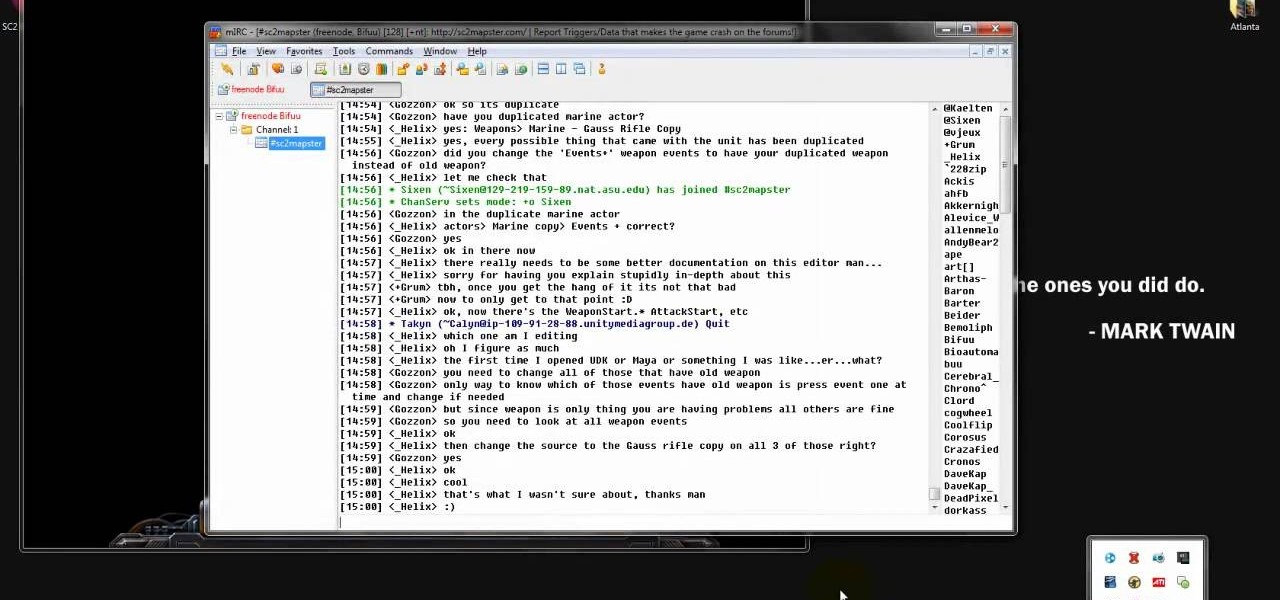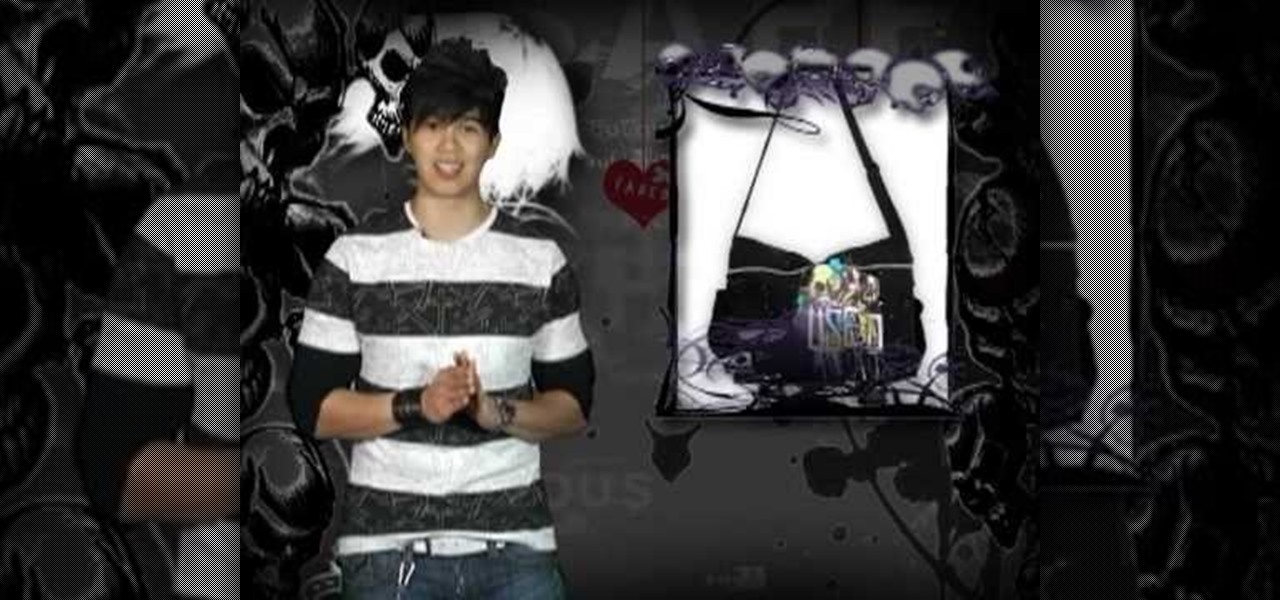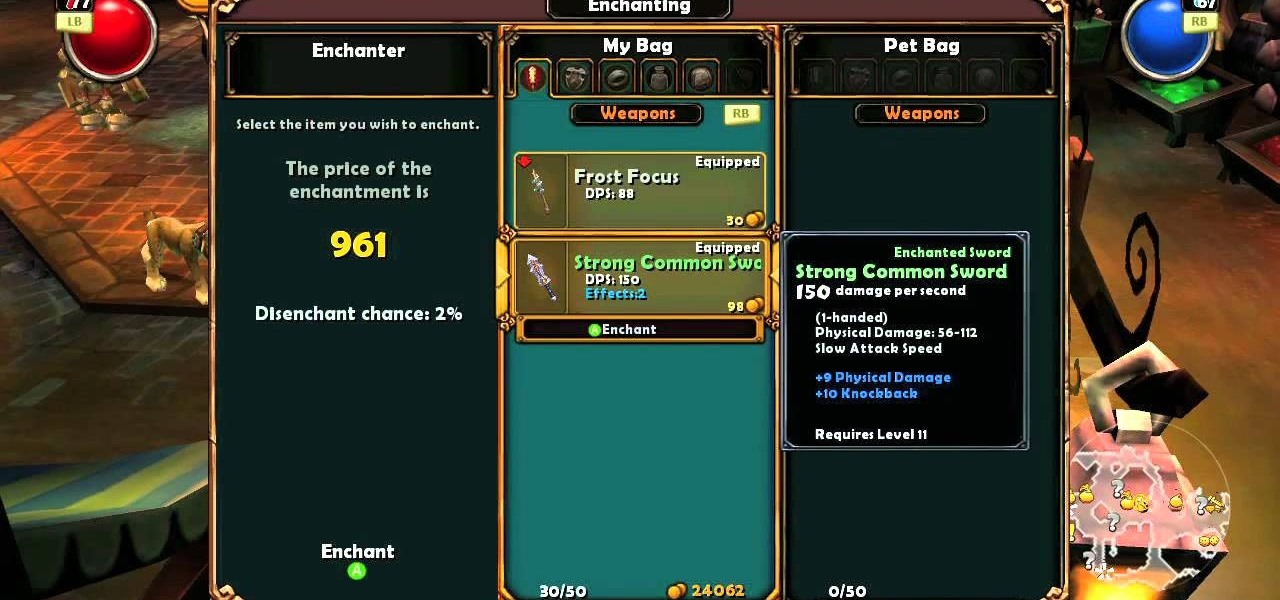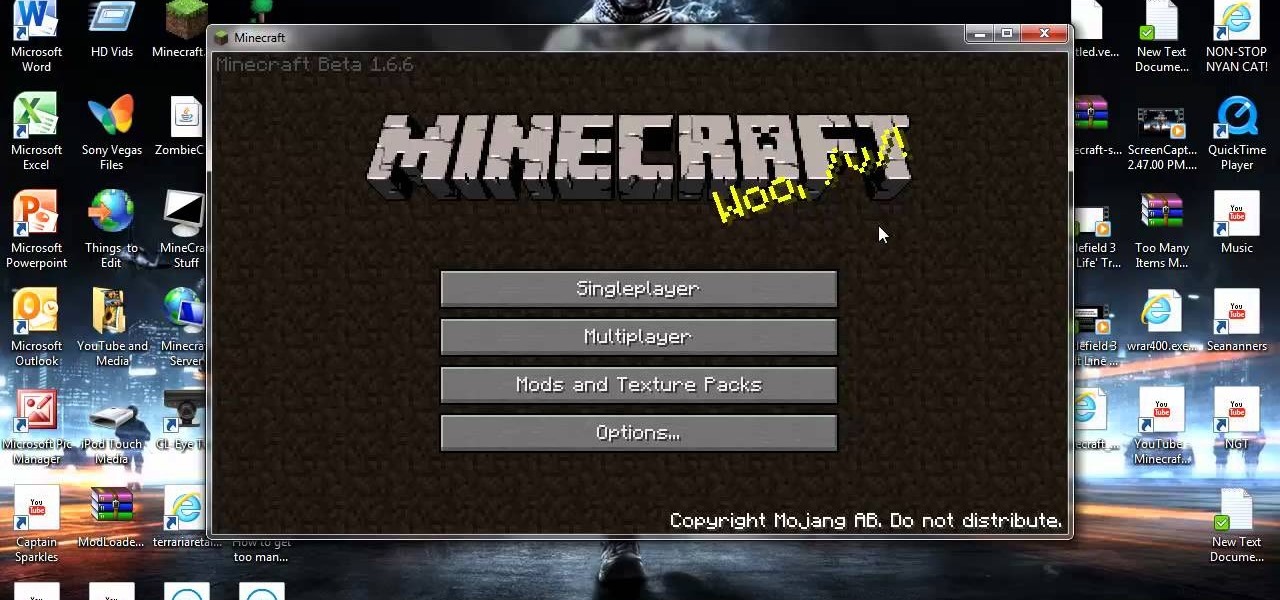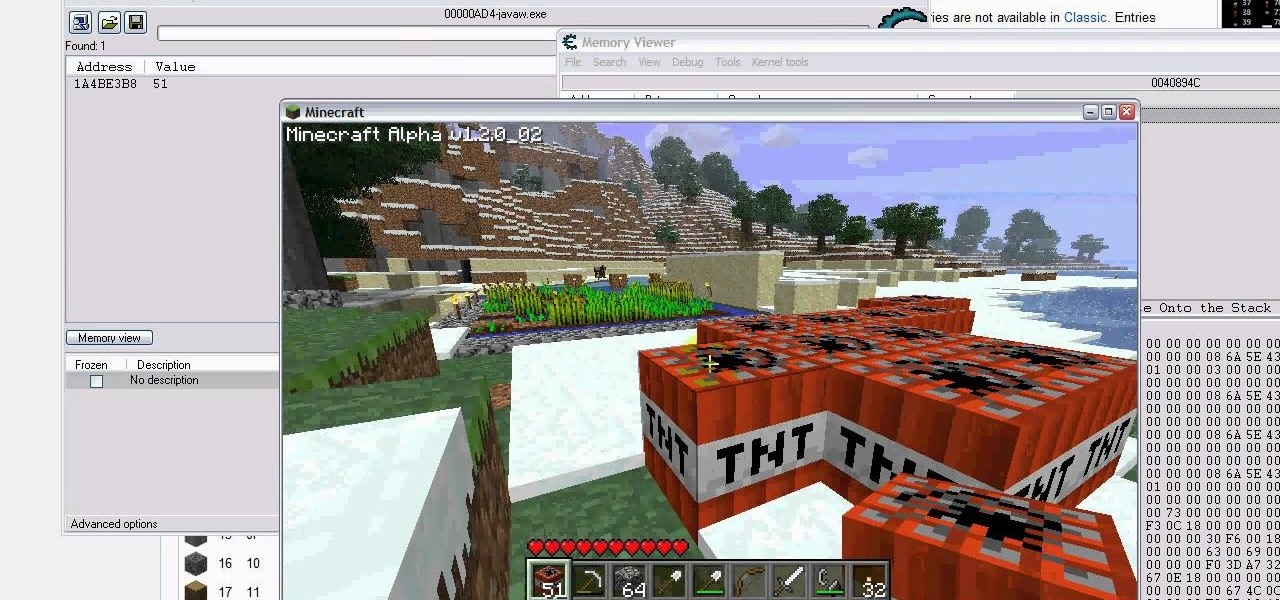If you're running either the Minecraft 1.9 pre-release, or the actual release of Minecraft 1.9, this video tutorial on how to download and install the Too Many Items mod should give you some help. The Too Many Items mod helps you organize your inventory in a much better way.

If you purchased something from iTunes, the iOS App Store, iBooks Store, Apple TV App Store, or the Mac App Store and it doesn't work, didn't download, is buggy, or wasn't what you thought it was, you can get a full refund from Apple—you just have to know how to ask.

In this video we learn how to purchase clubs in World Golf Tour. Go to the pro shop and upgrade the golf equipment your player uses. To access this, click on the pro shop link on the top of the main menu. You can search by your favorite brand or just browse by the item that you need. Pay attention to the benefits panel when you are searching for different products. When choosing clubs, consider the club's cost and then buy it by clicking on the "buy now" button. You will be prompted to confir...

Sloppy Joes, an American classic. Fed to more kids in more cafeteria's around the nation than anything else, besides those cardboard pizzas (ick). If you want to make one, don't run out to the store and buy the pre-made stuff, make your own! It'll taste a lot better and you will still feel the same nostalgia you would if you bought the canned stuff! In this great video you will watch as she shows you how to prepare the sauce and the meats into a delicious lunch item straight from your childhood!

Easy steps on how to move and delete items on the LG GW620. 1. To move an item, press and hold the item on your Home Screen. 2. After a second you will feel a slight buzz at which point you can move the item to where you want to put it. 3. Release your finger from the screen to drop the item. Move the item between screens: 1. Press and hold the item you wish to move and bring it to the edge of the screen. 2. The screen will rotate and you can place the item where you wish by removing your fin...

You just bought a laptop, but how to do you protect it? Buy a laptop case! No wait... make your own laptop case out of household items. Watch this how-to video from Gianny L and learn how to make a simple laptop or notebook case out of old pants or jeans and a piece of plastic.

If you want to sell all of the old electronics lying around your home, it takes a lot of work. If you go the eBay route, you have to take tons of pictures, describe it accurately, wait for a week until someone bids on it (or not), then package it, ship it, and wait for feedback. Craigslist is a little bit easier, but usually requires you driving somewhere to meet the buyer in a public place (if you want to play it safe).

Get more stuff without cheating! You need an empty chest and a bag of the items you would like to duplicate. Put the items in the bag and then execute a save and reload maneuver so you can come back and get even more items!

In this video, Gary from MacMost demonstrates how to select items on a Mac computer. He explains that there are different ways of selecting items, both with the mouse and with the keyboard. Click to select a single item, and click an empty space to clear the selection. Hold Command or Shift to add to a selection or remove items from the selected group. Drag around an area to select multiple items, and use Command and drag to add more areas. To select items in a list, click to select a single ...

At the time of writing, there is an unpatched glitch in the Xbox 360 and PS3 version of Dead Island that allows you to dupe or duplicate some of the weapons and items in the game. It requires you to hit the right controls at the right moment, but if you can accomplish it you can end up with two of the same item.

In this tutorial, learn how to make fun kid's crafts by recycling items that you would normally throw out. You will learn how to save things like cardboard, paper, old books, dirt and even an old shoe! Turn these items into something fun and educational for your little ones with guidance from beloved actor, John Lithgow.

A lot of commonly used household items are actually poison for your furry friends. In this clip, learn all about which items can pose a danger for your dog or cat. It's not only chemicals that are bad for your pets, innocent seeming items like fruit, veggies, chicken bones, chocolate, human medications and many other hidden dangers exist as well.

In this video, we learn how to hack coins on the Facebook game Bite Me. First, go to Cheat Engine and the game you are playing. Now, go to the stop section of the Bite Me game, then open up Cheat Engine in the same window. Where it says "hex" type in "2125" then scan it. Now you will be able to buy as many as you want of the item that you are on. Continue to go through the different weapons and items that are on the game. Do the same trick for all of them, then you will have an unlimited numb...

Scott Pilgrim vs. The World has become a multimedia empire, and the game for the Playstation 3 and XBox 360 is fun and deep. This video will show you how to unlock the two hardest achievements in the game: Gourmet and Chaudown. Gourmet requires you to buy every food item in the game, and to that end the video show you where to find every store in every level. Then you'll learn how to unlock Mr. Chau and Mrs. Chau as strikers to get the Chaudown achievement.

Summer is almost over and that means the end of summer vacation and the start of the new school year. During this transition, parents and students get ready for the new year by purchasing a variety of different materials. Pencils, paper, books, testing sheets, etc.

If you've run out of room in your garden, a plant stand may be a good idea. This can hold an assortment of items, including small and medium size pots for your plants.

Starcraft 2, like so many modern games in this age of modding, has a really robust level editor that's going to extend the lifespan of the game for years. You can edit almost anything about any of the game's many units buildings and maps, and make the game however you want it to be. This video will show you how to use Galaxy Editor to make Warcraft 3 style shops in your custom map where you heros can buy and sell items. If you want to make a Starcraft 2 RPG (you aren't alone) watch this.

Eddie Rivera shows how to dress like an Emo and shows that your style will depend on where you live. Indie Emo is different from nerdy Emo. You'll need dyed black hair with bangs cut straight across, spiked in the back. Some blonde streaks work well for girls. Piercings, the more the better and jewelry the same. You'll also need thick, black horn rimmed glasses and t-shirts with slogans. The key is you look like you bought your items from a thrift store, but you didn't, but you really did acc...

Wheatgrass is very easy to grow in your own kitchen. All you need is sproutable wheat and a few items you already have in your kitchen. Wheat grass is great for your health but can be pricey to buy fresh every day, so just follow this two part video to learn to make your own.

Craigslist is probably the greatest site ever created, and I'm just talking about it's classified section, both awesome and amazingly creepy. Seriously, spend 20 minutes scrolling through the personals and you'll never want to take your eyes off the screen. But I digress—Craigslist is also one of the most convenient places to buy and sell pretty much anything you can think of. I've used it to buy my bed, my old bike (which was stolen!), and my couch. And while Craigslist is great in many ways...

In this video, we learn how to back out the tax from a receipt. If you have a receipt where you see how much you paid and know the tax rate, except you want to figure out the cost of the item before the tax. First, take the cost of the item including tax and what the tax rate is. To figure out the original price, let x equal the cost of the item. Add the tax to the cost of the item which will equal the cost you paid. Perform the equation 1x+(tax rate)= (total price). After you figure this equ...

There’s an art to packing boxes without breaking your good china—or breaking your back. You Will Need

Enchanting items in Torchlight is one of the many Diablo-like elements that make the game so damn fun, but enchanting a single item 10 times to get the Enchantment Overload achievement is really hard for no reason other than that every time you enchant an item it has a chance of breaking. This means that the chance of an item making it through 10 enchantments are slim, making this a hard achievement to get. This video, fortunately, will give you some handy tips on getting it done without spen...

In this tutorial, we learn how to pack for mountaineering and backpacking trips. You will need a large backpack that fits your body, then lay out all of your items in front of you. Place your sleeping bag on the bottom of the backpack first, rolling it up tightly. Next, place climbing gear into the backpack and then fuel for the stove. After this, add rope to the bag, then a first aid kit. Next, add in a space blanket and some other clothing items you may need. Next, take a thermal foam pad a...

New to Microsoft Excel? Looking for a tip? How about a tip so mind-blowingly useful as to qualify as a magic trick? You're in luck. In this MS Excel tutorial from ExcelIsFun and Mr. Excel, the 627th installment in their joint series of digital spreadsheet magic tricks, you'll learn how to create, edit and otherwise work with FREQUENCY array functions.

This SUPER cool video shows how to make some fantastic percussion instruments out of items you can easily find around your house, or for cheap around your neighborhood. From plastic pails, PVC pipes, tin cans, buckets, 45 gallon drums and more. This video is short, but very inspiring when you see what cool things you can build on your own. Musical instruments can cost thousands of dollars, but with this video you can make dozens of instruments from items around your home!

Apple's Keynote is a great piece of software, but one of the tricks is setting up transitions between slides. This how-to shows you clearly the way to get the look you want as you make your presentation.

One of the many cool GUI effects that you can create on your website using jQuery is the slide effect, whereby information can cascade out from one item and the other items on the page will slide up or down automatically. This video will show you how to create slide effects with jQuery and little bit of CSS3.

With help from this free video tutorial, you'll learn how to style list items with CSS. Whether you're using a fancy WYSIWYG (or what-you-see-is-what-you-get) page editor like Adobe Dreamweaver CS5 or a barebones text editor like Notepad, if you want to build websites, you'll need to have some understanding of HTML (for the structure of your web pages) and CSS (for their style). And this free coder's guide will get you started along that path.

The holidays are here. From the week of Thanksgiving until the end of the year, retailers will be offering massive discounts on your favorite items. So if you're looking for smartphone accessories, this is the time to buy. From Walmart to Best Buy, there are deals everywhere on a host of items.

Instagram wants to bridge the gap between advertising and shopping for a more central buying experience. The app has long been a platform for advertisements, with both companies and creators using it as an outlet to link to products, so it's only natural for Instagram to allow users to buy content featured in posts without ever leaving the app.

Imagine walking into a store with your own personal model to show you how any clothing item you want is going to work.

As we approach the holiday (i.e. gift-giving) season, don't forget to make sure to include the usual notes in your gifts indicating that they can be returned. Otherwise, you'll just cause the recipients to save your gifts until they can be properly regifted onto some other ungrateful chump.

You've definitely heard about the Too Many Items mod for Minecraft, watch this video to learn how to get it on your PC. You'll want to download Win-Rar and the Too Many Items mod so that you can follow along.

Yes, this cheat will also work with Minecraft Beta! Hack all the items in your inventory. Get unlimited supplies of diamond or redstone, or make your items impervious to damage. All you need is the most current version of the hacking program Cheat Engine.

Want to change the stats or skins for any item in Fallout: New Vegas? If you have the mod manager for the game, you can open it up and use it to alter the stats for any item in the entire game.

This video shows you how you can earn the Treasure Hunter Achievement for the game Trine by finding all the secret locations for the treasures. There are about two per level, and this video shows you how to get even the trickiest ones.

In this tutorial, learn how to take old jewelry that is broken, out of style and otherwise unwearable and combine it with other household items to make hip, funky new accessories. You can use anything you find - broken items, trash, old pieces, coins, clothing items - anything! Have fun with it and maybe borrow some of Elizabeth's ideas.

Do you have bed bugs hiding throughout the home? If they've gone from your blankets and bedding to say, you're child's toys... you might be a tad clueless as to how about cleaning items you can't throw in a washing machine. In this video presented by Bed Bug Central, learn how to clean those items with bed bugs you can't throw in a washer.

hether you're interested in learning Microsoft Excel from the bottom up or just looking to pick up a few tips and tricks, you've come to the right place. In this tutorial from everyone's favorite digital spreadsheet guru, ExcelIsFun, the 43rd installment in his "Highline Excel Class" series of free video Excel lessons, you'll learn how to use the MATCH function to find the ordinal position (relative position) of an item in a list.