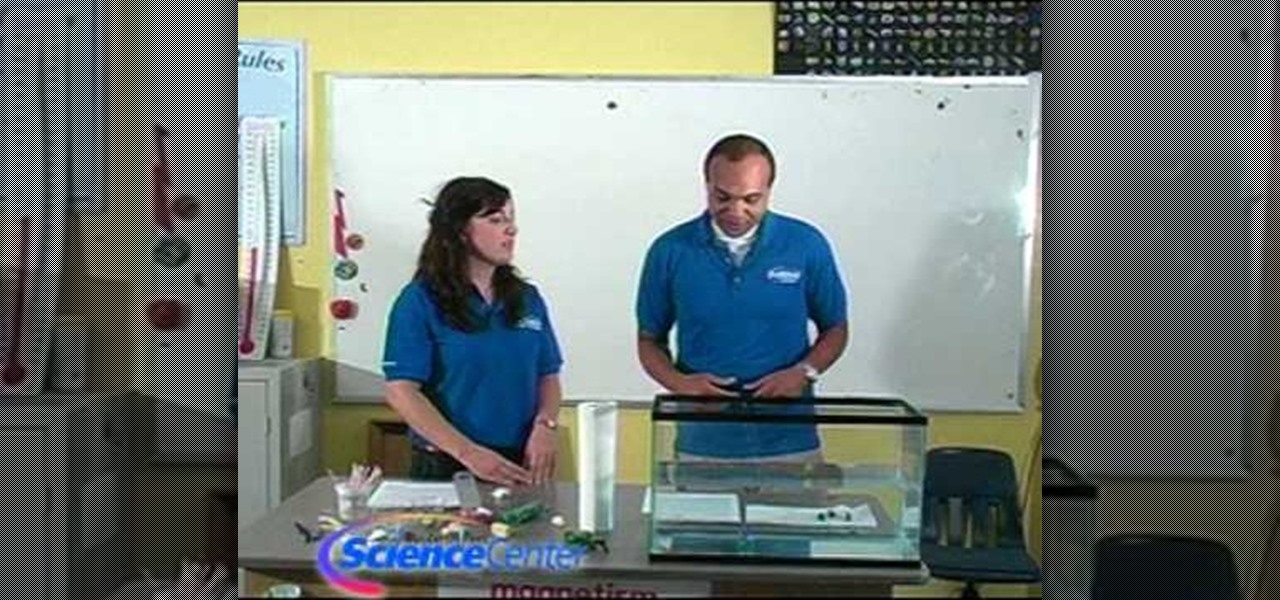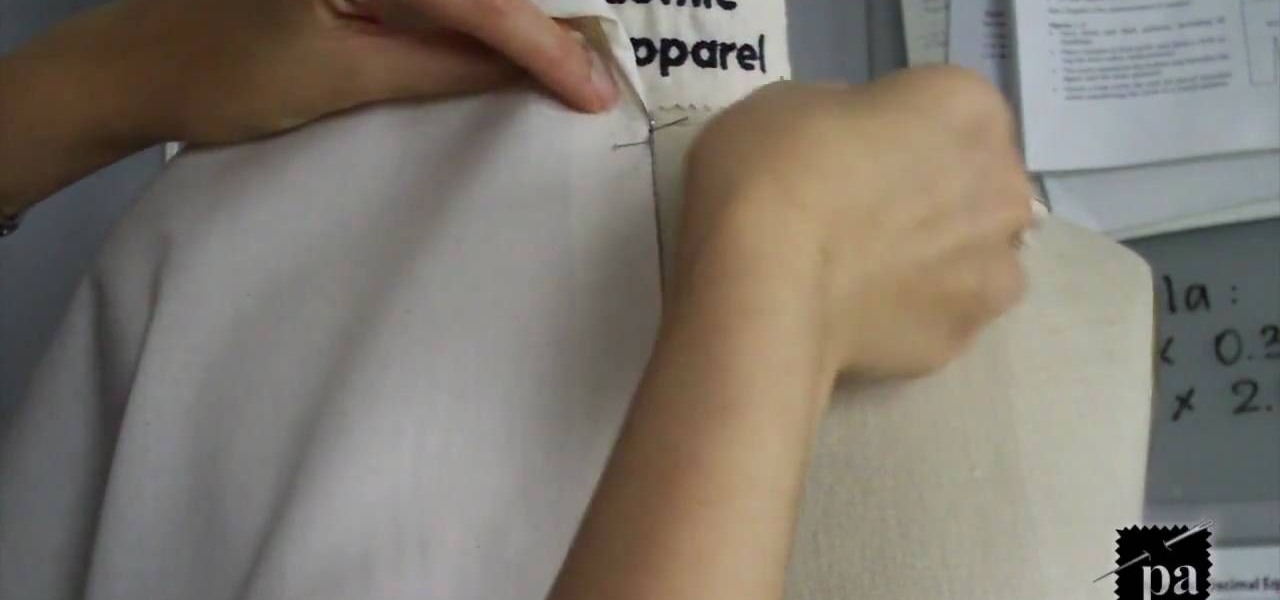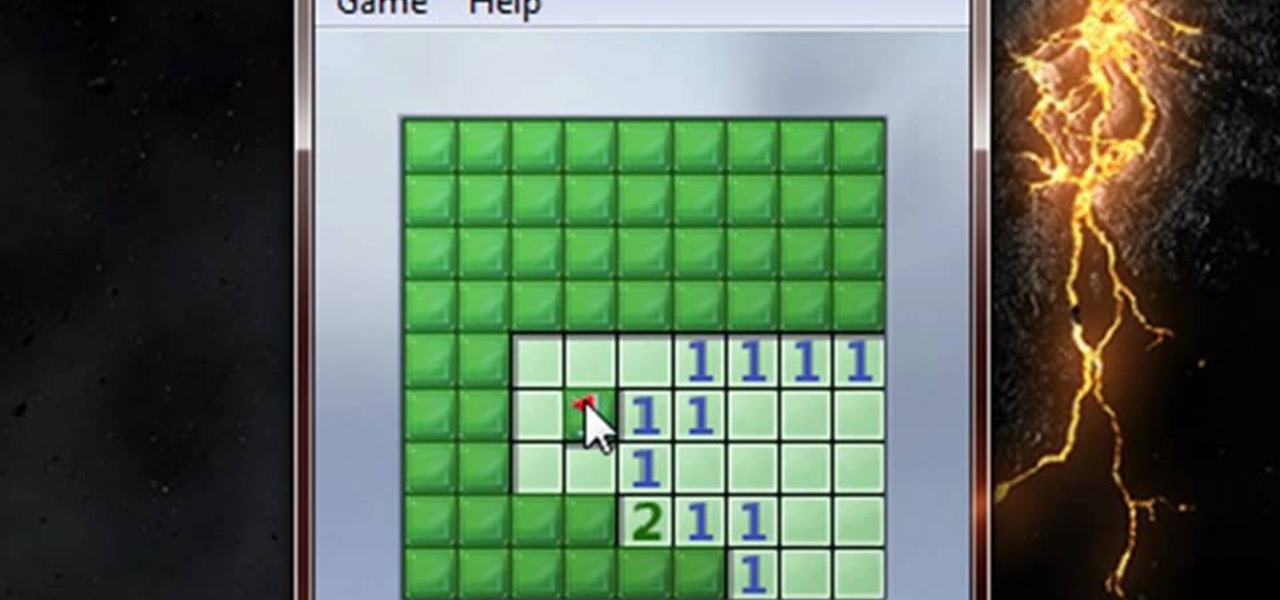The Galaxy S9 is truly a sight to behold. With a class-leading display, the best camera ever put into a smartphone, and Samsung's cutting edge design, it might just be the best piece of hardware on the market. Having said that, some of the most useful additions are actually in the software.

If you tend to use the app switcher a lot to open recent apps, then all of the apps you accessed months ago are just sitting there cluttering things up. While force-closing all of the recent apps on your iPhone isn't really necessary, it's sometimes nice to wipe the slate clean and empty the app switcher completely to start fresh.

As mentioned before, the Home button is one of the most important keys on your Samsung Galaxy S3, and pretty much all Android devices for that matter. However, when it comes to customization, it's rather tame.

Clearing the cache on your computer is (usually) a quick and easy way to help speed it up. Deleting those temporary files frees up space, helping you computer run smoother, especially if you have not cleared the cache for a extended period. However, finding the different caches in Windows 8 is a little trickier than in previous Windows systems.

Unlike the Galaxy S4 and other Samsung devices, the Nexus 7 doesn't have a Clear All option in the recent apps menu. It's a highly requested feature, as it cuts down the time required to go one-by-one swiping each individual app (you can't swipe away multiple ones at the same time).

In this how-to video, you will learn how to make a pin back button. First, you will need a button and cloth. Download the sheet of buttons you want to use. Cut out each button, or use a punch. Now, take the image to the button pressing machine. Place the silver part in first, followed by the image. Lastly, place the plastic outer layer on top. Once these are set, place the ring on the other side. Press down for the first step and then rotate and press down for the second. Now your pin back bu...

Check out this video tutorial to show you how to use the Sony DSR-PD170 MiniDV camcorder. This video was made by the equipment room at CUNY Journalism School in New York.

Hack Mafia Wars. Mafia Wars hacks, glitches, cheats. Mafia Wars is a popular facebook app / game. Watch this video tutorial to learn how to easily manage your Mafia Wars player updates.

There's a common bug that affects many Samsung Galaxy S5 users, myself included. The software that drives the fingerprint sensor can randomly fail to load, leaving you without one of the most unique features of your beloved smartphone.

The Red One Camera has three buttons labeled A B and C on the back of the camera. Each of these buttons have a specific feature that is the default setting. Learn what these buttons do.

Make your own earrings out of buttons! Use some vintage buttons, or cover some regular buttons with pretty fabric. All you will need are the buttons, some hot glue and a few basic jewelry making supplies (earring posts and backings).

Need to create Flash buttons? You've come to the right place. In this video, learn how to make professional looking, but easy to make, buttons with no scripting. The buttons featured in this tutorial are featured all over the web and on almost every flash site. Create the buttons you need for your web project with help from this step-by-step tutorial.

In this tutorial, we learn how to create a plankton science model. You will first need a clear bucket with water, modeling clay, toothpicks, sponge, beads, buttons, pipe cleaners, Styrofoam peanuts, and more. To make the plankton, you will first take the peanut and stick a toothpick into it. Then, add a paperclip on top of that to give it some weight. Drop it into the water and see if it floats or sinks. Add some more weight to it to see how much weight it takes to sink it to the bottom. Have...

In this video, we learn how to clear browsing history and cache in Firefox and Internet Explorer. First, while in Firefox, go to the tools menu, then click on clear private data. In the new window, click on the items that you want to have cleared, then click "clear private data now". After this, the computer will clear out all the internet files. Next, while you're in Internet Explorer, go to the tools menu, then click on "internet options". Once in here, click the appropriate sections to cle...

This video shows you how easy and convenient it is to use the Office clipboard in MS Word 2007. Go to the "Home" tab. Then click on the little

Polymer clay has become a very popular modeling material. This narrator uses magic gloss UV resin and a needle tool for this video. A silicone pad is useful for the mixing process. Once a small amount of resin has been squeezed out, you can sprinkle glitter onto it, spread it out and allow it to cure a little. Once this has happened, a pressed flower can be stuck onto the surface and sandwiched between another layer of Magic Gloss. Once hardened, the flower is encased in the clear layers. Thi...

The king of all Xposed modules is alive and kicking on Android Lollipop. GravityBox received an update over the weekend that will bring its bevy of UI tweaks to folks who have installed the framework on their Android 5.0+ devices.

In this video from iPT2gGeec we learn how to change the carrier name on your iPhone. You can make it say anything you want. You need a jailbroken iPhone. Open up Cydia and select the search tab. Type in MakeItMine. Click on it and install and confirm. Now press the home button and click on the app for it. Now you'll get a very simple dialog box. In that box, type in whatever you'd like to change your carrier name to. You can select it to change the carrier or the banner which would replace th...

In this video we learn how to delete cookies from your hard drive. First, go to your start menu and then your computer. Next, open up your D drive and click on documents and settings. From here, click on what user you are and then click on the cookies box. Once this opens up you will see all the cookies that are listed on your computer. Hold down control + A at the same time and then hit the delete button. Wait for the computer to finish deleting all of these from the hard drive, then you wil...

In this tutorial, we learn how to perform a master hand reset on your Blackberry Pearl. First you will need to go to the options menu on your phone, then click on security options. Next, you will go to general settings, and then hit the Blackberry menu button and click on "wipe handheld". A prompt will show up and tell you to enter in a confirmation word, then enter that and your phone will now start to go through the process of wiping out all information. When this is finished, your phone wi...

For beginners, sewing can be a confusing a difficult hobby that requires patience and the right tools. Whether you're adding a button on a shirt or creating a dress from scratch, being detailed and precise is important.

Get your mouse to right click on a Macbook Pro Setting up your mouse:

You can fix a frozen iPod fairly quick. All you have to do is hold the menu and action buttons until your screen goes black. The top button on the click wheel is the menu button and it says menu. The button in the center of the click wheel is the action button. When you hold both of those buttons the screen goes black after a few seconds. What it is actually doing is restarting the iPod. It will take about 55 seconds for the iPod to reboot and when it does it will work fine again.

This video explains how to bold, italicize, underline or center text in a MySpace bulletin to those of us who are used to simply pressing a button in Microsoft Word. The instructor explained and demonstrated how to post in each of these styles in a clear and concise manner. In order to include one of these styles in your post, you must bookend the text your want formatted with codes to start and end the formatting. For example, to bold the phrase "I'm done!" you would enter the following text...

This video will teach and show you how to see the ghost mines in Minesweeper. In order to do that, you need to follow these instructions: 1. Click the Start Menu button and select the Games folder. 2. Now open the Minesweeper and start a new game. 3. Now click anywhere on the screen and a space will clear. Each square has a number, and each number represents the number of mines that the square touches. So that is basically it. If you follow these instructions and steps, you will be able to se...

Here Danny Beales shows you how to quickly clear your Firefox cache and cookies. To clear your Firefox cache, do the following: Go to Tools Clear Private Data Select which data you would like to have cleared, and click on Clear Private Data. Your cookies and/or cache has been cleared. Remember to do this from time to time, because it will help speed up your browser's performance as well as keep harmful cookies from tracking your browsing.

Everyone wants to keep their hands warm, but here we are shown how to keep them warm with style as we are shown how Anna Saccone accessorizes, matches, and makes the warm winter dressing fashionable and exciting. From style of top to the type of footwear, Anna keeps the winter dressing trendy and tells where to buy the clothing while including clearing up some misconceptions when purchasing certain clothing online. Once Anna shows how well she can cover the basics of winter dressing, she adds...

ClearTechInfo live up to their by offering clear and concise information on how to manage user account settings in the new OS from Microsoft, Windows 7. Begin by pressing the start button and going into the control panel. In here look for 'user accounts and family safety', open it. Now go into user accounts and then manage another account. If you are the administrator then you can change whichever setting you want for whichever account but if you're just a standard user you can only alter you...

In order to sew on a missing button, you will need the following: a needle, thread, scissors, and a button.

You can retweet on Twitter, and you can reblog on Tumblr, but you cannot regram on Instagram. Until now, that is. For years, third-party apps have made it their business to help Instagram users share content from other users. With some new developments, Instagram looks to render those apps obsolete by adding a native regram button to the official Instagram application.

With certain apps and games, it's all about the settings. In order to get your money's worth with one of these, you simply have to take the time to tweak and adjust various options, which is something a lot of users don't necessarily want to do.

Whether you're a web developer or a blogger trying to get your name out there in the vast world of fashion design, creating an aesthetically pleasing website is indispensible these days - sort of like making your virtual resume. While fabricating a nice site may seem time-consuming, with a few easy Photoshop tricks you can have it up and looking sexy as hell.

This is a video tutorial on how to replace a damaged iphone 3GS home button/flex cable. It seems to be common for Apple's iPhone home button to get stuck, so replacing it without paying a fortune is a valuable skill.

In this tutorial, we learn how to clear the cache on your browser. This is one of the most important things on your browser and should be cleared every so often so it doesn't fill up your hard drive. To clear this out, you will first need to open up Firefox. After this, you will go to the top of the screen and click on the tools. From here, go to the privacy tab. Click on the options for the history you want cleared out and then choose if you want your cookies cleared out. Next, you can click...

Create links and change elements with AS3 in Flash CS3 Use buttons to change the appearance of a button, navigate to a different place in a time line and link to a website. Use action script 3.0. Publish settings. Need to apply actions. Create an event listener. Attach to a button that you want it to listen for something to happen. When it hears a mouse click, it will execute the function. Give the buttons instance names R_btn, G_btn, and B_btn.

In this video tutorial, viewers learn how to clear cache and cookies in Mozilla Firefox. This task is very simple, easy and fast to do. Begin by opening the Mozilla Firefox web browser. Then click on Tools menu on the top of the window and select Options. Now click on the Advanced tab. Under the Network tab in Cache, click on Clear Now. To clear cookies, click on Tools and select Options. Then click on the Privacy tab and click on Clear Now under the Private Data heading. This video will bene...

You can turn off both the iPod Nano and the iPod Classic the same way. To turn it off you have to push a button on the click wheel of the iPod. You will push and hold the play pause button until the iPod goes off. The play pause button is the one that has the two lines and the triangle side by side. Once you have held them down and the iPod has gone off then there is one more thing you need to do. On top of the iPod there is a lock button just move that button to the lock position and you are...

Simple steps on how to clear your cache on Firefox and Google Chrome. Clear Cache on Firefox:

In this Flash tutorial you will start from scratch and build a navigation bar and then convert one of the buttons to a drop down button. You will also learn how to link the buttons within the drop down to sites and pages out on the web.

Can't turn on your computer? The power button might be broke. If so, you're going to have to replace it, and you can do it yourself. See how to remove the power button from the Power Mac desktop computer.