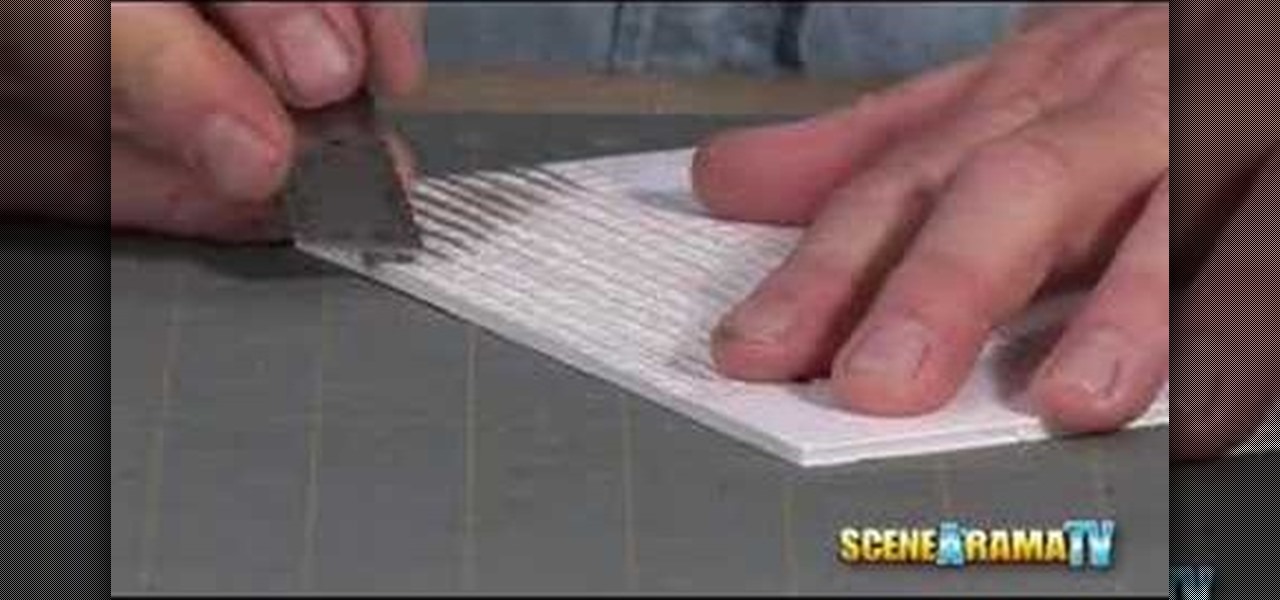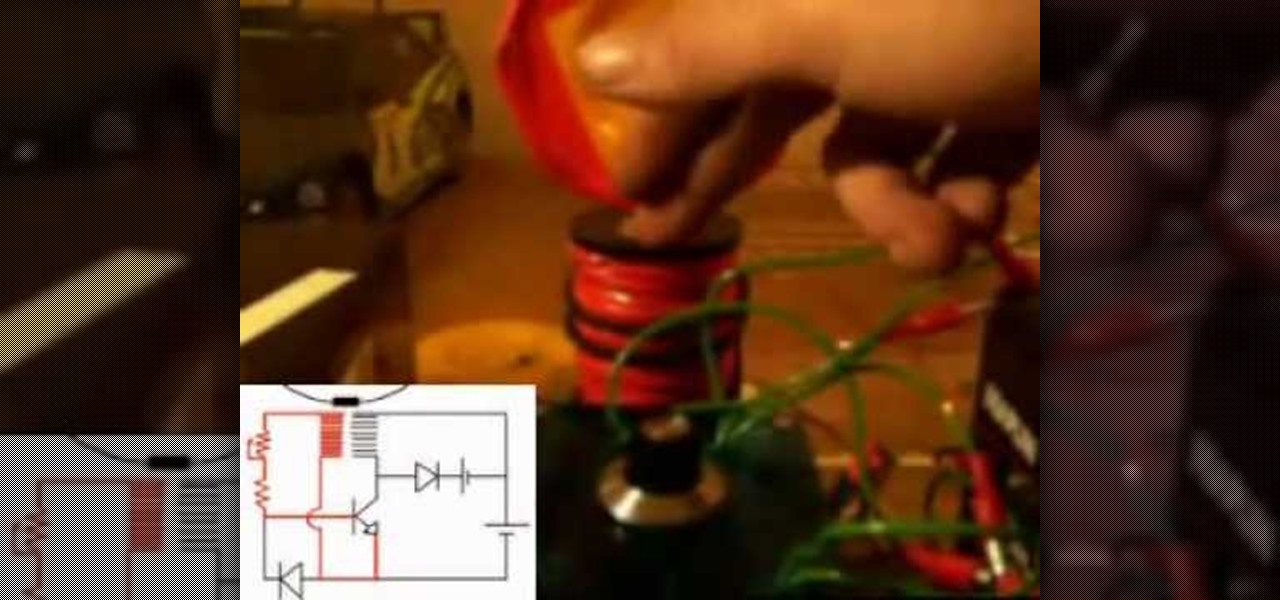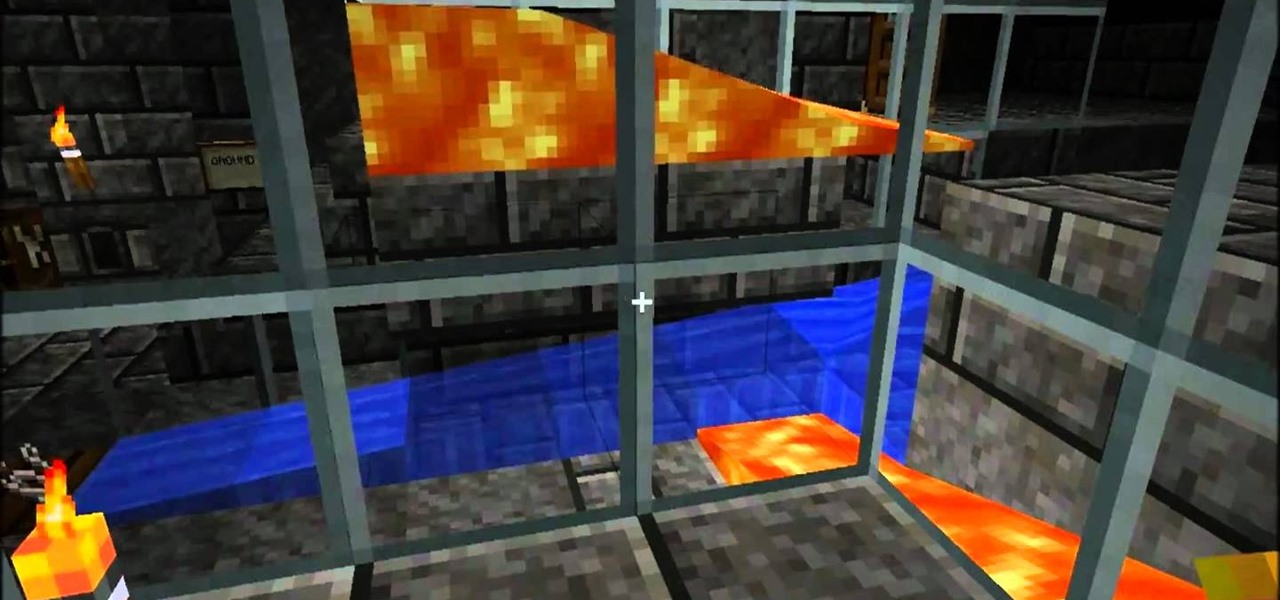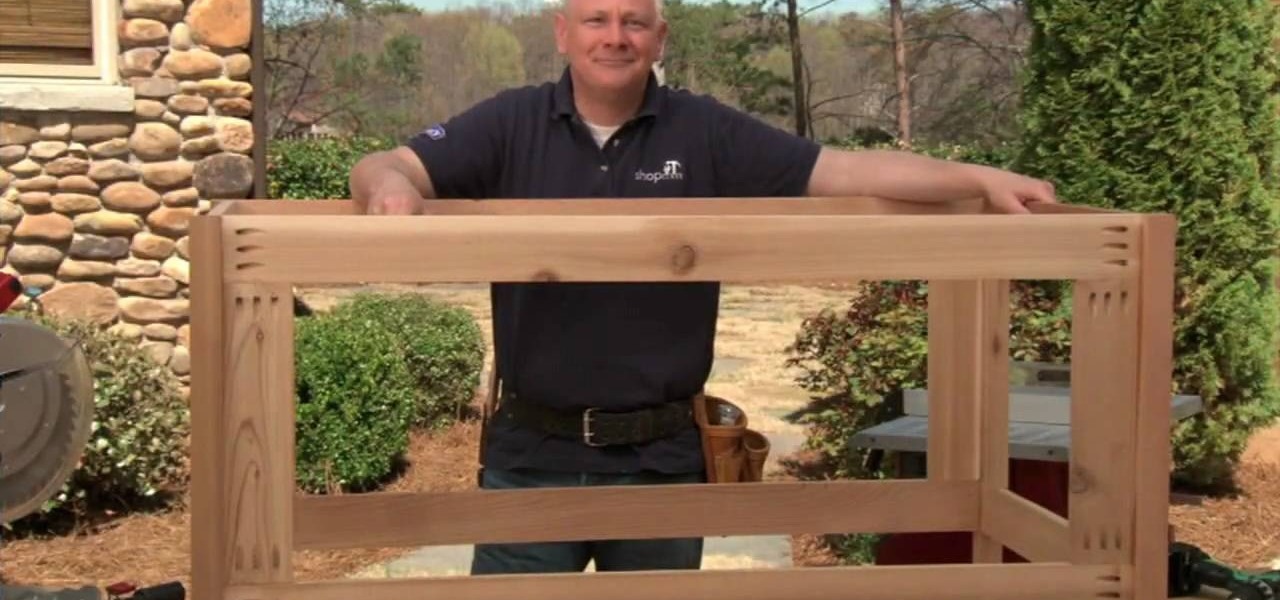There are a lot of great tutorials on Null Byte using Python to create backdoors, reverse shells etc, so I thought it might be worthwhile making a tutorial on how to convert these python scripts to exe files for Windows victim machines.

Veering from common practice, XDA commenter, "the_commenter", discovered a changelog for the upcoming version of Android 4.4.3 tucked away on Google's servers.

Third-party ROMs like CyanogenMod are the ultimate form of customization for softModders. Hard-working developers offer us alternate Android experiences to replace our often bloatware-riddled stock ROMs.

Learn a build order for StarCraft 2: Wings of Liberty! This video will show you gamers some build orders for the Zerg or Terran. See the standard 10 spawning pool build order. This build order is especially effective because you can get 6 Zerglings so fast, to harass the opponent's economy. This is especially effective if the opponent scouts your build late.

This is a how-to –video on using hydra 5.4 to crack FTP passwords. This video is intended for educational purpose only. It reveals the basics of hacking a FTP server using dictionary search technique. Here are the steps involved.

In this three-part how-to from everyone's favorite potter (wizard children notwithstanding), Simon Leach talks about the process of building a small raku kiln. For insight into Mr. Leach's kiln-building process, watch this helpful how-to.

Whether you're building a lawn display or a haunted house for Halloween, this how-to video shows the process of building a creepy troll prop. These building tips can be used for any kind of humanoid prop building, if trolls aren't what you're going for. Check out this video prop-building tutorial and learn how to craft a Halloween troll prop.

A hoop house is greenhouse-like construct built to help gardeners grow vegetables and plants year-round. Build a hoop house with a professional organic farmer in this free gardening video series.

Learn how to build a pergola or trellis in this free day house and garden video series from our home improvement expert.

Clay pottery is a fun and creative art form that can be done with slabs of clay and not only on a spinning wheel. This free video clip series will show you several tips on how to construct vases of all different shapes and open a world of design ideas for you.

Learn how to build a simple electronic synthesizer with square wave oscillators in this free instrument-building video series that will show you how to create the perfect synthesizer.

Papa Tom teaches viewers the basics for building realistic miniature buildings using Scene-A-Rama Building and Structures Kit. This is great for school or art projects.

David Cavage shows you the basic building of scales and chords on the 5-string banjo, and he shows some exercises afterwards. This is a 7-part tutorial, lessons 74-80.

How to build a camera out of K'NEX building pieces. Part 1 of 3 - How to Build a K'NEX camera case.

In this video series, learn the proper way to make a safe, long-burning campfire. Our expert will show you how to choose the right area in your campsite for the fire, how to build a fire pit, how to start a fire without matches, and how to properly put out the fire when you are ready to break camp and move on.

In this four part video demonstration, learn how to build your own HID projector headlights. The four parts cover the following:

Papa Tom teaches viewers how to build a realistic looking diorama replicating an American Indian home site from early American history.

Papa Tom teaches viewers how to build a diorama of a cave, complete with stalagmites and stalactites.

This two part video shows you how to build a Bedini motor. If you get bored of the endless ranting about the motor in part one, jump to Part 2 where they start building the bedini circuit.

Autodesk Maya, affectionately known as just Maya to its users, is a 3D computer graphics software that makes it easy to create impressive, realistic models of real-life - or imagined - objects. Super useful for graphic designers, film makers and web designers, the program is one that you should study if you're looking to go into one of the fields above.

Want to build the ultimate traps in Minecraft? This three part video series shows you the ultimate guide to building unassailable traps within the game. Make sure you have quite a few resources before you begin - you'll need them all!

This Zerg build order is a great one because it allows you to have a really strong mid-game in StarCraft 2: Wings of Liberty. Watch and learn with this video demonstration of the 14 Spawning / 15 Hatchery Zerg build order. Idra and many macro Zerg players really prefer this build because it allows you to have a really, really strong mid-game, so don't miss out on the action.

If you're playing StarCraft 2: Wings of Liberty as a Terran, this build order should be plenty helpful to you. This video will cover the whole build order for the Terran double barracks. This one is a very aggressive build order and has strong transition for mid-game play. In this video, he pushed out with marines with two barracks while he transitioned into hellion and banshee.

HTPC. It stands for Home Theater PC. Some refer to it as simply a Media Center. But no matter what you call it, you're going to learn how to build one today. Why would you want to do that? Because one of the main advantages of creating your own home theater system is that you are control, not only of the cost, but the features and functions, as well.

Building a storage box for your deck is a smart way to add extra storage to an area usually not known for having storage. The great thing about using wood than plastic, is that is adds to the feeling of being outside and can be stained to match the look of your deck. This three part tutorial, will take you through the steps of building a successful storage box and shows you step by step.

We might be way past the days of doing everything with our bare hands, but you can still get in touch with your handyman roots! You can build your own log cabin and be that old guy who talks about building things with your bare hands. This video will show how to build the foundation of a log cabin.

Most people have tons of gadgets laying around the house these days, and they all need to be charged. Let the Wood Whisperer take you through the process of building a gadget station for all your favorite electronics. From laptops to cell phones, this gadget station will hold them all. Be sure to watch the entire 12-part tutorial from beginning to end for the whole experience.

Build a hover board (or hover craft) from scratch. Check out www.jasonbradbury.com, the creator's blog.

The first part is the trailer for a fixie feature from track bike legionnaires, MASH SF. The second is a video by Bre Pettis. This instructional DIY video shows you how to build a single speed fixed-gear or 'fixie' bicycle. Using old parts, build a bicycle effective for flat grounds. It looks like a lot of work, but if you have the tools, it should be relatively inexpensive. Learn aside Bre Pettis and Make Magazine.

In iOS 13, Apple finally took the built in Files app from an extremely rudimentary file browser to a full featured app that can serve the needs of most any user. Among the new features is the ability to compress a file or series of files into a standard ZIP archive right from your iPhone.

Although Mail didn't get a massive update in iOS 13, the new formatting and attachments toolbar makes it easier to stylize your messages and get quick access to files you'd like to send. It even includes the excellent document scanner built into iOS, so you can use your iPhone to turn a physical document into a PDF and attach it to your message — all from within the Mail app directly.

As part of the iOS 11 update, Apple added a document scanner function that creates high-quality digital copies of physical documents, but it was only available inside the Notes app. With iOS 13, Apple has built its scanner right into the Files app, enabling you to quickly create PDFs with your iPhone and do more with them.

Whether you're a veteran augmented reality developer looking for a quick access point to add a new platform to your arsenal or just getting started with your first AR head-mounted display, get ready to start developing for the Meta 2.

Apple's codec for photos and videos in iOS 11, HEVC (High-Efficiency Video Coding), as well as the container, HEIF (High-Efficiency Image File Format), result in a reduction in size for pictures and movies without sacrificing quality. Seems like a win-win situation, but Windows-users can't open the .heic extension that these files use. In order to open HEIC files on a Microsoft Windows PC, you'll have to turn to third-party apps and tools. One of these tools, CopyTrans HEIC for Windows, essen...

Google has a habit of starting on new projects for Android, then hiding them away if they didn't quite complete them in time for a major release. We saw this with multi-window mode last year (which is now an official Nougat feature), and this year, there was the hidden night mode setting that was easily activated.

If you find yourself switching between Android devices frequently—for instance, your Nexus 6P and a Samsung tablet—you've probably noticed how the button placement can be different. Normally, it's back, then home, then the recent apps button, from left to right. But Samsung devices have this backwards, which can lead to frustration when muscle memory kicks in and the back button isn't where you expect it to be.

Google I/O is like Christmas for Android enthusiasts. Every year, this conference showcases new and upcoming features for the world's leading mobile operating system, and this year's was no different. Shortly after announcing Android M, Google released a preview version of the upcoming firmware for Nexus devices.

Welcome back, my nascent hackers!

Recently, Sprint announced a partnership with Harman Kardon to deliver exclusive sound FX technology to their variant of the HTC One M8. The joint effort between the two companies is both to entice customers to switch to Sprint as well as improve the overall audio quality coming from the already extraordinary BoomSound speakers. But while this is great for new and existing Sprint customers, it does leave the rest of us out in the cold.

Samsung bucked the trend and threw hard keys onto the Galaxy S3 while most manufacturers are going the soft key route. This hack will add on-screen buttons to your TouchWiz-based ROM. You'll need a root file manager with a system writable text editor—I recommend ES File Explorer for this, but feel free to use whatever you want. If using ES, hit Menu, Settings, go down to Root Settings, and check Root Exploerer, Up to Root, and Mount File System.