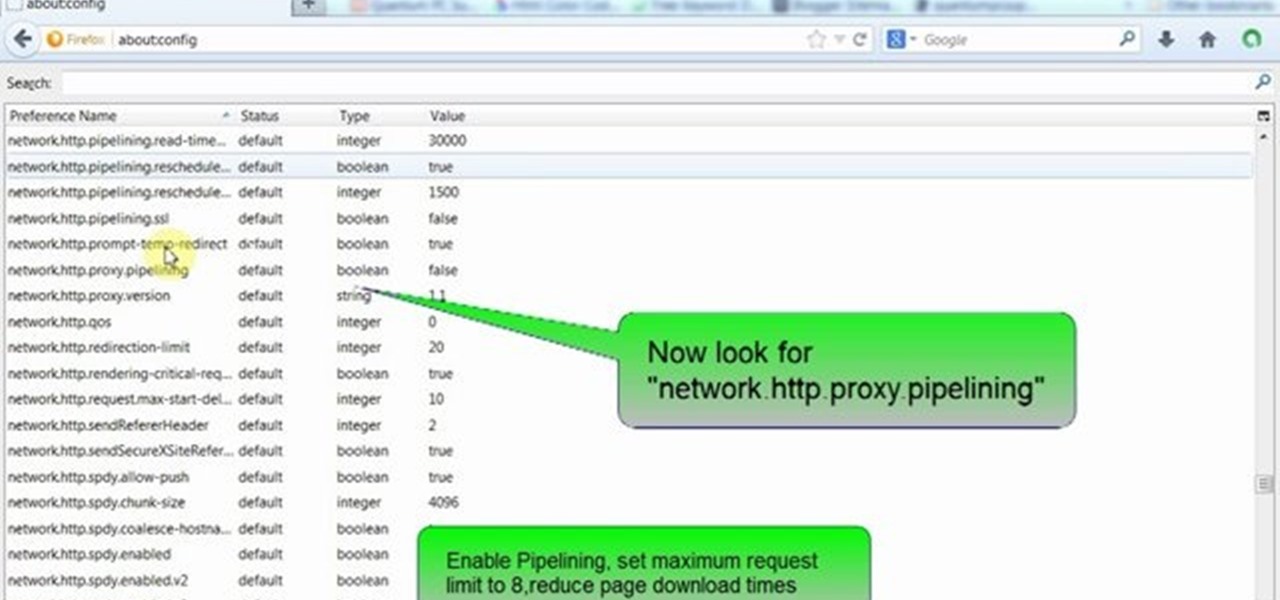Have you grown tired of your web browser? The Opera browser is similar to many of the most popular browsers used today, but a few unique features make it worth trying. See how to download and use the Opera browser in this how-to video.

In this video, we learn how to clear browser cookies and cache in Internet Explorer 6. First, log onto Internet Explorer, then click on the tools menu. After this, click internet options, then go to the general tab. Next, click the delete button underneath browsing history, then select "delete files". A warning box will now pop up, click "yes" and your browsing history will be deleted. To delete your cookies, click on the button for "delete cookies", then click "yes". After this, your cookies...

Mozilla's Firefox has always been a highly praised internet browser. Since it's open-source, users know what they're getting without any secrecy. It's got plenty of features that are unmatched by any of its competitors on mobile. However, speed and performance have always been a pain point for Firefox, but Mozilla went back to the drawing board to solve this problem with the release of Firefox Quantum.

Ever since the GDPR was implemented, it seems every website on the internet needs to inform you of how its privacy policies have changed. If your web browsing experience has been marred by a constant barrage of these cookie pop-ups and privacy dialogs, you should know there's an easy way to block these web annoyances so you never have to tap another checkbox or accept button again.

Mozilla has created yet another browser for Android. Similar to Firefox Focus, Firefox Rocket was designed to address specific problems: limited internal storage and low data caps. However, in the process of solving these problems, they created one of the fastest browsers on the market.

For the longest time, we were simply stuck with Safari on the iPhone. Sure, you could install a third-party browser, but Safari was always the default, so tapping on links would always open Apple's app. Times have changed, however, and now you can set third-party browsers like Chrome, Firefox, and Edge as your iPhone's default choice.

Since the release of the Samsung Galaxy Note 2, many of its features have been replicated by Android developers for other devices. The most popular feature, aside from Smart Rotation, on the Note 2 has been the multitasking multi-screen/multi-window feature, which allows you to run several apps at the same time.

In the 21st century, we're all looking for ways to stay private, especially on our electronic devices. We have big tech corporations, enemy countries, malicious hackers, and other prying eyes watching our every move, so it's only natural to want to limit what they can see. Making your web browsing experience on iPhone and iPad more private is one way to do that.

At the end of 2017, Mozilla introduced the world to Quantum. While desktop Firefox received all the improvements, Android users were stuck waiting for one of the biggest components to hit, which brought speed that surpassed Google Chrome. Well the wait is over, the new and improved Firefox Mobile is finally here.

There are over 3 million apps in the Google Play Store, all optimized for the small screen in your hands. While that number sounds staggering, there are still many online tools and websites that require you to use a mobile browser since app development is expensive. However, that's where Progressive Web Apps (PWAs) come into play, a cost-effective way to turn websites into mobile apps.

When you visit a website in Safari, it's most likely keeping tabs on your browsing activity. It could be keeping track directly, or its third-party content providers and advertisers can be spying on you. All three could happen simultaneously. This enables them to serve you content that's tailor-made for you, but it can also feel like an invasion of privacy.

Android is a highly customizable operating system, but that doesn't always apply to the apps you find on the Play Store. Most of the time, when you install an app, you're stuck with the default look and feel — but luckily, this isn't the case with Firefox. Unlike most other browsers, you can actually install themes to change the look of the top browser for Android.

The Google Chrome browser does mostly everything well and integrates nicely with other Google services, but it's not exactly renowned for speed. With a rooted device and the aid of an app called Kernel Adiutor, however, you can make Chrome as nimble as some of the fastest browsers on the market.

This video will show you how to open multiple Google account in one Chrome browser. Generally browsers don't allow login multiple accounts simultaneously. But Google chrome has an add-on by which you could login multiple Google accounts simultaneously in Google chrome. So please watch the video.

This video will guide you few advanced tricks to speed up Firefox browser. If you apply these tricks it will definitely increase the speed and make your browsers experience sweeter. Watch the video and follow all the steps.

This tutorial video will show you how to run the browser in safe mode for faster internet speed. In browsers add-ons consume memory and slow down the browser’s speed. But you could open your browser in safe mode where the browser opens without add-ons. This safe mode increases internet or browser speed.

Xara Website Designer Tutorial learn how to test website compatibility. This website design tutorial emphasizes the importance of compatibility for end users. If your website design does not work in certain web browsers its important to address the issues before your website begins to grow larger.

While modern browsers are robust and provide a lot of functionality, they can be unlocked to do some pretty spectacular things with browser extensions. For hackers and OSINT researchers, these tools can be used to defeat online tracking, log in to SSH devices, and search the internet for clues during an investigation. These are a list of my top ten favorite browser extensions for hackers — and how to use them.

No matter which smartphone you buy, it will come with an internet browser preinstalled. Depending on your OEM, the default browser might be called Samsung Internet, HTC Internet, Silk Browser by Amazon, ASUS Browser, or Google Chrome—there's just so many stock browsers available.

Tab previews—you can do it on an iPhone or an Android device, so why not on your Mac or PC? It's about time you take your browsing game to the next level and learn how to toggle between previews of your tabbed webpages.

Screen mirroring software has been around for ages, allowing you to mirror your iPhone to a projector, laptop, TV, or another device. It's useful to have during lectures, presentations, and meetings, so it's no wonder why Apple created its AirPlay technology. However, AirPlay doesn't work in all situations.

Reddit, the self-proclaimed "front page of the internet," continues to take a big bite of my free time each and every day, as well as millions of its other users'. The clicking and scrolling through page after page never gets old, but you could speed things up with a few browser extensions and double your Reddit knowledge in half the time. Here are my favorite extensions you can try out for the Chrome, Firefox, and Safari web browsers.

Mozilla helped get the ball rolling with WebVR, but support for the technology has been notably absent in Google Chrome until recently. Now, the latest Chromium developer build offers limited support.

Opera's web browser for Android, Opera Mini, now comes with integrated ad-blocking technology for a less cluttered browsing experience. More importantly, it decreases the amount of data being loaded, which Opera claims increases webpage loading times by 40 percent. This is in addition to the 90 percent data reduction from Opera Mini's compression technology.

Canvas fingerprinting is the web's trickiest privacy threat, but it's not impossible to stop. With all the media attention it's gotten lately, it's time we lay out exactly how to detect and prevent this invasive tracking technique.

A lot of people text nonstop, but there are situations where it's either not allowed or considered rude to use your phone. Let's say you're in class or in a meeting at work, band you're expecting an important message or phone call. Rather than trying to check your phone discreetly, wouldn't it be better if you could just see your calls and messages on your computer?

Android's operating system has garnered much of its popularity due to the high amount of customization the user has at their fingertips. Whether it's customizing your home screen, lockscreen or even operating system, Android has always been one step ahead of Apple in the customization department. And now you can even design your own web browser.

Online shopping is way more convenient than brick-and-mortar stores in a number of ways, not the least of which are the discounts. But with so many online stores and sites like Amazon which feature thousands of retailers, how can you know you're getting the best deal?

One of the headlining features in Samsung's One UI update is a new dark mode that turns stock apps and system menus black. But something you may have missed is what this theme does to the Samsung Internet app and all the websites you visit.

Immersive advertising company Vertebrae has extended its native ad platform to augmented reality via mobile Chrome browsers for Android and Safari for iPhone.

Since the Nexus Player is an Android device at heart, there are already several internet browsers that can be used on the streaming set-top box. Chrome, Firefox, and a few others will run perfectly fine, but the trouble with these is that you need a mouse to use them.

The majority of Android web browsers carry a "desktop mode" feature that makes mobile websites look like normal computer versions. Mobile versions are designed to work faster and more efficiently on smartphones, but sometimes the desktop version looks better on large displays or has additional features not included in the mobile one.

I'm sure you've been there—halfway through typing something out, you realize that one word you've been using more than any other has been misspelled. Perhaps it's a single word, acronym, or line of code that you find yourself typing quite often at work, but this one requires complicated hand gymnastics that you'd simply rather not perform over and over again.

We all know about PRISM. The Surveillance Program allowing the U.S Government to access private user information. Such as, Google Searches, Tweets, Facebook Posts, Private Images, and other private user data. "Hiding" yourself can be very difficult, but it is possible. I'm here to show you How to Become Anonymous & Browse the Internet Safely.

For anyone who uses computers regularly, the screen can become cluttered with different windows, tabs, and applications in no time. One solution to that mess is dual monitors, which allow users to be more organized and divide their work into two halves. The problem is that not everyone is fortunate enough to have access to more than one monitor.

Browsing the web can be dangerous. With all of the various threats out there, it isn't enough to just avoid bad links and visit only HTTPS websites. You need to take advantage of the tools available to you so you don't end up the victim of some scam. Fortunately, Opera is making this a bit easier.

Once upon a time, Flash games reigned as some of the best entertainment the internet had to offer. But then came the smartphone, which quickly overtook this genre with similar games that you could play no matter where you were. If you yearn for the good old days, though, you'll be happy to know that you can still use the Puffin browser to safely play old favorites and discover new gems.

Before the release of the Galaxy S8, Samsung quietly uploaded one of their core TouchWiz apps to the Google Play Store as a beta. Samsung Internet, as it's called, has been a staple on all Galaxy devices for years now, but you can now try the browser on any Android phone.

Note-taking apps are a dime a dozen on the Play Store. However, due to their inability to sync across devices, many can't compete with Google Keep. Mozilla decided to throw their hat in the ring with Notes by Firefox, and unlike others, their notes app syncs easily with one of the most popular browsers, plus it's encrypted.

The creation of private browsing was brought upon by the backlash against ad tracking and other ways that sites and agencies take away users' privacy online. People were tired of getting spammed with ads for Vitamin C pills simply because they visited WebMD. Private browsing is now built into all of the major browsers and is used frequently. While private browsing is more infamously known as the "Porn Portal," and does prove to be a great way of keeping racy content out of the sight of others...