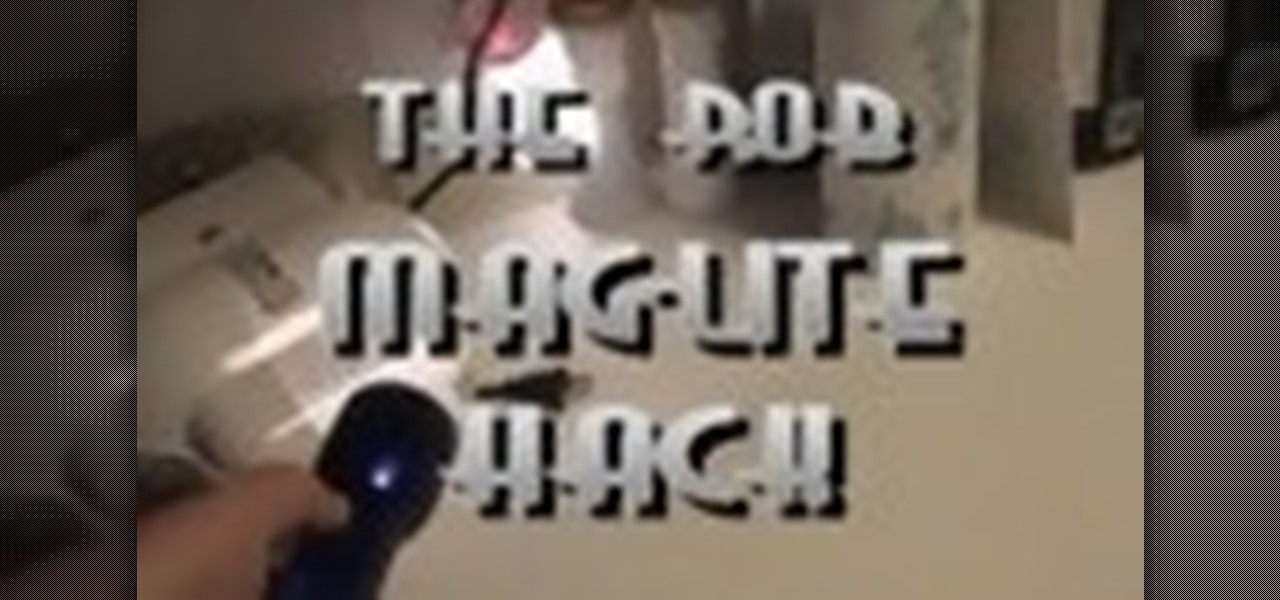In this tutorial, we learn how to get sharp images in low light w/ a digital camera. If you are wanting to take quality pictures indoors but don't have great lighting, there is still a way to make your pictures turn out great. First, you will need to take a camera with a long lens and zoom in on your subject. After you do this, hold the camera steady and take the shot. When you look at the picture you just took, the picture should be brighter than it would be if you took a wider shot and it w...

The SSC P7 Flashlight is a tactical torch that's pretty bright at 900LM. But, it's totally possible to make it just a little brighter.

Learn how to look like you had a full night's sleep. Trick people into thinking you're well-rested, no matter how little sleep you got, with these tips.

Despite Android's flexibility in regards to customization, the options available in stock Android are pretty barebones. It is only with the help of third-party apps that we can entirely transform sections of the UI to our liking. And thanks to a new app, we can modify another part of the OS, the status bar.

Hello! This post will be about the special care your dwarf rabbit needs during hot weather. There are many ways to keep your pet happy. Step 1: Choose the Environment
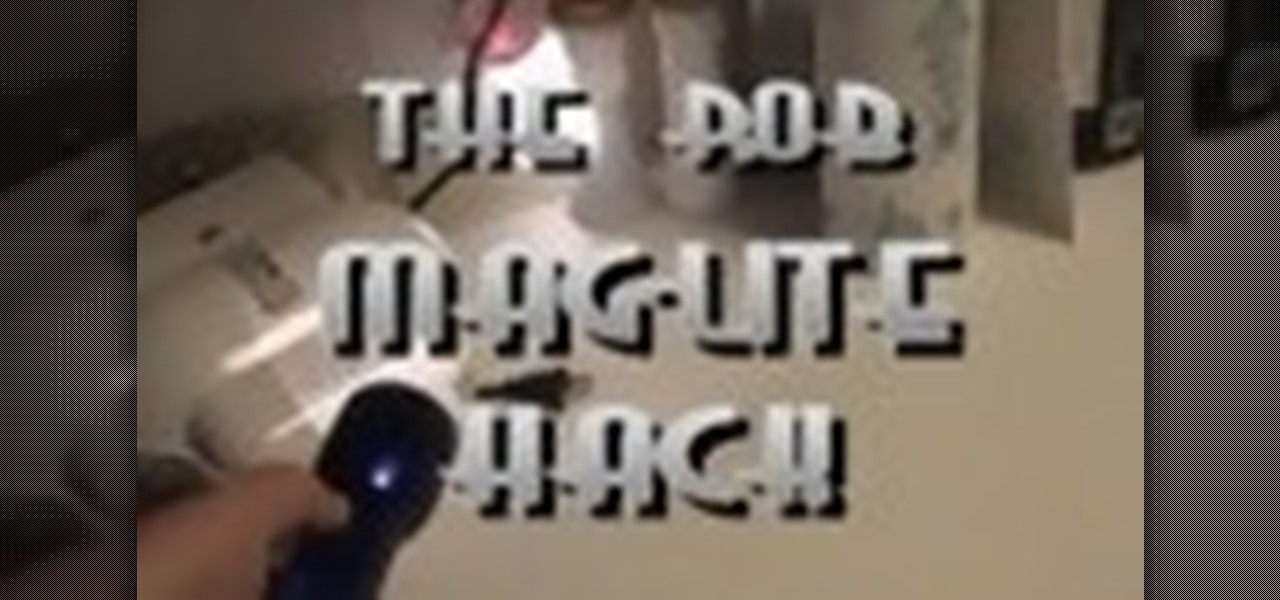
See how to hack a two "D" cell Maglite to make it much brighter. This is a cheap but very power light of 700-800+ lumens, brighter than other hacks.

Dermatologists and aestheticians looking to make a quick buck (or several hundred of them) will tell you that the best facial exoliation and brightening treatments can only be done via the doctor's office with specialty (read: pricey) enzymes, but the truth is that for short term skin bliss, you already have all the tools you need in your kitchen.

Watch this science video tutorial from Nurd Rage on how to make a 100 foot glow stick with Dr. Lithium.

The makeup artist Julia presents this tutorial in partnership with VSP vision care in order to demonstrate makeup tips for people wearing glasses or contact lens.

Want to make makeup like the Joker? Watch this how to video. Products used:

Augmented reality seems to be the talk of the town lately, with everything from glasses to furniture stores prepping to implement exciting, new AR technology. Well now, it looks like even our food is getting a makeover for the augmented reality future.

Apple unveiled a 9.7-inch iPad Pro at their keynote event today, filling their roster to four different iPads. The smaller iPad Pro has the same screen size as the iPad Air 2, but comes with significant improvements under the hood. Keynote speaker Phillip Schiller rolled into the details: it's 40% less reflective than the Air with only 1.8% screen reflectivity, 25% brighter, produces 500 nits of light (making it "the brightest tablet available"), and has 25% greater color saturation. It also ...

Waking up can be a real struggle for some people. Alarms help, but most of them are so easy to turn off that you can shut them off while you're still half asleep and go back to bed, only to wake up in a panic as your realize you've severely overslept. Microsoft Garage wants to make you at least work for your lethargy with its new Mimicker Alarm.

Needing to use your device in bright or low lighting can require an adjustment in the phone's built-in brightness settings. However, there are times when those default settings just don't do the trick.

Watch this science video tutorial from Nurd Rage on how to make a chemiluminescent reaction with home chemicals. Make a chemiluminescent singlet oxygen red light pulse from two simple chemicals almost anyone can buy: pool chlorine and hydrogen peroxide.

If you want to start the party out right, you have to impress the crowd with your awesome bartending skills. While lighting cocktails on fire is a nice way to warm up the crowd, it's been done by thousands of bartenders across the globe. Plus, if you're not careful, you could end up like this guy:

The new Android enabled phones can take up a bit of power, so knowing the best way to manage your power settings is crucial in having a fully-charged cell phone all the time. The biggest key is making sure your screen brightness isn't more than it should be. Best Buy has answers. The Best Buy Mobile team explains how simple it is to adjust screen brightness to save battery life on an Android cell phone.

Make your eyes look bigger and brighter by lengthening your lashes. You Will Need

Watch this video tutorial to learn how to make your own all-natural face masks. Tired of spending a lot of money on facial products that don’t even work? Try on some masks made from items you already own—they’re all natural and good enough to eat!

Less than a week after securing a $25 million Series C funding round for automotive HUDs, DigiLens has introduced a new waveguide display for motorcycle helmets that's thinner, lighter, brighter, and manufactured at a lower cost.

Samsung has some competition as LG may be incorporating OLED panels for their new flagship V30 launching later this year.

If anyone has every told you that they see music they listen to, they have synesthesia. It's a fascinating neurological phenomenon where people experience crossed responses to stimuli, and no one knows exactly how common this is. A rough estimate claims that one in every 5,000 to 100,000 people is a synesthete, but it could be far more common or rare. Nobody really knows.

Need to color correct your photos and you're not sure how? In this video, the basics of RGB and CMYK colors are discussed as well as how to use them to color correct everything from everyday snapshots to portrait photographs. By using the eyedropper and the info palette to read the colors in the photos, you can then color correct. Based on the CMYK read out of the color sample targets, you can then adjust the color channels using a curves adjustment to achieve the kind of colors you'd like. A...

In this video, we learn how to use a Stila Jewel Palette to make a shimmery eye look. First, you will need to brush a nude color onto the lid, then grab a shimmer gray color and brush it onto the outer edge of the eye and into the inner corner of the eye. Next, grab a gold color and brush it onto the middle of the eye and nowhere else. Then, take the black color again and brush it into the crease of the eye and on the sides to create a contrast. After this, take the purple color and brush it ...

Have you ever wished that you had different colored eyes? Or, for that matter, wished that Vanessa Hudgens had different colored eyes? Changing your real eye color is difficult and expensive, but this video tutorial will show you how to change the color of the eyes in photographs using Adobe Photoshop CS4. Make your whole family have blue eyes for your Christmas cards!

Watch this fine art video tutorial to learn how to Draw a glass of water with illustration markers, colored pencils & oil paint.

Pixel Perfect is the "perfect" show to help you with your Photoshop skills. Be amazed and learn as master digital artist Bert Monroy takes a stylus and a digital pad and treats it as Monet and Picasso do with oil and canvas. Learn the tips and tricks you need to whip those digital pictures into shape with Adobe Photoshop and Illustrator. In this episode, Ben shows you how to use color correction in Photoshop.

Now, when the weather outside is frightful, Pokémon GO players can expect it to be just as unpleasant in augmented reality.

This Fourth of July, go beyond cherry pie, strawberry shortcake, and those gimmicky red, white, and blue cupcakes. Instead, wow your friends and family with this delicious, patriotic honeycomb cake made of puff pastry, whipped cream, and fresh fruit — no artificial coloring needed! Don't Miss:

You can create a lot of impressive effects by stacking or layering photos, whether you do it in a darkroom or with Photoshop. The Harris shutter effect makes your photos super colorful, and double exposing or stacking negatives makes for some crazy looking portraits.

Color selection is an important part of art. Learn how to plan the colors for your next work of art in this free art lesson series from an art instructor.

Change object colors via ActionScript in Flash 8

If you've seen Sin City, what you probably remember most is the way color isolation was used throughout the film to reveal single colors in otherwise black-and-white scenes. This video will show you how to create the same effect for your own film in After Effects. Using this beautiful bunch of roses an an example, you will learn how to apply color isolation to film and maybe, just maybe, give Robert Rodriguez a run for his money.

In this how to video, you will learn how to draw an angel. First, draw the circles for the body and head. Add a leg and arm, as it will be drawn from a side view. Draw a rectangular shape for the harp and a circle for the halo. Lastly, draw the cloud below the body and wings. From here, you can fill in a detailed outline over the basic shapes drawn. This includes the fluff lines of the cloud, the feather lines of the wings, the mouth and hair of the angel, and the strings inside the harp. Onc...

This video will discuss how to implement color changes in Photoshop editing. This step by step approach will tutor the novice Photoshop user how to utilize the various tools and applications to achieve, colorization in photos, swap select and hue, colors and backgrounds of photos, describes layering using saturation and blend techniques. This video tutorial will describe and demonstrate the correct settings and tool usage for easy application of each editing and color manipulation.

Watch this fine art video tutorial to learn how to blend colored pencils with a paintbrush. "Today, I am going to demonstrate a new artistic technique. I am going to merge the best qualities of two artistic mediums; oil painting and color pencil. What you are now watching is a time lapse of me building up layers of illustration marker and color pencil over a pencil drawing.

Watch this fine art video tutorial to learn how to illustrate with markers and colored pencils. "This video shows my process for making an illustration (non tradigital). I use illustration markers (usually prismacolor) and color pencils (usually prisma once again) and a wax blending stick. I make my illustrations in two steps:

'Miki Falls' manga creator Mark Crilley presents the first half of his 'How to Color' video. The focus of this segment is demonstrating the application of watercolors.

We like to have a variety of cupcakes on hand when we're entertaining, but we don't want to spend too much time making separate recipes. No one has the time or the money for that—especially when you're hosting and you've got a bevy of other dishes to prepare.

Google's got a hit on its hands with this one. Android 5.0—AKA "Lollipop"—will be making its official debut next month, but a new preview build has given us a glimpse into the future, which looks brighter than ever.