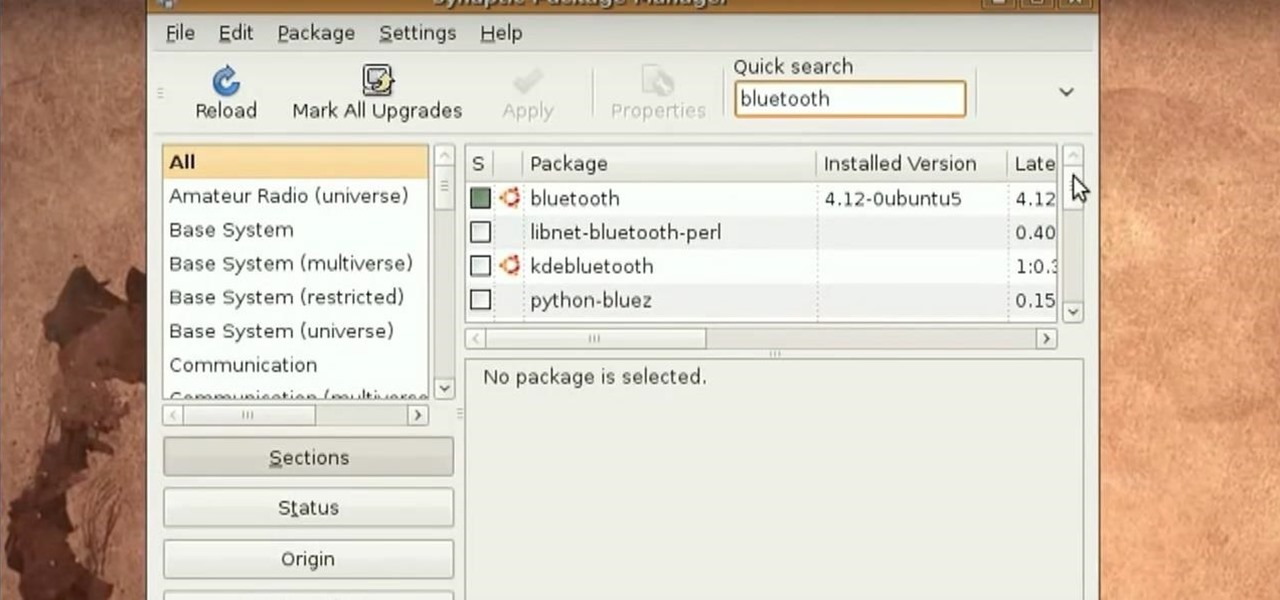As someone who loves to run around my neighborhood, the Apple Watch feature that excited me the most was the ability to go out and exercise while listening to music, all without having to lug my iPhone around.

Codecs are like ZIP archives for media files. Rather than storing an entire analog sound file, the digital version is compressed to save space. The algorithm used to reduce file size is called a codec, as it encodes to digitize and decodes when it's time to play the file back. So as you can imagine, a better codec can lead to drastically improved sound quality.

The biggest pet peeve of many Google Now users has always been the fact that you can't toggle basic system functions with voice commands. In fact, this was such an annoyance that folks even went so far as to apply root mods to get the functionality.

Before you head to class, work, or sleep, you're probably doing the same thing over and over again—toggling off system settings like Wi-Fi, sound, data, or brightness, depending on the circumstances. Schedules and routines can help increase efficiency, so while you abide to a particular schedule, so should your Android.

Most of us have given up our big, bulky stereos in favor of smaller, sleeker models, but how many of us actually get rid of the old ones? If you don't like the idea of throwing out or giving away electronics you spent good money on, you can always upgrade them instead!

Since most devices these days are mobile and wireless, a lot of people have a bunch of old hardware from a decade or two ago sitting around unused, just wasting away in dusty boxes. Look familiar?

Buckle up, iPhone users, because it's update time! Apple just released its latest iPhone OS to the public, iOS 14.4. This new edition isn't the company's most ground-breaking, but it doesn't come up short, either — you'll find support for smaller QR codes in Camera, a new "Device Type" setting in Bluetooth, support for a new Apple Watch face, and a major privacy feature, among other new changes.

The skinned versions of Android that come with Samsung, LG, and HTC phones usually have a feature that displays a small icon in your status bar when you connect a pair of headphones. It lets you know that your earbuds are plugged in or connected properly, and offers assurance that your music won't be blaring out of the loudspeaker—but mostly, it's just a nice little touch.

While Magic Leap World gets its share of fun apps for playing with Porgs, watching TV, and exploring the ocean's depths, developers are making a strong business case for the Magic Leap One as well.

Apple has finally seeded the release candidate for iOS 14.4 to iPhone developers and public beta users, build 18D52. The update adds scanning support for smaller QR codes in Camera, the ability to classify Bluetooth devices to improve audio notifications, and alerts on the iPhone 12, 12 mini, 12 Pro, or 12 Pro Max for if the camera is detected not to be genuine. There's also a short list of bug fixes.

Watch this amazing USB Bluetooth adapter hack from Kipkay. It's easy and effective, plus it will work with other wireless devices, too. Bluetooth works on a 2.4GHz short wavelength radio frequency, but it's only effective over short distances. Well, Kipkay's going to show you how to increase the range by swapping out the antenna in the bluetooth adapter with a HyperGain 2.4GHz high performance antenna.

OK, title says it all. This video will show you how to use a bluetooth headset with an Xbox 360 controller and on xbox live, without paying the ridiculous fee for the Microsoft wireless headset that usually breaks within 2 months. Watch and see how to connect Bluetooth to Xbox live!

Learn how to make your BlackBerry phone visible to other Bluetooth-enabled devices. This clip will show you how it's done. Whether you're the proud owner of a BlackBerry smartphone or are merely considering picking one up, you're sure to be well served by this video guide. For detailed information, including step-by-step instructions, take a look.

In this Electronics video tutorial you will learn how to use Bluetooth connectivity to share cell phone files. You are not hacking in to other people's phones as you need their permission to access their phones. You can change ringtones and pictures or share them with your friends. For this both people have to have Bluetooth on. Go to options > Bluetooth > visibility > shown to all. Now go back to Bluetooth and make sure it's ON. Now select 'paired devices'. The same steps have also to be fol...

In this video you will learn how to setup a Bluetooth mobile phone in OS X. To do this go at system preferences select Bluetooth click on Discoverable, Open Bluetooth Setup Assistance and Show Bluetooth Status in the menu. Then click Sharing and mark all the options. Now go at devices, select set up new device, mark mobile phone, click continue, wait until the device will find your mobile device, click continue and you will get a pass key. Enter that passkey. A window will pop-up where you ca...

Sometimes pairing your mobile phone with your car is a difficult and unwritten chore to accomplish. But now with Ford's new SYNC system, you can easily pair your cell phone. It's as easy as pressing the Phone button. Let it search for already stored bluetooth devices, and if none are stored, simply press the Arrow buttons until you see the Add Bluetooth Device option. It's that easy!

Tinkernut presents the Bluetooth headset hack! This video shows one of the vulnerabilities of some bluetooth headsets. To prevent this vulnerability, it's best to invest a little more money into a more secure headset and making sure your headset is turned off when not in use. You can find all of the links and scripts used in this video, as well as find answers to questions you may have at the link below:

Few Bluetooth users realize that Bluetooth headsets can be hacked or otherwise exploited to a remote attacker the ability to record and inject audio through the headset while the device is not in an active call. SANS Institute author and senior instructor Joshua Wright demonstrates, and explains, the security vulnerability in this how-to. For more information, including step-by-step instructions on how you can replicate this hack yourself, take a look.

In this episode we show you how to import pictures off of your Bluetooth capable cellphone and onto an iMac. Should you buy a digital camera or camcorder? What features should you look for? The techies give their input on what to look for in making those decisions. Along the same theme, the techies offer some suggestions on where to buy electronics including digital cameras and camcorders. (31min 59sec)

Learn how to pair a phone through Bluetooth with a 2010 Prius in simple steps. 1. You can connect your phone to the vehicle through Bluetooth without using any wires. 2. Press the 'Info Phone' button on the right side of the display screen, press 'Phone' now and press 'Yes' when prompted. 3. Now enter the pass code when prompted on your phone to pair it successfully. 4. You can pair more than a single phone by using the same process but you can use only one at a time. 5. You can also transfer...

For all your Sony Playstation 3 owners out there, if you're looking for a way to trash talk your oppenents to death, this tutorial is for you. In this video, from the people at cnet, you'll find out how to use any bluetooth device as a headset on your PS3. This can not only be a great way to save money, but is easy to do. In no time you'll be calling some poor little 12-year old a noob. So sit back, take notes, and enjoy!

Look around you. Chances are (if you haven't been living under a rock for the last few months), you have at least several snazzy electronics gadgets lying around. From your PS3 to iPhone, iPad to laptop, your ADD will find a source of diversion no matter which way you look.

If you just purchased an Android enable mobile device with Bluetooth, then one of the main objectives you'll have on your to-do list is to set it up in your vehicle for hands-free dialing and phone calls. Activating Bluetooth inside your car is easy, and all you need to remember is a little number called zero. Actually, you need to remember it 4 times — Best Buy has answers. The Best Buy Mobile team explains how simple it is to activate Bluetooth settings on an Android cell phone.

Syncing your bluetooth earpiece to your BlackBerry device can be tricky. But pairing your bluetooth enables BlackBerry with your earpiece is actually quite easy. Best Buy has answers. The Best Buy Mobile team explains how to connect a Bluetooth earpiece to your mobile device. See how to access connections set-up on your Blackberry and also see how to wear a Bluetooth headset.

Enable Bluetooth on your Android smartphone. One of the salient advantages of a Google Android smartphone over, say, an Apple iPhone, is the inherent extendibility of the open-source Android mobile OS. There are a seemingly infinite number of settings to tweak and advanced features to discover and use. This free video tutorial will show you how to turn on Bluetooth on your Android device.

Want to know how to easily manage Bluetooth devices on your Android smartphone? One of the salient advantages of a Google Android smartphone over, say, an Apple iPhone, is the inherent extendibility of the open-source Android mobile OS. There are a seemingly infinite number of settings to tweak and advanced features to discover and use. This free video tutorial will show you how to work with multiple Bluetooth devices on your Android smartphone.

Don't get us wrong - we love our iPhones and iPods - but sometimes we just want to kick back on the couch, pour ourselves a glass of Chardonnay, and go for the full surround sound musical experience. Get a more visceral exerpience of your favorite tunes by listening to them on your TV.

Systm is the Do It Yourself show designed for the common geek who wants to quickly and easily learn how to dive into the latest and hottest tech projects. We will help you avoid pitfalls and get your project up and running fast.

HP TouchSmart is a powerful PC with innovative features. Using the HP TouchSmart Recipe box you can set up the blue tooth headset. The recipe box provides an easy way to work with you recipes using voice commands. You can set up your blue tooth head set to use the voice command feature of the recipe box. This gives the freedom to walk around your kitchen while cooking. The microphones embedded in the TouchSmart can also be used for this purpose but the blue tooth head set gives a better voice...

The video demonstrates how to connect your Bluetooth phone to your computer and send/receive files between them through Bluetooth. You need to first switch on Bluetooth in your phone and then click on the icon for Bluetooth connectivity in the computer. Then click on the option called 'Add a Bluetooth Device'. You can see a setup wizard pop up in your computer screen where you have click on the check box and then click on Next button. Once the phone is detected, select it and click on Next. T...

This video demonstrates how to connect your phone to your Mac computer via Bluetooth. First, make sure that you have Bluetooth enabled. On your Mac computer, begin by searching 'Bluetooth'. When the search results appear, click on Bluetooth File Exchange. A new window will appear where you can get to select a certain picture that you want to send to your phone.On your mobile phone, go to the settings where you can choose to enable the Bluetooth. In the Bluetooth settings of your phone, select...

This video shows you how to easily set up Bluetooth on your Motorola Droid phone and use it with a Bluetooth headset. The first thing you have to do is go to Settings and then go to Wireless and Networks. In the pop up menu, you have to go to Bluetooth settings and check the first box. That will turn Bluetooth on. Next, you have to turn on your Bluetooth headset device and press the Scan for Devices button on your phone in the Bluetooth settings window. Insert the password and hit OK. That's ...

DO you have an iPod Touch, but not know how to use Bluetooth devices with it? This video is here to show you the way. It features a simple demonstration of how to connect a Bluetooth device to an iPod touch using it's internal menus. Wireless headphone, playing your music in your car, and all other sorts of Bluetooth functions are now part of your iPod Touch's repertoire!

In this Electronics video tutorial you are going to learn how to hook your phone up to your computer using Bluetooth. Keep only one phone around the computer while doing this. On the phone go to options, discovery mode and ensure discovery mode is ON. Then go to ‘horizon’ > menu > settings and tools > Bluetooth menu > add new device. Now on your computer go to Bluetooth and ensure discovery mode is ON. Then click on ‘set up Bluetooth device’. Now select ‘mobile phone’ and click ‘continue’. Pu...

We've all seen them. Those guys or girls. Walking down the street with that little flashing blue piece in their ear. Do you love the convenience of your wireless earpiece, but you hate the way it makes you look like "one of them"? Here's how to avoid coming across like a total jackass.

If you're new to the Bluetooth hacking world, here's a little background on using Linux BackTrack to hack a Bluetooh device: Linux Backtrack is a Live DVD device that offers security tools - like password crackers - that allow you penetrate networks.

This clip presents an overview of the general technique required for pairing a mobile phone with a headset via the Bluetooth wireless protocol. For detailed instructions, and to get started pairing your own cell phone with Bluetooth-enabled devices, take a look.

Bluetooth is a great feature to have on your car for many reaons. One of the biggest being, that many states are now adopting laws that may it illegal to text or talk on a phone while dirivng. So, owning a car that has the bluetooth feature already in it, is great for drivers. So in this tutorial, you'll be finding out how to setup bluetooth on a 2010 Kia Sportage. Good luck and enjoy!

Setting up bluetooth in your vehicle is an easy task that anyone can complete. Bluetooth is a great and useful gadget that enables drivers to have conversations on their phone, without ever having to lift it from their dash. It's also a vital gadget to have in some states, since texting and calling while driving is becoming illegal. So in this tutorial, you'll be finding out how to setup bluetooth in a 2011 Hyundai Sonata. Good luck and enjoy!

With many states accepting laws about banning the use of cell phones while driving, bluetooth is becoming an important feature to have. Not only does it make things easier when talking on the phone, but it's something that is being featured in many new cars. So in this tutorial, you'll find out how to setup your bluetooth on a 2011 Sorento. So good luck and enjoy!