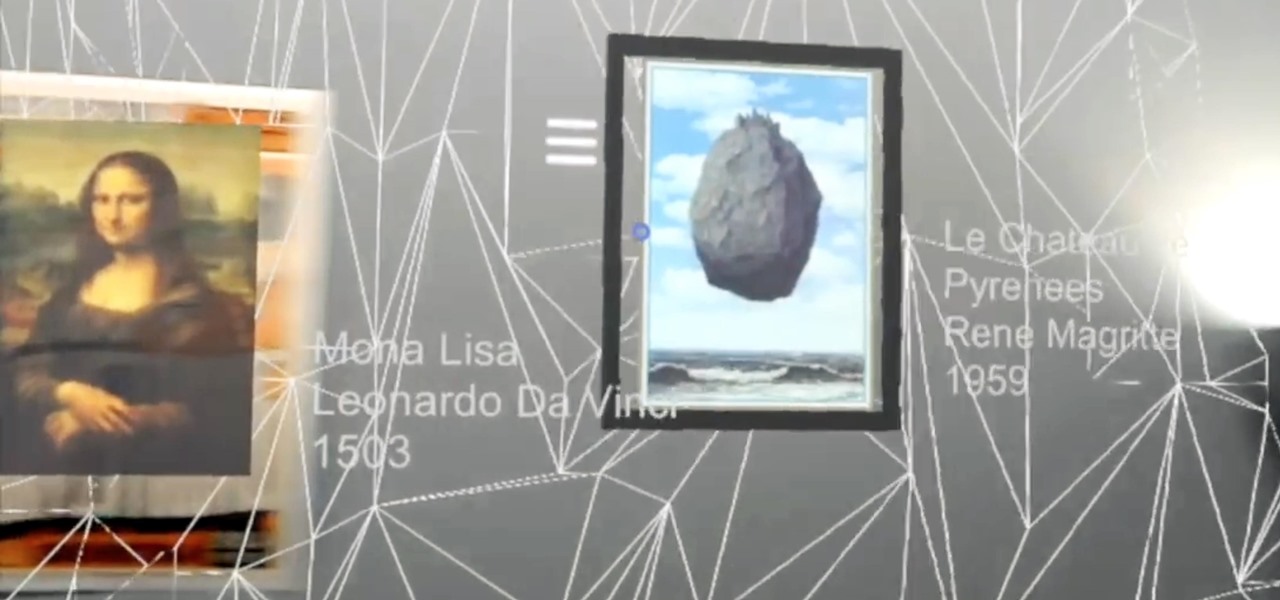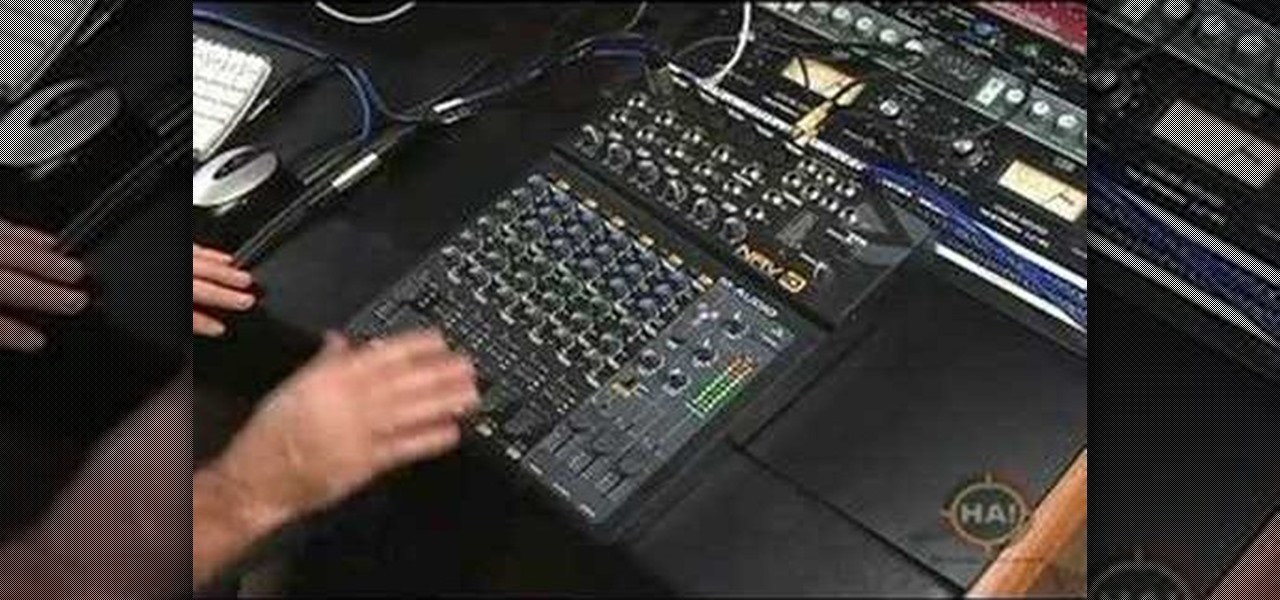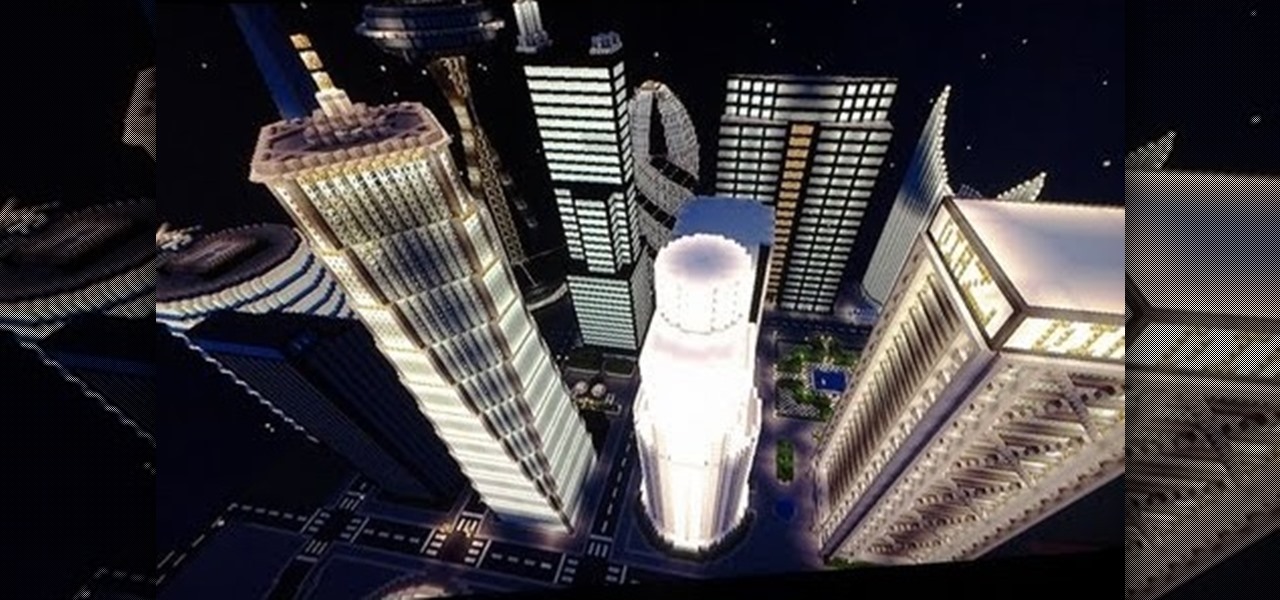Even golf tour players would rather be in a bunker than face one of the most troublesome shots in golf: a chip from tall grass. Once you understand the basics of chipping in tall grass, though, your shot will become much more effective.

Watch this video and have a tour around a Japanese festival and learn a few of the nice foods you'll find.

Learn how to walk before you can run with bottom turn expert and ASP World Tour surfer Tom Whitaker.

Use Camtasia to capture your computer screen-- You'll learn how to present tutorials, tours, and other materials to colleagues and friends straight from your desktop.

A little-known feature in Apple Maps for your iPhone lets you tour big cities like you're Godzilla, and it's actually quite easy to access — if you know the secret.

Last month, we told you about U2's new augmented reality-powered music tour. But if you don't have the means to travel to the show, the group recently revealed an inside look at what it will be like and what inspired the band to dive into immersive technology.

Education opportunity is a big part of what makes Apple's ARKit so exciting. The Museum of Flight in Seattle is taking full advantage of that with their new platform prototype.

When it published its 2016-2017 catalog last year, Savannah College of Art and Design (SCAD) became the first college to leverage augmented reality technology for a college catalog.

One of the first things you'll do with the HoloLens is place little holograms around your room, and it'll look like you have a large figurine collection. Ralph Barbagallo, Edward Dawson-Taylor, and their HoloHacks team decided to take that a bit further and created an app that allows the user to produce and tour virtual art exhibits.

Welcome to a tennis lesson from FuzzyYellowBalls, the the best place to learn how to play tennis online. Our free video tennis lessons teach you how to play the game in a new way that combines technical analysis, visual learning, and step-by-step progressions.

Learn how to employ proper tennis footwork. This video demonstrates the tennis footwork split step.

In this Forehand Fundamentals video, we talked about how you need to take your racket back to complete your preparation. This video goes into more detail about the backswing and discusses the wide variety of backswings you see on the pro tennis tour.

Want to improve your backhand? Proper technique and form are extremely important for this move. Take a look at this instructional video and learn how to execute the backhand with Pro Tour Coach Paul Baccanello.

Lime, tomato juice, tobasco sauce, salt and pepper, sake and vodka combine to make a classic brunch-time cocktail. Take a tour of the Oyster Bar in Nelson, New Zealand, and pick up a great drink recipe from their resident bartender. Watch this video beverage-making tutorial and learn how to mix a Bloody Moana, variation of the Bloody Mary cocktail.

Check out this video tutorial on how to use the Band Website Template. This is just a quick tour of it, explaining why it was built and why it can be useful for bands and their web designers. So, if your a band or a CSS web designer, check this out, because you're Internet page isn't getting any prettier.

This video gives you a tour on the NRV10 by M-Audio. It shows you how to use it as a mixer, an interface, and to use it in a studio or live. It is also compatible with ProTools M-Powered 7.3.

I travel to Sri Lanka and give a quick tour of a Sri Lankan spice garden to give viewers a better insight into where fresh ingredients come from. Then I make two dishes with guest chef Karuna - aubergine curry and Sri Lankan hoppers, which are like a cross between a crepe and a crumpet.

Rust To Riches is a garage than focuses ONLY on classic car restoration, like this amazing 1956 Ferrari 250 GT Berlinetta "Tour De France"

I've often marvelled at the complex worlds people come up with on Minecraft. I particularly enjoy looking at maps with skyscrapers and modern structures in modern cities. If you're one of those people too, check out this sneak peek for a tour of a world-class city containing replicas of buildings including the Trump Tower, BMO and one of my favourites: The Bellagio Hotel! The world has been made on the XBOX 360 by a very creative user with the gamertag: TH3 3ND 0F TiM3.

Sail away from stress in the Golfe du Morbihan, in southern Brittany, France. Take a "Tour Du Golfe" boat ride to explore the tranquil blue waters and islands rich in legends. See the Stones of Carnac, believed to be older than Stonehenge.

Most pasta salad is very "American" and full of fatty things like mayonnaise. By adjusting a few ingredients and adding some yummy veggies, you can transform your salad and have a healthy addition to your outdoor summer party menu!

Is your farm looking a little bland in FarmVille? Using a basic optical illusion, you can make what appears to be hills!

Nintendo changed Mario Kart Tour for the better with an option to play the game in landscape mode. That said, the game will rotate automatically, which can mess you up in the middle of a heated race. But you don't need to lock your iPhone or Android phone's orientation setting to fix the problem since you can do so within the game itself. That way, other apps will auto-rotate as usual.

Nintendo's decision to add landscape mode to Mario Kart Tour makes the game feel more like the real deal. That said, it can be annoying to rotate your phone every time you want to play in landscape orientation. It can be even more annoying when the game switches between landscape and portrait view in the middle of a heated race. Luckily, there's a way to make sure every competition is played in widescreen.

With the Nexus S by Google coming out soon, we're all waiting to see what Android 2.3 (Gingerbread) can do. One of the improved features in this Android update is Google Maps.

Is your family's dinner conversation making you more bored than the last time you visited your great Aunt Edna's sewing room and she gave you a two-hour tour? Then find a fun and creative way to get through dinner by checking out this video.

PGA Professional Rick Sessinghaus discusses three different tips that can help all golfers, from the amateur level to the tour professionals, can do to help improve their putting. The first tip focuses on improving hand and eye coordination by simply looking at the whole the proper way. The second tip deals with the reading the speed of the greens while putting. Finally the third and final tip helps the learner better read the line of the put. Rick believes following these three tips will hel...

See a tour of the new fur system in Houdini 9.5! It presents a workflow for adding fur to a character, then dives into implementation of the tools to help build that fur.

Welcome to a tennis lesson from FuzzyYellowBalls, the the best place to learn how to play tennis online. Our free video tennis lessons teach you how to play the game in a new way that combines technical analysis, visual learning, and step-by-step progressions.

Google Earth is a great tool of the web, if you know how to use it the right way. Learn everything you need to know about using Google Earth in this powerful video series set to show you all the basic maneuvers and tricks to using the well known application. Google Earth is a cross-platform program, so the steps shown in this video series will work on Windows operating systems, as well.

It happens to all of us. You're ahead of the pack, clearly in first place, when someone launches the Spiny Shell (aka, the blue shell). It catches up and circles you before crashing into your kart, and there's seemingly nothing you can do about it. But what if I told you there are two ways to avoid this fate in Mario Kart Tour?

One of the best features in Super Mario Run is a multiplayer race that lets you test your skills against other players. Toad Rally, as it's called, pits you against other players in a battle for Toads. The more Toads you collect, the easier it is to build your kingdom and collect more rewards on your Android or iPhone.

The Kawakawa tree is a teeny little thing that grows in New Zealand. The leaves of this tree are thought to relieve everything from bruises to toothaches to bladder problems, and can be pounded into an infusion for tea.

Riding a bicycle by yourself can be a pretty enjoyable experience. But riding in a pack can be much more satisfying. If you're interested in riding with a pack, there are some riles and proper etiquette that needs to be followed.

Get to know how to use Logic Pro's arrange page in this short tutorial. Use the arrange area to work with the audio of your song. Change the timeline by choosing a time and beat. Use the toolbar area to do some functions. Use the icons to easily open up media and list areas. Use the bin to store your audio. Use the browser to look for your audio songs. Use the event list editor to edit your MIDI information. Use the inspector to view the channel strips of your track. Use the editors in the bo...

This video demonstrates how users of the FileMaker Pro 10 software can easily start using this software from the quick start menu. It is demonstrated to users how to create a database or open an existing database from this quick start page. Also demonstrated is how users might be able to find further information using the "Learn More" option at the bottom of the menu. This option shows users the basics via videos, tours, and tutorials. A must see for those new to this software.

Windows 7 is the hot, new operating system replacing the past XP and Vista systems. Windows 7 is the most simplified, user-friendly version that Microsoft has developed - ever. Get acquainted with your new version of Windows straight from Microsoft.

Windows 7 is the hot, new operating system replacing the past XP and Vista systems. Windows 7 is the most simplified, user-friendly version that Microsoft has developed - ever. Get acquainted with your new version of Windows straight from Microsoft.

Changing positions on a surfboard is one of the hardest things to learn how to do. Get expert advice on surfing techniques in this video lesson. Take action: use proper foot position, shuffle feet to make minor adjustments, and remember that sweet spots are different for every individual. Mike Jones, the instructor of this how-to video, has been surfing since he was only six years old. He was lucky enough to surf the pro tour for a few years before starting his own surf shop and clothing bran...

"Harajuku" might sound slightly familiar to you - Gwen Stefani used the word to name her "Harajuku Girls" fashion and perfume line. But other than the cutesy little Japanese dancers she had during her tour and lots of bright clothing and makeup, what is a Harajuku girl exactly?