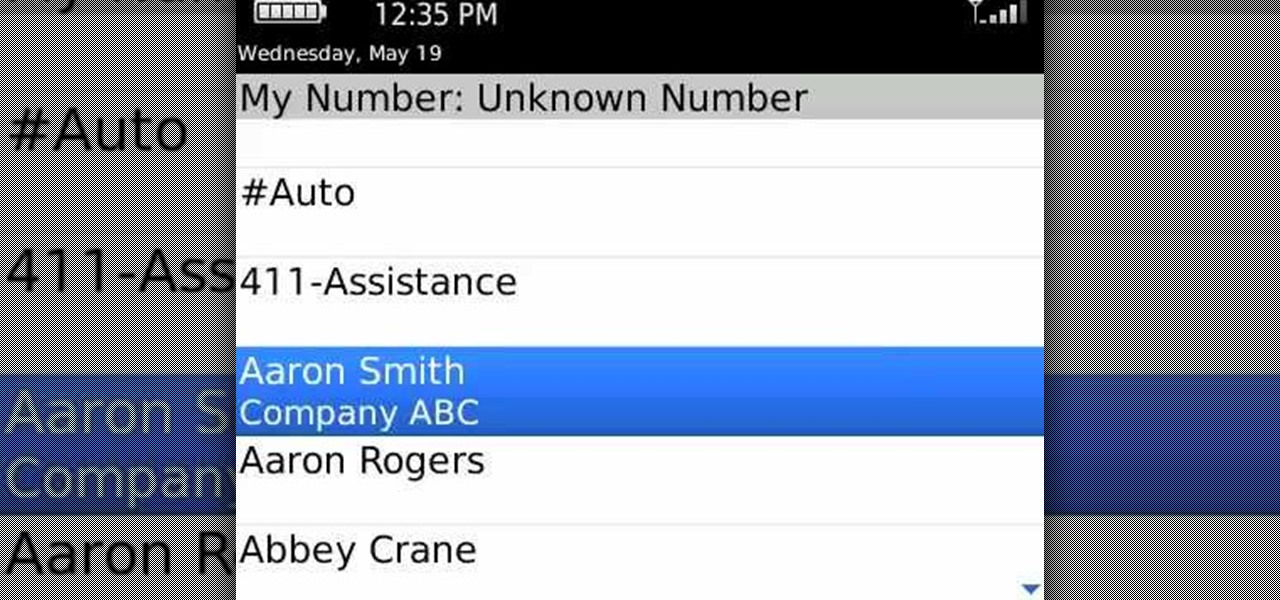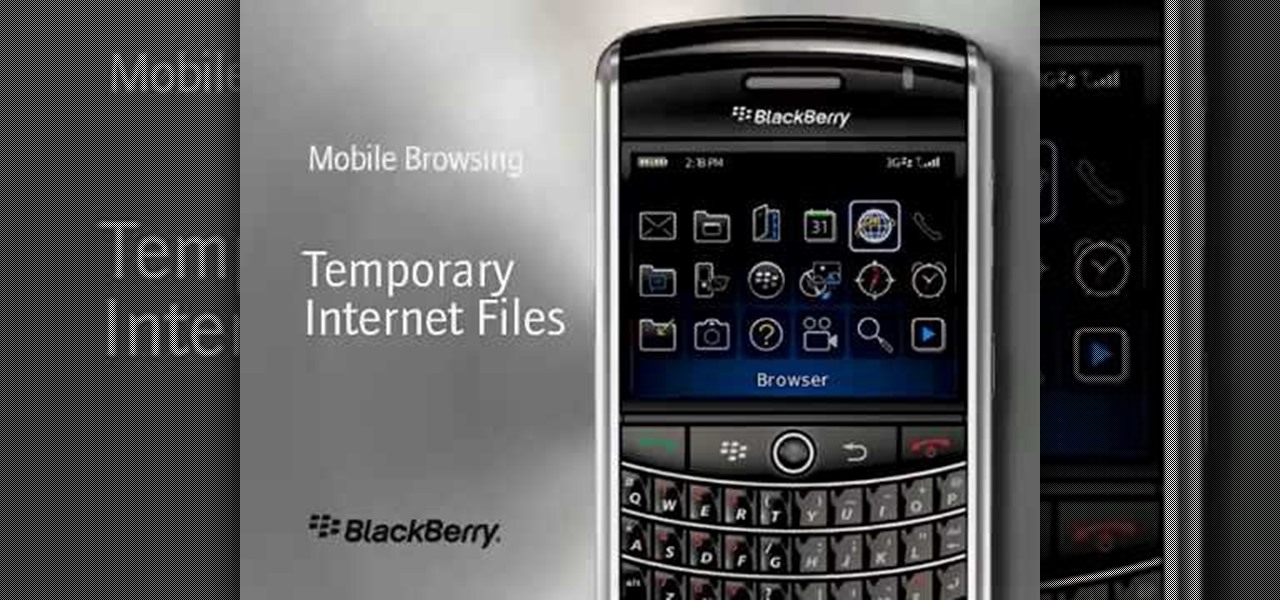This video demonstrates how to turn your favorite songs into ringtones for your Blackberry Curve. You will need a USB cable to connect your Blackberry to your computer. After connecting your Blackberry, a message will ask you if you would like to turn on "Mass Storage Mode". Select yes. On your computer, open the Blackberry in a window, and then open "music". Then click-and-drag songs from your computer onto your Blackberry. You can transfer files to either music or ringtones (as long as its ...

Looking for a quick primer on how to create a new email account on a BlackBerry phone running version 6 of the BlackBerry OS? This clip will teach you everything you'll need to know. Whether you're the proud owner of a BlackBerry smartphone or are merely considering picking one up, you're sure to be well served by this official video guide from the folks at Blackberry. For detailed information, including step-by-step instructions, take a look.

This tutorial shows you how to get the most out of your Blackberry PDA by demonstrating a few keyboard shortcuts you can use to create and send emails, navigate through documents, get the most out your spacebar, and switch between open applications!

Can't stand the auto-completion feature on your BlackBerry? Turn it off. This clip will teach you everything you'll need to know. Whether you're the proud owner of a BlackBerry smartphone or are merely considering picking one up, you're sure to be well served by this official video guide from the folks at Blackberry. For detailed information, including step-by-step instructions, take a look.

This clip demonstrates a pair of handy shortcuts for discovering the PIN and phone number of a BlackBerry phone. Whether you're the proud owner of a BlackBerry smartphone or are merely considering picking one up, you're sure to be well served by this official video guide from the folks at Blackberry. For detailed information, including step-by-step instructions, take a look.

Were you aware that it's possible to share contacts over Bluetooth with a Blackberry cell phone? Well, it is, and this clip will teach you everything you'll need to know. Whether you're the proud owner of a BlackBerry smartphone or are merely considering picking one up, you're sure to be well served by this official video guide from the folks at Blackberry. For detailed information, including step-by-step instructions, take a look.

Need some help figuring out how to send a PIN message on a BlackBerry phone? This clip will teach you everything you'll need to know. Whether you're the proud owner of a BlackBerry smartphone or are merely considering picking one up, you're sure to be well served by this official video guide from the folks at Blackberry. For detailed information, including step-by-step instructions, take a look.

Need some help figuring out how to attach a movie, sound clip or photo to a new MMS message on a BlackBerry phone? This clip will teach you everything you'll need to know. Whether you're the proud owner of a BlackBerry smartphone or are merely considering picking one up, you're sure to be well served by this official video guide from the folks at Blackberry. For detailed information, including step-by-step instructions, take a look.

Looking for a quick primer on how to create and send new text messages on a BlackBerry smartphone? This clip will teach you everything you'll need to know. Whether you're the proud owner of a BlackBerry smartphone or are merely considering picking one up, you're sure to be well served by this official video guide from the folks at Blackberry. For detailed information, including step-by-step instructions, take a look.

Need some help figuring out how to turn on the Auto Answer from Holster feature on your BlackBerry smartphone? This clip will teach you everything you'll need to know. Whether you're the proud owner of a BlackBerry smartphone or are merely considering picking one up, you're sure to be well served by this official video guide from the folks at Blackberry. For detailed information, including step-by-step instructions, take a look.

Wondering how to collect contact information on Blackberry Messenger? The steps to take to collect contact information are as follows:

Austin from 'Best Buy Tips and Tricks' give out a mobile tip on how to extend the battery life of your Blackberry by using the Blackberry's built-in function called the automatic black light dimmer. This function changes the brightness of the back light automatically depending on the light intensity of the environment you use the phone. Activate this function as shown in the video so that your phone changes the brightness of your Blackberry screen to an optimal level depending on the environm...

Learn how to make a BlackBerry phone tell you its PIN and phone number. This clip will show you how it's done. Whether you're the proud owner of a BlackBerry smartphone or are merely considering picking one up, you're sure to be well served by this video guide. For detailed information, including step-by-step instructions, take a look.

Learn how to cause your BlackBerry phone to automatically answer incoming phone calls when removed from its holster. This clip will show you how it's done. Whether you're the proud owner of a BlackBerry smartphone or are merely considering picking one up, you're sure to be well served by this video guide. For detailed information, including step-by-step instructions, take a look.

Learn how to turn off the AutoText feature when composing messages on your BlackBerry phone. This clip will show you how it's done. Whether you're the proud owner of a BlackBerry smartphone or are merely considering picking one up, you're sure to be well served by this video guide. For detailed information, including step-by-step instructions, take a look.

Learn how to create and send PIN messages on your BlackBerry. This clip will show you how it's done. Whether you're the proud owner of a BlackBerry smartphone or are merely considering picking one up, you're sure to be well served by this video guide. For detailed information, including step-by-step instructions, take a look.

Learn how to change the voice dialing language on a BlackBerry. This clip will show you how it's done. Whether you're the proud owner of a BlackBerry smartphone or are merely considering picking one up, you're sure to be well served by this video guide. For detailed information, including step-by-step instructions, take a look.

Learn how to manage your network connections through the Mobile Network Options pane on a BlackBerry phone. This clip will show you how it's done. Whether you're the proud owner of a BlackBerry smartphone or are merely considering picking one up, you're sure to be well served by this video guide. For detailed information, including step-by-step instructions, take a look.

Protect yourself against would-be snoopers. Learn how to clear your temp Internet files on a BlackBerry phone. This clip will show you how it's done. Whether you're the proud owner of a BlackBerry smartphone or are merely considering picking one up, you're sure to be well served by this video guide. For detailed information, including step-by-step instructions, take a look.

Looking to mix things up? Learn how to download new ringtones on BlackBerry 8250 smartphone. This clip will show you how it's done. Whether you're the proud owner of a BlackBerry smartphone or are merely considering picking one up, you're sure to be well served by this video guide. For detailed information, including step-by-step instructions, take a look.

Need help figuring out how to use the SIM Card Contact Wizard on your BlackBerry? This clip will show you how it's done. Whether you're the proud owner of a BlackBerry smartphone or are merely considering picking one up, you're sure to be well served by this video guide. For detailed information, including step-by-step instructions, take a look.

Protect your privacy by deleting the temp Internet files on your BlackBerry phone. This clip will show you how it's done. Whether you're the proud owner of a BlackBerry smartphone or are merely considering picking one up, you're sure to be well served by this video guide. For detailed information, including step-by-step instructions, take a look.

Learn how to use the Manage Connections pane to control mobile network, Wi-Fi and Bluetooth connections on your v5 BlackBerry phone. This clip will show you how it's done. Whether you're the proud owner of a BlackBerry smartphone or are merely considering picking one up, you're sure to be well served by this video guide. For detailed information, including step-by-step instructions, take a look.

Looking for a quick guide on how to swap out the internal sim card in your BlackBerry phone? This clip will show you how it's done. Whether you're the proud owner of a BlackBerry smartphone or are merely considering picking one up, you're sure to be well served by this video guide. For detailed information, including step-by-step instructions, take a look.

Interested in CCing one or more people on a text message written on a BlackBerry phone? This clip will show you how it's done. Whether you're the proud owner of a BlackBerry smartphone or are merely considering picking one up, you're sure to be well served by this video guide. For detailed information, including step-by-step instructions, take a look.

Learn how to create new Messenger contacts on your BlackBerry phone. This clip will show you how it's done. Whether you're the proud owner of a BlackBerry smartphone or are merely considering picking one up, you're sure to be well served by this video guide. For detailed information, including step-by-step instructions, take a look.

Want to delete temporary internet files from your BlackBerry smartphone? It's easy. So easy, in fact, that a complete and thorough overview of the process can be presented in this video tutorial. To learn how to remove temp web files from your own BlackBerry phone, watch this how-to.

Learn how to operate the latest Blackberry 8330 in simple steps. Follow the steps below to overview the Blackberry 8330: 1. First switch on your Blackberry by pressing the power button on its top. 2. Use the 'Trackball' to navigate around the menu options and press it to select an option. 3. The 'Send' can be used to call a contact, the 'Menu' key opens a list of options, then the 'Escape' key is used to end an application and the 'End' key is used to end a call. 4. You can find on the left s...

Want quick access to your voicemail using your BlackBerry device? Instant voicemail access is available on the BlackBerry device. But how? Best Buy has answers. The Best Buy Mobile team explains how to quickly dial your voicemail on a BlackBerry by using the shortcut of holding down the "1" key.

Alright BlackBerry users, it's time to wipe all that information before you sell, or pass on your BB to someone else. This simple how-to video will let you wipe it all, simply and easily. If you desire you can also choose to leave in your sim card and wipe the contents of that as well. The tutorial hose will guide you you step by step on how to remove your personal information from your Blackberry 8350i Curve. This instructional video is a simple but very detailed tutorial that instructs you ...

Well, you've got your friends & family email account, your email account for buying junk and that little secret email you keep for all other reasons. If you've been looking for a way to get them all onto your AT&T BlackBerry, here's a clear & concise tutorial teaching you how to do just that.

Learn how to add a custom ringtone or ring tone for one of your contacts on your Curve 8520. This clip will show you how it's done. Whether you're the proud owner of a BlackBerry smartphone or are merely considering picking one up, you're sure to be well served by this video guide. For detailed information, including step-by-step instructions, take a look.

Need some help figuring out how to browser the web on your Curve 8520? This clip will show you how it's done. Whether you're the proud owner of a BlackBerry smartphone or are merely considering picking one up, you're sure to be well served by this video guide. For detailed information, including step-by-step instructions, take a look.

If you'd like to move some songs, videos, or photos from your home PC to your new BlackBerry, this short how-to by AT&T will tell you what you need to know. You'll need a USB cable and BlackBerry Media Sync software installed on your PC.

Learn how to use the various messaging features available on a BlackBerry phone. This clip will show you how it's done. Whether you're the proud owner of a BlackBerry smartphone or are merely considering picking one up, you're sure to be well served by this video guide. For detailed information, including step-by-step instructions, take a look.

Mark from Minneapolis Best Buy Mobile Team walks you through the excellent Vlingo BlackBerry application, which allows you to better manage your favorite searching and networking sites from your mobile phone. Mark explains how Vlingo will get you navigating Twitter, Google, Yahoo, and Facebook with your BlackBerry faster and more efficiently than ever before. Stop fiddling around with your thumbs and free your hands for other things by effectively controlling your email, web searching, networ...

Battery life is a precious thing on your BlackBerry. You use your phone for all types of tasks, so you need your battery to keep up with your pace. But how? Best Buy has answers. The Best Buy Mobile team explains how you can save battery life by closing applications that are running in the background of your BlackBerry device.

Wayne with Vodafone Help Centre demonstrates how to use the application center on a Blackberry Storm 2 phone. First tap on the Blackberry key to bring up the main menu. Then choose the application center option. Click yes to update the application list. Choose app world and install it on your phone by downloading it. Then, click run and accept the software agreement. You now have access to the Blackberry app world. You can search for the applications that you want and filter the results by pa...

In this video, Jake Allman from Butterscotch.com shows us how to use e-mail on a Blackberry. First, configure your e-mail account onto your Blackberry. You will need your login information as well as internet information to do this. Now, return to the main screen and click on "messages". Once you are in it, you can tap on your e-mail messages to read them and you can compose new ones to anyone or any Blackberry messenger. New e-mails can also be composed from the address book if you want to d...

The BlackBerry Storm did not come with a lock/unlock option. Here are some directions on how to download an application to make it possible.