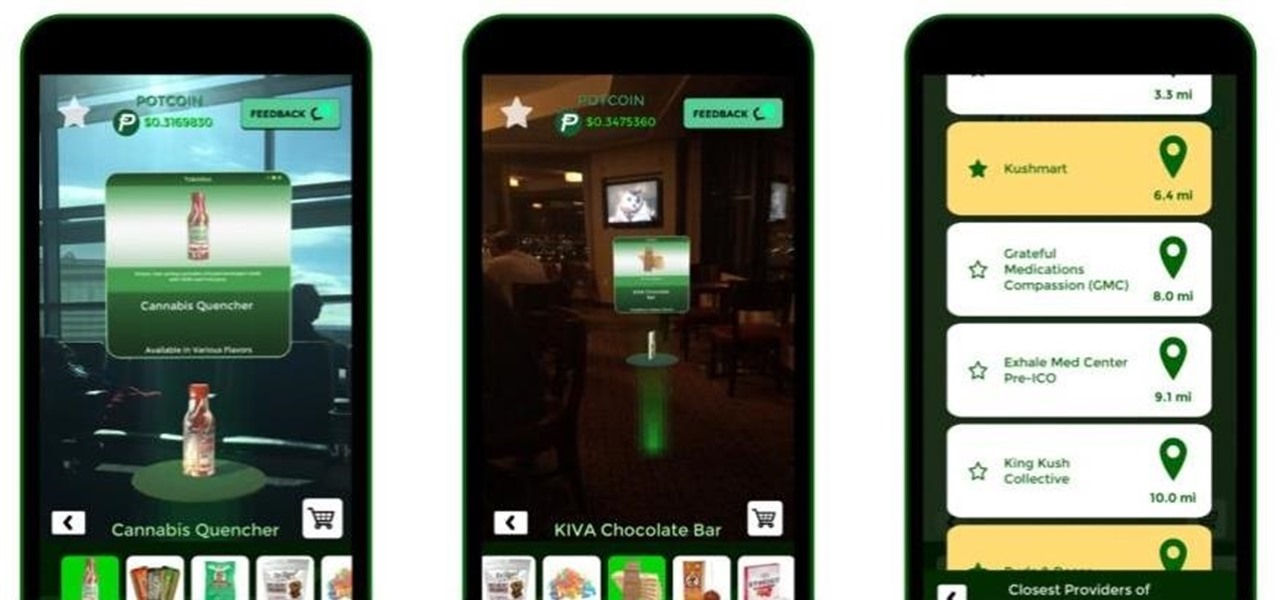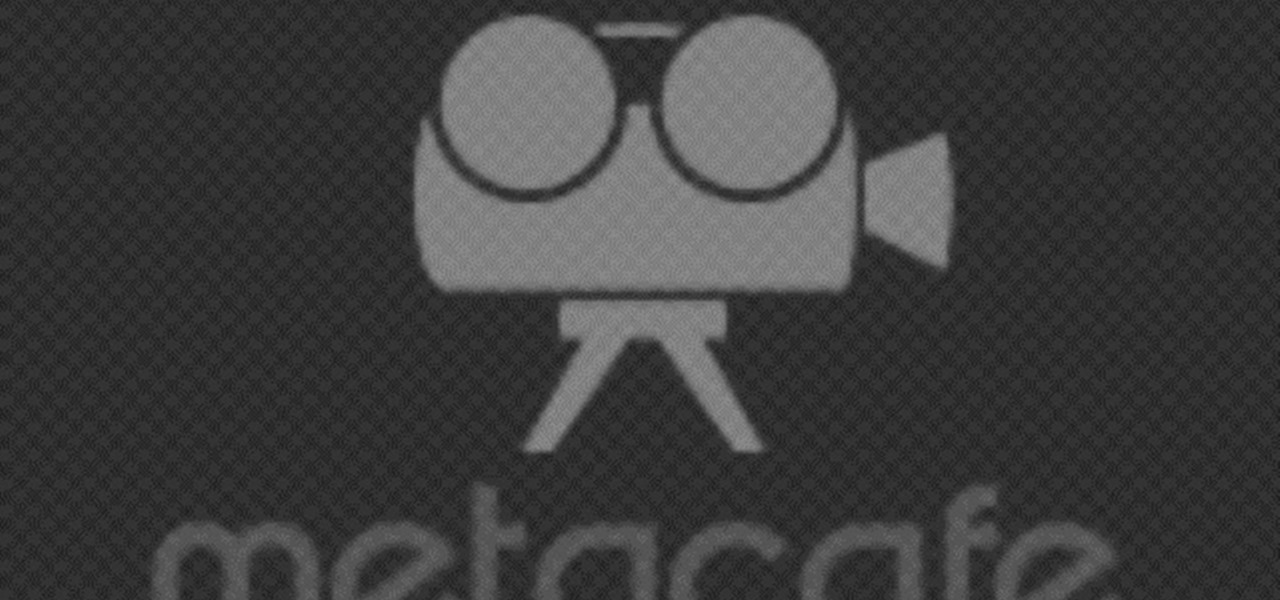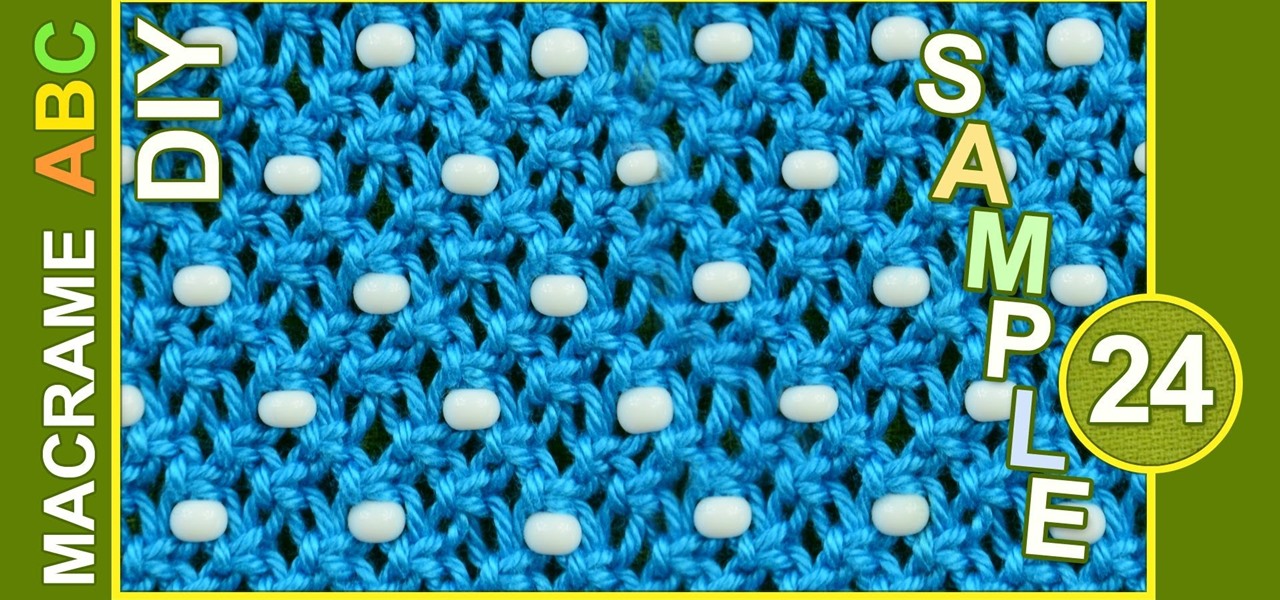Did you know that malicious people can use scanners to read the Radio Frequency Identification (RFID) chips in your credit cards and identification documents and steal your personal information? Learn to protect your personal information from hackers and scammers with this simple method involving aluminum foil.

Have you ever noticed that when you put your iPhone to sleep, it takes an extra second longer than it probably should for the screen to go black? It's a bit strange and forces you to wait another moment until your iPhone locks. But most of you can avoid the small delay entirely by just changing one setting.

Apple Pay can be used at retail stores, restaurants, markets, and millions of other locations in the US and abroad. It's used to buy everything from clothing to groceries and vending machine snacks, so it's important to ensure that the cards in your Wallet are always up to date with the correct billing and shipping addresses.
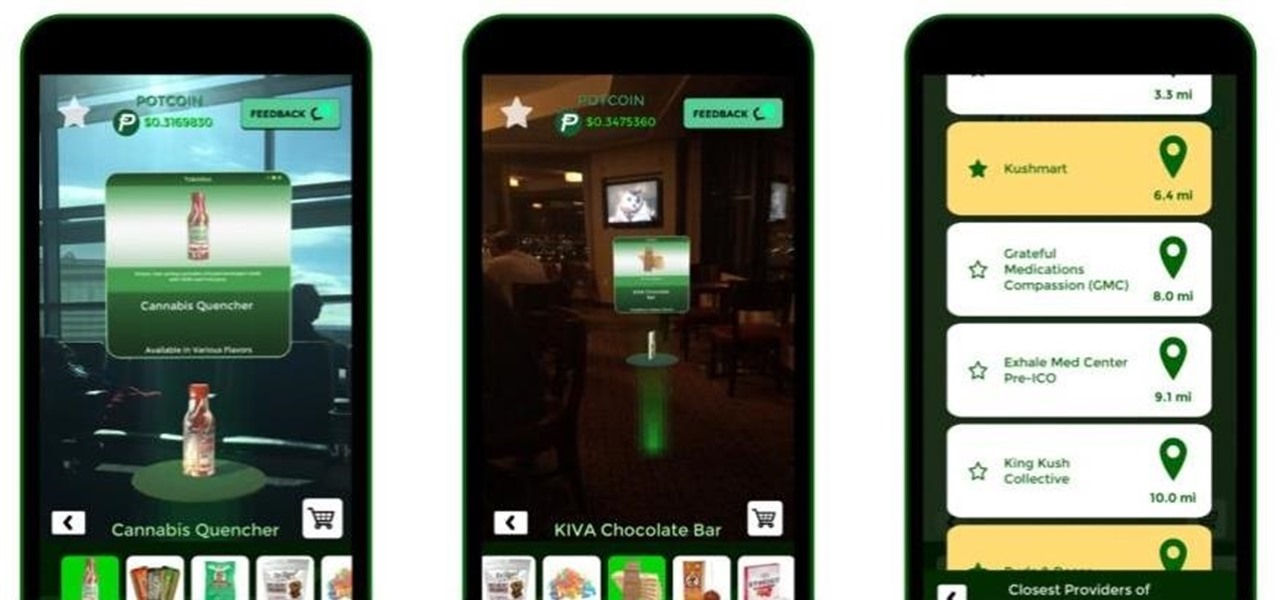
If there's one augmented reality app idea that should have gone up in smoke, it's probably Tokédex, an app that brings cannabis to the world of AR.

With Apple Pay Cash in iOS 11.2, your iPhone potentially becomes the only form of payment you need. Whether you're sending money to a friend via iMessage or paying for your groceries, you can use Apple Pay Cash to complete those transactions. It makes sense, then, that Apple would allow you to add your Apple Pay Cash card to the lock screen, for quick access wherever you are.

Recently the newly famous ProtonMail service was under attack by DDoS attack. This attack was believed to be the hacking group Armada Collective.

In an effort to appease iPhone fans eager for an NFC-equipped device, an option that is available on many other smartphones, Apple created Passbook, their version of a digital wallet.

Most people can barely be bothered to carry their wallets all the time, let alone a survival kit. When they're all dead from a massive natural disaster or terrorist attack, you'll know you were right to watch this video and prepare an every day carry (EDC) kit that ensure you will have the tools you need to survive with you at all times.

Minimalist accessories are quite in right now, with interest being added by textures, cuts, and sleek designs. But sometimes a girl just wants to have fun with her clothing and accessories! In this episode of "Whitney Sews," Whitney will teach you how she embelishes wallets and other goodies with tiny buttons.

You may not realize it, but saving energy is as easy as planting a tree. Literally. Finding a great shade tree for a certain area outside your home, can help save energy in your home by offering some free shade during hot summer days.

Changing the oil to any vehicle is one of the most important and key parts for having a functioning vehicle. For some cars, changing the oil can be super easy, but for some it can be a real challenge. So to help you out and your wallet, here's a tutorial on how to change the oil and filter to a 2008 R56 MINI Cooper S. So good luck and enjoy!

It wasn't too long ago that the power menu for stock Android didn't offer much beyond turning the device off, but Google has steadily added more functions, like capturing screenshots and provisioning access to emergency information.

As far as wallets go, mine is as full as they come; think something like George Castanza's overstuffed wallet on Seinfeld. I've got receipts, pictures, and tickets jammed inside, but what takes up the bulk of the space are all of the cards—credit, debit, gift, rewards, customer loyalty... I've got pretty much any card you can think of squeezed in. While it is a strain on my rear end, there's nothing I can do besides keep some of the cards elsewhere. However, looking for them when I need them ...

Bohemian hair, fashion, and beauty have been super hot in Hollywood for the past year or so, and the trend is showing no signs of slowing down. While many hip young designers offer bohemian bangles and earrings at trendy L.A. boutiques, avoid denting your wallet with their overpriced goods by making some bohemian earrings yourself!

You don't need to be packing some in the wallet to create a dazzling makeup look. In fact, many drugstores offer great beauty products that work just as well to create intense eye or lip looks.

We've seen lots of funky duct tape projects, from duct tape prom dresses to duct tape wallets. But this duct tape project is without a doubt the girliest and cutest we've laid our eyes on.

Recycle, reduce, reuse...and follow this video to learn how to make a paper envelope out of an old issue of Wired Magazine. Now, if only making money could be this easy.

In this how-to video, Angie fries up falafel for a protein rich meal that's wallet friendly. This video is part of Easy Meals, Good Deals show hosted by Angie Ketterman.

Need a camera stabilizer? If you're worried about your wallet, watch this tutorial and learn how to build your own for a relatively low cost. This instructional video also includes a review on the U-Flycam.

The first episode of Real World Green goes over the advantages to your wallet, your health, and your world by replacing incandescent bulbs with compact fluorescent bulbs.

Thirsty? Forgot your wallet? Well if you have one arm, you will be able to get a drink from a vending machine for free anytime you want! Well only if you can find the type of vending machine shown in the video. Watch this conning how-to video to see how easy it is to con a soda vending machine to get a free drink.

Since its debut in 2004, Gmail has become the go-to email service for the internet at large. Over 1.2 billion people use it, so Google has wisely continued to add features that address the needs and wants of its diverse user base. For US and UK users, one of these new features is the ability to transfer money.

Apple's Wallet app lets you store boarding passes, concert tickets, gym memberships, vaccination cards, movie stubs, rewards cards, insurance info, student IDs, and more in one place on your iPhone, and you just double-click the Home or Side button to access them. Unfortunately, many cards and passes are not officially supported — but that doesn't mean you can't add them.

Apple slowly rolled out its new credit card, Apple Card, throughout August, but announced on Aug. 20 that it's now available to all qualified users in the US. Here's the problem: it's not totally obvious how to apply. Without any notification, directions, or clear settings, how do you even fill out an Apple Card application? Luckily for you, we're here to show exactly how to find it.

I had my wallet stolen a few months ago, and I knew I would never see it again. My biggest gripe was not the credit cards in there, since they're easily cancelled, but the gift cards. I had some pretty good gift cards in there, and there's no way to get those back.

One day after the official release of iOS 12.1.3, Apple released the first beta for iOS 12.2 to developers. The software appears to be the first in some time to be a major update. Apple's last beta cycles included 12.1.2 and 12.1.3, incremental updates to iOS 12.1. Now, we've entered a new version of iOS 12 entirely, hopeful for new features.

Pick up any iPhone with a Home button, and you'll notice something peculiar when compared to your iPhone with Face ID. If you press the Side button (aka Sleep/Wake) on the Home button model, it sleeps immediately. When you press the Side button your Face ID model, it lags a bit or a whole lot. What's going on here, and can it be fixed?

With all the documents ready, we need to fill our wallet with money for the travel. This video discusses various ways of filling the pocket. That is how to prepare the money for international travel. Over the years credit cards have been widely used by many travelers, which is safer than carrying cash. In this case we need to contact the credit card provider well in advance and notify them about the travel. Also we need to learn about the various fees applicable to international purchases. Th...

Love espresso but don't feel like giving your arm and leg to Starbucks? Well, your prayers have been answered! This great video details the steps needed to make an amazing Cafe' Cortado. I can see it now, you're salivating, and your wallet is thanking you too!

This pattern may look complicated, but here I used only the Square knot :) Pattern looks like the stars or birds in the sky. You can use this pattern for different types of goals, for example: clothing accessories, Handbags, purses, cases, wallets etc..

You can use this beautiful macrame pattern for different types of goals, for example: Handbags, cosmetic bags, clothing accessories, purses, cases, wallets, bracelets, etc..

Easy Macrame pattern with beads. You only need to know Square knot and you can use this pattern for different types of goals, for example: clothing accessories, Handbags, purses, cases, wallets etc..

This pattern with flower motifs looks very good! Maybe this tutorial is not for beginners, but you can use it for different types of goals, for example: Bags and Handbags, purses, tablecloths, coasters, clothing, wallets, phone bags and phone cases etc..

Mike Callahan from Butterscotch describes how to manage the passwords on your iPhone by using the 1Password app. The application costs $5.99 for the Pro version. First, you enter an Unlock Code to give you access to the app. The icons across the bottom of the screen correspond to different features of the app. The Logins icon stores your login information. The Wallet icon stores information about your credit and bank cards. The Passwords icon holds all your passwords. The Add icon allows you ...

Okay you saw the super-detailed reproduction of Freddy Krueger's clawed glove, now complete the Freddy costume with this "burning" makeup tutorial. In celebration of the return of "A Nightmare On Elm Street", starring Jackie Earle Haley as Freddy Krueger, Indy Mogul's BFX brought out the pain with burnt skin, but they won't burn a hole in your wallet. This burned up skin makeup recreation is the perfect companion for the knived glove. Complete the horrific Freddy look.

Can't stand all that pesky change jingling around in your pockets? DuctTapeStuff shows us how to take care of that problem by building an inventive, origami-style coin pouch out of duct tape. Silver not your color? Pick up duct tape in different colors to build one that suits your own personal style.

In a rush to the airport with no luggage tags and have a roll of duct tape lying around? DuctTapeStuff saves the day with this tutorial on how to create luggage tags from duct tape. The second half of this tutorial features a fun, creative way to make your own bookmark for your current read.

Given the volatility of cryptocurrencies like Bitcoin (BTC), Ethereum (ETH), and Ripple (XRP), it's good to keep track of your transaction history and get a better idea where you stand financially. Though tracking down past trades on Binance may seem convoluted at first, it gets surprisingly intuitive once you get the hang of it.

With the sheer number of alt-coins that you can buy and sell on Binance — Ripple (XRP), Stellar (XLM), and NEO to name a few — keeping track of coins you're interested in is a hassle. But with the tap of a button, you can mark trades and alt-coins that are on your radar for quick access on your Binance account.

Apple just released the second public beta for iOS 12.3 today, Tuesday, April 9, one day after the release of the iOS 12.3 developer beta 2. This update introduces new Japanese "Date & Time" updates as well as changes to Wallet transactions. Overall, iOS 12.3 includes Apple TV Channels, premium monthly subscriptions with content available directly in the TV app across the Apple ecosystem.