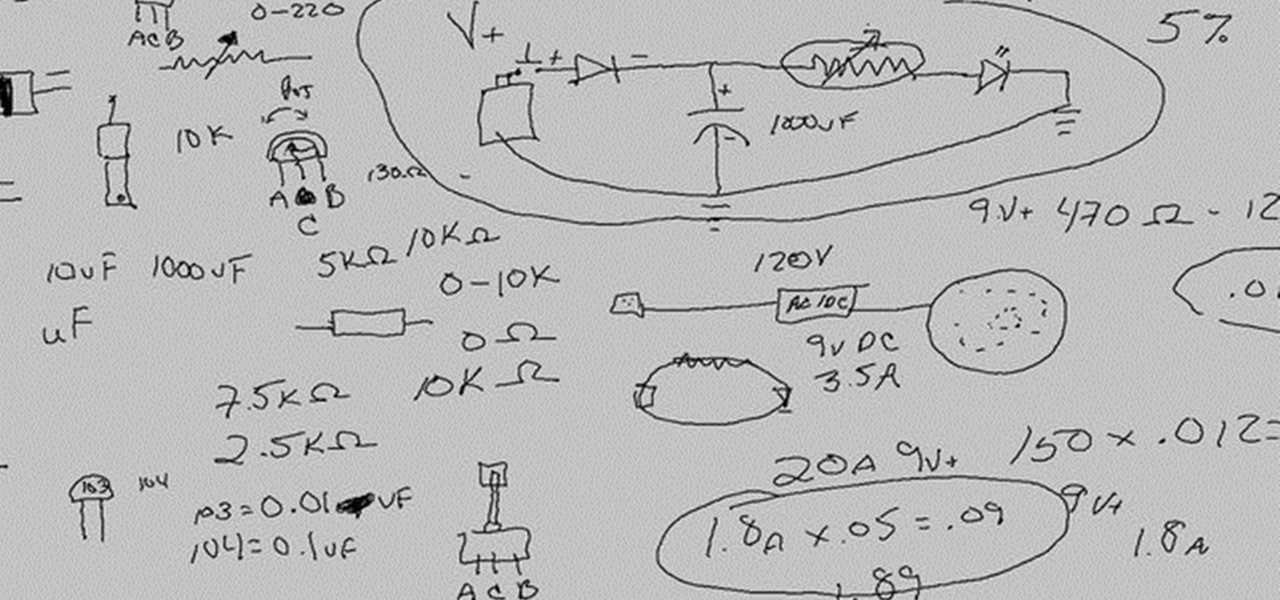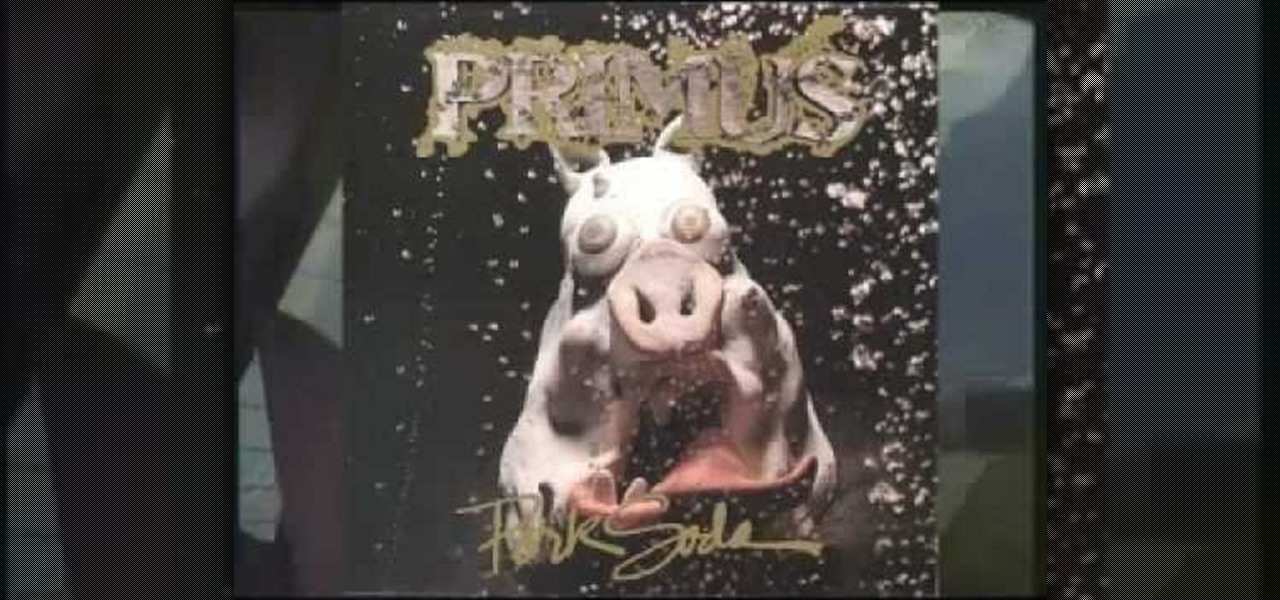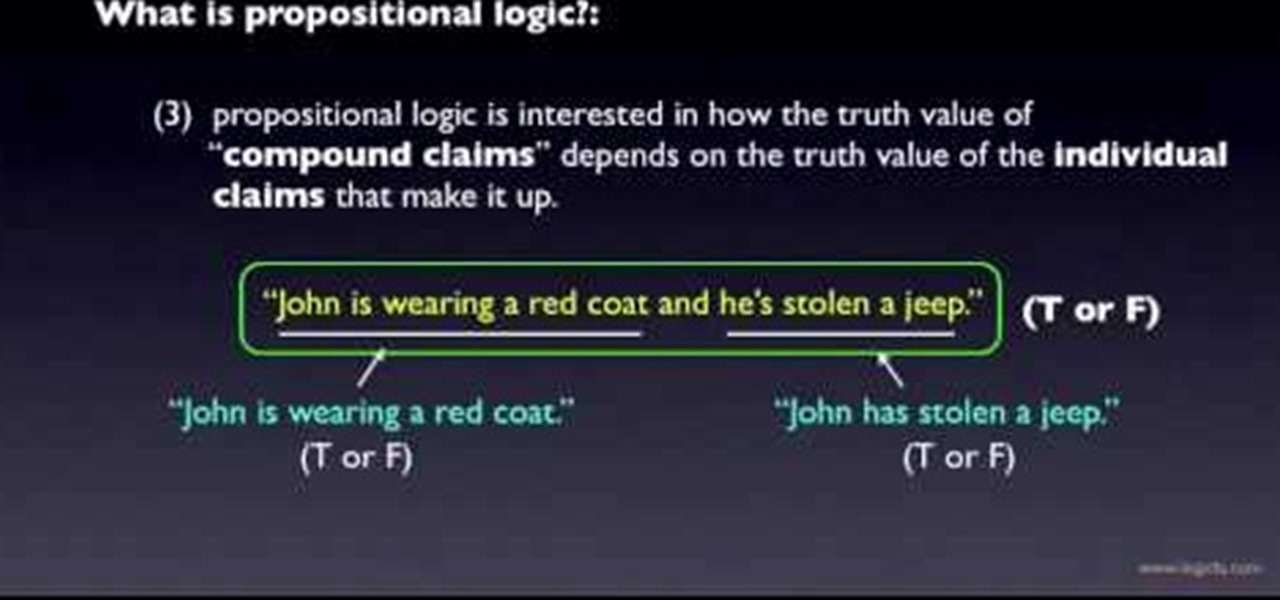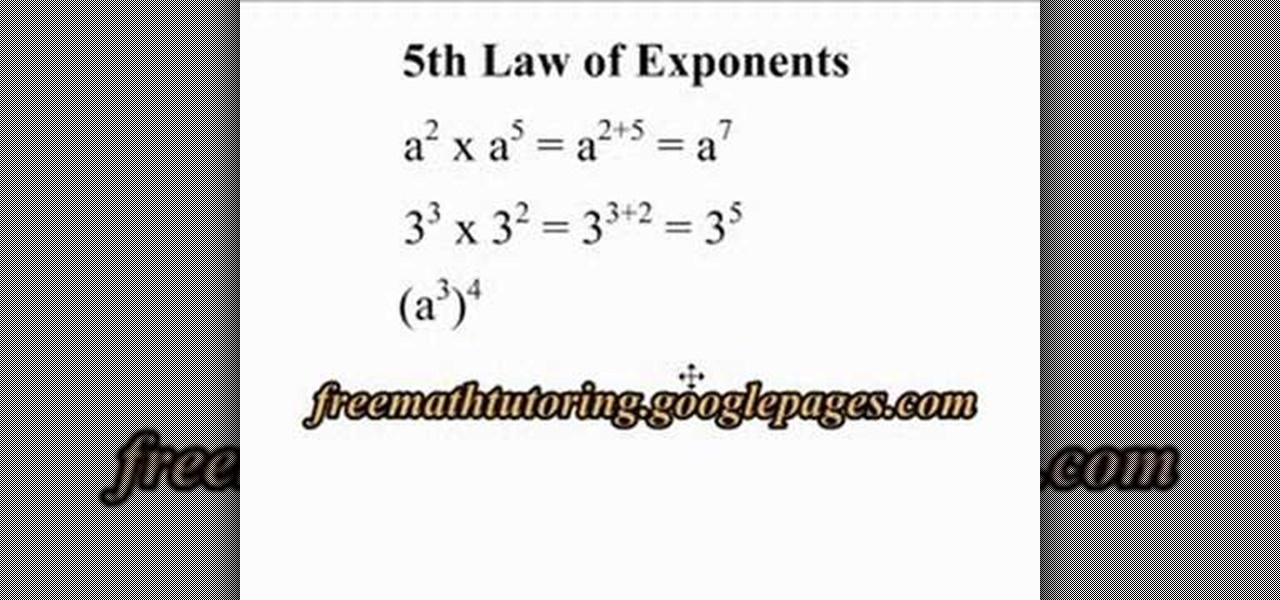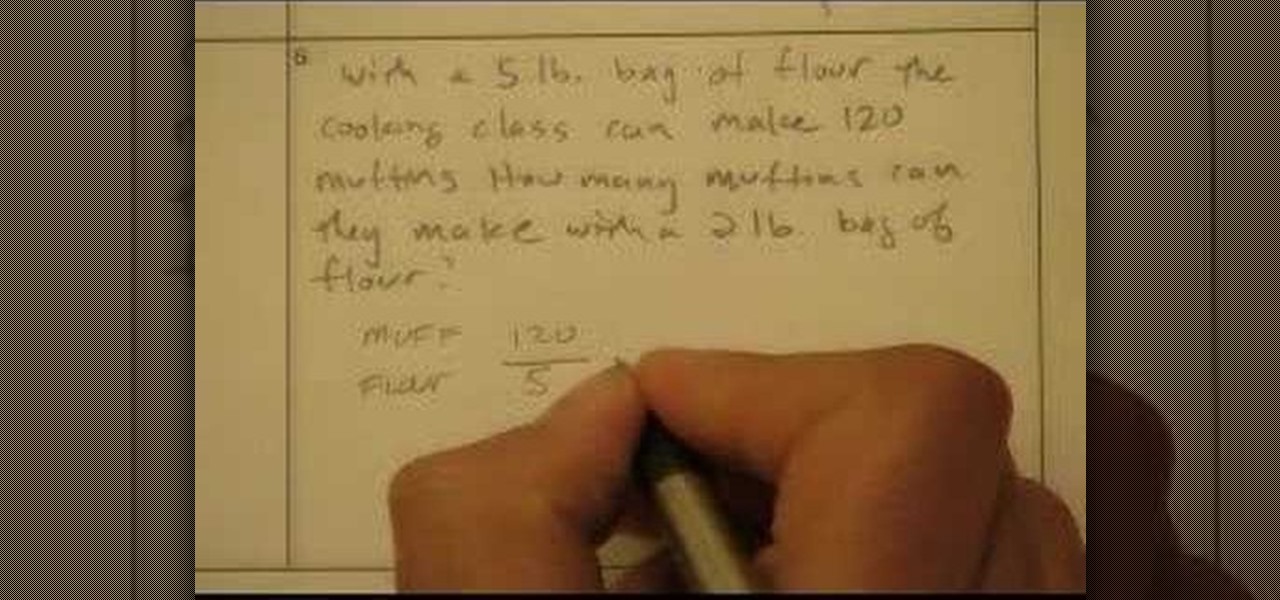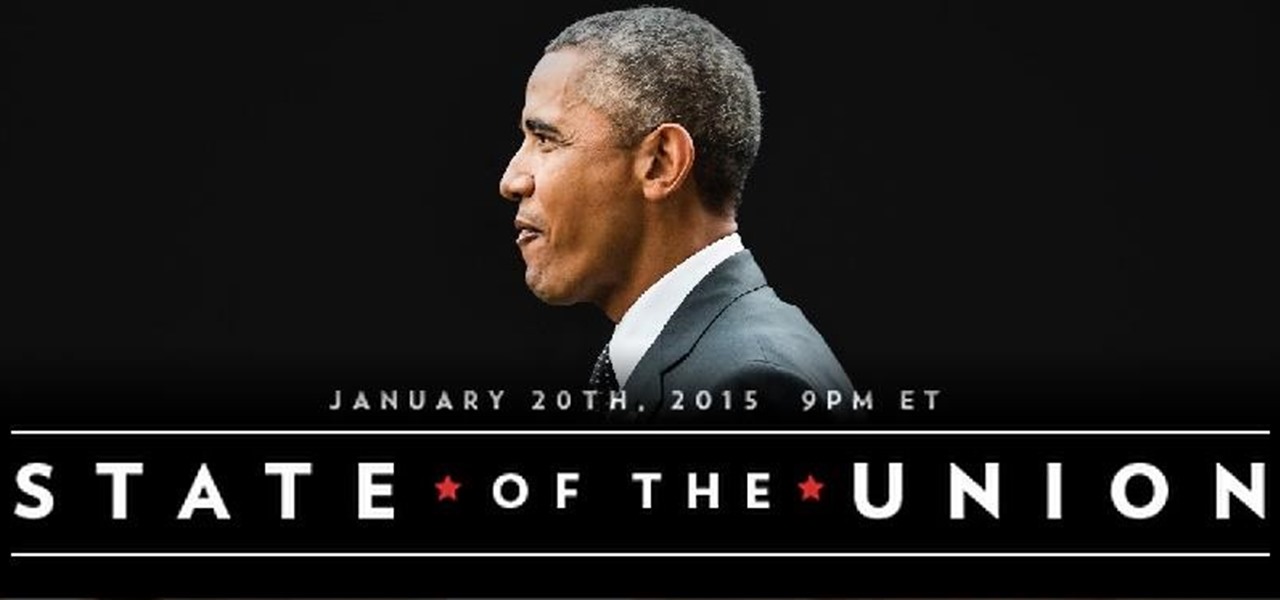While Google would rather you use Google as the default search engine in Chrome, there's a way to switch to the more privacy-geared DuckDuckGo search engine for all your web browsing needs. With DuckDuckGo, the company does not track anything you search or allow anyone else to track it, so you can effectively search from your iPhone or Android phone anonymously.

There's a new operating system on the horizon, and this one's so big that it may actually live up to its galactic moniker. Andromeda, a merging of Android and Chrome OS, has the potential to bring Google to the ubiquitous status that Microsoft's Windows enjoyed in the '80s and '90s.

This is my first tutorial and it is about accessing deep web for total beginner,sorry in advance if I make any mistake plz forgive me.

Slowly but surely, Microsoft seems to be steering Windows in the direction of Google's Android. First, they released Windows 10 as a free upgrade, mainly because they wanted to cash in on the revenue that they hoped would come when more users had access to the Windows Store. Then, they included tons of tracking "features" to help populate Bing with targeted ads, which has always been Google's primary method for monetizing Android.

Malware often disguises itself inside of seemingly non-malicious files, such as installer packages, where it can then gain root access to your computer to track activity or steal your information.

Prior to the release of Android 4.0, most devices had a dedicated search button. This functionality allowed you to search Google from your home screen and app-specific content from within any app. Eventually, though, this dedicated search button was ditched in favor of an icon in the action bar of apps, and a search bar on the home screen.

Apple's new iOS 8 has a ton of new features, and so does their revamped Safari app, only some of the features aren't quite as obvious as others. In this guide, I'll show you my 5 favorite Safari secrets in iOS 8 for your iPad, iPhone, or iPod touch.

The new iOS 8 was just unveiled, and it looks pretty awesome. Apple showed off some of the enhancements and new features we can expect to receive in the fall at WWDC, and while not the huge facelift we saw with iOS 7, it does showcase what Apple does best—refinement. Continuity

I used to have nightmares when I watched Terminator 2. I mean, I didn't step on a playground for a least two months after I saw that movie. There was something terrifying about computers having so much intelligence.

The beauty of free apps is that, well, they're free. But as we all know, there is no such thing as a free lunch. Sometimes these "free" applications are only feature-limited mini versions, or they're so littered with ads that opting to pay for it is the only way to actually enjoy it.

Even basic electronics are pretty damn complicated. This video is near the end of Scotty's amazing series of electronics tutorials, and will teach you about adding a diode and a capacitor to a circuit, choosing a power supply, voltage states, and polarity.

Want to see how your state tax refund is coming along? More often than not, it's very easy to check online. For details, including step-by-step instructions on how to check the status of your own state taxes, watch this handy view tutorial.

Learn how to hack save states on the PCSX2 Playstation 2 emulator for the PC. By editing the save states you can change the save points in a game and give yourself more items. This tutorial requires the use of a hex editor.

Contemplating divorce but not sure you're ready? The best way to deal with marital problems is to file for a legal separation. This tutorial will take you step by step through this difficult, emotional process.

Stakeholders in the driverless industry are anxiously awaiting changes the US Department of Transportation (DOT) is making to self-driving vehicle guidelines.

Solid-state LiDAR is cheap, robust, and compact in size — this is why the device is seen as the LiDAR of choice for future high-volume production of level 3 and level 4 cars.

If there's one way to get a visceral response from someone, it's bringing up the DMV. Regardless of the reason, whether it's the long lines, disgruntled employees, or just general inefficiency, I have yet to meet a single person who doesn't mind the trip. Just look at all those happy faces.

In this web design tutorial learn how to create a mouseover state using mouseoff and mouseover layers. The mouseover state will allow more interactivity. Basically when a user places their cursor over the mouseoff object the mouseover object will be revealed. Common uses of this feature is to create a color highlight or texture change.

In this clip, learn how to program state codes and route buttons in Adobe Flash Builder. Whether you're new to Adobe's popular Flash IDE (previously titled Adobe Flex Builder) or simply wish to become better acquainted with the program, you're sure to find benefit in this free video software tutorial. For more information, including specific, step-by-step instructions, take a look.

Learn all about your Intel Solid State Drive. In this video you'll learn how to migrate your old data from your hard drive to your new Intel SSD. Watch the video and it'll walk you through each step of the way. Then you can go and enjoy your new Solid State Drive!

See how to generate an initial state within RealFlow with this software tutorial. Whether you're new to RealFlow's popular fluids and body modeling software or are just looking to get better acquainted with the application its various features and functions, you're sure to enjoy this free video software tutorial. For more information, and to get started using this trick in your own RealFlow projects, watch this 3D modeler's guide.

In this BBC Earth video documentary, you'll see some amazing tricks you can perform with alligators and chickens. You'll see the exact process to put alligators and chickens into a trance-like state.

In this clip, you'll learn how to use the AnimatedTransition class to create transitions between visual states in your Silverlight apps. Whether you're new to Microsoft's popular web application framework or a seasoned web developer merely looking to improve your chops, you're sure to find benefit in this free MS Silverlight programming lesson. For more information, including a complete demonstration and detailed, step-by-step instructions, take a look.

In this clip, you'll learn everything you'll need to know to add buttons and states to your Flash Builder projects. Whether you're new to Adobe's popular Eclipse-based integrated development environment (formerly known as Flex Builder) or are a seasoned developer merely looking to improve you're chops, you're sure to benefit from this free video programming lesson. For more information, including detailed, step-by-step instructions, take a look.

There are several ways you can remove window tinting. This video will show you how you can use a steamer and razor blade to peel and scrape of the tinting of a back window in a car. The steam heater will get the tint coat to separate from the glass. Depending on how old and the quality of the tint will determine how easy this process is. Hopefully you have a good tint job which will allow for easier removal. You can use Windex to finish removing any residue left when you are done. You may nee...

In this video the author talks about the basic concepts in propositional logic, explaining how important this concept is to understanding the basic concept of logic. He says that propositional logic is also called "sentential logic" or "statement logic". He states that a proposition is synonymous to claim, statement or insertion. He states that propositional logic deals with logical relationships between propositions taken as wholes. He states that in proposition logic the proposition is deal...

In this video the tutor explains the 5th Law of Exponents. He reminds the viewer that when polynomials are multiplied, their exponents get added. Now he states that when a polynomial is raised to another power, the exponents are multiplied instead of adding. The 5th Law of Exponents states that when a polynomial with a power 'a' is raised to a power 'b', then the final power of the exponents is the value of the product of the exponents, i.e., a * b. This video states the 5th Law of Exponents ...

If you are going to travel outside the United States on a ski trip with Skitravel.com, you will need a passport. From Skitravel's website you can click the "get a passport" link. The link will take you to the US Department of State's passport form (the DS11 passport form). On the Department of State's form, you have two choices, a passport book or a passport card. The passport book is good for ten years and you can travel anywhere in the world with it. The second choice is the passport card. ...

Games are essential to surviving the family car trip, and this one, perfect for younger kids, also helps them learn about our fifty, nifty United States.

This video describe another great feature of FL Studio: Channel States, and covers how to use them in the mixer.

In this video tutorial, Chris Pels will show how to persist and restore information in the ViewState of a custom user control. First, learn how to persist simple values containing .NET primitive types such as String, Int32, Boolean, etc. Then see how to persist complex types such as Class which contain properties storing information. The sequence of processing View State information during the lifecycle of an ASP.NET page is also discussed.

For those of you who don't know, a brain machine is a machine that controls your brain waves. This particular brain machine puts your brain in a meditative state and then brings you back out via brain waves.

In this Software video tutorial you will learn how to make animated GIFs with Adobe Fireworks CS4/CS3. It is easier than Photoshop and Flash. You can create a picture or you can drag and drop a picture. To drag and drop a picture, find out the dimensions of the picture. In the example, it is 420 x 420. Now open fireworks, open a new document and set the height and width to 420 pixels and click OK. Now drag the picture and drop it in to the blank canvas. On the top bar go to window > states. T...

Proportions or ratios are fundamental concepts of mathematics. A proportions is an equation that states that two ratios are equal. Hence proportion can be written in two ways as a:b=c:d or a/b=c/d. In these equations a and d are called as extremes and b,c are called as means. So when working with proportions we can state that product of the means is equal to the product of the extremes i.e. a*d = b*c. This is obtained by cross multiplying the second form of proportions. In mathematics you are...

A percent problem is one in which you are given a quantity and asked to compute the value of a percent of it. You may also be given the whole quantity and a part of it and asked to compute the percentage of the part in the whole. To do these kind of problems you need to use the rule which states that the ratio of the part to the base it equal to the ratio of the percent to hundred. That is part/base = percent/100. This comes from the definition of percentage which states that percentage is eq...

Want to be more like Carson Williams this Christmas? Well, that means having a highly decorated house, full of Christmas lights and other holiday decorations, but that's not all... having your Christmas lights synchronized with your favorite holiday jingle or Yuletide tune is the key.

Texas has become the 18th state to pass a bill into law regarding autonomous vehicles, the third this month to do so.

There's no denying it was a hectic 2014 here in the United States. We saw the rise of ISIS, dealt with an Ebola scare, and witnessed the turmoil in Ferguson (and its aftermath). Plus, let's not forget about all of the hype revolving around The Interview, in which Sony was hacked.

Breaking a lease is almost always considered a legal breach of contract, even if a tenant has a good excuse. Here are some exceptions to the rule

Privacy is important. Whether its a telemarketer or a crazy ex, sometimes you may need to block someone from contacting you. With this tutorial, learn how to get rid of those pesky callers.