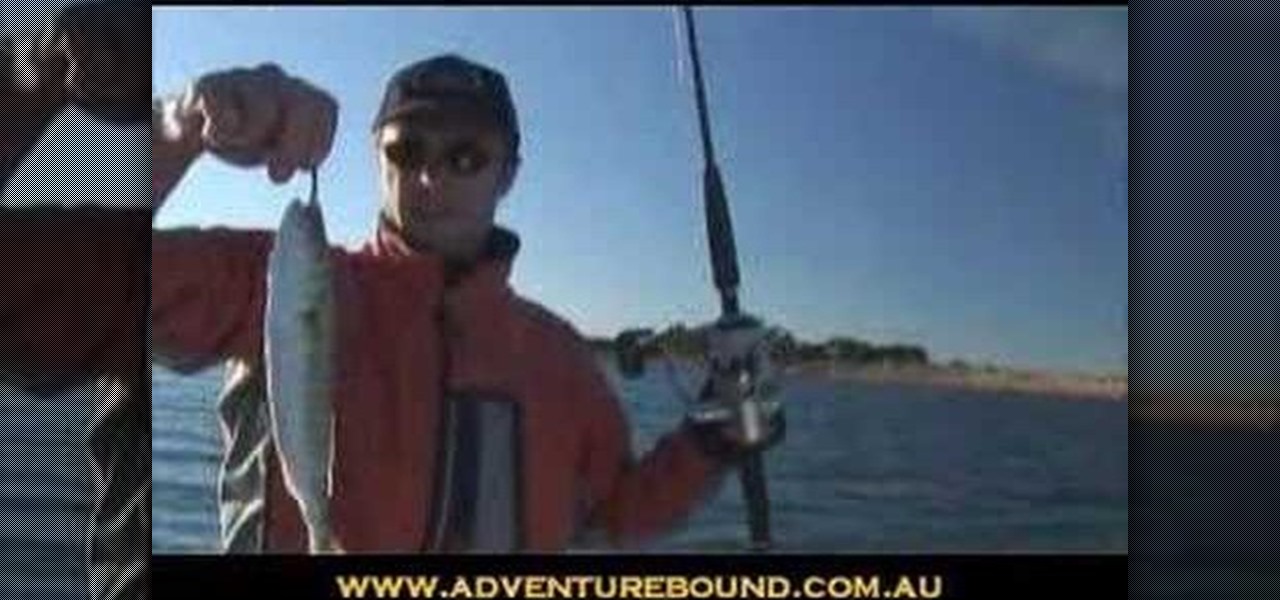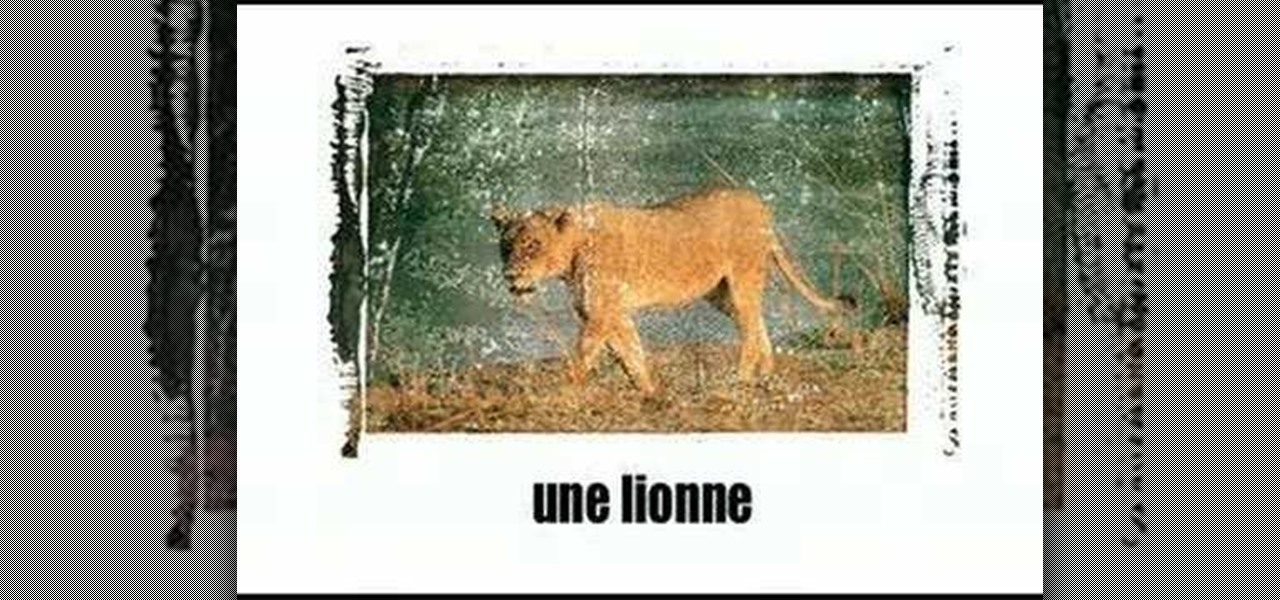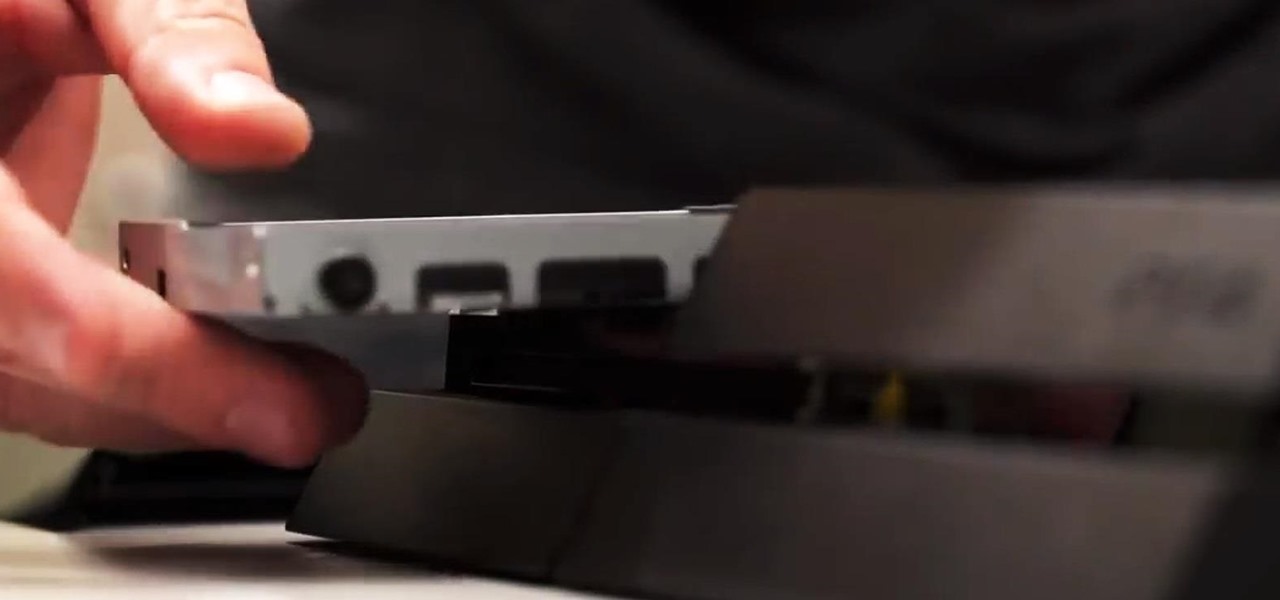Changing an app's name on your home screen is not something you can do on stock Android or TouchWiz, but it should be. If you think of it merely from a customization angle, sure, it's not a big deal, but having the ability to alter an app shortcut's name can do wonders for cleanliness and being able to distinguish from similar icons.

The Nintendo 3DS has a slightly larger screen than the older DS models, such the DSi. Because the 3DS stretches the video of older DS games to fit the bigger screen, the image quality can degrade a bit. If you're looking to increase the quality of picture while playing DS games, take a look at this tutorial to learn how to resize the picture.

If you're a filmmaker with bigger ideas than your budget, Indy Mogul is here to help with Backyard FX. Learn how to build a camera mount for a car that costs less than 40 dollars. Using suctions cups, you can rig a camera on the front of a car.

In this tutorial, Chef Anne Burrell teaches you how to make a deliciously fishy Tuscan stew for any occasion. Chef Burrell makes the entire meal from scratch and lets you in on all of her little secrets. The stew is fresh and full of flavor that your whole family will love! Enjoy this dish alone or with a bigger meal and you will have everyone coming back for seconds!

Have a hard time seeing your Mac OS X desktop icons? Make them bigger! It's really quite easy to do. So easy, in fact, that this Apple accessibility guide can present a complete walkthrough of the process in just a minute and a half. For details, as well as to get started resizing your own OS X desktop icons, watch this helpful how-to.

Shreds aren't only for jeans these days, you can also shred your leggings and tights. In this tutorial, learn how to properly rip tights yourself so that they don't get totally destroyed. If you rip tights the wrong way you can cause a bigger tear and wind up unraveling!

Looking for a primer on how to create and work with names in Microsoft Office Excel? You've come to the right place. In this free video tutorial from everyone's favorite MS Excel guru, YouTube's ExcelIsFun, the 12.66th installment in his series of Excel name tricks, you'll learn how to paste a list of all names in the workbook, both the name and the formula that defines the name.

Build your backyard snow fort bigger and better than ever before. The stick trick is vital to keeping your fort sturdy.

Start by drawing a triangle at the top of the tree. This will act as your first part of your tree. Then draw the second part of the tree. To do so draw another triangle that is bigger than the first. Then you will need to draw a third and final triangle for the bottom of your tree. Make sure that this triangle is bigger than your first and second triangles. Make the bases of the triangles wavy so that they resemble branches. Add the base by adding a small rectangle and a circle for the stand....

Without looking, peeking, or even cheating, you will be able to figure out who will win in a virtual game of rock-paper-scissors.

Tim and Kevin meet up/hang out & talk their talk. They discuss buying domain names, choosing business names, starting companies, and selling books by their color. These two entrepreneurs have lots to teach us about selling ideas and making profitable businesses.

The make-up artist Kandee Johnson demonstrates how to create a cute look of big dolly eyes for Asian girls. The first step is to make the eyelid look bigger and lighter by using a white eye pencil from Sephora. The second step is to use a light-colored eye shadow from Mac, which needs to be applied all over the lid and under the eyebrows. Then take a black pencil and accentuate the outer corners to make your eyes look bigger and rounder. Start from the outside and work your way in to create a...

Want to master "Where the Streets Have No Name" by U2? See how it's done with this free video guitar lesson, which presents a complete (and we mean complete) breakdown of the song and its constituent parts. While this tutorial is geared toward those who already have some knowledge of the guitar, players of all skill level should be able to follow along given adequate time and effort. For more information, and to get started playing "Where the Streets Have No Name" on your own guitar, just tak...

Learn how to email large files that are bigger than the file attachment limit. This clip will show you how it's done. It's simple! So simple, in fact, that this home-computing how-to can present a complete, step-by-step overview of the process in just over three minutes. For more information, including complete, step-by-step instructions, take a look.

Looking for a primer on how to create and work with names in Microsoft Office Excel? You've come to the right place. In this free video tutorial from everyone's favorite MS Excel guru, YouTube's ExcelIsFun, the 12th installment in his series of Excel name tricks, you'll learn apply names to formulas using Excel's built-in Apply Name Feature.

This video describes how build your confidence by remembering peoples' name. This Confidence Quickbite explains that a person's name is the sweetest sound to him/her and will make them feel special if you remember it. If you don't remember a person's name he/she may think that he/she is not important enough for you to care enough to remember. To remember names a simple trick is to say the name back to the person in conversation right after he/she tells you it. Then try to think of anybody els...

A cracked driveway blacktop isn't just an eyesore. If you leave little cracks in your blacktop driveway alone, they can become bigger problems later. In this video, Tim Carter, of Ask the Builder, will teach you will teach you about blacktop repair.

Pruning tomatoes, though not required, will create stronger vines, which produce larger, fuller tomatoes during the growing season. Trim back a tomato plant in the winter with instructions from a sustainable gardener in this free video on gardening. No need to go crazy, even trimming the plant down by a third will give you a bigger, better tomato. Follow along with the tips in this gardening video and learn how to prune a tomato plant.

This do it yourself video demo shows how to create a scarecrow prop with wearable mask. With Batman bigger than ever, any of the characters from the movies are sure to be a hit costume. This scarecrow costume mask is easy to make, and can be used as just a Halloween prop decoration or in a haunted house. Check out this video tutorial and learn how to make a spooky and wearable Scarecrow costume.

Live bait is a great way to reel in bigger fish. This technique shows how to attach the live bait to your fishing gear. Watch this video fishing tutorial and learn how to use a bridel rig for live bait fishing.

Some new mothers worry that their babies aren't getting enough breast milk. One of the biggest myths is that bigger breast produce more milk. Watch this maternity how to video to learn how to determine if your baby is getting enough breast milk and how to increase your milk supply.

Learn how to make a toothpick vanish like Criss Angel with this magic trick tutorial video. It is an amazing and very easy magic trick to perform. Amaze your friends and family with less than a minute's practice. Soon you'll be performing bigger and better magic tricks like a pro!

Watch this how-to video to make a screw with a big head. If you have a problem with that little screw on your computer, make a bigger head from it. It's fast and easy to do, sans any stress.

This recipe for bubble solution will produce bigger-than-normal bubbles. It's simple and easy to double, triple, quadruple, or however many times you want to multply it.

The old-fashioned way of just throwing water balloons yields unsatisfactory results. We need something bigger and better. Use this video to construct a launcher for your water balloons.

Learn the names of many different animals in French. Part 1 of 9 - How to Say the names of animals in French.

Learn the names of professions in French in this three part video series. Part 1 of 4 - How to Say the names of professions in French.

Learn how to say the names of different animals in French with this video series Part 1 of 8 - How to Say the names of animals in French.

Learn how to create a web text box using Dreamweaver that get bigger or smaller depending on how much text you place in it. Also make a header that spans the users screen not matter what size.

Your name may not be forever minted in stone or gold for all of posterity to gaze at, but you can certainly bling up your family name by making your own name plaque using Photoshop. This Photoshop tutorial will teach you how to put your name - or whatever word you want - in a shiny golden/wooden plaque with a brass plate. You'll be using filters as well as several other tools.

Thanks to Verizon Wireless, I pay over $220 a month for my phone bill. It's just me on the plan—no family members, and it's not even unlimited data. So, when I receive that data alert message telling me that I've used up 90% of my plan and that I've still got a few more week until my billing cycle starts over, you know that I'm left scrambling to connect to some Wi-Fi.

The updates keep coming for iOS 8, and we've got our hands on the developer release of iOS 8.1, currently in beta, which was released shortly after the iOS 8.0.2 update (and 8.0.1 failure) for iPad, iPhone, and iPod touch.

There's nothing better than gathering up all the cushions, pillows, and blankets in your home and having a good ol' fashion movie night. But if you're still rocking the old 19-inch TV your parents gave you in college, you may want to upgrade to something bigger.

Bigger and faster. Two words that are pretty much always wanted no matter what the scenario is. The new PlayStation 4 has been out for only a few hours now and people are already looking for ways to one-up their friends and upgrade their already awesome systems.

Chances are, if you're a branding or marketing professional, you've been tasked to come up with a new name for a product, a service, or maybe even a company at some point in your career. Maybe you're trying to come up with a new brand name right now. Well, there are objective measurements for choosing new names, and if you need help figuring these out, watch this video tutorial to learn how to develop a new product or company name that will stand out among your competitors, presented by namin...

Looking for a primer on how to create and work with names in Microsoft Office Excel? You've come to the right place. In this free video tutorial from everyone's favorite MS Excel guru, YouTube's ExcelIsFun, the 12th installment in his series of Excel name tricks, you'll learn how to use the built-in dynamic range names in Excel 2007 Tables.

Looking for a primer on how to create and work with names in Microsoft Office Excel? You've come to the right place. In this free video tutorial from everyone's favorite MS Excel guru, YouTube's ExcelIsFun, the 8th installment in his series of Excel name tricks, you'll learn how to name cell ranges with relative cell references instead of the default absolute cell references.

In this video tutorial, viewers learn how to replace their name on Facebook. Begin by going to the Facebook website and logging into your account. Then click on Settings, located at the top right corner of the page. Under the Name headline, click on Change. Now under First Name, type in your new name. Users may also choose to change their middle and/or surname. Finish by clicking on Save Changes, and click on Confirm request to conform your name changing. This video will benefit those viewers...

This how-to video explains how to changing the name of a computer, workgroup in a network and the description on a Windows XP.

On your Windows computer you can change the name of your computer. After changing your name, when you turn off your computer you can make it display some thing else instead of the default "turn off computer" text. Do do this right click the My Computer icon on your desktop. Select properties from the menu. This brings up the System Properties window of your computer. Go to the Computer Name tab and in the description box insert a new name to your computer. Save the changes and exit the window...