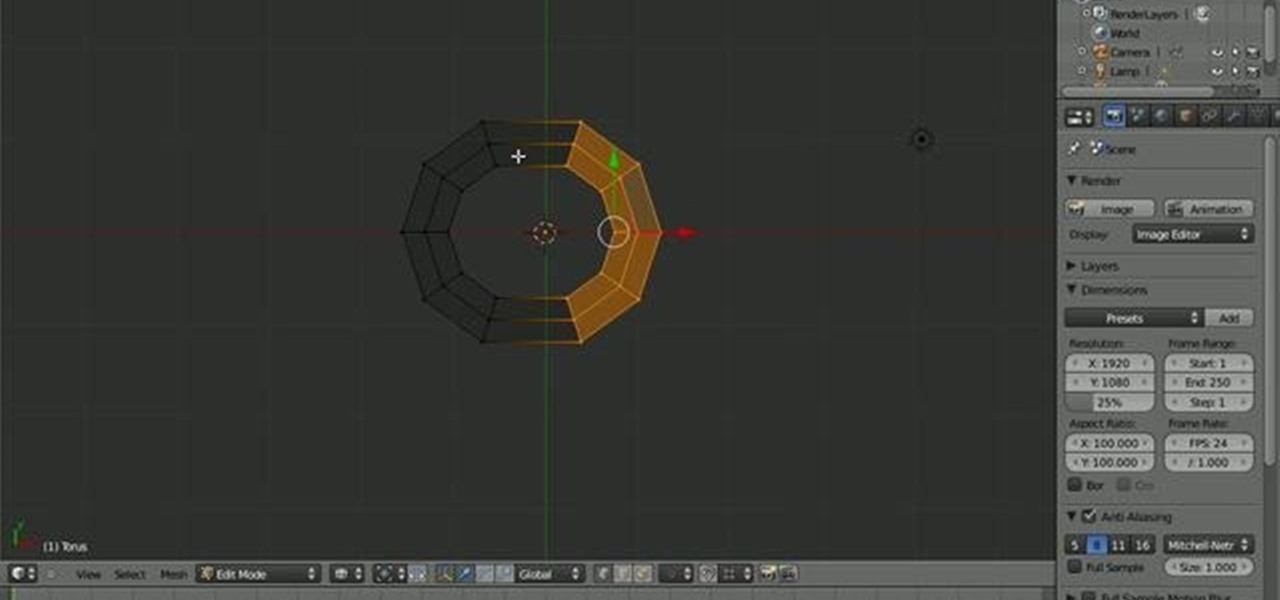The Sun Sprite Rose has a nice fragrance but you want to keep it healthy by fertilizing it. Roses are heavy feeders so Charlie suggests adding compost in the Spring, really building up the soil, maybe put in some time release fertilizer pellets, then use regular Rose food to keep the Roses really looking good. Another home remedy involves fertilizing with coffee grounds. Coffee grounds sprinkled around Roses about a quarter of an inch to half an inch thick will help Roses grow and bloom bette...

The coffee grinder, aka the helicopter, is a tough breakdance move to master. If you're determined to beef up your coffee grinder skills, follow this breakdancing tutorial to learn the move properly. This should be the first move you learn.

Have a WordPress blog? Make some money by adding some advertisements. You can easily do this by using the AdRotate plugin for WordPress. It's super easy to install and even easier to use.

Welcome to a tennis lesson from FuzzyYellowBalls, the the best place to learn how to play tennis online. Our free video tennis lessons teach you how to play the game in a new way that combines technical analysis, visual learning, and step-by-step progressions.

Scalding hot water will burn your coffee, like it burns you. Arno Holschuh shows one method for getting it down to the optimal temperature. Follow along with this cooking how-to video to learn a great way to cool water for coffee.

Watch this how to video and learn how to make delicious, rich brownies. This brownie recipe is made with bitter chocolate and a very strong coffee. Learn how to make this coffee and chocolate brownies that are sure to give your daily dose of caffeine.

Prank someone at the office by setting up an upside down mug with coffee inside. Once they lift the cup, the coffee will spill everywhere.

For great looking fog, you no longer need to go to the local film prop store or Halloween store (which is almost always closed 11 months of the year). You can make your own homemade version of a fog machine.

If you're interested in learning how to cook asparagus, check out this video. Asparagus can be quite tasy when cooked right!

In Italian, the word affogato means "drowned." Kind of a morbid name for such a delicious goodie, right? But there's a reason it's called that.

For the vast majority of people, coffee is a must-have in the morning. It provides a stimulating effect that not only wakes you up, but sets your mood and attitude for the rest of the day. Personally, I wouldn't get anything done without coffee.

In this video, we learn how to make the best tiramisu cake. You will need: 1 pack lady fingers, mascarpone cheese, 2 c brewed coffee, 6 egg yolks, 2 tbsp sugar, and a pinch of coca powder. Combine the egg yolks, and sugar together first in a large mixing bowl. After this, use a spatula to fold in the egg yolk with the cheese until it's well combined. Now, take your lady fingers and quickly dunk them into the coffee. Lay these onto your dish until it's covered, then spread on your filling. Tak...

Serving in tennis is the flashiest part of the game, and if you've got a nasty serve you won't need the other parts of your game nearly as much. Watch this video to learn about some drills for beginning players that you can use to improve the accuracy and consistency of your serves.

In this tutorial, we learn how to make paper look like it's 200 years old using coffee. First, take a regular piece of copy paper and then use a paint brush to paint a cup of coffee over the entire piece of paper. Use a blow dryer to dry the paper, then brush several more coats onto the paper until the brown looks like it' realistic. To finish, use distressed marks over the paper, then use a blow dry to dry off the entire thing. To finish, apply a couple more coats of coffee to the paper, the...

In this video, the instructor shows us how to make a facial mask using coffee grounds and egg whites. First, take an empty bowl and place a 1/4 cup of coffee grounds into the bowl. After this, add an egg white to the bowl. Now, mix up the coffee grounds and egg white until they are well blended. Now, apply mixture gently to your entire face, avoiding the eye area. Once you have it placed on your face, let it set for about 10-20 minutes or until dry. Your face will start to feel tighter and yo...

First of all you need to have a French press which you can carry it wherever you are traveling. You only need to arrange for hot water for making the coffee through it. Now you have to go to your coffee shop and order them to grind coffee to French press blend for you. One tablespoon is enough for six ounces. But if you want more stronger then you need to put in three tablespoon of coffee in the French water. In the mean time you have to boil the water on the stove. When the water is boiled t...

If you normally take your iced coffee with plain old cream and sugar, you'll find that Starbucks recently-introduced Vanilla Sweet Cream Cold Brew will really hit the spot. It's icy, smooth, and perfectly sweetened with vanilla syrup.

Nothing gets me functioning in the morning better than strong coffee. And if I'm going to start my day with a dreaded workout, that steaming cup of caffeine is the exact motivation I need to get going. Although coffee might not seem like the best beverage to drink before hitting the gym, it actually has a few hidden benefits over water that may surprise you.

In-the-embroidery hoop coffee sleeves will add a little flavor to your morning cup o' Joe. Low-loft batting protects hands from hot cups. The embroidery designs are available in a variety of fun and fashionable themes and styles. The embroidered coffee sleeves also make perfect gifts for the coffee drinkers in your family! Learn how to make one today.

American Bartenders School shows how to make a Irish Coffee mixed drink cocktail recipe. You will need Irish whiskey and coffee. Learn how to mix an Irish coffee cocktail by watching this video beverage-making tutorial.

To make Arabic coffee, first grind Arabic spices with a mortar and a pestle. Next, add the spices and the coffee to a single serving sized can. Pour water into the can and add a bit of granulated sugar. Stir the coffee, the spices, the sugar and the water together. Place the can over a flame and heat the coffee until it almost boils over. Spoon the foamy coffee mixture into a cup. Once the foam is gone from the coffee can, heat the remaining coffee again until it almost boils over. Pour the p...

Betty's always serving up something original, yet traditionally Southern. In this video, she shows you how to make her unique Peanut Butter and Banana Pudding.

Check out this instructional tennis video that demonstrates how to serve in tennis. There's basically three types of serves: the kick serve, the flat serve, and a slice serve.

Welcome to a tennis lesson from FuzzyYellowBalls, the the best place to learn how to play tennis online. Our free video tennis lessons teach you how to play the game in a new way that combines technical analysis, visual learning, and step-by-step progressions.

Welcome to a tennis lesson from FuzzyYellowBalls, the the best place to learn how to play tennis online. Our free video tennis lessons teach you how to play the game in a new way that combines technical analysis, visual learning, and step-by-step progressions.

Having a mudslide is like indulging in a rich cup of coffee and a sweet dessert. Watch this video to learn how to mix a mudslide.

Being able to strategically return a serve in squash puts your opponent back on defense. Watch this eleven-part video tutorial by squash instructor Hill Marks to learn how to return squash serves.

Fifty-four percent of Americans 18 and older drink coffee every day, and why not? With 100 milligrams of caffeine per six ounces of drip coffee, it's just the morning beverage to wake you up and kickstart your day. You can feel the caffeine surge through your body like the Holy Ghost, making you aware, focused, and ready for action.

I am a man who enjoys a good cup of crap. Not just any crap, but the kind that makes the Seattle coffee-snob inside of me feel all warm and happy as if the sun were out (which of course it isn't.) It's the kind of crap that has traveled through the intestinal tracts of a nocturnal marsupial, cutely called a Civet. It's the kind of fermented brew that everyone should lay their lips on at least once.

Even the most finicky of breakfast eaters will enjoy Paula Deen's recipe. Follow along with this cooking how-to video to learn how to bake a spicy cinnamon cake. Serve the cinnamon cake for breakfast with a cup of coffee, or after dinner with a cup of tea.

Chef Alice Medrich, 'queen of desserts,' makes crunchy hazelnut biscotti. Biscotti is a traditional Italian cookie served with tea and coffee. Make hazelnut biscotti.

Searching for a primer on how to create a realistic 3D street art effect Adobe Photoshop CS5? This clip will teach you what you need to know. Whether you're new to Adobe's popular raster graphics editing software or a seasoned professional just looking to better acquaint yourself with the program and its various features and filters, you're sure to be well served by this video tutorial. For more information, including detailed, step-by-step instructions, watch this free CS5 video guide.

Photoshop lets you modify your view of an image using a variety of tools, commands, and options. But you don't need a single one of them. Learn a few navigational shortcuts and you'll be working at maximum efficiency in no time. Whether you're new to Adobe's popular raster graphics editing software or a seasoned professional just looking to better acquaint yourself with the program and its various features and filters, you're sure to be well served by this video tutorial. For more information...

Layer comps let you assemble multiple image variations or even independent pieces of artwork inside a single Adobe Photoshop file. The Layer Comps palette gives you the freedom to explore. Whether you're new to Adobe's popular raster graphics editing software or a seasoned professional just looking to better acquaint yourself with the program and its various features and filters, you're sure to be well served by this video tutorial. For more information, including detailed, step-by-step instr...

What could be better to serve, especially to a group of guys, than succulent fillet steak - cooked to perfection, homemade potato wedges and an ice cold brew? In this episode of Food Mob you will make mouth watering meat that simply melts in your mouth like the kind you find in the best restaurants. Enjoy!

Arguably the single most important aspect to modeling is topology. This Blender 2.5 overview tutorial takes a look at the topology of the human foot, examining each of the main edgeloops, poles, etc. Whether you're new to the Blender Foundation's popular open-source 3D computer graphics application or are a seasoned digital artist merely on the lookout for new tips and tricks, you're sure to be well served by this free video software tutorial from the folks at CG Cookie. For more information,...

This Blender 2.5 video tutorial offers a lesson in how to create an easy chain with nothing more than a single link, a array modifier and a curve modifier. Then see the process of using the freshly created chain in a simple scene. Whether you're new to the Blender Foundation's popular open-source 3D computer graphics application or are a seasoned digital artist merely on the lookout for new tips and tricks, you're sure to be well served by this free video software tutorial from the folks at C...

When you begin working with complex scenes, you'll often find yourself applying the same material to a multitude of objects, which becomes quite time consuming. By using blender's "Make Links" tool you can quickly apply a single materials to as many objects as you'd like. Whether you're new to the Blender Foundation's popular open-source 3D computer graphics application or are a seasoned digital artist merely on the lookout for new tips and tricks, you're sure to be well served by this free v...

This is a very easy, delicious cocktail to make; all you need is one part whiskey (Maker's Mark does well in this drink), 1 part sweet vermouth, a dash of bitters and some brandy infused cherries as a garnish. Mix and serve! Make the sour cherry Manhattan cocktail.

The mere mention of "cupcake" conjures up visions of frosting-topped treats served to partygoers and birthday-havers by the dozens. After all, how many cupcake pans have you seen with less than 12 spots? Sixers are fairly common, yes, but what if you just want to bake one or two cupcakes to enjoy alone or with a pal?